DAIKIN RXYMQ36MVJU, RXYMQ48MVJU OPERATION MANUAL

OPERATION MANUAL
System air conditioner
MODELS
RXYMQ36MVJU
RXYMQ48MVJU
Read these instructions carefully before installation.
Keep this manual in a handy place for future reference.
This manual should be left with the equipment owner.
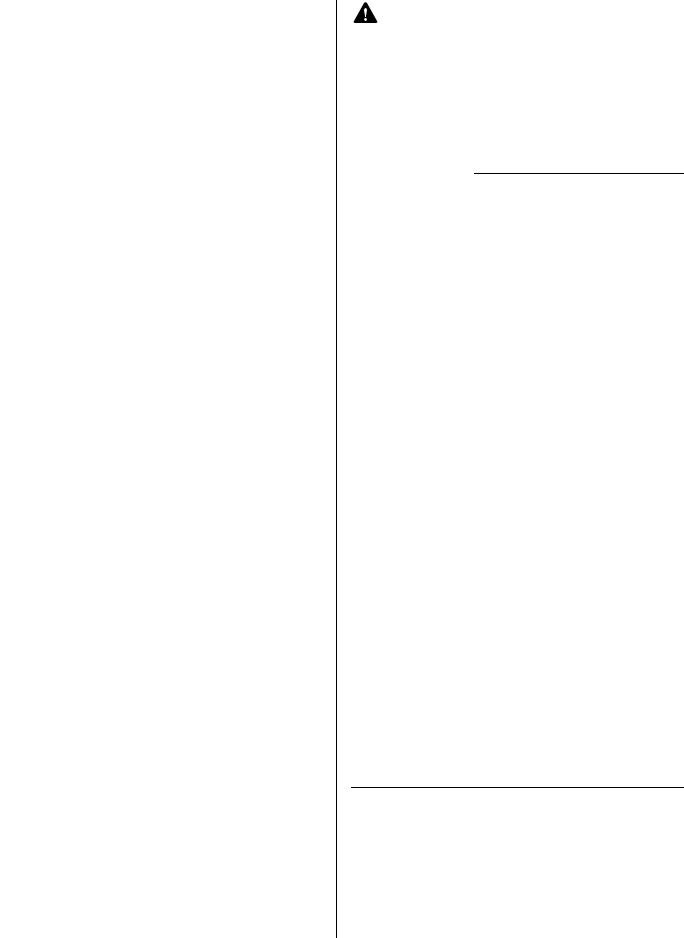
Contents |
|
Safety considerations............................................. |
1 |
Names of parts....................................................... |
4 |
Preparation Before Operation ................................ |
6 |
Useful Information.................................................. |
6 |
COOLING · HEATING · FAN Operation................. |
7 |
Program DRY Operation........................................ |
9 |
Adjusting the Air Flow Direction ........................... |
10 |
ON/OFF TIMER Operation .................................. |
11 |
How to set Master Remote Controller.................. |
12 |
Trouble Shooting.................................................. |
14 |
Check the following before requesting service ........ |
16 |
After-Sales Service .............................................. |
17 |
Safety considerations
Please read these “Safety considerations” carefully before installing air conditioning equipment and be sure to install it correctly. After completing the installation, make sure that the unit operates properly during the start-up operation.
Please instruct the customer on how to operate the unit and keep it maintained.
Also, inform customers that they should store this operation manual along with the installation manual for future reference.
This air conditioner comes under the term “appliances not accessible to the general public”.
Meaning of danger, warning, caution and note symbols.
 DANGER ....... Indicates an imminently haz-
DANGER ....... Indicates an imminently haz-
ardous situation which, if not avoided, will result in death or serious injury.
 WARNING ..... Indicates a potentially hazard-
WARNING ..... Indicates a potentially hazard-
ous situation which, if not avoided, could result in death or serious injury.
 CAUTION ...... Indicates a potentially hazard-
CAUTION ...... Indicates a potentially hazard-
ous situation which, if not avoided, may result in minor or moderate injury. It may also be sued to alert against unsafe practices.
NOTE.............. |
Indicates situation that may |
result in equipment or property- damage-only accidents.
Keep these warning sheets handy so that you can refer to them if needed.
Also, if this equipment is transferred to a new user, make sure to hand over this operation manual to the new user.

 DANGER
DANGER
•Refrigerant gas may produce a toxic gas if it comes in contact with fire such as from a fan, heater, stove or cooking device. Exposure to this gas could cause severe injury or death.
•For refrigerant leakage, consult your dealer.
Refrigerant gas is heavier than air and replaces oxygen. A massive leak could lead to oxygen depletion, especially in basements, and an asphyxiation hazard could occur leading to serious injury or death.
•Any abnormalities in the operation of the air conditioner such as smoke or fire could result in severe injury or death.
Turn off the power and contact your dealer immediately for instructions.
•Do not install the unit in an area where flammable materials are present due to risk of explosion resulting in serious injury or death.
•If equipment utilizing a burner is used in the same room as the air conditioner, there is the danger of oxygen deficiency which could lead to an asphyxiation hazard resulting in serious injury or death.
Be sure to ventilate the room sufficiently to avoid this hazard.
•Safely dispose of the packing materials.
Packing materials, such as nails and other metal or wooden parts, may cause stabs or other injuries.
Tear apart and throw away plastic packaging bags so that children will not play with them. Children playing with plastic bags face the danger of death by suffocation.
1
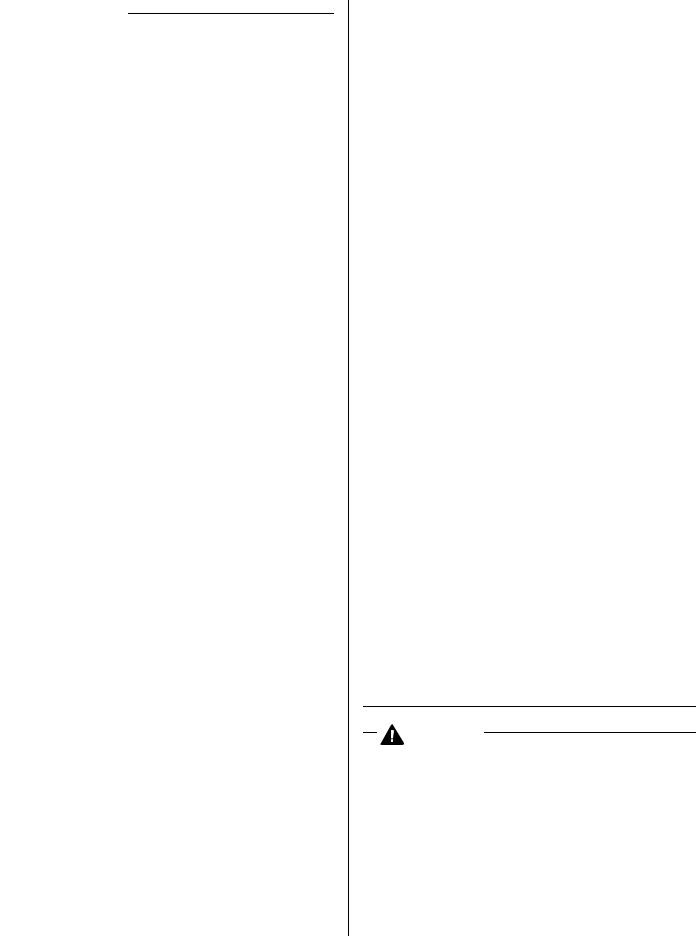

 WARNING
WARNING
•It is not good for your health to expose your body to the air flow for a long time.
•Ask your dealer for installation of the air conditioner.
Incomplete installation performed by yourself may result in a water leakage, electric shock, and fire.
•Ask your dealer for improvement, repair, and maintenance.
Incomplete improvement, repair, and maintenance may result in a water leakage, electric shock, and fire.
•Improper installation or attachment of equipment or accessories could result in electric shock, short-circuit, leaks, fire or other damage to the equipment. Be sure only to use accessories made by Daikin which are specifically designed for use with the equipment and have them installed by a professional.
•Ask your dealer to move and reinstall the air conditioner.
Incomplete installation may result in a water leakage, electric shock, and fire.
•Never let the indoor unit or the remote controller get wet.
It may cause an electric shock or a fire.
•Never use flammable spray such as hair spray, lacquer or paint near the unit.
It may cause a fire.
•Never replace a fuse with that of wrong ampere ratings or other wires when a fuse blows out.
Use of wire or copper wire may cause the unit to break down or cause a fire.
•Never remove the fan guard of the unit.
A fan rotating at high speed without the fan guard is very dangerous.
•Never inspect or service the unit by yourself.
Ask a qualified service person to perform this work.
•Cut off all electric waves before maintenance.
•To avoid the risk of serious electric shock, never sprinkle or spill water or liquids on the unit.
•Operating the air conditioner with wet hands could result in a shock hazard.
•Do not allow children to play on or around the unit as they could be injured.
•The heat exchanger fins are sharp enough to cut.
To avoid injury, wear gloves or cover the fins while working around them.
•Do not put a finger or other objects into the air inlet or air outlet. The fan is rotating at high speed and will cause injury.
•Do not allow children to play on or around the unit as they could be injured.
•Operating the air conditioner with wet hands could result in a shock hazard.
•Check the unit stand for damage on a continuous basis, especially if it has been in use for a long time.
If left in a damaged condition the unit may fall and cause injury.
•Placing a flower vase or other containers with water or other liquids on the unit could result in a shock hazard or fire if a spill occurs.
•Do not touch the air outlet or horizontal blades while the swing flap is in operation because fingers could get caught and injured.
•Be sure to establish an earth.
Do not earth the unit to a utility pipe, arrester, or telephone earth.
Incomplete earth may cause electrical shock, or fire.
A high surge current from lightning or other sources may cause damage to the air conditioner.
•Be sure to install an earth leakage breaker.
Failure to install an earth leakage breaker may result in electric shocks, or fire.
•Never touch the internal parts of the controller.
Do not remove the front panel because some parts inside are dangerous to touch. In addition, some parts may be damaged to touching. For checking and adjusting internal parts, contact your dealer.
CAUTION
•Do not use the air conditioner for other purposes.
In order to avoid any quality deterioration, do not use the unit for cooling precision instruments, food, plants, animals or works of art.
•Do not place items under the indoor unit which may be damaged by water.
Condensation may form if the humidity is above 80% or if the drain outlet gets blocked.
2
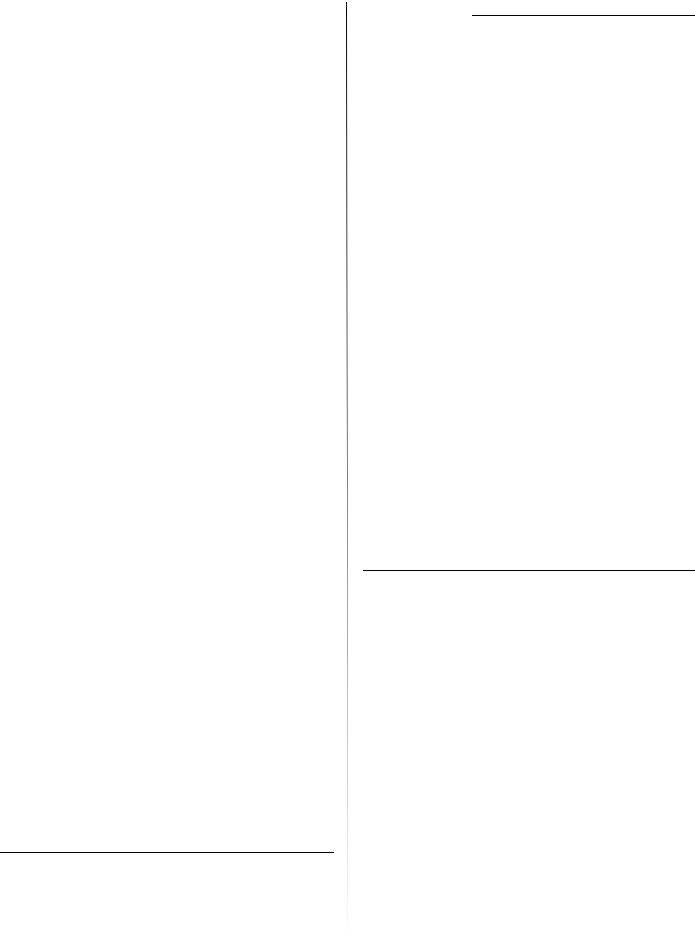
•Before cleaning, be sure to stop the operation, turn the breaker off or pull out the supply cord.
Otherwise, an electric shock and injury may result.
•Never expose little children, plants or animals directly to the air flow.
Adverse influence to little children, animals and plants may result.
•Do not wash the air conditioner with excessive water.
An electric shock or fire may result.
•Avoid placing the controller in a spot splashed with water.
Water coming inside the machine may cause an electric leak or may damage the internal electronic parts.
•Do not operate the air conditioner when using a room fumigation - type insecticide.
Failure to observe could cause the chemicals to become deposited in the unit, which could endanger the health of those who are hypersensitive to chemicals.
•Do not turn off the power immediately after stopping operation.
Always wait at least five minutes before turning off the power. Otherwise, water leakage and trouble may occur.
•The appliance is not intended for use by young children or infirm persons without supervision.
•The remote controller should be installed in such away that children cannot play with it.
•Consult with installation contractor for cleaning the inside of the air conditioner.
Wrong cleaning may make the plastics parts broken or cause failure of water leakage or electric shock.
•Do not touch the air inlet or aluminium fin of the air conditioner.
Otherwise, injury may be caused.
•Do not place objects in direct proximity of the outdoor unit and do not let leaves and other debris accumulate around the unit.
Leaves are a hotbed for small animals which can enter the unit. Once in the unit, such animals can cause malfunctions, smoke or fire when making contact with electrical parts.

 NOTE
NOTE
•Never press the button of the remote controller with a hard, pointed object.
The remote controller may be damaged.
•Never pull or twist the electric wire of the remote controller.
It may cause the unit to malfunction.
•Do not place appliances which produce open fire in places exposed to the air flow from the unit or under the indoor unit. It may cause incomplete combustion or deformation of the unit due to the heat.
•Arrange the drain hose to ensure smooth drainage. Incomplete drainage may cause wetting of the building, furniture etc.
•Do not place the controller exposed to direct sunlight.
The LCD display may get discolored, failing to display the data.
•Do not wipe the controller operation panel with benzine, thinner, chemical dustcloth, etc.
The panel may get discolored or the coating peeled off. If it is heavily dirty, soak a cloth in water-diluted neutral detergent, squeeze it well and wipe the panel clean. And wipe it with another dry cloth.
•Dismantling of the unit, treatment of the refrigerant, oil and eventual other parts, should be done in accordance with the relevant local and national regulations.
3
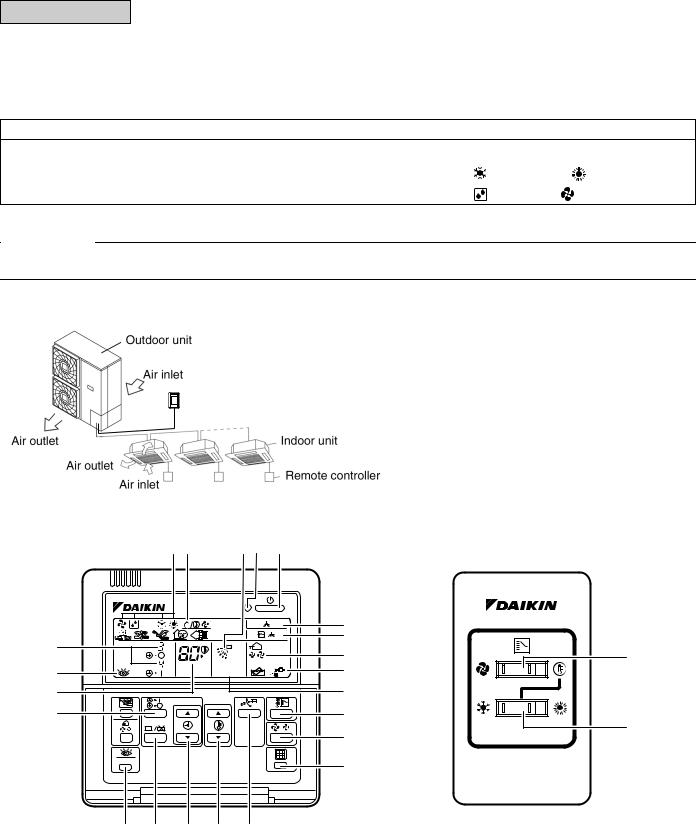
Names of parts
Installation site
This operation manual is for the following systems with standard control. If your installation has a customized control system, ask your dealer for the operation.
BFFORE INITIATION, CONTACT YOUR DEALER TO CONFIRM YOUR SYSTEM TYPE.
The system provides 4 operation modes,
Cool/heat changeover remote controller Operation modes
Inverter series |
|
|
|
|
|
heat pumps RXYMQ series |
yes |
no |
(COOLING), |
(HEATING), |
|
(DRY) and |
(FAN). |
||||
|
|
|
ATTENTION
• To protect the unit, turn on the main power switch 6 hours before operation.
■ System
Cool/heat changeover remote controller
■Remote Controller |
|
■ Remote Controller |
|
|
(Cool/heat changeover remote controller) |
6 12 |
4 2 |
1 |
|
|
|
OPTION |
|
|
9 |
|
7 |
|
|
|
|
|
3 |
|
hr |
|
|
|
|
10 |
23 |
|
|
|
F |
|
L |
H |
||
8 |
hr |
|
NOT |
11 |
|
||
|
|
|
|
||||
TEST |
|
AVAILABLE |
|
|
|
||
5 |
|
|
|
|
|
22 |
|
13 |
|
|
|
|
|
20 |
24 |
|
|
|
|
|
|
19 |
|
|
|
|
|
|
|
|
|
|
TEST |
|
|
|
|
18 |
|
|
|
|
|
|
|
|
15 14 16 17 21
BRC1C71 |
KRC19-26A |
4
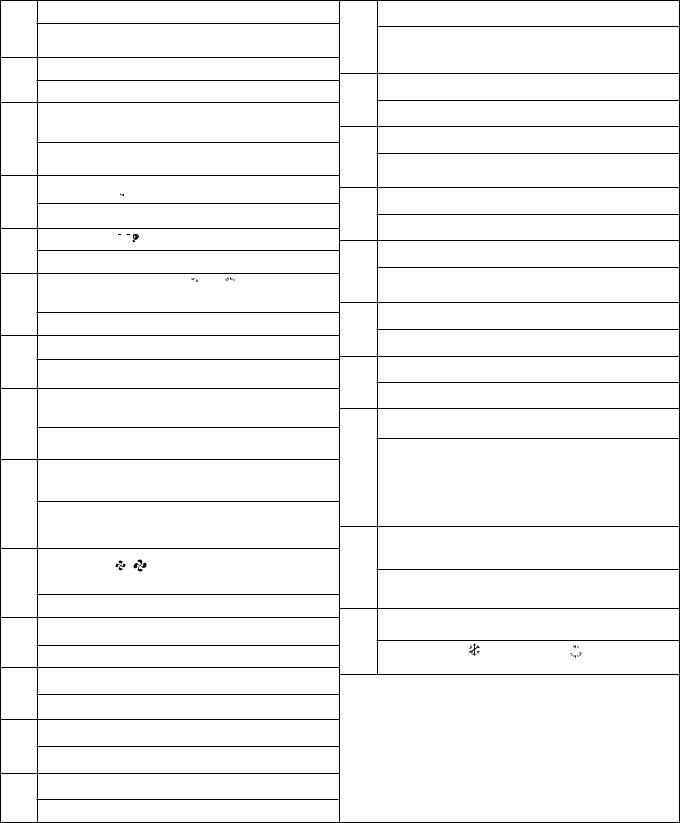
ON/OFF button
1Press the button and the system will start. Press the button again and the system will stop.
OPERATION LAMP (RED)
2
The lamp lights up during operation.
DISPLAY “  ” (CHANGEOVER
” (CHANGEOVER
UNDER CONTROL)
3
It is impossible to changeover heat/cool with the remote controller when this icon is displayed.
DISPLAY “ 

 ” (AIR FLOW FLAP)
” (AIR FLOW FLAP)
4
Refer to page 10.
DISPLAY “ 

 F ” (SET TEMPERATURE)
F ” (SET TEMPERATURE)
5
This display shows the set temperature.
DISPLAY “  ”“
”“  ”“
”“  ”“
”“ 

 ” 6 (OPERATION MODE)
” 6 (OPERATION MODE)
This display shows the current OPERATION MODE.
DISPLAY “ 
 ” (PROGRAMMED TIME)
” (PROGRAMMED TIME)
7This display shows PROGRAMMED TIME of the system start or stop.
DISPLAY “  TEST ” (INSPECTION/TEST
TEST ” (INSPECTION/TEST
OPERATION)
8
When the INSPECTION/TEST OPERATION BUTTON is pressed, the display shows the system mode is in.
DISPLAY “  ” (UNDER CENTRALIZED CONTROL)
” (UNDER CENTRALIZED CONTROL)
9
When this display shows, the system in UNDER CENTRALIZED CONTROL.
(This is not a standard specification)
DISPLAY “ L H ” (FAN SPEED).
10
The display shows the fan speed: “LOW” or “HIGH”.
DISPLAY “  ” (TIME TO CLEAN AIR FILTER)
” (TIME TO CLEAN AIR FILTER)
11
Refer to the operation manual attached to the indoor unit.
DISPLAY “ ” (DEFROST/HOT START)
” (DEFROST/HOT START)
12
Refer to page 8.
TIMER MODE START/STOP button
13
Refer to page 11.
TIMER ON/OFF button
14
Refer to page 11.
INSPECTION/TEST OPERATION button
15This button is used only by qualified service for maintenance purposes.
Do not use it in normal operation.
PROGRAMMING TIME button
16
Use this button for programming “START and/or STOP” time.
TEMPERATURE SETTING button
17Use this button for SETTING TEMPERATURE of the thermostat.
FILTER SIGN RESET button
18
Refer to the operation manual attached to the indoor unit.
FAN SPEED CONTROL button
19
Press this button to select the fan speed, LOW or HIGH, of your choice.
OPERATION MODE SELECTOR button
20
Press this button to select OPERATION MODE.
AIR FLOW DIRECTION ADJUST button
21
Refer to page 10.
NON-FUNCTIONING DISPLAY
If that particular function is not available, pressing the button
22may display the words “NOT AVAILABLE” for a few seconds. When running multiple units simultaneously, the “NOT AVAILABLE” message will only be appear if none of the indoor units is equipped with the function. If even one unit is equipped with the function, the display will not appear.
FAN ONLY/AIR CONDITIONING SELECTOR
SWITCH
23
Set the switch to “ ” for fan only operation or to “
” for fan only operation or to “  ” for heating or cooling operation.
” for heating or cooling operation.
COOL/HEAT CHANGEOVER SWITCH
24
Set the switch to “  ” for cooling or to “
” for cooling or to “ 

 ” for heating operation.
” for heating operation.
 NOTE
NOTE
•For the sake of explanation, all indications are shown on the display in the left figure contrary to actual operating situations.
•If the display “Time to clean air filter” lights up, clean the air filter as explained in the indoor unit operation manual. After cleaning and reinstalling the air filter, press the filter sign reset button on the remote controller. The display will go out.
5
