Agilent Technologies 85671A User Manual

User’s Guide
Agilent Technologies 85671A Phase Noise Utility
Manufacturing Part Number: 85671-90010
Printed in USA
November 2000
© Copyright 1993 − 2000 Agilent Technologies

Notice
The information contained in this document is subject to change without notice.
Agilent Technologies makes no warranty of any kind with regard to this material, including but not limited to, the implied warranties of merchantability and tness for a particular purpose. Agilent Technologies shall not be liable for errors contained herein or
for incidental or consequential damages in connection with the furnishing, performance, or use of this material.
c Copyright Agilent Technologies 1993 - 2000
All Rights Reserved. Reproduction, adaptation, or translation without prior written permission is prohibited, except as allowed under the copyright laws.
1400 Fountaingrove Parkway, Santa Rosa, CA 95403-1799, USA
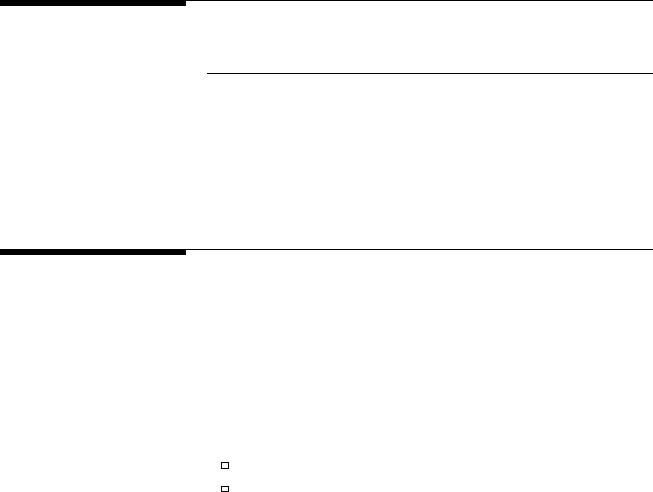
Agilent Technologies Software Product License Agreement and
Limited Warranty
Important |
Please carefully read this License Agreement before opening the |
|
media envelope or operating the equipment. Rights in the software |
|
are o ered only on the condition that the Customer agrees to all |
|
terms and conditions of the License Agreement. Opening the media |
|
envelope or operating the equipment indicates your acceptance |
|
of these terms and conditions. If you do not agree to the License |
|
Agreement, you may return the unopened package for a full refund. |
|
|
License Agreement |
In return for payment of the applicable fee, Agilent Technologies |
|
|
grants the Customer a license in the software, until terminated, |
|
|
subject to the following: |
|
|
Use. |
|
|
|
Customer may use the software on one spectrum-analyzer |
|
|
|
|
|
|
|
|
instrument. |
|
|
Customer may not reverse assemble or decompile the software. |
|
|
|
|
|
|
|
Copies and Adaptations. |
|
|
|
Customer may make copies or adaptations of the software: |
|
|
|
|
|
|
|
|
For archival purposes, or |
|
|
When copying or adaptation is an essential step in the use of the |
|
|
software with a computer so long as the copies and adaptations |
|
|
are used in no other manner. |
|
|
Customer has no other rights to copy unless they acquire an |
|
|
|
|
|
|
|
|
appropriate license to reproduce which is available from Agilent |
|
|
Technologies for some software. |
|
|
Customer agrees that no warranty, free installation, or free training |
|
|
|
|
|
|
|
|
is provided by Agilent Technologies for any copies or adaptations |
|
|
made by Customer. |
|
|
All copies and adaptations of the software must bear the copyright |
|
|
|
|
|
|
|
|
notices(s) contained in or on the original. |
|
Ownership. |
|
|
|
Customer agrees that they do not have any title or ownership of the |
|
|
|
|
|
|
|
|
software, other than ownership of the physical media. |
|
|
Customer acknowledges and agrees that the software is copyrighted |
|
|
|
|
|
|
|
|
and protected under the copyright laws. |
|
|
Customer acknowledges and agrees that the software may have |
|
|
|
|
|
|
|
|
been developed by a third party software supplier named in |
|
|
the copyright notice(s) included with the software, who shall be |
|
|
authorized to hold the Customer responsible for any copyright |
|
|
infringement or violation of this License Agreement. |
iii
Transfer of Rights in Software.
 Customer may transfer rights in the software to a third party only as part of the transfer of all their rights and only if Customer obtains the prior agreement of the third party to be bound by the terms of this License Agreement.
Customer may transfer rights in the software to a third party only as part of the transfer of all their rights and only if Customer obtains the prior agreement of the third party to be bound by the terms of this License Agreement.
 Upon such a transfer, Customer agrees that their rights in the software are terminated and that they will either destroy their copies and adaptations or deliver them to the third party.
Upon such a transfer, Customer agrees that their rights in the software are terminated and that they will either destroy their copies and adaptations or deliver them to the third party.
 Transfer to a U.S. government department or agency or to a prime or lower tier contractor in connection with a U.S. government contract shall be made only upon their prior written agreement to terms required by Agilent Technologies.
Transfer to a U.S. government department or agency or to a prime or lower tier contractor in connection with a U.S. government contract shall be made only upon their prior written agreement to terms required by Agilent Technologies.
Sublicensing and Distribution.
 Customer may not sublicense the software or distribute copies or adaptations of the software to the public in physical media or by telecommunication without the prior written consent of Agilent Technologies.
Customer may not sublicense the software or distribute copies or adaptations of the software to the public in physical media or by telecommunication without the prior written consent of Agilent Technologies.
Termination.
 Agilent Technologies may terminate this software license for failure to comply with any of these terms provided Agilent Technologies has requested Customer to cure the failure and Customer has failed to do so within thirty (30) days of such notice.
Agilent Technologies may terminate this software license for failure to comply with any of these terms provided Agilent Technologies has requested Customer to cure the failure and Customer has failed to do so within thirty (30) days of such notice.
Updates and Upgrades.
 Customer agrees that the software does not include future updates and upgrades which may be available for Agilent Technologies under a separate support agreement.
Customer agrees that the software does not include future updates and upgrades which may be available for Agilent Technologies under a separate support agreement.
Export.
 Customer agrees not to export or re-export the software or any copy or adaptation in violation of the U.S. Export Administration regulations or other applicable regulations.
Customer agrees not to export or re-export the software or any copy or adaptation in violation of the U.S. Export Administration regulations or other applicable regulations.
iv

Limited Warranty
Software. Agilent Technologies warrants for a period of 1 year from the date of purchase that the software product will execute its programming instructions when properly installed on the spectrum-analyzer instrument indicated on this package. Agilent Technologies does not warrant that the operation of the software will be uninterrupted or error free. In the event that this software product fails to execute its programming instructions during
the warranty period, customer's remedy shall be to return the measurement card (\media") to Agilent Technologies for replacement. Should Agilent Technologies be unable to replace the media within
a reasonable amount of time, Customer's alternate remedy shall be a refund of the purchase price upon return of the product and all copies.
Media.
Agilent Technologies warrants the media upon which this product is recorded to be free from defects in materials and workmanship under normal use for a period of 1 year from the date of purchase. In the event any media prove to be defective during the warranty period, Customer's remedy shall be to return the media to Agilent
Technologies for replacement. Should Agilent Technologies be unable to replace the media within a reasonable amount of time, Customer's alternate remedy shall be a refund of the purchase price upon return of the product and all copies.
Notice of Warranty Claims.
Customer must notify Agilent Technologies in writing of any warranty claim not later than thirty (30) days after the expiration of the warranty period.
Limitation of Warranty.
Agilent Technologies makes no other express warranty, whether written or oral, with respect to this product. Any implied warranty of merchantability or tness is limited to the 1 year duration of this written warranty.
This warranty gives speci c legal rights, and Customer may also have other rights which vary from state to state, or province to province.
Exclusive Remedies.
The remedies provided above are Customer's sole and exclusive remedies. In no event shall Agilent Technologies be liable for any direct, indirect, special, incidental, or consequential damages (including lost pro t) whether based on warranty, contract, tort, or any other legal theory.
Warranty Service.
Warranty service may be obtained from the nearest Agilent Technologies sales o ce or other location indicated in the owner's manual or service booklet.
v
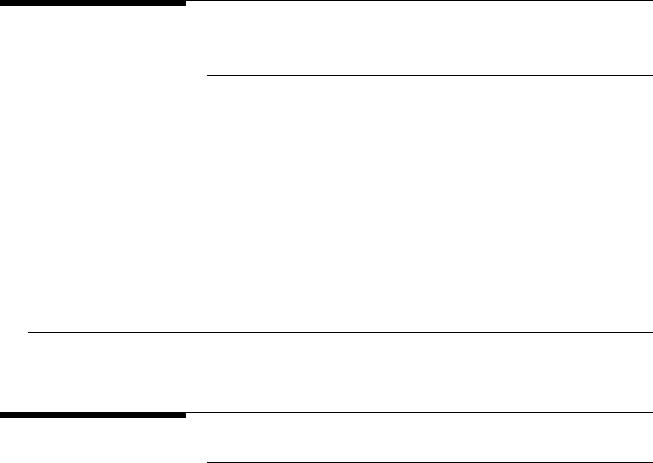
Safety Notes
The following safety notes are used throughout this manual. Familiarize yourself with each of the symbols and its meaning before operating this instrument.
Caution |
The caution note denotes a hazard. It calls attention to a procedure |
|
which, if not correctly performed or adhered to, could result in |
|
damage to or destruction of the instrument. Do not proceed beyond a |
|
caution sign until the indicated conditions are fully understood and |
|
met. |
Warning |
|
|
|
The warning note denotes a hazard. It calls attention to a |
|
|
procedure which, if not correctly performed or adhered to, could |
|
result in injury or loss of life. Do not proceed beyond a warning |
|
sign until the indicated conditions are fully understood and met. |
|
|
|
|
Instruction Manual |
The instruction manual symbol. The product is marked with this |
Lsymbol when it is necessary for the user to refer to the instructions in the manual.
General Safety Considerations
Warning |
Before the spectrum analyzer is switched on, make sure it has been |
|
properly grounded through the protective conductor of the ac |
|
power cable to a socket outlet provided with protective earth |
|
contact. |
|
Any interruption of the protective (grounding) conductor, inside |
|
or outside the instrument, or disconnection of the protective |
|
earth terminal can result in personal injury. |
Caution |
|
|
|
Before the spectrum analyzer is switched on, make sure its primary |
|
|
power circuitry has been adapted to the voltage of the ac power |
|
source. |
|
Failure to set the ac power input to the correct voltage could cause |
|
damage to the instrument when the ac power cable is plugged in. |
|
|
vi

How to Use This Guide
Key Conventions.
The following key conventions are used in this guide:
4Front-panel key5
NSoftkeyNNNNNNNNNNNNNNNNNNNNNN
Text shown like this represents a key physically located on the spectrum analyzer.
Text shown like this represents a softkey. (The softkeys are located next to the softkey labels, and the softkey labels are the annotation on the right side of the spectrum analyzer display.)
Screen Text Text printed in this typeface indicates text displayed on the instrument's screen.
vii

Contents
1. Installing and Starting
Copying the Phase Noise Utility . . . . . . . . . . . . |
1-2 |
Labeling a Softkey to Access the Phase Noise Utility . . |
1-3 |
Starting the Phase Noise Utility . . . . . . . . . . . . |
1-4 |
Using the Phase Noise Utility . . . . . . . . . . . . . |
1-5 |
Making A Log Plot Measurement . . . . . . . . . . . |
1-6 |
Removing the Phase Noise Utility . . . . . . . . . . . |
1-8 |
2. Using the Phase Noise Utility |
|
Other Documentation . . . . . . . . . . . . . . . . . |
2-1 |
Speci cations and Characteristics . . . . . . . . . . . |
2-2 |
Functionality . . . . . . . . . . . . . . . . . . . . . |
2-5 |
The Main Menu . . . . . . . . . . . . . . . . . . . |
2-5 |
Log Plot Measurements . . . . . . . . . . . . . . . |
2-6 |
Spot Frequency Measurements . . . . . . . . . . . |
2-6 |
RMS Phase Noise Measurement . . . . . . . . . . . |
2-6 |
Smoothing, Averaging, or Filtering . . . . . . . . . . |
2-6 |
Signal Tracking . . . . . . . . . . . . . . . . . . . |
2-7 |
Plotting and Printing . . . . . . . . . . . . . . . . |
2-7 |
Saving and Recalling Traces . . . . . . . . . . . . . |
2-8 |
Measurement Considerations . . . . . . . . . . . . . |
2-9 |
O sets 1 MHz . . . . . . . . . . . . . . . . . . . |
2-9 |
Slowly Drifting Signals . . . . . . . . . . . . . . . |
2-9 |
System Noise Floor . . . . . . . . . . . . . . . . . |
2-9 |
Use of the Bottom Division of the Display . . . . . . |
2-9 |
Frequency O set Limitations . . . . . . . . . . . . |
2-10 |
3. Softkey Menus and Descriptions
4. If You Have A Problem
Index
Contents-1
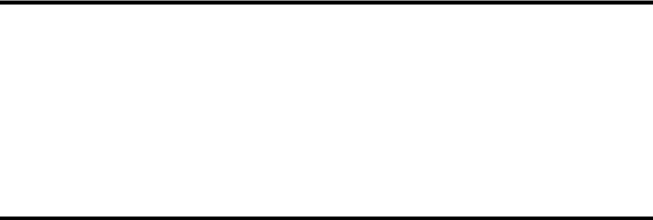
Figures
1-1. Equipment Used With Phase Noise Utility . . . . . . |
1-1 |
|
1-2. Con guration Screen . . . . . . . . . . . . . . . . |
1-6 |
|
1-3. |
Log Plot Measurement . . . . . . . . . . . . . . . |
1-7 |
2-1. |
8560 E-Series and EC-Series System Noise Floor |
|
|
Characteristics . . . . . . . . . . . . . . . . . |
2-4 |
2-2. |
Main Menu . . . . . . . . . . . . . . . . . . . . . |
2-5 |
4-1. |
Log Plot of Drifty or Noisy Signal . . . . . . . . . . |
4-2 |
Tables
2-1. O set Frequency Range Requirements . . . . . . . . 2-10
Contents-2
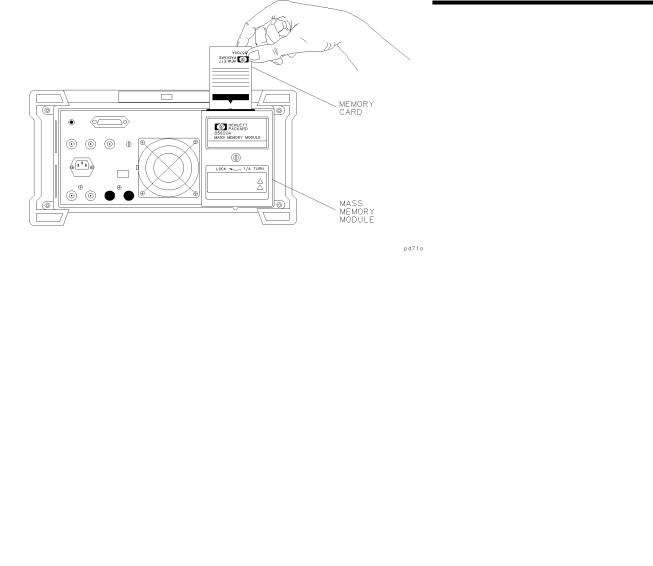
1
Installing and Starting
The 85671A Phase Noise Measurement Utility is a down-loadable program (DLP) that is used with the 8560 E-Series and EC-Series spectrum analyzers. You need the following equipment to use the utility:
Phase Noise |
Mass Memory Module |
Spectrum Analyzer |
Measurement Utility |
|
|
|
|
|
85671A |
85620A |
8560A/E/EC ( rmware 890720 and later) |
|
( rmware revision C, |
8561A |
|
||
|
910116 and later) |
8561B/E/EC ( rmware 890720 and later) |
|
|
8562A/B ( rmware 870728 and later) |
|
|
8563A/E/EC |
|
|
|
|
|
|
Figure 1-1. Equipment Used With Phase Noise Utility
When you rst receive the phase noise utility on its memory cards you need to install it in the mass memory module. Once it is in the mass memory module it can be used by the spectrum analyzer.
The spectrum analyzer has direct access to the mass memory module using the 4MODULE5 key. To access the phase noise utility from the front panel of the spectrum analyzer, you will need to label one of the blank softkeys on the user menu. The following procedures describe how to copy the le, label the softkeys, and access the utility.
Installing and Starting 1-1
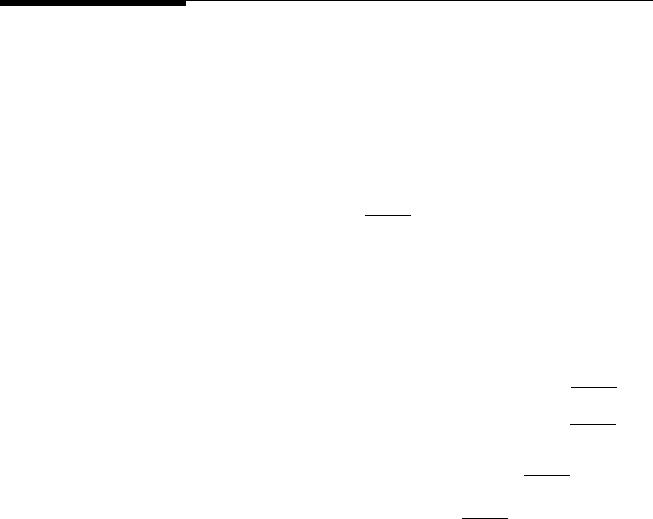
Copying the Phase Noise Utility
The phase noise utility comes on two memory cards. The le is called PH_NOIS1 and PH_NOIS2 . Copy the utility from both memory cards to the mass memory module.
1.With the spectrum analyzer turned o , attach the mass memory module to the spectrum analyzer.
2.Insert one of the 86571A memory cards into the module. Make sure the arrow on the card is facing the matching arrow on the rim of the module's card slot.
3.Turn on the spectrum analyzer. After it completes its power-on sequence, press the 4MODULE5 key on the front panel.
4.Press the NNNNNNNNNNNNNNNNNNNNNNNUTILITY softkey. After a short wait, the screen will list the current contents of the mass memory module. If there areles starting with PH_ do the next step, otherwise skip the next step.
5.The presence of les starting with PH_ indicates that an earlier version or a demo version of the utility is already loaded. To save time, we recommend that you delete those programs before continuing. Do one of the following steps.
a. If you do not nd the program PH_REMOVE , press 4MODULE5 ,
NNNNNNNNNNNNNNNNNNNNNNNNNNNNNUSER KEYS , NNNNNNNNNNNNNNNNNNNNNNNNNNNNNNNNNNNPHASE NOISE , and NNNNNNNNNNNNNNNNNNNNNNNNNNEXIT ALL . Repeat this
process until the demo removes itself, then press 4MODULE5
NNNNNNNNNNNNNNNNNNNNNNNUTILITY .
b.If you nd the program PH_REMOVE , press 4MODULE5, NNNNNNNNNNNNNNNNNNNNKEYDEF ,
and NNNNNNNNNNNNNNNNNNNNNNNNNNNNNNNNCHOOSE DLP . Move the cursor to highlight PH_REMOVE and press NNNNNNNNNNNNNNNNNNNNNNNNNNNNNNNNNNNEXECUTE NOW , then press 4MODULE5 NNNNNNNNNNNNNNNNNNNNNNNUTILITY .
6.Press the NNNNNNNNNNNNNNNNNNNNNNNNNNNNNNNNNNNNNNNNNNNNNNNNNNCATALOG MEM CARD key so that CARD is underlined.
This will show the contents of the memory card. It should show the le PH_NOIS1 or PH_NOIS2 .
7.Move the knob so that PH_NOIS1 (or PH_NOIS2 ) is highlighted and
press the NNNNNNNNNNNNNNNNNNNNNNNNNNNNNNNNNNNNNNNNNNNNCOPY TO MEMORY softkey. This will copy the utility
from the memory card to the mass memory module.
8.Remove the rst memory card and insert the other memory card.
9.Press the NNNNNNNNNNNNNNNNNNNNNNNNNNNNNNNNNNNNNNNNNNNNNNNNNNCATALOG MEM CARD
This will show the contents of the above process to copy the module.
key so that CARD is underlined. the second memory card. Repeat contents to the mass memory
10.To verify that the measurement utility is in the mass memory
module, press the NNNNNNNNNNNNNNNNNNNNNNNNNNNNNNNNNNNNNNNNNNNNNNNNNNCATALOG MEM CARD so that MEM is underlined.
This will show the contents of the mass memory module. There should be more than two pages of phase noise programs displayed
beginning with PH_. The second page of programs can be viewed
using the NNEXTNNNNNNNNNNNNNNNNNNNNNNNNNNNNPAGE softkey.
1-2 Installing and Starting

Labeling a Softkey to A ccess the Phase Noise Utility
Label a spectrum analyzer softkey to access the utility which is stored in the mass memory module. The utility includes the PH_SETUP program which can be run at any time to assign softkeys and to return the program variables to the default values.
1.With the mass memory module attached to the back of the spectrum analyzer press the 4MODULE5 key.
2.To verify that the utility is in the mass memory module, press the NNNNNNNNNNNNNNNNNNNNNNNUTILITY . The contents of the mass memory module should include many les beginning with PH_.
3.Press 4MODULE5
4.Now press the down-loadable
and NNNNNNNNNNNNNNNNNNNNKEYDEF to display the user-de ned softkeys.
NNNNNNNNNNNNNNNNNNNNNNNNNNNNNNNNCHOOSE DLP softkey. This displays a list of the
programs (DLPs) in the mass memory module.
5.Locate and highlight the DLP labeled PH_SETUP , using the knob,
the step keys, and the NNNNNNNNNNNNNNNNNNNNNNNNNNNNNNNNNNNNEXT COLUMN and NNNNNNNNNNNNNNNNNNNNNNNNNNNNNNEXT PAGE softkeys.
6.Press the NNNNNNNNNNNNNNNNNNNNNNNNNNNNNNNNNNNEXECUTE NOW softkey to start the setup process below:
a.Some initialization will automatically be done.
b.You will be asked to press one of the empty softkeys along
the right edge of the display so it can be labeled to access the utility. Press the key labeled NNNNNNNNNNNNNNNNNNNNNO KEY if you do not want to label a softkey.
The setup routine can be used to label only the rst ve user
keys. If you have other programs in use which are using all of those softkeys, press the NNNNNNNNNNNNNNNNNNNNNO KEY softkey. Follow the manual procedure below to put the phase noise utility softkeys on the second page of the user keys menu.
c.You will then be asked to press another softkey so it can be labeled to access the spot frequency measurement.
7.One user softkey should now be labeled NPHASENNNNNNNNNNNNNNNNNNNNNNNNNNNNNNNNNNNOISE and another
labeled NNNNNNNNNNNNNNNNNNNNNNNNNNNNNNNNNNNNNNNNNNNNNNNNNNMEASURE SPOT FRQ . The installation is now complete.
8.To manually label the user keys do the following:
a.Press 4MODULE5 and NNNNNNNNNNNNNNNNNNNNKEYDEF . Then use the knob to point to the desired key label location.
b.Press NNNNNNNNNNNNNNNNNNNNNNNNNNNNNNNNCHOOSE DLP , move the knob to highlight the PH_NOISE program, and press NNNNNNNNNNNNNNNNNNNNSELECT .
c.Repeat the above process selecting the PH_SPOTF program, to set up the spot frequency measurement.
d.The key labels will not be the same as those assigned by the automatic setup program.
The automatic setup program should be run to initialize variables even if it is not used to set up the softkey labels.
Installing and Starting 1-3

Starting the Phase Noise Utility
The phase noise utility can be started easily once the program is in the mass memory module and a spectrum analyzer's user key has been labeled to access it.
The desired carrier signal should be visible on the spectrum analyzer before starting the utility. When the utility is started, it nds the largest signal in the current span and assumes this will be the carrier frequency.
1.With the mass memory module attached to the spectrum analyzer press 4MODULE5.
2.Press NNNNNNNNNNNNNNNNNNNNNNNNNNNNNUSER KEYS . This will display the user-de ned softkey menu. The label NNNNNNNNNNNNNNNNNNNNNNNNNNNNNNNNNNNPHASE NOISE should be on the softkey selected in the installation.
3.Press the NNNNNNNNNNNNNNNNNNNNNNNNNNNNNNNNNNNPHASE NOISE softkey to start the utility.
1-4 Installing and Starting

Using the Phase Noise Utility
|
The phase noise utility uses a series of softkey menus displayed along |
||
|
the right edge of the spectrum analyzer display. Use the EXIT ALL |
||
|
softkey to end the utility. |
NNNNNNNNNNNNNNNNNNNNNNNNNN |
|
Note |
|
||
DO NOT use other front-panel keys when the utility is running, |
|||
|
except to enter data, or you will exit the utility prematurely. |
||
|
|
|
|
|
The phase noise utility main menu allows you to: |
|
|
|
MEASURE LOG PLOT |
|
|
|
NNNNNNNNNNNNNNNNNNNNNNNNNNNNNNNNNNNNNNNNNNNNNNNNNN |
|
|
|
|
Make a phase noise measurement over a range of |
|
|
|
o set frequencies. |
|
|
MEASURE SPOT FRQ |
|
|
|
NNNNNNNNNNNNNNNNNNNNNNNNNNNNNNNNNNNNNNNNNNNNNNNNNN |
|
|
|
|
Continuously measure phase noise at a single o set |
|
|
NNNNNNNNNNNNNNNNNNNN |
frequency. |
|
|
Set up the measurement parameters. |
|
|
|
CONFIG |
|
|
|
|
|
|
|
NNNNNNNNNNNNNNNNNNNNNNNNNNNNNNNNNNNNNN |
Displays a trace that was saved previously. Make sure |
|
|
RECALL TRACE |
|
|
|
|
the current phase noise measurement state is set the |
|
|
NNNNNNNNNNNNNN |
same as the state of the saved trace. |
|
|
|
|
|
|
HELP |
Displays textual information associated with the |
|
|
NNNNNNNNNNNNNNNNNNNNNNNNNN |
utility. |
|
|
instrument state that was saved when the phase noise |
||
|
EXIT ALL |
Exits the phase noise utility and recalls the |
|
|
|
|
|
utility was rst invoked.
Installing and Starting 1-5
