Xerox Phaser 3124, Phaser 3125 Service Manual
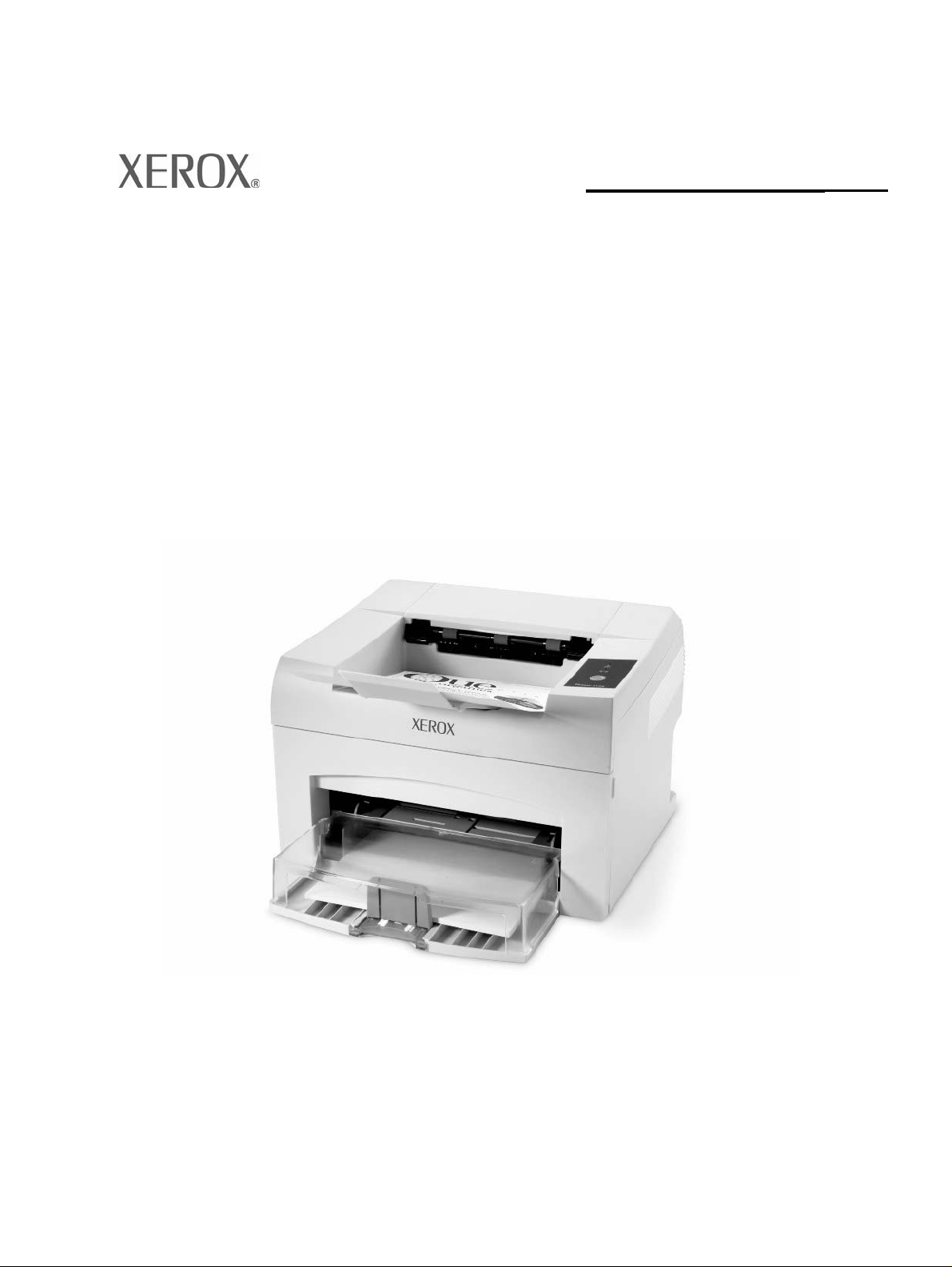
708P88624 09/06
Service Manual
708P88624
PHASER 3124
PHASER 3125

09/06 PHASER 3124 / PHASER 3125
Service Documentation
708P88624
September 2006
Prepared by:
Xerox Europe,
Global Knowledge & Language Services,
Enterprise Centre,
P.O. Box 17,
Bessemer Road,
Welwyn Garden City,
Hertfordshire,
AL7 1BU, England.
© Copyright 2006 by Xerox Ltd.
Xerox, and all identifying numbers used in connection with the Xerox products mentioned in this
publication are registered trademarks of Xerox. Other company trademar ks are also acknowl-
edged.
NOTICE
While every care has been taken in the preparation of this manual, no liability will be accepted by
Xerox Europe arising out of any inaccuracies or omissions.
All service documentation is supplied to Xerox external customers for informational purposes
only. Xerox service documentation is intended for use by certified, product trained service per-
sonnel only. Xerox does not warrant or represent that it will notify or provide to such customer
any future change to this documentation. Customer performed service of equipment, or modules,
components or parts of such equipment may affect whether Xerox is responsible to fix machine
defects under the warranty offered by Xerox with respect to such equipment. You should consult
the applicable warranty for its terms regarding customer or third-party provided service.

Introduction
PHASER 3124 / PHASER 3125 09/06 i
Introduction
Precautions..............................................................................................................................iii
Health and Safety Incident Reporting........................................................................................x
1. Service Call Procedures
Section Contents...................................................................................................................1-1
2. Repair Analysis Procedures
Section Contents...................................................................................................................2-1
3. Image Quality
Section Contents...................................................................................................................3-1
4. Repairs/Adjustments
Section Contents...................................................................................................................4-1
5. Parts List
Section Contents...................................................................................................................5-1
6. General Procedures/Information
Section Contents...................................................................................................................6-1
7. Wiring Data
Section Contents...................................................................................................................7-1

Introduction
ii 09/06 PHASER 3124 / PHASER 3125
Page intentionally blank
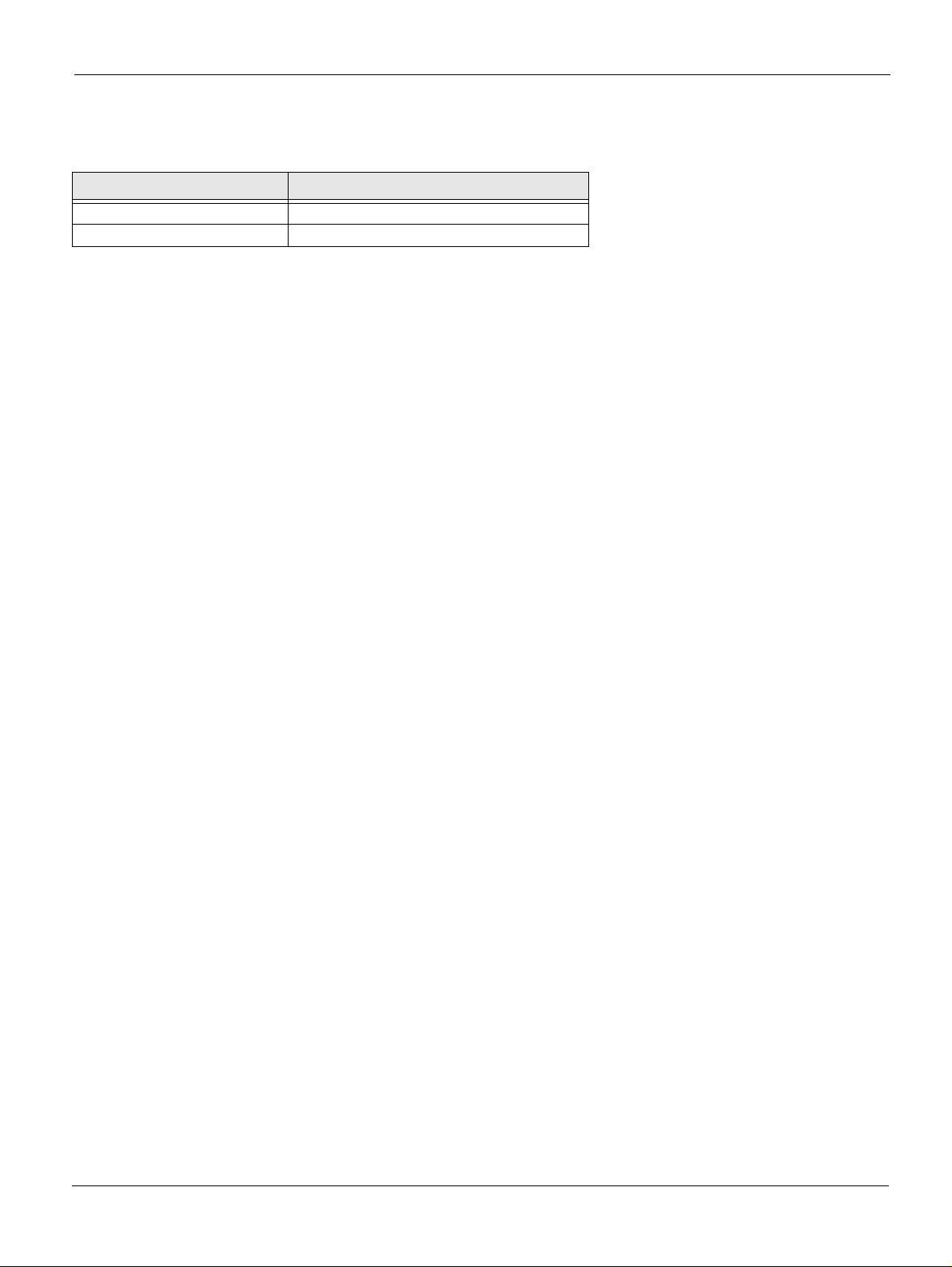
Introduction
PHASER 3124 / PHASER 3125 09/06 iii
Service Manual Formats
Table 1: Service Manual Formats
Part number Format
708P88624 Hardcopy
708P88623 PDF on CD

Introduction
iv 09/06 PHASER 3124 / PHASER 3125
Introduction
Precautions
In order to prevent accidents and to prevent damage to the equipment, please read the precau-
tions listed below carefully and follow them closely before servicing the machine.
Warnings, Cautions and Notes
WARNING
A warning is used whenever an operating or maintena nce procedu re, practice, cond ition or state-
ment, if not strictly observed, could result in personal injury.
CAUTION
A caution is used whenever an operat ion or maintenance procedure, practice, condition or state-
ment, if not strictly observed, could result in damage to the equipment.
Note: A note is used where it is essential to highlight a procedure, practice, condition or
statement.
Safety Warning
1. Only to be serviced by appropriately qualified service engineers.
High voltages and lasers i nside this product are dange rous. This machine should only be serviced
by a suitably trained and qualified service engineer.
2. Use only Xerox replacement parts
There are no user servicea ble parts in side the machin e. Do not make an y unauthor ized changes
or additions to the machine, these could cause the machine to malfunc tion and create e l ectric
shock or fire hazards.
3. Laser Safety Statement
The machine is certified in the U.S. to conform to the requirements of DHHS 21 CFR, chapter 1
Subchapter J for Class 1(1) laser products, and elsewhere, it is certified as a Class I laser product
conforming to the requirements of IEC 825. Class I laser products are not considered to be haz-
ardous. The laser system and ma chine are designed so there is never any human access to laser
radiation above a C lass I le vel du ring n orm al oper ation, u ser maint enance , or p rescrib ed ser vice
condition.
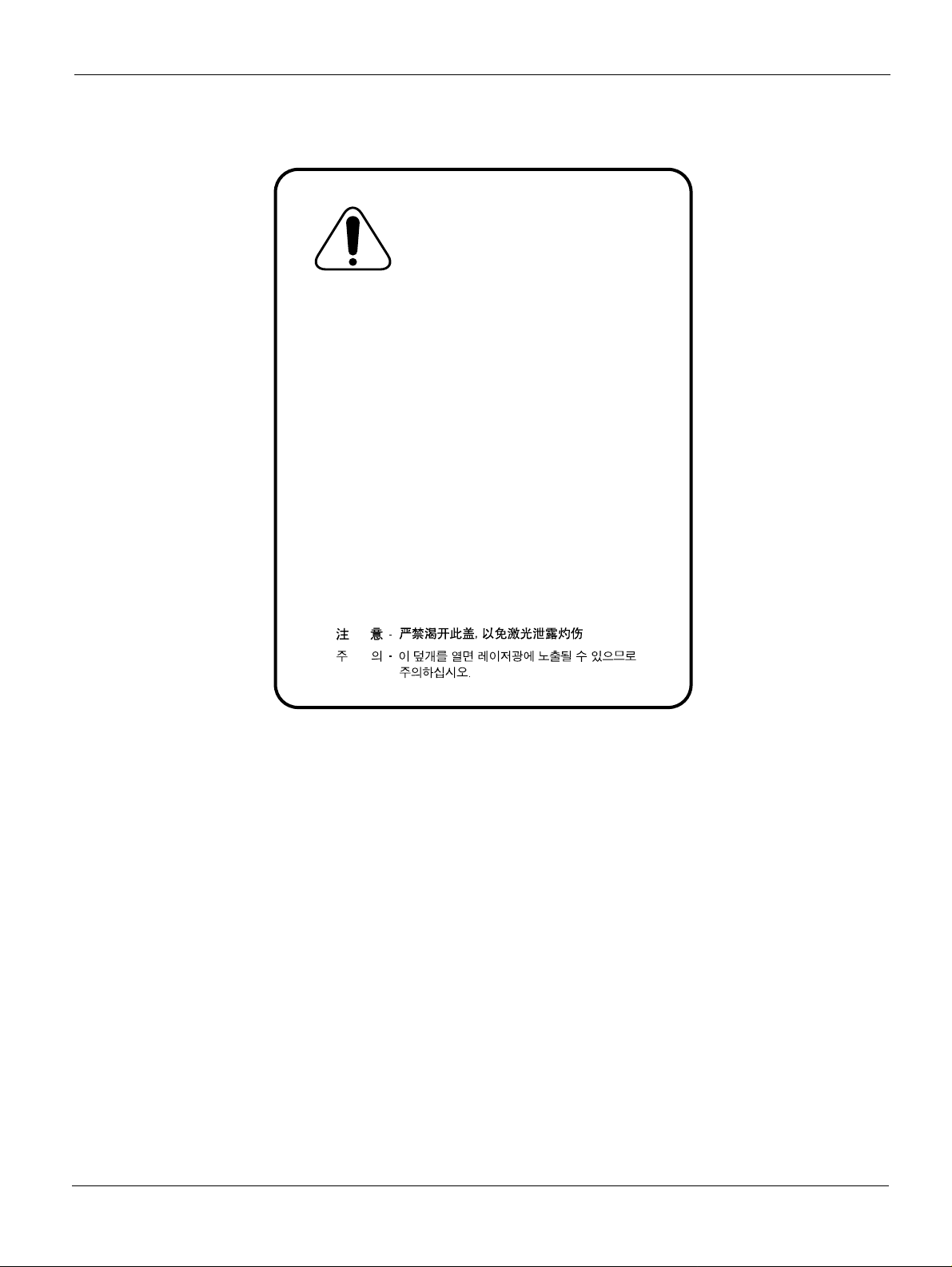
Introduction
PHASER 3124 / PHASER 3125 09/06 v
WARNING
Avoid exposure to laser beam. Invisible laser radiation.
Caution for safety
Toxic material
This product contains toxic materials that could cause illness if ingested.
1. Please keep toner cartridges away from children. Toner contained in the print cartridge may
be harmful. If swallowed, contact a doctor immediately.
Electric Shock and Fire Safety Precautions
Failure to fol low the following instructions could cause electric shock or potentially cause a fire.
1. Use only the correct voltage, failure to do so could damage the machine and potentially
cause a fire or electric shock.
2. Use only the p ower cable supplied with the machine. Use of an incorrectly s pecified cable
could cause the cable to overheat and potentially cause a fire.
3. Do not overload the power socket, this could lead to overheating of the cables inside the wall
and could lead to a fire.
4. Do not allow water or other liquids to spill into the machine, this can cause elec tric shock. Do
not allow paper clips, pi ns or oth er for ei g n ob je cts to fal l int o the ma chi n e the s e, co uld cau s e
a short circuit leading to an elec tric shock or fi re hazard.
CAUTION - INVISIBLE LASER RADIATION
WHEN THIS COVER OPEN.
DO NOT OPEN THIS COVER.
VORSICHT - UNSICHTBARE LASERSTRAHLUNG,
WENN ABDECKUNG GE FFNET .
NICHT DEM STRAHL AUSSETZEN.
ATTENTION - RAYONNEMENT LASER INVISIBLE EN CAS
D OUVERTURE. EXPOSITION DANGEREUSE
AU FAISCEAU.
ATTENZIONE - RADIAZIONE LASER INVISIBILE IN CASO DI
APERTURA. EVITARE LESPOSIZIONE AL
FASCIO.
PRECAUCION - RADIACION LASER IVISIBLE CUANDO SE ABRE.
EVITAR EXPONERSE AL RAYO.
ADVARSEL. - USYNLIG LASERSTR LNING VED BNING, N R
SIKKERHEDSBRYDERE ER UDE AF FUNKTION.
UNDG UDSAETTELSE FOR STR LNING.
ADVARSEL. - USYNLIG LASERSTR LNING N R DEKSEL
PNES. STIRR IKKE INN I STR LEN.
UNNG EKSPONERING FOR STR LEN.
VARNING - OSYNLIG LASERSTR LNING N R DENNA DEL
R PPNAD OCH SP RREN R URKOPPLAD.
BETRAKTA EJ STR LEN. STR LEN R FARLIG.
VARO! - AVATTAESSA JA SUOJALUKITUS OHITETTAESSA
OLET ALTTIINA N KYM TT M LLE LASER-
S TEILYLLE L KATSO S TEESEEN.

Introduction
vi 09/06 PHASER 3124 / PHASER 3125
5. Never touch the plugs on either end of the power cable with wet hands. This can cause an
electric shock. When servicing the machine, remove the power plug from the wall socket.
6. Use caution when inserting or removing the power connector. The power connector must be
inserted completely otherwise a poor contact could cause overheating and possibly lead to a
fire. When removing the power connector grip it firmly and pull.
7. Take care of the power cable. Do not allow it to become twisted, bent sharply round corners
or otherwise damaged. Do not place objects on top of the power cable. If the power cable is
damaged, it could overheat and cause a fire or exposed cables could cause an electric
shock. Replace a damaged power cable immediately, do not reuse or repair the damaged
cable. Some chemicals can corrode the coating on the power cable, weaken the cover or
exposing cables causing fire and shock risks.
8. Ensure that the power sockets and plugs are not cracked or broken in any way. Any such
defects should be repaired immediately. Take care not to cut or damage the power cable or
plugs when moving the machine.
9. Use caution during thunder or lightning storms. Xerox recommend that this machine be dis-
connected from the power sou rc e when such we ath er cond it io ns ar e exp ecte d. Do not touch
the machine or the power cord if it is still connected to the wall socket in these weather condi-
tions.
10. Avoid damp or dusty areas, install the machine in a clean well ventilated location. Do not
position the machine near a humidifier. Damp and dust build up inside the machine can lead
to overheating and cause a fire.
11. Do not position the machine in direct sunlight. This will cause the temperature inside the
machine to rise poss ib ly l ead i ng to the machine failin g to w ork p rope rl y a nd i n e xtr em e co nd i-
tions could lead to a fire.
12. Disconnect the machine from the power supply immediately if it emits any strange odour,
smoke or strange noises. If this precaution is ignored, the machine could overheat and a fire
may occur.
13. Do not insert any metal objects into the m achine through t he ventilat or fan or other pa rt of the
casing, it could m ake co nta ct w it h a h igh vol ta ge con du c tor inside the machi ne and cause an
electric shock.

Introduction
PHASER 3124 / PHASER 3125 09/06 vii
Handling Precautions
The following instructions are for your own personal safety, to avoid injury and so as not to dam-
age the machine
1. Ensure t he mac hin e is in stal led on a level surface, capable of supporting its weight. Failure to
do so could cause t he machine to tip or fall.
2. The machine contains many rollers, gears and fans. Take great care to ensure that you do
not catch your fingers, hair or clothing in any of these rotating devices.
3. Do not place any small metal objects, containers of water, chemicals or other liquids close to
the machine which if spilled could get into the machine and cause damage or a shock or fire
hazard.
4. Do not install the machin e i n areas with high dust or moist ur e l eve ls, beside on open window
or close to a humidifier or heater. Damage could be caused to the machine in such areas.
5. Do not place candles, burning cigarettes, etc. on the machine, these could cause a fire.
Assembly / Disas sembly Precauti ons
Replace parts carefully , always use Xerox parts. Ta ke care to note the exact loca tion of parts and
also cable routing be fore disman tlin g any p art of the ma chine . Ensure all part s and ca bles ar e re-
placed correc tly.
Please carry out t he followi ng procedu res befo re disma ntling the m achine or replaci ng any part s.
1. Check the contents of the machine memory and make a note of any user settings. These will
be erased if the mainboard is replaced.
2. Ensure that power is disconnected before servicing or replacing any electrical parts.
3. Disconnect printer interface cables and power cables.
4. Be sure to remove the print cartridge before you disassemble any parts.
5. Only use approved spa re p arts. E nsure tha t pa rt nu mber , produ ct na me, a ny volt age, cu rren t
or temperature rating are correct.
6. When removing or re-fitting any parts do not use excessive force, especially when fitting
screws into plastic.
7. Take care not to drop any small parts into the machine.
8. Handling of the OPC Dr um
- The OPC Drum can be irreparably damaged if exp os ed to light.
Take care not to expose the OPC Drum either to direct sunlight or to fluorescent or incandes-
cent room lighting. Exposure for as little as 5 minutes can damage the surface’s photocon-
ductive properties and will result in print quality degrad ation. Take extra care when servicing
the machine. Remove the OPC Drum and store it in a black bag or a lightproof container.
Take care when refitting covers as light is can be admitted through the OPC area and can
damage the OPC Drum.
- Take care not to scratch the green surface of the OPC Drum Unit.
If the green surface of the Drum Cartridge is scratched or touched, the print quality will be
compromised.
9. Remove dust and foreign matter.

Introduction
viii 09/06 PHASER 3124 / PHASER 3125
Releasing Plastic Latches
Many of the parts are held in place with plastic latches. The latches break easily; release them
carefully.
To remove such parts, pull the hook of the latch away from the part to which it is latched.
Figure 1
Disregarding this warning may cause bodily injury
1. The fuser unit works at a high temp erature. Use caution when working on the machine. Wait
for the fuser to cool down before disassembly.
2. Do not put fingers or hair into the rotating parts (paper feeding entrance, motor, fan, etc.).
Doing so may cause injury.
3. When you move the machine.
This machine weighs 8.7kg (19.2lbs). Use safe lifting and handling techniques. Back injury
could be caused if you do not lift carefully.
4. Ensure the machine is installed safely.
The machine weighs 8.7kg (19.2lbs), ensure the machine is installed on a level surface,
capable of supporting its weight. Failure to do so could cause the machine to tip or fall possi-
bly causing pe rsonal injury or da maging the machine.
5. Do not install the machine on a sloping or unstable surface. After installation, double c heck
that the machine is stable.

Introduction
PHASER 3124 / PHASER 3125 09/06 ix
ESD Precaution s
Certain semiconducto r devices can be easily damaged by static electrici ty. Such components a re
commonly called “Electrostatically Sensitive (ES) Devices”, or ESDs. Examples of typical ESDs
are: integrated circuits, some field effect transistors , and semiconductor “chip” components.
The techniques outlined below should be followed to help reduc e the incidence of co mponent
damage caused by static electri city.
CAUTION
Be sure no power is applied to the chassis or circuit, and observe all other safety precautions.
1. Immediately before handling a semiconductor component or semiconductor-equipped
assembly, drain off any electrostat ic charge on your body by touching a known earth ground .
Alternatively, employ a commercially available wrist strap device, which should be removed
for your personal safety reasons prior to applying power to the unit under test.
2. After removing an electrical assembly equipped with ESDs, place the assembly on a conduc-
tive surface, such as aluminium or copper foil, or conductive foam, to prevent electrostatic
charge buildup in the vicinity of the assembly.
3. Use only a grounded tip soldering iron to solder or desolder ESDs.
4. Use only an “anti-static” solder removal device. Some solder removal devices not classified
as “anti-static” can generate electrical charges sufficient to damage ESDs.
5. Do not use Freon-prope lled chemi cals. When spr ayed, these can generate electrical charges
sufficient to damage ESDs.
6. Do not remove a replacement ESD from its protective packaging until immediately before
installing it. Most replacement ESDs are packaged with al l le ads sho rt ed toget he r by conduc-
tive foam, aluminium foil, or a comparable conductive material.
7. Immediately before removing t he protecti ve shorti ng mater ial from the leads of a re placement
ESD, touch the protect ive material to the chassis or cir cuit assembly into which the devi ce will
be installed.
8. Maintain continuous electrical contact between the ESD and the assembly into which it will be
installed, until completely plugged or solder ed into the circuit.
9. Minimize bodily motions when handling unpackaged replacement ESDs. Normal motions,
such as the brushing together of clothing fabric and lifting one’s foot from a carpeted floor,
can generate st atic electricit y sufficient to damage an ESD.

Introduction
x 09/06 PHASER 3124 / PHASER 3125
Toner Cartridge Service
Only toner cartridges supplied by Xerox should be used. Printing defects or set damage caused
by the use of non-approved print cartridges or un-licensed toner refills are not covered by the guar-
antee.
Precautions on Safe-keeping of Toner Cartridge
Excessive exposure to direct light for more than a few minutes may cause damage to the car-
tridge.
Service Life of Toner Cartridge
If the printed image is light due to the toner supply becoming low you can temporarily improve the
print quality by redistributing the toner (shake the print cartridge). However, you should replace
the print cartridge to solve the problem permanently.
Redistributing Toner
When the print cartr idge is near the end of i ts life, white streaks or l ight print occurs. The Er ror LED
will come on. You can temporarily re-establish the print quality by redistributing the remaining ton-
er in the cartridge.
Note: Help the environment by recycling your used toner cartridge. Refer to the recycling
brochure packed with the toner cartridge for details.
1. Open the Front Cover.
2. Lightly push the used cartridge down, then pull it out.
3. Unpack the new ton er ca rt ri d ge an d gently shake it hor iz on ta ll y fou r or f iv e t ime s to distribute
the toner evenly inside the cartridge.
4. Save the box and the cover for shipping. Slide the new toner cartridge in until it locks into
place.
Standard of guarantee for consumable parts.
Please refer to User Manual or Instructions on Fax/Printer Consumables SVC manual for the cri-
teria for judging the quality of consumable parts the standard of guarantee on those parts.
How to identify a refilled toner cartridge.
One way security screws are used in the manufacture of the cartridge – check if these are dam-
aged.
