Xerox DocuTech 75, DocuTech 90, DocuPrint 75, DocuPrint 90 User Manual

Xerox DocuTech 75/90 and
DocuPrint 75/90
DocuSP 2.1 to 3.6
Differences Document
DocuSP version 3.6 October 2002 701P38959
Prepared by:
Xerox Corporation
Global Knowledge and Language Services
800 Phillips Road 845-17S
Webster, New York 14580
©2002 by Xerox Corporation. All rights reserved.
Copyright protection claimed includes all forms and matters of copyrightable material and information now allowed by statutory judicial law or hereinafter granted, including without limitation, material generated from the software programs which are displayed on the screen such as icons, screen displays, looks, etc.
Printed in the United States of America.
XEROX® and all Xerox product names mentioned in this publication are trademarks of XEROX CORPORATION.
One or more of the fonts listed within this document may be a registered trademark of Morisawa & Company, Ltd. or DYNALAB, Inc.
Changes are periodically made to this document. Changes, technical inaccuracies, and typographic errors will be corrected in subsequent editions.

Table of contents
Table of contents.......................................................................................................................................................................... |
1 |
DocuSP 3.6 Overview.................................................................................................................................................................. |
1 |
Feature highlights..................................................................................................................................................................... |
1 |
New Graphical User Interface.................................................................................................................................................. |
8 |
GUI Font Size .................................................................................................................................................................... |
14 |
System Level enhancements .................................................................................................................................................. |
15 |
Proof .................................................................................................................................................................................. |
15 |
TIFF decomposer and Multi-page TIFF files..................................................................................................................... |
15 |
Auto Path Creation:............................................................................................................................................................ |
15 |
Enhanced PCL emulation:.................................................................................................................................................. |
17 |
Job Printing Progress messages : ....................................................................................................................................... |
17 |
Printer Status...................................................................................................................................................................... |
19 |
Software licensing:............................................................................................................................................................. |
20 |
Stock Management................................................................................................................................................................. |
21 |
The Stocks and Trays tab:.................................................................................................................................................. |
21 |
Unspecified Stock Behavior: ............................................................................................................................................. |
23 |
Job Size Limitation ................................................................................................................................................................ |
24 |
Banner Page Message field expanded.................................................................................................................................... |
24 |
Pages-to-Print Page Range Increased..................................................................................................................................... |
25 |
Gateways – IPP, HTTP, SNMP, Novell NetWare................................................................................................................. |
26 |
Novell NetWare ................................................................................................................................................................. |
27 |
IPP ..................................................................................................................................................................................... |
28 |
HTTP ................................................................................................................................................................................. |
29 |
SNMP ................................................................................................................................................................................ |
30 |
Job Manager........................................................................................................................................................................... |
31 |
Active Jobs tab:.............................................................................................................................................................. |
31 |
Completed Jobs tab:....................................................................................................................................................... |
33 |
Job Forwarding .................................................................................................................................................................. |
34 |
Using Job Forwarding:................................................................................................................................................... |
34 |
Limitations to Job Forwarding:...................................................................................................................................... |
35 |
Reprint Manager .................................................................................................................................................................... |
36 |
Reposition Output .................................................................................................................................................................. |
37 |
Reposition Output Implementation Details:................................................................................................................... |
38 |
Reposition Output Limits:.............................................................................................................................................. |
38 |
Layout .................................................................................................................................................................................... |
39 |
Caveats for using Layout................................................................................................................................................ |
42 |
Job Properties ........................................................................................................................................................................ |
43 |
Queue Manager...................................................................................................................................................................... |
45 |
Printer Manager ..................................................................................................................................................................... |
47 |
Administration ....................................................................................................................................................................... |
50 |
Accounting......................................................................................................................................................................... |
50 |
Automatic Export........................................................................................................................................................... |
53 |
Industry Standard Delimited Database File Format ....................................................................................................... |
55 |
Enhanced Job Preferences...................................................................................................................................................... |
56 |
Configuration ..................................................................................................................................................................... |
59 |
Debug Logging Enabled/Disabled indicator ...................................................................................................................... |
60 |
LCDS support and enhancements .......................................................................................................................................... |
61 |
Differences between 75/90 and 1xx:.............................................................................................................................. |
61 |
LCDS limitations on the 75/90: ..................................................................................................................................... |
61 |
Tape Client............................................................................................................................................................................. |
63 |
Supported tape drives..................................................................................................................................................... |
64 |
Tape Client capabilities.................................................................................................................................................. |
64 |
Online Manager ..................................................................................................................................................................... |
65 |
TIPS/IPDS Gateway .............................................................................................................................................................. |
67 |
TIPS Option Overview: ................................................................................................................................................. |
67 |
Supporting Documentation and Software .............................................................................................................................. |
68 |
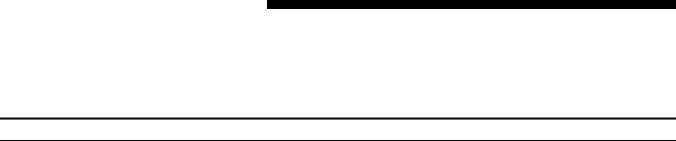
DocuSP 3.6 Overview
Feature highlights
This document highlights the changes and new features included in the DocuSP 3.6 software release for the DocuTech 75/90 and DocuPrint 75/90 (DT/DP 75/90) printers.
Many of these features have been added at the request of Xerox customers who have specific needs for them. Operationally, customers will find this latest version easier to use because it presents a flat, one window format with fewer tool bars and fewer layered windows.
This document covers the following changes to the DocuSP software:
Implementation of the LCDS workflow. The majority of the LCDS workflow that has been available with the DocuPrint 1xx EPS systems is now available on all of the DocuTech 75 and 90 and the DocuPrint 75 and 90 systems.
Addition of the On-line Gateway interface and GroupeSet board.
Addition of the LCDS decomposer to process LCDS jobs.
Job, Queue, and Resource management features to support LCDS jobs are the same as on the DocuPrint 1xx EPS systems.
Off-line tape submission using the Tape Client interface.
Certain limitations exist on the LCDS implementation based on differences between the DocuPrint 1xx and DT/DP 75/90 printers. Refer to the LCDS section in this document for more information.
New DocuSP graphical user interface. The new interface provides:
A flat, one window format with fewer tool bars, and fewer windows and levels to be opened to access features and functions.
Increased use of the right mouse button to easily access more options.
Consolidated queue display in Job Manager allowing for at-a-glance status of all active and inactive jobs.
Columns that allow sorts on any attribute (except the active job queue).
Xerox DocuTech 75/90 and DocuPrint 75/90 |
1 |
DocuSP 2.1 to 3.6 Differences Document |
|

Solaris 8 operating system.
The ability to Proof a job. In addition, the following functionality for Proof is available:
The ability to set a Queue to automatically Proof every job submitted to the queue. This is an Override option on the queue properties.
The ability to set the Proof quantity to be any number of jobs. This option is available under the Setup menu, Preferences.
Layout provides the ability to impose images in multiple combinations on a single sheet of paper to support book printing. Layout is available on the Job and Queue Properties under the Layout section, and provides a variety of image placement, rotation, and scaling to support a variety of Layout models.
Adobe Acrobat 5.0 and PDF version 1.4 support. The most significant addition is the ability to print transparent image data. In previous versions, overlapping images were printed as opaque. Additional information on PDF version 1.4 can be found in the Adobe PDF Reference Manual Version 3 by Adobe Systems.
Enhanced job progress, including pages ripped, Mbytes ripped, copies requested, copies printed, sheets delivered and percentage completed.
A new menu option, DocuSP/Restart, is available on the Solaris background menu. This option allows a restart of the DocuSP user interface in case the UI is unselectable.
Emulation of the HP LaserJet 8000 including more resident fonts, an extended PCL 8000 command set, and support for an internal PCL custom image size.
A native TIFF decomposer that supports multi-page TIFF files, decomposer level adjustments to support TIFF files, and enhanced performance for processing TIFF files. In previous releases, TIFF files were processed using the PostScript decomposer.
Save Facility enhancements:
Automatic path creation creates the specified save location if the location requested by the job does not exist.
The ability to save the job as single TIFF images, one image per file (DocuSP 2.x behavior), or multiple TIFF images per file.
2 |
Xerox DocuTech 75/90 and DocuPrint 75/90 |
|
DocuSP 2.1 to 3.6 Differences Document |
Reposition Output provides the ability to pause a printing job and reposition the page currently printing to either an earlier or later page. For example, a job with 2,000 unique pages may be paused at page 999 and restarted printing at page 998 or 1001. Reposition output is also known as Space Pages or Spacing.
The ability for VIPP users to automatically add the required start string for VIPP jobs to the DocuSP.
A Printer Status window that displays all information related to printer operation.
Under User Preferences, the font size of the DocuSP user interface can be increased in size for easier reading.
Two-sided (duplex) media conflict resolution which allows the customer to determine how the second side of an image is handled if there is a conflict between the media selection for side 1 and side 2.
Enhanced software licensing and a graphical license manager. The Xerox service representative loads all of the designated licenses and enables the licensed features during the installation of the DocuSP software.
The ability to retain the last 50 jobs printed has been added to the Job Preferences. This feature allows the user to keep the last 50 jobs printed on the controller for modification of the job ticket and to print again.
The following additional gateways are supported:
Novell NDS NetWare 4.x and 5.x as well as Novell Bindery NetWare 3.x. In addition, DocuSP 3.6 now supports Ethernet 802.2 frame types.
HTTP, which includes job submission to the DocuSP controller through an Internet browser using the DocuSP Web Interface. This interface also enables the user to view the DocuSP queues and queue contents.
Internet Printing Protocol, IPP, which is a new standard for printing over the Internet. IPP provides features to check the configuration and capabilities of a printer, submit print jobs, check the status of the printer and queued jobs, and cancel jobs in a queue. The DocuSP IPP gateway is capable of receiving and processing requests from IPP clients. The Xerox Production Print Services software version 3.6 provides IPP clients to allow job submission to DocuSP 3.6 controllers.
NOTE: The IPP Gateway and the HTTP Gateway enhance the capabilities of the DocuSP controller by providing additional methods for job submission and for obtaining job, queue, and printer status.
At this time, there are known problems with the IPP and HTTP gateways that are documented in the Notes and
Xerox DocuTech 75/90 and DocuPrint 75/90 |
3 |
DocuSP 2.1 to 3.6 Differences Document |
|

Caveats section of the DocuSP 3.6 Getting Started and XPPS 3.6 customer letter.
Enhanced support for SNMP including increased security and licensing.
A new utility to configure the TCP/IP Socket gateway. The setVPS option for the Socket gateway is part of the Socket gateway setup dialog within the DocuSP interface.
Job Manager enhancements
The Properties tab for a job now contains a Job Progress area showing the number of pages decomposed, number of copies requested and printed, and the number of pages printed.
Job Forwarding: allows the Trusted User to select any job from the Job Manager and forward it to another DocuSP 3.1 or 3.6 system.
DocuSP 3.6 expands the number of characters allowed in the Banner Page, Start Message, and Account Information fields.
The "Pages to Print" limit has been increased to 999,999.
Reprint Manager has been moved from the Job Manager GUI. Reprint options are now accessed using the Reprint Manager icon.
Queue Manager enhancements:
The ability to set a queue to automatically proof all jobs submitted to the queue.
The default PCL Lines per Page setting in Queue Manager, Properties, PCL is automatically updated when the queue paper size is changed. This behavior is now consistent with HP printer operation, which adjusts the default FORM value whenever the default paper size is changed. The lines per page setting can be adjusted manually on the PCL tab, and selecting the default button returns the setting to 60.
Ability to set the paper tray for paper feeding on a queue, regardless of the paper required by the job. This feature allows you to override the paper tray selection on a queue to print on an available paper if the paper type is not critical to the job.
4 |
Xerox DocuTech 75/90 and DocuPrint 75/90 |
|
DocuSP 2.1 to 3.6 Differences Document |
Printer Manager enhancements
Addition of the Stock Manager capability for the DocuTech/DocuPrint 75/90 products, which allows for the programming of specific paper stock parameters to short cut the selection of paper stock for paper trays, jobs, and queues. In addition, the Stock Manager allows stocks not used to be hidden from the user, and allows paper trays to be selected to contain only certain stocks.
Addition of a Printer Status under the Printer pull-down menu that displays the pertinent information related to printer operation, including the status of the paper trays and finisher options.
Administration enhancements
Four additional formats available for the exported Accounting Log.
Automatic export and purge of the accounting log is now available. If enabled, when the log reaches 80% full, the log is automatically exported to a default file location and the log is purged.
An industry standard delimited database file format that allows the accounting log to be exported in a fixed semicolon format that is standard for popular database software.
The “Account” field has been changed to “Department”.
Addition of a Proof quantity selection to allow for more than one proof copy of a job to be printed.
Addition of a Stocks and Trays tab to set system preferences dealing with paper stock, paper trays, and the handling of ordered stock. Additional features include:
View Columns option
Tray Options
Allow Multiple Stocks Per Paper Tray
Display Preferred Trays
Allow Tray Selection by Queue (Feed Stocks)
Stock Names options:
Enforce Unique Names
Allow Duplicate Names
Auto Generate Name Extension
Manually Generate Name Extension
Unspecified Stock Behavior enhancement
Xerox DocuTech 75/90 and DocuPrint 75/90 |
5 |
DocuSP 2.1 to 3.6 Differences Document |
|

A Debug Logging Enabled/Disabled indicator has been added.
An updated security script has been enabled within the DocuSP software to provide enhanced security to the DocuSP. The security script is run during the DocuSP installation, and can also be run and modified by the System Administrator. Refer to the System Guide for further information on the security script.
Remote control of the DocuSP can now be enabled at the DocuSP. The Remote control software is an optional package that can be purchased by the customer to provide the ability to remotely access the DocuSP from a client workstation. The Remote client software will be available in the near future.
Review the DocuSP 3.6 Getting Started document for notes and caveats pertaining to the software.
In addition, Xerox Production Print Services software for Windows and Macintosh version 3.6, which includes the Xerox Document Submission software and various drivers and PPDs, is also now available. For more information, review the XPPS 3.6 customer letter.
XDS Plus, a Java-based job submission tool that can be used on any operating system supporting Java except Macintosh operating systems. The XDS Plus utility allows the user to submit jobs to a printer utilizing a job ticket.
NOTE: The Xerox Document Submission for UNIX (XDS) has been discontinued in this release of DocuSP software. The XDS Plus is available for those customers who perform job submission from UNIX clients. Also note that the old XDS for UNIX software will not work with the DocuSP 3.6 controller due to the change in Solaris operating system.
XDS Printer Registration, which allows the user to add, modify, and delete entries in a file. This file is then utilized by XDS Plus for printer discovery.
Xerox Job Ticket Converter provides the ability to convert job tickets saved in XPPS 2.x or earlier (.xjt format) to the new Xerox Printing Instruction Format (XPIF).
XDS command line client allows a user to utilize a job ticket with a job, and submit the job via a set of commands, which are typed into a MS DOS or Unix window. The job is then submitted to the specified printer. The XDS command line client will eventually replace the Xerox Command Line Client, print. Both command line clients are available with the DocuSP 3.6 and XPPS 3.6.10 releases. If your customers use the Xerox Command Line Client for their standard workflow, review the Guide to job submission using XDS Plus for details on how to use the XDS command line client.
6 |
Xerox DocuTech 75/90 and DocuPrint 75/90 |
|
DocuSP 2.1 to 3.6 Differences Document |
The DocuSP 3.6 controller provides job submission via XDS Plus running as an applet within a client web browser. The supported browsers are Netscape Navigator 4.x and Microsoft Internet Explorer 4.x and 5.x.
The DocuSP 3.6 controller also supports job submission through an HTTP gateway using the DocuSP Web Client supported by Microsoft Internet Explorer 4.x and 5.x only.
Administration tool allows messages generated by the DocuSP controller or attached printer to be accessed at a client workstation. Messages include printer status, job status, controller status
NOTE: XDS Plus job tickets are stored in the Xerox Printing Instruction Format, XPIF. The 2.7 version of the printer drivers and Xerox Document Submission software stores job tickets in ASCII format. The two types of job tickets are not interchangeable.
Xerox DocuTech 75/90 and DocuPrint 75/90 |
7 |
DocuSP 2.1 to 3.6 Differences Document |
|

New Graphical User Interface
This latest release of DocuSP now runs on Solaris 8.
The DocuSP Graphical User Interface, or GUI, has been completely redesigned to eliminate the multiple layers of windows and dialogs, present a one window display, and with the use of Java create a more flexible environment.
In addition, the multiple tool bars and pull down menus have been replaced with right mouse button usage, which is more industry standard to other user interfaces and may be more familiar to your customers.
Note: It is very important to stress to the customer the changes in the manipulation and display of the features and functions of the new DocuSP user interface. While the display is now one window, the following sections are divided by the familiar modules of Job Manager, Queue Manager, Printer Manager, and Administration and the addition of the Reprint Manager GUI to assist the customer is making the transition to the new interface.
The following figures show examples of Job Manager, Reprint Manager, Queue Manager, Printer Manager and Administration GUI displays.
8 |
Xerox DocuTech 75/90 and DocuPrint 75/90 |
|
DocuSP 2.1 to 3.6 Differences Document |

DocuSP Graphical User Interface and Job Manager
Xerox DocuTech 75/90 and DocuPrint 75/90 |
9 |
DocuSP 2.1 to 3.6 Differences Document |
|
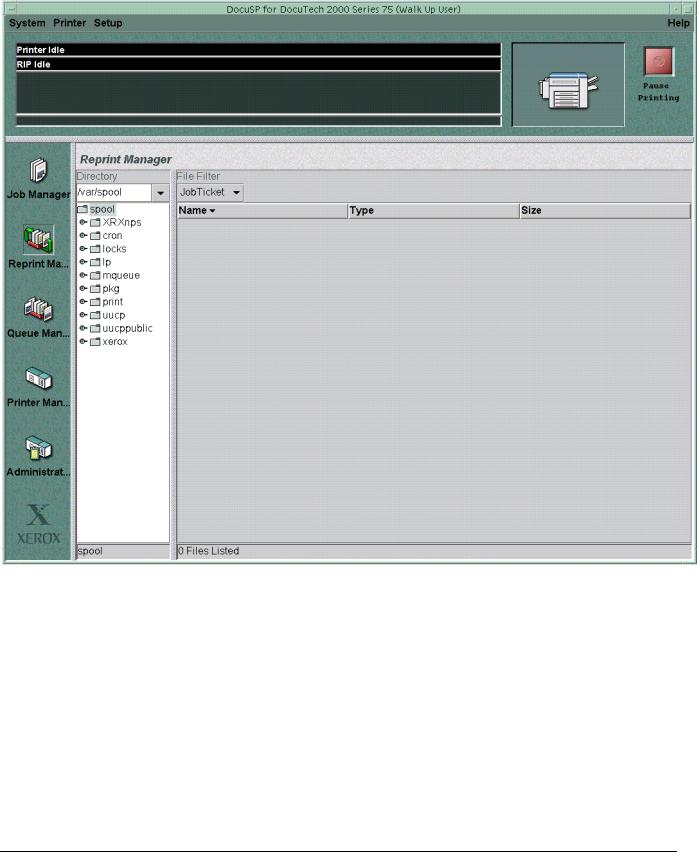
Reprint Manager
10 |
Xerox DocuTech 75/90 and DocuPrint 75/90 |
|
DocuSP 2.1 to 3.6 Differences Document |

Queue Manager
Xerox DocuTech 75/90 and DocuPrint 75/90 |
11 |
DocuSP 2.1 to 3.6 Differences Document |
|
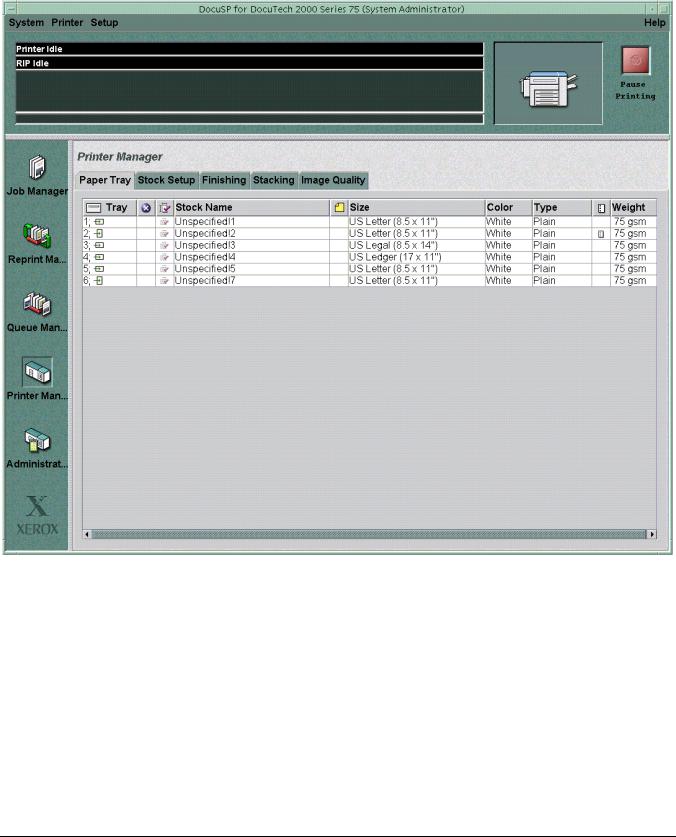
Printer Manager
12 |
Xerox DocuTech 75/90 and DocuPrint 75/90 |
|
DocuSP 2.1 to 3.6 Differences Document |
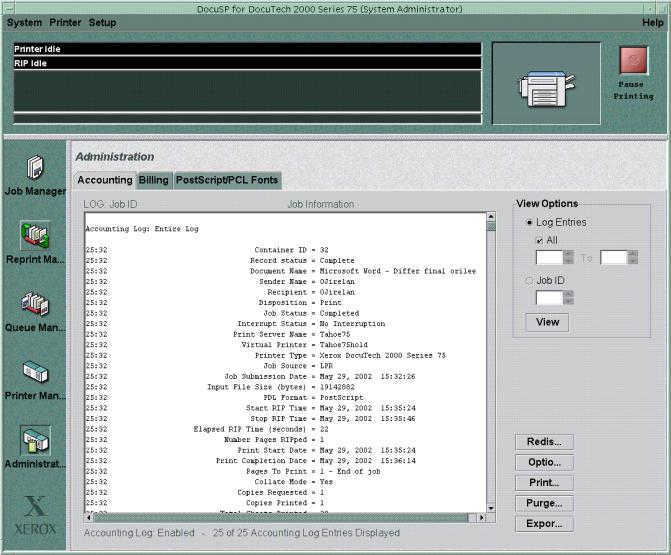
Administration
Xerox DocuTech 75/90 and DocuPrint 75/90 |
13 |
DocuSP 2.1 to 3.6 Differences Document |
|

GUI Font Size
The 3.6 DocuSP GUI displayed font size can be adjusted by the Trusted User. This gives the typical user the ability to make the fonts small, medium or large. The default setting is small.
NOTE: The DocuSP controller must be restarted for a change of User Font Preference to take effect.
14 |
Xerox DocuTech 75/90 and DocuPrint 75/90 |
|
DocuSP 2.1 to 3.6 Differences Document |
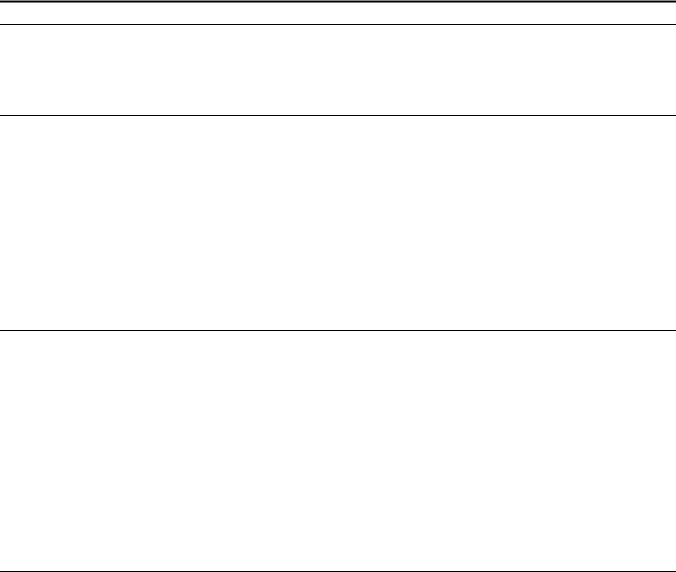
System Level enhancements
The following is a list of overall system level enhancements that have been implemented in the DocuSP 3.6 release. Review these options with the printer operator and system administrator.
Proof
The ability to Proof a job is now available. In addition, the following are enhancements to the Proof capability:
The ability to set a queue to automatically proof all jobs submitted to the queue by setting the Auto Proof property on the Properties tab for the queue.
The ability to set the number of proof sets to more than 1 if desired. In DocuSP 3.6, under Setup > Preferences > Job Policy, the Proof quantity can be set to any number desired.
TIFF decomposer and Multi-page TIFF files
Prior to DocuSP 3.6, the controller utilized a conversion tool (TIFF to PostScript) to process and print TIFF files. In DocuSP 3.6, a native TIFF decomposer has been implemented to directly process TIFF files for printing, improving the TIFF printing performance for certain types of files. Decomposer level adjustments are also now available for the TIFF decomposer at the queue level.
In addition, single TIFF files can now contain multiple TIFF images. In prior releases, if a TIFF file contained more than one TIFF image, only the first image in the file would be processed and printed.
Auto Path Creation:
If the job specifies a save path within the default save repository that does not exist, the Save Facility software now automatically creates the path and saves the job in that new location.
Xerox DocuTech 75/90 and DocuPrint 75/90 |
15 |
DocuSP 2.1 to 3.6 Differences Document |
|

16 |
Xerox DocuTech 75/90 and DocuPrint 75/90 |
|
DocuSP 2.1 to 3.6 Differences Document |
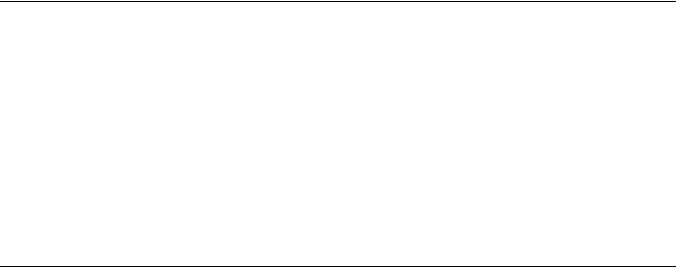
Enhanced PCL emulation:
The DocuSP controller now supports emulation of the HP
LaserJet 8000, which includes:
Support for PCL5e 8000.
More resident PCL fonts.
An extended PCL command set. Customers should refer to the HP PCL Comparison Guide for more information. In addition, PCL customers may see some behavior changes and should refer to the Comparison Guide for assistance.
Support for the internal PCL custom image size. This release introduces the ability to define any sized image for decomposition.
Job Printing Progress messages :
The Properties dialog for Active Jobs now contains a Printing
Progress section, which details the following information:
Number of megabytes ripped. This is useful in color products.
Number of pages ripped or decomposed.
Number of sets (copies) requested
Number of sheets delivered; this status will update at the cycle down and set boundaries. This status is the most useful for error recovery for very long jobs.
Xerox DocuTech 75/90 and DocuPrint 75/90 |
17 |
DocuSP 2.1 to 3.6 Differences Document |
|

18 |
Xerox DocuTech 75/90 and DocuPrint 75/90 |
|
DocuSP 2.1 to 3.6 Differences Document |
