OKI MSM6669, MSM6660-01, MSM6660-02, MSM6660-03, MSM6544 Datasheet
...
■ ■–––––––––––––––––––––––––––––––––––––––––––––––––––––––––––––––––––––––––––––––––––––––––
INTRODUCTION
With the continuing demand for smaller and more efficient systems, designers are seeking new ways to reduce power and increase integration. This paper describes how good use of OKI Semiconductor’s monolithic display drivers can reduce power consumption and component count in systems that incorporate liquid crystal displays (LCDs). Information in this paper is applicable both to small LCD panels (with a dozen or less segmented digits) and to large LCD panels (such as used for laptop screens).
LCD elements are capacitive in nature and dissipate virtually no power, whether selected or deselected. When an LCD element is selected, a voltage is applied across the liquid crystal that varies the element’s reflectivity. Removing the voltage deselects the LCD element and returns the liquid crystal to its original state.
In general, an alternating-current (AC) source is required to illuminate the individual elements in an LCD panel. A direct-current (DC) source is not suitable for driving an LCD panel because of electrolytic reactions in the LCD’s liquid. Placing a potential difference across the liquid in an LCD panel causes ion migration, which gradually erodes the anode terminal and causes destructive deposition on the cathode terminal. The electrolytic reaction could be diminished by plating the electrodes with a non-reactive conductive element, such as gold, for example; however, the high cost of gold and similar non-reactive elements makes this solution impractical for all but the most esoteric applications.
A far simpler way to eliminate electrolytic corrosion is to use an AC source to drive the LCD panel, eliminating unidirectional ion migration and the associated problems. AC configurations for driving LCDs fall in two main categories, which are:
•Static driver configurations
•Multiplexed driver configurations
The next two sections describe these two configurations. The third section in this application note addresses powerrelated issues. This application note concludes with some complete circuit examples.
USING STATIC DRIVERS
In configurations using static drivers, a separate driver signal (SEG) provides an AC source for each element, and all elements use a single shared common (COM) terminal.
LCD elements are often segments of an alphanumeric digit. In larger configurations, LCD elements are individual dots that emulate the appearance of a CRT monitor. Static driver configurations are simple to use and are generally suitable for LCDs with less than 80 segments.
OKI Semiconductor supplies a range of single-chip solutions for static LCD driver configurations, some of which also include built-in RC oscillation circuits, in small-outline IC (SOIC) and plastic quad flat pack (PQFP) packages. The table below lists the main characteristics of single-chip static LCD drivers from OKI Semiconductor.
LCD Drivers for Static Configurations
Part Number |
Segments |
On-Chip Oscillator |
Drive Voltage (VLCD) |
Package |
MSM5219B |
48 |
√ |
4.0 - 7.0 |
60-lead PQFP |
|
|
|
|
|
MSM5221 |
56 |
X |
3.0 - 7.0 |
80-lead PQFP |
|
|
|
|
|
MSM5265 |
80 |
√ |
3.0 - 6.0 |
100-lead PQFP |
|
|
|
|
|
Figure 1 below shows static driver connections to a single-digit, seven-segment alphanumeric display. Separate drivers, SEG1 - SEG8, power each segment. All segments share a common ground connection, COM.
1 |
OKI SEMICONDUCTOR |

–––––––––––––––––––––––––––––––––––––––––––––––––––––––––––––––––––––––––––––––––––––––– ■ ■
SEG7 |
|
|
|
|
|
|
|
|
|
|
|
|
|
|
|
|
|
|
|
|
|||||
|
|
|
|
|
|
|
|
|
|
|
|
|
|
|
|
|
|
|
|
||||||
|
|
|
|
|
|
|
|
|
|
|
|
|
|
|
|
|
|
|
|
|
|
|
|
|
|
SEG6 |
|
|
|
|
|
|
|
|
|
|
|
|
|
SEG5 |
|
|
|
|
|
KEY: |
|||||
|
|
|
|
|
|
|
|
|
|
|
|
|
|
|
|
|
|
||||||||
|
|
|
|
|
|
|
|
|
|
|
|
|
|
|
|
|
|
Segment connections over |
|||||||
|
|
|
|
|
|
|
|
|
|
|
|
|
|
|
|||||||||||
|
|
|
|
|
|
|
|
|
|
|
|
|
|
|
|
|
|
|
|
|
|
|
|
|
|
|
|
|
|
|
|
|
|
|
|
|
|
|
|
|
|
|
|
|
|
|
|
|
|
|
the liquid crystal. |
|
|
|
|
|
|
|
|
|
|
|
|
|
|
|
|
|
|
|
|
|
|
|
|
|
|
|
|
|
|
|
|
|
|
|
|
|
|
|
|
SEG4 |
|
|
|
|
|
|
Common base connections |
||||
|
|
|
|
|
|
|
|
|
|
|
|
|
|
|
|
|
|
|
|
||||||
SEG1 |
|
|
|
|
|
|
|
|
|
|
|
|
|
SEG3 |
|
|
|
|
|
|
|
|
|
||
|
|
|
|
|
|
|
|
|
|
|
|
|
|
|
|
|
|
|
|
under the liquid crystal. |
|||||
|
|
|
|
|
|
|
|
|
|
|
|
|
|
||||||||||||
SEG8
SEG2 
 COM
COM
Figure 1. Segment Connections for Static-Drive Configurations
Figure 2 below shows the AC waveforms for driving the illustrated display. When an element is deselected, the combined COM and SEG signals negate each other, as shown for the (COM – SEG1) signal illustrated below. When an element is selected, the combined COM and SEG signals constructively reinforce each other, as shown for the (COM
– SEG2) signal below.
|
|
|
|
|
|
|
|
|
|
|
|
|
|
|
|
|
|
|
|
|
|
|
|
|
|
|
|
|
|
|
VDD |
|
|
|
|
|
|
|
|
|
|
|
|
|
|
|
|
|
|
|
|
|
|
|
|
|
|||||||||
COM |
|
|
|
|
|
|
|
|
|
|
|
|
|
|
|
|
|
|
|
|
|
|
|
|
|
|
|
|
|
|
VLCD |
|
|
|
|
|
|
|
|
|
|
|
|
|
|
|
|
|
|
|
|
|
|
|
|
|
|
|
|
|
|
|
|
VL |
|
|
|
|
|
|
|
|
|
|
|
|
|
|
|
|
|
|
|
|
|
|
|
|
||||||||||
SEG1 |
|
|
|
|
|
|
|
|
|
|
|
|
|
|
|
|
|
|
|
|
|
|
|
|
|
|
|
|
|
VDD |
||
|
|
|
|
|
|
|
|
|
|
|
|
|
|
|
|
|
|
|
|
|
|
|
|
|
|
|
|
|
||||
|
|
|
|
|
|
|
|
|
|
|
|
|
|
|
|
|
|
|
|
|
|
|
|
|
|
|
|
|
|
|
||
(Deselected) |
|
|
|
|
|
|
|
|
|
|
|
|
|
|
|
|
|
|
|
|
|
|
|
|
|
|
|
|
|
VL |
||
|
|
|
|
|
|
|
|
|
|
|
|
|
|
|
|
|
|
|
|
|
|
|
|
|
|
|
|
|
||||
COM – SEG1 |
|
|
|
|
|
|
|
|
|
|
|
|
|
|
|
|
|
|
|
|
|
|
|
|
|
|
|
|
|
|
0V |
|
|
|
|
|
|
|
|
|
|
|
|
|
|
|
|
|
|
|
|
|
|
|
|
|
|
|
|
|
|
|
|||
(Deselected) |
|
|
|
|
|
|
|
|
|
|
|
|
|
|
|
|
|
|
|
|
|
|
|
|
|
|
|
|
|
|
|
|
SEG2 |
|
|
|
|
|
|
|
|
|
|
|
|
|
|
|
|
|
|
|
|
|
|
|
|
|
|
|
|
|
VDD |
||
|
|
|
|
|
|
|
|
|
|
|
|
|
|
|
|
|
|
|
|
|
|
|
|
|
|
|
|
|
||||
|
|
|
|
|
|
|
|
|
|
|
|
|
|
|
|
|
|
|
|
|
|
|
|
|
|
|
|
|
|
|
||
(Selected) |
|
|
|
|
|
|
|
|
|
|
|
|
|
|
|
|
|
|
|
|
|
|
|
|
|
|
|
|
|
|
VL |
|
|
|
|
|
|
|
|
|
|
|
|
|
|
|
|
|
|
|
|
|
|
|
|
|
|
|
|
|
|
|
|||
|
|
|
|
|
|
|
|
|
|
|
|
|
|
|
|
|
|
|
|
|
|
|
|
|
|
|
|
|
|
|
VLCD |
|
|
|
|
|
|
|
|
|
|
|
|
|
|
|
|
|
|
|
|
|
|
|
|
|
|
|
|
|
|
|
|
||
COM – SEG2 |
|
|
|
|
|
|
|
|
|
|
|
|
|
|
|
|
|
|
|
|
|
|
|
|
|
|
|
|
|
0V |
||
(Selected) |
|
|
|
|
|
|
|
|
|
|
|
|
|
|
|
|
|
|
|
|
|
|
|
|
|
|
|
|
|
|
|
|
|
|
|
|
|
|
|
|
|
|
|
|
|
|
|
|
|
|
|
|
|
|
|
|
|
|
|
|
|
|
|
-VLCD |
|
|
|
|
|
|
|
|
|
|
|
|
|
|
|
|
|
|
|
|
|
|
|
|
|
|
|
|
|
|
|
|
||
|
|
|
|
|
|
1 Frame |
||||||||||||||||||||||||||
Figure 2. Functional Waveforms for Static Drive Configurations
In static drive configurations, the AC frequency used to drive each segment is identical. This AC frequency is called the frame frequency. In static drive configurations, a single element is selected or deselected in any one individual frame, as shown in Figure 2 above.
Static driver configurations generally use a frame frequency in the 20-200 Hz range. Lower frame frequencies can cause visible flicker. Higher frame frequencies do not provide sufficient time for charging the capacitive LCD elements.
OKI SEMICONDUCTOR |
2 |
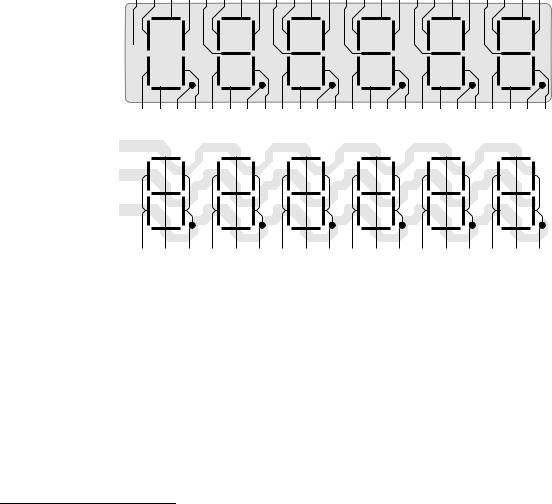
■ ■–––––––––––––––––––––––––––––––––––––––––––––––––––––––––––––––––––––––––––––––––––––––––
USING MULTIPLEXED DRIVERS
For configurations requiring more than about 80 drivers, it is more efficient to multiplex the COM and SEG signals than to use a static driver configuration. In multiplexed configurations, each SEG driver signal powers more than one segment, and the circuit uses more than one COM signal. The SEG and COM signals actually form a grid, with each segment driven by a unique SEG/COM node. The multiplexed drive method reduces the number of driver circuits and the number of connections between the circuit and the display cell. This reduces cost when driving many display elements.
Figure 1 below illustrates this reduction in driver count by comparing static and multiplexed drive configurations for a six-digit display. The static driver configuration requires 49 connections to the LCD, whereas the multiplexed configuration requires only 21 connections. Increasing the degree of multiplexing can further reduce the number of connections; however, increased multiplexing also reduces the circuit’s tolerance to voltage variation.
7A 6A 1A 2A 7B 6B 1B 2B 7C 6C 1C 2C 7D 6D 1D 2D 7E 6E 1E 2E 7F 6F 1F 2F
Static
Common 

5A 4A 8A 3A 5B 4B 8B 3B 5C 4C 8C 3C 5D 4D 8D 3D 5E 4E 8E 3E 5F 4F 8F 3F
ComA
Multiplex |
|
|
1/3 bias, |
ComB |
|
1/3 duty cycle |
||
|
||
|
ComC |
S1 |
S2 |
S3 |
S4 |
S5 |
S6 |
S7 |
S8 |
S9 |
S10 |
S11 |
S12 |
S13 S14 S15
S16 S17 S18
Figure 3. Static versus Multiplexed Configurations
A range of multiplexed configurations are possible, distinguished by:-
•Bias, indicating the number of voltage levels used to power the LCD display.
•Duty Cycle, indicating the number of segments driven by each individual output driver.
•Frame Frequency Type, indicating whether the COM signal alternates over one frame (Type A) or two frames (Type B).
For example, in a 1/2 bias, 1/2 duty-cycle configuration, each individual output driver uses two voltage levels to drive two segments. Similarly, in a 1/3 bias, 1/3 duty-cycle configuration, each driver uses three voltage levels to drive three segments (Figure 1 above is a 1/3 bias, 1/3 duty cycle configuration).
Frame frequency determines the degree of flickering and vividness. For a high degree of multiplexing, the type-B configuration can make the display more vivid, but can also introduce flickering at lower clock frequencies.Figure 4
3 |
OKI SEMICONDUCTOR |

–––––––––––––––––––––––––––––––––––––––––––––––––––––––––––––––––––––––––––––––––––––––– ■ ■
and Figure 5 below illustrate the difference between type-A and type-B configurations for the LCD driver network shown in Figure 1 above.
COM
SEG
COM – SEG
1 Frame
Figure 4. A-Type Waveforms for a 1/3 Duty Cycle, 1/3 Bias Configuration
COM
SEG
COM – SEG
1 Frame
Figure 5. B-Type Waveforms for a 1/3 Duty Cycle, 1/3 Bias Configuration
Type B configurations are more common, as the maximum required frequency is lower.Figure 6 through Figure 10 illustrate various multiplexed configuration, all of which use a Type B configuration to reduce frame frequency.
Figure 6 on the next page illustrates how a 1/2 bias, 1/2 duty cycle, Type B configuration can drive 62 outputs. This particular example is suitable for systems using the MSM6660. Full VLCD voltage is applied across the selected segment for display and less than full VLCD voltage is applied across the deselected segment.
OKI SEMICONDUCTOR |
4 |
