Mitsubishi MAC-568IF-E Installation Guide

Wi-Fi INTERFACE
MODEL
MAC-568IF-E
INSTALLATION GUIDE
Intelligent control, no matter where you are.
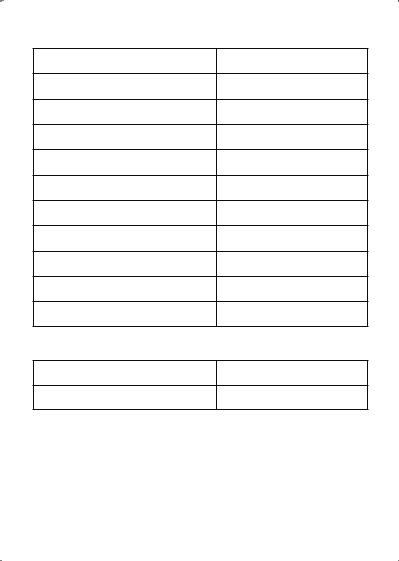
Setting Information
Indoor unit model name
Indoor unit serial number
Outdoor unit model name
Outdoor unit serial number
Wi-Fi interface MAC address (MAC)
Wi-Fi interface serial number (ID)
Wi-Fi interface PIN (PIN)
Wi-Fi interface SSID (SSID)
Wi-Fi interface KEY (KEY)
System commissioning date
Wi-Fi interface installation date
Installer Contact Details
Name
Telephone Number
Wi-Fi interface Minimum Requirements for Operation:
•Router capable of WPA2-PSK(AES) encryption. 2.4GHz needs to be enabled on dual band Routers. The wireless network coverage must include the heat pump installation location.
•A PC or Smartphone/Tablet that is iOS/Android compatible.
2 |
• A compatible Mitsubishi Electric indoor unit with a Wi-Fi interface. |
|

Contents
Safety Precautions |
3 |
Product Introduction |
7 |
Parts |
8 |
Connecting the Wi-Fi Interface |
8 |
Wi-Fi Interface: Setting Up Instructions |
10 |
LED Pattern |
13 |
Troubleshooting |
14 |
Specifications |
15 |
About Wi-Fi Interface
This Wi-Fi interface communicates the status information and controls the commands from the server by connecting to an indoor unit.
Safety Precautions
•Read all safety instructions before installation, setting up, or use of the Wi-Fi interface.
•This installation manual contains important safety information. Be sure to comply with the instructions.
•After installing the Wi-Fi interface, provide this installation manual for the user. Instruct users to store it with their indoor unit instruction manual in a safe location.
[Precautions for installation]
 Warning
Warning
(Improper handling may have serious consequences, including serious injury or death.)
• Do not install the Wi-Fi interface by |
• Connect and fasten the electric wires |
|
yourself (user). |
securely so external force on the wires will |
|
Improper installation may result in fire, electric |
not apply on the terminals. |
|
shock, injury due to fall of the Wi-Fi interface, |
Improper connection and mounting may |
|
or water leaks. Consult the dealer from |
result in breakdown, heat generation, smoke |
|
whom you purchased the Wi-Fi interface or |
generation, or fire. |
|
professional installer. |
• Mitsubishi Electric’s components or other |
|
• The Wi-Fi interface should be securely |
|
|
designated components must be used for |
|
|
installed in accordance with this |
installation. |
|
installation manual. |
Improper component may result in fire, |
|
Improper installation may result in fire, electric |
electric shock, or damage/water leaks. |
|
shock, or damage, or the Wi-Fi interface |
• Electric work must be performed by |
|
falling. |
|
|
authorized personnel in accordance with |
|
|
• The Wi-Fi interface should be mounted in a |
|
|
the local regulations and the instructions |
|
|
location that can support its weight. |
detailed in the installation manual. |
|
If the Wi-Fi interface is installed in a location |
Inadequate circuit capacity or improper |
|
that cannot support its weight, the Wi-Fi |
installation may result in electric shock or fire. |
|
interface could fall and cause damage. |
• Do not connect the Wi-Fi interface to earth |
|
|
|
|
|
inside the indoor unit. |
3 |
|
|
|
|
|

 Warning
Warning
(Improper handling may have serious consequences, including serious injury or death.)
•Attach the electrical cover to the indoor unit securely.
If the electrical cover of the indoor units is not attached securely, it could result in a fire or an electric shock due to dust, water, etc.
•When installing the Wi-Fi interface, use appropriate protective equipment and tools for safety.
Failure to do so could cause injury.
•Turn off the breaker or unplug the power supply plug of the indoor unit when connecting the Wi-Fi interface.
Failure to do so could cause electric shock.
•Make sure to connect the connecter of the Wi-Fi interface to the P.C. board of the indoor unit properly.
Incomplete connecting or mounting may result in broken wire, heat generation, smoke generation, or fire.
•Do not install the Wi-Fi interface nearby the automatic control devices such as automatic doors or fire alarms.
It can cause accidents due to malfunctions.
•Do not disassemble, modify, or repair by yourself.
It can cause electric shock, fire, or injury.
•Do not use the Wi-Fi interface near medical electrical equipment or people who
have a medical device such as a cardiac pacemaker or an implantable cardioverterdefibrillator.
It can cause an accident due to malfunctions of the medical equipment or device.
•This equipment should be installed and operated with a minimum distance of 20 cm between the device and the user or bystanders.
•This device complies with all Australia and New zealand regulrements for EMC and electrical safety.
 Caution
Caution
(Improper handling may have consequences, including injury or damage to building.)
•To prevent damage from static electricity, touch a nearby metal body to discharge static electricity from yourself before touching the Wi-Fi interface.
Static electricity from the human body may damage the Wi-Fi interface unit.
•Do not install the Wi-Fi interface in a place which produces steam, such as bathrooms and kitchens.
Avoid places where water is splashed or where condensation forms on walls. Installing in such places can cause electric shock or breakdown.
•Do not install the Wi-Fi interface in places with direct sunlight or where the ambient temperature is 40°C or more or is 0°C or less.
Direct sunlight and high or low temperature environments may cause the Wi-Fi interface to deform or breakdown.
•Do not use in special environments.
Use in places with oil (including machine oil), steam, or sulfuric gas may lead to severe decrease in functionality and damage to parts.
•Turn off power supply of connected equipment when performing construction or wiring work.
Failure to turn off the power supply to the connected equipment may lead to malfunction or breakdown of the Wi-Fi interface or connected equipment.
•The connecting cable must not touch piping directly.
•Do not use the Wi-Fi interface near other wireless devices, microwaves, cordless phones, or facsimiles.
It can cause malfunctions.
•Do not mount the Wi-Fi interface where children can reach.
It can cause injury.
4
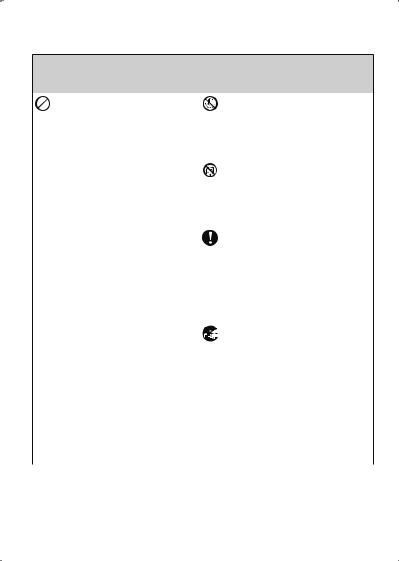
[Precautions for setting up, or use of the Wi-Fi interface]
 Warning
Warning
(Improper handling may have serious consequences, including serious injury or death.)
Be sure not to do. |
Never touch with wet hand. |
|
|
|
|
• Do not disassemble, modify, or repair by |
• Do not touch the Wi-Fi interface with wet |
|
yourself (user). |
hands. |
|
It can cause electric shock, fire, or injury. |
It can cause damage to the device, electric |
|
• This appliance is not intended for use by |
shock, or fire. |
|
|
||
persons (including children) with reduced |
Never splash water on the unit. |
|
physical, sensory or mental capabilities, |
||
or lack of experience and knowledge, |
|
|
unless they have been given supervision |
• Do not splash water on the Wi-Fi interface or |
|
or instruction concerning use of the |
||
use it in a bathroom. |
||
appliance by a person responsible for |
||
It can cause damage to the device, electric |
||
their safety. |
||
shock, or fire. |
||
|
||
• Children should be supervised to ensure |
|
|
|
||
that they do not play with the appliances. |
Be sure to follow all the instructions. |
|
• This appliance can be used by children |
||
|
||
aged from 8 years and above and persons |
• Do not install the Wi-Fi interface by yourself |
|
with reduced physical, sensory or mental |
||
(user). |
||
capabilities or lack of experience and |
||
Improper installation may result in fire, electric |
||
knowledge if they have been given |
||
shock, or injury due to the Wi-Fi interface |
||
supervision or instruction concerning |
||
falling. Consult the dealer from whom you |
||
use of the appliance in a safe way and |
||
purchased the Wi-Fi interface or professional |
||
understand the hazards involved. |
||
installer. |
||
• Children shall not play with the appliance. |
||
|
||
Cleaning and user maintenance shall not |
Be sure to disconnect the power |
|
be done by children without supervision. |
||
supply plug from the power outlet. |
||
• Do not use the Wi-Fi interface near |
||
|
||
electrical medical equipment or people |
• When the Wi-Fi interface is dropped, or the |
|
who have a medical device such as a |
||
holder or cable is damaged, disconnect the |
||
cardiac pacemaker or an implantable |
||
power supply plug or turn the breaker OFF. |
||
cardioverter-defibrillator. |
||
It may cause fire or electric shock. In this case, |
||
It can cause an accident due to malfunctions |
||
consult your dealer. |
||
of the medical equipment or device. |
||
|
||
• Do not install the Wi-Fi interface near |
• In case of an abnormal condition (such as |
|
a burning smell), stop the indoor unit and |
||
automatic control devices such as |
||
disconnect the power supply plug or turn |
||
automatic doors or fire alarms. |
||
the breaker OFF. |
||
It can cause accidents due to malfunctions. |
||
A continued operation in the abnormal state |
||
|
||
|
may cause a malfunction, fire, or electric shock. |
|
|
In this case, consult your dealer. |
|
|
|
5
