HP DESKJET 350 User Manual

User’s Guide
HP DeskJet 350 Series

Acknowledgements
Apple®, Mac®, and Macintosh® are registered trademarks of Apple Computer, Inc.
Microsoft®, MS-DOS®, Windows®, and Windows NT® are registered trademarks of the Microsoft Corporation
Panasonic® is a registered trademark of Matsushita Electric Industrial Co., Ltd.
Notice
The information contained in this document is subject to change without notice.
Hewlett-Packard makes no warranty of any kind with regard to this material, including, but not limited to, the implied warranties of merchantability and fitness for a particular purpose.
Hewlett-Packard shall not be liable for errors contained herein or for incidental or consequential damages in connection with the furnishing, performance, or use of this material.
No part of this document may be photocopied, reproduced, or translated to another language without prior written consent of Hewlett-Packard Company.

contents
|
|
Contents |
Contents |
i |
|
Welcome |
1 |
|
Items in the Box |
1 |
|
Printer Buttons and Lights |
2 |
|
Travel Tips |
2 |
|
Getting Started |
3 |
|
Connecting the Printer to Your Computer |
3 |
|
Connecting to Power Source |
3 |
|
Loading Paper |
4 |
|
Installing Print Cartridges |
5 |
|
Print Cartridges |
6 |
|
Handling Print Cartridges |
6 |
|
Storing Print Cartridges |
6 |
|
Loading Paper |
7 |
|
Feeding Paper Manually |
7 |
|
Installing the Portable Sheet Feeder |
7 |
|
Using the Portable Sheet Feeder |
8 |
|
Removing the Portable Sheet Feeder |
9 |
|
Supported Paper Types |
10 |
|
Transparencies and Glossy Paper |
10 |
|
Heavy Stock and Other Special Paper |
10 |
|
Paper Types Not Supported |
10 |
|
Installing the Printer Software |
11 |
|
System Requirements |
11 |
|
Installing on Microsoft Windows Systems |
11 |
|
Installing on MS-DOS |
12 |
|
Installing on Macintosh Systems |
13 |
|
Using the Battery Pack |
13 |
|
Installing the Battery Pack |
13 |
|
Removing the Battery Pack |
14 |
|
Charging the Battery Pack |
14 |
|
Troubleshooting |
15 |
|
How to find answers |
15 |
|
Paper Jam |
15 |
|
Printer Is Not Responding |
15 |
|
Paper Feed Problems |
17 |
|
Paper Skew Problem |
17 |
|
Blank Page Printed |
17 |
|
Printer Lights Blink |
17 |
|
Supplies and Accessories |
21 |
|
Print Cartridges |
21 |
|
i

Cables |
21 |
Accessories |
21 |
HP Premium InkJet Paper |
21 |
HP Premium Transparency Film |
21 |
HP Greeting Card Paper |
22 |
HP Professional Brochure and Flyer Paper |
22 |
HP Restickables |
22 |
Specifications |
23 |
Minimum Margins |
25 |
Customer Support |
26 |
Toolbox |
26 |
Internet |
26 |
HP Telephone Support |
26 |
Regulatory Notices |
28 |
Safety Information |
28 |
FCC Regulations |
28 |
Power Cord Statement |
28 |
LEDs Classification |
29 |
Energy Consumption |
29 |
HP Limited Warranty Statement |
30 |
Index |
32 |
DECLARATION OF CONFORMITY |
36 |
ii

welcome
Welcome
The HP DeskJet 350 series printer is a high-quality inkjet printer, giving you up to 600 by 600 dots per inch (dpi) text and graphics printing on a variety of paper types and transparencies. For added convenience, the printer comes with a portable sheet feeder that can hold up to 30 sheets of paper.
You can use the HP DeskJet 350 series printer with a PC running Microsoft Windows, or an Apple Macintosh computer if you use the appropriate cable.
To get that best performance from your printer and the latest printer information, refer to:
•HP website at http:\\www.hp.com\go\dj350
•this User’s Guide
•the on-screen help
Items in the Box
HP DeskJet 350 |
HP Customer Care Guide |
Portable |
|
series printer |
sheet feeder |
||
and Setup Roadmap |
|||
|
|
|
Starter CD |
|
Power adapter |
Print cartridges and |
CBi |
|
|
|
|
storage container |
IR Adapter and Ni-MH |
|
|
battery |
1

travel
Printer Buttons and Lights
Battery Charging light |
Power light |
Indicates that whether |
Indicates whether the |
or not the battery is |
power is on or off. |
being charged. |
|
Change Cartridge button |
Paper Feed |
Power button |
|
Press to move the print |
Press to turn the |
||
button |
|||
cartridge cradle to the |
printer on or off. |
||
Press and hold to |
|||
loading position or to |
|
||
eject paper. |
|
||
return it to the “home” |
|
||
|
|
||
position. |
|
|
Travel Tips
•If you are traveling to another country, take the necessary plug adapter with you.
•The power adapter can be used with AC power sources of 100 to 240 volts, 50 or 60 Hz.
•Use only the power adapter that is supplied with the printer. Do not use any other voltage transformer or converter.
•Turn off the printer using the Power button. This ensures that the print cartridge is returned to the home position and locked in place.
•Remove the battery pack if you will not be using the printer for more than a month.
•Disconnect the printer cable and power adapter and close the portable sheet feeder.
2

getting started
Getting Started
Connecting the Printer to Your Computer
You can use the HP DeskJet 350 series printer with a PC or a Macintosh computer. You need to make sure, however, that you have the correct printer cable for your computer.
Note: The printer cable is not included in the box with the printer.
Follow the steps below to connect the printer to your computer:
1. PC |
Mac |
C3061A |
USB: C3399A |
Connecting to Power Source
1.
3

Loading Paper
1. 2.
3. 4.
5. 6.
4
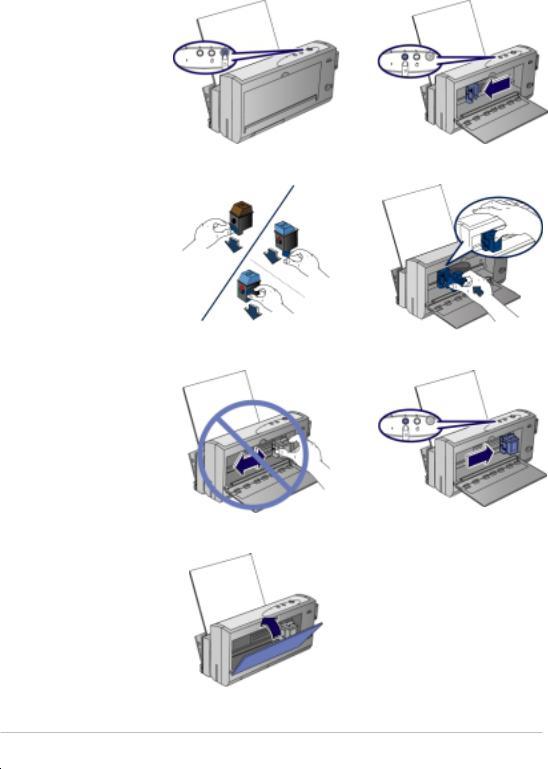
Installing Print Cartridges
1. 2.
3. 4.
5. 6.
7.
5
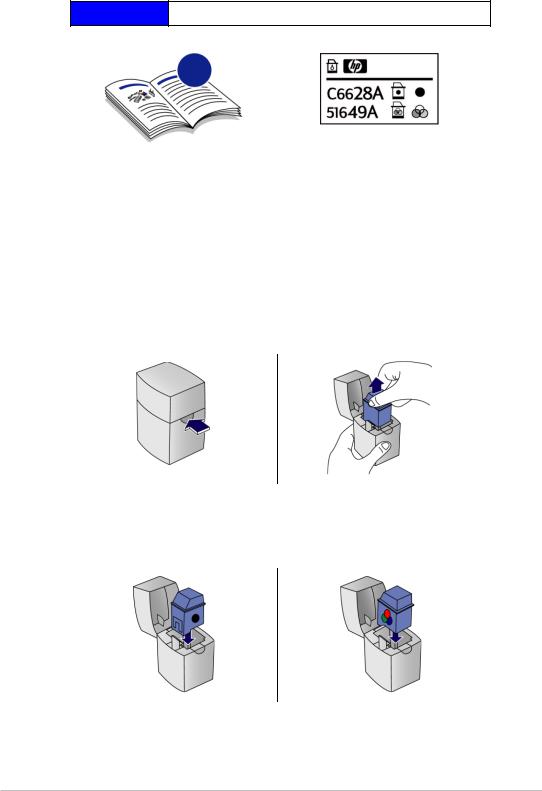
print cartridges
Print Cartridges
35
Handling Print Cartridges
•Keep the print cartridge in its sealed package until you are ready to use it.
•Store the print cartridge at room temperature.
•Once you have removed the print cartridge from its sealed package, leave it in the print cartridge cradle inside the printer.
•Do not leave the print cartridge in the open. Store the black or color print cartridge in the storage container when it is not in the printer.
•After the factory packing tape has been removed from the print cartridge, do not attempt to replace the packing tape. Reapplying the tape can cause the colors to mix, producing incorrect colors when printing.
Note: If you can lift the cartridge out without pressing the clip, the cartridge was not inserted properly and can dry out.
Storing Print Cartridges
6

loading paper
Loading Paper
Feeding Paper Manually
1. 2.
Installing the Portable Sheet Feeder
1. 2.
3.
7

Using the Portable Sheet Feeder
1. 2.
3. 4.
5.
8
