D-Link DUB-1312 User Manual
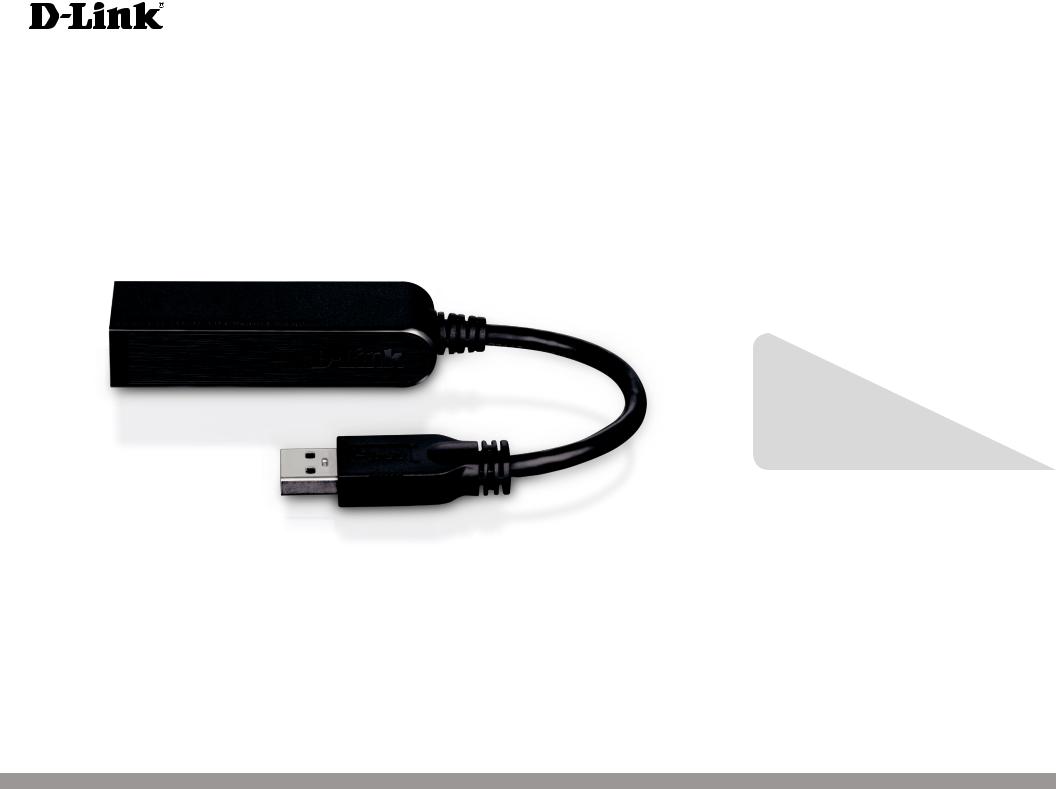
Version 1.00
User Manual
USB 3.0 to Gigabit Ethernet Adapter
DUB-1312
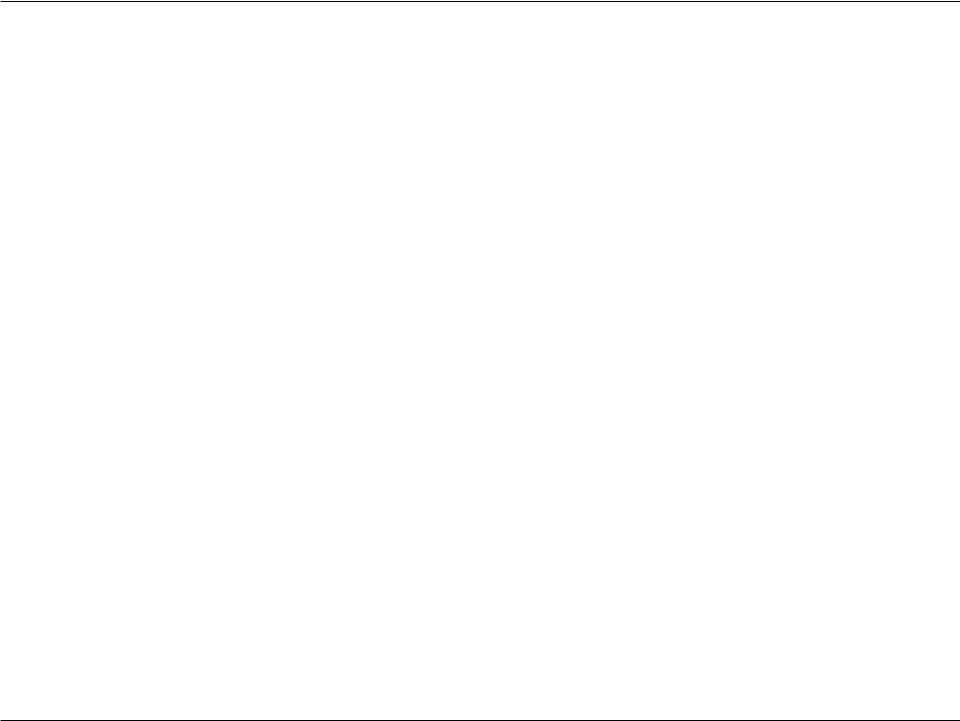
Manual Overview
D-Link reserves the right to revise this publication and to make changes in the content hereof without obligation to notify any person or organization of such revisions or changes. Information in this document may become obsolete as our services and websites develop and change. Please refer to your local D-Link website for the most current information.
Trademarks
D-Link and the D-Link logo are trademarks or registered trademarks of D-Link Corporation or its subsidiaries in the United States or other countries. All other company or product names mentioned herein are trademarks or registered trademarks of their respective companies.
Copyright © 2013 by D-Link Corporation.
All rights reserved. This publication may not be reproduced, in whole or in part, without prior expressed written permission from D-Link Corporation.
D-Link DUB-1312 User Manual |
i |
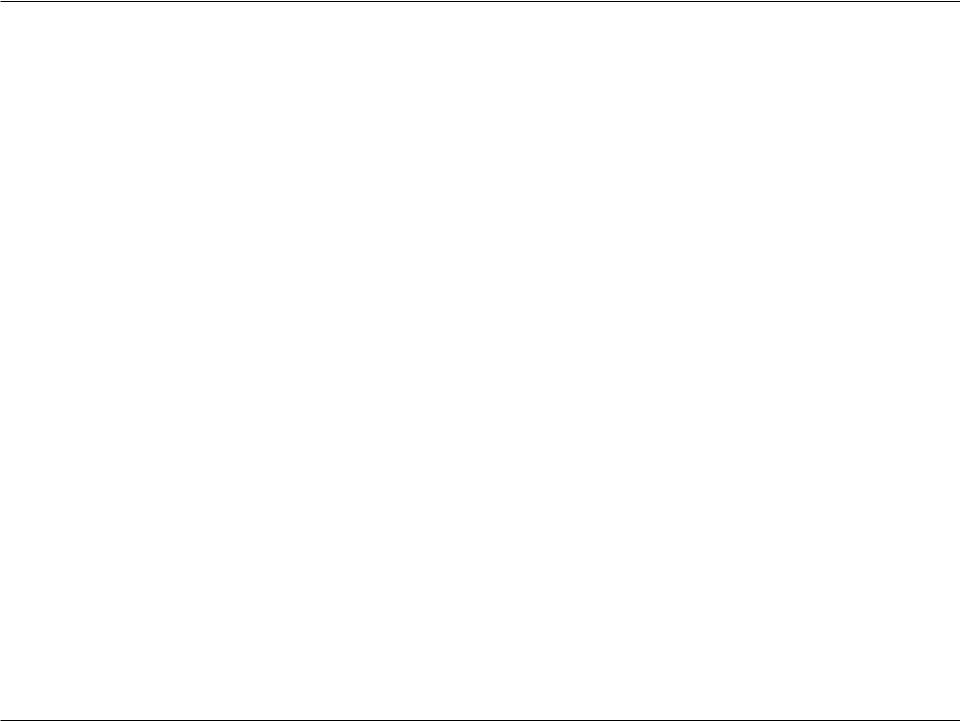
Table of Contents
Table of Contents
Package Contents................................................................................. |
1 |
System Requirements......................................................................... |
1 |
Introduction............................................................................................ |
2 |
Features.................................................................................................... |
3 |
Hardware Overview............................................................................. |
4 |
Software Installation............................................................................ |
5 |
Windows 7....................................................................................... |
5 |
Windows Vista................................................................................ |
7 |
Windows XP.................................................................................... |
8 |
Mac OS X........................................................................................ |
11 |
Linux 2.6.14................................................................................... |
14 |
Connecting the Adapter to a Network........................................ |
16 |
Completing the Installation............................................................ |
17 |
Troubleshooting.................................................................................. |
18 |
Technical Specifications.................................................................... |
21 |
D-Link DUB-1312 User Manual |
ii |
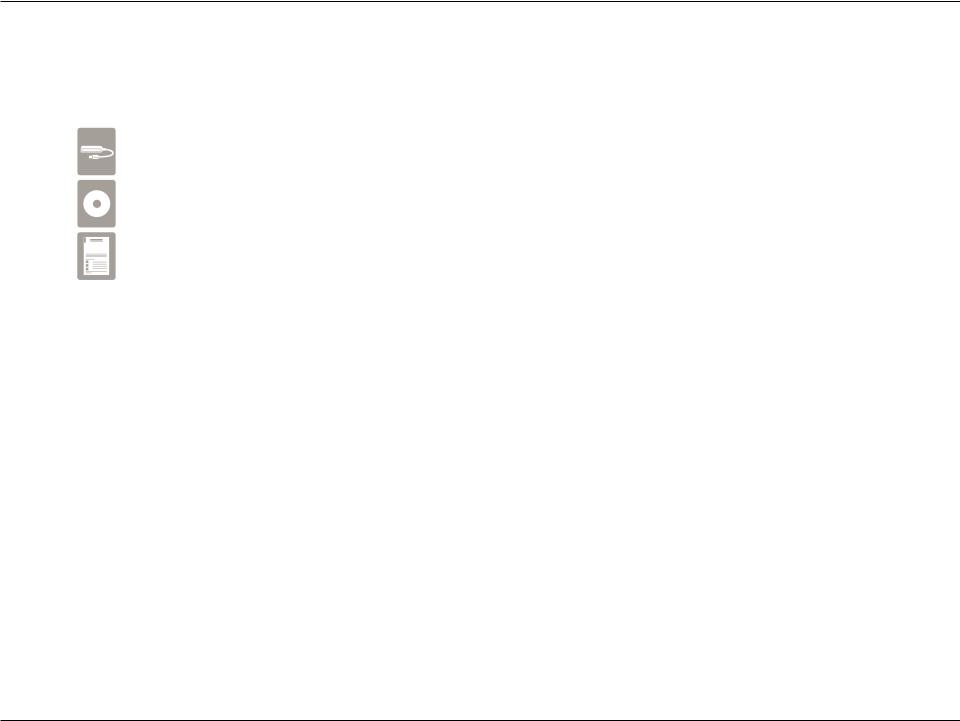
Section 1 - Product Overview
Package Contents
DUB-1312 USB 3.0 to Gigabit Ethernet Adapter
DUB-1312 Drivers and Manual on CD-ROM
Quick Installation Guide
If any of the above items are missing or damaged, please contact your reseller.
System Requirements
|
Computer with the following: |
System Requirements |
• Microsoft Windows® 8/7/Vista®/XP, Linux, or Mac OS X 10.6 to 10.8 |
• Pentium 2.0 GHz or higher with a minimum of 32 MB RAM |
|
|
• Available USB port (USB 3.0 required for Gigabit speeds) |
|
• CD-ROM drive |
D-Link DUB-1312 User Manual |
1 |
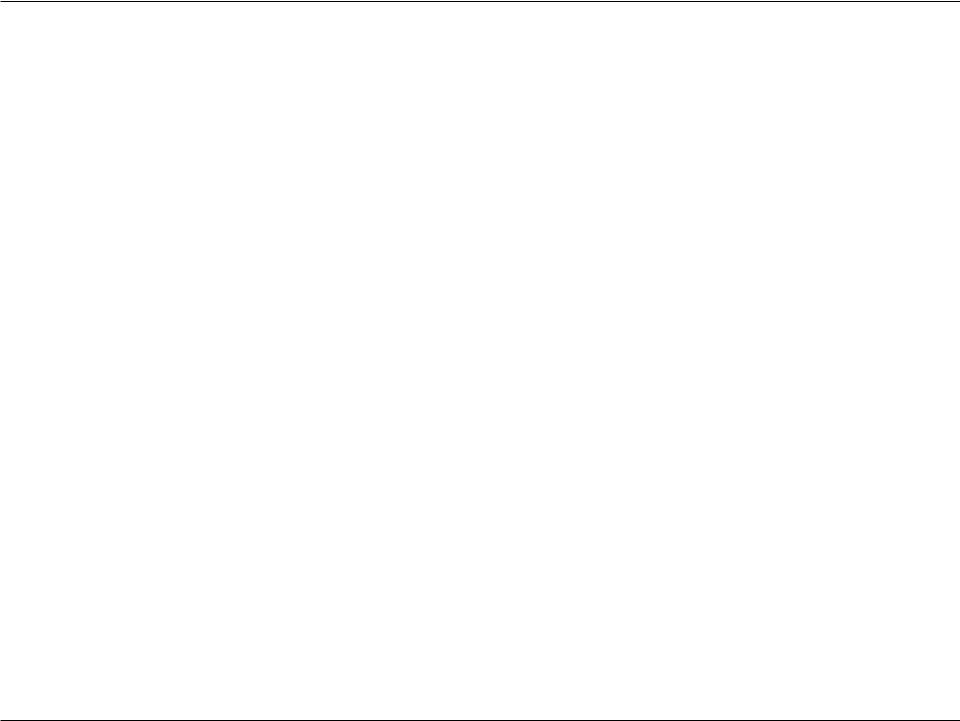
Section 1 - Product Overview
Introduction
Thank you for choosing the D-Link DUB-1312 USB 3.0 to Gigabit Ethernet Adapter. The DUB-1312 is specifically designed to plug into an available Universal Serial Bus (USB) port on a desktop, laptop, or netbook computer running Microsoft Windows 8/7/Vista/XP/2000, Mac OS X, or Linux. Based on the USB 3.0 standard, the DUB-1312 extends the transfer speed of earlier USB Fast Ethernet adapters to true 1 Gbps connectivity. Power for the DUB-1312 is provided directly by the USB port, eliminating the need for an external power adapter. It also supports USB energy-saving suspend and resume functions to minimize power consumption, which is especially useful for laptop/notebook users.
D-Link DUB-1312 User Manual |
2 |
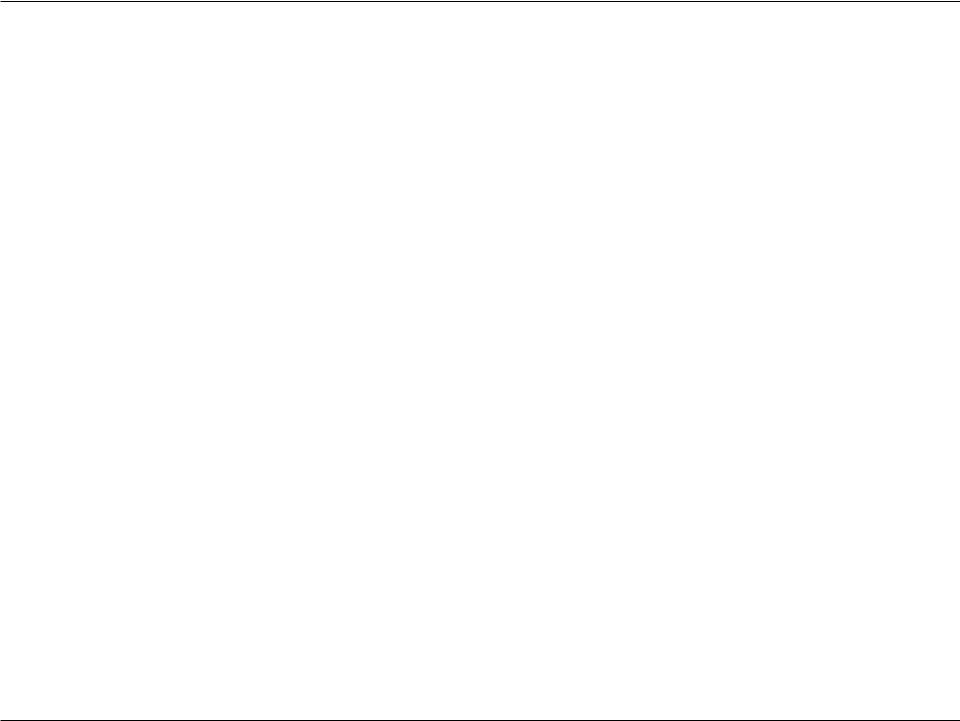
Section 1 - Product Overview
Features
Designed for versatility and performance, the DUB-1312 USB 3.0 to Gigabit Ethernet Adapter has the following features:
•Compliant with the latest USB 3.0 specification. Also backwards compatible with USB 2.0/1.1/1.0 specifications.
•True 1 Gbps network connectivity
•Compliance with IEEE 802.3ab gigabit Ethernet standards and IEEE 802.3 Ethernet standards
•Plug-and-Play installation (operating system dependent)
•Auto 10/100/1000 Mbps speed detection
•Supports half and full-duplex at 10 Mbps, half /full-duplex at 100 Mbps, and half/full duplex at 1 Gbps
•Built-in RJ-45 connector
•Autonegotiation to the highest available speed
•Two LED indicators: Connection Speed, Link/ACT
•Driver support:
•Microsoft Windows 8
•Microsoft Windows 7 (x86, x64)
•Microsoft Windows Vista
•Microsoft Windows XP
•Linux (kernel 2.6.14 & above)
•Macintosh OS X (10.4 to 10.8)
•Microsoft Windows 2000
D-Link DUB-1312 User Manual |
3 |
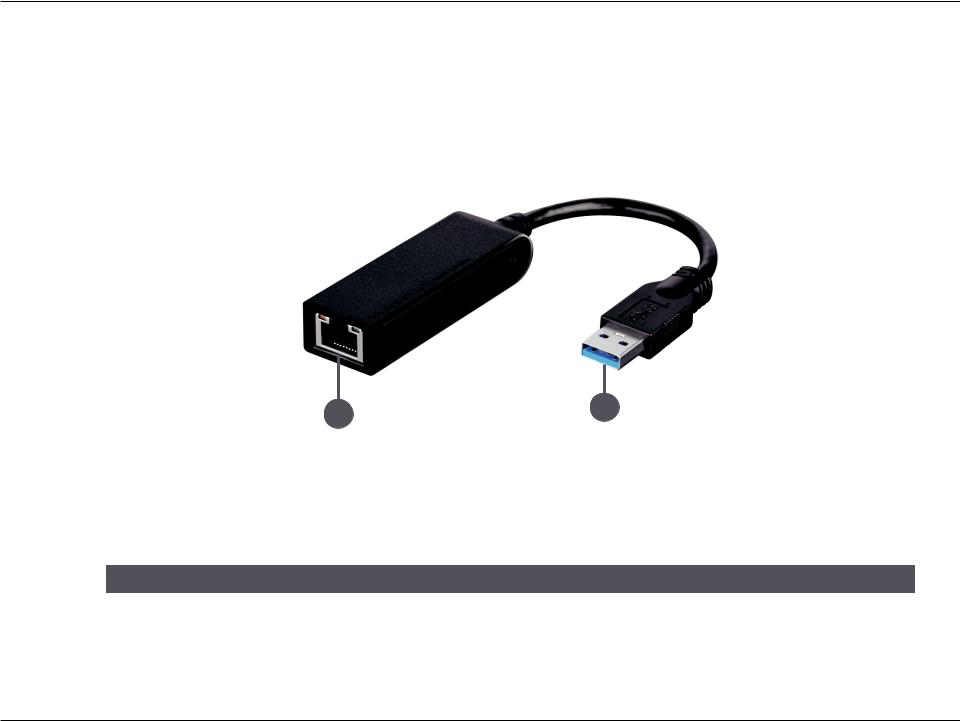
Section 1 - Product Overview
Hardware Overview
1 |
2 |
|
ID |
COMPONENT |
DESCRIPTION |
1 |
Ethernet Port |
Plug an Ethernet cable from a switch, hub, or router into this port. |
2 |
USB Connector |
Plug this connector into a USB port on your PC (use USB 3.0 for best performance). |
D-Link DUB-1312 User Manual |
4 |
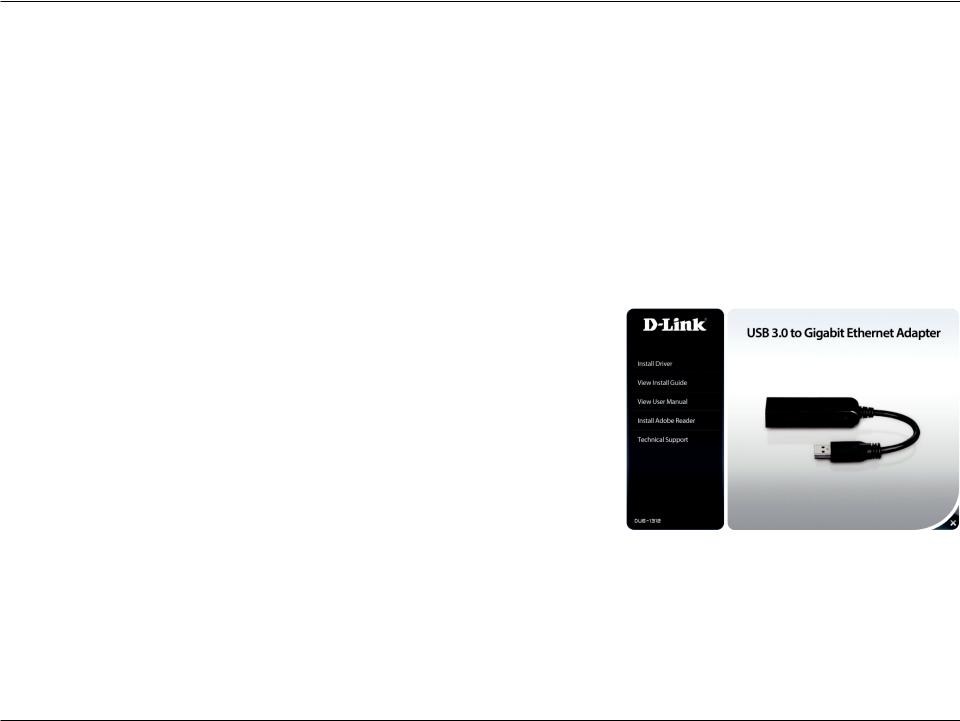
Section 2 - Installation
Software Installation
Insert the CD included with the DUB-1312 into your computer’s DVD or CD drive, then proceed to the appropriate installation section on the following pages according to your operating system.
Note: If the user interface does not start up, please go to the Autorun folder in your PC’s CD drive and open Autorun.exe manually.
Windows 7
After you have inserted the CD into the CD drive, the DUB-1312 user interface menu screen will appear. Click on Install to begin the DUB-1312 driver installation. The InstallShield Wizard will then pop up and run automatically.
Note: The DUB-1312 user interface may differ in appearance depending on your region.
D-Link DUB-1312 User Manual |
5 |
