D-Link DSM-380 User Manual [es]

Install Guide

Your Little Black Box
Power HDMI
SD/MMC card slot

YourTwo-Faced Remote
Play/Pause - We know you get it
Directional Pad - Navigate your way around
Enter Button - Accept the current selection / show playback menu
Menu - Go back / show main menu
Pull out the plastic tab from the remote to activate the battery.

Step 1
Using the supplied HDMI cable, connect the Boxee Box to
your TV.

Step 2
Using the supplied power adapter,plug the Boxee Box into a power source.
Power Button
Power plug may differ by region.

Step 3
Turn on your Boxee Box.Then use the TV’s remote control to turn on your TV and set it to the correct HDMI input source. You should see the Boxee Box logo smiling at you.

Step 4
Follow the on-screen instructions to configure your new Boxee Box and connect to your network.
Warning: To block adult content,configure Parental Controls under settings.

Pairing your Boxee Remote to the Boxee Box
Your remote comes from the factory already paired to the Boxee Box. If you are noticing interference with your remote from other devices, you may pair the remote with the Boxee Box in the easy steps below:
1.Make sure to move other devices away from the Boxee Box (or turn them off)
2.Put the remote in close proximity with the Boxee Box.
3.Press and hold the OK key on the simple side of the remote for 5 seconds.
4.Pairing is complete when you can control the Boxee Box. There is no visual indication of pairing on the device.
5.You can immediately use the remote control now.
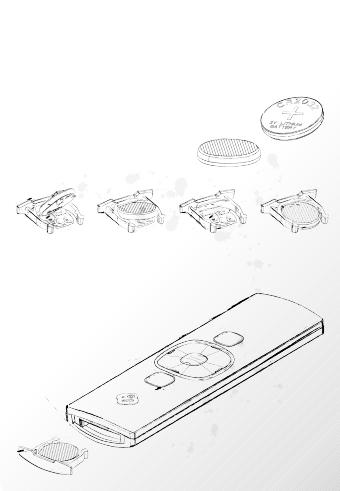
Replacing the Battery
With a coin, remove the battery tray. Insert the battery with the + side face down into the battery tray. Slide the tray back into the remote.

Need Help With Something?
United Kingdom (Mon-Fri)
website: http://www.dlink.co.uk FTP: ftp://ftp.dlink.co.uk Home Wireless/Broadband 0871 873 3000 (9.00am–06.00pm, Sat 10.00am-02.00pm)
Managed, Smart, & Wireless Switches, or Firewalls 0871 873 0909 (09.00am05.30pm)
(BT 10ppm, other carriers may vary.)
Ireland (Mon-Fri)
All Products 1890 886 899 (09.00am-06.00pm, Sat 10.00am-02.00pm)
Phone rates: €0.05ppm peak, €0.045ppm off peak times

Ihre kleine 'Black Box'
Strom HDMI
SD/MMC-Karteneinschub

Ihre beidseitig verwendbare Fernbedienung
Play/Pause - Für Wiedergabe und Pause
Navigationstastenfeld - Zur besseren Navigation
Eingabetaste - Zum Bestätigen der aktuellen Auswahl / Anzeigen
desWiedergabe-Menüs
Menü - Zurück / Hauptmenü  anzeigen
anzeigen
Ziehen Sie die Plastiklasche aus der Fernbedienung, um die Batterie zu aktivieren.

Schritt 1.
Schließen Sie die Boxee Box mithilfe des mitgelieferten HDMI-Kabels an Ihr Fernsehgerät an.

Schritt 2.
Schließen Sie die Boxee Box unter Verwendung des
mitgelieferten Stromadapters/ Netzteil an eine Stromquelle an.
Ein-/Aus-Taste
Der Netzstecker ist möglicherweise von Land zu Land unterschiedlich.

Schritt 3.
Schalten Sie Ihren Fernseher ein. Anschließend sollten Sie die Boxee Box einschalten. Sollte Ihr Fernseher nicht automatisch die Boxee Box anzeigen, müssen sie die entsprechende Eingangquelle in Ihrem Fernseher auswählen, zB HDMI1, HDMI2 etc..

Schritt 4.
Folgen Sie den Anweisungen auf dem Bildschirm, um Ihre neue Boxee Box zu konfigurieren und eine Verbindung zu Ihrem Netzwerk herzustellen.
Warnung: Um die Kategorie 'Adult Content' (jugendgefährendes Material) zu sperren, stellen Sie die Kinderschutzfunktionen entsprechend ein.

Einstellung Ihrer BoxeeFernbedienung auf die Boxee Box
Ihre Fernbedienung ist bereits werkseitig auf die Boxee Box eingestellt. Sollten Sie jedoch Störungen von anderen Geräten feststellen, können Sie die Fernbedienung wie folgt umstellen:
1.Stellen Sie zunächst unbedingt andere Geräte von der Boxee Box entfernt auf (oder schalten Sie diese aus)
2.Verwenden Sie die Fernbedienung in unmittelbarer Nähe der Boxee Box.
3.Drücken und halten Sie die OK-Taste auf der 'einfachen Seite' der Fernbedienung 5 Sekunden lang.
4.Die Abstimmung ist abgeschlossen, wenn Sie die Boxee Box bedienen können. Es erfolgt keine visuelle Anzeige der erfolgreichen Abstimmung auf dem Gerät.
5.Sie können die Fernbedienung nun sofort verwenden.

Ersetzen der Batterie
Verwenden Sie eine Münze, um den Batterieträger zu entfernen. Legen Sie die Batterie mit
der + Seite nach unten in den Batterieträger. Schieben Sie den Batterieträger wieder zurück
in die Fernbedienung.
Sie brauchen Hilfe?
Deutschland
Web:http://www.dlink.de
Telefon:+49(0)1805 2787 0,14 € pro Minute
Zeiten:Mo. –Fr. 09:00 – 17:30 Uhr
Österreich:
Web:http://www.dlink.at
Telefon:+43(0)820 480084 0,116 € pro Minute
Zeiten:Mo. –Fr. 09:00 – 17:30 Uhr
Schweiz:
Web:http://www.dlink.ch
Telefon:+41(0)848 331100 0,08 CHF pro Minute
Zeiten:Mo. –Fr. 09:00 – 17:30 Uhr
* Gebühren aus Mobilnetzen und von anderen Providern können abweichen.

Votre petite boîte noire
Alimentation
HDMI
Fente pour carte SD/MMC

Votre télécommande à 2 faces
Lecture/Pause : Nous savons que vous l'avez
Pavé directionnel : Naviguez en toute liberté
Bouton Entrée : Acceptez le menu de sélection actuelle / de lecture
Menu : Menu de retour /  affichage principal
affichage principal 


Retirez la languette en plastique de la télécommande pour activer la pile.

Étape 1
À l'aide du câble HDMI fourni, connectez la Boxee Box à votre télévision.

Étape 2
En utilisant l'adaptateur secteur fourni, branchez la Boxee Box dans une prise de courant.
Bouton d'alimentation
La prise de courant peut être différente d'une région à l'autre.

Étape 3
Allumez votre Boxee Box. Ensuite, utilisez la télécommande de la télévision pour l'allumer et la régler sur la source d'entrée HDMI correcte. Le logo Boxee Box doit vous sourire.

Étape 4
Suivez les instructions à l'écran pour configurer votre nouvelle Boxee Box et connectez-la à votre réseau.
Attention : Pour bloquer le contenu pour adulte, configurez les contrôles parentaux sous ces paramètres.

Synchronisation de la télécommande Boxee avec la Boxee Box
À la sortie d'usine, votre télécommande est déjà synchronisée avec la Boxee Box. Si
vous constatez des interférences entre votre télécommande et d'autres périphériques, vous pouvez la synchroniser avec la Boxee Box en suivant les étapes simples ci-dessous :
1.Veillez à éloigner les autres périphériques de la Boxee Box (ou à les éteindre)
2.Placez la télécommande à proximité de la Boxee Box.
3.Maintenez la touche OK située sur le côté simple de la télécommande enfoncée pendant 5 secondes.
4.La synchronisation est terminée lorsque vous pouvez commander la Boxee Box. Aucune indication de la synchronisation n'est visible sur le périphérique.
5.Vous pouvez utiliser la télécommande dès à présent.
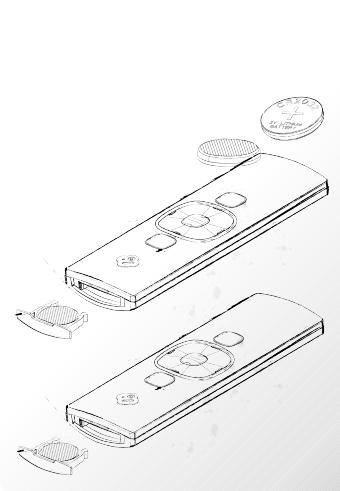
Remplacement de la pile
Retirez le couvercle de la pile à l'aide d'une pièce. Insérez la pile, la face + vers le bas du compartiment à piles. Refaites glisser le couvercle dans la télécommande.
