D-Link DWM-152 User Manual

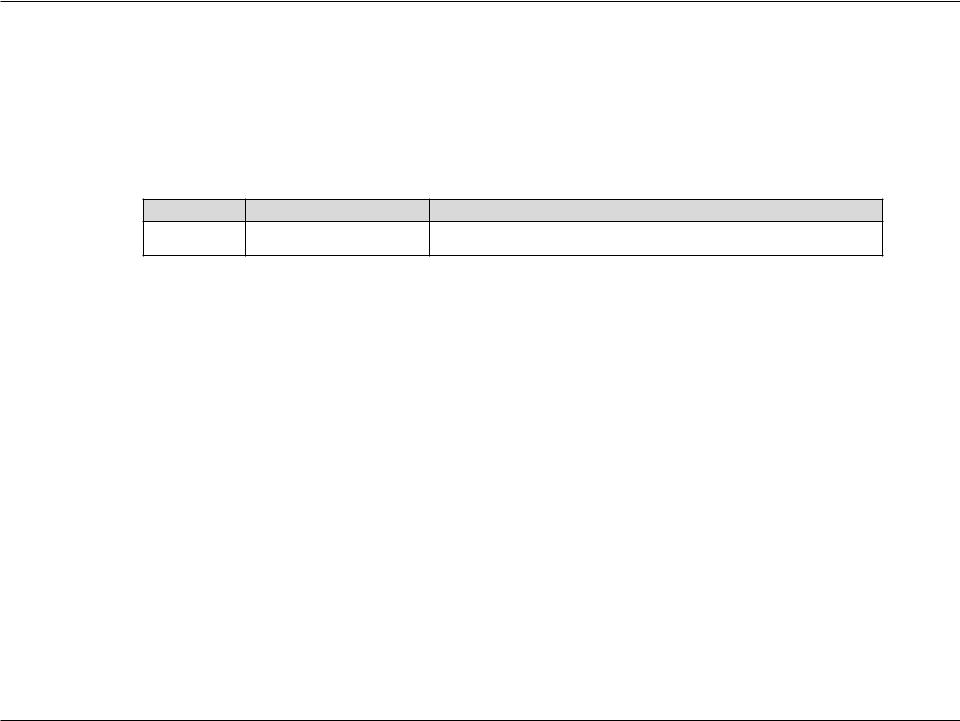
Preface
D-Link reserves the right to revise this publication and to make changes in the content hereof without obligation to notify any person or organization of such revisions or changes.
Manual Revisions
Revision |
Date |
Description |
1.0April 29, 2009 DWM-152 Revision A1 with firmware version 1.00
Trademarks
D-Link and the D-Link logo are trademarks or registered trademarks of D-Link Corporation or its subsidiaries in the United States or other countries. All other company or product names mentioned herein are trademarks or registered trademarks of their respective companies.
Copyright © 2009 by D-Link Systems, Inc.
All rights reserved. This publication may not be reproduced, in whole or in part, without prior expressed written permission from D-Link Systems, Inc.
D-Link DWM-152 User Manual |
2 |
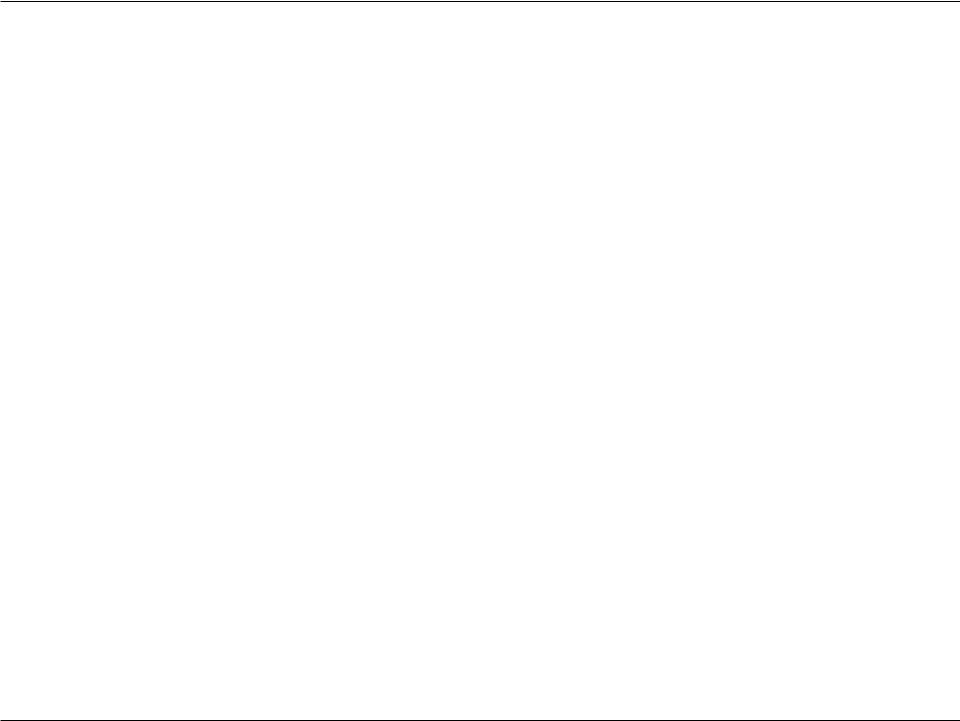
Table of Contents
Preface.......................................................................... |
2 |
Manual Revisions..................................................... |
2 |
Trademarks.............................................................. |
2 |
Introduction............................................................... |
5 |
Features................................................................... |
5 |
Product Overview......................................................... |
6 |
Package Contents.................................................... |
6 |
System Requirements.............................................. |
6 |
Hardware Overview.................................................. |
7 |
LED Indicator Information......................................... |
8 |
Installation.................................................................... |
9 |
SIM Card Installation................................................ |
9 |
MicroSD Card Installation....................................... |
10 |
Software Installation............................................... |
11 |
Basic Functions......................................................... |
12 |
Software Overview................................................. |
12 |
New Profile............................................................. |
13 |
Use Default Profile (Preset).................................... |
13 |
User-Defined Profile............................................... |
14 |
Establishing a Connection...................................... |
14 |
Ending a Connection.............................................. |
14 |
Profile Management................................................... |
15 |
Connection Management.......................................... |
16 |
Current Connection................................................ |
16 |
Connection History................................................. |
17 |
Usage Management................................................... |
18 |
Usage..................................................................... |
18 |
Usage Statistics...................................................... |
19 |
Text Messaging (SMS)............................................... |
20 |
New/Reply/Forward Text Message........................ |
21 |
Deleting a Message................................................ |
21 |
Saving a Sender to Contacts.................................. |
21 |
SMS Settings.......................................................... |
22 |
Contact Management................................................. |
23 |
Adding Contacts..................................................... |
23 |
Editing Contacts..................................................... |
23 |
Deleting Contacts................................................... |
23 |
Importing vCards to Contacts................................. |
24 |
Exporting Contacts to vCards................................. |
24 |
SIM Management........................................................ |
25 |
SIM Information...................................................... |
25 |
Enabling or Disabling a PIN Code.......................... |
26 |
Changing a PIN Code............................................ |
27 |
Unlocking a PIN Code............................................ |
27 |
D-Link DWM-152 User Manual |
3 |
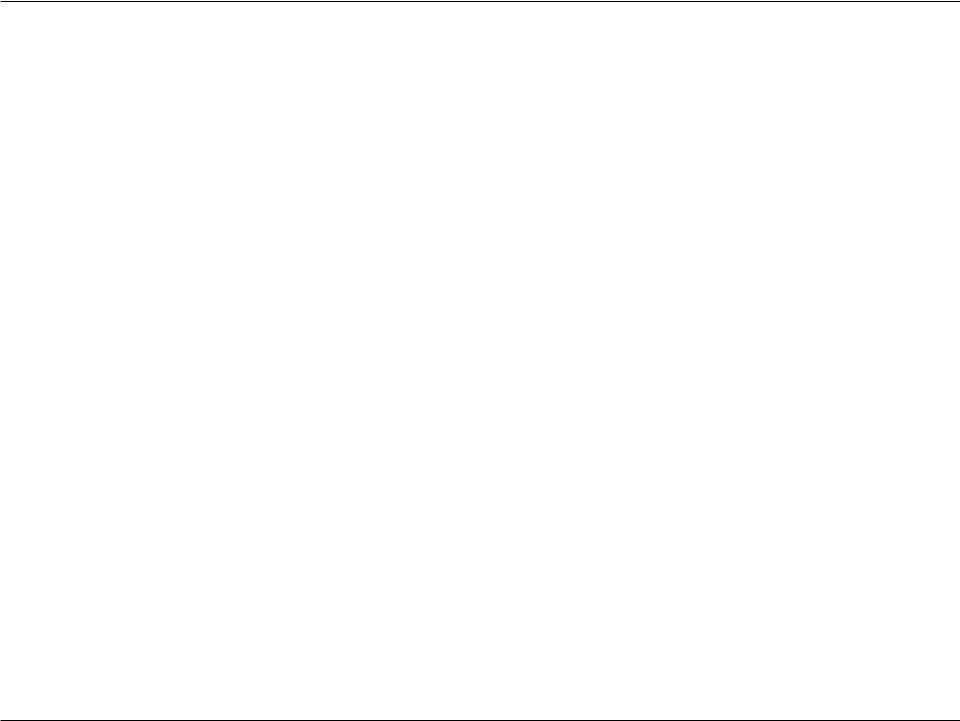
Profile Settings........................................................... |
28 |
Band Settings......................................................... |
28 |
Network Selection.................................................. |
29 |
Call Settings........................................................... |
30 |
Missed Calls........................................................... |
30 |
Startup Options.......................................................... |
31 |
Version Information................................................... |
31 |
Troubleshooting......................................................... |
32 |
Glossary...................................................................... |
33 |
Technical Specifications........................................... |
36 |
D-Link DWM-152 User Manual |
4 |
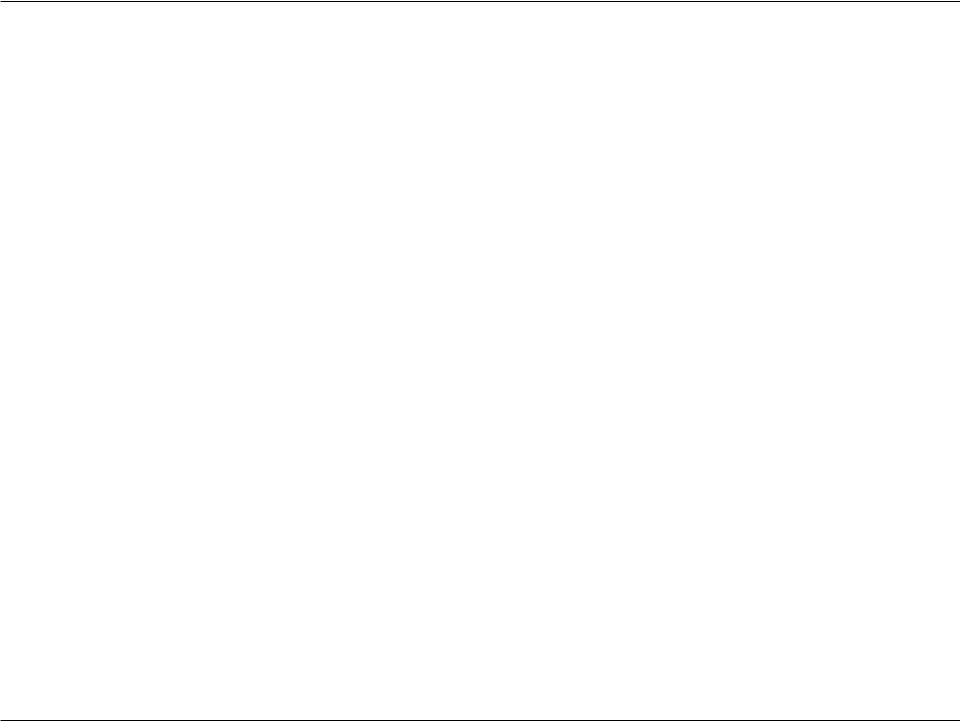
Section 1 - Product Overview
Introduction
The 3.5G HSDPA USB Adapter allows users with a computer to connect to mobile broadband networks (HSDPA/ UMTS/GPRS/GSM/EDGE). While connected, users can transfer data, stream media, and send SMS messages. The adapter uses a standard USB interface for fast and simple installation.
Features
•Compact and sleek mobile adapter easily fits in your pocket
•Provides HSDPA/UMTS/GPRS/GSM/EDGE network support
•GSM circuit-switched (CSD) data transfer for multimedia
•Plug-and-Play: No CD-ROM required
•Connection software launches quickly and automatically
•Convenient USB connector requires no additional cables
•MicroSD card reader slot for optional removable storage
•Send group SMS messages to up to 25 contacts simultaneously
•Store up to 1000 outgoing SMS (depending on SIM card capacity)
•Control incoming calls with forwarding, busy tone, or continuous ringing
D-Link DWM-152 User Manual |
5 |

Section 1 - Product Overview
Product Overview
Package Contents
D-Link DWM-152 - 3.5G HSDPA USB Adapter
System Requirements
•Windows 2000/XP/VISTA or Mac OS X 10.4.0+
•Pentium III or greater
•128MB RAM or greater
•50MB available disk space
•Internet Explorer v6.0+ / Firefox v1.5+
•A computer with an available USB 2.0 port
D-Link DWM-152 User Manual |
6 |
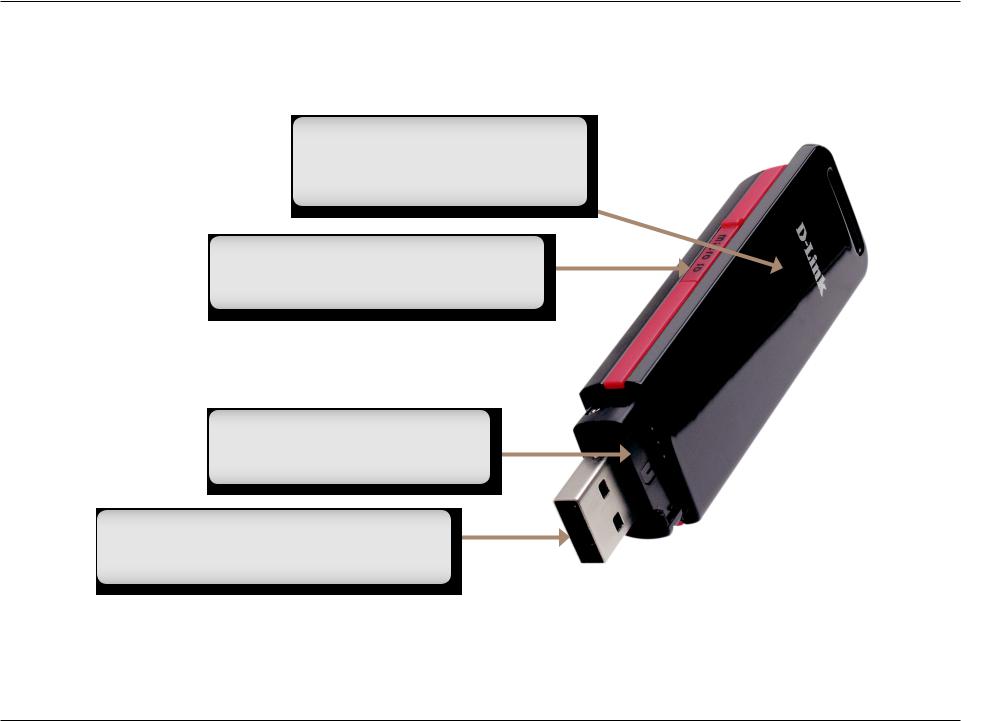
Section 1 - Product Overview
Hardware Overview
Status Indicator
A multi-colored LED indicates connection status information.
MicroSD Card Slot
Accepts a MicroSD card (up to 8GB).
SIM Card Slot
Accepts a standard SIM Card.
USB Port
Connects the DWM-152 to a computer.
D-Link DWM-152 User Manual |
7 |
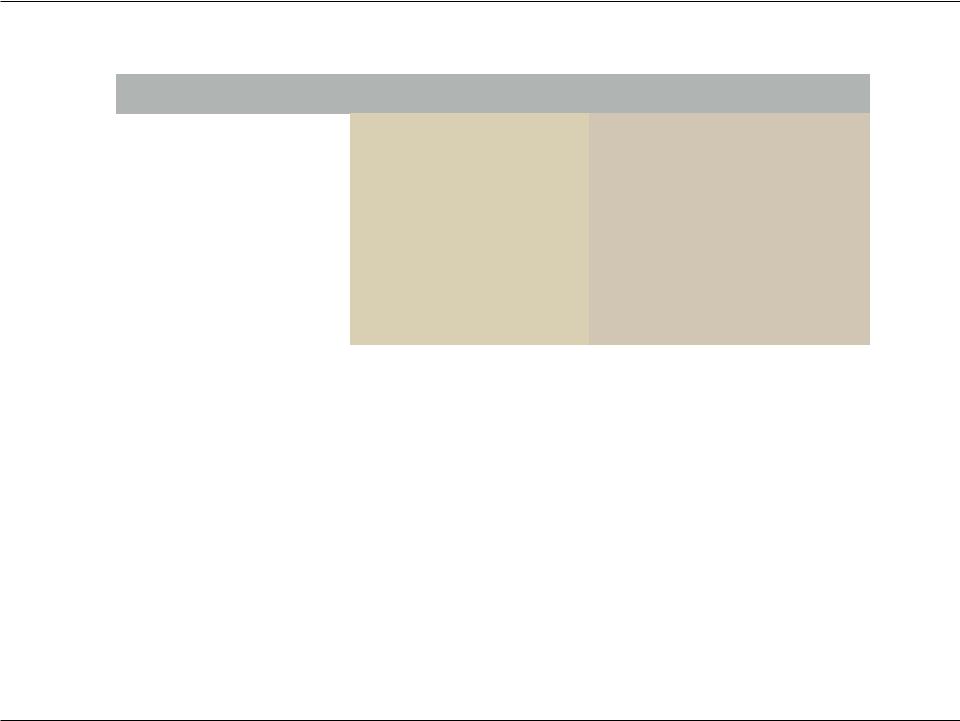
Section 1 - Product Overview
LED Indicator Information
Color |
Service |
Blinking |
Solid |
|
|
|
|
|
|
Yellow |
System |
– |
Device Initializing / No Signal |
|
|
|
|
|
|
Red |
SIM Card |
Searching |
Error |
|
Service |
(No SIM / Invalid SIM) |
|||
|
|
|||
|
|
|
|
|
Green |
WCDMA |
Registered |
Connected |
|
|
|
|
|
|
Blue |
HSDPA |
– |
Connected |
|
|
|
|
|
|
Purple |
GPRS/ |
Registered |
Connected |
|
EDGE |
||||
|
|
|
D-Link DWM-152 User Manual |
8 |

Section 2 - Installation
Installation
SIM Card Installation
Follow the steps below to install a SIM card:
1.Remove the cover from the end of the adapter.
2.Pull out the SIM card tray. (Figure 1)
3.Insert the SIM card with the gold contacts facing down. (Figure 2)
4.Push the SIM card tray back into the adapter. (Figure 3)
Figure 1
Figure 2
5. Connect the adapter to a USB port on your computer. (Figure 4) |
Figure 3 |
|
Note: To remove an installed SIM card, pull out the SIM card tray and gently lift the card.
Figure 4
D-Link DWM-152 User Manual |
9 |
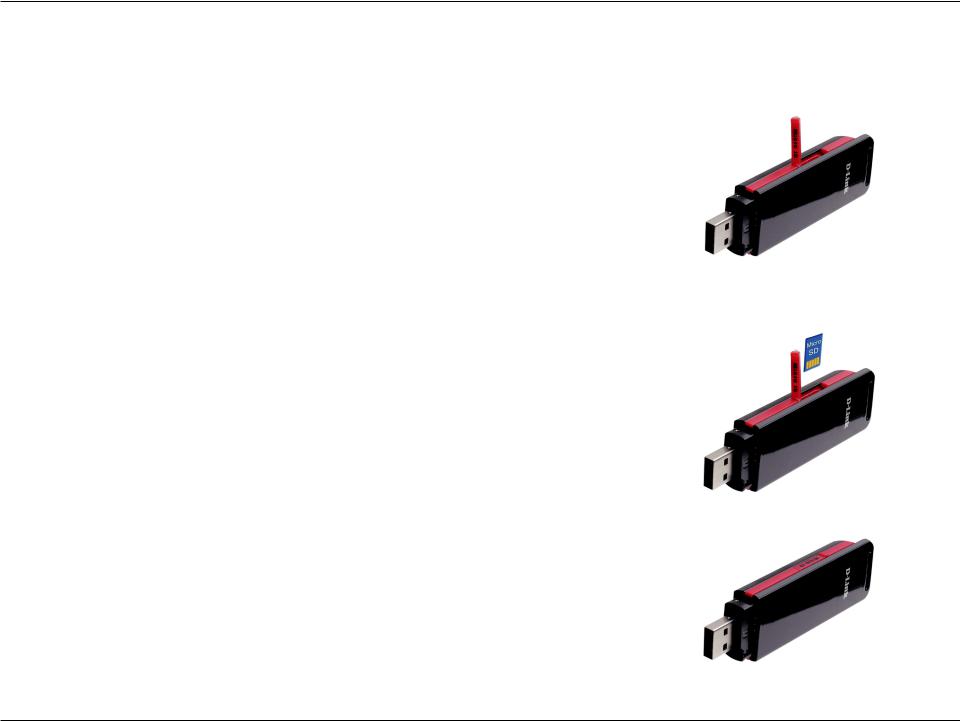
Section 2 - Installation
MicroSD Card Installation
The DWM-152 has a slot which can read MicroSD cards with capacities of up to 8GB.
Follow the steps below to install a MicroSD card:
1.Unplug the DWM-152 USB adapter from the computer.
2.Gently lift the upper left corner of the MicroSD card slot cover.
(Figure A)
3.Insert the MicroSD card with the gold contacts facing towards the top of the adapter. (Figure B)
4.Close the MicroSD card slot cover. (Figure C)
5.Plug the DWM-152 into a USB port on your computer.
6.The computer may take a moment to recognize the device.
7.A new removable disk will appear in your computer’s list of storage drives.
Note: To remove a MicroSD card, unplug the device from the computer. Open the card slot cover and gently push the card in to eject it.
Figure A
Figure B
Figure C
D-Link DWM-152 User Manual |
10 |
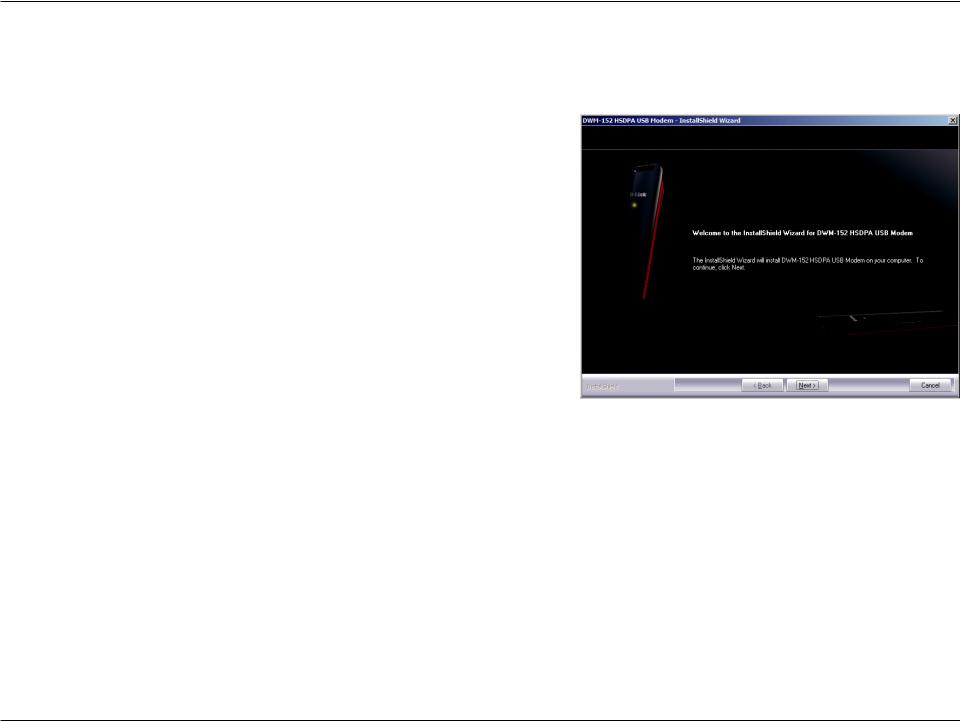
Section 2 - Installation
Software Installation
Before you install the software, you must first install a SIM card into the USB adapter and connect the adapter to a
USB port on your computer.
1.Open My Computer.
2.Double click on the removable drive labeled ConnMgr.
3.Double click the file labeled setup.exe to start the installation.
4.Follow the step-by-step instructions on the Installation Wizard.
5.The D-Link Mobile Connection Manager will launch automatically.
D-Link DWM-152 User Manual |
11 |
