D-Link DWL-3500AP, DWL-8500AP installation Guide
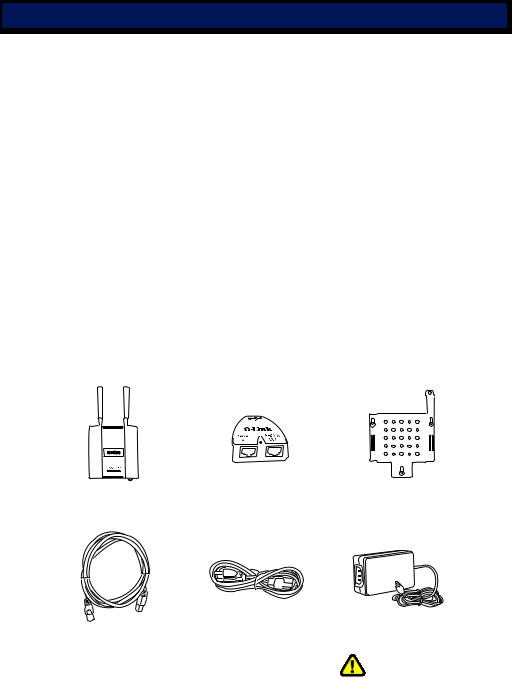
DWL-3500AP/8500AP Installation Guide
AboutSystemthisRequirementsproduct:
The D-Link Wireless Switch Access Point is part of a comprehensive wireless network solution. The device works in conjunction with a Wireless Switch and provides the following capabilities:
•IEEE 802.11b/g (DWL-3500AP) or IEEE 802.11a/b/g (DWL-8500AP) operation as a wireless access point
•Compatible with IEEE 802.3af Power Over Ethernet (PoE)
•Must work with D-Link DWS-3024/3026 Wireless Switch,and all configuration, management and firmware upgrade must be done on the Wireless Switch.
System Requirements:
Minimum System Requirements:
•CD-ROM Drive
•Computers with Windows, Macintosh, or Linux-based operating systems
•Installed Ethernet Adapter Internet Explorer version 6.0 or Netscape Navigator version 7.0 and above.
Package Contents
|
|
|
|
|
DWL-3500AP/8500AP |
Power over Ethernet base |
Mounting Plate |
||
Wireless Switch Access Point |
|
unit |
|
|
|
|
|
|
|
|
|
Ethernet Cable |
Power Cord |
Power Adapter-DC 48V, 0.4A |
||||
(CAT5 UTP/Straight Through) |
|
|
|
Using a power supply with |
||
|
|
|
|
|
a different voltage rating will |
|
|
|
|
|
|
damage and void the warranty of |
|
|
|
|
|
|
this product. |
|
If any of the adove items are missing,please contact your reseller.
|
|
|
|
|
D-Link Corporation |
|
|
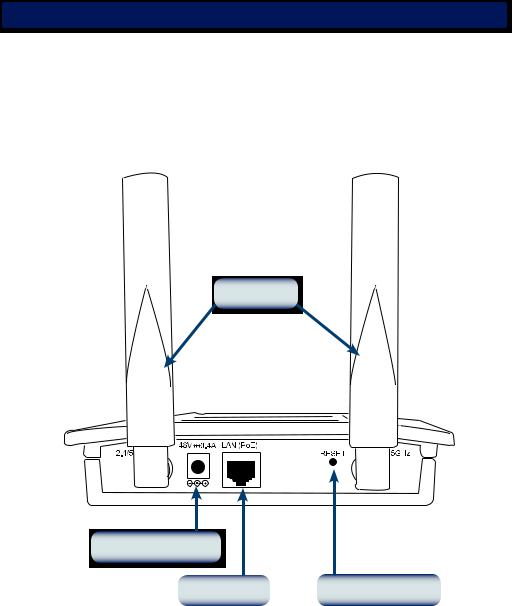
DWL-3500AP/8500AP Installation Guide
Installing the HardwareInstalling the Hardware
Antennas
Power Cord socket
|
|
LAN (PoE) |
|
Reset (Reserved) |
|
|
|
|
|
|
|
|
|
|
|
|
|
|
|
|
|
|
|
|
|
|
|
|
D-Link Corporation |

DWL-3500AP/8500AP Installation Guide
D-Link Unified Access System Deployment
|
|
Server |
|
Data Center |
Farm |
|
|
|
DWS-3024 |
|
|
Wireless Switch |
|
Floor 2 |
|
|
|
|
Floor 1 |
|
Data Center
|
DWS-3024 |
Floor 1 |
|||
|
|
|
|||
|
Wireless Switch |
|
|
||
|
|
|
|
|
|
|
|
|
|
|
|
|
|
|
|
|
|
|
|
|
|
|
|
|
|
|
|
|
|
• Overlay Topology
Deploy into the existing infrastructure without affecting the wired network.
The AP can be indirectly connected to D-Link wireless switch.
Server
Farm
DWS-3024 |
Wireless Switch |
Floor 2 
• Edge Switch Topology
Deploy at the network edge for maximum scalability.
The AP can be directly connected to and powered by D-Link wireless switch.
D-Link Corporation
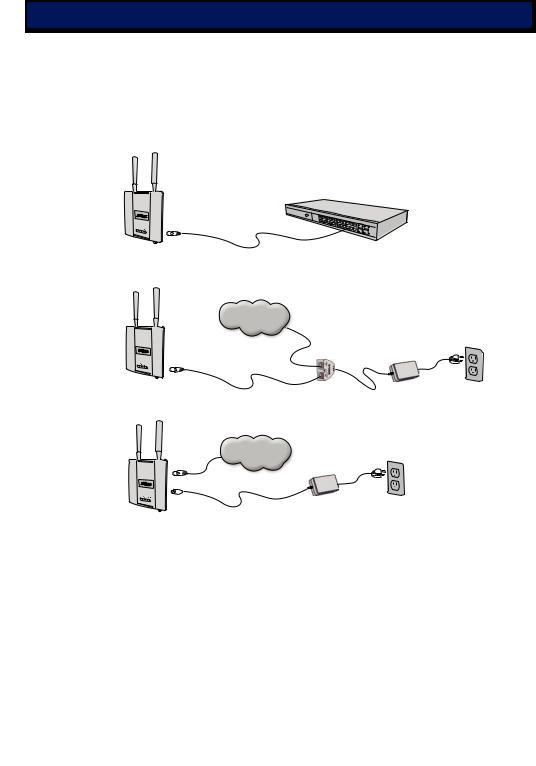
DWL-3500AP/8500AP Installation Guide
ConnectingI stalling Ethernetthe Ha dware |
|
the |
and |
Power Cables
The access point receives power through the Ethernet cable or an external power adapter. And also, this product intended only for installation in Environment A as defined in IEEE 802.3af, Power over Ethernet (PoE).
OPTION 1
|
PoE Switch |
Access Point |
(DWS-3024) |
LAN
OPTION 2
Access Point |
Universal |
Power cord |
|
||
PoE Base Unit |
power supply |
|
LAN
OPTION 3 |
|
Universal |
Power cord |
power supply |
|
Access Point |
|
The access point power options: |
|
Option 1: Connect with a D-Link DWS-3024/3026 wireless switch or other 802.3af PoE compliant switch.
Option 2: Use the PoE Base Unit to connect to a switch that lacks PoE capabilities.
Option 3: Connect to available power using the included power adapter .
Note:Thisproductandallinterconnectedequipmentmustbeinstalledindoors,including all associated LAN connections.
|
|
|
|
|
D-Link Corporation |
||
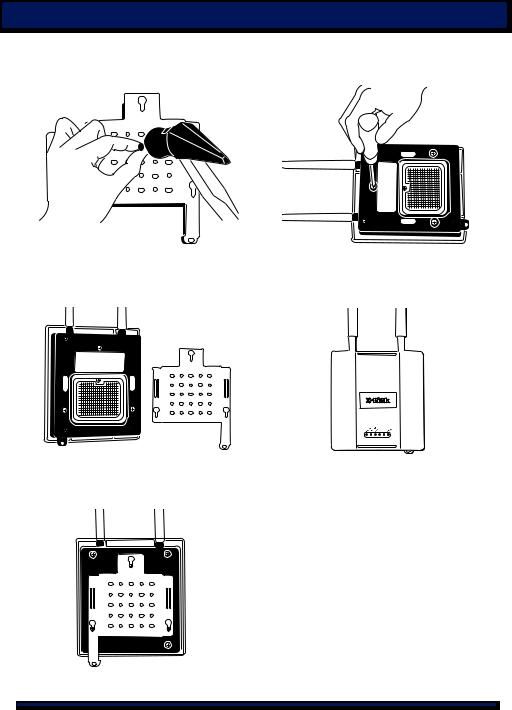
DWL-3500AP/8500AP Installation Guide
Physical Installation for Your Access Point:(optional)
Step 1: Mount the bracket on the appropriate position on the wall.
Step 2: Install the screws on the back of the access point.
Step 3: Mount the AP to the bracket on the wall.
Step 4: A mounted AP should look like this (front view).
(Back view)
D-Link Corporation
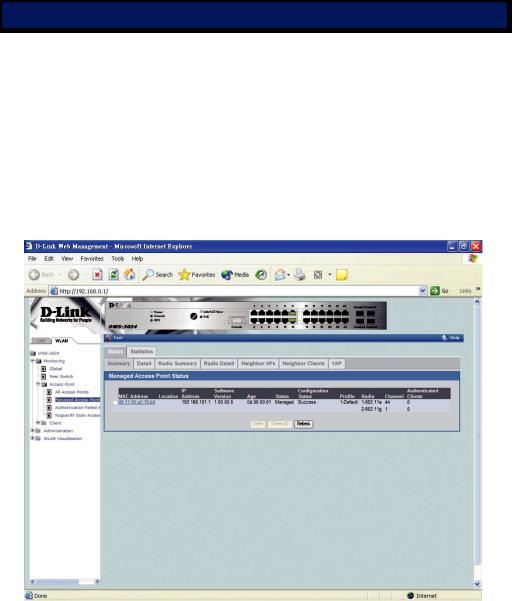
DWL-3500AP/8500AP Installation Guide
Setup as a Managed AP:
•After correctly connecting the Ethernet cable and power, you need to login to the D-Link wireless switch web GUI to recognize and activate the Access Point (AP).
•Follow the steps under "Basic Setup" in the web GUI to allow for discovery and management of the AP.
•For details, please refer to the DWS-3000 Series User Manual.
|
|
|
|
|
D-Link Corporation |
||
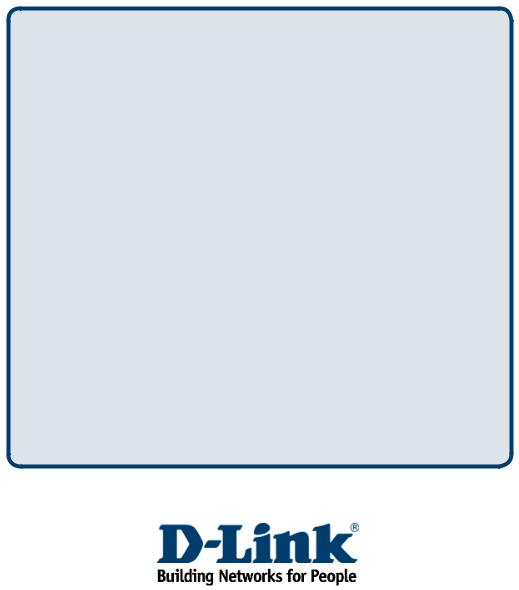
Technical Support
You can find software updates and user documentation on the D-Link website.
D-Link provides free technical support for customers within the United States and within Canada for the duration of the warranty period on this product.
U.S. and Canadian customers can contact D-Link Technical Support through our website or by phone.
Tech Support for customers within the United States:
D-Link Technical Support over the Telephone:
(877) 453-5465
Monday to Friday 8:00am to 5:00pm PST
D-Link Technical Support over the Internet: http://support.dlink.com
Tech Support for customers within Canada:
D-Link Technical Support over the Telephone:
(800) 361-5265
Monday to Friday 7:30am to 12:00am EST
D-Link Technical Support over the Internet: http://support.dlink.ca
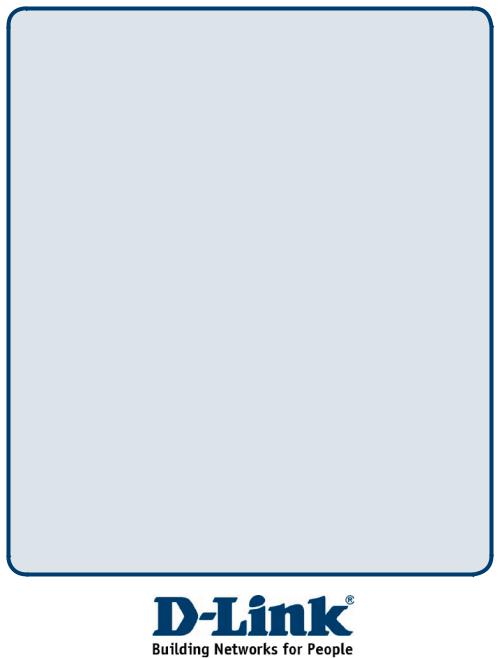
Technical Support
You can find software updates and user documentation on the D-Link websites.
If you require product support, we encourage you to browse our FAQ section on the Web Site before contacting the Support line. We have many FAQ’s which we hope will provide you a speedy resolution for your problem.
For Customers within
The United Kingdom & Ireland:
D-Link UK & Ireland Technical Support over the Internet: http://www.dlink.co.uk
ftp://ftp.dlink.co.uk
D-Link UK & Ireland Technical Support over the Telephone:
08456 12 0003 (United Kingdom)
+1890 886 899 (Ireland) Lines Open 8.00am-10.00pm Mon-Fri 10.00am-7.00pm Sat & Sun
For Customers within Canada:
D-Link Canada Technical Support over the Telephone:
1-800-361-5265 (Canada) Mon. to Fri. 7:30AM to 9:00PM EST
D-Link Canada Technical Support over the Internet: http://support.dlink.ca
email: support@dlink.ca
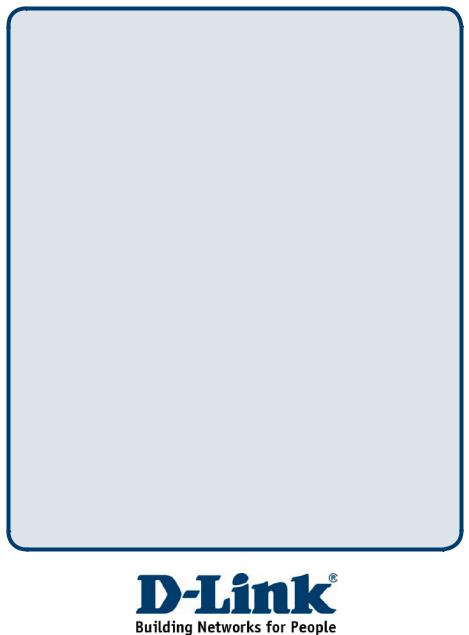
Technische Unterstützung
Aktualisierte Versionen von Software und Benutzerhandbuch finden Sie
auf der Website von D-Link.
D-Link bietet kostenfreie technische Unterstützung für Kunden innerhalb Deutschlands, Österreichs, der Schweiz und Osteuropas.
Unsere Kunden können technische Unterstützung über unsere Website, per E-Mail oder telefonisch anfordern.
Web: http://www.dlink.de E-Mail: support@dlink.de Telefon: +49 (1805)2787
0,12€/Min aus dem Festnetz der Deutschen Telekom.
Telefonische technische Unterstützung erhalten Sie Montags bis Freitags von 09.00 bis 17.30 Uhr.
Unterstützung erhalten Sie auch bei der Premiumhotline für D-Link Produkte unter der Rufnummer 09001-475767
Montag bis Freitag von 6-22 Uhr und am Wochenende von 11-18 Uhr.
1,75€/Min aus dem Festnetz der Deutschen Telekom.
Wenn Sie Kunde von D-Link außerhalb Deutschlands, Österreichs, der Schweiz und Osteuropas sind, wenden Sie sich bitte an die zuständige Niederlassung aus der Liste im Benutzerhandbuch.
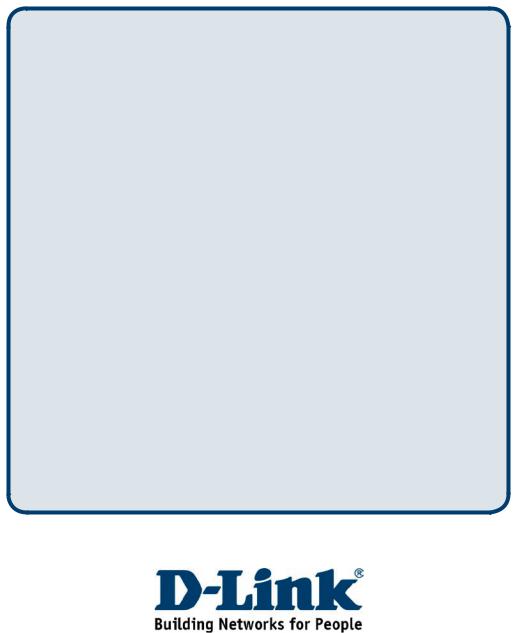
Assistance technique
Vous trouverez la documentation et les logiciels les plus récents sur le site web
D-Link.
Vous pouvez contacter le service technique de D-Link par notre site internet ou par téléphone.
Support technique destiné aux clients établis en France:
Assistance technique D-Link par téléphone :
0820 0803 03
N° INDIGO - 0,12€ TTC/min*
*Prix en France Métropolitaine au 3 mars 2005
Du lundi au samedi – de 9h00 à 19h00
Assistance technique D-Link sur internet : http://www.dlink.fr
e-mail : support@dlink.fr
Support technique destiné aux clients établis au Canada :
Assistance technique D-Link par téléphone :
(800) 361-5265 Lun.-Ven. 7h30 à 21h00 HNE.
Assistance technique D-Link sur internet : http ://support.dlink.ca
e-mail : support@dlink.ca
