D-link DWM-222 User Manual

DWM-222
User Manual
2016/04/15
Ver. 1.00(EU)
Index |
|
LTE USB Adapter Introduction |
.......................................2 |
Internet service .............................................................. |
6 |
SMS service .................................................................... |
7 |
Contacts ....................................................................... |
11 |
USSD............................................................................. |
14 |
STATISTICS.................................................................... |
15 |
Settings ........................................................................ |
16 |
FAQs ............................................................................. |
20 |
Technical Specifications ............................................... |
21 |

LTE USB ADAPTER INTRODUCTION
1.To launch the Network Connect, double-click the shortcut icon on the desktop. It should be noted that:
If the PIN code enabled, enter the correct one, then click OK. The (U)SIM will be locked after three retries of incorrect PIN code inputting;
Enter the correct PUK to retrieve the default PIN code. After ten retries of incorrect PUK code inputting, please contact with your service provider;
With the wrong PIN and PUK, all the network services are unavailable.
2.Main interface introduction
 : Connection
: Connection
 : Access to the Text Message
: Access to the Text Message
 : Access to the Phonebook interface
: Access to the Phonebook interface
 : Access to USSD
: Access to USSD

 : Access to check usage statistics
: Access to check usage statistics
 : Set parameters options
: Set parameters options
 : Help (User Manual)
: Help (User Manual)
3.Status information
Status |
Description |
|
|
New message |
New message(s) arrived. |
|
|
Message full |
Indicates the (U)SIM’s storage of SMS |
|
|
No device |
Indicates that system cannot find the |
|
device. |
|
|
Initializing |
Indicates that the device is in the process |
|
|
Searching |
The device is searching for the network. |
|
|
No service |
No suitable network. |
|
|
No (U)SIM card |
(U)SIM card not inserted or the device |
|
|

Invalid (U)SIM card |
The (U)SIM is out of service. |
|
|
|
|
|
|
Network signal |
Indicate the signal strength of |
||
|
|||
Network type |
GSM/GPRS, |
UMTS, |
LTE |
|
|||
Data service |
EDGE |
available, |
HSPA |
|
|||
4.LED Indicator description
State of LED indicator |
Description |
|
|
Red (blinking) |
No SIM card/ Error |
|
|
Green solid on |
Register to network (not connect) |
|
|
Green blinking |
Connected to 4G network |
|
|
Blue solid on |
Register to network (not connect) |
|
|
Blue blinking |
Connected to 3G network |
|
|
Purple solid on |
Register to network (not connect) |
|
|
Purple blinking |
Connected to 2G network |
|
|
*Blinking: Flash once every 0.5 seconds
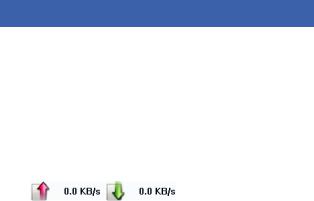
INTERNET SERVICE
1.Connecting with the default connection profile
Click  to set up the connection;
to set up the connection;
2.Statistics information
The following window will be displayed at lower right corner of main interface when connecting to the internet.
3.Disconnect from the internet
Click  to disconnect the internet connection.
to disconnect the internet connection.
