D-link DGS-3420-26SC, DGS-3420-28SC, DGS-3420-28TC, DGS-3420-52P, DGS-3420-28PC User Manual [ru]
...

xStack® DGS-3420 Series Layer 2 Managed Stackable Gigabit Switch Web UI Reference Guide
Information in this document is subject to change without notice. © 2013 D-Link Corporation. All rights reserved.
Reproduction of this document in any manner whatsoever without the written permission of D-Link Corporation is strictly forbidden.
Trademarks used in this text: D-Link and the D-LINK logo are trademarks of D-Link Corporation; Microsoft and Windows are registered trademarks of Microsoft Corporation.
Other trademarks and trade names may be used in this document to refer to either the entities claiming the marks and names or their products. D- Link Corporation disclaims any proprietary interest in trademarks and trade names other than its own.
February, 2013 P/N 651GS3420035G
i

xStack® DGS-3420 Series Layer 2 Managed Stackable Gigabit Switch Web UI Reference Guide |
|
|
|
Table of Contents |
|
Intended Readers............................................................................................................................................................ |
1 |
|
Typographical Conventions............................................................................................................................................. |
1 |
|
Notes, Notices and Cautions........................................................................................................................................... |
1 |
|
Safety Instructions........................................................................................................................................................... |
1 |
|
Safety Cautions ........................................................................................................................................................... |
2 |
|
General Precautions for Rack-Mountable Products........................................................................................................ |
3 |
|
Protecting Against Electrostatic Discharge ..................................................................................................................... |
4 |
|
Chapter 1 |
Web-based Switch Configuration...................................................................................... |
5 |
Introduction...................................................................................................................................................................... |
|
5 |
Login to the Web Manager.............................................................................................................................................. |
5 |
|
Web-based User Interface .............................................................................................................................................. |
5 |
|
Areas of the User Interface.......................................................................................................................................... |
6 |
|
Web Pages...................................................................................................................................................................... |
|
6 |
Chapter 2 |
System Configuration......................................................................................................... |
8 |
Device Information .......................................................................................................................................................... |
8 |
|
System Information Settings ........................................................................................................................................... |
9 |
|
Port Configuration ......................................................................................................................................................... |
10 |
|
DDM........................................................................................................................................................................... |
|
10 |
Port Settings |
.............................................................................................................................................................. |
17 |
Port Description Settings ........................................................................................................................................... |
18 |
|
Port Error Disabled .................................................................................................................................................... |
19 |
|
Port Media Type ........................................................................................................................................................ |
20 |
|
Port Auto Negotiation Information ............................................................................................................................. |
20 |
|
Jumbo Frame Settings .............................................................................................................................................. |
21 |
|
EEE Settings ............................................................................................................................................................. |
22 |
|
PoE................................................................................................................................................................................ |
|
23 |
PoE System Settings................................................................................................................................................. |
24 |
|
PoE Port Settings ...................................................................................................................................................... |
26 |
|
Serial Port Settings ....................................................................................................................................................... |
27 |
|
Warning Temperature Settings ..................................................................................................................................... |
27 |
|
System Log configuration.............................................................................................................................................. |
28 |
|
System Log Settings.................................................................................................................................................. |
28 |
|
System Log Server Settings...................................................................................................................................... |
28 |
|
System Log................................................................................................................................................................ |
|
29 |
System Log & Trap Settings...................................................................................................................................... |
30 |
|
System Severity Settings........................................................................................................................................... |
31 |
|
Time Range Settings..................................................................................................................................................... |
32 |
|
Port Group Settings....................................................................................................................................................... |
32 |
|
Time Settings ................................................................................................................................................................ |
|
33 |
User Accounts Settings................................................................................................................................................. |
33 |
|
Command Logging Settings.......................................................................................................................................... |
35 |
|
Stacking......................................................................................................................................................................... |
|
35 |
Stacking Device Table............................................................................................................................................... |
37 |
|
Stacking Mode Settings............................................................................................................................................. |
37 |
|
|
ii |
|

xStack® DGS-3420 Series Layer 2 Managed Stackable Gigabit Switch Web UI Reference Guide
Chapter 3 |
Management...................................................................................................................... |
39 |
ARP ............................................................................................................................................................................... |
|
39 |
Static ARP Settings ................................................................................................................................................... |
39 |
|
Proxy ARP Settings ................................................................................................................................................... |
40 |
|
ARP Table ................................................................................................................................................................. |
|
40 |
Gratuitous ARP ............................................................................................................................................................. |
41 |
|
Gratuitous ARP Global Settings ................................................................................................................................ |
41 |
|
Gratuitous ARP Settings............................................................................................................................................ |
42 |
|
IPv6 Neighbor Settings ................................................................................................................................................. |
42 |
|
IP Interface.................................................................................................................................................................... |
|
43 |
System IP Address Settings...................................................................................................................................... |
44 |
|
Interface Settings....................................................................................................................................................... |
45 |
|
Loopback Interface Settings...................................................................................................................................... |
49 |
|
Management Settings ................................................................................................................................................... |
50 |
|
Out of Band Management Settings............................................................................................................................... |
51 |
|
Session Table................................................................................................................................................................ |
|
52 |
Single IP Management.................................................................................................................................................. |
52 |
|
Single IP Settings ...................................................................................................................................................... |
53 |
|
Topology.................................................................................................................................................................... |
|
54 |
Firmware Upgrade..................................................................................................................................................... |
61 |
|
Configuration File Backup/Restore............................................................................................................................ |
61 |
|
Upload Log File ......................................................................................................................................................... |
62 |
|
SNMP Settings.............................................................................................................................................................. |
62 |
|
SNMP Global Settings............................................................................................................................................... |
63 |
|
SNMP Traps Settings ................................................................................................................................................ |
64 |
|
SNMP Linkchange Traps Settings ............................................................................................................................ |
64 |
|
SNMP View Table Settings ....................................................................................................................................... |
65 |
|
SNMP Community Table Settings............................................................................................................................. |
66 |
|
SNMP Group Table Settings ..................................................................................................................................... |
67 |
|
SNMP Engine ID Settings ......................................................................................................................................... |
68 |
|
SNMP User Table Settings........................................................................................................................................ |
69 |
|
SNMP Host Table Settings........................................................................................................................................ |
70 |
|
SNMP v6Host Table Settings.................................................................................................................................... |
71 |
|
RMON Settings.......................................................................................................................................................... |
71 |
|
SNMP Community Encryption Settings..................................................................................................................... |
72 |
|
SNMP Community Masking Settings ........................................................................................................................ |
72 |
|
Telnet Settings |
.............................................................................................................................................................. |
73 |
Web Settings ................................................................................................................................................................. |
|
74 |
Power Saving ................................................................................................................................................................ |
|
74 |
LED State Settings .................................................................................................................................................... |
74 |
|
Power Saving Settings .............................................................................................................................................. |
75 |
|
Power Saving LED Settings ...................................................................................................................................... |
76 |
|
Power Saving Port Settings....................................................................................................................................... |
76 |
|
Chapter 4 |
L2 Features ....................................................................................................................... |
78 |
VLAN ............................................................................................................................................................................. |
|
78 |
802.1Q VLAN Settings .............................................................................................................................................. |
83 |
|
802.1v Protocol VLAN ............................................................................................................................................... |
86 |
|
|
|
iii |

xStack® DGS-3420 Series Layer 2 Managed Stackable Gigabit Switch Web UI Reference Guide
Asymmetric VLAN Settings ....................................................................................................................................... |
88 |
GVRP......................................................................................................................................................................... |
88 |
MAC-based VLAN Settings ....................................................................................................................................... |
91 |
Private VLAN Settings ............................................................................................................................................... |
91 |
PVID Auto Assign Settings ........................................................................................................................................ |
93 |
Subnet VLAN............................................................................................................................................................. |
93 |
Voice VLAN ............................................................................................................................................................... |
95 |
VLAN Trunk Settings ................................................................................................................................................. |
99 |
Browse VLAN .......................................................................................................................................................... |
100 |
Show VLAN Ports.................................................................................................................................................... |
100 |
QinQ ............................................................................................................................................................................ |
101 |
QinQ Settings .......................................................................................................................................................... |
103 |
VLAN Translation Settings ...................................................................................................................................... |
104 |
VLAN Translation Port Mapping Settings................................................................................................................ |
104 |
VLAN Translation Profile List .................................................................................................................................. |
105 |
Layer 2 Protocol Tunneling Settings ........................................................................................................................... |
107 |
Spanning Tree............................................................................................................................................................. |
108 |
STP Bridge Global Settings..................................................................................................................................... |
110 |
STP Port Settings .................................................................................................................................................... |
112 |
MST Configuration Identification ............................................................................................................................. |
113 |
STP Instance Settings ............................................................................................................................................. |
114 |
MSTP Port Information ............................................................................................................................................ |
115 |
Link Aggregation ......................................................................................................................................................... |
116 |
Port Trunking Settings ............................................................................................................................................. |
117 |
LACP Port Settings.................................................................................................................................................. |
118 |
FDB ............................................................................................................................................................................. |
119 |
Static FDB Settings ................................................................................................................................................. |
119 |
MAC Notification Settings........................................................................................................................................ |
121 |
MAC Address Aging Time Settings ......................................................................................................................... |
122 |
MAC Address Table ................................................................................................................................................ |
122 |
ARP & FDB Table.................................................................................................................................................... |
123 |
L2 Multicast Control .................................................................................................................................................... |
124 |
IGMP Proxy ............................................................................................................................................................. |
124 |
IGMP Snooping ....................................................................................................................................................... |
127 |
MLD Proxy............................................................................................................................................................... |
136 |
MLD Snooping......................................................................................................................................................... |
138 |
Multicast VLAN ........................................................................................................................................................ |
147 |
IP Multicast VLAN Replication................................................................................................................................. |
154 |
Multicast Filtering ........................................................................................................................................................ |
156 |
IPv4 Multicast Filtering ............................................................................................................................................ |
156 |
IPv6 Multicast Filtering ............................................................................................................................................ |
159 |
Multicast Filtering Mode........................................................................................................................................... |
162 |
ERPS Settings............................................................................................................................................................. |
163 |
LLDP ........................................................................................................................................................................... |
166 |
LLDP........................................................................................................................................................................ |
166 |
LLDP-MED............................................................................................................................................................... |
175 |
NLB FDB Settings ....................................................................................................................................................... |
178 |
|
iv |

xStack® DGS-3420 Series Layer 2 Managed Stackable Gigabit Switch Web UI Reference Guide
PTP ............................................................................................................................................................................. |
|
179 |
PTP Global Settings ................................................................................................................................................ |
180 |
|
PTP Port Settings .................................................................................................................................................... |
180 |
|
PTP Boundary Clock Settings ................................................................................................................................. |
181 |
|
PTP Boundary Port Settings ................................................................................................................................... |
182 |
|
PTP Peer to Peer Transparent Port Settings .......................................................................................................... |
184 |
|
PTP Clock Information............................................................................................................................................. |
184 |
|
PTP Port Information ............................................................................................................................................... |
185 |
|
PTP Foreign Master Records Port Information ....................................................................................................... |
186 |
|
Chapter 5 |
L3 Features ..................................................................................................................... |
187 |
IPv4 Static/Default Route Settings.............................................................................................................................. |
187 |
|
IPv4 Route Table ........................................................................................................................................................ |
188 |
|
IPv6 Static/Default Route Settings.............................................................................................................................. |
189 |
|
IPv6 Route Table ........................................................................................................................................................ |
190 |
|
Policy Route Settings .................................................................................................................................................. |
190 |
|
IP Forwarding Table.................................................................................................................................................... |
192 |
|
Route Preference Settings .......................................................................................................................................... |
193 |
|
Route Redistribution.................................................................................................................................................... |
193 |
|
Route Redistribution Settings.................................................................................................................................. |
193 |
|
IPv6 Route Redistribution Settings.......................................................................................................................... |
194 |
|
IP Tunnel ..................................................................................................................................................................... |
|
195 |
IP Tunnel Settings ................................................................................................................................................... |
195 |
|
IP Tunnel GRE Settings .......................................................................................................................................... |
196 |
|
RIP .............................................................................................................................................................................. |
|
198 |
RIP Settings............................................................................................................................................................. |
|
199 |
RIPng....................................................................................................................................................................... |
|
201 |
VRRP .......................................................................................................................................................................... |
|
203 |
VRRP Global Settings ............................................................................................................................................. |
203 |
|
VRRP Virtual Router Settings.................................................................................................................................. |
203 |
|
VRRP Authentication Settings................................................................................................................................. |
206 |
|
Chapter 6 |
QoS.................................................................................................................................. |
207 |
802.1p Settings ........................................................................................................................................................... |
208 |
|
802.1p Default Priority Settings............................................................................................................................... |
208 |
|
802.1p User Priority Settings................................................................................................................................... |
209 |
|
Bandwidth Control....................................................................................................................................................... |
210 |
|
Bandwidth Control Settings ..................................................................................................................................... |
210 |
|
Queue Bandwidth Control Settings ......................................................................................................................... |
212 |
|
Traffic Control Settings................................................................................................................................................ |
213 |
|
DSCP .......................................................................................................................................................................... |
|
216 |
DSCP Trust Settings ............................................................................................................................................... |
216 |
|
DSCP Map Settings................................................................................................................................................. |
217 |
|
HOL Blocking Prevention ............................................................................................................................................ |
218 |
|
Scheduling Settings .................................................................................................................................................... |
219 |
|
QoS Scheduling....................................................................................................................................................... |
219 |
|
QoS Scheduling Mechanism ................................................................................................................................... |
220 |
|
WRED ......................................................................................................................................................................... |
|
221 |
WRED Port Settings ................................................................................................................................................ |
221 |
|
|
|
v |

xStack® DGS-3420 Series Layer 2 Managed Stackable Gigabit Switch Web UI Reference Guide
WRED Profile Settings ............................................................................................................................................ |
222 |
|
Chapter 7 |
ACL .................................................................................................................................. |
224 |
ACL Configuration Wizard........................................................................................................................................... |
224 |
|
Access Profile List....................................................................................................................................................... |
225 |
|
Adding an Ethernet ACL Profile .............................................................................................................................. |
226 |
|
Adding an IPv4 ACL Profile..................................................................................................................................... |
230 |
|
Adding an IPv6 ACL Profile..................................................................................................................................... |
234 |
|
Adding a Packet Content ACL Profile ..................................................................................................................... |
238 |
|
CPU Access Profile List .............................................................................................................................................. |
242 |
|
Adding a CPU Ethernet ACL Profile........................................................................................................................ |
243 |
|
Adding a CPU IPv4 ACL Profile .............................................................................................................................. |
247 |
|
Adding a CPU IPv6 ACL Profile .............................................................................................................................. |
251 |
|
Adding a CPU Packet Content ACL Profile............................................................................................................. |
254 |
|
ACL Finder |
.................................................................................................................................................................. |
257 |
ACL Flow Meter........................................................................................................................................................... |
257 |
|
Egress Access Profile List........................................................................................................................................... |
261 |
|
Adding an Ethernet ACL Profile .............................................................................................................................. |
262 |
|
Adding an .........................................................................................................................IPv4 Egress ACL Profile |
265 |
|
Adding an .........................................................................................................................IPv6 Egress ACL Profile |
269 |
|
Egress ACL ..............................................................................................................................................Flow Meter |
273 |
|
Chapter 8 ........................................................................................................................... |
Security |
276 |
802.1X ......................................................................................................................................................................... |
|
276 |
802.1X Global ............................................................................................................................................Settings |
280 |
|
802.1X Port ................................................................................................................................................Settings |
281 |
|
802.1X User ...............................................................................................................................................Settings |
283 |
|
Guest VLAN ...............................................................................................................................................Settings |
283 |
|
Authenticator ..................................................................................................................................................State |
285 |
|
Authenticator ............................................................................................................................................Statistics |
285 |
|
Authenticator ..............................................................................................................................Session Statistics |
286 |
|
Authenticator ........................................................................................................................................Diagnostics |
287 |
|
Initialize Port .....................................................................................................................................-based Port(s) |
288 |
|
Initialize Host ....................................................................................................................................-based Port(s) |
289 |
|
Reauthenticate ..........................................................................................................................Port-based Port(s) |
289 |
|
Reauthenticate .........................................................................................................................Host-based Port(s) |
290 |
|
RADIUS....................................................................................................................................................................... |
|
290 |
Authentication .................................................................................................................RADIUS Server Settings |
290 |
|
RADIUS ...........................................................................................................................................Authentication |
291 |
|
RADIUS ...........................................................................................................................................Account Client |
293 |
|
IP-MAC-Port .......................................................................................................................................Binding (IMPB) |
294 |
|
IMPB Global ..............................................................................................................................................Settings |
294 |
|
IMPB Port ..................................................................................................................................................Settings |
296 |
|
IMPB Entry ................................................................................................................................................Settings |
297 |
|
MAC Block ........................................................................................................................................................List |
298 |
|
DHCP Snooping ...................................................................................................................................................... |
298 |
|
ND Snooping ........................................................................................................................................................... |
300 |
|
MAC-based .............................................................................................................................Access Control (MAC) |
301 |
|
MAC-based ......................................................................................................................Access Control Settings |
302 |
|
|
|
vi |

xStack® DGS-3420 Series Layer 2 Managed Stackable Gigabit Switch Web UI Reference Guide
MAC-based Access Control Local Settings............................................................................................................. |
303 |
MAC-based Access Control Authentication State................................................................................................... |
304 |
Web-based Access Control (WAC)............................................................................................................................. |
305 |
WAC Global Settings............................................................................................................................................... |
307 |
WAC User Settings.................................................................................................................................................. |
308 |
WAC Port Settings................................................................................................................................................... |
308 |
WAC Authentication State....................................................................................................................................... |
309 |
WAC Customize Page............................................................................................................................................. |
310 |
Japanese Web-based Access Control (JWAC) .......................................................................................................... |
311 |
JWAC Global Settings ............................................................................................................................................. |
311 |
JWAC Port Settings................................................................................................................................................. |
314 |
JWAC User Settings................................................................................................................................................ |
314 |
JWAC Authentication State ..................................................................................................................................... |
316 |
JWAC Customize Page Language.......................................................................................................................... |
316 |
JWAC Customize Page ........................................................................................................................................... |
317 |
Compound Authentication........................................................................................................................................... |
318 |
Compound Authentication Settings ......................................................................................................................... |
318 |
Compound Authentication Guest VLAN Settings.................................................................................................... |
320 |
Compound Authentication MAC Format Settings ................................................................................................... |
321 |
IGMP Access Control Settings.................................................................................................................................... |
321 |
Port Security................................................................................................................................................................ |
323 |
Port Security Settings .............................................................................................................................................. |
323 |
Port Security VLAN Settings ................................................................................................................................... |
325 |
Port Security Entries................................................................................................................................................ |
325 |
ARP Spoofing Prevention Settings ............................................................................................................................. |
326 |
BPDU Attack Protection .............................................................................................................................................. |
327 |
Loopback Detection Settings ...................................................................................................................................... |
329 |
NetBIOS Filtering Settings .......................................................................................................................................... |
330 |
Traffic Segmentation Settings ..................................................................................................................................... |
331 |
DHCP Server Screening ............................................................................................................................................. |
332 |
DHCP Server Screening Port Settings.................................................................................................................... |
332 |
DHCP Offer Permit Entry Settings .......................................................................................................................... |
333 |
Filter DHCPv6 Server .............................................................................................................................................. |
333 |
Filter ICMPv6........................................................................................................................................................... |
334 |
Access Authentication Control .................................................................................................................................... |
336 |
Enable Admin .......................................................................................................................................................... |
337 |
Authentication Policy Settings ................................................................................................................................. |
338 |
Application Authentication Settings ......................................................................................................................... |
338 |
Accounting Settings................................................................................................................................................. |
339 |
Authentication Server Group Settings ..................................................................................................................... |
340 |
Authentication Server Settings ................................................................................................................................ |
341 |
Login Method Lists Settings .................................................................................................................................... |
342 |
Enable Method Lists Settings.................................................................................................................................. |
344 |
Accounting Method Lists Settings ........................................................................................................................... |
345 |
Local Enable Password Settings............................................................................................................................. |
346 |
Authentication Source IP Interface Settings............................................................................................................ |
346 |
SSL Settings................................................................................................................................................................ |
347 |
|
vii |

xStack® DGS-3420 Series Layer 2 Managed Stackable Gigabit Switch Web UI Reference Guide
SSL Certification Settings........................................................................................................................................ |
349 |
|
SSH ............................................................................................................................................................................. |
|
350 |
SSH Settings ........................................................................................................................................................... |
351 |
|
SSH Authentication Method and Algorithm Settings............................................................................................... |
352 |
|
SSH User Authentication List .................................................................................................................................. |
353 |
|
DoS Attack Prevention Settings .................................................................................................................................. |
354 |
|
Trusted Host Settings.................................................................................................................................................. |
356 |
|
Safeguard Engine Settings ......................................................................................................................................... |
357 |
|
SFTP Server Settings ................................................................................................................................................. |
359 |
|
Chapter 9 |
Network Application ....................................................................................................... |
361 |
DHCP .......................................................................................................................................................................... |
|
361 |
DHCP Relay |
............................................................................................................................................................ |
361 |
DHCP Server........................................................................................................................................................... |
367 |
|
DHCPv6 Server ....................................................................................................................................................... |
375 |
|
DHCPv6 Relay ........................................................................................................................................................ |
379 |
|
DHCP Local Relay Settings..................................................................................................................................... |
381 |
|
DNS............................................................................................................................................................................. |
|
381 |
DNS Relay............................................................................................................................................................... |
|
382 |
DNS Resolver.............................................................................................................................................................. |
|
383 |
DNS Resolver Global Settings ................................................................................................................................ |
383 |
|
DNS Resolver Static Name Server Settings ........................................................................................................... |
384 |
|
DNS Resolver Dynamic Name Server Table .......................................................................................................... |
384 |
|
DNS Resolver Static Host Name Settings............................................................................................................... |
385 |
|
DNS Resolver Dynamic Host Name Table.............................................................................................................. |
385 |
|
RCP Server Settings ................................................................................................................................................... |
386 |
|
SMTP Settings |
............................................................................................................................................................ |
386 |
SNTP........................................................................................................................................................................... |
|
389 |
SNTP Settings ......................................................................................................................................................... |
389 |
|
Time Zone Settings ................................................................................................................................................. |
389 |
|
UDP............................................................................................................................................................................. |
|
391 |
UDP Helper ............................................................................................................................................................. |
|
391 |
Flash File System Settings.......................................................................................................................................... |
393 |
|
Chapter 10 |
OAM ................................................................................................................................. |
396 |
CFM............................................................................................................................................................................. |
|
396 |
CFM Settings........................................................................................................................................................... |
396 |
|
CFM Port Settings ................................................................................................................................................... |
403 |
|
CFM MIPCCM Table ............................................................................................................................................... |
403 |
|
CFM Loopback Settings .......................................................................................................................................... |
404 |
|
CFM Linktrace Settings ........................................................................................................................................... |
405 |
|
CFM Packet Counter ............................................................................................................................................... |
406 |
|
CFM Fault Table...................................................................................................................................................... |
406 |
|
CFM MP Table ........................................................................................................................................................ |
407 |
|
Ethernet OAM.............................................................................................................................................................. |
|
407 |
Ethernet OAM Settings............................................................................................................................................ |
407 |
|
Ethernet OAM Configuration Settings ..................................................................................................................... |
408 |
|
Ethernet OAM Event Log......................................................................................................................................... |
409 |
|
Ethernet OAM Statistics .......................................................................................................................................... |
410 |
|
|
|
viii |

xStack® DGS-3420 Series Layer 2 Managed Stackable Gigabit Switch Web UI Reference Guide
DULD Settings |
............................................................................................................................................................. |
411 |
Cable Diagnostics ....................................................................................................................................................... |
412 |
|
Chapter 11 ....................................................................................................................... |
Monitoring |
414 |
Utilization..................................................................................................................................................................... |
|
414 |
CPU Utilization ........................................................................................................................................................ |
414 |
|
DRAM & Flash ........................................................................................................................................Utilization |
415 |
|
Port Utilization ......................................................................................................................................................... |
415 |
|
Statistics ...................................................................................................................................................................... |
|
416 |
Port Statistics........................................................................................................................................................... |
416 |
|
Packet Size.............................................................................................................................................................. |
|
427 |
Mirror ........................................................................................................................................................................... |
|
429 |
Port Mirror Settings.................................................................................................................................................. |
430 |
|
RSPAN Settings ...................................................................................................................................................... |
431 |
|
sFlow ........................................................................................................................................................................... |
|
432 |
sFlow Global ..............................................................................................................................................Settings |
432 |
|
sFlow Analyzer ..............................................................................................................................Server Settings |
433 |
|
sFlow Flow Sampler ..................................................................................................................................Settings |
434 |
|
sFlow Counter .................................................................................................................................Poller Settings |
435 |
|
Ping ............................................................................................................................................................................. |
|
435 |
Broadcast Ping ................................................................................................................................Relay Settings |
435 |
|
Ping Test.................................................................................................................................................................. |
|
436 |
Trace Route................................................................................................................................................................. |
|
437 |
Peripheral .................................................................................................................................................................... |
|
439 |
Device Environment ................................................................................................................................................ |
439 |
|
External Alarm ...........................................................................................................................................Settings |
439 |
|
Chapter 12 ............................................................................................................... |
Save and Tools |
441 |
Save Configuration ............................................................................................................................................./ Log |
441 |
|
Stacking Information ................................................................................................................................................... |
441 |
|
Download Firmware .................................................................................................................................................... |
443 |
|
Download Firmware ..............................................................................................................................from TFTP |
443 |
|
Download Firmware ................................................................................................................................from RCP |
444 |
|
Download Firmware ..............................................................................................................................from HTTP |
444 |
|
Upload Firmware......................................................................................................................................................... |
445 |
|
Upload Firmware .......................................................................................................................................to TFTP |
445 |
|
Upload Firmware .........................................................................................................................................to RCP |
446 |
|
Upload Firmware .......................................................................................................................................to HTTP |
446 |
|
Download Configuration.............................................................................................................................................. |
446 |
|
Download Configuration ........................................................................................................................from TFTP |
447 |
|
Download Configuration .........................................................................................................................from RCP |
447 |
|
Download Configuration .......................................................................................................................from HTTP |
448 |
|
Upload Configuration .................................................................................................................................................. |
448 |
|
Upload Configuration .................................................................................................................................to TFTP |
448 |
|
Upload Configuration ..................................................................................................................................to RCP |
449 |
|
Upload Configuration ................................................................................................................................to HTTP |
450 |
|
Upload Log File ........................................................................................................................................................... |
450 |
|
Upload Log to ................................................................................................................................................TFTP |
450 |
|
Upload Log to ..................................................................................................................................................RCP |
451 |
|
|
|
ix |

xStack® DGS-3420 Series Layer 2 Managed Stackable Gigabit Switch Web UI Reference Guide |
|
Upload Log to HTTP................................................................................................................................................ |
452 |
Reset ........................................................................................................................................................................... |
452 |
Reboot System............................................................................................................................................................ |
453 |
Appendix A - Password Recovery Procedure ....................................................................................... |
454 |
Appendix B - System Log Entries .......................................................................................................... |
455 |
Appendix C - Trap Entries....................................................................................................................... |
484 |
x

xStack® DGS-3420 Series Layer 2 Managed Stackable Gigabit Switch Web UI Reference Guide
Intended Readers
Typographical Conventions
Notes, Notices and Cautions
Safety Instructions
General Precautions for Rack-Mountable Products
Protecting Against Electrostatic Discharge
The DGS-3420 Series Web UI Reference Guide contains information for setup and management of the Switch. This manual is intended for network managers familiar with network management concepts and terminology.
Typographical Conventions
Convention |
Description |
[ ] |
In a command line, square brackets indicate an optional entry. For example: [copy |
|
filename] means that optionally you can type copy followed by the name of the file. Do |
|
not type the brackets. |
Bold font |
Indicates a button, a toolbar icon, menu, or menu item. For example: Open the File |
|
menu and choose Cancel. Used for emphasis. May also indicate system messages or |
|
prompts appearing on screen. For example: You have mail. Bold font is also used to |
|
represent filenames, program names and commands. For example: use the copy |
|
command. |
Boldface Typewriter |
Indicates commands and responses to prompts that must be typed exactly as printed in |
Font |
the manual. |
Initial capital letter |
Indicates a window name. Names of keys on the keyboard have initial capitals. For |
|
example: Click Enter. |
Menu Name > Menu |
Menu Name > Menu Option Indicates the menu structure. Device > Port > Port |
Option |
Properties means the Port Properties menu option under the Port menu option that is |
|
located under the Device menu. |
Notes, Notices and Cautions
A NOTE indicates important information that helps make better use of the device.
A NOTICE indicates either potential damage to hardware or loss of data and tells how to avoid the problem.
A CAUTION indicates a potential for property damage, personal injury, or death.
Safety Instructions
1

xStack® DGS-3420 Series Layer 2 Managed Stackable Gigabit Switch Web UI Reference Guide
Use the following safety guidelines to ensure your own personal safety and to help protect your system from potential
damage. Throughout this safety section, the caution icon ( ) is used to indicate cautions and precautions that need to be reviewed and followed.
) is used to indicate cautions and precautions that need to be reviewed and followed.
Safety Cautions
To reduce the risk of bodily injury, electrical shock, fire, and damage to the equipment observe the following precautions:
•Observe and follow service markings.
o Do not service any product except as explained in the system documentation.
oOpening or removing covers that are marked with the triangular symbol with a lightning bolt may expose the user to electrical shock.
oOnly a trained service technician should service components inside these compartments.
•If any of the following conditions occur, unplug the product from the electrical outlet and replace the part or contact your trained service provider:
oDamage to the power cable, extension cable, or plug.
o An object has fallen into the product.
o The product has been exposed to water.
o The product has been dropped or damaged.
oThe product does not operate correctly when the operating instructions are correctly followed.
•Keep your system away from radiators and heat sources. Also, do not block cooling vents.
•Do not spill food or liquids on system components, and never operate the product in a wet environment. If the system gets wet, see the appropriate section in the troubleshooting guide or contact your trained service provider.
•Do not push any objects into the openings of the system. Doing so can cause fire or electric shock by shorting out interior components.
•Use the product only with approved equipment.
•Allow the product to cool before removing covers or touching internal components.
•Operate the product only from the type of external power source indicated on the electrical ratings label. If unsure of the type of power source required, consult your service provider or local power company.
•To help avoid damaging the system, be sure the voltage selection switch (if provided) on the power supply is set to match the power available at the Switch’s location:
o115 volts (V)/60 hertz (Hz) in most of North and South America and some Far Eastern countries such as South Korea and Taiwan
o 100 V/50 Hz in eastern Japan and 100 V/60 Hz in western Japan
o230 V/50 Hz in most of Europe, the Middle East, and the Far East
•Also, be sure that attached devices are electrically rated to operate with the power available in your location.
•Use only approved power cable(s). If you have not been provided with a power cable for your system or for any AC-powered option intended for your system, purchase a power cable that is approved for use in your country. The power cable must be rated for the product and for the voltage and current marked on the product's electrical ratings label. The voltage and current rating of the cable should be greater than the ratings marked on the product.
•To help prevent electric shock, plug the system and peripheral power cables into properly grounded electrical outlets. These cables are equipped with three-prong plugs to help ensure proper grounding. Do not use adapter plugs or remove the grounding prong from a cable. If using an extension cable is necessary, use a 3- wire cable with properly grounded plugs.
•Observe extension cable and power strip ratings. Make sure that the total ampere rating of all products plugged into the extension cable or power strip does not exceed 80 percent of the ampere ratings limit for the extension cable or power strip.
•To help protect the system from sudden, transient increases and decreases in electrical power, use a surge suppressor, line conditioner, or uninterruptible power supply (UPS).
2
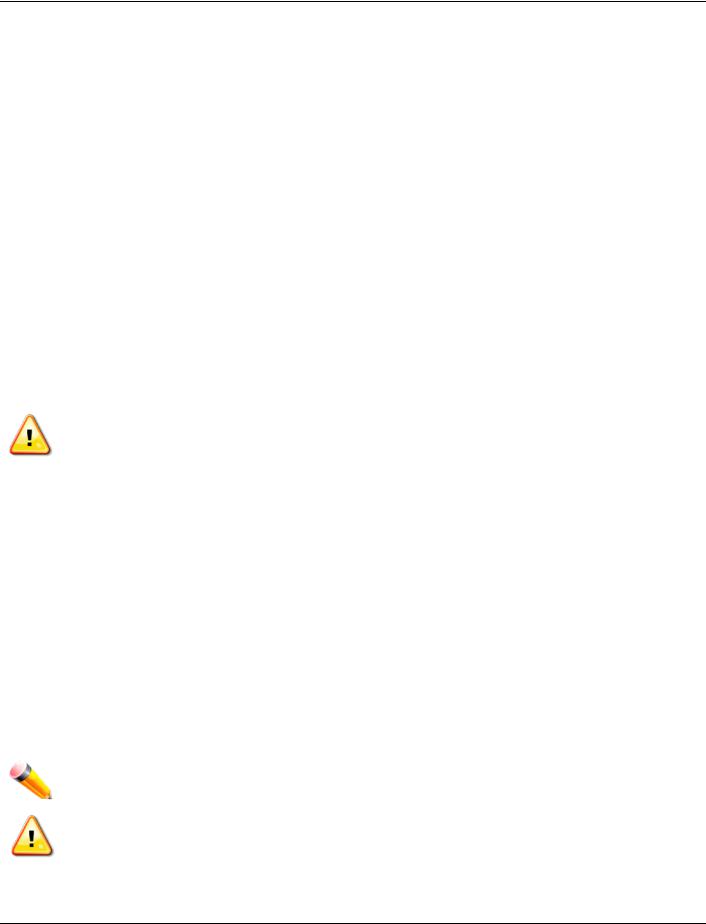
xStack® DGS-3420 Series Layer 2 Managed Stackable Gigabit Switch Web UI Reference Guide
•Position system cables and power cables carefully; route cables so that they cannot be stepped on or tripped over. Be sure that nothing rests on any cables.
•Do not modify power cables or plugs. Consult a licensed electrician or your power company for site modifications. Always follow your local/national wiring rules.
•When connecting or disconnecting power to hot-pluggable power supplies, if offered with your system, observe the following guidelines:
o Install the power supply before connecting the power cable to the power supply. o Unplug the power cable before removing the power supply.
oIf the system has multiple sources of power, disconnect power from the system by unplugging all power cables from the power supplies.
•Move products with care; ensure that all casters and/or stabilizers are firmly connected to the system. Avoid sudden stops and uneven surfaces.
General Precautions for Rack-Mountable Products
Observe the following precautions for rack stability and safety. Also, refer to the rack installation documentation accompanying the system and the rack for specific caution statements and procedures.
•Systems are considered to be components in a rack. Thus, "component" refers to any system as well as to various peripherals or supporting hardware.
CAUTION: Installing systems in a rack without the front and side stabilizers installed could cause the rack to tip over, potentially resulting in bodily injury under certain circumstances. Therefore, always install the stabilizers before installing components in the rack. After installing system/components in a rack, never pull more than one component out of the rack on its slide assemblies at one time. The weight of more than one extended component could cause the rack to tip over and may result in serious injury.
•Before working on the rack, make sure that the stabilizers are secured to the rack, extended to the floor, and that the full weight of the rack rests on the floor. Install front and side stabilizers on a single rack or front stabilizers for joined multiple racks before working on the rack.
•Always load the rack from the bottom up, and load the heaviest item in the rack first.
•Make sure that the rack is level and stable before extending a component from the rack.
•Use caution when pressing the component rail release latches and sliding a component into or out of a rack; the slide rails can pinch your fingers.
•After a component is inserted into the rack, carefully extend the rail into a locking position, and then slide the component into the rack.
•Do not overload the AC supply branch circuit that provides power to the rack. The total rack load should not exceed 80 percent of the branch circuit rating.
•Ensure that proper airflow is provided to components in the rack.
•Do not step on or stand on any component when servicing other components in a rack.
NOTE: A qualified electrician must perform all connections to DC power and to safety grounds. All electrical wiring must comply with applicable local or national codes and practices.
CAUTION: Never defeat the ground conductor or operate the equipment in the absence of a suitably installed ground conductor. Contact the appropriate electrical inspection authority or an electrician if uncertain that suitable grounding is available.
3

xStack® DGS-3420 Series Layer 2 Managed Stackable Gigabit Switch Web UI Reference Guide
CAUTION: The system chassis must be positively grounded to the rack cabinet frame. Do not attempt to connect power to the system until grounding cables are connected. Completed power and safety ground wiring must be inspected by a qualified electrical inspector. An energy hazard will exist if the safety ground cable is omitted or disconnected.
Protecting Against Electrostatic Discharge
Static electricity can harm delicate components inside the system. To prevent static damage, discharge static electricity from your body before touching any of the electronic components, such as the microprocessor. This can be done by periodically touching an unpainted metal surface on the chassis.
The following steps can also be taken prevent damage from electrostatic discharge (ESD):
1.When unpacking a static-sensitive component from its shipping carton, do not remove the component from the antistatic packing material until ready to install the component in the system. Just before unwrapping the antistatic packaging, be sure to discharge static electricity from your body.
2.When transporting a sensitive component, first place it in an antistatic container or packaging.
3.Handle all sensitive components in a static-safe area. If possible, use antistatic floor pads, workbench pads and an antistatic grounding strap.
4

xStack® DGS-3420 Series Layer 2 Managed Stackable Gigabit Switch Web UI Reference Guide
Chapter 1 Web-based Switch Configuration
Introduction
Login to the Web Manager
Web-based User Interface
Web Pages
Introduction
Most software functions of the DGS-3420 Series switches can be managed, configured and monitored via the embedded web-based (HTML) interface. Manage the Switch from remote stations anywhere on the network through a standard browser. The browser acts as a universal access tool and can communicate directly with the Switch using the HTTP protocol.
Login to the Web Manager
To begin managing the Switch, simply run the browser installed on your computer and point it to the IP address you have defined for the device. The URL in the address bar should read something like: http://123.123.123.123, where the numbers 123 represent the IP address of the Switch.
NOTE: The factory default IP address, for a normal port, is 10.90.90.90. The factory default IP address, for the management port, is 192.168.0.1.
The Web User Interface’s authentication window can be accessed using the IP address of 10.90.90.90 (normal port), as seen below.
Figure 1-1 Enter Network Password window
Leave both the User Name field and the Password field blank and click OK. This will open the Web-based user interface. The Switch management features available in the web-based manager are explained below.
Web-based User Interface
5

xStack® DGS-3420 Series Layer 2 Managed Stackable Gigabit Switch Web UI Reference Guide
The user interface provides access to various Switch configuration and management windows, allows you to view performance statistics, and permits you to graphically monitor the system status.
Areas of the User Interface
The figure below shows the user interface. Three distinct areas divide the user interface, as described in the table.
AREA 1 |
AREA 2 |
AREA 3 |
|
Figure 1-2 Main Web-Manager page |
|
|
|
|
Area |
Function |
|
Number |
||
|
||
Area 1 |
Select the menu or window to display. Open folders and click the hyperlinked menu buttons |
|
and subfolders contained within them to display menus. Click the D-Link logo to go to the D- |
||
|
Link website. |
|
|
Presents a graphical near real-time image of the front panel of the Switch. This area displays |
|
Area 2 |
the Switch's ports, console and management port, showing port activity. |
|
Some management functions, including save, reboot, download and upload are accessible |
||
|
||
|
here. |
|
Area 3 |
Presents switch information based on user selection and the entry of configuration data. |
|
|
|
NOTE: Any changes made to the Switch configuration during the current session must be saved in the Save Configuration / Log window or use the command line interface (CLI) command save.
Web Pages
6

xStack® DGS-3420 Series Layer 2 Managed Stackable Gigabit Switch Web UI Reference Guide
When connecting to the management mode of the Switch with a web browser, a login screen is displayed. Enter a user name and password to access the Switch's management mode.
Below is a list of the main folders available in the Web interface:
System Configuration - In this section the user will be able to configure features regarding the Switch’s configuration. Management - In this section the user will be able to configure features regarding the Switch’s management.
L2 Features - In this section the user will be able to configure features regarding the Layer 2 functionality of the Switch. L3 Features - In this section the user will be able to configure features regarding the Layer 3 functionality of the Switch.
QoS - In this section the user will be able to configure features regarding the Quality of Service functionality of the Switch.
ACL - In this section the user will be able to configure features regarding the Access Control List functionality of the Switch.
Security - In this section the user will be able to configure features regarding the Switch’s security.
Network Application - In this section the user will be able to configure features regarding network applications handled by the Switch.
OAM - In this section the user will be able to configure features regarding the Switch’s operations, administration and maintenance (OAM).
Monitoring - In this section the user will be able to monitor the Switch’s configuration and statistics.
NOTE: Be sure to configure the user name and password in the User Accounts menu before connecting the Switch to the greater network.
7

xStack® DGS-3420 Series Layer 2 Managed Stackable Gigabit Switch Web UI Reference Guide
Chapter 2 System Configuration
Device Information
System Information Settings
Port Configuration
PoE
Serial Port Settings
Warning Temperature Settings
System Log configuration
Time Range Settings
Port Group Settings
Time Settings
User Accounts Settings
Command Logging Settings
Stacking
Device Information
This window contains the main settings for all the major functions for the Switch. It appears automatically when you log on to the Switch. To return to the Device Information window after viewing other windows, click the DGS-3420-28SC link.
The Device Information window shows the Switch’s MAC Address (assigned by the factory and unchangeable), the Boot PROM Version, Firmware Version, Hardware Version, and many other important types of information. This is helpful to keep track of PROM and firmware updates and to obtain the Switch’s MAC address for entry into another network device’s address table, if necessary. In addition, this window displays the status of functions on the Switch to quickly assess their current global status.
Many functions are hyper-linked for easy access to enable quick configuration from this window.
8

xStack® DGS-3420 Series Layer 2 Managed Stackable Gigabit Switch Web UI Reference Guide
Figure 2-1 Device Information window
Click the Settings link to navigate to the appropriate feature page for configuration.
System Information Settings
The user can enter a System Name, System Location, and System Contact to aid in defining the Switch. To view the following window, click System Configuration > System Information Settings, as show below:
|
|
Figure 2-2 System Information Settings window |
|
|
The fields that can be configured are described below: |
||
|
Parameter |
Description |
|
|
|
|
|
|
System Name |
Enter a system name for the Switch, if so desired. This name will identify it in the Switch |
|
|
|
network. |
|
|
|
|
|
|
|
9 |
|

xStack® DGS-3420 Series Layer 2 Managed Stackable Gigabit Switch Web UI Reference Guide
System Location |
Enter the location of the Switch, if so desired. |
System Contact |
Enter a contact name for the Switch, if so desired. |
Click the Apply button to implement changes made.
Port Configuration
DDM
This folder contains windows that perform Digital Diagnostic Monitoring (DDM) functions on the Switch. There are windows that allow the user to view the digital diagnostic monitoring status of SFP modules inserting to the Switch and to configure alarm settings, warning settings, temperature threshold settings, voltage threshold settings, bias current threshold settings, TX power threshold settings, and Rx power threshold settings.
DDM Settings
The window is used to configure the action that will occur for specific ports when an exceeding alarm threshold or warning threshold event is encountered.
To view the following window, click System Configuration > Port Configuration > DDM > DDM Settings, as show below:
Figure 2-3 DDM Settings window
The fields that can be configured are described below:
10

xStack® DGS-3420 Series Layer 2 Managed Stackable Gigabit Switch Web UI Reference Guide
|
Parameter |
|
|
Description |
|
|
|
|
|
||
|
|
|
|
|
|
|
Trap State |
|
|
Specify whether to send the trap, when the operating parameter exceeds the alarm or |
|
|
|
|
|
warning threshold. |
|
|
Log State |
|
|
Specify whether to send the log, when the operating parameter exceeds the alarm or |
|
|
|
|
|
warning threshold. |
|
|
Power Unit |
|
|
Select the power unit used here. Options to choose from are mW and dBm. |
|
|
Unit |
|
|
Select the unit to be configured. |
|
|
From Port / To Port |
Select a range of ports to be configured. |
|||
|
State |
|
|
Use the drop-down menu to enable or disable the DDM state |
|
|
Shutdown |
|
|
Specifies whether to shutdown the port, when the operating parameter exceeds the Alarm |
|
|
|
|
|
or Warning threshold. |
|
Click the Apply button to accept the changes made for each individual section.
DDM Temperature Threshold Settings
This window is used to configure the DDM Temperature Threshold Settings for specific ports on the Switch.
To view the following window, click System Configuration > Port Configuration > DDM > DDM Temperature Threshold Settings, as show below:
Figure 2-4 DDM Temperature Threshold Settings window
11
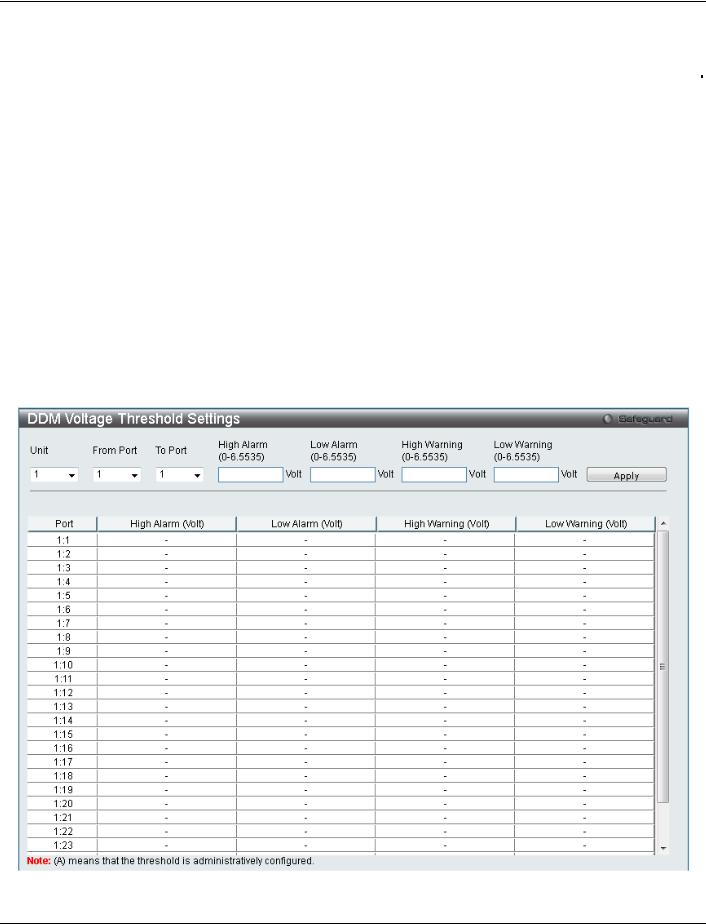
xStack® DGS-3420 Series Layer 2 Managed Stackable Gigabit Switch Web UI Reference Guide
The fields that can be configured are described below:
Parameter |
Description |
|
|
||
|
|
|
Unit |
Select the unit to be configured. |
|
From Port / To Port |
Select a range of ports to be configured. |
|
High Alarm (-128- |
This is the highest threshold for the alarm. When the operating parameter rises above this |
|
127.996) |
value, action associated with the alarm will be taken. |
|
Low Alarm (-128- |
This is the lowest threshold for the alarm. When the operating parameter falls below this |
|
127.996) |
value, action associated with the alarm will be taken. |
|
High Warning (-128- |
This is the highest threshold for the warning. When the operating parameter rises above |
|
127.996) |
this value, action associated with the warning will be taken. |
|
Low Warning (-128- |
This is the lowest threshold for the warning. When the operating parameter falls below this |
|
127.996) |
value, action associated with the warning will be taken. |
|
Click the Apply button to accept the changes made.
DDM Voltage Threshold Settings
This window is used to configure the DDM Voltage Threshold Settings for specific ports on the Switch.
To view the following window, click System Configuration > Port Configuration > DDM > DDM Voltage Threshold Settings, as show below:
Figure 2-5 DDM Voltage Threshold Settings window
12

xStack® DGS-3420 Series Layer 2 Managed Stackable Gigabit Switch Web UI Reference Guide
The fields that can be configured are described below:
Parameter |
Description |
|
|
||
|
|
|
Unit |
Select the unit to be configured. |
|
From Port / To Port |
Select a range of ports to be configured. |
|
High Alarm (0- |
This is the highest threshold for the alarm. When the operating parameter rises above this |
|
6.5535) |
value, action associated with the alarm will be taken. |
|
Low Alarm (0- |
This is the lowest threshold for the alarm. When the operating parameter falls below this |
|
6.5535) |
value, action associated with the alarm will be taken. |
|
High Warning (0- |
This is the highest threshold for the warning. When the operating parameter rises above |
|
6.5535) |
this value, action associated with the warning will be taken. |
|
Low Warning (0- |
This is the lowest threshold for the warning. When the operating parameter falls below this |
|
6.5535) |
value, action associated with the warning will be taken. |
|
Click the Apply button to accept the changes made.
DDM Bias Current Threshold Settings
This window is used to configure the threshold of the bias current for specific ports on the Switch.
To view the following window, click System Configuration > Port Configuration > DDM > DDM Bias Current Threshold Settings, as show below:
Figure 2-6 DDM Bias Current Threshold Settings window
13

xStack® DGS-3420 Series Layer 2 Managed Stackable Gigabit Switch Web UI Reference Guide
The fields that can be configured are described below:
Parameter |
Description |
|
|
||
|
|
|
Unit |
Select the unit to be configured. |
|
From Port / To Port |
Select a range of ports to be configured. |
|
High Alarm (0-131) |
This is the highest threshold for the alarm. When the operating parameter rises above |
|
|
this value, action associated with the alarm will be taken. |
|
Low Alarm (0-131) |
This is the lowest threshold for the alarm. When the operating parameter falls below this |
|
|
value, action associated with the alarm will be taken. |
|
High Warning (0-131) |
This is the highest threshold for the warning. When the operating parameter rises above |
|
|
this value, action associated with the warning will be taken. |
|
Low Warning (0-131) |
This is the lowest threshold for the warning. When the operating parameter falls below |
|
|
this value, action associated with the warning will be taken. |
|
Click the Apply button to accept the changes made.
DDM TX Power Threshold Settings
This window is used to configure the threshold of TX power for specific ports on the Switch.
To view the following window, click System Configuration > Port Configuration > DDM > DDM TX Power Threshold Settings, as show below:
Figure 2-7 DDM TX Power Threshold Settings window
14
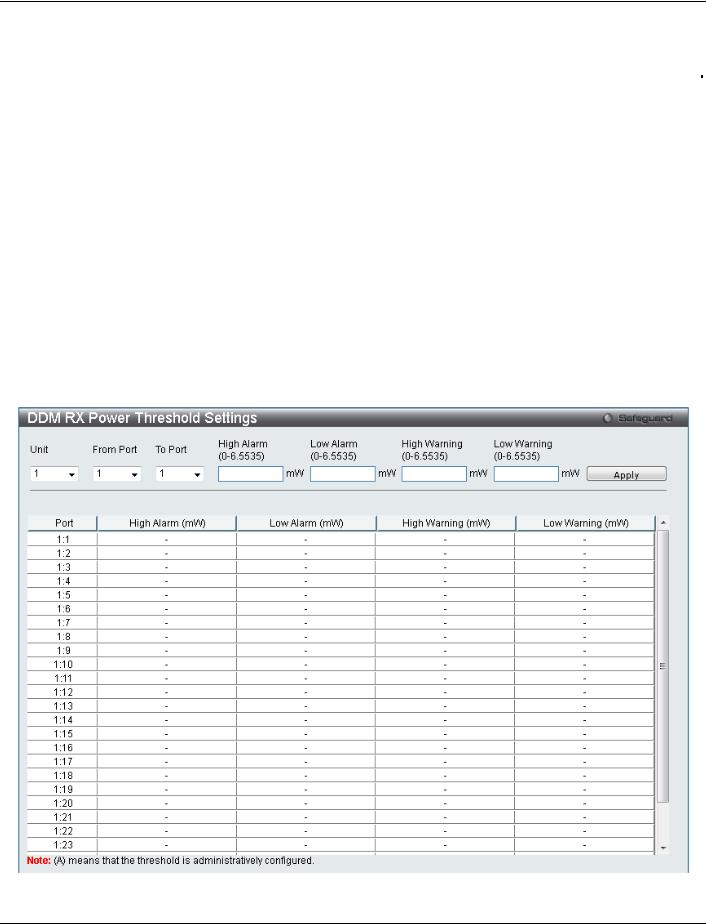
xStack® DGS-3420 Series Layer 2 Managed Stackable Gigabit Switch Web UI Reference Guide
The fields that can be configured are described below:
Parameter |
Description |
|
|
||
|
|
|
Unit |
Select the unit to be configured. |
|
From Port / To Port |
Select a range of ports to be configured. |
|
High Alarm (0- |
This is the highest threshold for the alarm. When the operating parameter rises above this |
|
6.5535) |
value, action associated with the alarm will be taken. |
|
Low Alarm (0- |
This is the lowest threshold for the alarm. When the operating parameter falls below this |
|
6.5535) |
value, action associated with the alarm will be taken. |
|
High Warning (0- |
This is the highest threshold for the warning. When the operating parameter rises above |
|
6.5535) |
this value, action associated with the warning will be taken. |
|
Low Warning (0- |
This is the lowest threshold for the warning. When the operating parameter falls below this |
|
6.5535) |
value, action associated with the warning will be taken. |
|
Click the Apply button to accept the changes made.
DDM RX Power Threshold Settings
This window is used to configure the threshold of RX power for specific ports on the Switch.
To view the following window, click System Configuration > Port Configuration > DDM > DDM RX Power Threshold Settings, as show below:
Figure 2-8 DDM RX Power Threshold Settings window
15
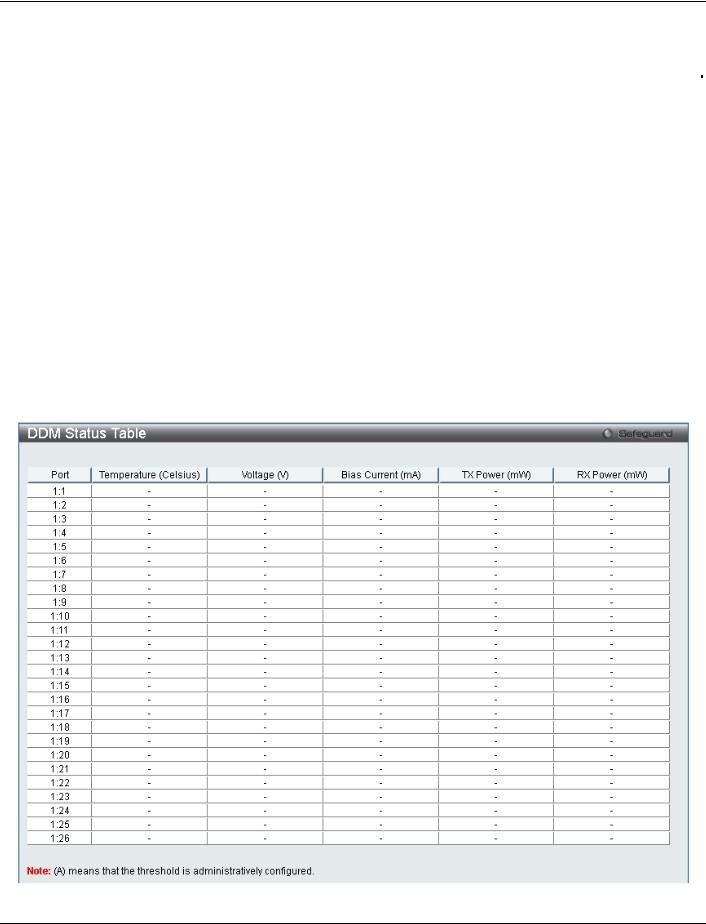
xStack® DGS-3420 Series Layer 2 Managed Stackable Gigabit Switch Web UI Reference Guide
The fields that can be configured are described below:
Parameter |
Description |
|
|
||
|
|
|
Unit |
Select the unit to be configured. |
|
From Port / To Port |
Select a range of ports to be configured. |
|
High Alarm (0- |
This is the highest threshold for the alarm. When the operating parameter rises above this |
|
6.5535) |
value, action associated with the alarm will be taken. |
|
Low Alarm (0- |
This is the lowest threshold for the alarm. When the operating parameter falls below this |
|
6.5535) |
value, action associated with the alarm will be taken. |
|
High Warning (0- |
This is the highest threshold for the warning. When the operating parameter rises above |
|
6.5535) |
this value, action associated with the warning will be taken. |
|
Low Warning (0- |
This is the lowest threshold for the warning. When the operating parameter falls below this |
|
6.5535) |
value, action associated with the warning will be taken. |
|
Click the Apply button to accept the changes made.
DDM Status Table
This window is used to display the current operating digital diagnostic monitoring parameters and their values on the SFP module for specified ports.
To view the following window, click System Configuration > Port Configuration > DDM > DDM Status Table, as show below:
Figure 2-9 DDM Status Table window
16
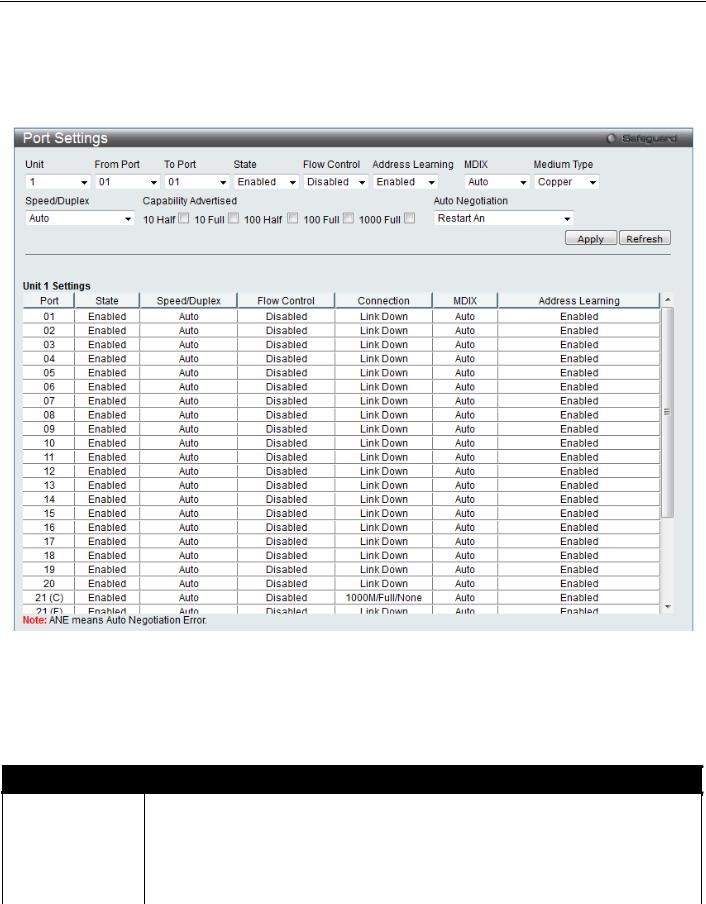
xStack® DGS-3420 Series Layer 2 Managed Stackable Gigabit Switch Web UI Reference Guide
Port Settings
This page used to configure the details of the switch ports.
To view the following window, click System Configuration > Port Configuration > Port Settings, as show below:
Figure 2-10 Port Settings window
To configure switch ports:
1.Choose the port or sequential range of ports using the From Port and To Port drop-down menus.
2.Use the remaining drop-down menus to configure the parameters described below:
The fields that can be configured are described below:
Parameter Description
|
Unit |
Select the unit you wish to configure. |
|
|
From Port / To Port Select the appropriate port range used for the configuration here. |
|
|
|
State |
Toggle the State field to either enable or disable a given port or group of ports. |
|
|
Speed/Duplex |
Use the drop-down menu to select the speed in Auto, 10M Half, 10M Full, 100M Half, 100M |
|
|
|
Full, 1000M Full_Master and 1000M Full_Slave. Auto denotes auto-negotiation among 10, |
|
|
|
|
|
|
|
17 |
|

xStack® DGS-3420 Series Layer 2 Managed Stackable Gigabit Switch Web UI Reference Guide
|
100 and 1000 Mbps devices, in fullor half-duplex (except 1000 Mbps which is always full |
|
duplex). The Auto setting allows the port to automatically determine the fastest settings the |
|
device the port is connected to can handle, and then to use those settings. The other |
|
options are 10M Half, 10M Full, 100M Half, 100M Full, 1000M Full_Master, 1000M |
|
Full_Slave, and 1000M Full. There is no automatic adjustment of port settings with any |
|
option other than Auto. |
|
The Switch allows the user to configure two types of gigabit connections; 1000M |
|
Full_Master, and 1000M Full_Slave which refer to connections running a 1000BASE-T |
|
cable for connection between the Switch port and other device capable of a gigabit |
|
connection. The master setting (1000M Full_Master) will allow the port to advertise |
|
capabilities related to duplex, speed and physical layer type. The master setting will also |
|
determine the master and slave relationship between the two connected physical layers. |
|
This relationship is necessary for establishing the timing control between the two physical |
|
layers. The timing control is set on a master physical layer by a local source. The slave |
|
setting (1000M Full_Slave) uses loop timing, where the timing comes from a data stream |
|
received from the master. If one connection is set for 1000M Full_Master, the other side of |
|
the connection must be set for 1000M Full_Slave. Any other configuration will result in a link |
|
down status for both ports. |
Capability |
When the Speed/Duplex is set to Auto, these capabilities are advertised during auto |
Advertised |
negotiation. |
Flow Control |
Displays the flow control scheme used for the various port configurations. Ports configured |
|
for full-duplex use 802.3x flow control, half-duplex ports use backpressure flow control, and |
|
Auto ports use an automatic selection of the two. The default is Disabled. |
Connection |
Here the current connection speed will be displayed. |
MDIX |
Auto - Select auto for auto sensing of the optimal type of cabling. |
|
Normal - Select normal for normal cabling. If set to normal state, the port is in MDI mode |
|
and can be connected to a PC NIC using a straight-through cable or a port (in MDI mode) |
|
on another switch through a cross-over cable. |
|
Cross - Select cross for cross cabling. If set to cross state, the port is in MDIX mode, and |
|
can be connected to a port (in MDI mode) on another switch through a straight cable. |
Address Learning |
Enable or disable MAC address learning for the selected ports. When Enabled, destination |
|
and source MAC addresses are automatically listed in the forwarding table. When address |
|
learning is Disabled, MAC addresses must be manually entered into the forwarding table. |
|
This is sometimes done for reasons of security or efficiency. See the section on |
|
Forwarding/Filtering for information on entering MAC addresses into the forwarding table. |
|
The default setting is Enabled. |
Medium Type |
If configuring the Combo ports, this defines the type of transport medium to be used. |
Auto Negotiation |
Use the drop-down menu to specify the auto-negotiation configuration. |
|
Restart An – Select to restart the auto-negotiation process |
|
Remote Fault Advertisedt - The remote fault advertisement option will be configured. |
Click the Apply button to implement changes made.
Click the Refresh button to refresh the display section of this page.
Port Description Settings
The Switch supports a port description feature where the user may name various ports.
To view the following window, click System Configuration > Port Configuration > Port Description Settings, as show below:
18
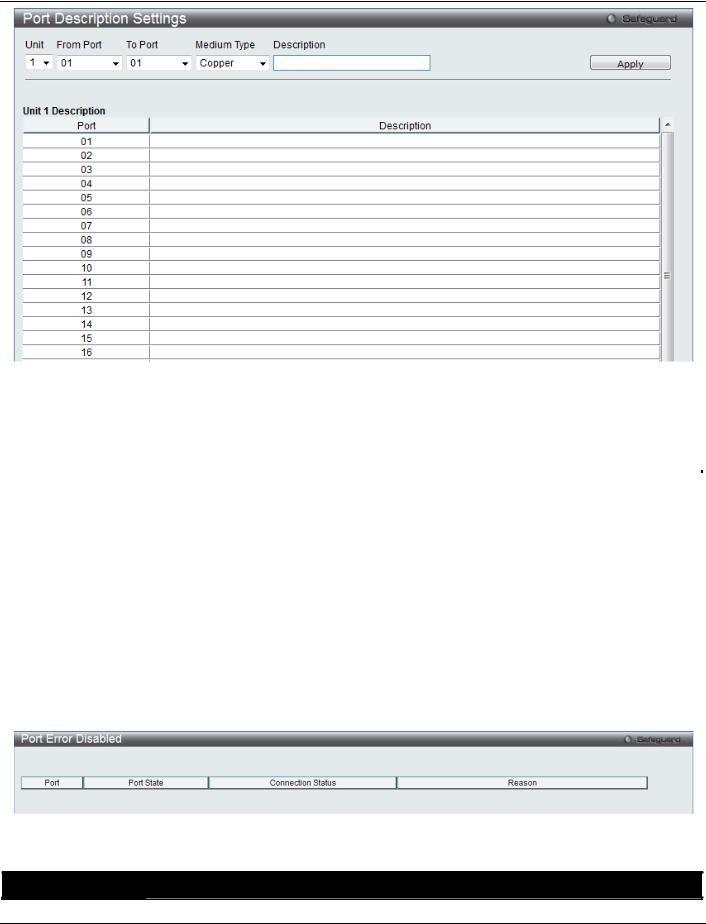
xStack® DGS-3420 Series Layer 2 Managed Stackable Gigabit Switch Web UI Reference Guide
|
Figure 2-11 Port Description Settings window |
|
The fields that can be configured are described below: |
|
|
Parameter |
Description |
|
|
|
|
Unit |
Select the unit you wish to configure. |
|
From Port / To Port |
Select the appropriate port range used for the configuration here. |
|
Medium Type |
Specify the medium type for the selected ports. If configuring the Combo ports, the Medium |
|
|
Type defines the type of transport medium to be used, whether Copper or Fiber. |
|
Description |
Users may then enter a description for the chosen port(s). |
|
Click the Apply button to implement changes made.
Port Error Disabled
The following window displays the information about ports that have been disconnected by the Switch when a packet storm occurs or a loop was detected.
To view the following window, click System Configuration > Port Configuration > Port Error Disabled, as show below:
Figure 2-12 Port Error Disabled
The fields that can be displayed are described below:
Parameter Description
19
