D-Link DHP-300 User Manual
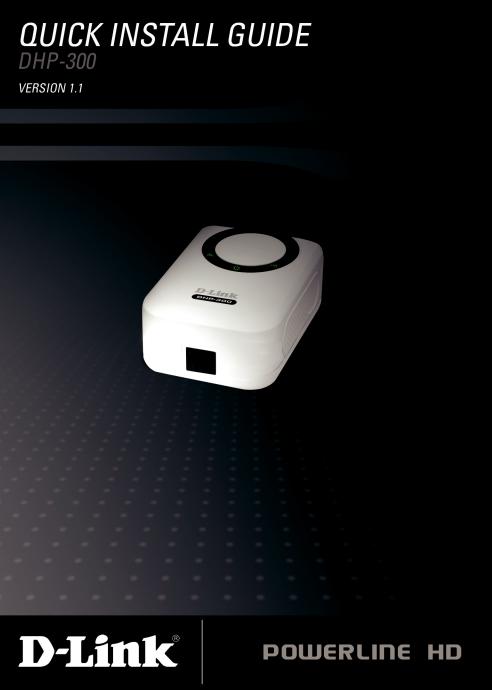

System Requirements
•Windows® XP SP2 or 2000 SP4
•233MHz processor and at least 64MB of RAM
•An available Ethernet Adapter (100MBit/s)
Package Contents
CD-ROM with Manual and
DHP-300 Installation Wizard Powerline HD Ethernet Adapter
CAT5 Ethernet Cable
If any of the above items are missing, please contact your reseller.
D-Link DHP-300 Quick Install Guide |
|
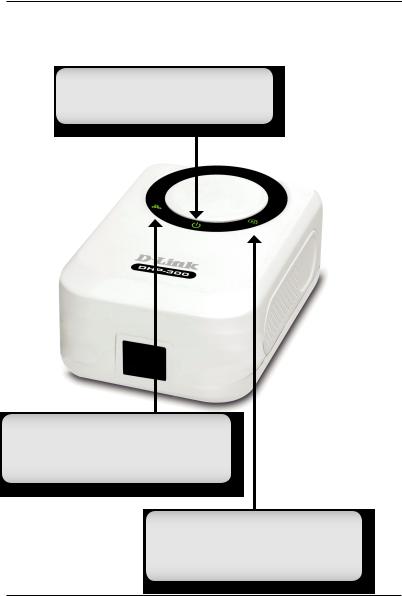
Hardware Overview
Hardware Overview
Power LED
A solid light indicates that the device is receiving power.
Ethernet LED
A solid light indicates a connection on the Ethernet port. The LED blinks during data transmission.
Powerline LED
A solid light indicates that the device has detected another Powerline device on the network.
D-Link DHP-300 Quick Install Guide
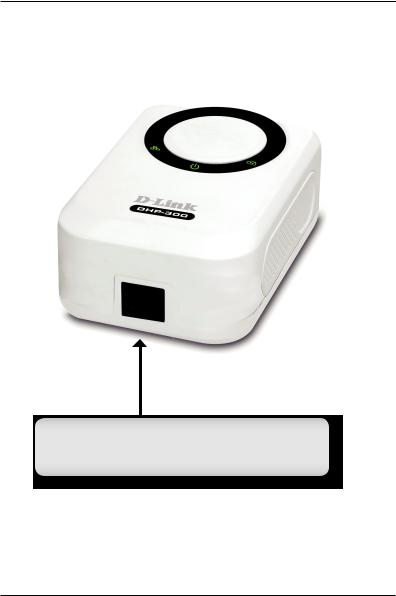
Hardware Overview
Ethernet
Connect CAT5 Ethernet cable to the DHP-300 Ethernet port.
D-Link DHP-300 Quick Install Guide
