D-link DGS-6600 User Manual

DGS-6600
Configuration Guide
Ver. 1.00
DGS-6600 Configuration Guide |
i |
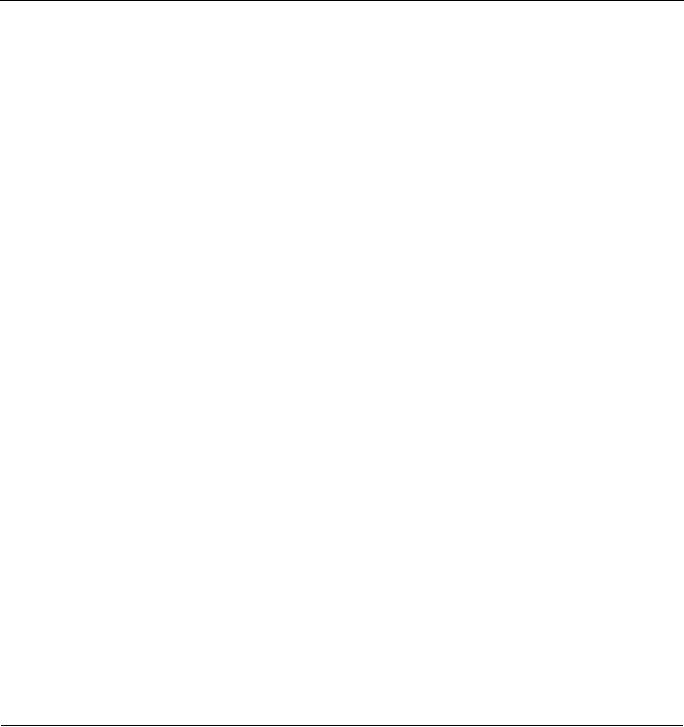
D-Link
DGS-6600
Information in this document is subject to change without notice.
© 2013 D-Link Corporation. All rights reserved.
Reproduction in any manner whatsoever without the written permission of D-Link Corporation is strictly forbidden.
Trademarks used in this text: D-Link and the D-LINK logo are trademarks of D-Link Corporation; Microsoft and Windows are registered trademarks of Microsoft Corporation.
Other trademarks and trade names may be used in this document to refer to either the entities claiming the marks and names or their products. D- Link Corporation disclaims any proprietary interest in trademarks and trade names other than its own.
DGS-6600 Configuration Guide |
ii |

Preface
Audience
The DGS-6600 Configuration Guide contains information for the setup and management of the DGS-6600 Switch. The term, “the Switch” will be used when referring to the DGS-6600. This Configuration Guide is intended for network managers and individuals familiar with network management concepts and terminology.
Related Documentation
•DGS-6600 Command Line Reference Guide
Typographical Conventions
The conventions used in this Configuration Guide are explained in the following table:
Convention |
Description |
Example |
|
|
|
|
|
|
Typewriter |
This is used in the CLI examples to represent the text |
DGS-6600:2> |
Font |
that is seen in the Switch console window and the |
|
|
output. This is also used to indicate Switch responses. |
|
|
|
|
Boldface |
This is used in the CLI examples to represent the |
configure terminal |
Typewriter |
commands that the user will type in the Switch console |
|
Font |
window. The commands must be typed exactly as |
|
|
printed in the manual. |
|
|
|
|
BOLD UPPER |
This is used in the CLI examples to indicate the |
VLAN-NAME |
CASE ITALIC |
parameters in a CLI command. |
|
TYPEWRITER |
|
|
FONT |
|
|
|
|
|
Square |
This token specifies optional elements. A user can |
[view VIEW-NAME] |
brackets [ ] |
specify zero, one, or multiple elements. |
|
|
|
|
Vertical bar | |
This token separates the alternative elements. |
dhcp | bootp |
Braces { } |
This token specifies a required element. The user must |
{1 | 2c | 3 {auth | |
|
specify one of the elements. |
noauth | priv}} |
, - |
These tokens specify that multiple interfaces can be |
[,|-] |
|
specified. The ‘-' symbol is used to represent a range |
|
|
of interfaces and the ‘,’ symbol is used to connect |
|
|
multiple ranges. |
|
|
|
|
Angle brackets |
This token represents the numeric range of a |
<1-10> |
<> |
parameter. The available range is enclosed in the <> |
|
|
symbols. |
|
|
|
|
Bold Font |
Indicates a Switch command or a Keyword. |
configure terminal |
|
|
|
Italic Font |
Indicates a variable or parameter that is replaced with |
Type the IP address of your |
|
an appropriate word or string. |
TFTP Server. |
|
|
|
DGS-6600 Configuration Guide |
iii |
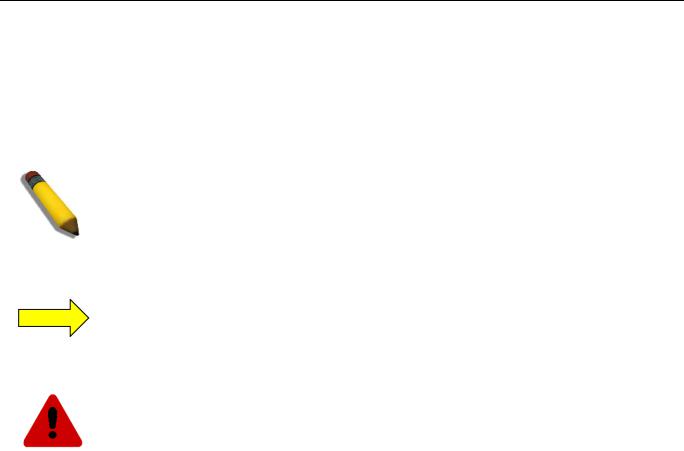
Notes, Notices, and Cautions
Below are examples of the 3 types of indicators used in this manual. When configuring your switch using the information in this document, you should pay special attention to these indicators. Each example below provides an explanatory remark regarding each type of indicator.
NOTE: A NOTE indicates important information that helps you make better use of your device
NOTICE: A NOTICE indicates either potential damage to hardware or loss of data and tells you how to avoid the problem
CAUTION: A CAUTION indicates a potential for property damage, personal injury, or death.
DGS-6600 Configuration Guide |
iv |
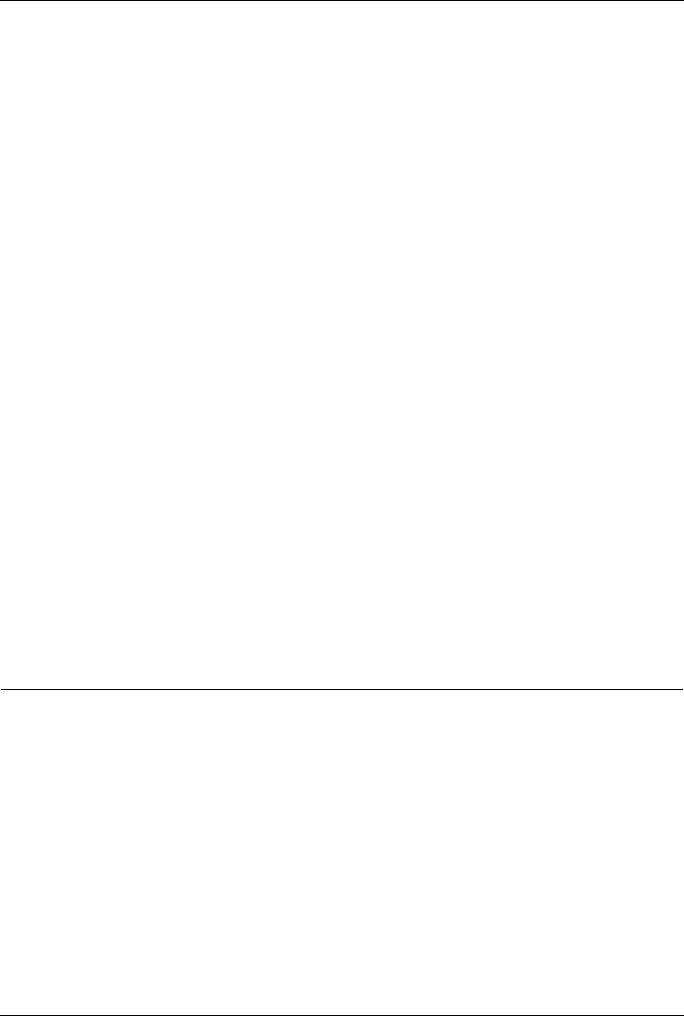
Table of Contents
Preface . . . . . . . . . . . . . . . . . . . . . . . . . . . . . . . . . . . . . . . . . . . . . . . . . . . . . . . . .iii
Audience . . . . . . . . . . . . . . . . . . . . . . . . . . . . . . . . . . . . . . . . . . . . . . . iii
Related Documentation . . . . . . . . . . . . . . . . . . . . . . . . . . . . . . . . . . . . iii
Typographical Conventions . . . . . . . . . . . . . . . . . . . . . . . . . . . . . . . . . iii Notes, Notices, and Cautions . . . . . . . . . . . . . . . . . . . . . . . . . . . . . . . . iv
Chapter 1-DGS-6600 Series Switch Product Summary. . . . . . . . . . . . . . . . . . . . . . . . . . .18
Chapter Overview . . . . . . . . . . . . . . . . . . . . . . . . . . . . . . . . . . . . . . . . . . . . . .18
An Introduction to the DGS-6600 Series Switch . . . . . . . . . . . . . . . . . . . . .18
Components and Hardware . . . . . . . . . . . . . . . . . . . . . . . . . . . . . . . . . .19
Chassis . . . . . . . . . . . . . . . . . . . . . . . . . . . . . . . . . . . . . . . . . . . . . . . . . .20
Module Plug-in Frame. . . . . . . . . . . . . . . . . . . . . . . . . . . . . . . . . . . . . . .20
Module List . . . . . . . . . . . . . . . . . . . . . . . . . . . . . . . . . . . . . . . . . . . . . . . . . . .21
Supported User Interfaces. . . . . . . . . . . . . . . . . . . . . . . . . . . . . . . . . . . . . . . .24
Chapter 2-Quick Start. . . . . . . . . . . . . . . . . . . . . . . . . . . . . . . . . . . . . . . . . . . . . . . . . . . . . .25
Chapter Overview . . . . . . . . . . . . . . . . . . . . . . . . . . . . . . . . . . . . . . . . . . . . . .25
An Introduction to Quickly Setting Up the DGS-6600 Series Switch. . . . . .25
Preparation for Installation. . . . . . . . . . . . . . . . . . . . . . . . . . . . . . . . . . . . . . . .25
Static Discharge Damage Prevention . . . . . . . . . . . . . . . . . . . . . . . . . . . . .26
Moving the Device. . . . . . . . . . . . . . . . . . . . . . . . . . . . . . . . . . . . . . . . . . . .26
System Grounding Requirements . . . . . . . . . . . . . . . . . . . . . . . . . . . . . . . .27 Simple Grounding Steps . . . . . . . . . . . . . . . . . . . . . . . . . . . . . . . . . . . . .28
Installation Site Requirements. . . . . . . . . . . . . . . . . . . . . . . . . . . . . . . . . . . . .28
Ventilation Requirements . . . . . . . . . . . . . . . . . . . . . . . . . . . . . . . . . . . . . .28
Removing and Installing Modules from the DGS-6600 Series Switch. . . . . . .29
Removing Modules from the DGS-6600 . . . . . . . . . . . . . . . . . . . . . . . . . . .29
Installing Modules in the DGS-6604 & DGS-6608 . . . . . . . . . . . . . . . . . . .29
Configuring the Connection To The Switch. . . . . . . . . . . . . . . . . . . . . . . . . . .30
Connecting a Terminal to the Console Port . . . . . . . . . . . . . . . . . . . . . . . .30
SNMP-Based Management . . . . . . . . . . . . . . . . . . . . . . . . . . . . . . . . . . . .30
Part 1- Configuration Fundamentals
Chapter 3-Command-Line Interface (CLI). . . . . . . . . . . . . . . . . . . . . . . . . . . . . . . . . . . . . .32
Command-Line Interface Overview . . . . . . . . . . . . . . . . . . . . . . . . . . . . . . . . .32
An Introduction to the Command-Line Interface . . . . . . . . . . . . . . . . . . . . .32
Command Mode and User Privilege Level . . . . . . . . . . . . . . . . . . . . . . . . .32
User EXEC Mode Configuration Commands . . . . . . . . . . . . . . . . . . . . . . . . .35
Help Features . . . . . . . . . . . . . . . . . . . . . . . . . . . . . . . . . . . . . . . . . . . . . . .38
Editing Features . . . . . . . . . . . . . . . . . . . . . . . . . . . . . . . . . . . . . . . . . . . . .40 Using Abbreviated Commands . . . . . . . . . . . . . . . . . . . . . . . . . . . . . . . . . .41 Error Messages. . . . . . . . . . . . . . . . . . . . . . . . . . . . . . . . . . . . . . . . . . . . . .42 Command Prompt . . . . . . . . . . . . . . . . . . . . . . . . . . . . . . . . . . . . . . . . . . . .43 Login Banner. . . . . . . . . . . . . . . . . . . . . . . . . . . . . . . . . . . . . . . . . . . . . . . .46 Establishing a Telnet Connection to a Remote Device . . . . . . . . . . . . . . . .47
Common Parameter Syntax Conventions. . . . . . . . . . . . . . . . . . . . . . . . . .48 Allowed Character Strings And String Examples . . . . . . . . . . . . . . . . . . . .49
1
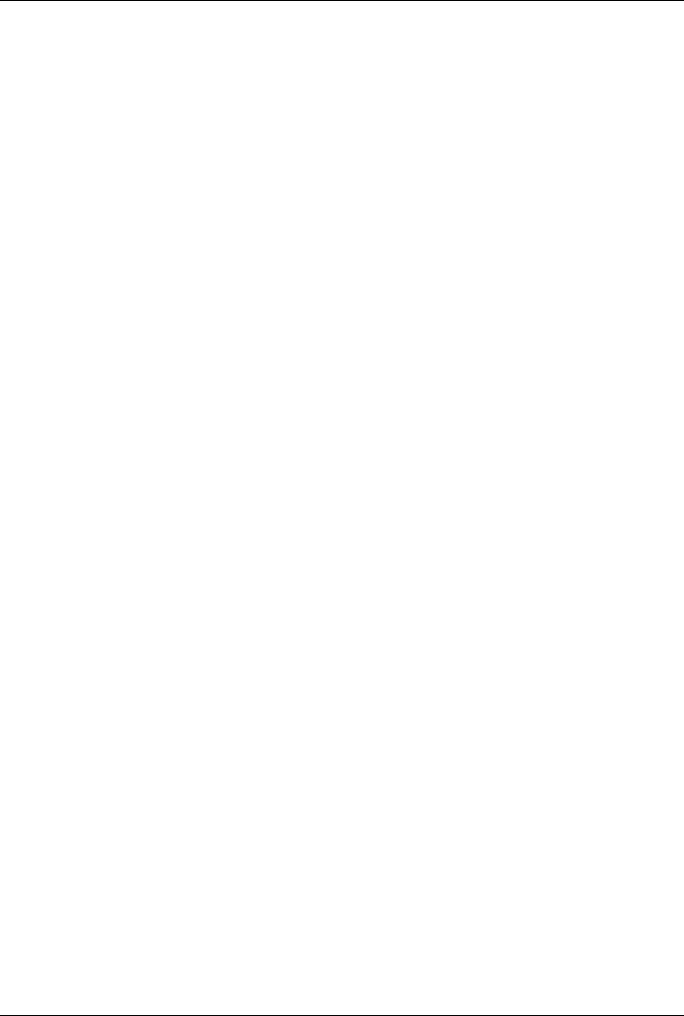
Time and Date Configuration . . . . . . . . . . . . . . . . . . . . . . . . . . . . . . . . . . .50
Calendar Dates . . . . . . . . . . . . . . . . . . . . . . . . . . . . . . . . . . . . . . . . . . . .50
Time . . . . . . . . . . . . . . . . . . . . . . . . . . . . . . . . . . . . . . . . . . . . . . . . . . . .51
Countdown Timer . . . . . . . . . . . . . . . . . . . . . . . . . . . . . . . . . . . . . . . . . .51
Chapter 4-Accessing the Command Line Interface. . . . . . . . . . . . . . . . . . . . . . . . . . . . . .52
Chapter Overview . . . . . . . . . . . . . . . . . . . . . . . . . . . . . . . . . . . . . . . . . . . . . .52
An Introduction to Accessing the Switch Using a Console Connection . . .52
Accessing the Switch Using a Telnet Connection . . . . . . . . . . . . . . . . . . . . . .54
Enabling the Telnet Service . . . . . . . . . . . . . . . . . . . . . . . . . . . . . . . . . . . .55 Configuring the Telnet Service Port . . . . . . . . . . . . . . . . . . . . . . . . . . . . . .55
Specifying Telnet Terminals . . . . . . . . . . . . . . . . . . . . . . . . . . . . . . . . . . . .55
Displaying Trusted Host Telnet Terminals . . . . . . . . . . . . . . . . . . . . . . . . .56 Closing an Active Terminal Session . . . . . . . . . . . . . . . . . . . . . . . . . . . . . .56
Terminal Settings. . . . . . . . . . . . . . . . . . . . . . . . . . . . . . . . . . . . . . . . . . . . . . .56
Configuring the Number of Lines Displayed on Terminal Screen . . . . . . . .56 Configuring the Max Number of Characters Displayed per Terminal Line .57
Configuring the Terminal Timeout. . . . . . . . . . . . . . . . . . . . . . . . . . . . . . . .58
List of Constants and Default Settings . . . . . . . . . . . . . . . . . . . . . . . . . . . . . .58
Chapter 5-User Account Configuration . . . . . . . . . . . . . . . . . . . . . . . . . . . . . . . . . . . . . . .59
Chapter Overview . . . . . . . . . . . . . . . . . . . . . . . . . . . . . . . . . . . . . . . . . . . . . .59
An Introduction to Configuring User Accounts . . . . . . . . . . . . . . . . . . . . . .59
Creating User Accounts with Different Privilege Levels . . . . . . . . . . . . . . . . .59
Creating User Accounts . . . . . . . . . . . . . . . . . . . . . . . . . . . . . . . . . . . . . . .59 Displaying the User Accounts Setup on the Switch . . . . . . . . . . . . . . . . . .60
Displaying Active User Sessions on the Switch . . . . . . . . . . . . . . . . . . . . .61
Creating and Configuring Enabled Passwords . . . . . . . . . . . . . . . . . . . . . . . .61
Creating an Enabling Password . . . . . . . . . . . . . . . . . . . . . . . . . . . . . . . . .61
Displaying Enabled Passwords. . . . . . . . . . . . . . . . . . . . . . . . . . . . . . . . . .62
Logging into the Switch with a Different User Account . . . . . . . . . . . . . . . .62 Encrypting Passwords. . . . . . . . . . . . . . . . . . . . . . . . . . . . . . . . . . . . . . . . .63
List of Constants and Default Settings . . . . . . . . . . . . . . . . . . . . . . . . . . . . . .64
Chapter 6-Accessing the Web Interface (Web UI) . . . . . . . . . . . . . . . . . . . . . . . . . . . . . . .65
Chapter Overview . . . . . . . . . . . . . . . . . . . . . . . . . . . . . . . . . . . . . . . . . . . . . .65
An Introduction to Accessing the Switch using the Web Interface . . . . . . .65
Configuration Commands . . . . . . . . . . . . . . . . . . . . . . . . . . . . . . . . . . . . . . . .65
List of Constants and Default Settings . . . . . . . . . . . . . . . . . . . . . . . . . . . . . .67
Chapter 7-Time Configuration . . . . . . . . . . . . . . . . . . . . . . . . . . . . . . . . . . . . . . . . . . . . . . .68
Chapter Overview . . . . . . . . . . . . . . . . . . . . . . . . . . . . . . . . . . . . . . . . . . . . . .68
An Introduction to Time Configuration. . . . . . . . . . . . . . . . . . . . . . . . . . . . .68
Configuration Commands . . . . . . . . . . . . . . . . . . . . . . . . . . . . . . . . . . . . . . . .68
Manual Configuration of Time . . . . . . . . . . . . . . . . . . . . . . . . . . . . . . . . . . .68
Automatic Configuration of Time. . . . . . . . . . . . . . . . . . . . . . . . . . . . . . . . .69
Configuring Summer Time . . . . . . . . . . . . . . . . . . . . . . . . . . . . . . . . . . . . .70
List of Constants and Default Settings . . . . . . . . . . . . . . . . . . . . . . . . . . . . . .71
Chapter 8-DGS-6600 Default Metric . . . . . . . . . . . . . . . . . . . . . . . . . . . . . . . . . . . . . . . . . .73
Chapter Overview . . . . . . . . . . . . . . . . . . . . . . . . . . . . . . . . . . . . . . . . . . . . . .73
. . . . . . . . . . . . . . . . . . . . . . . . . . . . . . . . . . . . . . . . . . . . . . . . . . . . . . . . . . . .73
2
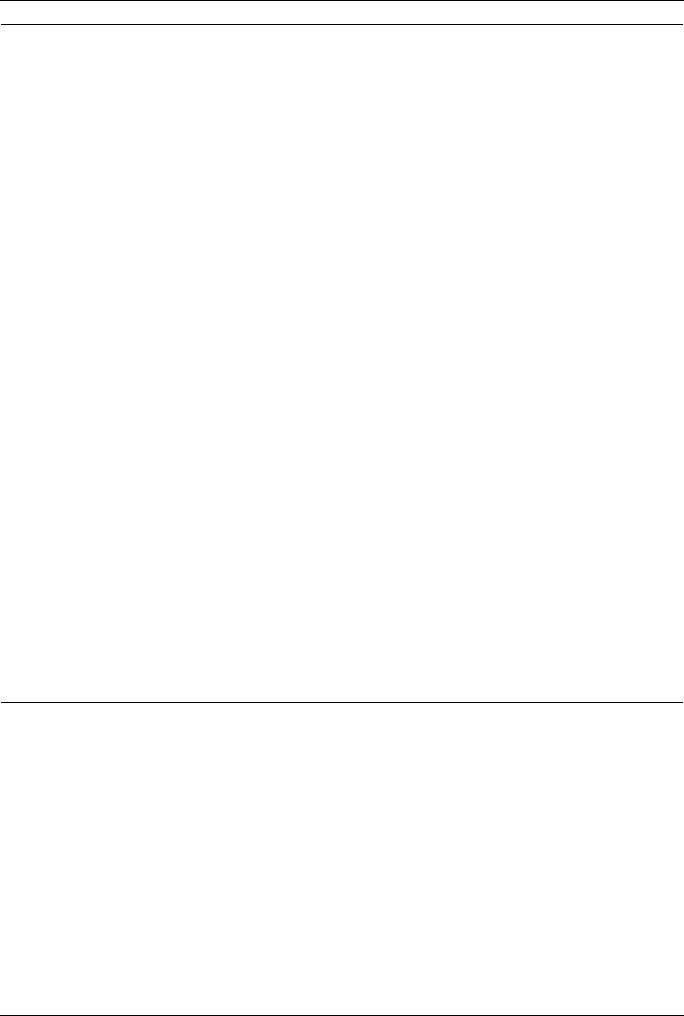
Part 2- Interface and Hardware Configurations |
|
Chapter 9-Interface Configuration . . . . . . . . . . . . . . . . . . . . . . . . . . . . . . . . . . . . . . . . . . |
.75 |
Chapter Overview . . . . . . . . . . . . . . . . . . . . . . . . . . . . . . . . . . . . . . . . . . . . . . |
75 |
An Introduction to Interface Configuration. . . . . . . . . . . . . . . . . . . . . . . . . . |
76 |
Identification of an Interface . . . . . . . . . . . . . . . . . . . . . . . . . . . . . . . . . . . . . . |
76 |
Switch Port Interface . . . . . . . . . . . . . . . . . . . . . . . . . . . . . . . . . . . . . . . . . . |
76 |
Port Channel Interface . . . . . . . . . . . . . . . . . . . . . . . . . . . . . . . . . . . . . . . . |
76 |
VLAN Interface . . . . . . . . . . . . . . . . . . . . . . . . . . . . . . . . . . . . . . . . . . . . . . |
76 |
Out-of-Band (OOB) Management Port Interface. . . . . . . . . . . . . . . . . . . . . |
76 |
Configuration Commands . . . . . . . . . . . . . . . . . . . . . . . . . . . . . . . . . . . . . . . . |
77 |
Entering Interface Configuration Mode . . . . . . . . . . . . . . . . . . . . . . . . . . . . |
77 |
Adding a Description to an Interface . . . . . . . . . . . . . . . . . . . . . . . . . . . . . . |
77 |
Removing a Description from an Interface . . . . . . . . . . . . . . . . . . . . . . . . . |
78 |
Displaying Interface Status . . . . . . . . . . . . . . . . . . . . . . . . . . . . . . . . . . . . . |
78 |
Configuring Switch Port Interfaces . . . . . . . . . . . . . . . . . . . . . . . . . . . . . . . . . |
79 |
Configuring Duplex Mode . . . . . . . . . . . . . . . . . . . . . . . . . . . . . . . . . . . . . . |
80 |
Configuring Flow Control. . . . . . . . . . . . . . . . . . . . . . . . . . . . . . . . . . . . . . . |
80 |
Configuring Speed . . . . . . . . . . . . . . . . . . . . . . . . . . . . . . . . . . . . . . . . . . . |
80 |
Shutting Down an Interface. . . . . . . . . . . . . . . . . . . . . . . . . . . . . . . . . . . . . |
81 |
Configuring the Maximum Allowed Frame Size . . . . . . . . . . . . . . . . . . . . . |
81 |
Configuring the MTU . . . . . . . . . . . . . . . . . . . . . . . . . . . . . . . . . . . . . . . . . . |
82 |
Clearing Counters . . . . . . . . . . . . . . . . . . . . . . . . . . . . . . . . . . . . . . . . . . . . |
82 |
Configuring VLAN Interfaces. . . . . . . . . . . . . . . . . . . . . . . . . . . . . . . . . . . . . . |
83 |
Configuring the MTU on a VLAN Interface . . . . . . . . . . . . . . . . . . . . . . . . . |
83 |
Configuring the OOB Management Interface . . . . . . . . . . . . . . . . . . . . . . . . . |
83 |
Configuring an IP Address on the Management Interface . . . . . . . . . . . . . |
84 |
Configuring a Default Gateway on the OOB Management Interface . . . . .84 |
|
Configuring the IP MTU on the OOB Management Interface . . . . . . . . . . . |
85 |
Configuring an IPv6 Address on the OOB Management Interface . . . . . . . |
85 |
Configuring a IPv6 Default Gateway on the OOB Management Interface .86 |
|
Shutting Down the Management Interface . . . . . . . . . . . . . . . . . . . . . . . . . |
86 |
Displaying the OOB Management Port Interface Status. . . . . . . . . . . . . . . |
87 |
List of Constants and Default Settings . . . . . . . . . . . . . . . . |
87 |
Part 3- Layer 2 Configurations
Chapter 10-VLAN Configuration . . . . . . . . . . . . . . . . . . . . . . . . . . . . . . . . . . . . . . . . . . . . .89
Chapter Overview . . . . . . . . . . . . . . . . . . . . . . . . . . . . . . . . . . . . . . . . . . . . . .89
An Introduction to VLAN . . . . . . . . . . . . . . . . . . . . . . . . . . . . . . . . . . . . . . .89
Packet Classification. . . . . . . . . . . . . . . . . . . . . . . . . . . . . . . . . . . . . . . .90
VLAN Configuration Commands . . . . . . . . . . . . . . . . . . . . . . . . . . . . . . . . . . .90 Configuration Examples . . . . . . . . . . . . . . . . . . . . . . . . . . . . . . . . . . . . . . . . .96
VLAN Configuration Examples . . . . . . . . . . . . . . . . . . . . . . . . . . . . . . . . . .96
Relations with Other Modules . . . . . . . . . . . . . . . . . . . . . . . . . . . . . . . . . . . . .98 List of Constants and Default Settings . . . . . . . . . . . . . . . . . . . . . . . . . . . . . .98
Chapter 11-VLAN Tunneling . . . . . . . . . . . . . . . . . . . . . . . . . . . . . . . . . . . . . . . . . . . . . . . .99
Chapter Overview . . . . . . . . . . . . . . . . . . . . . . . . . . . . . . . . . . . . . . . . . . . . . .99
An Introduction to VLAN Tunneling. . . . . . . . . . . . . . . . . . . . . . . . . . . . . . .99
3

VLAN Encapsulation . . . . . . . . . . . . . . . . . . . . . . . . . . . . . . . . . . . . . . . .100 VLAN Remarking . . . . . . . . . . . . . . . . . . . . . . . . . . . . . . . . . . . . . . . . . .101
CoS Remarking. . . . . . . . . . . . . . . . . . . . . . . . . . . . . . . . . . . . . . . . . . . .101
Packet Forwarding Flow . . . . . . . . . . . . . . . . . . . . . . . . . . . . . . . . . . . . .101 UNI to NNI or UNI to UNI Forwarding . . . . . . . . . . . . . . . . . . . . . . . . . . .102
NNI to UNI or NNI to NNI Forwarding . . . . . . . . . . . . . . . . . . . . . . . . . . .104
VLAN Tunneling Configuration Commands. . . . . . . . . . . . . . . . . . . . . . . . . . .107 Configuration Examples . . . . . . . . . . . . . . . . . . . . . . . . . . . . . . . . . . . . . . . . .112
QinQ Configuration Example . . . . . . . . . . . . . . . . . . . . . . . . . . . . . . . . . . .112
List of Constants and Default Settings . . . . . . . . . . . . . . . . . . . . . . . . . . . . . .116
Chapter 12-GARP VLAN Registration Protocol (GVRP) Configuration . . . . . . . . . . . . . .117
Chapter Overview . . . . . . . . . . . . . . . . . . . . . . . . . . . . . . . . . . . . . . . . . . . . . .117
An Introduction to GARP. . . . . . . . . . . . . . . . . . . . . . . . . . . . . . . . . . . . . . .117
GARP Configuration Commands. . . . . . . . . . . . . . . . . . . . . . . . . . . . . . . . . . .117
List of Constants and Default Settings . . . . . . . . . . . . . . . . . . . . . . . . . . . . . .123
Chapter 13-MAC Address Tables . . . . . . . . . . . . . . . . . . . . . . . . . . . . . . . . . . . . . . . . . . . .124
Chapter Overview . . . . . . . . . . . . . . . . . . . . . . . . . . . . . . . . . . . . . . . . . . . . . .124
An Introduction to Mac Address Tables . . . . . . . . . . . . . . . . . . . . . . . . . . .124
Mac Address Configuration Commands . . . . . . . . . . . . . . . . . . . . . . . . . . . . .124
Relations with Other Modules . . . . . . . . . . . . . . . . . . . . . . . . . . . . . . . . . . . . .127 List of Constants and Default Settings . . . . . . . . . . . . . . . . . . . . . . . . . . . . . .127
Chapter 14-Spanning Tree Protocol (STP) Configuration . . . . . . . . . . . . . . . . . . . . . . . .128
Chapter Overview . . . . . . . . . . . . . . . . . . . . . . . . . . . . . . . . . . . . . . . . . . . . . .128
An Introduction to Spanning Tree Protocol . . . . . . . . . . . . . . . . . . . . . . . . .128
Spanning Tree Protocol (STP) Concepts . . . . . . . . . . . . . . . . . . . . . . . .128
Rapid Spanning Tree Protocol (RSTP) Concepts. . . . . . . . . . . . . . . . . .132
Multiple Spanning Tree Protocol Concepts. . . . . . . . . . . . . . . . . . . . . . .133
STP Configuration Commands . . . . . . . . . . . . . . . . . . . . . . . . . . . . . . . . . . . .134
Configuring a Single Spanning Tree Instance. . . . . . . . . . . . . . . . . . . . . . .139
Configuring Multiple Spanning Tree Instances . . . . . . . . . . . . . . . . . . . . . .142
Configuring Optional Features . . . . . . . . . . . . . . . . . . . . . . . . . . . . . . . . . .147
Configuration Examples . . . . . . . . . . . . . . . . . . . . . . . . . . . . . . . . . . . . . . . . .149
RSTP Configuration example . . . . . . . . . . . . . . . . . . . . . . . . . . . . . . . . . . .149
MSTP Configuration Example. . . . . . . . . . . . . . . . . . . . . . . . . . . . . . . . . . .152
List of Constants and Default Settings . . . . . . . . . . . . . . . . . . . . . . . . . . . . . .157
Chapter 15-Link Aggregation . . . . . . . . . . . . . . . . . . . . . . . . . . . . . . . . . . . . . . . . . . . . . . .158
Chapter Overview . . . . . . . . . . . . . . . . . . . . . . . . . . . . . . . . . . . . . . . . . . . . . .158
An Introduction to Port Channel Groups and LACP . . . . . . . . . . . . . . . . . .158
Load Balancing . . . . . . . . . . . . . . . . . . . . . . . . . . . . . . . . . . . . . . . . . . . .159 Load Balance Hash Algorithm . . . . . . . . . . . . . . . . . . . . . . . . . . . . . . . .159
Port and System Priority . . . . . . . . . . . . . . . . . . . . . . . . . . . . . . . . . . . . .160
Link Aggregation Configuration Commands . . . . . . . . . . . . . . . . . . . . . . . . . .160
Configuration Examples . . . . . . . . . . . . . . . . . . . . . . . . . . . . . . . . . . . . . . . . .163
Link Aggregation Configuration Example. . . . . . . . . . . . . . . . . . . . . . . . . .163
Relations with Other Modules . . . . . . . . . . . . . . . . . . . . . . . . . . . . . . . . . . . . .165 List of Constants and Default Settings . . . . . . . . . . . . . . . . . . . . . . . . . . . . . .165
Chapter 16-Proxy ARP . . . . . . . . . . . . . . . . . . . . . . . . . . . . . . . . . . . . . . . . . . . . . . . . . . . . .166
4
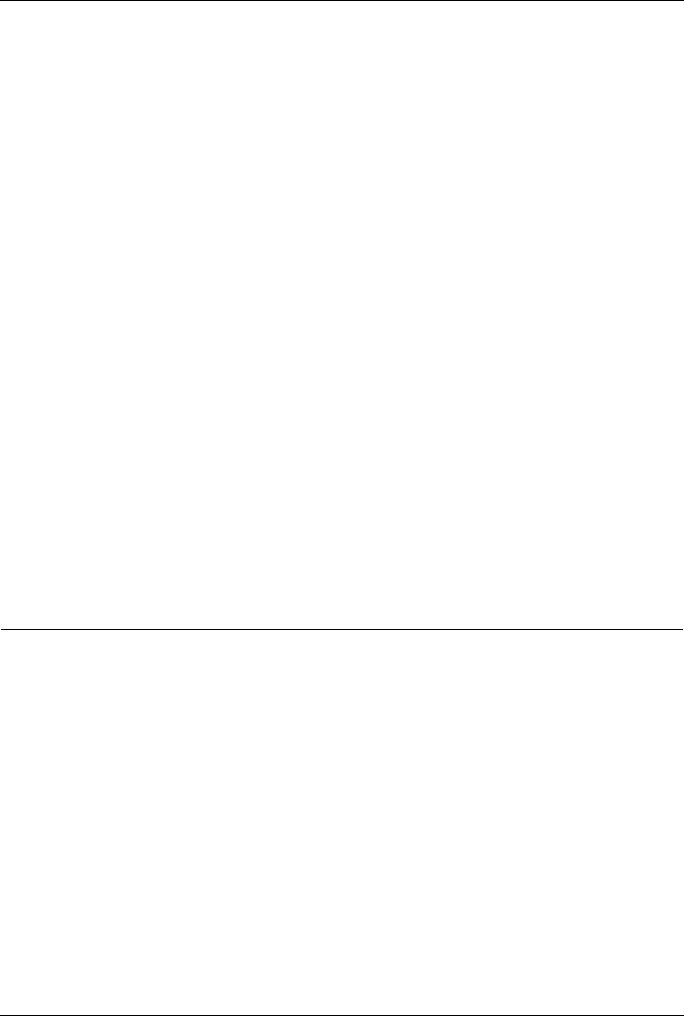
Chapter Overview . . . . . . . . . . . . . . . . . . . . . . . . . . . . . . . . . . . . . . . . . . . . . .166
An Introduction to Proxy ARP . . . . . . . . . . . . . . . . . . . . . . . . . . . . . . . . . . .166
Operation Concept . . . . . . . . . . . . . . . . . . . . . . . . . . . . . . . . . . . . . . . . .166
Parameters . . . . . . . . . . . . . . . . . . . . . . . . . . . . . . . . . . . . . . . . . . . . . . .166 Per Interface parameter . . . . . . . . . . . . . . . . . . . . . . . . . . . . . . . . . . . . .167
Sanity checks for ARP request . . . . . . . . . . . . . . . . . . . . . . . . . . . . . . . .167
Acceptable route . . . . . . . . . . . . . . . . . . . . . . . . . . . . . . . . . . . . . . . . . . .167
Proxy ARP Configuration Commands . . . . . . . . . . . . . . . . . . . . . . . . . . . . . . .167
Chapter 17-Super VLAN . . . . . . . . . . . . . . . . . . . . . . . . . . . . . . . . . . . . . . . . . . . . . . . . . . . .169
Chapter Overview . . . . . . . . . . . . . . . . . . . . . . . . . . . . . . . . . . . . . . . . . . . . . .169
An Introduction to Super VLAN Overview . . . . . . . . . . . . . . . . . . . . . . . . . .169
Super VLAN Configuration Commands. . . . . . . . . . . . . . . . . . . . . . . . . . . . . .170 Configuration Examples . . . . . . . . . . . . . . . . . . . . . . . . . . . . . . . . . . . . . . . . .171
Super VLAN Configuration Examples . . . . . . . . . . . . . . . . . . . . . . . . . . . . .171
List of Constraints & restrictions . . . . . . . . . . . . . . . . . . . . . . . . . . . . . . . . . . .173 List of Constants . . . . . . . . . . . . . . . . . . . . . . . . . . . . . . . . . . . . . . . . . . . . . . .173
Chapter 18-Voice VLAN . . . . . . . . . . . . . . . . . . . . . . . . . . . . . . . . . . . . . . . . . . . . . . . . . . . .174
Chapter Overview . . . . . . . . . . . . . . . . . . . . . . . . . . . . . . . . . . . . . . . . . . . . . .174
An Introduction to Voice VLAN . . . . . . . . . . . . . . . . . . . . . . . . . . . . . . . . . .174
Voice VLAN Configuration commands . . . . . . . . . . . . . . . . . . . . . . . . . . . . . .178 Configuration Examples . . . . . . . . . . . . . . . . . . . . . . . . . . . . . . . . . . . . . . . . .180
Voice VLAN Configuration Example . . . . . . . . . . . . . . . . . . . . . . . . . . . . . .180
Chapter 19-Ethernet Ring Protection Switching (ERPS) . . . . . . . . . . . . . . . . . . . . . . . . .182
Chapter Overview . . . . . . . . . . . . . . . . . . . . . . . . . . . . . . . . . . . . . . . . . . . . . .182
An Introduction to ERPS . . . . . . . . . . . . . . . . . . . . . . . . . . . . . . . . . . . . . . .182
Configuration Example . . . . . . . . . . . . . . . . . . . . . . . . . . . . . . . . . . . . . . . . . .186
ERPS Configuration Example . . . . . . . . . . . . . . . . . . . . . . . . . . . . . . . . . . .186
Relationship with other modules . . . . . . . . . . . . . . . . . . . . . . . . . . . . . . . . . . .191
Part 4- Layer 3 Configurations
Chapter 20-IPv4 Basics . . . . . . . . . . . . . . . . . . . . . . . . . . . . . . . . . . . . . . . . . . . . . . . . . . . .194
Chapter Overview . . . . . . . . . . . . . . . . . . . . . . . . . . . . . . . . . . . . . . . . . . . . . .194
An Introduction to IPv4 . . . . . . . . . . . . . . . . . . . . . . . . . . . . . . . . . . . . . . . .194
IPv4 Basics . . . . . . . . . . . . . . . . . . . . . . . . . . . . . . . . . . . . . . . . . . . . . . .194 Subnet Masks . . . . . . . . . . . . . . . . . . . . . . . . . . . . . . . . . . . . . . . . . . . . .195
IPv4 Address Assignment on the DGS-6600 Series Switch . . . . . . . . . .195
IPv4 Basic Configuration Commands . . . . . . . . . . . . . . . . . . . . . . . . . . . . . . .196 Configuration Example . . . . . . . . . . . . . . . . . . . . . . . . . . . . . . . . . . . . . . . . . .197
Basic Routing (IPV4) Configuration Example . . . . . . . . . . . . . . . . . . . . . . .197
Chapter 21-IPv4 Static Route Configuration . . . . . . . . . . . . . . . . . . . . . . . . . . . . . . . . . . .199
Chapter Overview . . . . . . . . . . . . . . . . . . . . . . . . . . . . . . . . . . . . . . . . . . . . . .199
An Introduction to IPv4 Static Routing . . . . . . . . . . . . . . . . . . . . . . . . . . . .199
IPv4 Static Routing Configuration Commands . . . . . . . . . . . . . . . . . . . . . . . .199
Configuration Example . . . . . . . . . . . . . . . . . . . . . . . . . . . . . . . . . . . . . . . . . .201
Static Routing (IPV4) Configuration Example . . . . . . . . . . . . . . . . . . . . . . .201
5

Chapter 22-Routing Information Protocol (RIP). . . . . . . . . . . . . . . . . . . . . . . . . . . . . . . . .204
Chapter Overview . . . . . . . . . . . . . . . . . . . . . . . . . . . . . . . . . . . . . . . . . . . . . .204
An Introduction to RIP . . . . . . . . . . . . . . . . . . . . . . . . . . . . . . . . . . . . . . . . .204
RIP Configuration Commands. . . . . . . . . . . . . . . . . . . . . . . . . . . . . . . . . . . . .205
Configuration Examples . . . . . . . . . . . . . . . . . . . . . . . . . . . . . . . . . . . . . . . . .213
RIP Configuration Example. . . . . . . . . . . . . . . . . . . . . . . . . . . . . . . . . . . . .213
List of Constants and Default Settings . . . . . . . . . . . . . . . . . . . . . . . . . . . . . .216
Chapter 23-Open Shortest Path First (OSPF) . . . . . . . . . . . . . . . . . . . . . . . . . . . . . . . . . .217
Chapter Overview . . . . . . . . . . . . . . . . . . . . . . . . . . . . . . . . . . . . . . . . . . . . . .217
An Introduction to OSPF . . . . . . . . . . . . . . . . . . . . . . . . . . . . . . . . . . . . . . .217
OSPF Configuration Commands. . . . . . . . . . . . . . . . . . . . . . . . . . . . . . . . . . .218
Basic Commands and Functions . . . . . . . . . . . . . . . . . . . . . . . . . . . . . . . .218 Generating a Default Route . . . . . . . . . . . . . . . . . . . . . . . . . . . . . . . . . . . .226
Redistributing Routes to OSPF . . . . . . . . . . . . . . . . . . . . . . . . . . . . . . . . . .227
Displaying Border Routers . . . . . . . . . . . . . . . . . . . . . . . . . . . . . . . . . . . . .230 Restarting OSPF . . . . . . . . . . . . . . . . . . . . . . . . . . . . . . . . . . . . . . . . . . . . .238
Configuration Examples . . . . . . . . . . . . . . . . . . . . . . . . . . . . . . . . . . . . . . . . .239
OSPFv2 Configuration (Basic) Example . . . . . . . . . . . . . . . . . . . . . . . . . . .239
OSPFv2 Configuration Example 2 . . . . . . . . . . . . . . . . . . . . . . . . . . . . . . .241
List of Constants and Default Settings . . . . . . . . . . . . . . . . . . . . . . . . . . . . . .247
Chapter 24-ECMP . . . . . . . . . . . . . . . . . . . . . . . . . . . . . . . . . . . . . . . . . . . . . . . . . . . . . . . . .248
Chapter Overview . . . . . . . . . . . . . . . . . . . . . . . . . . . . . . . . . . . . . . . . . . . . . .248
An Introduction to ECMP. . . . . . . . . . . . . . . . . . . . . . . . . . . . . . . . . . . . . . .248
ECMP Overview . . . . . . . . . . . . . . . . . . . . . . . . . . . . . . . . . . . . . . . . . . . . . . .248
Configuring ECMP. . . . . . . . . . . . . . . . . . . . . . . . . . . . . . . . . . . . . . . . . . . . . .249
. . . . . . . . . . . . . . . . . . . . . . . . . . . . . . . . . . . . . . . . . . . . . . . . . . . . . . . . . . . .249
Chapter 25-IPv6 Basics . . . . . . . . . . . . . . . . . . . . . . . . . . . . . . . . . . . . . . . . . . . . . . . . . . . .250
Chapter Overview . . . . . . . . . . . . . . . . . . . . . . . . . . . . . . . . . . . . . . . . . . . . . .250
An introduction to Internet Protocol Version 6 (IPv6) Basics . . . . . . . . . . .250
IPv6 Configuration Commands . . . . . . . . . . . . . . . . . . . . . . . . . . . . . . . . . . . .253
. . . . . . . . . . . . . . . . . . . . . . . . . . . . . . . . . . . . . . . . . . . . . . . . . . . . . . . . . .255
Chapter 26-IPv6 Static Route Configuration . . . . . . . . . . . . . . . . . . . . . . . . . . . . . . . . . . .256
Chapter Overview . . . . . . . . . . . . . . . . . . . . . . . . . . . . . . . . . . . . . . . . . . . . . .256
An Introduction to IPv6 Static Route Configuration. . . . . . . . . . . . . . . . . . .256
IPv6 Static Route Configuration Commands . . . . . . . . . . . . . . . . . . . . . . . . . .257
Configuration Example . . . . . . . . . . . . . . . . . . . . . . . . . . . . . . . . . . . . . . . . . .258
IPv6 Static Route Configuration Example . . . . . . . . . . . . . . . . . . . . . . . . . .258
Chapter 27-Routing Information Protocol Next Generation (RIPng) . . . . . . . . . . . . . . . .261
Chapter Overview . . . . . . . . . . . . . . . . . . . . . . . . . . . . . . . . . . . . . . . . . . . . . .261
An Introduction to RIPng . . . . . . . . . . . . . . . . . . . . . . . . . . . . . . . . . . . . . . .261
RIPng Configuration Commands. . . . . . . . . . . . . . . . . . . . . . . . . . . . . . . . . . .266
Configuration Examples . . . . . . . . . . . . . . . . . . . . . . . . . . . . . . . . . . . . . . . . .267
RIPng Configuration Example. . . . . . . . . . . . . . . . . . . . . . . . . . . . . . . . . . .267
Limitations . . . . . . . . . . . . . . . . . . . . . . . . . . . . . . . . . . . . . . . . . . . . . . . . . . . .269
Chapter 28-Open Shortest Path First Version 3 (OSPFv3) . . . . . . . . . . . . . . . . . . . . . . . .271
Chapter Overview . . . . . . . . . . . . . . . . . . . . . . . . . . . . . . . . . . . . . . . . . . . . . .271
6

An Introduction to OSPFv3 . . . . . . . . . . . . . . . . . . . . . . . . . . . . . . . . . . . . .271
OSPFv3 Configuration Commands . . . . . . . . . . . . . . . . . . . . . . . . . . . . . . . . .279
Configuration Examples . . . . . . . . . . . . . . . . . . . . . . . . . . . . . . . . . . . . . . . . .280
OSPFv3 Configuration Example . . . . . . . . . . . . . . . . . . . . . . . . . . . . . . . . .280
Limitations . . . . . . . . . . . . . . . . . . . . . . . . . . . . . . . . . . . . . . . . . . . . . . . . . . . .283
Behavior . . . . . . . . . . . . . . . . . . . . . . . . . . . . . . . . . . . . . . . . . . . . . . . . . . . . .283
Chapter 29-IPv6 Tunneling . . . . . . . . . . . . . . . . . . . . . . . . . . . . . . . . . . . . . . . . . . . . . . . . .285
Chapter Overview . . . . . . . . . . . . . . . . . . . . . . . . . . . . . . . . . . . . . . . . . . . . . .285
An Introduction to IPv6 Tunneling . . . . . . . . . . . . . . . . . . . . . . . . . . . . . . . .285 Operation concept. . . . . . . . . . . . . . . . . . . . . . . . . . . . . . . . . . . . . . . . . . . .285
IPv6 Tunneling Configuration Commands. . . . . . . . . . . . . . . . . . . . . . . . . . . .287
Configuration Examples . . . . . . . . . . . . . . . . . . . . . . . . . . . . . . . . . . . . . . . . .287
IPv6 tunneling manual Configuration Example . . . . . . . . . . . . . . . . . . . . . .287
IPv6 tunneling 6to4 Configuration Example . . . . . . . . . . . . . . . . . . . . . . . .289
IPv6 tunneling ISATAP Configuration Example . . . . . . . . . . . . . . . . . . . . .291
Chapter 30-Border Gateway Protocol (BGP) . . . . . . . . . . . . . . . . . . . . . . . . . . . . . . . . . . .293
Chapter Overview . . . . . . . . . . . . . . . . . . . . . . . . . . . . . . . . . . . . . . . . . . . . . .293
An Introduction to BGP . . . . . . . . . . . . . . . . . . . . . . . . . . . . . . . . . . . . . . . .293
BGP Configuration commands . . . . . . . . . . . . . . . . . . . . . . . . . . . . . . . . . . . .294
Configuration Examples . . . . . . . . . . . . . . . . . . . . . . . . . . . . . . . . . . . . . . . . .324
BGP Configuration Example . . . . . . . . . . . . . . . . . . . . . . . . . . . . . . . . . . . .324
Chapter 31-Policy Based Route Map (PBR) . . . . . . . . . . . . . . . . . . . . . . . . . . . . . . . . . . . .331
Chapter Overview . . . . . . . . . . . . . . . . . . . . . . . . . . . . . . . . . . . . . . . . . . . . . .331
An Introduction to Policy Based Route Map . . . . . . . . . . . . . . . . . . . . . . . . . .331
PBR Configuration Commands . . . . . . . . . . . . . . . . . . . . . . . . . . . . . . . . . . . .333
Usage Guideline . . . . . . . . . . . . . . . . . . . . . . . . . . . . . . . . . . . . . . . . . . . . .334
Configuration example. . . . . . . . . . . . . . . . . . . . . . . . . . . . . . . . . . . . . . . . . . .335
PBR Configuration Example . . . . . . . . . . . . . . . . . . . . . . . . . . . . . . . . . . . .335
Chapter 32-Virtual Router Redundancy Protocol (VRRP). . . . . . . . . . . . . . . . . . . . . . . . .339
Chapter Overview . . . . . . . . . . . . . . . . . . . . . . . . . . . . . . . . . . . . . . . . . . . . . .339
An introduction to VRRP . . . . . . . . . . . . . . . . . . . . . . . . . . . . . . . . . . . . . . .339
VRRP Configuration Commands. . . . . . . . . . . . . . . . . . . . . . . . . . . . . . . . . . .343
Configuration Example . . . . . . . . . . . . . . . . . . . . . . . . . . . . . . . . . . . . . . . . . .344
VRRP Configuration Example. . . . . . . . . . . . . . . . . . . . . . . . . . . . . . . . . . .344
Part 5- Multiprotocol Label Switching (MPLS)
Chapter 33-Multiprotocol Label Switching (MPLS) . . . . . . . . . . . . . . . . . . . . . . . . . . . . . .350
Chapter Overview . . . . . . . . . . . . . . . . . . . . . . . . . . . . . . . . . . . . . . . . . . . . . .350
An Introduction to MPLS Authentication . . . . . . . . . . . . . . . . . . . . . . . . . . .350
MPLS Operation . . . . . . . . . . . . . . . . . . . . . . . . . . . . . . . . . . . . . . . . . . .350
MPLS Configuration Commands. . . . . . . . . . . . . . . . . . . . . . . . . . . . . . . . . . .351
Configuration Examples . . . . . . . . . . . . . . . . . . . . . . . . . . . . . . . . . . . . . . . . .354
MPLS, LDP (Dynamic Label) Configuration Example. . . . . . . . . . . . . . . . .354
MPLS (Static Label) Configuration Example. . . . . . . . . . . . . . . . . . . . . . . .358
MPLS QoS Configuration Example. . . . . . . . . . . . . . . . . . . . . . . . . . . . . . .362
Configuration Restrictions . . . . . . . . . . . . . . . . . . . . . . . . . . . . . . . . . . . . . . . .367
7
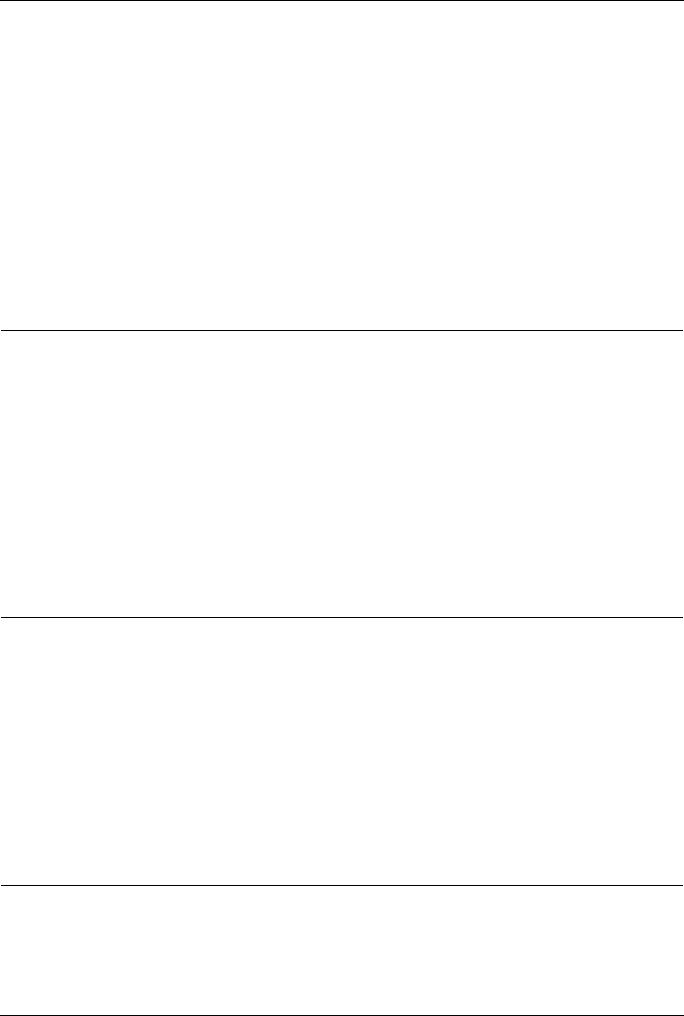
Chapter 34Virtual Private Wire Service (VPWS) . . . . . . . . . . . . . . . . . . . . . . . . . . . . . . .368
Chapter Overview . . . . . . . . . . . . . . . . . . . . . . . . . . . . . . . . . . . . . . . . . . . . . .368
An Introduction to VPWS (Virtual Pseudo Wire Service) . . . . . . . . . . . . . .368
VPWS Configuration Commands . . . . . . . . . . . . . . . . . . . . . . . . . . . . . . . . . .369 Configuration examples. . . . . . . . . . . . . . . . . . . . . . . . . . . . . . . . . . . . . . . . . .370
Configuring a VPWS . . . . . . . . . . . . . . . . . . . . . . . . . . . . . . . . . . . . . . . . . .370
Configuration Restrictions and constants . . . . . . . . . . . . . . . . . . . . . . . . . . . .372
Chapter 35Virtual Private Lan Services (VPLS). . . . . . . . . . . . . . . . . . . . . . . . . . . . . . . .373
Chapter Overview . . . . . . . . . . . . . . . . . . . . . . . . . . . . . . . . . . . . . . . . . . . . . .373
An Introduction to VPLS . . . . . . . . . . . . . . . . . . . . . . . . . . . . . . . . . . . . . . .373
VPLS Configuration Commands . . . . . . . . . . . . . . . . . . . . . . . . . . . . . . . . . . .375
Configuration Examples . . . . . . . . . . . . . . . . . . . . . . . . . . . . . . . . . . . . . . . . .377
MPLS - VPLS Configuration Example. . . . . . . . . . . . . . . . . . . . . . . . . . . . .377
Configuration Restrictions and Constants . . . . . . . . . . . . . . . . . . . . . . . . . . . .381
Part 6- Quality of Service (QoS)
Chapter 36-Quality of Service (QoS). . . . . . . . . . . . . . . . . . . . . . . . . . . . . . . . . . . . . . . . . .383
Chapter Overview . . . . . . . . . . . . . . . . . . . . . . . . . . . . . . . . . . . . . . . . . . . . . .383
An Introduction to QoS . . . . . . . . . . . . . . . . . . . . . . . . . . . . . . . . . . . . . . . .383
Policing and Color Markers . . . . . . . . . . . . . . . . . . . . . . . . . . . . . . . . . . . . .384
QoS Configuration Commands . . . . . . . . . . . . . . . . . . . . . . . . . . . . . . . . . . . .384
Scheduling . . . . . . . . . . . . . . . . . . . . . . . . . . . . . . . . . . . . . . . . . . . . . . . . .387
Defining the Policing . . . . . . . . . . . . . . . . . . . . . . . . . . . . . . . . . . . . . . . . . .388
Configuration Examples . . . . . . . . . . . . . . . . . . . . . . . . . . . . . . . . . . . . . . . . .393
Configuring QoS Examples. . . . . . . . . . . . . . . . . . . . . . . . . . . . . . . . . . . . .393
QOS Strict Mode Configuration Example . . . . . . . . . . . . . . . . . . . . . . . . . .394
QOS WRR Mode Configuration Example . . . . . . . . . . . . . . . . . . . . . . . . .396
Part 7- Multicast Configurations
Chapter 37-Multicast Configuration . . . . . . . . . . . . . . . . . . . . . . . . . . . . . . . . . . . . . . . . . .399
Chapter Overview . . . . . . . . . . . . . . . . . . . . . . . . . . . . . . . . . . . . . . . . . . . . . .399
An Introduction to Multicast. . . . . . . . . . . . . . . . . . . . . . . . . . . . . . . . . . . . .399
Multicast Filter Mode Configuration Commands . . . . . . . . . . . . . . . . . . . . . . .400
PIM . . . . . . . . . . . . . . . . . . . . . . . . . . . . . . . . . . . . . . . . . . . . . . . . . . . . . . . . .401
Configuration Examples . . . . . . . . . . . . . . . . . . . . . . . . . . . . . . . . . . . . . . . . .403
PIM-DM configuration Examples. . . . . . . . . . . . . . . . . . . . . . . . . . . . . . . . .403
PIM-SM Configuration Example . . . . . . . . . . . . . . . . . . . . . . . . . . . . . . . . .405
DVMRP Configuration Example . . . . . . . . . . . . . . . . . . . . . . . . . . . . . . . . .408
IGMP Snooping Configuration Example . . . . . . . . . . . . . . . . . . . . . . . . . . .411
Part 8- Security & Authentication
Chapter 38-Access Control Lists (ACL) . . . . . . . . . . . . . . . . . . . . . . . . . . . . . . . . . . . . . . .414
Chapter Overview . . . . . . . . . . . . . . . . . . . . . . . . . . . . . . . . . . . . . . . . . . . . . .414
An Introduction to Access Control Lists . . . . . . . . . . . . . . . . . . . . . . . . . . .414
8

Configuration Overview . . . . . . . . . . . . . . . . . . . . . . . . . . . . . . . . . . . . . . . . . .415 ACL Configuration Commands . . . . . . . . . . . . . . . . . . . . . . . . . . . . . . . . . . . .417
Configuring Access Control Lists . . . . . . . . . . . . . . . . . . . . . . . . . . . . . . . .418
Applying Access Control Lists to Interfaces . . . . . . . . . . . . . . . . . . . . . . . .423
Configuration Examples . . . . . . . . . . . . . . . . . . . . . . . . . . . . . . . . . . . . . . . . .425
ACL Configuration Example . . . . . . . . . . . . . . . . . . . . . . . . . . . . . . . . . . . .425
List of Constants and Default Settings . . . . . . . . . . . . . . . . 427
Chapter 39-Authentication, Authorization and Accounting (AAA) Configuration . . . . .428
Chapter Overview . . . . . . . . . . . . . . . . . . . . . . . . . . . . . . . . . . . . . . . . . . . . . .428
An Introduction to AAA Configuration . . . . . . . . . . . . . . . . . . . . . . . . . . . . .428
AAA Configuration Commands . . . . . . . . . . . . . . . . . . . . . . . . . . . . . . . . . . . .429
Configuring AAA Server Groups . . . . . . . . . . . . . . . . . . . . . . . . . . . . . . . . .429
List of Constants and Default Settings . . . . . . . . . . . . . . . . . . . . . . . . . . . . . .432
Chapter 40-802.1X Authentication . . . . . . . . . . . . . . . . . . . . . . . . . . . . . . . . . . . . . . . . . . .433
Chapter Overview . . . . . . . . . . . . . . . . . . . . . . . . . . . . . . . . . . . . . . . . . . . . . .433
An Introduction to 802.1X Authentication . . . . . . . . . . . . . . . . . . . . . . . . . .434
Port-based and Host-based Access Control. . . . . . . . . . . . . . . . . . . . . .435
802.1X Configuration Commands . . . . . . . . . . . . . . . . . . . . . . . . . . . . . . . . . .435
Configuring 802.1X Authentication . . . . . . . . . . . . . . . . . . . . . . . . . . . . . . .435
Displaying 802.1X Configuration and Status. . . . . . . . . . . . . . . . . . . . . . . .443
Configuration Examples . . . . . . . . . . . . . . . . . . . . . . . . . . . . . . . . . . . . . . . . .446
802.1x Guest VLAN Configuration Example . . . . . . . . . . . . . . . . . . . . . . . .446
Relations with Other Modules . . . . . . . . . . . . . . . . . . . . . . . . . . . . . . . . . . . . .448 List of Constants and Default Settings . . . . . . . . . . . . . . . . . . . . . . . . . . . . . .449
Chapter 41-DoS Protection . . . . . . . . . . . . . . . . . . . . . . . . . . . . . . . . . . . . . . . . . . . . . . . . .450
Chapter Overview . . . . . . . . . . . . . . . . . . . . . . . . . . . . . . . . . . . . . . . . . . . . . .450
An Introduction to DoS Protection. . . . . . . . . . . . . . . . . . . . . . . . . . . . . . . .450
DoS Prevention Overview . . . . . . . . . . . . . . . . . . . . . . . . . . . . . . . . . . . . . . . .450
Architecture . . . . . . . . . . . . . . . . . . . . . . . . . . . . . . . . . . . . . . . . . . . . . . . . .450
Operation Concepts. . . . . . . . . . . . . . . . . . . . . . . . . . . . . . . . . . . . . . . . . . . . .451
Mechanism . . . . . . . . . . . . . . . . . . . . . . . . . . . . . . . . . . . . . . . . . . . . . . . . .451
Actions . . . . . . . . . . . . . . . . . . . . . . . . . . . . . . . . . . . . . . . . . . . . . . . . . . . .451
Attack Types . . . . . . . . . . . . . . . . . . . . . . . . . . . . . . . . . . . . . . . . . . . . . . . .451
Configuration Commands . . . . . . . . . . . . . . . . . . . . . . . . . . . . . . . . . . . . . . . .452
Configuration Examples . . . . . . . . . . . . . . . . . . . . . . . . . . . . . . . . . . . . . . .453
Parameters . . . . . . . . . . . . . . . . . . . . . . . . . . . . . . . . . . . . . . . . . . . . . . . . . . .454
Chapter 42-Dynamic ARP Inspection . . . . . . . . . . . . . . . . . . . . . . . . . . . . . . . . . . . . . . . . .455
Chapter Overview . . . . . . . . . . . . . . . . . . . . . . . . . . . . . . . . . . . . . . . . . . . . . .455
An Introduction to Dynamic ARP Inspection . . . . . . . . . . . . . . . . . . . . . . . .455
Dynamic ARP Inspection Configuration Commands. . . . . . . . . . . . . . . . . . . .456
Chapter 43-DHCP Server Screening . . . . . . . . . . . . . . . . . . . . . . . . . . . . . . . . . . . . . . . . . .458
Chapter Overview . . . . . . . . . . . . . . . . . . . . . . . . . . . . . . . . . . . . . . . . . . . . . .458
An introduction to DHCP Server Screening Configuration . . . . . . . . . . . . .458
DHCP Server Screening . . . . . . . . . . . . . . . . . . . . . . . . . . . . . . . . . . . . .459
DHCP Server Screening Operating Concept . . . . . . . . . . . . . . . . . . . . .459
DHCP Server Screening/Client Filtering Configuration Commands . . . . . . . .460
Configuring DHCP Server Screening/Client Filtering . . . . . . . . . . . . . . . . .460
9
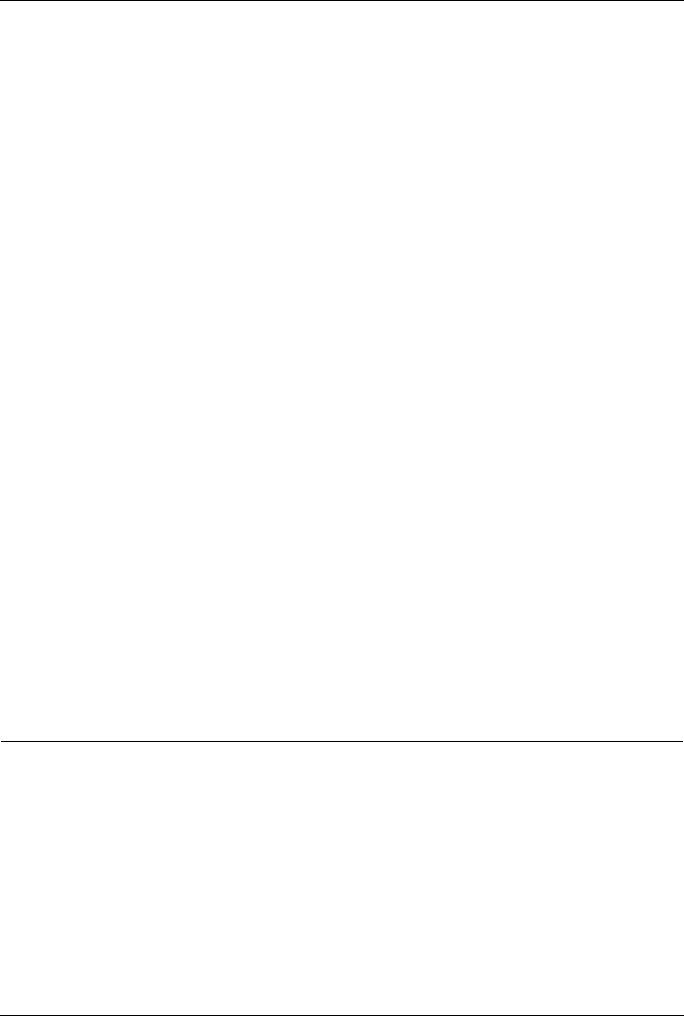
. . . . . . . . . . . . . . . . . . . . . . . . . . . . . . . . . . . . . . . . . . . . . . . . . . . . . . . . . . . .462 DHCP Server Screening Default Settings . . . . . . . . . . . . . . . . . . . . . . . . . . . .463
DHCP Server Screening Limitation . . . . . . . . . . . . . . . . . . . . . . . . . . . . . . . . .463
Chapter 44-DHCP Snooping Configuration . . . . . . . . . . . . . . . . . . . . . . . . . . . . . . . . . . . .464
Chapter Overview . . . . . . . . . . . . . . . . . . . . . . . . . . . . . . . . . . . . . . . . . . . . . .464
An Introduction to DHCP Snooping. . . . . . . . . . . . . . . . . . . . . . . . . . . . . . . . .464
DHCP Operation concept . . . . . . . . . . . . . . . . . . . . . . . . . . . . . . . . . . . .465
DHCP Snooping Configuration Commands . . . . . . . . . . . . . . . . . . . . . . . . . .465
Chapter 45-Port Security . . . . . . . . . . . . . . . . . . . . . . . . . . . . . . . . . . . . . . . . . . . . . . . . . . .469
Chapter Overview . . . . . . . . . . . . . . . . . . . . . . . . . . . . . . . . . . . . . . . . . . . . . .469
An Introduction to Port Security Configuration . . . . . . . . . . . . . . . . . . . . . .469
Port Security Configuration Commands . . . . . . . . . . . . . . . . . . . . . . . . . . . . .470
Relations with Other Modules . . . . . . . . . . . . . . . . . . . . . . . . . . . . . . . . . . . . .470
List of Constants and Default Settings . . . . . . . . . . . . . . . . . . . . . . . . . . . . . .471
Chapter 46-IP Source Guard . . . . . . . . . . . . . . . . . . . . . . . . . . . . . . . . . . . . . . . . . . . . . . . .472
Chapter Overview . . . . . . . . . . . . . . . . . . . . . . . . . . . . . . . . . . . . . . . . . . . . . .472
An Introduction to IP Source Guard . . . . . . . . . . . . . . . . . . . . . . . . . . . . . .472
IP Source Guard Configuration Commands . . . . . . . . . . . . . . . . . . . . . . . . . .473
Chapter 47-Safeguard Engine Settings . . . . . . . . . . . . . . . . . . . . . . . . . . . . . . . . . . . . . . .475
Chapter Overview . . . . . . . . . . . . . . . . . . . . . . . . . . . . . . . . . . . . . . . . . . . . . .475
An Introduction to Safeguard Engine Settings . . . . . . . . . . . . . . . . . . . . . .475
Configuration Commands . . . . . . . . . . . . . . . . . . . . . . . . . . . . . . . . . . . . . . . .477
Configuration Command Examples . . . . . . . . . . . . . . . . . . . . . . . . . . . . . .477
Chapter 48-Traffic Segmentation Configuration . . . . . . . . . . . . . . . . . . . . . . . . . . . . . . . .479
Chapter Overview . . . . . . . . . . . . . . . . . . . . . . . . . . . . . . . . . . . . . . . . . . . . . .479
An Introduction to Traffic Segmentation . . . . . . . . . . . . . . . . . . . . . . . . . . .479
Traffic Segmentation Configuration Commands . . . . . . . . . . . . . . . . . . . . . . .479
Configuring Traffic Segmentation . . . . . . . . . . . . . . . . . . . . . . . . . . . . . . . .479
Configuration Examples . . . . . . . . . . . . . . . . . . . . . . . . . . . . . . . . . . . . . . . . .480
Traffic Segmentation Configuration Example . . . . . . . . . . . . . . . . . . . . . . .480
Relations with Other Modules . . . . . . . . . . . . . . . . . . . . . . . . . . . . . . . . . . . . .482 List of Constants and Default Settings . . . . . . . . . . . . . . . . . . . . . . . . . . . . . .482
Part 9- Network Application
Chapter 49-DHCP Server Configuration . . . . . . . . . . . . . . . . . . . . . . . . . . . . . . . . . . . . . . .484
Chapter Overview . . . . . . . . . . . . . . . . . . . . . . . . . . . . . . . . . . . . . . . . . . . . . .484
An Introduction to DHCP SERVER . . . . . . . . . . . . . . . . . . . . . . . . . . . . . . .484
Architecture. . . . . . . . . . . . . . . . . . . . . . . . . . . . . . . . . . . . . . . . . . . . . . .485 Operation concept. . . . . . . . . . . . . . . . . . . . . . . . . . . . . . . . . . . . . . . . . .485 Selecting IP address pool . . . . . . . . . . . . . . . . . . . . . . . . . . . . . . . . . . . .486 DHCP DISCOVER/REQUEST with 'requested IP address . . . . . . . . . .486 Choosing IP address in address pool . . . . . . . . . . . . . . . . . . . . . . . . . . .487 Responding DHCP DISCOVER/REQUEST packet . . . . . . . . . . . . . . . .487 Receiving DHCP DECLINE . . . . . . . . . . . . . . . . . . . . . . . . . . . . . . . . . .487
Sending back DHCP packet to client . . . . . . . . . . . . . . . . . . . . . . . . . . .487
10
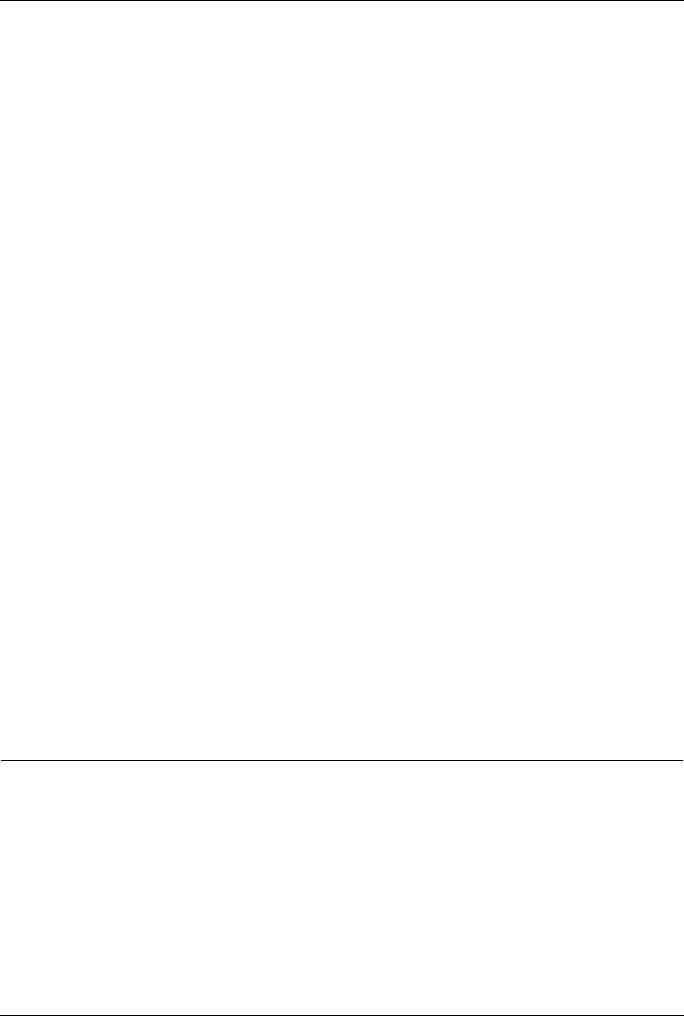
PING operation . . . . . . . . . . . . . . . . . . . . . . . . . . . . . . . . . . . . . . . . . . . .487 Behavior under multi-netting . . . . . . . . . . . . . . . . . . . . . . . . . . . . . . . . . .487
DHCP server and DHCP relay agent global mode . . . . . . . . . . . . . . . . .488
High availability in DHCP server . . . . . . . . . . . . . . . . . . . . . . . . . . . . . . .488
DHCP Server Configuration Commands . . . . . . . . . . . . . . . . . . . . . . . . . . . . .488
Configuring a DHCP Address Pool . . . . . . . . . . . . . . . . . . . . . . . . . . . . . . .489
Limitations . . . . . . . . . . . . . . . . . . . . . . . . . . . . . . . . . . . . . . . . . . . . . . . . . . . .497
Chapter 50-DHCP Relay Configuration. . . . . . . . . . . . . . . . . . . . . . . . . . . . . . . . . . . . . . . .498
Chapter Overview . . . . . . . . . . . . . . . . . . . . . . . . . . . . . . . . . . . . . . . . . . . . . .498
An Introduction to DHCP Relay Agent Operation . . . . . . . . . . . . . . . . . . . .498
DHCP Relay Configuration Commands . . . . . . . . . . . . . . . . . . . . . . . . . . . . .500
Configuring the Relay Agent Information Option. . . . . . . . . . . . . . . . . . . . .501
Configuring Trusted Interfaces . . . . . . . . . . . . . . . . . . . . . . . . . . . . . . . . . .503
List of Constants and Default Settings . . . . . . . . . . . . . . . . . . . . . . . . . . . . . .505
Chapter 51-DHCPv6 Client Configuration . . . . . . . . . . . . . . . . . . . . . . . . . . . . . . . . . . . . .506
Chapter Overview . . . . . . . . . . . . . . . . . . . . . . . . . . . . . . . . . . . . . . . . . . . . . .506
An Introduction to the DHCPv6 Client. . . . . . . . . . . . . . . . . . . . . . . . . . . . .506
Operation concept. . . . . . . . . . . . . . . . . . . . . . . . . . . . . . . . . . . . . . . . . .506
Protocol and Addressing. . . . . . . . . . . . . . . . . . . . . . . . . . . . . . . . . . . . .507
Basic Message Format . . . . . . . . . . . . . . . . . . . . . . . . . . . . . . . . . . . . . .508
Message Types . . . . . . . . . . . . . . . . . . . . . . . . . . . . . . . . . . . . . . . . . . .509
Prefix Delegation. . . . . . . . . . . . . . . . . . . . . . . . . . . . . . . . . . . . . . . . . . .511
Restrictions . . . . . . . . . . . . . . . . . . . . . . . . . . . . . . . . . . . . . . . . . . . . . . .512
Rapid Commit . . . . . . . . . . . . . . . . . . . . . . . . . . . . . . . . . . . . . . . . . . . . .512
Address Information Refresh . . . . . . . . . . . . . . . . . . . . . . . . . . . . . . . . .512
DHCPv6 Configurations Commands . . . . . . . . . . . . . . . . . . . . . . . . . . . . . . . .513
Default Settings . . . . . . . . . . . . . . . . . . . . . . . . . . . . . . . . . . . . . . . . . . . . . . . .519
Restriction/Limitation . . . . . . . . . . . . . . . . . . . . . . . . . . . . . . . . . . . . . . . . . . . .519
Chapter 52-sFlow . . . . . . . . . . . . . . . . . . . . . . . . . . . . . . . . . . . . . . . . . . . . . . . . . . . . . . . . .521
Chapter Overview . . . . . . . . . . . . . . . . . . . . . . . . . . . . . . . . . . . . . . . . . . . . . .521
An Introduction to sFlow . . . . . . . . . . . . . . . . . . . . . . . . . . . . . . . . . . . . . . .521
sFlow Design Overview. . . . . . . . . . . . . . . . . . . . . . . . . . . . . . . . . . . . . . . . . .522
Configuration Commands . . . . . . . . . . . . . . . . . . . . . . . . . . . . . . . . . . . . . . . .524
Configuration Command Examples . . . . . . . . . . . . . . . . . . . . . . . . . . . . . .524
sFlow Configuration Example . . . . . . . . . . . . . . . . . . . . . . . . . . . . . . . . . . . . .525
Part 10Network Management
Chapter 53-Simple Network Management Protocol (SNMP). . . . . . . . . . . . . . . . . . . . . . .528
Chapter Overview . . . . . . . . . . . . . . . . . . . . . . . . . . . . . . . . . . . . . . . . . . . . . .528
An Introduction to SNMP Overview. . . . . . . . . . . . . . . . . . . . . . . . . . . . . . .528 User-based Security Model. . . . . . . . . . . . . . . . . . . . . . . . . . . . . . . . . . .529 View-based Access Control Model . . . . . . . . . . . . . . . . . . . . . . . . . . . . .529
SNMP Configuring Commands . . . . . . . . . . . . . . . . . . . . . . . . . . . . . . . . . . . .529 Configuration Examples . . . . . . . . . . . . . . . . . . . . . . . . . . . . . . . . . . . . . . . . .537
SNMPv2 With Trap Configuration Example . . . . . . . . . . . . . . . . . . . . . . . .537 SNMP v3 with trap Configuration Example . . . . . . . . . . . . . . . . . . . . . . . . .538
List of Constants and Default Settings . . . . . . . . . . . . . . . . . . . . . . . . . . . . . .541
11
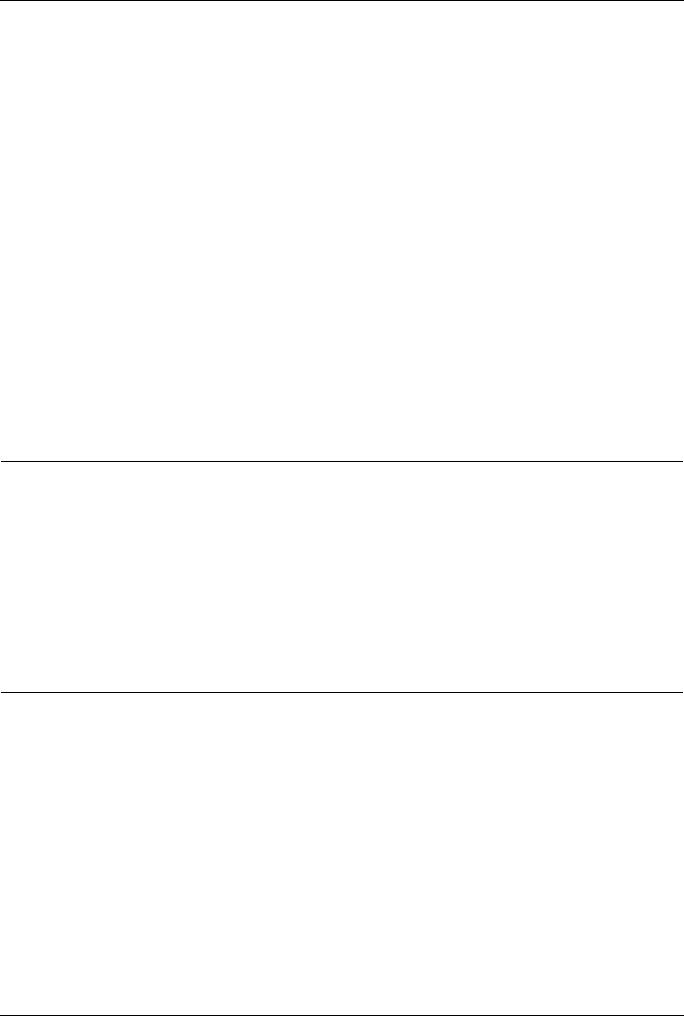
Chapter 54-RMON . . . . . . . . . . . . . . . . . . . . . . . . . . . . . . . . . . . . . . . . . . . . . . . . . . . . . . . . .542
Chapter Overview . . . . . . . . . . . . . . . . . . . . . . . . . . . . . . . . . . . . . . . . . . . . . .542
An Introduction to RMON . . . . . . . . . . . . . . . . . . . . . . . . . . . . . . . . . . . . . .542
RMON Overview . . . . . . . . . . . . . . . . . . . . . . . . . . . . . . . . . . . . . . . . . . . . . . .542
Configuring rmon statistics . . . . . . . . . . . . . . . . . . . . . . . . . . . . . . . . . . . . .544
Configuration Examples . . . . . . . . . . . . . . . . . . . . . . . . . . . . . . . . . . . . . . . . .544
RMON Configuration Example . . . . . . . . . . . . . . . . . . . . . . . . . . . . . . . . . .544
Relations with Other Modules . . . . . . . . . . . . . . . . . . . . . . . . . . . . . . . . . . . . .546
List of Constants and Default Settings . . . . . . . . . . . . . . . . . . . . . . . . . . . . . .546
Chapter 55-Error Disable Port Recovery . . . . . . . . . . . . . . . . . . . . . . . . . . . . . . . . . . . . . .547
Chapter Overview . . . . . . . . . . . . . . . . . . . . . . . . . . . . . . . . . . . . . . . . . . . . . .547
An introduction to Error Disable Port Recovery . . . . . . . . . . . . . . . . . . . . .547
Error Disable Port Recovery Configuration Commands . . . . . . . . . . . . . . . . .547
List of Constants and Default Settings . . . . . . . . . . . . . . . . . . . . . . . . . . . . . .548
Chapter 56-Traffic Storm Control . . . . . . . . . . . . . . . . . . . . . . . . . . . . . . . . . . . . . . . . . . . .549
Chapter Overview . . . . . . . . . . . . . . . . . . . . . . . . . . . . . . . . . . . . . . . . . . . . . .549
An Introduction to Traffic Storm Control . . . . . . . . . . . . . . . . . . . . . . . . . . .549
Traffic Storm Configuration Commands . . . . . . . . . . . . . . . . . . . . . . . . . . . . .550
Relations with Other Modules . . . . . . . . . . . . . . . . . . . . . . . . . . . . . . . . . . . . .552
List of Constants and Default Settings . . . . . . . . . . . . . . . . . . . . . . . . . . . . . .552
Part 11System Management
Chapter 57-File System . . . . . . . . . . . . . . . . . . . . . . . . . . . . . . . . . . . . . . . . . . . . . . . . . . . .555
Chapter Overview . . . . . . . . . . . . . . . . . . . . . . . . . . . . . . . . . . . . . . . . . . . . . .555
An Introduction to the File System . . . . . . . . . . . . . . . . . . . . . . . . . . . . . . .555
File System Configuration Commands . . . . . . . . . . . . . . . . . . . . . . . . . . . . . .556
Loading Configuration Files . . . . . . . . . . . . . . . . . . . . . . . . . . . . . . . . . . . .564
Managing Image Files. . . . . . . . . . . . . . . . . . . . . . . . . . . . . . . . . . . . . . . . .566
Loading Image Files . . . . . . . . . . . . . . . . . . . . . . . . . . . . . . . . . . . . . . . . . .568
List of Constants and Default Settings . . . . . . . . . . . . . . . . . . . . . . . . . . . . . .570
Part 12Troubleshooting
Chapter 58-Displaying System Information . . . . . . . . . . . . . . . . . . . . . . . . . . . . . . . . . . . .572
Chapter Overview . . . . . . . . . . . . . . . . . . . . . . . . . . . . . . . . . . . . . . . . . . . . . .572
An Introduction to Displaying Information . . . . . . . . . . . . . . . . . . . . . . . . . .572
Information Categories . . . . . . . . . . . . . . . . . . . . . . . . . . . . . . . . . . . . . .572
Displaying System Information Configuration Commands . . . . . . . . . . . . . . .573
Chapter 59-Logging System Messages . . . . . . . . . . . . . . . . . . . . . . . . . . . . . . . . . . . . . . .580
Chapter Overview . . . . . . . . . . . . . . . . . . . . . . . . . . . . . . . . . . . . . . . . . . . . . .580
An Introduction to Logging System Messages . . . . . . . . . . . . . . . . . . . . . .580
Logging System Messages Configuration Commands . . . . . . . . . . . . . . . .581
List of Constants and Default Settings . . . . . . . . . . . . . . . . . . . . . . . . . . . . . .585
Chapter 60-Port Mirroring . . . . . . . . . . . . . . . . . . . . . . . . . . . . . . . . . . . . . . . . . . . . . . . . . .586
Chapter Overview . . . . . . . . . . . . . . . . . . . . . . . . . . . . . . . . . . . . . . . . . . . . . .586
12

An Introduction to Port Mirroring . . . . . . . . . . . . . . . . . . . . . . . . . . . . . . . . .586
Port Mirroring Configuration Commands . . . . . . . . . . . . . . . . . . . . . . . . . . . . .586
Configuration Examples . . . . . . . . . . . . . . . . . . . . . . . . . . . . . . . . . . . . . . . . .588
Mirror Configuration Example . . . . . . . . . . . . . . . . . . . . . . . . . . . . . . . . . . .588
Relations with Other Modules . . . . . . . . . . . . . . . . . . . . . . . . . . . . . . . . . . . . .589
List of Constants and Default Settings . . . . . . . . . . . . . . . . . . . . . . . . . . . . . .589
Chapter 61-Remote Switching Port Analyzer (RSPAN). . . . . . . . . . . . . . . . . . . . . . . . . . .590
Chapter Overview . . . . . . . . . . . . . . . . . . . . . . . . . . . . . . . . . . . . . . . . . . . . . .590
An Introduction to RSPAN. . . . . . . . . . . . . . . . . . . . . . . . . . . . . . . . . . . . . .590
RSPAN Configuration Commands . . . . . . . . . . . . . . . . . . . . . . . . . . . . . . . . .592
Configuration Examples . . . . . . . . . . . . . . . . . . . . . . . . . . . . . . . . . . . . . . . . .594
RSPAN Configuration Example . . . . . . . . . . . . . . . . . . . . . . . . . . . . . . . . .594
Relationship with other modules in the DGS-6600-Series Switch. . . . . . . . . .596
Chapter 62-Testing Network Connectivity . . . . . . . . . . . . . . . . . . . . . . . . . . . . . . . . . . . . .598
Chapter Overview . . . . . . . . . . . . . . . . . . . . . . . . . . . . . . . . . . . . . . . . . . . . . .598
Testing Connectivity to a Specific Destination. . . . . . . . . . . . . . . . . . . . . . . . .598
Tracing the Route to a Specific Destination . . . . . . . . . . . . . . . . . . . . . . . . . .599
Chapter 63-Debug Information to Compact Flash. . . . . . . . . . . . . . . . . . . . . . . . . . . . . . .601
Chapter Overview . . . . . . . . . . . . . . . . . . . . . . . . . . . . . . . . . . . . . . . . . . . . . .601 Updating Debug information to cf2, Overview . . . . . . . . . . . . . . . . . . . . . . . . .601
Terminology . . . . . . . . . . . . . . . . . . . . . . . . . . . . . . . . . . . . . . . . . . . . . . . .601
Configuration Steps. . . . . . . . . . . . . . . . . . . . . . . . . . . . . . . . . . . . . . . . . . .601
13
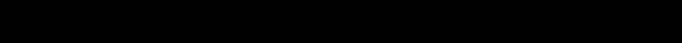
Chapter 1-DGS-6600 Series Switch Product Summary |
Chapter Overview |
|
|
Chapter 1
DGS-6600 Series Switch Product Summary
Chapter Overview
The following topics are included in this chapter, please go to the topic for more detailed information:
•Chapter Overview
•An Introduction to the DGS-6600 Series Switch
•Components and Hardware
•Chassis
•Module Plug-in Frame
•Module List
•DGS-6600-CM
•DGS-6600-CM-II
•DSG-6600-24SC2XS I/O Card
•DGS-6600-48P I/O Card
•DGS-6600-48T I/O Card
•DGS-6600-48S I/O Card
•DGS-6600-48TS I/O Card
•DGS-6600-8XG I/O Card
•Supported User Interfaces
An Introduction to the DGS-6600 Series Switch
The D-Link's DGS-6600 series switch is a modular, chassis-based Ethernet backbone switch. It is designed to be adaptable and scalable, it’s intended to be used in a variety of different network designs and to be upgradable as those network designs change and mature. Currently, the DGS6600 series chassis is available in a 4-slot chassis (DGS-6604) and 8-slot chassis (DGS-6608) design.
The DGS-6600 switch provides a management platform, it has a backplane switch capacity of either; 576Gbps for the DGS-6604 or 1152Gbps for the DGS-6608. The backplane switch capacities are per Management Module. The DGS-6604 chassis has 4 slots. These slots are designed to hold, one management module and three line card modules. The DGS-6608 chassis has 8 slots. These slots are designed to hold two management modules and six line card modules.
All of the supported modules are capable of being hot-swapped, this allows the module configuration to be changed while the power is on, with minimal disruption to the operating system.
The DGS-6600 chassis provides a built-in power shelf that is designed to support, depending upon which chassis type is used (DGS-6604 or DGS-6608), up to four (DGS-6604) or eight (DGS-6608) redundant power modules. Multiple redundant power modules are designed to enable continuous operation in the event of a power module failure.
DGS-6600 Configuration Guide |
18 |
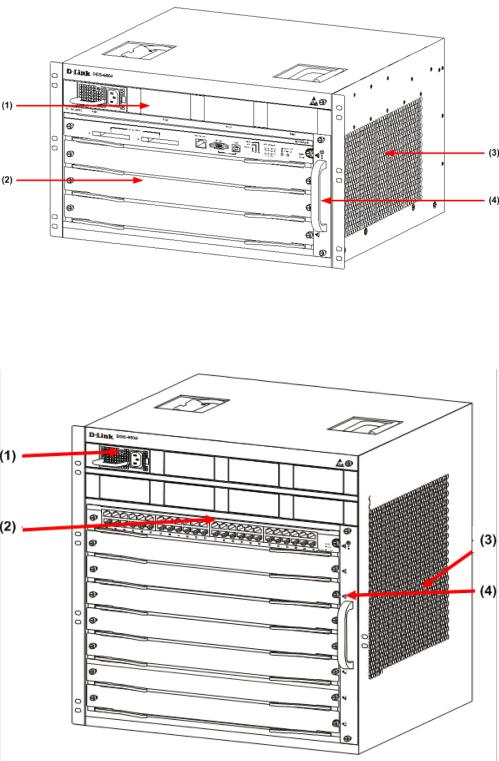
Chapter 1-DGS-6600 Series Switch Product Summary |
Chapter Overview |
|
|
Components and Hardware
The D-Link's DGS-6600 series switch is a modular, chassis-based Ethernet backbone switch designed for adaptability and scalability. Currently, the DGS-6600 series chassis is available in a 4- slot chassis (DGS-6604) and an 8-slot chassis (DGS-6608).
Figure 1-1 DGS-6604 Product Appearance
Figure 1-2 DGS-6608 Product Appearance
DGS-6600 Configuration Guide |
19 |
Chapter 1-DGS-6600 Series Switch Product Summary |
Chapter Overview |
|
|
Chassis
The DGS-6604 uses a standard 19-inch chassis, which has a height of 280mm, a width of 484mm, and a depth of 470mm. The chassis consists of the system module layer, fan layer, and power layer. The layer that handles system modules consists of a module plug-in frame, which is used for connecting the various DGS-6604 modules. The built-in power shelf is located at the top of the chassis. The fan tray is located on the right-hand side of the chassis. The fan tray consists of eight fans. The dimension of each fan is 80x80x20mm.
The DGS-6608 chassis consists of the system module layer, fan layer, and power layer. The layer that handles system modules consists of a module plug-in frame, which is used for connecting the various DGS-6608 modules. The built-in power shelf is located at the top of the chassis. The fan tray is located on the right-hand side of the chassis. The fan tray consists of sixteen fans. The dimension of each fan is 80x80x20mm.
Module Plug-in Frame
The module plug-in frame of the DGS-6604 consists of the module slots and the backplane. The DGS-6604 supports four module slots. The slot at the top of the Switch can only be used for the control management module. The other three slots can be used to connect to various line cards. All the modules supported by the DGS-6604 are of the same height, width and depth. The dimensions of each module are a height of 42mm, a width of 388mm, and a depth of 422mm. The modules of the DGS-6604 are inserted into the Switch horizontally. The backplane of the DGS-6604 is used to interconnect the control management card and the line cards that have been installed in the Switch.
When the slots of the DGS-6604 are fully populated, the modules of the DGS-6604 will have the following layout:
•One control management module.
•Three line card modules to meet the network requirements.
The slot number used for the Control Management module is 1. Slots 2, 3, and 4 are used for line card modules.
The module plug-in frame of the DGS-6608 consists of the module slots and the backplane. The DGS-6608 supports eight module slots. The slots 4 and 5 of the Switch can only be used for the control management module. The other six slots can be used to connect to various line cards. All the modules supported by the DGS-6608 are of the same height, width and depth. The dimensions of each module are a height of 42mm, a width of 388mm, and a depth of 422mm. The modules of the DGS-6608 are inserted into the Switch horizontally. The backplane of the DGS-6608 is used to interconnect the control management card and the line cards that have been installed in the Switch.
When the slots of the DGS-6608 are fully populated, the modules of the DGS-6608 will have the following layout:
•Two control management module.
•Six line card modules to meet the network requirements.
The slot number used for the Control Management module is 4 and 5. Slots 1-3 to 6-8 are used for line card modules.
DGS-6600 Configuration Guide |
20 |

Chapter 1-DGS-6600 Series Switch Product Summary |
Module List |
|
|
Module List
The DGS-6604/6608 supports the modules described below:
Model Name |
Type |
Description |
Compatibility |
|
|
|
|
DGS-6600-CM |
Control Module |
The Control Module is a CPU module for |
DGS-6604 |
|
|
the DGS-6604. The CPU module is used to |
|
|
|
control the whole system. The DGS-6604 |
|
|
|
only supports 1 control module. |
|
|
|
|
|
DGS-6600-CM-II |
Control Module |
The DGS-6600-CM-II is a CPU module for |
DGS-6604/DGS-6608 |
|
|
the DGS-6604/6608. The DGS-6608 is able |
|
|
|
to support 2 control modules. |
|
|
|
|
|
DGS-6600- |
I/O Module |
The DGS-6600-24SC2XS has 12 SFP |
DGS-6604 |
24SC2XS |
|
ports, 12 combo ports (10/100/1000Base-T/ |
|
|
|
SFP Module) and 2 SFP+ ports. |
|
|
|
|
|
DGS-6600-16XS |
I/O Module |
The DGS-6600-16XS has 16x 10G SFP |
DGS-6604/DGS-6608 |
|
|
ports +. |
|
|
|
|
|
DGS-6600-48P |
I/O Module |
The DGS-6600-48P has 48x 10/100/1000 |
DGS-6604/DGS-6608 |
|
|
RJ-45 Ports and PoE. |
|
|
|
|
|
DGS-6600-48S |
I/O Module |
The DGS-6600-48S has 48x SFP |
DGS-6604/DGS-6608 |
|
|
interfaces. |
|
|
|
|
|
DGS-6600-48T |
I/O Module |
The DGS-6600-48T has 48x 10/100/1000 |
DGS-6604/DGS-6608 |
|
|
RJ-45 ports. |
|
|
|
|
|
DGS-6600-48TS |
I/O Module |
The DGS-6600-48TS has 24x 10/100/1000 |
DGS-6604/DGS-6608 |
|
|
Base-T and 24x SFP ports module |
|
|
|
interfaces. |
|
|
|
|
|
DGS-6600-8XG |
I/O Module |
This module has 8x 10G XFP module |
DGS-6604 |
|
|
interfaces. |
|
|
|
|
|
|
Table 1-1 List of supported modules |
|
|
DGS-6600-CM
Figure 1-3 DGS-6600-CM
Compact Flash Slot
The DGS-6600-CM Control Module has two compact flash slots (CF1 and CF2). Install a card in the compact flash slot 1 to store the system configuration, log, and runtime image files. Slot 2 is for debugging purposes (please see “Debug Information to Compact Flash” on page 601)
The LED indicator will flash green when data from the compact flash card is being accessed.
Management Port
DGS-6600 Configuration Guide |
21 |

Chapter 1-DGS-6600 Series Switch Product Summary |
Module List |
|
|
The DGS-6600-CM Control Module is equipped with an auxiliary Gigabit Ethernet port for out-of-band management. The IP address configured on the management port can be in the same domain as the one assigned to the I/O module.
UART Console Interface
The DGS-6600-CM front panel provides two types of UART Console Interface, an RS-232 connector and a USB connector. These two interfaces are mutually exclusive, with the USB interface having a higher priority. If the Switch is currently being managed via the RS-232 console connection and a USB connection is established, the CLI engine will use the USB connection and automatically disconnect the user who is connected to the Switch via the RS-232 console connection.
The switching between the RS-232 and USB console connection is automatically controlled by the firmware. However, this feature is disabled during system bootup. Therefore, it is strongly recommended not to change the console connection interface during system bootup, as important bootup information may be missed.
In order to use the USB console interface the host will need to have a terminal emulation application (e.g., Hyper Terminal, Teraterm etc.) installed and the correct USB driver for the Switch.
NOTE: The terminal emulation application may need to be restarted if the USB cable is disconnected and plugged it back into the host the Switch is being accessed from.
DGS-6600-CM-II
Figure 1-4 DGS-6600-CM-II
Compact Flash Slot
The DGS-6600-CM-II Control Module has two compact flash slots (CF1 and CF2). Install a card in the compact flash slot 1 to store the system configuration, log, and runtime image files. Slot 2 is for debugging purposes (please see “Debug Information to Compact Flash” on page 601)
The LED indicator will flash green when data from the compact flash card is being accessed.
Management Port
The DGS-6600-CM-II Control Module is equipped with an auxiliary Gigabit Ethernet port for out-of-band management. The IP address configured on the management port can be in the same domain as the one assigned to the I/O module.
UART Console Interface
The DGS-6600-CM-II front panel provides two types of UART Console Interface, an RS-232 connector and a USB connector. These two interfaces are mutually exclusive, with the USB interface having a higher priority. If the Switch is currently being managed via the RS-232 console connection and a USB connection is established, the CLI engine will use the USB connection and automatically disconnect the user who is connected to the Switch via the RS-232 console connection.
DGS-6600 Configuration Guide |
22 |
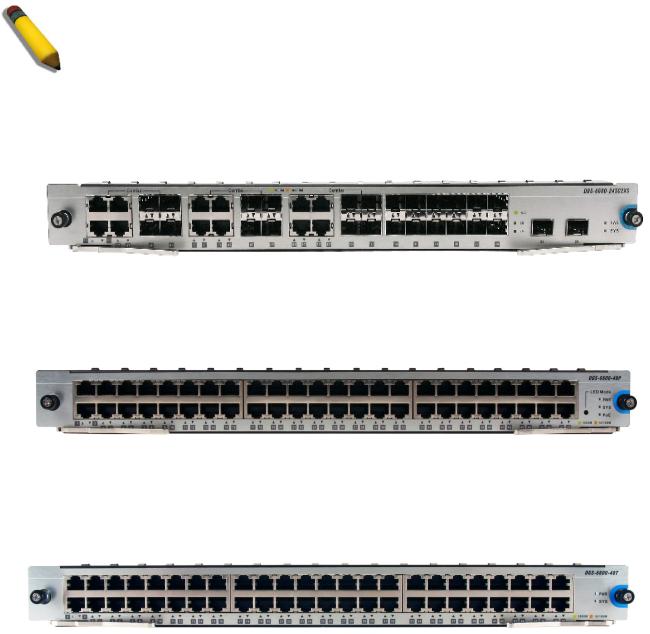
Chapter 1-DGS-6600 Series Switch Product Summary |
Module List |
|
|
The switching between the RS-232 and USB console connection is automatically controlled by the firmware. However, this feature is disabled during system bootup. Therefore, it is strongly recommended not to change the console connection interface during system bootup, as important bootup information may be missed.
In order to use the USB console interface the host will need to have a terminal emulation application (e.g., Hyper Terminal, Teraterm etc.) installed and the correct USB driver for the Switch.
NOTE: The terminal emulation application may need to be restarted if the USB cable is disconnected and plugged it back into the host the Switch is being accessed from.
DSG-6600-24SC2XS I/O Card
Figure 1-5 DGS-6600-24SC2XS
DGS-6600-48P I/O Card
Figure 1-6 DGS-6600-48P
DGS-6600-48T I/O Card
Figure 1-7 DGS-6600-48T I/O Card
DGS-6600 Configuration Guide |
23 |

Chapter 1-DGS-6600 Series Switch Product Summary |
Supported User Interfaces |
|
|
DGS-6600-48S I/O Card
Figure 1-8 DGS-6600-48S I/O Card
DGS-6600-48TS I/O Card
Figure 1-9 DGS-6600-48TS I/O Card
DGS-6600-8XG I/O Card
Figure 1-10 DGS-6600-8XG I/O Card
Supported User Interfaces
The Switch can be configured using the following methods:
•Command-Line Interface
•MIB Browser
DGS-6600 Configuration Guide |
24 |
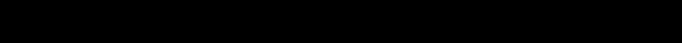
Volume 1-Configuration Fundamentals / Chapter 2-Quick Start |
Chapter Overview |
|
|
Chapter 2
Quick Start
Chapter Overview
The following topics are included in this chapter, please go to the topic for more detailed information:
•Chapter Overview
•An Introduction to Quickly Setting Up the DGS-6600 Series Switch
•Preparation for Installation
•Static Discharge Damage Prevention
•Moving the Device
•System Grounding Requirements
•Simple Grounding Steps
•Installation Site Requirements
•Ventilation Requirements
•Removing and Installing Modules from the DGS-6600 Series Switch
•Removing Modules from the DGS-6600
•Installing Modules in the DGS-6604 & DGS-6608
•Configuring the Connection To The Switch
•Connecting a Terminal to the Console Port
•SNMP-Based Management
An Introduction to Quickly Setting Up the DGS-6600 Series Switch
The following chapter discusses how to create user accounts on the Switch. User accounts can be used to protect access to the command-line interface. The user can create several user accounts with different access-levels.
Preparation for Installation
To ensure normal operation and to prolong the lifespan of the DGS-6600, the appropriate temperature and humidity must be maintained in the equipment room (please see Table 2-1 on page 25).
If the equipment room’s temperature and humidity do not meet the specified requirements the equipment may sustain damage.
Operating Temperature |
|
Operating Humidity |
|
|
|
0ºC-50ºC |
|
10%-90% RH non-condensed |
|
|
|
|
Table 2-1 |
|
DGS-6600 Configuration Guide |
25 |

Volume 1-Configuration Fundamentals / Chapter 2-Quick Start |
Preparation for Installation |
|
|
Note:
The ambient temperature and humidity should be measured at a point that is 1.5m above the floor and 0.4m in front of the equipment when there is no protective plate in the front or back of the equipment rack.
Static Discharge Damage Prevention
To prevent damage from static electricity, please use the following guidelines:
•Be sure to install an adequate ground for all electronic equipment.
•Use appropriate dust prevention measures.
•Maintain the required humidity in the operating environment.
•Hold circuit boards by their edges. Do not touch any components on the printed circuit board (PCB).
•Always wear an anti-static wrist strap when working near any electronic circuitry.
•Do not allow clothing to touch circuit boards. An antistatic wrist strap will only prevent static electricity from the human body, it will not reduce the static electricity build up on clothing.
Moving the Device
The DGS-6600 series Switch is quite heavy. When handling, please use the following guidelines:
•Avoid moving the equipment frequently.
•Seek assistance in lifting if the weight of the chassis is more then you can lift safely alone.
•Lift and move the chassis using the handles on the top panel (please see Table 2-1 on page 27).
•Turn off all power supplies and unplug all power cables before moving the equipment.
•Completely loosen the thumb/Phillips screws and pull the card levers to remove each and all line cards, fan tray, and power modules from the chassis before moving the chassis.
DGS-6600 Configuration Guide |
26 |
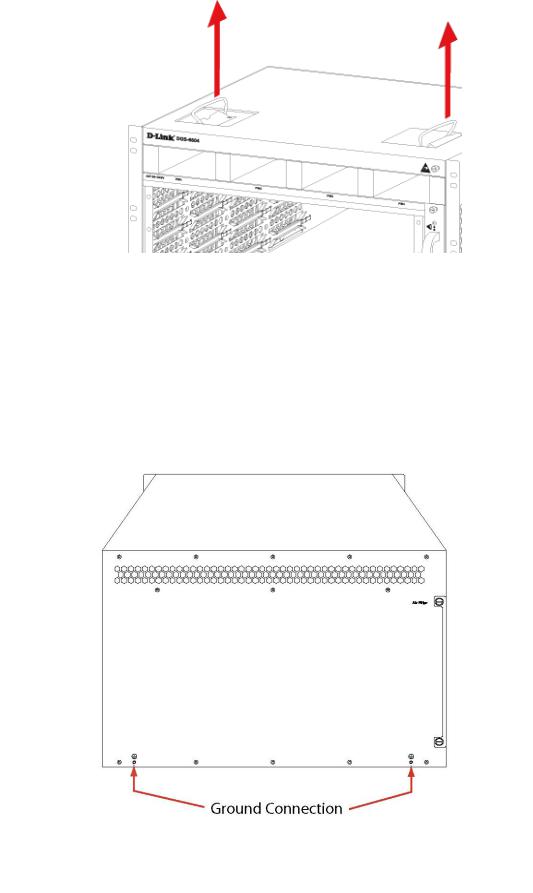
Volume 1-Configuration Fundamentals / Chapter 2-Quick Start |
Preparation for Installation |
|
|
Figure 2-1
System Grounding Requirements
Proper grounding will help to ensure the stable and reliable operation of the DGS-6600 series switch. Be sure to verify that the grounding conditions meet the grounding requirements and all devices are grounded appropriately before using the DGS-6600 series switch.
Figure 2-2
DGS-6600 Configuration Guide |
27 |
Volume 1-Configuration Fundamentals / Chapter 2-Quick Start |
Installation Site Requirements |
|
|
Simple Grounding Steps
•Unfasten the nut on the rear grounding post of the equipment.
•Affix the terminal of the grounding cable to the grounding pole.
•Fasten the nut back on the grounding post.
•Connect the other end of the grounding cable to a suitable grounding bar.
Installation Site Requirements
The DGS-6600 series switch must be used indoors. To ensure normal operation and to prolong the lifespan of the equipment, the installation site must meet the following requirements:
Requirements for Rack Mounting:-
If you plan to mount the DGS-6600 in a frame, please use the following guidelines:
•Install the switch in an open cabinet if possible. If you install the switch inside a closed cabinet please ensure that the cabinet has a good ventilation and heat dissipation system.
•Ensure that the cabinet is durable enough to bear the weight of the DGS-6600 and its installed components.
•Ensure that the dimensions of the cabinet provide enough space for the installation of the front, rear, left and right panels of the DGS-6600 for the purpose of heat dissipation.
•The frame should be properly grounded.
Ventilation Requirements
Table 2-3 on page 29 shows the ventilation requirements of the DGS-6600. You must allow sufficient space near the vents to ensure proper ventilation.
After the cables have been connected, they should be arranged into bundles or placed on the cabling rack to prevent the obstruction of air intakes and vents.
DGS-6600 Configuration Guide |
28 |
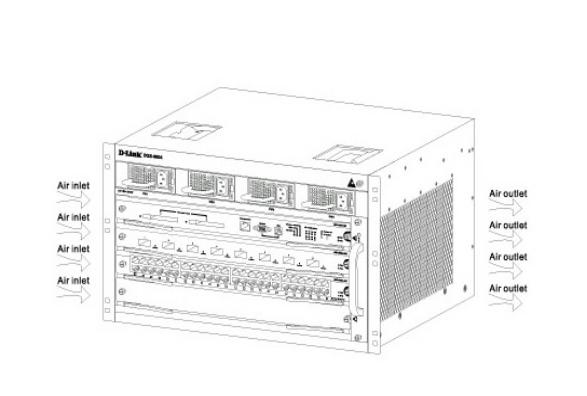
Volume 1-Configuration Fundamentals / Chapter 2-Quick Start |
Removing and Installing Modules from the DGS-6600 Series Switch |
|
|
Figure 2-3
Removing and Installing Modules from the DGS-6600 Series Switch
Removing Modules from the DGS-6600
•Unplug all copper/fibre cabling, i.e. RJ45 twisted-pair and fibre optic cables from the module to be removed.
•Loosen and unscrew the panel’s two captive screws.
•Use both hands to pull the levers, on the left and right hand sides of the board, to remove the module from the DGS-6600.
Installing Modules in the DGS-6604 & DGS-6608
•Remove the component card or blank panel as instructed in the section Removing Modules from the DGS-6600
•Insert the new module into the guide rail of the vacant slot.
•Use the levers on the left and right hand side to push the board into position and tighten the two captive screws on the module using a straight screw driver.
DGS-6600 Configuration Guide |
29 |

Volume 1-Configuration Fundamentals / Chapter 2-Quick Start |
Configuring the Connection To The Switch |
|
|
Configuring the Connection To The Switch
Connecting a Terminal to the Console Port
Connect the supplied RJ-45-to DB-9 adapter cable to the standard 9-pin serial port on the PC. Connect the other end of the cable to the console port on the switch. Set the terminal emulation software as follows:
Baud rate: 115200
Data bits: 8
Parity: None
Stop bits: 1
Flow control: None
Select VT100 for the terminal emulation mode
After you have correctly set up the terminal, plug the power cable into the power supply on the switch. The boot sequence will appear in the terminal.
Press the Enter key at the password prompt. There is no default password for the Switch.
Enter the commands to complete your desired tasks. Many commands require administrator-level access privileges. See the Command Line Interface (CLI) Reference Guide on the documentation CD for a list of all commands and additional information using the CLI.
Telnet Management Users may also access the switch CLI by using the PC’s Command Prompt. To access it from the PC, users must first ensure that a valid connection is made through the Ethernet port of the Switch and the PC, then click Start > Programs > Accessories > Command Prompt on the PC. Once the console window opens, enter the command telnet 10.90.90.90 (depending on configured IP address) and press Enter on the keyboard. The user should be directed to the opening console screen for the CLI of the switch, press the Enter key at the password prompts. There is no default password for the Switch.
SNMP-Based Management
The Switch can be managed with D-Link D-View or any SNMP-compatible console program. The SNMP function is disabled by default for D-Link managed switches.
DGS-6600 Configuration Guide |
30 |
