D-Link DHP-310AV User Manual


Preface
D-Link reserves the right to revise this publication and to make changes in the content hereof without obligation to notify any person or organization of such revisions or changes.
Manual Revisions
Revision |
Date |
Description |
1.0 |
April 29, 2011 |
• Initial release |
|
|
|
Trademarks
D-Link and the D-Link logo are trademarks or registered trademarks of D-Link Corporation or its subsidiaries in the United States or other countries. All other company or product names mentioned herein are trademarks or registered trademarks of their respective companies.
Copyright © 2011 by D-Link Systems, Inc.
All rights reserved. This publication may not be reproduced, in whole or in part, without prior expressed written permission from D-Link Systems, Inc.
D-Link DHP-310 AV User Manual |
2 |
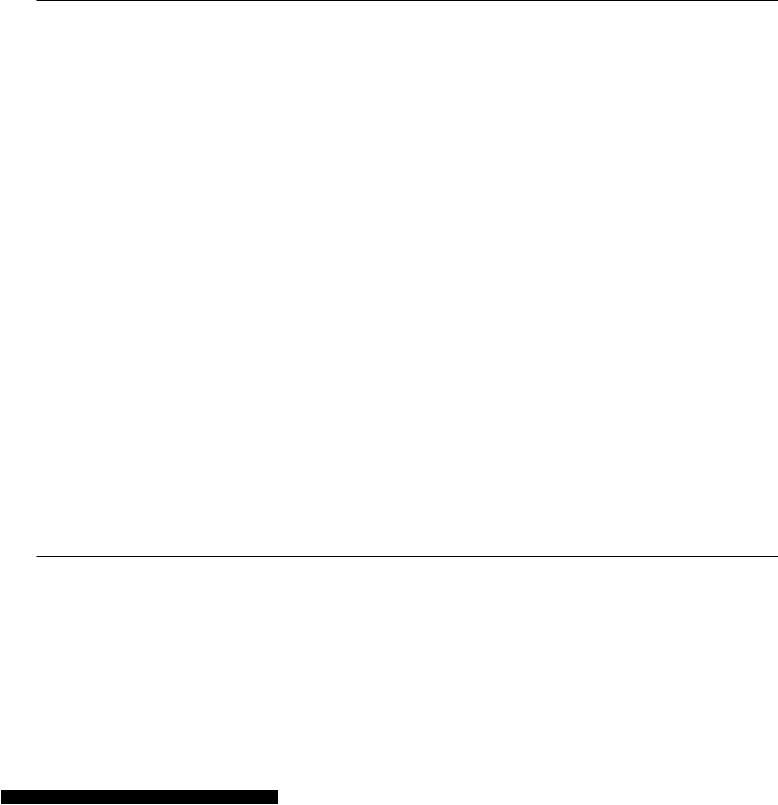
Table of Contents
Table of Contents
Preface................................................................................. |
2 |
Troubleshooting............................................................... |
16 |
|
Manual Revisions.......................................................................... |
2 |
Technical Specifications |
17 |
|
Trademarks |
2 |
|||
|
|
|||
Product Overview |
4 |
Contacting Technical Support......................................... |
18 |
|
|
|
|||
Package Contents......................................................................... |
4 |
Warranty............................................................................ |
19 |
|
System Requirements.................................................................. |
4 |
Registration |
24 |
|
Introduction |
5 |
|||
|
|
|||
Features............................................................................................ |
5 |
|
|
|
Hardware Overview...................................................................... |
6 |
|
|
|
LEDs............................................................................................ |
6 |
|
|
|
Connection.............................................................................. |
7 |
|
|
|
Simple Connect Button....................................................... |
8 |
|
|
|
Hardware Installation........................................................ |
9 |
|
|
|
Push Button Security........................................................ |
10 |
|
|
|
Using the Setup Wizard.................................................... |
11 |
|
|
|
Configuration............................................................................... |
12 |
|
|
|
Security........................................................................................... |
14 |
|
|
D-Link DHP-310 AV User Manual |
3 |
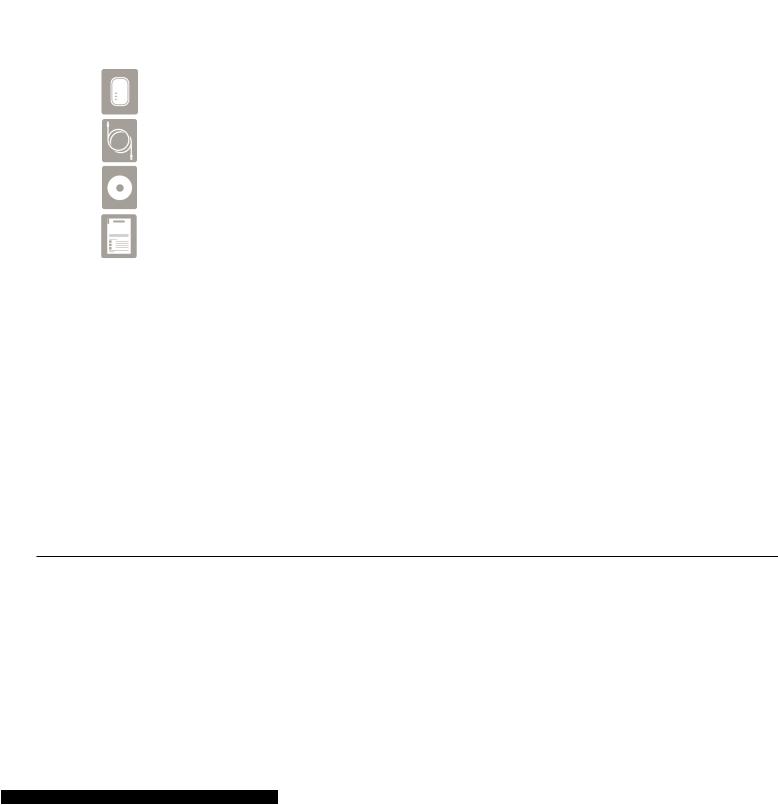
Section 1 - Product Overview
Product Overview
Package Contents
One D-Link DHP-310AV PowerLine AV Mini Adapter
One CAT5 Ethernet Cable
CD-ROM with Software and User Manual
Quick Install Guide
System Requirements
Software Requirements*
•Windows® 7, Windows Vista®, XP (with Service Pack 3)
•PC with 233MHz Processor, 64MB Memory
•Ethernet Adapter (10/100Mbps)
Network Requirements
•An existing PowerLine network
•Router/Gateway (If sharing an Internet connection)
•Ethernet device (such as a computer, game console, NAS device, media player, wireless access point, etc.)
•An available electrical outlet
*The D-Link PowerLine AV Utility is optional but is required for firmware upgrades; and is used to manually configure your security/encryption settings, reset your PowerLine adapter to default settings, and display information such as firmware version, security settings, and connection quality/speed.
D-Link DHP-310 AV User Manual |
4 |
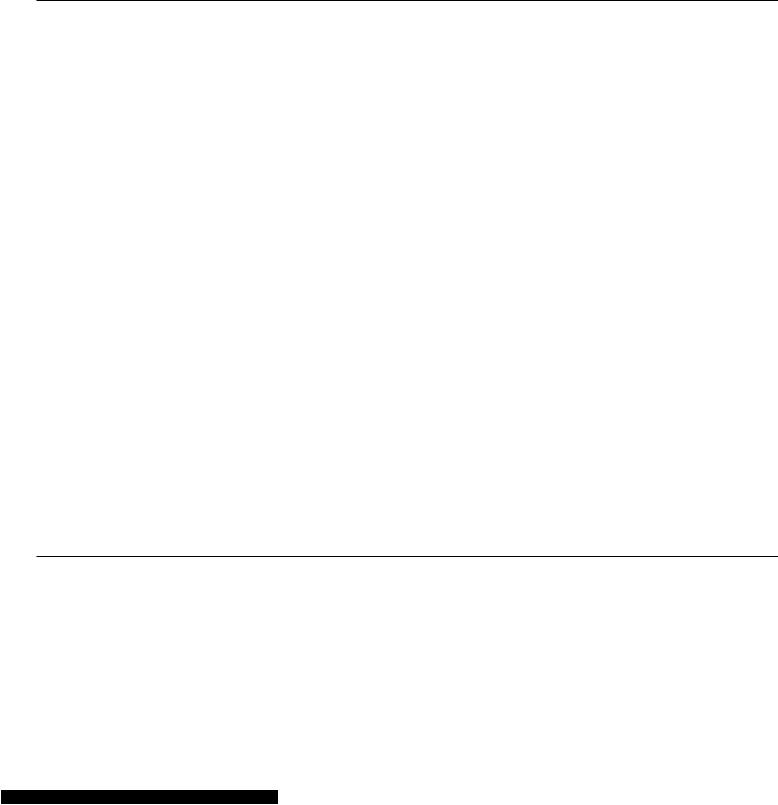
Section 1 - Product Overview
Introduction
D-Link announces a fast, 200Mbps* PowerLine AV Mini Adapter that allows you to connect your home computers, networking devices and gaming devices through the most pervasive medium in your house - the electric power lines. With the DHP-310AV PowerLine AV Mini Adapters, you may access the Internet, transfer files, play games, and stream HD video.
Features
•Use your home’s electrical wiring by plugging into existing power outlets
•Speeds of up to 200Mbps*
•One 10/100 Ethernet port
•Plug & Play, Easy Installation
•QoS support helps prioritize Internet traffic
•Supports 128-bit AES encryption for network security
•Push and secure encryption button
•Power Saving mode
•Compact size
* Maximum throughput based on theoretical transmission PHY rate. Actual data throughput will vary. Network conditions and environmental factors, including volume of traffic and network overhead, may lower actual data throughput rate. Interference from devices that emit electrical noise, such as vacuum cleaners and hair dryers, may adversely affect the performance of this product. This product may interfere with devices such as lighting systems that have a dimmer switch, short wave radios, or other PowerLine devices that do not follow the HomePlug AV standard.
D-Link DHP-310 AV User Manual |
5 |
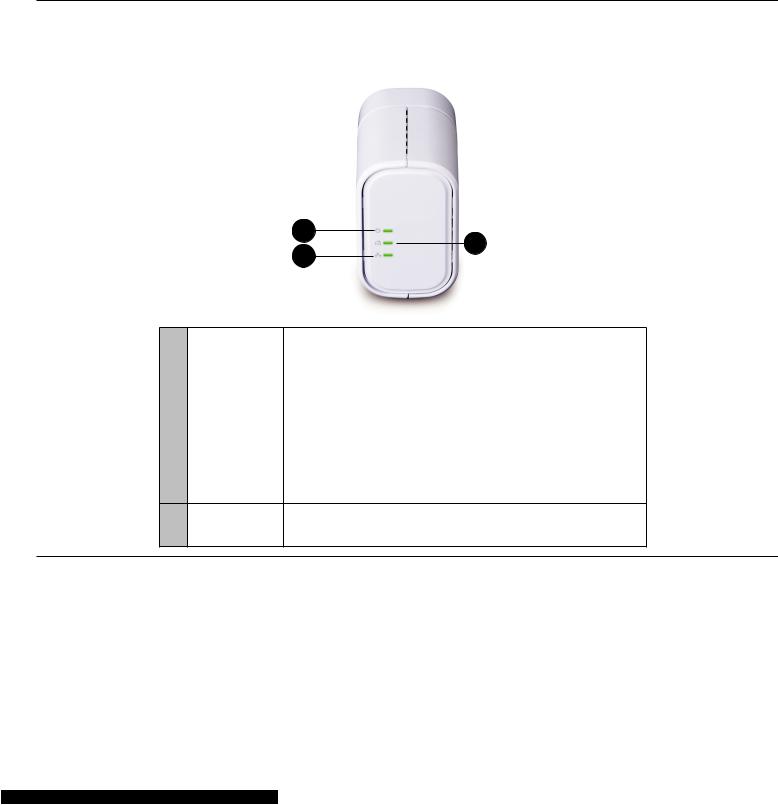
Section 1 - Product Overview
Hardware Overview
LEDs
1 |
2 |
|
3 |
||
|
|
|
• Solid - Indicates that the device is receiving electrical power. |
|
1 |
Power LED |
• Blinking - Indicates that the device is setting itself up after reset or when the security |
|
button was pressed or power saving mode enabled. |
|||
|
|
||
|
|
• Off - The device is not receiving electrical power. |
|
|
|
|
|
|
|
• Solid - The device is connected to a PowerLine network. |
|
|
|
• Blinking - The device is transmitting data. |
|
|
|
• Off - The device has not found any other compatible PowerLine devices using the |
|
2 |
PowerLine LED |
same encryption key. |
|
The color indicates the PowerLine link rate: |
|||
|
|
•Green - The PowerLine link rate is faster than 80 Mbps.
•Amber - The PowerLine link rate is between 50 Mbps and 80 Mbps.
•Red - The PowerLine link rate is less than 50 Mbps.
•Solid - The Ethernet port is linked but there is no data traffic.
3Ethernet LED • Blinking - The device is transmitting data.
•Off - There is no Ethernet connection.
D-Link DHP-310 AV User Manual |
6 |

Section 1 - Product Overview
Hardware Overview
Connection
1
2
1Ethernet Port Connect the CAT5 Ethernet cable to the DHP-310AV Ethernet port.
2Reset Button Press and hold the button for 1 second to reset to factory default.
D-Link DHP-310 AV User Manual |
7 |

Section 1 - Product Overview
Hardware Overview
Simple Connect Button
 1
1
1 Simple Connect Button Press to secure your network. Refer to page 10 for more information.
D-Link DHP-310 AV User Manual |
8 |
