Philips AZ5155 User Manual

VCD MP3 CD Soundmachine |
5155 |
AZ |
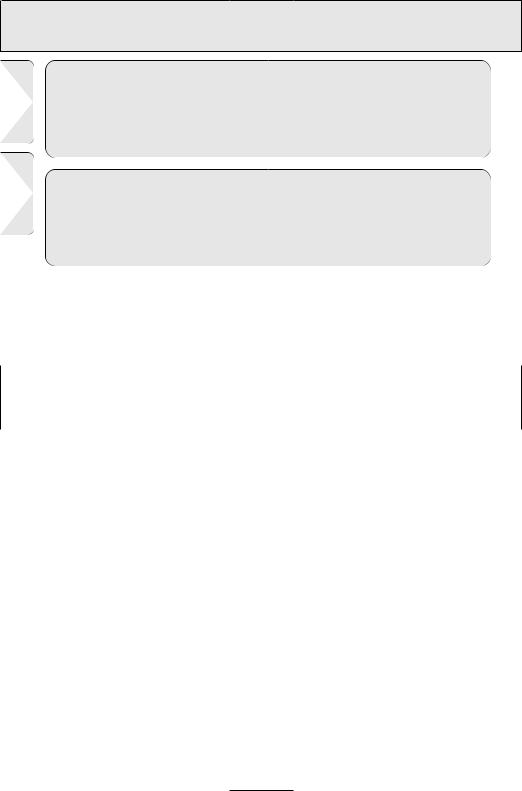
English
∑
∑ |
MP3 General Information |
............23 |
CD/VCD/MP3-CD |
28–34 |
|
Controls ....................................... |
24 |
............................................... |
|
|
Remote Controls..................... |
24 -25 |
Cassette recorder.................. |
35–36 |
|
Power Supply ......................... |
26 -27 |
Karaoke........................................ |
36 |
|
General Operation ....................... |
27 |
Maintenance ............................... |
37 |
|
General radio............................... |
27 |
Troubleshooting ........................... |
38 |

1 |
5 43 |
21 |
! |
@ |
# |
|
|
||||||
|
|
PAUSE |
|
|
|
|
6 |
|
STOP- |
|
|
|
|
|
OPEN |
|
|
|
|
|
|
|
SEARCH |
|
|
|
|
|
|
PLAY |
|
|
|
|
|
|
|
|
|
TUNING |
|
|
PLA |
|
|
|
|
|
|
Y¥PAUSE |
|
|
|
|
|
|
|
|
SEARCH |
|
|
|
|
STOP |
|
|
|
|
|
7 |
|
|
|
|
|
|
|
|
|
CD |
|
|
|
|
|
|
MODE |
|
|
|
8 |
|
|
|
|
|
|
|
|
E |
|
|
|
|
|
|
9 |
0 |
|
|
|
2 |
|
|
$ |
% |
^ |
& * |
|
|
|
||||
MAINS V~
(
)
3

English
Optimum disc playability : ensuring excellent picture quality
Philips components and modules for the various CD applications have always enjoyed an excellent reputation in the market place for super disc playability - the ability to play discs which may be scratched, soiled or not fully according to the standard specification. This position has been underlined by tests showing the superior performance of the various Philips players, as well as by the positive experiences of millions of individual consumers around the world.
Constantly improving performance
As the penetration of the CD system has increased, and new applications like CDROM and Video CD have become commonplace, Philips Components - as the CD technology inventor and as one of the major suppliers of CD player modules in the industry - has constantly improved the performance of its products.
One of the ways in which this benefits users is by optimum disc playability.This is an important parameter for CD players other than CD Audio, and especially for the Video CD applications, because any loss of data from the disc will at best cause disturbances in the reproduced picture, and at worst can cause the player to lose track so that disc playing fails.
Presenting Super Error Correction
To ensure consistently good results when playing Video CD discs of all quality grades and conditions, Philips has introduced further improvements in the system's playability. These developments together are called Super Error Correction, a proprietary Philips technology optimizing the system's ability to handle less than perfect discs with the minimum disturbance to normal playing.
By effectively eliminating virtually all errors arising under normal playing conditions, Super Error Correction ensures that the picture quality as seen by the user is independent of disc play.The video encoding and processing during mastering of the disc, and the MPEG-1 decoding and video encoding in the signal processing stages, are now the only limiting factors for picture quality.
4

MP3 General Information
Dear Customer,
Thank you for buying the Philips MP3-CD Soundmachine. Your great new acquisition will allow you to listen to up to 10 hours of CD-like quality music, using the revolutionary new music compression technology MP3.
MP3 technology
MP3 is short for MPEG1 Layer-3 encoding and decoding technology, a very powerful encoding algorithm with which you can shrink down the orginal digital audio sound data with a factor of up to 10 without losing significant sound quality.
Recording and Playback
It is recommended to set your recording bit rate to 128kbps, sampling frequency at 44.1kHz to achieve CD-like music playback quality.
Since downloading MP3 files from the Internet, ripping songs from your own legal CD’s and burning MP3 songs onto a CD-R, are a delicate process, the quality of a MP3 song may vary by these process. Subsequently, making a MP3-CD may not be entirely perfect.
As a result of the above imperfection, you may experience an occasional “skip” while listening, or an occasional delay in accessing “previous/next” title to MP3-CD’s. This is considered to be normal.
A comparison chart is enclosed as below:
Sound |
Bit Rate |
Approximate |
Approximate total |
Comment |
|
Quality |
|
Reduction Ratio |
MP3-CD time |
|
|
AM radio |
32 kbps |
40 : 1 |
40 hrs |
Sound quality significantly |
|
FM radio |
64 kbps |
20 : 1 |
20 hrs |
affected-not recommended. |
|
Near-CD |
96 kbps |
15 : 1 |
15 hrs |
Balanced sound quality |
|
CD-like |
128 kbps |
10 : 1 |
10 hrs |
compression rate. |
|
CD |
256 kbps |
5 : 1 |
5 hrs |
Compression rate low |
|
CD |
320 kbps |
3 : 1 |
3 hrs |
suggest to play CDs instead. |
|
|
|
|
|
|
|
English
5
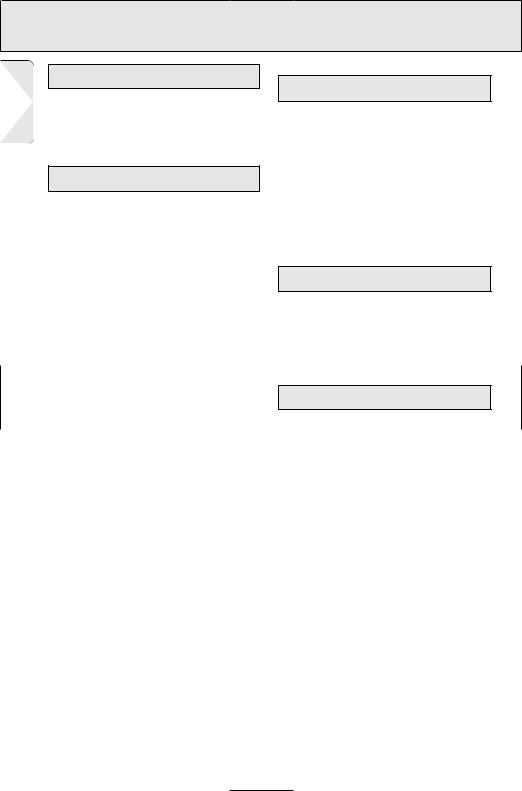
CONTROLS |
REMOTE CONTROL |
English
SUPPLIED ACCESSORIES
Remote Control . . . . . . . . . . . . . . . . . . . .1 pc Mains Cord . . . . . . . . . . . . . . . . . . . . . . .1 pc Audio / Video Cable . . . . . . . . . . . . . . . .1 pc
TOP AND FRONT PANEL(see figure 1)
1Source selector :
FM, MW, CD/VCD, TAPE/OFF.- to select source of sound/radio waveband, and also the
POWER OFF switch.
2 INCREDIBLE SURROUND - to create a phenomenal surround sound stereo effect.
3 DYNAMIC BASS BOOST - for a more vivid bass response.
4 VOLUME - to adjust volume level.
5 p – 3.5 mm stereo headphone socket
CASSETTE RECORDER :
6PAUSE ; - to interrupt recording or playback. STOP•OPEN 9 / - To stop the tape and to open the cassette holder.
SEARCH 5 or 6 - to fast wind/rewind the tape.
PLAY 1 - to start playback. RECORD 0 - to start recording.
7REMOTE SENSOR - infrared sensor for remote control
8 Cassette compartment
CD PLAYER :
9 CD/VCD Display - to show the CD/VCD/MP3CD functions and disc status.
0PLAY/PAUSE 2; - To start or interrupt CD/VCD/MP3-CD playback.
STOP 9 - to stop CD/VCD/MP3-CD playback. CD MODE - to select a different play mode e.g.
SHUFFLE/REPEAT.
SEARCH ∞ or § - to skip or search a passage or a track.
! OPEN - to open / close the CD door.
RADIO:
@ TUNING - to tune to radio stations.
# Tuning dial pointer
BACK PANEL(see figure 2)
$ AUDIO / VIDEO SOCKET - to connect to a TV set.
%Battery door - to open the battery compartment.
^ Telescopic aerial - to improve FM reception. & AC MAINS - Socket for mains lead.
*Voltage selector (some version only) - to adjust to match the local voltage 110/220V before plugging in the set.
KARAOKE PANEL(see figure 3)
( KARAOKE 1 LEVEL / MIC
)KARAOKE 2 LEVEL / MIC
-to connect microphone jack.
-to adjust the mixing level for karaoke.
REMOTE CONTROL (see figure 4)
1PBC (PLAYBACK CONTROL) - to switch on or off PBC mode (for VCD version 2.0 only).
2RETURN - to return to the previous MENU level during playback (for VCD with PBC on).
3 VIEW - to scan through a VCD with 9 pictures display on TV screen. Only when PBC mode is switched off (for VCD operation only).
4OSD - to switch on/off the on screen display on the TV screen.
5SLOW - to watch a VCD at a slower speed (for VCD operation only).
6 RESUME - to resume playback in stop mode.
7GOTO - to start playback at any chosen time on the disc (for CD/VCD operation only and PBC mode is off).
6

REMOTE CONTROL
8PROG
for CD/VCD/MP3-CD . . . to programme disc
tracks.
9REPEAT
for MP3-CD . . . . . . . . to repeat a track, or
whole disc.
for CD/VCD . . . . . . . . to repeat a disc track or the whole disc.
0A - B - to playback a certain scene or passage repeatedly (for CD/VCD operation only).
! ZOOM |
|
for VCD only . . . . . . . |
to zoom in or zoom out |
|
picture. |
@SHUFFLE - When in CD/VCD mode, press to start or stop shuffle play mode.
#MIX/SEL - to select disc format (CD / MP3-CD) in a mixed mode disc.
$NTSC/PAL - to select the video output for NTSC or PAL system.
%R/L/ST - to select channel left / channel right / stereo sound, or to select a language in a
bilingual VCD.
^DIGITS 0 - 9
for CD/VCD/MP3-CD - to select a track number.
(numbers consisting more than 2 figures must be keyed in within 2 seconds)
&PLAY/PAUSE 2;
- to start or interrupt playback.
*SEARCH 5 or 6 (for CD/VCD/MP3-CD)
-to search back or forward.
(ALBUM ¡ ™
for MP3-CD only . . . . to select previous / next
album
)TRACK ∞ §
for MP3-CD only . . . . to select previous/next
title.
for CD/VCD . . . . . . . . to search backward/ forward track.
¡STOP 9
- to stop playback or to clear a programme.
™KEY+ / KEY- - to change the VCD key tone to suit to your vocal range.
£ECHO + / ECHO - - to adjust the VCD echo level for karaoke after you inserted a microphone.
4 |
|
REW |
FWD |
|
MX/SEL |
™ |
£ |
|
|
|
7 |
English

English
POWER SUPPLY
IMPORTANT!
For best CD/MP3-CD/VCD playback, please plug in your set to an AC power supply where convenient.
If operated in DC mode, see below approximate playtime. (Playtime is also varied from different brand batteries) :
Battery type |
Playtime |
Alkaline |
approximate 9 hrs |
Zinc Cartonate |
approximate 45 minutes |
The CD part of this system also serves as a Video CD player if you connect it to your TV set.
Before viewing the Video CD, ensure that the set is switched to corresponding PAL or NTSC system of your TV set (exception Multi-system TV).
BATTERIES (NOT SUPPLIED)
Whenever convenient, use the mains supply if you want to conserve battery life. The battery supply will be switched off when the set is connected to the mains. Make sure you remove the plug from the set and wall outlet before inserting batteries.
Batteries
1. Open the battery compartment and insert six batteries, type
R20, UM1 or D-cells, (preferably alkaline) with the correct polarity as indicated by the "+" and "-" symbols inside the compartment.
Remote control
Open the battery compartment and insert two batteries, type AAA, R03 or UM4 (preferably alkaline).
2.Replace the compartment door, making sure the batteries are firmly and correctly in place.
3. Remove the batteries if they are exhausted or if they will not be used for a long period.
– The incorrect use of batteries can cause electrolyte leakage and will corrode the compartment or cause the batteries to burst. Therefore:
–Do not mix battery types, e.g. alkaline with zinc carbonate.
–When inserting new batteries, replace all at the same time.
–Remove the batteries if the set is not to be used for a long time.
Notes :
–The battery supply is switched off when the set is connected to the mains.
TV screen is disabled during CD / MP3-CD playing if your AZ5155 is battery powered.
Batteries contain chemical substances, so they should be disposed of properly
8
