Philips AZ1518 User Manual
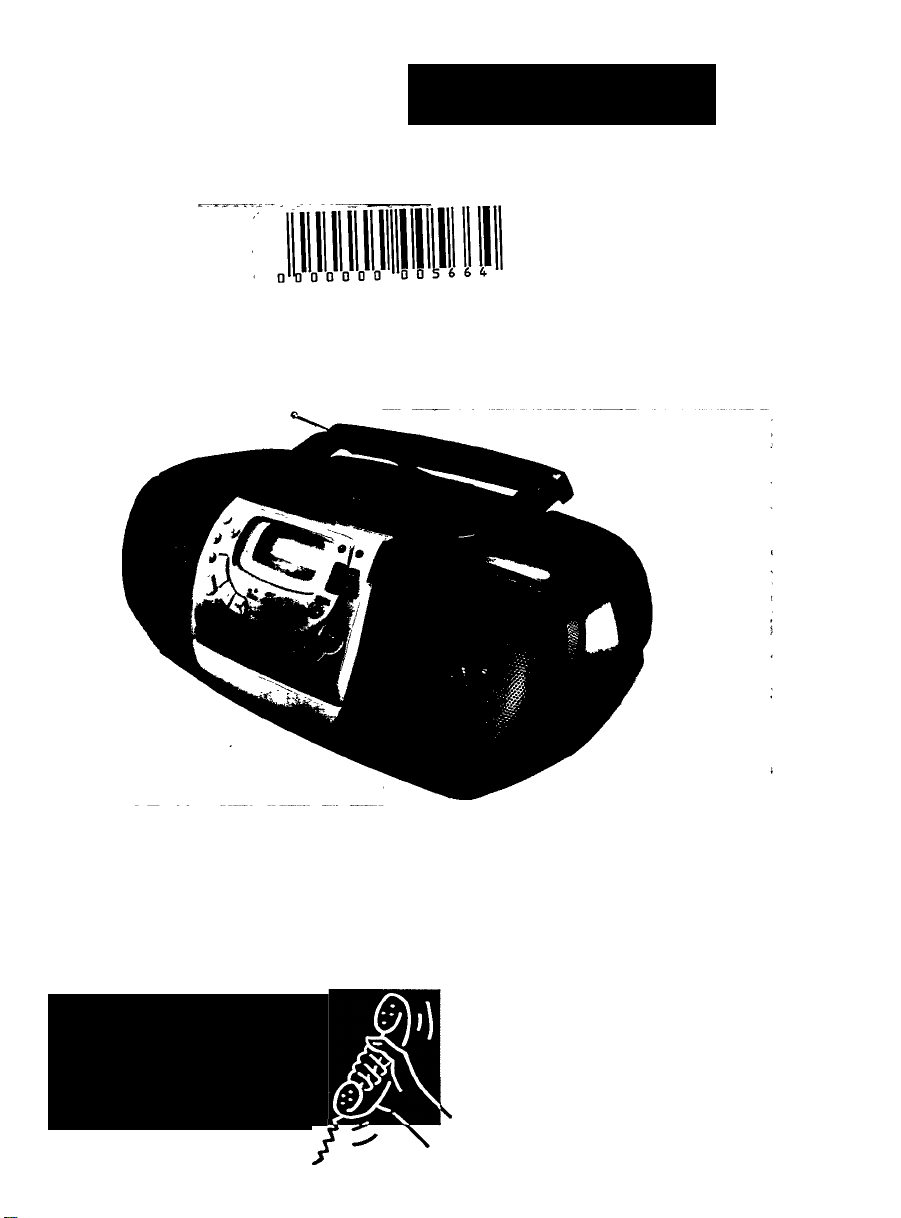
PHILIPS
AZ1518 CD Radio Cassette Recorder
MAGNAVOX
Owner's Manual
Mode d'emploi
Instructivo de manejo
Toil Free Help Line
Ligne d'assistance en service libre
Línea de ayuda telefónica sin cargo
800-53I-0039
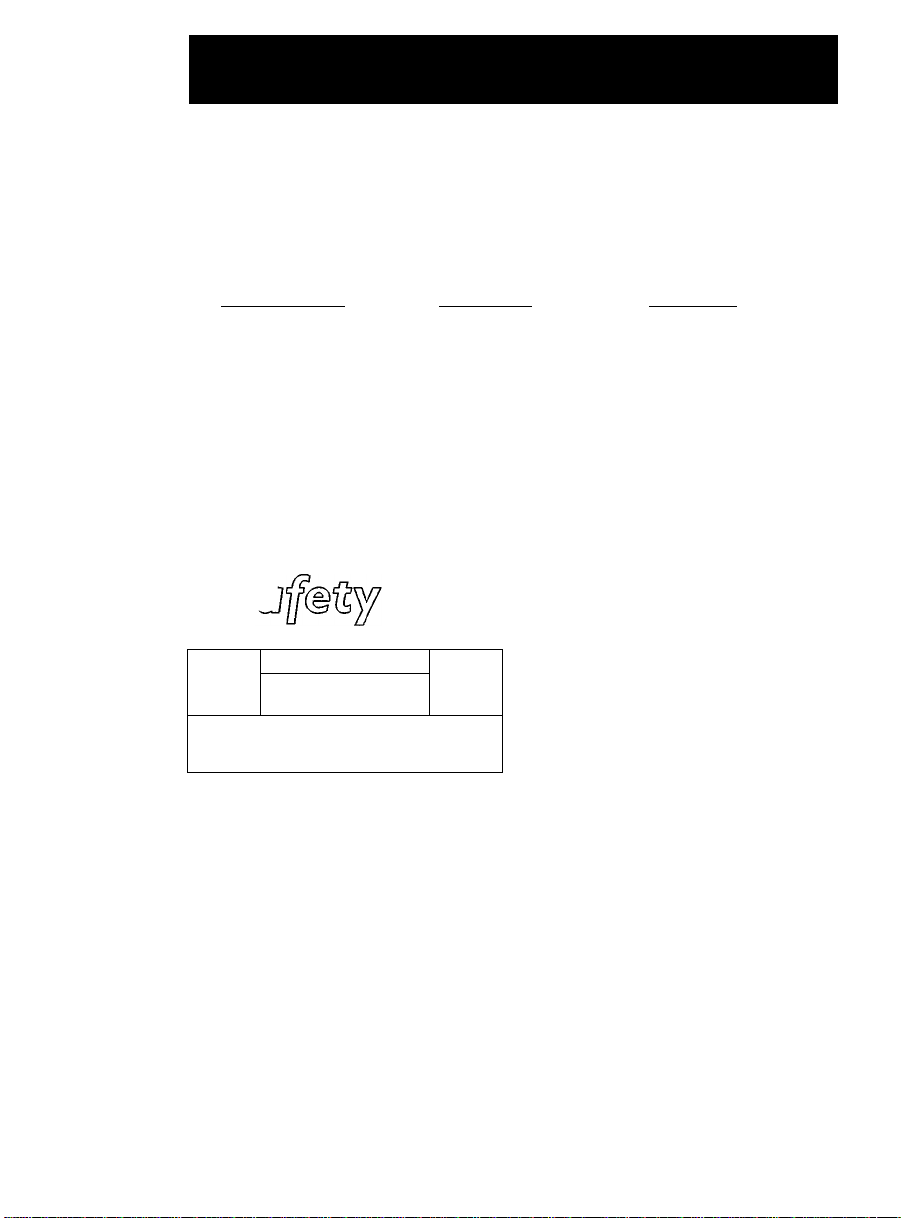
Return your Warranty Registration card today to
ensure you receive all the benefits you’re entitled to.
■ Once your Philips Magnavox purchase
is registered, you’re eligible to receive all
the privileges of owning a Philips
Magnavox product
^Warranty |
Verification
Registering your product
within 10 days confirms
your right to maximum
protection under the
terms and conditions of
your Philips Magnavox
warranty.
Know these
^(0
nmwnm
RISK OF ELECTRIC SHOCK
A
CAUTION: TO REDUCE THE RISK OF ElECTRiC SHOCK, DO NOT
REMOVE COVER (OR BACK]. NO USER-SERVICEABLE PARTS
INSIDE. REFER SERVICING TO QUAUFIED SERVICE PERSONNEL
DO NOT OPEN
^ Owner I
Confirmation
Your completed Warranty
Registration Card serves
as verification of
ownership in the event of
product theft or loss.
symbols
A
So complete and return the Warranty
Registration Card enclosed with your
purchase at once.And take advantage
of these important benefits.
^ Model I
Registration
Returning your Warranty
Registration Card right
away guarantees you’ll
receive ail the information
and special offers which
you qualify for as the
owner of your model.
For Customer Use
Enter below the Serial No. which is
located on the rear of the cabinet. Retain
this information for future reference.
Model No.
Serial No.
________________________
_________________________
This “bolt of lightning”
indicates uninsulated
A
safety of everyone in your household,
please do not remove product
covering.
A
operating and maintenance problems.
material within your unit
may cause an electrical shock. For the
The “exclamation point” calls
attention to features for
which you should read the
enclosed literature closely to prevent
WARNING: to prevent
FIRE OR SHOCK HAZARD, DO
NOT EXPOSE THIS EQUIPMENT TO
RAIN OR MOISTURE.
CAUTION: To prevent electric
shock, match wide blade of plug to
wide slot, and fully insert.
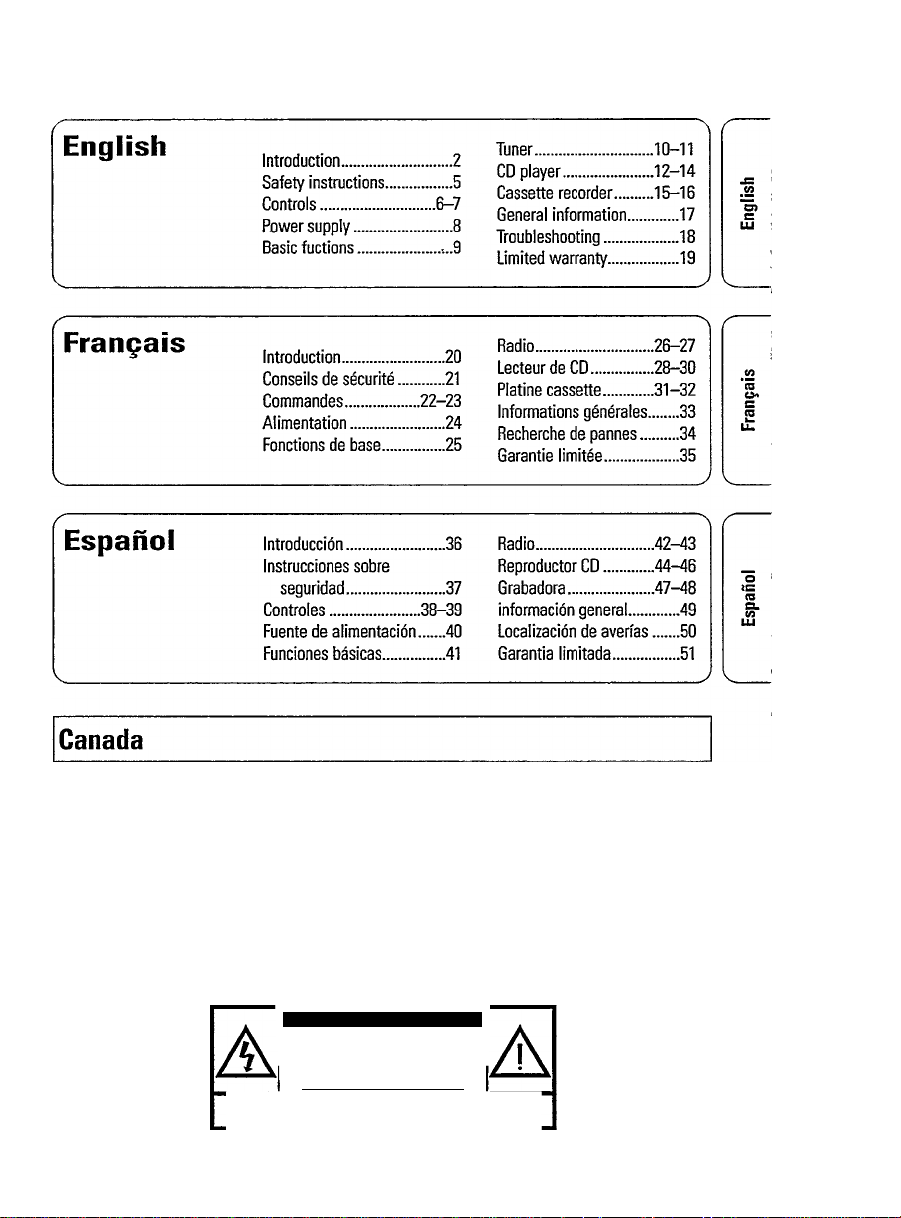
English: This digital apparatus does not exceed the
Class B limits for radio noise emissions from digital
apparatus as set out in the Radio Interference
Regulations of the Canadian Department of
Communications.
Français: Cet appareil numérique n'émet pas de
bruits radioélectriques dépassant les limites
applicables aux appareils numériques de Classe B
prescrites dans le Règlement sur le Brouillage
Radioélectrique édicté par le Ministère des
Communications du Canada.
Mexico
Es necesario que lea cuidadosamente su instructivo de manjeo.
PRECAUCION - ADVERTENCIA
I No abrir, riesgo de choque eléctrico I
[Verifíque que el voltaie de alimentación
Para evitar el riesgo de choque eléctrico, no quite la tapa.
En caso de requerir servicio, diríjase al personal califícado.
sea el requerido para su aparato
NOM
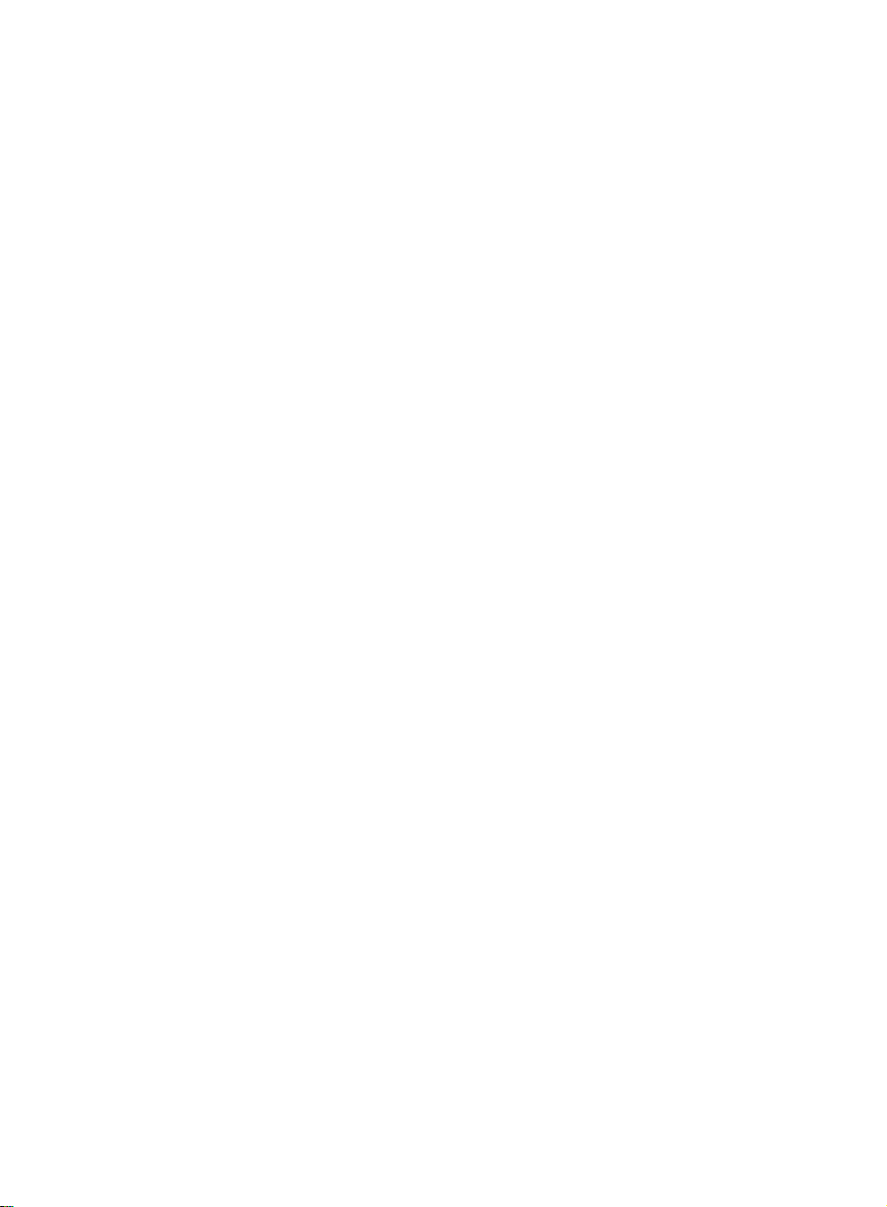
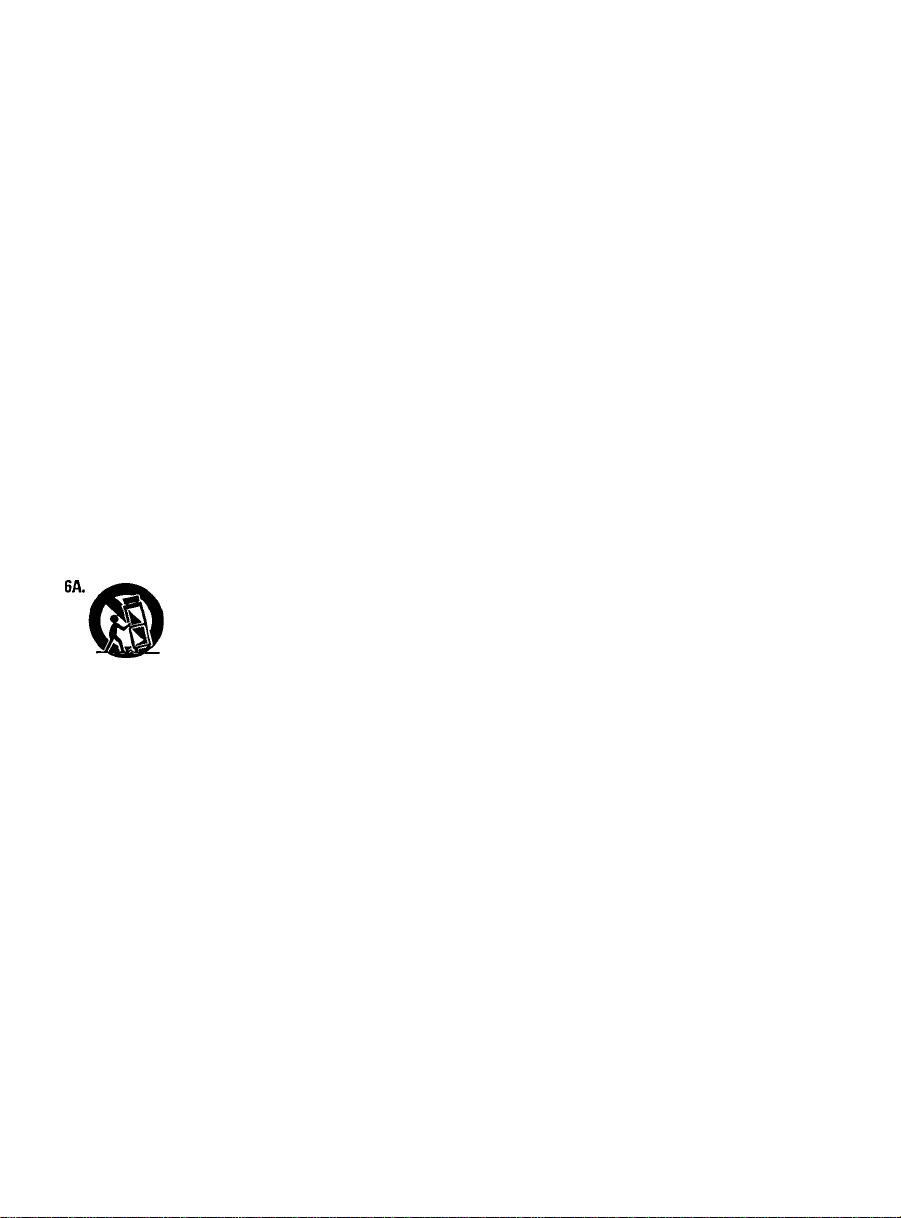
SAFETY INSTRUCTIONS
— Read before operating equipment
This product was designed and manufactured to
meet strict quality and safety standards. There are,
however, some installation and operation precautions
which you should be particularly aware of.
1. Read Instructions - All the safety and operating
instructions should be read before the appliance
is operated.
2. Retain Instructions - The safety and operating
instructions should be retained for future
reference.
3. Heed Warnings - All warnings on the appliance
and in the operating instructions should be
adhered to.
4. Follow Instructions - All operating and use
instructions should be followed.
5. Water and Moisture - The appliance should not
be used near water - for example, near a bathtub,
washbowl, kitchen sink, laundry tub, or swimming
pool, or in a wet basement, etc.
6. Carts and Stands - The appliance should be
used only with a cart or stand that is
recommended by the manufacturer.
An appliance and cart combination
should be moved with care. Quick
stops, excessive force, and uneven
surfaces may cause the appliance
and cart combination to overturn.
7. Wall or Ceiling Mounting ■ The appliance
should be mounted to a wall or ceiling only as
recommended by the manufacturer.
8. Ventilation - The appliance should be situated
so that its location or position does not interfere
with its proper ventilation. For example, the
appliance should not be situated on a bed, sofa,
rug, or similar surface that may block the
ventilation openings; or, placed in a built-in
installation, such as a bookcase or cabinet that
may impede the flow of air through the
ventilation openings.
9. Heat - The appliance should be situated away
from heat sources such as radiators, heat
registers, stoves, or other appliances (including
amplifiers) that produce heat.
10. Power Sources - The appliance should be
connected to a power supply only of the type
described in the operating instructions or as
marked on the appliance.
11. Grounding or Polarization
The precautions that should be
taken so that the grounding or
polarization means of an
appliance is not defeated.
AC
Polarized Plug
CAUTION ' To prevent electric shock,
match the wide blade of this plug to the wide
slot, fully insert. Do not use this (polarized) plug
with an extension cord, receptacle or other outlet
unless the blades can be fully inserted to prevent
blade exposure.
12. Power Cord Protection - Power supply cords
should be routed so that they are not likely to be
walked on or pinched by items placed upon or
against them, paying particular attention to cords
and plugs, convenience receptacles, and the point
where they exit from the appliance.
13. Cleaning - The appliance should be cleaned only
as recommended by the manufacturer.
14. Power Lines - An outdoor antenna should be
located away from power lines.
15. Nonuse Periods - The power cord of the appli
ance should be unplugged from the outlet when
left unused for a long period of time.
16. Object and Liquid Entry - Care should be taken
so that objects do not fall and liquids are not
spilled into the enclosure through openings.
17. Damage Requiring Service - The appliance
should be senriced by qualified service personnel
when:
A. The power supply cord or the plug has been
damaged; or
B. Objects have fallen, or liquid has spilled into
the appliance; or
C. The appliance has been exposed to rain; or
D. The appliance does not appear to operate
normally or exhibits a marked change in
performance; or
E. The appliance has been dropped, or the
enclosure damaged.
18. Servicing - The user should not attempt to
service the appliance beyond that described in
the operating instmctions. All other servicing
should be referred to qualified sen/ice personnel.
91/8
EL 4562-1
5
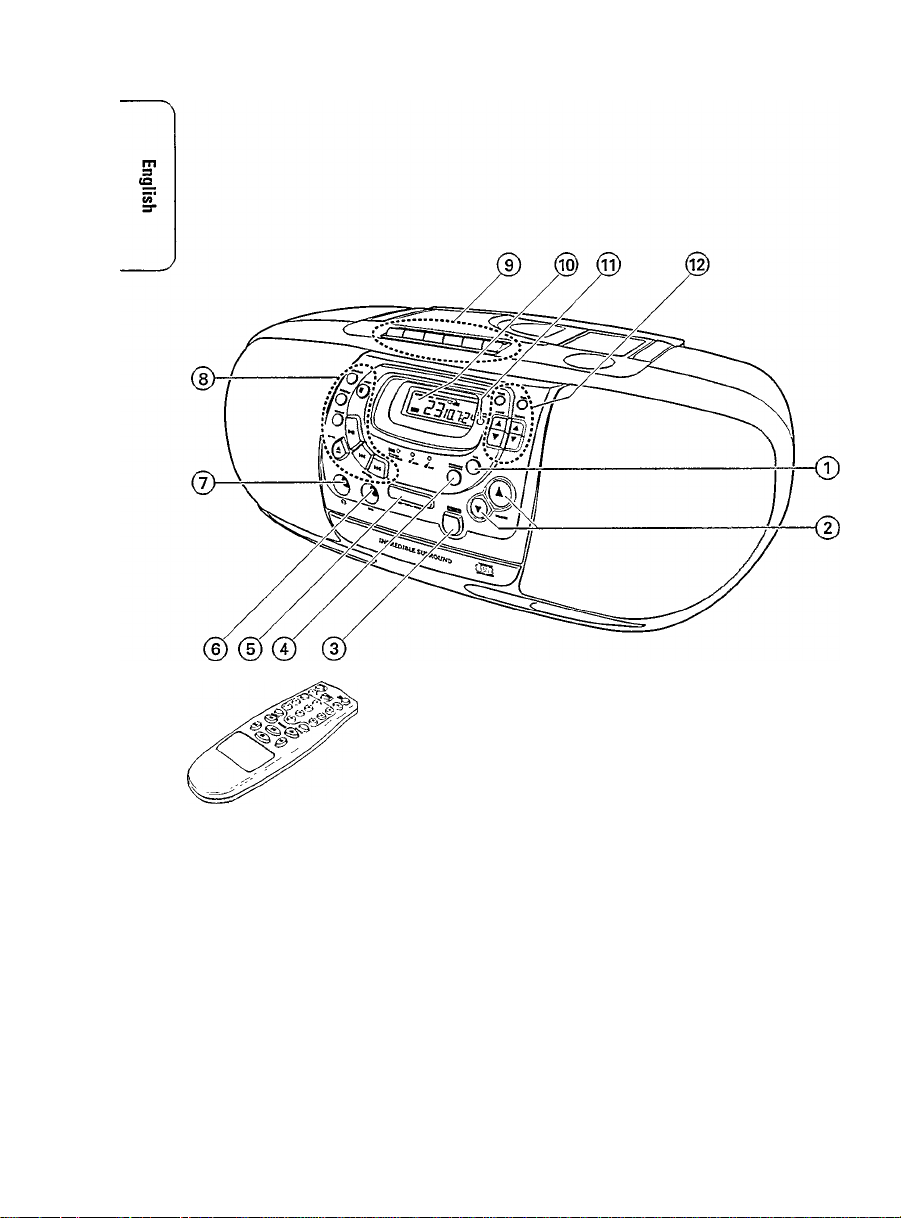
CONTROLS
CAUTION:
The set complies with the FCC-Rules, Part 15 and with 21 CFR 1040.10. Operation is
subject to the following two conditions:
1. This device may not cause harmful interference, and
2. This device must accept any interference received, including interference that may
cause undesired operation.
Use of controls or adjustments or performance of procedures other than
those herein may result in hazardous radiation exposure.
____________
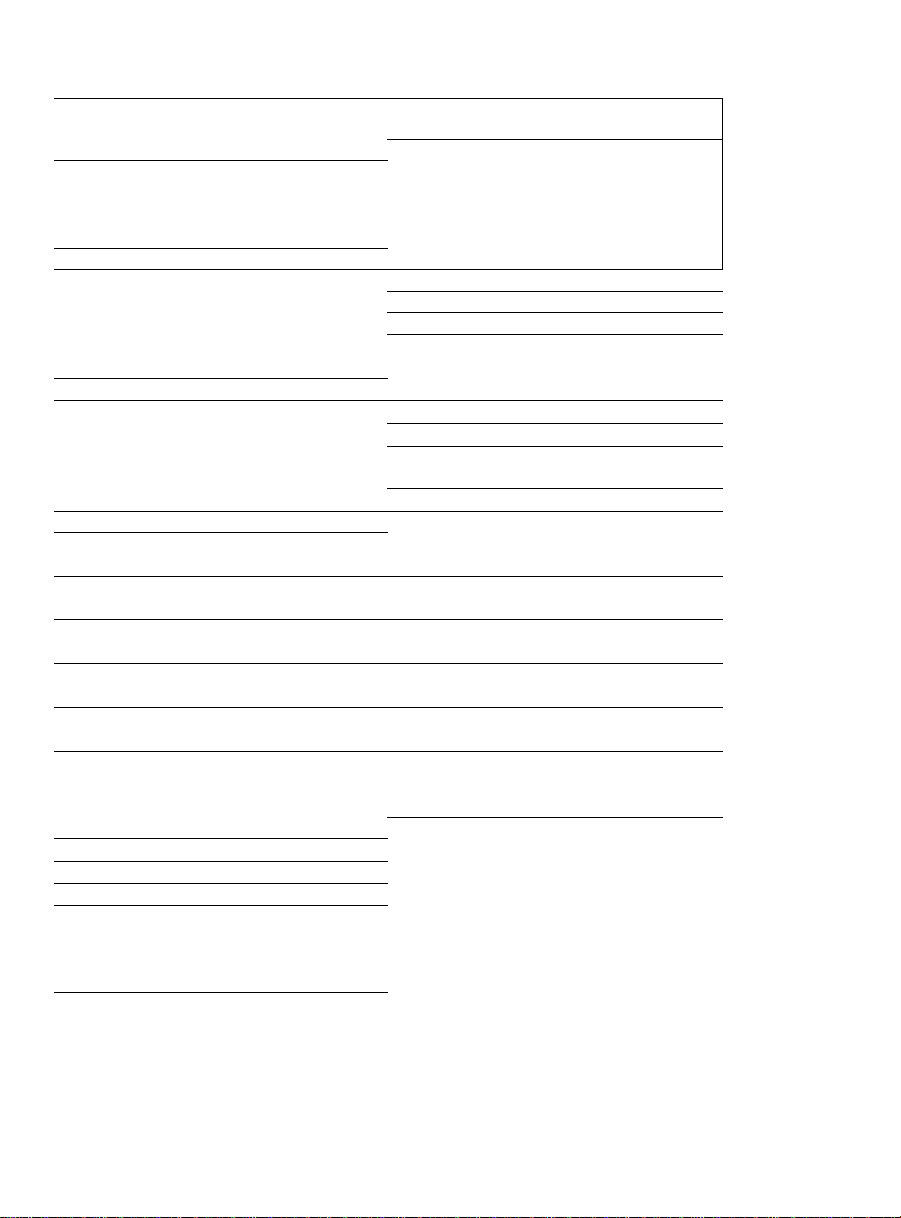
CONTROLS
BASIC FUNCTIONS ©Display
©DSC
......................
© VOLUME T A....
©ON-OFF
©INCREDIBLE SURROUND TUNING AT...
©CD-TAPE-TUNER, ...to select the sound source
©MIC
@ii
©CD PLAYER
©CASSEHE RECORDER ■
................
......................
..........................
Note: Connecting the headphones will TRAY OPEN
disconnect the speakers. PRESET AT
OPEN A...............
► II
....................
STOP«
................
SEARCH ...to skip and to search
PROGRAM
SHUFFLE.............
REPEAT
..............
RECORD•
PLAY^
................
SEARCH*«
SEARCH»
STOP-OPEN ■ A ..to stop the tape and to
PAUSE II................to interrupt recording or
...DIGITAL SOUND CONTROL
to enhance the type of ® REMOTE SENSOR ..sensor for the infrared
music you are listening to
DBB-JAZZ-POP
...to adjust the volume level
...to turn the set on and off
to create a surround sound
effect
...3.5 mm microphone socket REMOTE CONTROL
...3.5 mm headphone socket CD
...to open/close the CD tray
...to start and to interrupt CD
play
...to stop CD play and to SHUFFLE
erase a program order
forward and backward
...........
...to program track numbers VOLUME T A
and to review the program
...to play tracks in random ► II........................
order
...to repeat one track or the
entire CD or program
...........
...to start recording
...to start playback
..........
...to rewind the tape
............
...to fast forward the tape
open the cassette
compartment
playback
................
©TUNER
PROG
................
BAND
................
PRESET AT....
.........................
............
.............
TUNER
...................
Digits 0-9
...............
................
LONG PLAY
MW
Notes: -Always select the desired sound
............
...........
........................
..........................
source first and then press the
required function key.
- Numbers consisting of two figures
must be keyed in within 2 seconds.
....Window for showing
different playing modes
remote control
....to program preset stations
....to tune to radio stations
....to select the wave band
....to select a preset station
....to select CD functions
....to open/close the CD tray
....to select a radio preset
station
....to select tuner functions
....CD; to enter a track number
TUNER: to enter a preset
station
....to play a CD in random
.....to repeat one track or the
entire CD or program
....to decrease or increase the
volume level
....to start and to interrupt CD
play
....to select the beginning of
the current/previous or a -
subsequent track
....to stop CD play
