Panasonic SC-CH350 User Manual
Panasonic
CD Stereo System
SC-CH350
Operating Instructions
ziTJ
. '-'fi li. Il ^ìiMi if »
ÌÌiMÌÌIwf*^0
llS® ilJJÌ# * |
i |
Notes:
•Specifications differ according to the area code.
•The "EB” area code, for example, indicates United Kingdom specifications. •The “EB” indication is shown on the packing case.
Before operating this unit, please read these instructions completely.
GN
nCOMRftCT
[I1D§(§
DICnAL AUDIO
RQT1791-B
F1292B0
Thank you for purchasing this product.
For optimum performance and safety, please read these instructions carefully.
These operating instructions are applicable to the following systems.
System |
Audio center |
Speakers |
|
|
|
SC-CH350 |
SA-CH350 |
SB-CH350 |
|
|
|
Table of Contents
Caution for AC mains lead ........................................... |
3 |
Suggestions for Safety.................................................. |
4 |
Before Use ..................................................................... |
4 |
Concerning the Remote Control............................... |
5 |
Preparations.................................................................. |
6 |
Front Panel Controls and Functions......................... |
12 |
Remote Control Unit Controls and |
|
Functions ................................................................. |
18 |
Setting the Time of Day............................................... |
19 |
Basic Operating Procedure........................................ |
20 |
Listening to Radio Broadcasts.................................. |
21 |
Listening to Compact Discs....................................... |
24 |
Listening to Tapes...................................................... |
32 |
Making a Recording.................................................... |
36 |
Edit-Recording from Compact Discs........................ |
38 |
Tape-to-Tape Recording............................................. |
45 |
Changing the Tone ..................................................... |
46 |
Using the Timer........................................................... |
50 |
Enjoying the Microphone Mixing............................... |
56 |
Using an External Unit ............................................... |
57 |
Concerning the Djsplay.............................................. |
58 |
Care & Use .................................................................. |
59 |
Troubleshooting Guide............................................... |
62 |
Technical Specifications............................ |
Back cover |
THIS TUNER/RECEIVER IS CAPABLE OF RECEIVING THE NEW AM STEREO BROADCASTS FROM THE AM BAND RADIO STATIONS. HOWEVER LIKE MANY TUNERS AND RECEIVERS CURRENTLY AVAILABLE ON THE MARKET IT WILL REPRODUCE THIS AM STEREO SIGNAL ONLY IN AM MONO, WHICH, IN EFFECT, IS OF NO LESSER QUALITY THAN YOUR EXISTING AM MONO TUNER/RECEIVER.
(Back of product)
(Kompon entons bagside) (Produktets bakside)
DANGEft-Invisible laser radiation when орал.
AVOID DIRECT EX POSURE TO BEAM.
(Inside of product)
ADVARSEL; USYNLIG LASERSTRALING I
VED ÂBNIN6, NAR SMERHEDSAFBRYDERE ER UDE AF FUNKTION. !
UNDGA UDSÆTTELSE FOR STRÂLING.
VAROlAvatlatSM|a tuojilkltusohIMIaeua olataMikianiliymttün lliearaatellylle.
VARNINGIOaynHq laaerstrilningtiiraanna delirdppnidoch tpirretiarurkopplad. Batraktaa|atrifan.
ADVERSEUUaynllg iMaralrlllngnSrdaual ipnesogaikkathedtlla l^aa.Unngi akaponarlngforatrSlan.
(Tuotten sisälla)
(Apparatene ìnsida) (Produktets innside)
CAUTION!
THIS PRODUCT UTILIZES A LASER.
USE OF CONTROLS OR ADJUSTMENTS OR PER FORMANCE OF PROCEDURES OTHER THAN THOSE SPECIFIED HEREIN MAY RESULT IN HAZARDOUS RADIATION EXPOSURE.
DO NOT OPEN COVERS AND DO NOT REPAIR YOUR SELF. REFER SERVICING TO QUALIFIED PERSONNEL.
DANSK
BEMÆRK!
I DETTE APPARAT ANVENDES EN LASER.
DRUG AF BETJENINGSKNAPPER ELLER REGULERINGER ELLER FREMGANGSMÂDER UDOVER DE I DENNE BETJENINGSVEJLEDNING ANGIVNE, KAN MEDF0RE FARE FOR BESTRÂLING. ÂBN IKKE KABINETTET OG FORS0G IKKE AT UDF0RE REPARATIONER SELV. REPARATIONER MÂ KUN FORETAGES AF KVALIFICEREDE TEKNIKERE.
(Indersiden at apparateti
SUOMI
VAROITUSI
LAITTEEN KÄYTTÄMINEN MUULLA KUIN TÄSSÄ KÄYTTÖOHJEESSA MAINITULLA TAVALLA SAATTAA ALTISTAA KÄYTTÄJÄN TURVALLISUUSLUOKAN 1 YLITTÄVÄLLE NÄKYMÄTTÖMÄLLE LASERSÄTEI- S-VLLE.
NORSK
ADVARSEL!
DETTE PRODUKTET ANVENDER EN LASER. BETJENING AV KONTROLLER, JUSTERINGER ELLER ANDRE INNGREP ENN DE SOM ER BESKREVENT I DENNE BRUKSANVISNING, KAN F0RE TIL FARLIG BESTRÄLING.
DEKSLER MÀ IKKE ÄPNES, OG FORS0K ALDRI A REPARERE APPARATET PÀ EGENHÄND.
ALT SERVICE OG REPARASJONSARBEID MÄ UTF0RES AV KVALIFISERT PERSONELL.
Caution for AC mains iead
(For United Kingdom)
(“EB” area code model only)
The “EB” indication is shown on the serial number tag.
For your safety, please read the following text care fully.
This appliance is supplied with a moulded three pin mains plug for your safety and convenience.
A 5-ampere fuse is fitted in this plug.
Should the fuse need to be replaced please ensure that the replacement fuse has a rating of 5-ampere and that it is approved by ASTA or BSI to BS1362. Check for the ASTA mark ^ or the BSI mark ^ on the body of the fuse.
If the plug contains a removable fuse cover you must ensure that it is refitted when the fuse is replaced.
If you lose the fuse cover the plug must not be used until a replacement cover is obtained.
A replacement fuse cover can be purchased from your local dealer.
CAUTION!
IF THE FITTED MOULDED PLUG IS UN SUITABLE FOR THE SOCKET OUTLET IN YOUR HOME THEN THE FUSE SHOULD BE REMOVED AND THE PLUG CUT OFF AND DISPOSED OF SAFELY.
THERE IS A DANGER OF SEVERE ELEC TRICAL SHOCK IF THE CUT OFF PLUG IS INSERTED INTO ANY 13-AMPERE SOCKET.
If a new plug is to be fitted please observe the wiring code as shown below.
If in any doubt please consult a qualified electrician.
IMPORTANT
The wires in this mains lead are coloured in accor dance with the following code:
Blue: Neutral Brown: Live
As the colours of the wires in the mains lead of this appliance may not correspond with the coloured markings identifying the terminals in your plug, pro ceed as follows:
The wire which is coloured BLUE must be connected to the terminal in the plug which is marked with the letter N or coloured BLACK.
The wire which is coloured BROWN must be con nected to the terminal which is marked with the letter Lor coloured RED,
Under no circumstances should either of these wires be connected to the earth terminal of the three pin plug marked with the letter E or the Earth Symbol -tL.
Before use
Remove the connector cover as follows.
How to replace the fuse
1. Remove the fuse cover with a screwdriver.
2, Replace the fuse and attach the fuse cover.
Suggestions for Safety
■ Use a standard AC wall outlet
1.Use from an AC power source of high voltage, such as that used for an air conditioner, is very dangerous.
A fire might be caused by such a connection.
2.A DC power source cannot be used.
Be sure to check the power source carefully, especially on a ship or other place where DC is used.
■ Grasp the plug when disconnecting the power supply cord
1.Wet hands are dangerous.
A dangerous electric shock may result if the plug is touched by wet hands.
2.Never place heavy Items on top of the power supply cord, nor force it to bend sharply.
■Place the unit where it will be well ventilated
Place this unit at least 10 cm (4") away from wall surfaces, etc.
Be careful that curtains and similar materials do not obstruct the ventilation holes.
■ Avoid places such as the following:
In direct sunlight or in other places where the temperature is high.
In places where there is excessive vibration or humidity.
Such conditions might damage the cabinet and/or other component parts and thereby shorten the unit's service life.
■ Be sure to place the unit on a fiat, level surface.
If the surface is inclined, a malfunction may result.
■ Never attempt to repair nor reconstruct this unit
A serious electric shock might occur if this unit is repaired, dis assembled or reconstructed by unauthorized persons, or if the internal parts are accidentally touched.
■ Take particular care if children are present
Never permit children to put anything, especially metal, inside this unit. A serious electric shock or malfunction could occur if articles such as coins, needles, screwdrivers, etc. are inserted through the ventilation holes, etc, of this unit.
■ If water is spilled on the unit
Be extremely careful if water is spilled on the unit, because a fire or serious electric shock might occur. Immediately disconnect the power cord plug, and consult with your dealer.
■ Avoid spray-type insecticides
Insecticides might cause cracks or "cloudiness” in the cabinet and plastic parts of this unit. The gas used in such sprays might, moreover, be ignited suddenly,
■ Never use alcohol or paint thinner
These and similar chemicals should never be used, because they might cause flaking or cloudiness of the cabinet finish.
■ Disconnect the power supply cord if the unit will not be used for a long time
If the unit is left for a long time with the power ON, this not only will shorten its useful operation life, but also may cause other trouble.
■ If trouble occurs
If, during operation, the sound is interrupted or indicators no longer illuminate, or if an abnormal odour or smoke is detected, im mediately disconnect the power cord plug, and contact with your dealer or an Authorized Service Center.
Before Use
(For areas except Continental Europe, Australia, New Zealand)
Be sure to disconnect the mains cord before adjusting the voltage selector.
Use a minus (-) screwdriver to set the voltage selector (on the rear panel) to the voltage setting for the area in which the unit will be used.
(If the power supply in your area is 117 V or 120 V, set to the "127 V" position.)
Note that this unit will be seriously damaged if this setting is not made correctly. (There is no voltage selector for some countries; the correct voltage is already set.)
Concerning the Remote Control
I Battery installation
1 Open the cover.
Press gently and slide the cover out.
2 Insert the batteries included with this system.
•When you need to replace these batteries, use two UM-4 “AAA”, lEC R03 (1.5 V) or equivalent batteries.
•Be sure that you insert the batteries so that their positive C+) and negative (~) polarities match the polarities indicated in the compartment. Batteries installed incorrectly may leak and cause damage.
•Refer to “Use of batteries" for additional Information.
Use of batteries
• Do not mix old and new batteries or batteries of different types (carbon and alkaline, etc.).
•The average battery life is about one year. Although the battery life varies depending on how often the device is used, you should generally replace the batteries about once a year.
•Replace the batteries if commands from the remote control trans mitter do not operate the unit even when the transmitter is held close to the front panel.
•Never subject batteries to excessive heat or flame; do not attempt to disassemble them; and be sure they are not short-circuited.
•If you will not be using the remote control for a long period of time, remove the batteries and store them in a cool, dark place.
3 Close the cover.
• If a battery leaks, remove all batteries and dispose of them prop erly. Thoroughly clean the battery compartment before inserting new batteries.
If the leaking electrolyte comes into contact with skin or clothes, flush with water immediately.
•Keep batteries out of the reach of children.
•Do not use rechargeable-type (nickel-cadmium) batteries.
•Do not attempt to recharge alkaline or carbon batteries. •Always remove old, weak, or worn-out batteries promptly and
dispose of them properly.
•Do not dispose of used batteries in household rubbish.
Operation notes
Amplifier
Aim the remote control transmission window toward the amplifier’s sensor. Avoid any obstacles.
Amplifier
7meters
•Use the remote control within a 60-degree angle of the amplifier. •The reachable distance is within 7 meters directly facing toward
the amplifier.
Amplifier
Avoid dust
• Be sure the transmission window and the amplifier's sensor are free from dust. Excessive dust might prevent reception.
•If direct sunlight or other strong tight source strikes the remote control signal sensor part of the amplifier, it may impair the remote control’s operation. If there is a problem, place the amplifier away from the light source.
•If this system is installed in a rack with glass doors, the glass doors’ thickness or color might make it necessary to use the remote-control transmitter a shorter distance from the system.
Preparations
Supplied accessories
Check the packing carton for these accessories.
AC power supply cord 1 pc.
Remote control transmitter 1 pc.
RAK-SC001WH
Remote control batteries 2 pcs. (UM-4, AAA, R03)
LW/MW loop antenna 1 pc.
FM indoor antenna 1 pc.
Antenna holder 1 pc.
Mounting screws 2 pcs.
Attachment plug 1 pc. (For United Kingdom only)
Power plug adaptor 1 pc.
(For areas except Europe, Australia, New Zealand)
Note:
The configurations of AC power supply cord and FM indoor antenna differ according to area.

stacking the components
Install the various components as shown below. |
|
|||
|
|
|
|
Tuner |
|
|
|
|
|
|
|
|
|
section |
|
|
|
|
Amplifier |
|
|
|
O at 1 1 \ \O000 |
section |
|
1 |
|
|
Cassette deck |
|
|
|
^ Q o ^ ^ ^ ' O 0 |
section |
|
|
|
|
|
|
|
|
|
Compact disc player |
|
|
|
CD/—1-[— |
|
|
|
|
section |
|
|
|
|
^ 0 0 / j * |
|
|
|
|
|
|
Place both speakers so that the bass-reflex part faces toward the system.
■System layout
®Left speaker
@ This system
(D Right speaker
@Surround speaker (left, not included)
(g)Surround speaker (right, not included)
To produce a better stereo sound, install both speakers away from the system.
Surround sound effect differs according to where install the sur round speakers. Install them as you like.
Preparations (continued)
Connections
Connect the AC power supply cord after you have connected all other antennas and cables.
•The configuration of antenna terminals |
|
differ according to the area. |
Left speaker |
Right speaker
(Back of product)
(Komponentens bagside) (Produktets bakside)
LUOKAN 1 LASERLAITE
KLASS1 LASER APPARAT
1 Connect the FM indoor antenna. |
For areas except Europe |
Install the antenna on a wall at a height and in a direction which result in the best reception.
■—Adhesive tape
■FM indoor antenna (included)
FM ANT
-©
75 0
o
\s-
The tip of the internal antenna wire should not come into contact with any metal objects.
When you cannot get a good reception with this FM indoor antenna, we recommend you install an FM outdoor antenna. (Not included. See page 10.) Disconnect the FM indoor an tenna if you install an FM outdoor antenna.
-ho 75 C
O
TS"
2 Connect the LW/MW loop antenna.
1.Attach the antenna holder with screws (included) to the rear panel.
2.Clamp the antenna to the antenna holder and connect the antenna terminal to the rear panel.
3.Position the loop for the best reception.
You may attach the LW/MW antenna holder to a rack or other structure.
Notes:
•To minimize noise pickup, keep the LW/MW loop antenna away from the speaker cable, power cord, and metal sur faces.
•For better reception, keep the LW/MW loop antenna cord along the heat prevention cover.
•Be sure to connect the cable from the right speaker to the right terminal and the cable from the left speaker to the left terminal.
•Be sure to connect only positive (red) wires to positive (-1-) terminals and negative (black) wires to negative (-) termi nals.
Connection of speaker cables
1.Strip off the outer covering, and twist the center conductor.
Make sure the bare ends of the wires are not unraveled. (If they are, twist them tight again.)
2.Insert the wire to the rear panel and close the lever.
Notes:
•To prevent damage to circuitry, never short-circuit positive (+) and negative (-) speaker wires.
FOR UNITED KINGDOM ONLY
BE SURE TO READ THE CAUTION FOR
AC POWER SUPPLY CORD ON PAGE 3
BEFORE PROCEEDING TO THE STEP 4
Connect the AC power supply cord after you have connected all other cables and cords.
For areas except Europe, Australia, New Zealand
If the power plug will not fit your socket, use the power plug adaptor (included).
For areas except Australia and New Zealand:
Insertion of Connector
Even when the connector is per fectly inserted, depending on the type of inlet used, the front part of the connector may jut out as shown in the drawing.
However there is no problem using the unit.
Connector
Approx, 6 mm
Appliance inlet
Preparations (continued)
Connections (continued)
M Optional antenna connections
FM outdoor antenna (not included)
If the FM indoor antenna does not provide satisfactory reception of
FM broadcasts, use an outdoor antenna.
You may need an outdoor antenna if you use this system in a mountainous region or inside a reinforced-concrete building, etc.
An outdoor antenna should be installed by a competent technician only.
FM outdoor antenna
LW/MW outdoor antenna (not included) |
|
|
An outdoor antenna may be required in a mountainous region, or if |
For areas except Europe |
|
this system is located inside a reinforced-concrete buiiding, etc. |
||
|
||
Run 5 to 12 m of vinyi-covered wire horizontally along a window or |
|
|
other convenient location. |
|
Note:
Do not remove the LW/MW loop antenna.
■ External unit connection
Analog player
Analog player (not included)
(R) (L)
L.^— Stereo connection cable
JL(not included)
(R) (L)
This terminal is for a ground wire use.
Note:
For the set with “DAT” terminal instead of ‘PHONO”; Use an analog player which has built-in phono equalizer. Connect the stereo con nection cable to the DAT [PLAY (IN)] terminal.
■ “REC OUT" terminal
This terminal is used to connect this system to other cassette deck you have. Source from this system could be recorded through your other cassette deck.
For areas except Europe;
DAT (digital audio tape deck, not included) can be also connected to this system instead of an analog player.
Surround speakers
Notes:
•Be sure to connect both speaker systems. If only one side is connected, no sound will be heard.
•Install each speaker left and right at the back of the listening space.
11
Front Panel Controls and Functions
The functions indicated by the numbers with black background (for example O) can also be activated from the remote control transmit ter. (See page 18.)
ID
Tuner section
® Timer play button (PLAY TIMER)
Use for timer play (when you want play to begin automatically at a preset time).
(^ Timer recording button (REC TIMER)
Use for timer recording (when you want to begin recording automatically at a preset time).
(§) Compact disc edit-recording mode select button (CD EDIT)
Press to select the desired edit-recording mode.
@ Tuning mode select button (TUNING)
Press to select the preset or manual tuning mode.
0 Cancel button (CANCEL)
Press to cancel the contents chosen with the jog dial.
0 Set button (SET)
Press to set various functions.
(0 Display select button (DISPLAY)
Press to select the display (mode display, clock, tape counter, etc.).
® Clock/timer button (CLOCK/TIMER)
Use to select the desired timer mode or to adjust the dock.
® FM mode/beat proof button (FM MODE/B.P)
Press to select the FM listening mode (stereo or monaural) during FM broadcasts or to reduce the unwanted beat signals (whistle) during recording of a LW/MW broadcast.
0 Band select button (-BAND, -ALLOCATION)
Press to select the LW, MW or FM radio band. Press and hold to change the MW frequency step.
® Jog dial (Al JOG)
Use to select the contents of the mode, i.e., select tracks in CD player mode or stations in the tuner mode, as well as many other functions.
0 Sleep timer button (SLEEP)
Press when you want the system to turn itself off.
©® |
|
|
® |
|
|
@ |
|||||
|
|
IWIIWI |
hi/i m iwi |
N/l h l / l /„/'°LOCK^ |
I |
DECK1 |
|
irPECim |
|||
|
|
m i±i |
miMilE |
m- fUB'/_/■ MHz KHz |
|
|
|
||||
|
|
•■ON TIMER REC |
OFF SLEEP |
i ^ 3 |
E H 3 ^ ” |
||||||
|
■ATLS LINK PROGRAM RANDOM CLJ-i |
STEREO |
|||||||||
|
1 EDIT 1 |
1 SIDE A B 1 |
|
II] d) a |
[ D a a a a i i o i Q i i B g i ^ |
I DOLBY NR |
|||||
|
|
|
|
|
|
|
|||||
@ @@ ® @ @ |
|
|
|
§ @ ® @ ® |
|
|
|||||
Display section
® Alphanumeric display
Shows the selected source, present time, tape counter and the contents of the timer setting, received frequencies, CD edit recording mode, etc.
® Tape Side indicator (SIDE A, B)
Shows which side of the cassette tape (A or B) will be re corded on when you use the edit-recording of a compact disc.
@ Timer on-time indicator (ON) |
@ Program indicator (PROGRAM) |
|
Lights during the program play mode of the compact disc. |
||
Shows the timer on-time (the time the system is set to go on). |
@ Random play indicator (RANDOM) |
|
(g) Timer play indicator (TIMER) |
||
Lights during the random play mode of the compact disc. |
||
Lights when you press the timer play button. |
@ Repeat play indicator ( o ) |
|
(J|} Timer recording indicator (TIMER REC) |
||
Lights during the repeat play mode of the compact disc. |
||
Lights when you press the timer recording button. |
|
® Timer off-time indicator (OFF)
Shows the timer off-time (the time the system is set to shut off).
(§) FM stereo indicator (STEREO)
Lights when you receive an FM stereo broadcast. It will not light if you are using the FM mode/beat proof button to select monaural mode.
® Sleep timer indicator (SLEEP)
Lights when you press the sleep timer button.
(® Quartz lock indicator (QUARTZ LOCK)
Lights when you precisely tune in a broadcast station.
@ Deck 1/deck 2 indicator (DECK 1, DECK 2)
Lights to show which deck is operational (deck 1 or deck 2).
@ Tapedirectlon indicators( <•>,«!•» )
Lights when you play or record the tape.
Flashes when you quickly search for the beginning of a program (TPS), etc.
Shows the direction of tape travel.
@ Automatic tape level setting indicator (ATLS)
Lights when you use ATLS recording.
@ Compact disc edit-recording indicator (EDIT)
Lights when you use the edit-recording from a compact disc.
@ Link indicator (LINK)
i^hts to show the disc link is possible when you use the rding from a compact disc.
® Matrix display (1-12)
Shows the number of tracks and preset channels,
(JJ Over Indicator ( ^ )
Lights if there are 13 or more tracks on the compact disc.
® Reverse mode indicators ( |
) |
Shows which of the reverse modes you selected with the reverse mode button.
® Dolby noise reduction indicator (DOLBY NR)
Lights when you activate the Dolby noise reduction system.
(^ Recording indicator (REC)
Lights when the system is in the recording (recording standby) mode.
13
Front Panel Controls and Functions
(continued)
•According to the area, there is a set with ® DAT instead of (E> PHONO.
■SOiBJS
Amplifier section
® Power “STANDBY ci)/ON” switch (POWER, STANDBY ([)/ON)
This switch switches ON and OFF the secondary circuit power only. The unit is in the "standby” condition when this switch is set to the STANDBY (1) position. Regardless of the switch setting, the primary circuit is always “live” as long as the power cord is connected to an electrical outlet.
0 Equalizer mode select button (-EQ MODE, -FIXED/USER)
This is used to select the equalizer mode. If you press and hold this button, the equalizer mode (FIXED or USER) will be switched.
@ Equalizer level-control buttons (EQ LEVEL)
These buttons are used to adjust of the equalization level.
® Remote control signal sensor (SENSOR)
Receives the signals from the remote control.
0 V. bass button (V. BASS)
Press to boost the dynamic low-frequency ranges.
0 Equalizer ON/FLAT button (EQ, -ON/FLAT, -DEMO)
This button is used to switch the equalizer on or flat, if you press and hold this button, sound effects will be sequentially changed (Demonstration function).
0 Input select buttons (PHONO, TAPE, CD, TUNER)
Press to select the sound source.
0 Volume level control (VOLUME)
Turn to adjust the volume level.
Note that — dB is the lowest volume setting and 0 dB is the highest.
(@ Display mode select button (DISPLAY, -SPECTRUM, -MODE)
This button is used to select one of five spectrum curves. If you press and hold this button, the display mode wilt change.
® Volume preset button (VOL. PRESET)
Use to preset volume for timer play.
® Surround button (SURROUND)
This button is used to activate the surround sound effect.
@ Karaoke button (KARAOKE)
This button is used to perform "karaoke” (making microphone mixing with an accompaniment).
® Microphone volume control (MIC VOL.)
This control is used to adjust the microphone volume level.
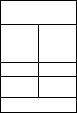
81—
O ea/—1 1 ~r~\anoO
^ ot> o
(_ l_l
Cti I r
Display section
Equalizer flat indicator (EQ FLAT)
Lights when the equalizer function is turned off.
Fixed indicator (FIXED)
Lights when the pre-programmed equalization curve is se lected.
User indicator (USER)
Lights when the “USER" mode equalization curve is selected.
Equalization mode indicators (HEAVY~CAR ST)
Shows the mode which is currently used in the five equaliza tion curves.
Equalizer on indicator (EQ ON)
Lights when the equalization function is turned on.
V. Bass indicator (V. BASS)
Lights when the V. Bass mode is activated.
Surround indicator (SURROUND)
Lights when the surround effect is activated.
KARAOKE indicator (KARAOKE)
Lights when the KARAOKE mode is activated.
Equalizatlon/spectrum analysis level display
Shows the equalization/spectrum analysis level.
Volume level display
Shows the volume level.
Muting indicator (MUTING)
Lights when the muting mode is activated.
15
Front Panel Controls and Functions
(continued)
Cassette deck section
@ Deck 1 cassette holder |
|
|
Fast-torward/rewind/tape |
program |
sensor |
(TPS) buttons [◄◄ (TPS), (TPS) ►►] |
|
|
Press to advance or rewind the tape, or to quickly search for the beginning of a track while the tape is being played.
0 Deck 2 cassette holder
@ Dolby noise reduction button (DOLBY NR)
Use to reduce the hissing noise heard from the tape. This system has the Dolby B-type noise reduction system.
@ Reverse mode select button
(REVERSE MODE)
Press to select the reverse mode (for playback and recording).
One-touch tape edit buttons
(ONE TOUCH TAPE EDIT, NORMAL, HIGH)
Press to start the tape-to-tape recording.
ФReverse-side playback button (<l)
Press to start the playback or recording (deck 2) in the reverse direction.
ФStop button (□)
Press to stop the tape.
ФForward-side playback button (>)
Press to start the playback or recording (deck 2) in the fon/vard direction.
<D Record/record standby button (REC PAUSE)
Press to put deck 2 into the record standby mode.
@ Deck 1 cassette eject button (EJECT)
Press to open the deck 1 cassette holder.
Tape counter reset button (COUNTER RESET)
Press to reset the tape counter indicator to 000.
® Deck 1/deck 2 select button (DECK 1/2)
Press to select the deck to be operated.
Deck 2 cassette eject button (EJECT)
Press to open the deck 2 cassette holder.
Compact disc player section
@ Disc tray
Disc tray open/ciose button OPEN/CLOSE)
Press to open and close the disc tray.
® Skip/search buttons ()
Press to move forward or backward through the tracks on a disc, or to hear disc sound at high speed while searching in the play mode.
@ Headphones jack (PHONES)
Plug headphones cord into this jack.
@ Microphone jack (MIC)
0 Stop button (□)
Press to stop the disc play.
0 Pause button (OD)
Press to stop the disc play temporarily.
0 Play button (>)
Press to start disc play.
17

Remote Control Unit Controls and
Functions
r 1 BIEU CD TtfiNMC CD*'I]
LJcDCDCDa òocbcbcb cbcbÒQO
Q O O O O
|
II « ytéiM »**»« |
|
|
QCDQCDC3 |
-© |
|
|
|
|
T_ ■ ► i « |
|
©- |
^cpt^ |
|
|
|
Common operation controls
The function description of buttons <p, (Q and is as described under “Ampiifier section" on page 14.
@ Muting button (MUTING -20 dB)
Press to temporarily attenuate (mute) the volume level.
Tuner controls
The function description of buttons O, Q and is as described under “Tuner section" on page 12.
Preset-tuning buttons (1 -10/0)
Press to select the preset channel of the tuner.
Compact disc controls
The function description of buttons ® and ^ is as
described under “Compact disc player section" on page 17.
® Numeric buttons (1-10/0, +10)
Use to specify the compact disc’s track.
® Program button (PROGRAM)
Press to activate the program play mode. You can then enter specific tracks using the numeric buttons.
® Random button (RANDOM)
Press to play the disc's tracks in random order.
® Repeat button (REPEAT)
Press to activate the repeat mode.
Cassette deck controls
The function description of buttons |
® and ® is as |
described under “Cassette deck section" on page 16. |
|

Setting the Time of Day
DISPLAY
c:
These instructions explain how to set the time of 18:20.
1 Switch on the power.
2Press CLOCK/TIMER.
30 Select the CLOCK mode by turning the jog
dial.
The display will change to P-TIMER, R-TIMER, SLEEP, and CLOCK.
r / nr u
i_ i_ U /_ I '
n-n n u- u u
CANCEL
o
@ Press SET.
(DTurn the jog dial to the correct minute.
Going from 59 to 00 on the minute display will not change the hour display.
n_
1 BE u
/ \
Flashing
CD Press SET.
The display will change to the previous display.
Note:
“E” appears on the display if the power cord has been once discon nected or there has been a power failure. If this happens, reset the time.
The display will return to what was previously indicated if you allow 10 or more seconds to elapse before you accom plish the next operation.
I Press SET.
'nr 1 n u-t J u
N
Flashing
(3)Turn the jog dial to the correct hour.
Turn clockwise to increase numbers and counterclockwise to decrease.
------------------------ ^ cf n n L./ U
Flashing
■ When wrong setting has been done
Press CANCEL.
CANCEL
o
The display will return to the previous step,
■ To confirm the time of day
Press DISPLAY.
DISPLAY
19
Basic Operating Procedure
r=
[ I »iEIF CO TIMMMD CD*1C
LJcjaacD c±)d5Òcbò
Q^<±>C±>ÓQ
[»MIME PnMMUl «MCei. REFIAT AAMQII
O O O O Q
acDC=)(=3(=i
•4 ■ ► 44 ^ s□ □□□□
□c
MUTING
□•20dB
(Also available from the remote control. Follow the procedure described below.)
1Press POWER STANDBY(J)/ON to switch on the power.
2 Select the sound source by pressing TAPE, CD or TUNER.
The display of the selected mode will appear. If you press a different sound source while listening to a compact disc or tape, the disc or tape automaticaiiy stops piaying.
•When selecting the tape mode from the remote control, press ◄/► on TAPE instead.
The deck will automatically start playing,
3 Start the sound source.
How to mute the volume
Press the muting button on the remote control.
MUTING |
|
^ |
Lights |
«MUTING
~H8dB
The muting indicator appears on the display.
•This lowers the volume level by 20 dB (approximately Vio). •Cancel the muted state by pressing the muting button once again
or reduce the volume level to the minimum position and then reset to the desired voiume.
4 Adjust the volume level.
The memory backup function will retain the volume level and sound source.
Note:
Before you set the system to the standby mode, be sure to reduce the volume level to prevent the extremely high output from the amplifier from damaging the speakers.
How to use headphones (not included)
Reduce the volume level.
Connect the headphones to the headphones jack.
•When you connect the headphones, the speakers will automati cally cut off.
•Avoid listening for prolonged periods of time to prevent hearing damage.
• Plug type: Stereo mini
