Panasonic SC-AKX600, SC-AKX400 User Manual
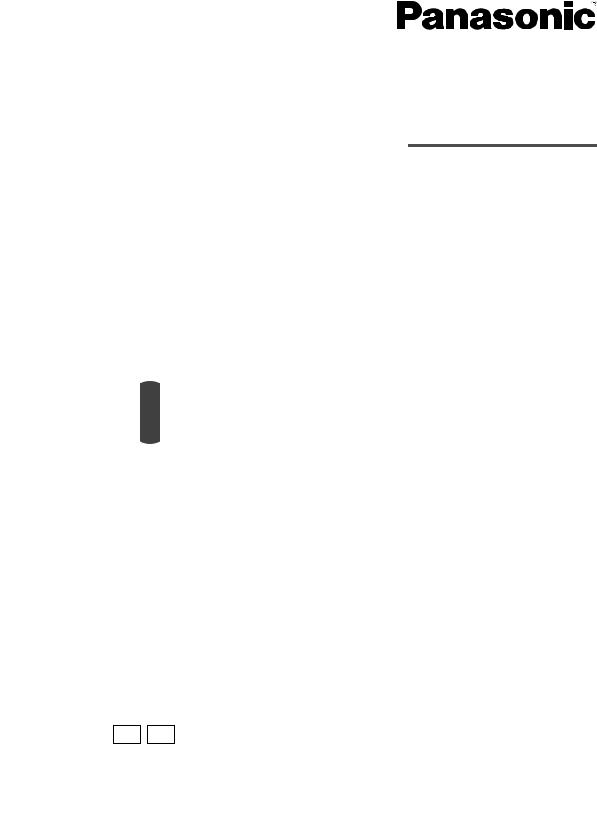
Operating Instructions
CD Stereo System
Model No. SC-AKX600
SC-AKX400
This illustration shows SC-AKX600.
Thank you for purchasing this product.
For optimum performance and safety, please read these instructions carefully.
Please keep this manual for future reference.
“EB” indicates the United Kingdom model.
|
EB GN |
RQT9975-1B |
|

These operating instructions are applicable for models SC-AKX600 and SC-AKX400.
SC-AKX600 : Indicate features applicable to SC-AKX600. SC-AKX400 : Indicate features applicable to SC-AKX400.
System |
SC-AKX600 |
SC-AKX400 |
|
|
|
Main unit |
SA-AKX600 |
SA-AKX400 |
|
|
|
Speakers |
SB-AKX800 |
SB-AKX400 |
|
|
|
Unless otherwise indicated, illustrations in these operating instructions are of SC-AKX600.
Your system and the illustrations can look differently.
Back of product
Table of contents
Safety precautions . . . . . . . . . . . . . . . . . . . . . . . . . . . . . 2 Caution for AC mains lead . . . . . . . . . . . . . . . . . . . . . . . 3 About Bluetooth® . . . . . . . . . . . . . . . . . . . . . . . . . . . . . . 3 Licenses . . . . . . . . . . . . . . . . . . . . . . . . . . . . . . . . . . . . . 3 Supplied accessories . . . . . . . . . . . . . . . . . . . . . . . . . . . 4 Sales and Support Information. . . . . . . . . . . . . . . . . . . . 4 Placement of speakers . . . . . . . . . . . . . . . . . . . . . . . . . . 4 Making the connections . . . . . . . . . . . . . . . . . . . . . . . . . 5 Overview of controls. . . . . . . . . . . . . . . . . . . . . . . . . . . . 6 Preparing the remote control . . . . . . . . . . . . . . . . . . . . . 7 Preparing media . . . . . . . . . . . . . . . . . . . . . . . . . . . . . . . 8 Media playback . . . . . . . . . . . . . . . . . . . . . . . . . . . . . . . 9 Radio. . . . . . . . . . . . . . . . . . . . . . . . . . . . . . . . . . . . . . . 10 Recording . . . . . . . . . . . . . . . . . . . . . . . . . . . . . . . . . . . 11 Sound and illumination effects . . . . . . . . . . . . . . . . . . . 12 DJ functions . . . . . . . . . . . . . . . . . . . . . . . . . . . . . . . . . 13 Clock and timers. . . . . . . . . . . . . . . . . . . . . . . . . . . . . . 14 External equipment. . . . . . . . . . . . . . . . . . . . . . . . . . . . 14 Others . . . . . . . . . . . . . . . . . . . . . . . . . . . . . . . . . . . . . . 15 Maintenance . . . . . . . . . . . . . . . . . . . . . . . . . . . . . . . . . 15 Troubleshooting . . . . . . . . . . . . . . . . . . . . . . . . . . . . . . 16 Specifications . . . . . . . . . . . . . . . . . . . . . . . . . . . . . . . . 18 Limited Warranty (Australia) . . . . . . . . . . . . . . . . . . . . . 19
RQT9975
Safety precautions
WARNING!
Unit
•To reduce the risk of fire, electric shock or product damage,
–Do not expose this unit to rain, moisture, dripping or splashing.
–Do not place objects filled with liquids, such as vases, on this unit.
–Use only the recommended accessories.
–Do not remove covers.
–Do not repair this unit by yourself. Refer servicing to qualified service personnel.
–Do not let metal objects fall inside this unit.
CAUTION!
Unit
•To reduce the risk of fire, electric shock or product damage,
–Do not install or place this unit in a bookcase, built-in cabinet or in another confined space. Ensure this unit is well ventilated.
–Do not obstruct this unit’s ventilation openings with newspapers, tablecloths, curtains, and similar items.
–Do not place sources of naked flames, such as lighted candles, on this unit.
•This unit is intended for use in moderate climates.
•This unit may receive radio interference caused by mobile telephones during use. If such interference occurs, please increase separation between this unit and the mobile telephone.
•This unit utilizes a laser. Use of controls or adjustments or performance of procedures other than those specified herein may result in hazardous radiation exposure.
•Set the unit up on an even surface away from direct sunlight, high temperatures, high humidity, and excessive vibration.
AC mains lead
•The mains plug is the disconnecting device. Install this unit so that the mains plug can be unplugged from the socket outlet immediately.
Battery
•Danger of explosion if battery is incorrectly replaced. Replace only with the type recommended by the manufacturer.
•When disposing of the batteries, please contact your local authorities or dealer and ask for the correct method of disposal.
•Do not heat or expose to flame.
•Do not leave the battery(ies) in a car exposed to direct sunlight for a long period of time with doors and windows closed.
•Do not break open or short-circuit the battery.
•Do not charge the alkaline or manganese battery.
•Do not use the battery if the cover has peeled off.
•Remove the battery if you do not use the remote control for a long period of time. Keep in a cool, dark area.
2

Recording and playback of content on this or any other devices may require permission from the owner of the copyright or other such rights of that content. Panasonic has no authority to and does not grant you that permission and explicitly disclaims any right, ability or intention to obtain such permission on your behalf. It is your responsibility to ensure that your use of this or any other devices complies with applicable copyright legislation in your country. Please refer to that legislation for more information on the relevant laws and regulations involved or contact the owner of the rights of the content you wish to record or playback.
Caution for AC mains lead
(For the AC mains plug of three pins)
For your safety, please read the following text carefully.
This appliance is supplied with a moulded three pin mains plug for your safety and convenience.
A 5-ampere fuse is fitted in this plug.
Should the fuse need to be replaced please ensure that the replacement fuse has a rating of 5-ampere and that it is approved by ASTA or BSI to BS1362.
Check for the ASTA mark  or the BSI mark
or the BSI mark  on the body of the fuse.
on the body of the fuse.
If the plug contains a removable fuse cover you must ensure that it is refitted when the fuse is replaced.
If you lose the fuse cover the plug must not be used until a replacement cover is obtained.
A replacement fuse cover can be purchased from your local dealer.
Before use
Remove the connector cover.
How to replace the fuse
The location of the fuse differ according to the type of AC mains plug (figures A and B). Confirm the AC mains plug fitted and follow the instructions below.
Illustrations may differ from actual AC mains plug.
1. Open the fuse cover with a screwdriver.
Figure A |
Figure B |
Fuse cover
2. Replace the fuse and close or attach the fuse cover.
Figure A |
Figure B |
 Fuse (5 ampere) Fuse (5 ampere)
Fuse (5 ampere) Fuse (5 ampere)
About Bluetooth®
Panasonic bears no responsibility for data and/or information that can possibly be compromised during a wireless transmission.
Frequency band
• This system uses the 2.4 GHz frequency band.
Certification
•This system conforms to the frequency restrictions and has received certification based on frequency laws. Thus, a wireless permit is not necessary.
•The actions below are punishable by law:
–Taking apart or modifying the main unit.
–Removing specification indications.
Restrictions of use
•Wireless transmission and/or usage with all Bluetooth® equipped devices is not guaranteed.
•All devices must conform to standards set by Bluetooth SIG, Inc.
•Depending on the specifications and settings of a device, it can fail to connect or some operations can be different.
•This system supports Bluetooth® security features. But depending on the operating environment and/or settings, this security is possibly not sufficient. Transmit data wirelessly to this system with caution.
•This system cannot transmit data to a Bluetooth® device.
Range of use
•Use this device at a maximum range of 10 m.
•The range can decrease depending on the environment, obstacles or interference.
Interference from other devices
•This system may not function properly and troubles such as noise and sound jumps may arise due to radio wave interference if this unit is located too close to other Bluetooth® devices or the devices that use the 2.4 GHz band.
•This system may not function properly if radio waves from a nearby broadcasting station, etc. is too strong.
Intended usage
•This system is for normal, general use only.
•Do not use this system near an equipment or in an environment that is sensitive to radio frequency interference (example: airports, hospitals, laboratories, etc.).
Licenses
The Bluetooth® word mark and logos are registered |
|
|
trademarks owned by Bluetooth SIG, Inc. and any use |
|
|
of such marks by Panasonic Corporation is under |
|
|
license. Other trademarks and trade names are those of |
|
|
their respective owners. |
|
|
Google Play and Android are trademarks of Google Inc. |
|
|
MPEG Layer-3 audio coding technology licensed from |
RQT9975 |
|
Fraunhofer IIS and Thomson. |
||
|
||
|
3 |

Supplied accessories
Check and identify the supplied accessories.
For the United Kingdom and Ireland
Use numbers indicated in parentheses when asking for replacement parts. (Product numbers correct as of March 2015. These may be subject to change.)
1 AC mains lead
For the United Kingdom and Ireland
(K2CT2YY00097)
1 AM loop antenna
(N1DYYYY00011)
1 FM indoor antenna
(RSAX0002)
1 Remote control
(N2QAYB001022)
1 Remote control battery
For the United Kingdom and Ireland
1 Antenna plug adaptor
(K1YZ02000013)
Sales and Support Information
For the United Kingdom and Ireland
Customer Communications Centre
•For customers within the UK: 0344 844 3899
•For customers within Ireland: 01 289 8333
•Monday – Friday 9:00am – 5:00pm (Excluding public holidays).
•For further support on your product, please visit our website: www.panasonic.co.uk
Direct Sales at Panasonic UK
•Order accessory and consumable items for your product with ease and confidence by phoning our Customer Communications Centre
Monday – Friday 9:00am – 5:00pm (Excluding public holidays).
•Or go on line through our Internet Accessory ordering application at www.pas-europe.com.
•Most major credit and debit cards accepted.
•All enquiries transactions and distribution facilities are provided directly by Panasonic UK.
•It couldn’t be simpler!
•Also available through our Internet is direct shopping for a wide range of finished products. Take a browse on our website for further details.
Placement of speakers
SC-AKX600
Tweeter
Put the speakers so that the tweeter is on the outside.
SC-AKX400
The left and right speakers are the same. You cannot remove the net of the speakers.
Use only the supplied speakers.
You can cause damage to the system and decrease the sound quality if you use other speakers.
Note:
•Keep your speakers more than 10 mm from the main unit for ventilation.
•Put the speakers on a flat safe surface.
•These speakers do not have magnetic shielding. Do not put them near TVs, PCs or other equipment easily influenced by magnetism.
•When you play at high levels for a long period, it can cause damage to the speakers and decrease the life of the speakers.
•Decrease the volume in these conditions to prevent damage:
–When the sound is distorted.
–When you adjust the sound quality.
CAUTION!
•Use the speakers only with the recommended system. If not, you can cause damage to the amplifier and speakers and can cause a fire. Consult an approved service personnel if damage occurs or if there is a sudden apparent change in performance.
•Do the procedures included in these instructions when you attach the speakers.
•Do not touch the speaker cone’s reverberating surfaces:
–This may damage the speaker cone.
–The speaker cone may be hot.
RQT9975
4
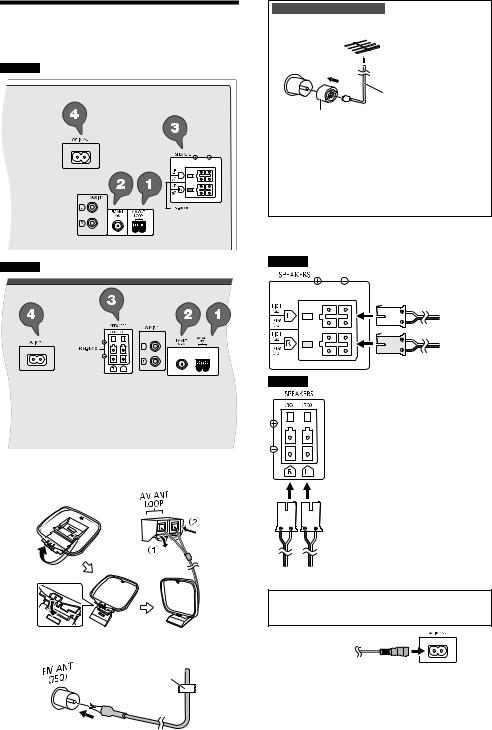
Making the connections
Connect the AC mains lead only after all the other connections have been made.
SC-AKX600
SC-AKX400
1Connect the AM loop antenna.
Stand the antenna up on its base until it clicks.
2Connect the FM indoor antenna.
Put the antenna where reception is best.
Adhesive tape (not supplied)
For the United Kingdom and Ireland
Connect the FM outdoor antenna.
Use an outdoor antenna if reception is poor.

 FM outdoor antenna
FM outdoor antenna  (not supplied)
(not supplied)
75 Ω coaxial cable (not supplied)
Antenna plug adaptor
CAUTION!
Keep the antenna plug adaptor out of reach of children to prevent swallowing.
Note:
•Do not use the outdoor antenna during a lightning storm.
•Disconnect the outdoor antenna if you do not use the system.
3Connect the speakers.
Connect the speaker cables to the terminals of the same colour.
SC-AKX600
SC-AKX400
4 Connect the AC mains lead.
(For the AC mains plug of three pins)
READ THE “Caution for AC mains lead” BEFORE CONNECTION.
To household mains socket
Do not use an AC mains lead from other equipment.
Conserving power
The system consumes a small amount of power even when it is in standby mode. Disconnect the power supply if you do not use the system.
Some settings will be lost after you disconnect the system. You have to set them again.
RQT9975
5

Overview of controls
Do the procedures with the remote control. You can also use the buttons on the main unit if they are the same.
A Standby/on switch [`], [1]
Press to switch the unit from on to standby mode or vice versa. In standby mode, the unit is still consuming a small amount of power.
B View the content information
C Numeric buttons
To select a 2-digit number
Example: 16: [ 10]=[1]=[6]
10]=[1]=[6]
D Auto preset the radio station
E Select the audio source
On the main unit:
To start Bluetooth® pairing, press and hold [ –PAIRING].
–PAIRING].
F Basic playback control
G Select the sound effects
H Select the illumination effects
I View the setup menu
J Recording operation control
K Open or close the disc tray
L Decrease the brightness of the display panel
To cancel, press the button again.
M Set the sleep timer
N Adjust the volume level
O Mute the sound
To cancel, press the button again.
“MUTE” is also cancelled when you adjust the volume or when you switch off the system.
P Select MP3 album or track
Q Select DJ jukebox
R Select or confirm the option
S View the play menu
RQT9975
6
