Panasonic SC-CH11 User Manual
Panasonic
CD Stereo System
SC-CH11
Operating Instructions
? ■■■■ : ........................... |
. .—-il' - J |
■ -i |
mmnCOMMCr
DIGITAL AUDIO
Notes:
•Specifications differ according to the area code.
•The “EB" area code, for example, indicates United Kingdom specifications.
•The “EB" indication is shown on the packing case and serial number tag.
Before connecting, operating, or adjusting this product, please read these instructions completely and carefutty.
RQT1537-1B
EB |
Printed in Singapore |
F0392P0 |
Thank you for purchasing this product.
For optimum performance and safety, piease read these instructions carefully.
Table of Contents
Suggestions for Safety........................................ |
3 |
For United Kingdom .......................................... |
3 |
Concerning the Remote Control............................. |
4 |
Preparations.................................................... |
5 |
Front Panel Controls and Functions........................ |
8 |
Remote Control Unit Controls and |
|
Functions .................................................. |
13 |
Setting the Time of Day..................................... |
15 |
Basic Operating Procedure................................ |
16 |
Listening to Radio Broadcasts............................. |
17 |
CAUTION!
THIS PRODUCT UTILIZES A LASER.
USE OF CONTROLS OR ADJUSTMENTS OR PER FORMANCE OF PROCEDURES OTHER THAN THOSE SPECIFIED HEREIN MAY RESULT IN HAZARDOUS RADIATION EXPOSURE.
DO NOT OPEN COVERS AND DO NOT REPAIR YOUR SELF. REFER SERVICING TO QUALIFIED PERSONNEL.
OANGER-Invisible
laser radiftion whan
DIRECT EX
POSURE TO BEAM.
(Insideotproduct)
THIS MUSIC SYSTEM IS CAPABLE OF RE CEIVING THE NEW AM STEREO BROADCASTS FROM THE AM BAND RADIO STATIONS. HOWEVER LIKE MANY MUSIC SYSTEM CUR RENTLY AVAILABLE ON THE MARKET IT WILL REPRODUCE THIS AM STEREO SIGNAL ONLY
IN AM MONO, WHICH, IN EFFECT, IS OF NO LESSER QUALITY THAN YOUR EXISTING AM
MONO MUSIC SYSTEM.
Listening to Compact Discs................................ |
22 |
Listening to Tapes.......................................... |
31 |
Making a Recording......................................... |
35 |
Edit-Recording from Compact Discs...................... |
38 |
Changing the Tone Quality................................. |
44 |
Using the Timer.............................................. |
46 |
Using an External Unit ..................................... |
53 |
Care & Use................................................... |
54 |
Troubleshooting Guide...................................... |
57 |
Technical Specifications.................................... |
59 |
(Back of product)
Suggestions for Safety
■ Use a standard AC wall outlet
1.Use from an AC power source of high voltage, such as that used for an air conditioner, is very dangerous.
A fire might be caused by such a connection.
2.A DC power source cannot be used.
Be sure to check the power source carefully, especially on a ship or other place where DC is used.
■ Grasp the plug when disconnecting the power supply cord
1.Wet hands are dangerous.
A dangerous electric shock may result if the plug is touched by wet hands.
2.Never place heavy items on top of the power supply cord, nor force it to bend sharply.
■ Take particular care if children are present
Never permit children to put anything, especially metal, inside this unit. A serious electric shock or malfunction could occur if articles such as coins, needles, screwdrivers, etc. are inserted through the ventilation holes, etc. of this unit.
■ If water Is spilled on the unit
Be extremely careful if water is spilled on the unit, because a fire or serious electric shock might occur. Immediately disconnect the power cord plug, and consult with your dealer.
■ Avoid spray-type insecticides
Insecticides might cause cracks or "cloudiness" in the cabinet and plastic parts of this unit. The gas used in such sprays might, moreover, be ignited suddenly.
■ Place the unit where it will be well ventilated
Place this unit at least 10 cm (4") away from wall surfaces, etc.
■ Avoid places such as the following:
In direct sunlight or in other places where the temperature is high.
In places where there is excessive vibration or humidity.
Such conditions might damage the cabinet and/or other component parts and thereby shorten the unit’s service life.
■ Be sure to place the unit on a flat, level surface
If the surface is inclined, a malfunction may result.
■ Never attempt to repair nor reconstruct this unit
A serious electric shock might occur if this unit is repaired, dis assembled or reconstructed by unauthorized persons, or if the internal parts are accidentally touched.
For United Kingdom
("EB” area code model only)
The "EB" indication is shown on the serial number tag.
Important
THE WIRES IN THIS MAINS LEAD ARE COLOURED IN ACCOR DANCE WITH THE FOLLOWING CODE.
BLUE: NEUTRAL BROWN: LIVE
■ Never use alcohol or paint thinner
These and similar chemicals should never be used, because they might cause flaking or cloudiness of the cabinet finish.
■ Disconnect the power supply cord if the unit will not be used for a long time
If the unit is left for a long time with the power ON, this not only will shorten its useful operation life, but also may cause other trouble.
■ If trouble occurs
If, during operation, the sound is interrupted or indicators no longer illuminate, or if an abnormal odour or smoke is detected, imme diately disconnect the power cord plug, and contact with your dealer or an Authorized Service Center.
As the colours of the wires in the mains lead of this apparatus may not correspond with the coloured markings identifying the terminals in your plug proceed as follows. The wire which is coloured BLUE must be connected to the terminal which is marked with the letter N or coloured BLACK.
The wire which is coloured BROWN must be connected to the terminal which is marked with the letter L or coloured RED. Under no circumstances must either of the above wires be con nected to the earth terminal of a three pin plug.
Concerning the Remote Control
Battery installation
1 open the cover
Press gently and slide the cover out.
2 Insert the batteries included with this system.
•When you need to replace these batteries, use two UM-4 ‘‘AAA’’, lEC R03 (1.5 V) or equivalent batteries.
Use of batteries
• Do not mix old and new batteries or batteries of different types (carbon and alkaline, etc.).
•The average battery life is about one year. Although the battery life varies depending on how often the device is used, you should generally replace the batteries about once a year.
•Replace the batteries if commands from the remote control trans mitter do not operate the unit even when the transmitter is held close to the front panel.
•Never subject batteries to excessive heat or flame; do not attempt to disassemble them; and be sure they are not short-circuited.
•If you will not be using the remote control for a long period of time, remove the batteries and store them in a cool, dark place.
•Be sure that you insert the batteries so that their positive (+) and negative (-) polarities match the polarities indicated in the compartment. Batteries installed incorrectly may leak and cause damage.
• Refer to “Use of batteries” for additional information,
3 Close the cover.
•If a battery teaks, remove all batteries and dispose of them prop erly. Thoroughly clean the battery compartment before inserting new batteries.
If the leaking electrolyte comes into contact with skin or clothes, flush with water immediately.
•Keep batteries out of the reach of children.
•Do not use rechargeable-type (nickel-cadmium) batteries. •Do not attempt to recharge alkaline or carbon batteries. •Always remove old, weak, or worn-out batteries promptly and
dispose of them properly.
•Do not dispose of used batteries in household rubbish.
Operation notes
Aim the remote control transmission window toward the amplifier's sensor. Avoid any obstacles.
• Use the remote control within a 60-degree angle of the amplifier. •The reachable distance is within 6 meters directly facing toward
the amplifier.
•Be sure the transmission window and the amplifier's sensor are free from dust. Excessive dust might prevent reception.
•If direct sunlight or other strong light source strikes the remote control signal sensor part of the amplifier, it may impair the remote control’s operation. If there is a problem, place the amplifier away from the light source.
•If this system is installed in a rack with glass doors, the glass doors' thickness or color might make it necessary to use the remote-control transmitter a shorter distance from the system.
Preparations
Supplied accessories
Check the packing carton for these accessories.
AC power supply cord 1 pc.
Remote control transmitter
RAK-SC307WM 1 pc.
LW/MW loop antenna 1 pc.
FM indoor antenna 1 pc.
Remote control batteries (UM-4, AAA, R03) 2 pcs.
Antenna holder 1 pc.
Mounting screws 2 pcs.
Attachment plug 1 pc. (For United Kingdom only)
Note:
The configuration of AC power supply cord and FM indoor antenna differ according to area.
Preparations (continued)
Connections
2 3 4
(?) -Í
Da-a
e® a Ù
Connect the FM indoor antenna provided with this system.
Tack or tape this antenna to a wall. If you use a tack, be sure it does not contact the Internal antenna wire. Experiment with the height and direction of the antenna until you achieve the best reception.
For best reception and sound quality:
Use an FM outdoor antenna. If you use an FM outdoor an tenna, disconnect the indoor antenna.
Connecting the FM indoor antenna
FM indoor antenna (included)
Tack or tape to wall
■ FM outdoor antenna (not included)
If the FM indoor antenna does not provide satisfactory reception of FM broadcasts, use an outdoor antenna.
You may need an outdoor antenna if you use this system in a mountainous region or inside a reinforced-ooncrete building, etc.
An outdoor antenna should be installed by a competent technician only.
FM outdoor antenna (not included)
|
75-Ohm coaxial |
|
cable (not included) |
|
For Untted Kingdom— |
|
Use the attachment |
|
plug (included). |
For areas except for United Kingdom |
|
(i) Remove a piece of the outer |
|
vinyl sheath from the end. |
|
® Bundle the shield braid, and |
30 mm |
remove a piece of the inner |
|
vinyl sheath covering the |
15 mm |
core wire. |
|
Tilt the lever back and insert |
-FM ANT(750) |
the core wire and the shield |
|
braid. |
|
0 Close the lever and pull the cable gently to be sure that it is secured.
Connect the LW/MW loop antenna provided with this system.
You must connect this antenna to receive LW/MW broadcasts.
Connect the LW/MW loop antenna to the AM antenna termi nal. (The indication AM used here includes both MW and LW.) You may attach the LW/MW antenna holder to the rear panel of the system or to a rack or other structure.
Clamp the antenna to the holder and position the loop for the best reception. To minimize noise pickup, keep the loop an tenna away from the speaker cable, power cord, and metal surfaces.
Connecting the LW/MW loop antenna:
(included)
Connecting the LW/MW outdoor antenna (not Included)
You may need an outdoor antenna if you use this system in a mountainous region or inside a reinforced-concrete building,
etc.
IS-*-
0 LOOP
ANT
-
--------------------5-12 m----------------------------
Run between 5 and 12 m of vinyl-covered wire horizontally along a window or other convenient location.
3 Connect |
an external |
unit, |
such |
as |
audio |
tape |
deck (for |
playback |
only) |
or output |
terminals |
of |
|
a VCR or TV (not included). |
|
|
|
|
||
Connecting external units: |
|
|
|
|
||
-AUX' |
|
|
|
|
|
|
|
|
|
L |
/AUDIO'S |
|
|
|
|
|
R kOUT ) |
|
||
Stereo connection cable |
|
Video cassette recorder |
||||
(not included) |
|
(not included) |
|
|||
Connect the speaker cables [for right (R) and left (L) channels].
Match the two wires from the left and right speaker cables with the same colored levers of the speaker terminals, then insert the wires into the respective terminals.
r‘ |
■ |
‘ |
■ |
-s. |
For areas except for United Kingdom
Be sure to connect the striped wire to the negative
terminals. „ .
Striper
Notes:
•Connect speaker cables before connecting the AC power supply.
•The load impedance of any speaker used with this unit must be 6 ohms.
Connection of speaker cables
1. Strip off the outer c |
|
|
|
|
covering, and twist the |
15 mm |
Twist |
|
center conductor. |
||
|
|
|
|
2. |
Tilt the lever back and |
|
|
|
insert the wire. |
|
|
3. |
Close the lever and pull |
|
X |
|
the wire gently to be sure |
|
|
that it is secure.
Notes:
To prevent damage to circuitry, never short-circuit positive (H-) terminals and negative (-) speaker wires.
Be sure to connect only positive (-!-} wires to positive (-I-) terminals and negative (-) wires to negative (-) terminals.
5Connect the AC power supply cord after you have connected all other cables and cords.
Note:
Configuration of the AC outlet and AC power supply cord differ according to area.
For United Kingdom
•t<7 |
Household |
AC outlet |
|
/ |
|
Fit a suitable plug to the AC power supply cord.
Front Panel Controls and Functions
The functions indicated by the numbers with black background (for example O) can also be activated from the remote control transmit ter, (See page 13.)
Tuner |
|
|
|
■ Tuner control |
0 |
Compact disc edit-recording mode select |
|
© Timer play button (PLAY TIMER) |
|
button (CD EDIT) |
|
|
Press to select the desired edit-recording mode. |
||
Use for timer play (when you want play to begin automatically |
|
||
0 |
Tuning mode select button (TUNING) |
||
at a preset time). |
|||
(2) Timer recording button (REC TIMER) |
|
Press to select the preset, manual or auto tuning mode. |
|
0 |
Band select button (BAND) |
||
Use for timer recording (when you want to begin recording |
|||
automatically at a preset time). |
|
Press to select the LW, MW or FM radio band. |
0 Cancel button (CANCEL)
Press to cancel the contents chosen with the jog dial.
0 Set button (SET)
Press to set various functions.
0 Display select button (DISPLAY)
Press to select the display (mode display, clock, tape counter, etc.).
0 FM mode/beat proof button (FM MODE/BP)
Press to select the FM listening mode (stereo or monaural) during FM broadcasts or to reduce the unwanted beat signals (whistle) during recording of a LW/MW broadcast.
@ Jog dial (Al JOG)
Use to select the contents of the mode, i.e., select tracks in CD player mode or stations in the tuner mode, as well as many other functions.
@ Clock/timer button (CLOCK/TIMER)
Use to select the desired timer mode or to adjust the clock.
0 Sleep timer button (SLEEP)
Press when you want the system to turn itself off.
8
Front Panel Controls and Functions
(continued)
Amplifier
■ Amplifier controls
0 Power “STANDBY c!)/ON” switch and indica tor (POWER STANDBY (!)/ON)
This switch switches ON and OFF the secondary circuit power only. The unit is in the "standby” condition when this switch is set to the STANDBY (!) position. Regardless of the switch setting, the primary circuit is always “live” as long as the power cord is connected to an electrical outlet.
•The indicator will illuminate when the unit is in "STANDBY" condition.
@ Equalizer controls
(GRAPHIC EQUALIZER LEVEL)
Use to adjust the equalization level.
These controls are for compensation of tonal quality. By sliding the controls at each of the indicated frequencies in the direction, the tonal quality is increased, and by sliding them in thedirection, the tonal quality is decreased.
(See page 44.)
0 Super bass button (SUPER BASS)
Press to boost the dynamic low-frequency ranges.
0 Volume level control (VOLUME)
Turn to adjust the volume level.
When turning the control, the alphanumeric display shows the volume level.
Note that — dB is the lowest volume setting and 0 dB is the highest.
® Volume preset button (VOL PRESET)
Use to preset volume for timer piay.
(@ Remote control signal sensor (SENSOR)
Receives the signals from the remote control.
® Input select buttons (TAPE, AUX, CD, TUNER)
Press to select the sound source.
10
®Deck 1 cassette holder
ФReverse-side playback button (<l)
Press to start the playback or recording (deck 2) in the reverse direction.
Ф Stop button (□)
Press to stop the tape.
Ф Forward-side playback button (>)
Press to start the playback or recording (deck 2) in the forward direction.
@ Deck 2 cassette holder
Ф Record/record standby button (REG PAUSE)
Press to put deck 2 into the record standby mode.
® Tape counter reset button (COUNTER RESET)
Press to reset the tape counter indicator to 000.
(|^ Deck 1 cassette eject button (A EJECT)
Press to open the deck 1 cassette holder.
0 Deck 1/deck 2 select button (DECK 1/2)
Press to select the deck to be operated.
@ One-touch tape edit buttons
(ONE TOUCH TAPE EDIT)
Press to start the tape-to-tape recording.
® Fast-forward/rewind/tape program sensor (TPS) buttons [◄◄ (TPS), (TPS) ►►]
Press to advance or rewind the tape, or to quickly search for the beginning of a track while the tape is being played.
@ Dolby noise reduction button (DOLBY NR)
Use to reduce the hissing noise heard from the tape. This system has the Dolby B<type noise reduction system.
(g)Reverse mode seiect button
(REVERSE MODE)
Press to select the reverse mode (for playback and recording).
@ Deck 2 cassette eject button (^ EJECT)
Press to open the deck 2 cassette holder.
11
Front Panel Controls and Functions
(continued)
@ Disc tray
Stop button (□)
Press to stop the disc play.
® Disc tray open/ciose button OPEN/CLOSE)
Press to open and close the disc tray.
® Piay button (>)
Press to start disc play.
@ Headphones jack (PHONES)
Plug headphones cord into this jack.
® Skip/search buttons ( |
• ►►/►►! ) |
Press to move forward or backward through the tracks on a disc, or to hear disc sound at high speed while searching in the play mode.
0 Pause button (II)
Press to stop the disc play temporarily.
12
Remote Control Unit Controls and
Functions
Common operation controls
The function description of buttons and ® is as described under “Amplifier controls" on page 10.
@ CO input select button (CD)
Press to select the CD source.
(||) Tuner Input select button (TUNER/BAND)
Press to select the tuner source.
@ Muting button (MUTiNG -20 dB)
Press to temporarily attenuate (mute) the volume level.
Tuner controls
The function description of buttons O and O described under “Tuner control” on page 8.
@ Preset-tuning buttons (1-10/0)
Press to select the preset channel of the tuner.
13

Remote Control Unit Controls and
Functions (continued)
Compact disc controls
The function description of buttons ® and ® is as |
® Repeat button (REPEAT) |
described under "Compact disc player" on page 12. |
Press to activate the repeat mode. |
@ Numeric buttons (1-10/0, +10)
Use to specify the compact disc’s track.
® Cancel button (CANCEL)
Press to change the program. (See page 27.)
@ Program button (PROGRAM)
Press to activate the program play mode. You can then enter specific tracks using the numeric buttons.
@ Random button (RANDOM)
Press to play the disc's tracks in random order.
Cassette deck controls
■ Cassette deck section
The function description of buttons O, (Ei, |
and ® is as |
described under “Cassette deck” on page 11. |
|
14
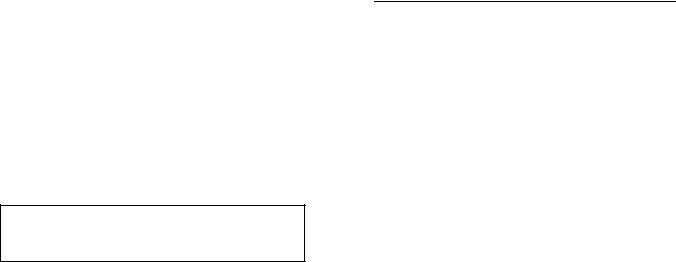
Setting the Time of Day
These instructions explain how to set the time of 18:20.
Switch on the power.
1 Press CLOCKH'IMER.
2 Select the CLOCK mode by turning the Jog dial.
The display will change to P-TIMER, R-TIMER, SLEEP, and CLOCK.
5Press SET.
6Turn the Jog dial to the correct minute.
Going from 59 to 00 on the minute dispiay wiii not change the hour dispiay.
-------- ^ |
^----------------------------- |
r1 n r o |
n_ |
Í * L.I i_ 1' |
L.I |
'' |
r__________________ |
Fiashing
The display will return to what was previously indicated if you allow 10 or more seconds to elapse before you accomplish the next operation.
3 Press SET.
r 1 |
n |
i- |
\ /ntl n |
|
u |
|
U'U u |
Fiashing
4 Turn the jog dial to the correct hour.
Turn ciockwise to increase numbers and counterciockwise to decrease.
7 Press SET.
•The display will change to the previous display.
• Pressing SET resets the clock to “0” seconds.
Note:
"E" appears on the display if the power cord has been once discon nected or there has been a power failure. If this happens, reset the time.
Fiashing
15
Basic Operating Procedure
(Also available from the remote control. Follow the procedure described below.)
1 Press POWER STANDBY (!) /ON to switch on the power.
2 Select the sound source by pressing TAPE,
CD or TUNER.
The display of the selected mode will appear. If you press a different sound source while listening to a compact disc or tape, the disc or tape automatically stops playing.
•When selecting the tape mode from the remote control, press ◄/► on TAPE instead.
The deck will automatically start playing.
3Start the sound source.
4Adjust the volume level.
The memory backup function will retain the volume level and sound source.
Note:
Before you set the system to the standby mode, be sure to reduce the volume level to prevent the extremely high output from the amplifier from damaging the speakers.
How to mute the volume
Press the muting button on the remote control.
MUTING
•20dB
□
The muting indicator appears on the display.
•This lowers the volume level by 20 dB (approximately Vio). •Cancel the muted state by pressing the muting button once again
or reduce the volume level to the minimum position and then reset to the desired volume.
How to use headphones (not included)
Reduce the volume level.
Connect the headphones to the headphones jack.
•When you connect the headphones, the speakers will automati cally cut off.
•Avoid listening for prolonged periods of time to prevent hearing damage,
•Plug type: Stereo mini
16
Listening to Radio Broadcasts
Manual tuner operation (to tune to broadcasts by using the jog dial)
2 3 4
1 Press the TUNER input select button.
2 Press TUNING to select the MANUAL tuning mode.
• Every time you press this button, MANUAL, PRESET and (AUTO) modes alternately appear.
•AUTO will appear only when the FM mode is selected.
4 Turn the jog dial to tune in the desired broad cast.
The display will show the frequency to which you have tuned. •If you have tuned in an FM stereo broadcast, the FM stereo
indicator will appear.
3 Press the band-select button to select FM, LW or MW.
The display will show which band you selected.
Received band Received frequencies
|
|
|
|
|
|
F |
1 t |
P |
~l |
Q n |
MAX* |
O I- |
|
J U MHZ |
|
||
|
|
|
|
|
m . |
|
|
|
|
|
VOLUME |
17
