Panasonic SC-AK90 User Manual
CD Stereo System |
Panasonic'’ |
SC-AK90/5C-AK91
SC-AK70/SC-AK71
Operating Instructions
The illustrations show SC-A K90.
|
|
Before |
connecting, |
operating |
or adjusting |
this pro |
|
|
duct, |
please read |
these |
instructions |
thoroughly. |
|
n COM PACT |
Please save this manual. |
|
|
||
CE1E3 |
iDS® |
|
|
|
RQT3884-2P |
|
DIGITAL AUDIO |
|
|
|
|||

о
s
£
Q)
на
Dear customer
Thank you for purchasing this product.
For optimum performance and safety, please read these instructions carefully.
These operating instructions are applicable to the following systems. These operating instructions, however, fundamentally explain the operation of system SC-AK90.
System |
SC-AK90 |
SC-AK91 |
SC-AK70 |
SC-AK71 |
|
|
|
|
|
Main unit |
SA-AK90 |
SA-AK91 |
SA-AK70 |
SA-AK71 |
|
|
|
|
|
Speakers |
SB-AK90 |
SB-AK90 |
SB-AK70 |
SB-AK70 |
|
|
|
|
|
СЕЮ
System SC-AK91 and SC-AK71 are not available in Canada.
The model number and serial number of this product can be found on either the back or the bottom of the unit.
Please note them in the space provided below and keep for future reference.
MODEL NUMBER SERIAL NUMBER
Main unit
Speakers
User memo:
DATE OF PURCHASE
DEALER NAME_____
DEALER ADDRESS
TELEPHONE NUMBER
CAUTION!
THIS PRODUCT UTILIZES A LASER.
USE OF CONTROLS OR ADJUSTMENTS OR PERFORM ANCE OF PROCEDURES OTHER THAN THOSE SPECI FIED HEREIN MAY RESULT IN HAZARDOUS RADIATION EXPOSURE.
DO NOT OPEN COVERS AND DO NOT REPAIR YOURSELF. REFER SERVICING TO QUALIFIED PERSONNEL.
Table of Contents |
|
Before use |
|
Supplied accessories............................................... |
2 |
Precautions.............................................................. |
4 |
Concerning the remote control................................ |
5 |
Connections ............................................................ |
6 |
Basic connections (for supplied accessories).................................. |
6 |
Placement of speakers ...................................................................... |
7 |
Optional surround speaker connections......................................... |
7 |
External unit connection .................................................................. |
7 |
Optional antenna connections.......................................................... |
7 |
Front panel controls................................................. |
8 |
Demo function.......................................................... |
9 |
Setting the time........................................................ |
9 |
Presetting radio broadcasts ................................... |
10 |
Listening to radio broadcasts................................. |
11 |
Listening to CDs...................................................... |
12 |
Setting/Removing CDs.................................................................... |
12 |
Normal play...................................................................................... |
13 |
Direct access play ............................................................................ |
14 |
Single CD play.................................................................................. |
15 |
Repeat play....................................................................................... |
15 |
Random play.................................................................................... |
15 |
Program play.................................................................................... |
16 |
To listen to special CDs and tracks |
|
(CD MANAGER function) ......................................................... |
18 |
Listening to tapes.................................................... |
20 |
CAUTION:
TO PREVENT ELECTRIC SHOCK MATCH WIDE BLADE OF PLUG TO WIDE SLOT, FULLY INSERT.
Supplied accessories
Please check and identify the supplied accessories. Use numbers indicated in parentheses when asking for replacement parts.
(Only for U.S.A.)
To order accessories call PASC Accessory Dept. 1-800-332-5368
□ AC power supply cord................................................................. |
1 pc, |
(SJA172) |
|
I I FM indoor antenna (RSA0006)................................................... |
1 pc. |
n AM loop antenna set (RSA0022) |
|
•AM loop antenna.................................................................. |
1 pc. |
•AM antenna holder............................................................... |
1 pc. |
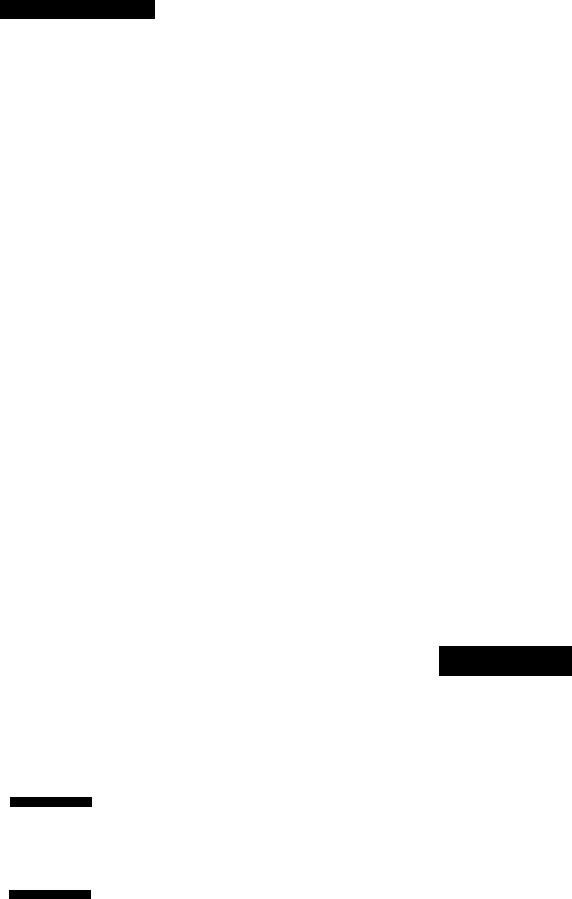
Recording operations |
|
Before recording..................................................... |
21 |
Recording from radio broadcasts............................ |
22 |
Recording from CDs............................................... |
23 |
To record special CDs and tracks |
|
(CD MANAGER function).......................................................... |
24 |
Tape-to-tape recording........................................... |
26 |
Sound quality, fieid, etc......................................... |
27 |
Singing along with KARAOKE................................ |
28 |
Timers..................................................................... |
30 |
Using the piay timer ............................................... |
31 |
Using the record timer ............................................ |
32 |
Using the sleep timer ............................................. |
33 |
To use two timers together..................................... |
34 |
Convenient functions ............................................. |
34 |
Using an external unit............................................. |
35 |
Remote control buttons and functions.................... |
36 |
Concerning CDs ..................................................... |
37 |
Concerning cassette tapes..................................... |
37 |
Troubieshooting guide............................................. |
38 |
Maintenance............................................................ |
39 |
Technical specifications............................. |
Backcover |
Product service........................................... |
Backcover |
Before moving or shipping this |
|
system ................................................... |
Backcover |
□ Notebook-like |
|
□ Adhesive number ... 1 pc. |
binder.......................... |
1 pc. |
(RQLA0321) |
[Liner notes organizer] |
|
|
(RFA0860-K) |
|
|
□ Remote control |
|
□ Batteries ......................... |
2 pcs. |
transmitter |
1 pc. |
(R6/LR6, A A size, UM-3) |
|
SC-AK90/SC-AK91
(EUR644376)
SC-AK70ÍSC-AK71
(EUR644375)
THE FOLLOWING IS APPLIED ONLY FOR U.S.A.:
CAUTION:
This equipment has been tested and found to comply with the limits for a Class B digital device, pursuant to Part 15 of the
FCC Rules.
These limits are designed to provide reasonable protection against harmful interference in a residential installation. This equipment generates, uses and can radiate radio frequency energy and, if not installed and used in accordance with the instructions, may cause harmful interference to radio commu nications. However, there is no guarantee that interference will not occur in a particular installation. If this equipment does cause harmful interference to radio or television reception, which can be determined by turning the equipment off and on, the user is encouraged to try to correct the interference by one of the following measures:
•Reorient or relocate the receiving antenna.
•Increase the separation between the equipment and re ceiver.
•Connect the equipment into an outlet on a circuit different from that to which the receiver is connected.
•Consult the dealer or an experienced radio/TV technician for help.
FCC Notice: This system complies with new Part 15, except for the radio receiver, which complies with old Part 15, Subpart
C of the FCC Rules. Operation is subject to the following two conditions: (1) This device may not cause harmful interfe rence, and (2) this device must accept any interference re ceived, including interference that may cause undesirable operation. The radio receiver is not subject to above item (2).
Any unauthorized changes or modifications to this equipment would void the user's authority to operate this device.
WARNING;
TO REDUCE THE RISK OF FIRE, ELECTRIC SHOCK OR PRODUCT DAMAGE, DO NOT EXPOSE THIS APPLIANCE TO RAIN, SPLASHING, DRIPPING OR MOISTURE.
A CAUTION A
RISK OF ELECTRIC SHOCK
00 NOT OPEN
CAUTION: TO REDUCE THE RISK OF ELECTRIC SHOCK, DO NOT REMOVE SCREWS. NO USER-SERVICEABLE PARTS INSIDE.
REFER SERVICING TO QUALIFIED SERVICE PERSONNEL.
The lightning flash with arrowhead symbol, within
A an equilateral triangle, is intended to alert the user to the presence of uninsulated “dangerous voltage” within the product’s enclosure that may be of suffi cient magnitude to constitute a risk of electric shock to persons.
A The exclamation point within an equilateral triangle is intended to alert the user to the presence of important operating and maintenance (servicing) instructions in the literature accompanying the ap pliance.
0) GQ
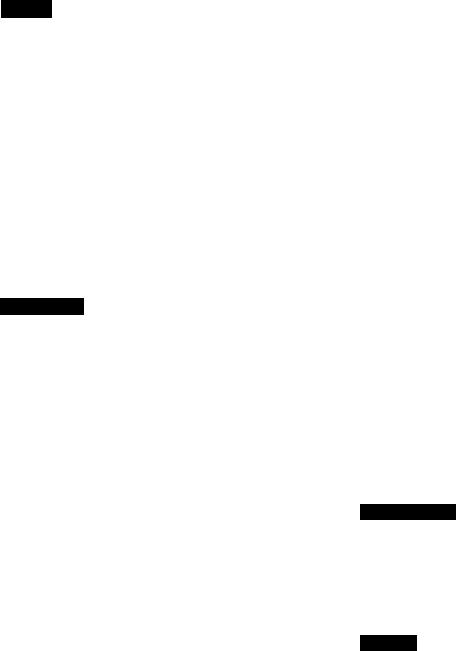
0) S
£
0)
CO
Precautions
Before using this unit please read these operating instructions care fully, Take special care to follow the warnings indicated on the unit itself as well as the safety suggestions listed below.
Afterwards keep them handy for future reference.
Safety
1.Power Source—The unit should be connected to power supply only of the type described in the operating instructions or as marked on the unit.
2.Polarization—If the unit is equipped with a polarized AC power plug (a plug having one blade wider than the other), that plug will fit into the AC outlet only one way. This is a safety feature. If you are unable to insert the plug fully into the outlet, try reversing the plug. If the plug should still fail to fit, contact your electrician to replace your obsolete outlet. Do not defeat the safety purpose of the polarized plug.
3.Power Cord Protection—AC power supply cords should be routed so that they are not likely to be walked on or pinched by items placed upon or against them. Never take hold of the plug or cord if your hand is wet, and always grasp the plug body when connecting or disconnecting it.
4.Nonuse Periods—When the unit is not used, turn the power off. When left unused for a long period of time, the unit should be unplugged from the household AC outlet.
Installation
Environment
1.Outdoor Antenna Grounding—If an outside antenna is con nected to the receiver, be sure the antenna system is grounded so as to provide some protection against voltage surges and built-up static charges. Section 810 of the National Electrical Code, ANSl/NFPA No, 70-1990, provides information with respect to proper grounding of the mast and supporting structure, ground ing of the lead-in wire to an antenna discharge unit, size of grounding conductors, location of antenna-discharge unit, con nection to grounding electrodes, and requirements for the grounding electrode. See figure below.
(NEC ART 250. PARTH)
NEC—NATIONAL ELECTRICAL CODE
2.Water and Moisture—Do not use this unit near water—for exam ple, near a bathtub, washbowl, swimming pool, or the like. Damp basements should also be avoided.
3.Heat—The unit should be situated away from heat sources such as radiators and the like.
It also should not be placed in temperatures less than 5“C (41°F) or greater than 35“C (95“F).
4.Condensation—Moisture may form on the lens in the following conditions...
•immediately after a heater has been turned on. •in a steamy or very humid room.
•when the unit is suddenly moved from a cold environment to a warm one.
If moisture forms inside this unit, it may not operate properly. To correct this problem, turn on the power and wait about one hour for the moisture to evaporate.
Placement
1. Ventilation—The unit should be situated so that its location or position does not interfere with its proper ventilation. Allow 10 cm (4") clearance from the rear of the unit.
2. Foreign Material—Care should be taken so that objects do not fall into and liquids are not spilled into the unit. Do not subject this unit to excessive smoke, dust, mechanical vibration, or shock. Magnetism—The unit should be situated away from equipment or devices that generate strong magnetic fields.
Stacking—Do not place heavy objects, other than system compo nents, on top of the unit.
Surface—Place the unit on a flat, level surface.
Carts and Stands—The unit should be used only with a cart or stand that is recommended by the manufacturer.
The unit and cart combination should be moved with care. Quick stops, excessive force, and un even surfaces may cause the unit and cart combi nation to overturn.
7.Wall or Ceiling Mounting—The unit should not be mounted'to a wall or ceiling, unless specified in this operating instructions.
Maintenance
(See page 39 for details.)
Clean the cabinet, panel and controls with a soft cloth lightly moist ened with mild detergent solution.
Do not use any type of abrasive pad, scouring powder or solvent such as alcohol or benzine.
Service
1.Damage Requiring Service—The unit should be serviced by qualified service personnel when;
(a)The AC power supply cord or the plug has been damaged; or
(b)Objects have fallen or liquid has been spilled into the unit; or
(c)The unit has been exposed to rain; or
(d)The unit does not appear to operate normally or exhibits a marked change in performance; or
(e)The unit has been dropped, or the enclosure damaged.
2.Servicing—The user should not attempt to service the unit be yond that described in the operating instructions. All other servic ing should be referred to an authorized service personnel,
((3nly for U.S.A.)
Call 1-800-545-2672 for the address of an authorized factory servicenter.
|
|
Concerning the remote control |
|
|
|
|
|
|
|
Battery installation |
|
Listening caution |
|||
Selecting fine audio equipment such as the unit you've just pur chased is only the start of your musical enjoyment. No%v it's time to consider how you can maximize the fun and excitement your equip ment offers. This manufacturer and the Electronic Industries Association's Consumer Electronics Group want you to get the most out of your equipment by playing it at a safe level. One that lets the sound come through loud and clear without annoying blaring or distortion—and, most importantly, without affecting your sensitive hearing.
We recommend you to avoid prolonged exposure to excessive noise.
Sound can be deceiving. Over time your hearing "comfort level" adapts to higher volumes of sound. So what sounds "normal" can actually be loud and harmful to your hearing.
Guard against this by setting your equipment at a safe level BEFORE your hearing adapts.
To establish a safe level:
•Start your volume control at a low setting.
•Slowly increase the sound until you can hear it comfortably and clearly, and without distortion.
Once you have established a comfortable sound level: •Set the dial and leave it there.
Taking a minute to do this now will help to prevent hearing damage or loss in the future. After all, we want you listening for a lifetime.
|
« |
|
£ |
|
o |
•Do not mix old and new batteries, or batteries of different types |
GQ |
(manganese and alkaline, etc.). |
|
•Never subject batteries to excessive heat or flame; do not attempt to |
|
disassemble them; and be sure they are not short-circuited, |
|
•If the remote control is not to be used for a long period of time, |
|
remove the batteries and store them in a cool, dark place. |
|
•Do not attempt to recharge alkaline or manganese batteries. |
|
•Do not use rechargeable type batteries. |
|
Battery life
The battery life is about one year.
The batteries should be replaced if commands from the remote con trol transmitter do not operate the unit even when the transmitter is held close to the front panel.
Correct method of use
•Do not place obstacles between the remote control signal sensor and remote control unit,
•Do not expose the remote control signal sensor to direct simlight or to the bright light of an invertor fluorescent light.
•Take care to keep the remote control signal sensor and end of the remote control unit free from dust.
•If this system is installed in a rack with glass doors, the glass doors' thickness or color might make it necessary to use the remote control a shorter distance from the system.
To prevent damage
•Do not place heavy items.
•Do not disassemble or reconstruct.
•Do not spill water or other liquids.
Connecffons
Basic connections (for supplied accessories)
Before making connections:
•Make sure you correctly identify the left/right sides before placing the speakers, (see page 7.)
•Plug the AC power supply cord into a household AC outlet only after all other connections have been made.
■FM indoor antenna
o>
3
£
0) flO
Tape the antenna to a wall or column, in a position where radio signals are received with the least amount of interference.
Adhesive tape —
FM indoor antenna
AM loop antenna
After attaching the antenna, turn on the system and tune in a broadcast station. Then, turn the antenna to the angle of best reception and least interference.
AM loop antenna holder
FM
750
X
For best reception sound quality:
An FM outdoor anterma is recommended. (See page 7.)
Household AC outlet (AC120V/60 Hz)
Speaker cords
Match the cords to the terminals by color and connect
SC-AK90/SC-AK91 |
|
SC-AK70'SC-AK71 |
Red{+)
Black(—)
To prevent damage to circuitry, never short-circuit positive (-I-) and negative (—) speaker wires.
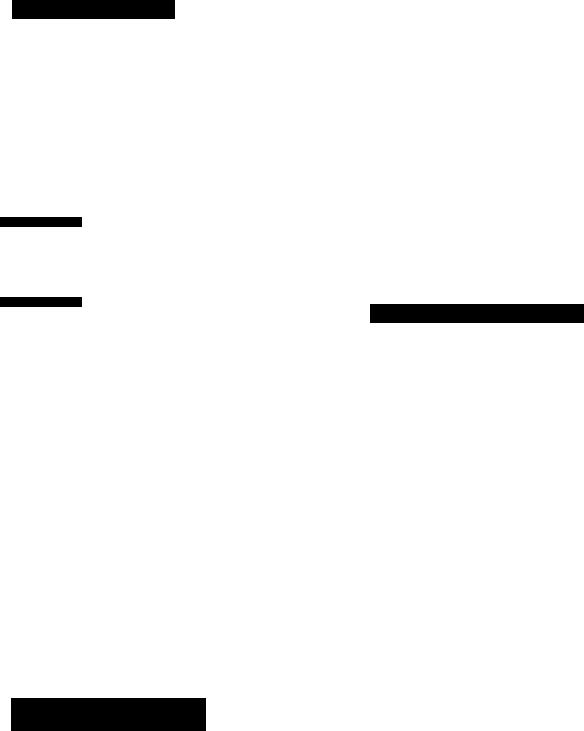
Placement of speakers
|
Main units (included) |
Front speaker (Left) |
Front speaker (Right) |
(included) |
(included) |
Surround speaker (Left) |
Surround speaker (Right) |
(not included) |
(not included) |
□ |
0 |
Placement of front speakers
SC-AK90'SC-AK91
Place the speakers so that the metal net is on the outside.
Metal net
SC-AK70'SC-AK71
Place the speakers so that the midrange is on the outside.
Midrange
For your reference
•You can take the front net off speakers,
• For your listening pleasure, keep your speakers from touching the system.
Caution
Use the speakers only with the recommended system. Failure to do so may lead to damage to the amplifier and/or the speakers, and may result in the risk of fire. Consult a qualified service person if damage has occurred or if you experience a sudden change in performance.
Placement of surround speakers
We recommend that surround speakers be placed on the side of or slightly behind the listener at ear level.
However the position should be adjusted to your personal prefe rence, because the effect varies to some degree depending upon the type of music and the music source.
Optional surround speaker connections
Connecting the surround speakers produces a feeling of depth and movement of sound, and provides the listener with a feeling of presence like that of a movie theater.
(Left) |
(Right) |
If only one of the surround speakers is connected, no sound will come out. Be sure to connect both speakers.
External unit connection |
m |
|
•For details, refer to the instruction manual of the units which are to be connected,
•This example shows how to connect the analog player with the PHONO OUT/LINE OUT switch.
•When units other than those described below are to be connected.
•Only an analog player with a built-in phono equalizer can be con nected.
•Set the switch to the "LINE OUT" position at the back of the analog player.
Optional antenna connections
You may need an outdoor antenna if you use this system in a moun tainous region or inside a reinforced-concrete building, etc.
FM outdoor antenna
Disconnect the FM indoor antenna if an FM outdoor antenna is installed.
|
FM outdoor antenna |
|
(not included) |
|
© Remove a piece of the outer |
|
vinyl insulator. |
75Í1 coaxial |
|
cable (not included) |
30 mm (IMs") |
OND rw |
© Twist the shield braid. |
|
|
|
Shield braid |
|
Expose the core wire, |
|
15 mm |
|
I—I , Core |
|
wire |
An outdoor antenna should be installed by a qualified technician only.
AM outdoor antenna
Connect the outdoor antenna without removing the AM loop an tenna. Run 5 to 12 m of vinyl-covered wire horizontally along a window or other convenient location.
When the unit is not in use, disconnect the outdoor antenna to pre vent possible damage that may be caused by lightning. Never use an outdoor antenna during an electrical storm.
0) wi
3
£
Ql
GO

No. |
Name |
Ref. page |
||
® Power “STANDBY c!)/ON” switch |
|
|||
(POWER, STANDBY (!)/0N) |
9 |
|||
(g) Single play button (SINGLE P') |
15 |
|||
® |
................................................... |
|
||
|
SC-AK91JSC-AK71 only |
|
||
|
KARAOKE button (KARAOKE) |
28 |
||
|
|
|
|
|
|
SC-AK91/SC-AK71 only |
|
||
Microphone volume control (MIC VOL) |
28 |
|||
|
|
|
|
|
|
SC-AK91iSC-AK71 only |
|
||
Microphone jacks (MIC 1, MIC 2) |
|
|||
@ CD button (CD) |
|
|
13 |
|
0 Tuner/band select button (TUNER, BAND) |
10 |
|||
® Tape/deck select button (TAPE, DECK 1/2) |
20 |
|||
(§) AUX button (AUX) |
35 |
|||
@ Deck 1 open button (DECK 1, A OPEN) |
20 |
|||
0 Clock/timer button (CLOCK/TIMER) |
9, 31,32 |
|||
® Record timer/play timer button |
|
|||
(©REC/©PLAY) |
|
|
31,32 |
|
@ Deck 1 cassette holder |
20 |
|||
@ Display |
|
|
|
|
® CD rack panel |
|
|
12 |
|
0 CD rack panel open button (OPEN) |
12 |
|||
® CD MANAGER button (CD MANAGER) |
18 |
|||
@ Disc/track select button and indicator |
|
|||
(DISC/TRACK) |
|
|
13,14 |
|
® Play button (CD ►) |
13 |
|||
@ Jog dial (JOG) |
|
|
13,14 |
|
No. |
Name |
Ref. page |
@ Headphone jack (PHONES) |
35 |
|
SC-AK90'SC-AK91
Super woofer ON/OFF button (SUPER WOOFER) 27
V. BASS button (V. BASS) |
27 |
||
|
|
|
|
|
SC-AK90<SC-AK91 only |
|
|
Super woofer level select button (LEVEL) |
27 |
||
@ Volume control (VOLUME) |
11 |
||
@ Deck 2 open button (DECK 2, A OPEN) |
20 |
||
® Deck 2 cassette holder |
20 |
||
@ Basic operating buttons |
|
||
Buttons change according to the source. |
|
||
@ Display select/demonstration button |
|
||
(-DISPLAY/-DEMO) |
9, 34 |
||
@ 3D space EQ button (3D SPACE EQ) |
27 |
||
® Recording start/stop button (• REC/STOP) |
22 |
||
@ Tape edit button (TAPE EDIT) |
26 |
||
@ Reverse mode select button (REV MODE) |
20 |
||
Perno function Q
The demo function changes the display to simulate an airplane taking off from an airport.
Turning the demo function ON/OFF
Press POWER and hold down DISPLAY/DEMO.
Every time you hold down the button;
DEMO (ON) ^NO DEMO (OFF)
When the demo function is ON, the demo is played automatically in the following cases.
•When the system is ON
If the input source is set to CD or tape, and the system is left on standby for more than 2 minutes
•When the system is OFF
If the clock has not been set
|
C |
|
o |
Se№n0 ffie time m |
'C |
s |
|
|
0 |
This is a 12-hour display clock. |
1 |
This example in the figure shows how to set the time for 6:25 p.m, |
|
n Switch on the power. |
|
Q © Press CLOCK/TIMER to select “CLOCK”. |
|
Every time you press the button; |
|
CLOCK->® REC-*® PLAY |
|
^—Previous display*-----1 |
|
@ (within 5 seconds or so) |
|
Press MEMORY/SET. |
|
pel © Press V or A to select the hour. |
|
CDPress MEMORY/SET. |
|
CD Press V or A to select the minutes. |
|
©Press MEMORY/SET to finish setting the |
|
time. |
|
The display will return to whatever was displayed before |
|
you set the time. |
|
To display the time when power is ON |
|
Press CLOCK/TIMER to select "CLOCK". |
|
The time will be displayed for about 5 seconds and then the display |
|
will return to whatever was previously displayed. |
|
W)
C
.0
£
S 0
1
TUNER ¡BAND
|
/ X j ^ |
03 OP |
- |
n -1 r-1 |
ikoTki? |
■ fO B 7 9 « '*’ |
|
|
B I TwSan ^
JJ-I |
//«to |
L\» Ì,, / |
|
^----------------------------- |
-----------V ÉììD I |
Cr;n7jURQ
Presetting radio broadcasts
•Up to 12 stations can each be set in the FM and AM bands automat ically.
•If broadcast frequencies are preset in the memory, you can easily tune in any of these frequencies from the system or remote control unit.
•You can also preset just those stations you like. (See "Presetting only your favorite stations" below.)
[] Press TUNER BAND to select “FM” or “AM”.
The power will come on automatically.
Ever)^ time you press the button; "FM" *—* "AM".
Q Press TUNE MODE to select “MANUAL”.
Every time you press the button; "MANUAL" <—* "PRESET".
Q Press V or A until the display shows the fre quency from which you want to begin auto matic memory presetting.
Tips on tuning in radio stations
©Hold down either v or A until the frequency numbers start scrolling.
@When nearing the desired frequency, press the button to stop the scrolling and then fine tune the broadcast.
FI Press and hold down MEMORY/SET until the frequency begins to change.
This will start presetting automatically. When finished, the radio will tune in last station memorized.
If auto presetting is not possible because radio signals are weak or for some other reason, do the following.
Presetting only your favorite stations
Preset the stations one at a time.
1. Perform above steps 1 and 2. Then, select a station with v and A, and press MEMORY/SET, "PRGM" will flash on the display.
2, While 'TRGM" is flashing, select a preset channel with v or A , and press MEMORY/SET again. "PRGM" will go out and the station will be stored in memory.
r r -t r |
EMI |
(r n B B. 0 - |
CinTesi |
|
J^J |
|
|
^-1-1 |
-, |
ia GSD |
-l-l-l |
||
(- I J n (-1 ri ^ |
^ |
|
■i^r r-t1 |
BBB |
|
Preset channel |
|
|
|
■ ^ |
^ 03 |
|
i ^ |
|
f- » J i-t i-t ri r n BBB " “
FM allocation setting
The FM frequency step is set to 0.2 MHz at the time of shipment. By adjusting the allocation as shown below, you can enable the system to receive FM broadcasts allocated in 0.1 MHz steps.
1.Press and hold TUNER BAND for approximately 5 seconds.
The frequency display will be returned to the minimum frequency of the FM band and the display will begin to flash.
Keep holding for approximately 5 more seconds.
2.When the display stops flashing and indicates a different fre quency number (the frequency step is changed to 0.1 MHz.), re lease TUNER BAND.
To return to the original frequency, repeat steps 1 to 2 above,
nwa
After changing the "allocation" setting, the frequencies you pre viously preset in the memory will be cleared.
Memory retention
Your preset frequencies are retained in memory for about 2 weeks while the system is unplugged.

-- éa
_ _ _ (il.si
0 7 3 -
_ijj . |
■ |
■ r “ tSB ‘ |
_l_j_j »»» I ;i* |
^ - GB 13) |
|
( P P E S E T ) CÌDI«£)
With preset stations
Preset channel
|
|
|
F n BS. i - |
VnM«/ |
|
|
|
|
|
|
|
|
|
With non- |
(}reset stations |
||
|
|
Received fr |
equency |
|
|
|
|
|
|
|
|
|
|
-J-U 1 |
■ * ■ |
• |
|
|
|
|
I .r a .? ¿¡¡J |
|
|
|
|
|
|
|
|
|
|
|
|
|
|
|
|
|
(rr, |
|
Krmt*/ |
□ |
|
|
|
|
|
VOLUME |
|
|
|
||
|
jilil W\ |
-, |
//f |
i3i |
|
|
|
|
|
||
|
|
|
q - Q L |
- w e ) |
lÌiiTéiÌ |
|
|
|
|
||
Listening to radio broadcasts
[| Press TUNER BAND to select *‘FM” or “AM”.
The power will come on automatically.
Every time you press the button; "FM"<—>"AM".
n Press TUNE MODE to select “PRESET” or “MANUAL”.
Every time you press the button; "MANUAL" *—»"PRESET".
PRESET: For preset stations
MANUAL; For non-preset stations
f[\ Press V or A to select the desired broadcast.
"STEREO" lights when an FM stereo broadcast is being re ceived. "TUNED" lights when you precisely tune in a broadcast station.
Q Adjust the volume level.
For tuning by remote control
Specify the channel you want with the numeric keys (see page 36).
To designate channels 1-9
Press the appropriate (1-9) preset-tuning button.
To designate channels 10-12
(Example; Channel 12)
>10------------------ |
»1------------------ |
*2 |
(within 10 sec.) (within 10 sec.)
Auto tuning
Auto tuning is an easy way to tune in non-preset stations (select "MANUAL" in step 2).
Hold down either v or A , and release the button when the frequency starts scrolling.
The radio frequency will stop automatically on the first station it picks up.
• When there is outside interference, the radio may stop on a non broadcast frequency. Hold down either v or A to resume auto tuning.
To stop auto tuning
Press either v or A again.
If noise is excessive in the FM stereo mode El
Press FM MODE/BP. ("MONO" will light up.)
Sound will be produced in monaural, but this also reduces noise. Press the button again to cancel. "MONO" will go out.
Normally, you'll want to listen in stereo, so leave "MONO" off. This way, you can listen to stereo broadcasts in stereo, and monaural broadcasts in mono.
Sound is momentarily interrupted if you load/unload tapes while listening to an AM broadcast.
«I
C o
'Cs 0)
&
•D
D
Ot
DOWN UP
W)
C
.0
s
4)
8
Listening to CDs
Setting/Removing CDs
You can set CDs in the rack and remove them too, while playing CDs.
How to set CDs
1. Open the rack panel.
Uffig
Except when setting or removing CDs, keep hands out of the changer while open. You could injure yourself if somehow entangled in the internal mechanism.
2. Slide the loader carriage to the slot you want.
The loader carriage has a LCXHK position (when the lever is down) and a RELEASE position (when the lever is up). When you slide the loader carriage to select the slot you want, make sure it is in the RELEASE position (when the lever is up).
You can read the numbers between the prongs as shown below.
Slot No. 0 (SINGLE) is reserved for single CD play (p. 15).
3. 0 Lower the lever on the loader carriage and set the CD in the groove with the label facing to the right.
© Raise the lever.
Label side
c>
4. Close the rack panel gently.
You will hear a catching sound when the rack panel closes.
Press on center piece.
How to remove CDs
1.Open the rack panel.
2.Slide the loader carriage to the slot you want.
Do not slide the loader carriage when the lever is down.
3. Lower the end of the lever and then remove CDs.
o
How to know what CD is in what slot
This system comes with a notebook-like binder (liner notes orga nizer) in which you can keep your CD liners. There are also adhesive numbers for indicating slot numbers in the binder. This is a conve nient way to keep track of what CD is in what slot.
Adhesive Pocket
Put two liners back-to-back inside each pocket, as shown above.
Do not put CD cases in the binder.
To prevent damage
Always observe the following points.
•Never load more than one CD in any given slot.
•Do not use 3" (8 cm) CDs fitted with expander rings.
•Do not put anything other than CDs in the changer.
•Do not set a CD in the slot of the CD being played (slot flashes). •Sometimes the rack panel cannot be opened while a CD is playing.
It is a question of time. In such case, wait until you can open it.
•Do not open tha rack panel while the changer is changing CDs.
•Do not use cleaning CDs or CDs which are badly warped or cracked.
•Set the system on a flat, level surface.
Do not set it on top of magazines, inclined surfaces, etc.
•Always unload all CDs before moving the system,
•Do not use CDs with poorly attached labels or stickers.
Adhesive protruding from underneath stickers or left over from peeled off stickers can cause the system to malfunction,
•Do not use irregular shape CDs (heart-shape, octagonal, etc,).
