Panasonic SC-CH7 User Manual
Panasonic
CD System Stereo
SC-CH7
Operating Instructions
DIGriAL AUDIO
1551IGN |
Before operating this unit, please read these instructions com- |
pietely. |
|
|
|
CUb |
|
We |
want to thank you |
tor selecting this product and to |
||
welcome |
you to the growing family of |
satisfied |
||
Panasonic product owners around the world. |
|
|||
We |
feel |
certain you |
wilt get maximum |
enjoyment |
These operating instructions are applicable to the foilowing systems.
from this new addition to your home. |
|
|
Please read these operating |
instructions |
carefully, |
and be sure to keep them |
handy for |
convenient |
reference. |
|
|
System |
CD player |
Tuner |
Amplifier |
Cassette deck |
Speakers |
SC-CH7 |
SL-CH7 |
ST-CH7L |
SU-CH7 |
RS-CH7 |
SB-CH7 |
|
|
|
|
|
|
Contents |
|
Suggestions for Safety ....................................... |
3 |
Before Use.......................................................... |
3 |
Placement Notes................................................ |
4 |
Accessories ...................................................... |
4 |
Remote-Control Transmitter............................... |
5 |
How to Install the System ................................... |
6 |
Connections....................................................... |
7 |
Front Panel Controls and Functions .................. |
12 |
Standard Operations ......................................... |
20 |
Setting the Time ................................................. |
22 |
Easy Play .......................................................... |
23 |
Listening to Compact Discs............................... |
24 |
Listening to Tapes ............................................. |
28 |
Memory Presettings .......................................... |
31 |
CAUTION!
THIS PRODUCT UTILIZES A LASER.
USE OF CONTROLS OR ADJUSTMENTS OR PER FORMANCE OF PROCEDURES OTHER THAN THOSE SPECIFIED HEREIN MAY RESULT IN HAZARDOUS RADIATION EXPOSURE.
DO NOT OPEN COVERS AND DO NOT REPAIR YOUR SELF. REFER SERVICING TO QUALIRED PERSONNEL.
Listening to Radio Broadcasts......................... |
33 |
Listening to Other Sources .............................. |
34 |
Changing the Tone Quality .............................. |
35 |
Producing a “Live” Performance Sound . . . . |
38 |
Recording ........................................................ |
40 |
Edit-Recording Compact Discs ........................ |
42 |
Tape to Tape Recording.................................... |
46 |
Using the Timer .............................................. |
47 |
Remote-Control Operation ............................... |
53 |
About Cassette Tapes....................................... |
55 |
About Compact Discs..................................... |
56 |
Maintenance..................................................... |
57 |
Troubteshooting Guide..................................... |
58 |
Technical Specifications .................................. |
60 |
¡ADVERTENCIA!
ESTE APARATO UTILIZA UN LASER.
EL USAR LOS CONTROLES, HACER LOS REGLAJES O LOS PASOS REQUERIDOS EN FORMA DIVERSA DE LA
AQUÍ EXPUESTA PUEDE REDUNDAR EN EXPOSiaÓN PEUGROSA A LA RADIACIÓN.
NO ABRA LAS TAPAS NI HAGA REPARACIONES USTED MISMO. EN CASO DE PRODUCIRSE ANO MALÍAS SCUCITE AYUDA DE PERSONAL CUAUFICADO.
AVERTISSEMENT!
CET APPAREIL UTILISE UN LASER.
L’UTILISATION DE COMMANDES OU DE RÉGLAGES OU L'EXÉCUTION DE PROCÉDURES AUTRES QUE CEUES SPÉCIFIÉES ICI PEUVENT PROVOQUER UNE EXPOSITION A DES RADIATIONS DANGEREUSES.
NE PAS OUVRIR LES COUVERCLES NI ESSAYER DE RÉPARER SOI-MÊME. CONFIER TOUT TRAVAIL D’ENTRETIEN A UN PERSONNEL QUALIFIÉ.
DANGffijnM
||мг whn
Sñio DIRECT EX-
POSURETQBEAM.
(Irwidtolproduct)
- 2 -
Suggestions for Safety
■Use a standard AC wait outlet
1.Use from an AC power source of high voltage, such as for an air conditioner, is very dangerous.
There is the possibility that a fire might be caused by making such a connection,
2.A DC power source cannot be used.
Be sure to check the power source carefully, especially on a ship or other place where DC is used.
■Grasp the plug when disconnecting the power suppiy cord
1.Wet hands are dangerous.
A dangerous electric shock may result if the plug is touched by wet hands.
2.Never place heavy Items on top of the power supply cord, and never force It to bend sharply.
■Place the unit where It will be well ventilated
Place this unit at least 10 cm (4") away from wall surfaces, etc.
■ Avoid places such as the following:
In direct sunlight or In other places where the temperature Is high.
In places where there Is excessive vibration or humidity.
Such conditions might damage the cabinet and/or other component parts and thereby shorten the unit’s service life.
■ Be sure to place the unit on a flat, level surface
If the surface is inclined, a malfunction may result.
■ Never attempt to repair or reconstruct this unit
A serious electric shock might occur if this unit is repaired, disassembled or reconstructed by unauthorized persons, or if the internal parts are accidentally touched.
■ Take particular care If children are present
Never permit children to put anything, especially metal. Inside this unit. A serious electric shock or malfunction could occur if articles such as coins, needles, screwdrivers, etc. are Inserted through the ventilation holes, etc. of this unit.
■ If water is spilled on the unit
Be extrerrrely careful if water is spilled on the unit, because a Hre or serious electric shock might occur. Immediately disconnect the power cord plug, and consult with your dealer.
■ Avoid spray-type insecticides
Insecticides might cause cracks or "cloudiness” in the cabinet and plastic parts of this unit. The gas used in such sprays might, moreover, be ignited suddenly.
■ Never use alcohol or paint thinner
These and similar chemicals should never be used, because they might cause flaking or cloudiness of the cabiriet finish.
■ Disconnect the power supply cord If the unit will not be used for a long time
If the unit is left for a long time with the power ON, this will not only shorten its useful operation life, but may also cause other troubles.
■ If trouble occurs
If, during operation, the sound is interrupted or indicators no longer illuminate, or if abnormal odor or smoke is detected, immediately disconnect the power cord plug, and contact your dealer or an Authorized Service Center.
Before Use
Be sure to disconnect the mains cord before adjusting the voltage selector.
Use a minus (-) screwdriver to set the voltage selector (on the rear panel) to the voltage setting for the area in which toe unit will be used.
(If the power supply in your area is 117 V or 120 V, set to the "110-127 V" position.)
Note that this unit will be seriously damaged if this setting is not made correctly. (There is no voltage selector tor some countries; the correct voltage is already set.)
THIS TUNER/RECEIVER IS CAPABLE OF RECEIVING THE NEW AM STEREO BROADCASTS FROM THE AM BAND RADIO STATIONS. HOWEVER LIKE MANY TUNERS AND RECEIVERS CURRENTLY AVAILABLE ON THE MARKET IT WILL REPRODUCE THIS AM STEREO SIGNAL ONLY IN AM MONO. WHICH, IN EFFECT, IS OF NO LESSER QUALITY THAN YOUR EXISTING AM MONO TUNER/RECEIVER.
- 3 -
Plaœment Notes
■This unit Is a precision Instrument. Be sure to place It on a flat surface.
■Avoid places such as the following:
•Near any equipment or device that generates strong magnetism. •On any heat-generating equipment or device, or in any place
where the temperature is high (35‘’C 95°For higher). •Extremely cold places (5“C 41 "For below).
•For tong periods of time in direct sunlight. •In dusty or smoky locations.
•In locations prone to vibrations.
•In locations where the rear panel is less than 10 cm (about 4") away from the wall or back of an audio rack.
•Within reach of children.
■ When carrying or storing the unit, handle It with care so It Is not subjected to any strong bumps.
Always remove the disc before storing the unit for any period of time.
■ To avoid problems due to vibration.
•Do not place a book or similar object under this unit.
Accessories
•AC power supply cords (1) eSpeaker cords (2) |
•FM indoor antenna (1 ) |
•Remote control |
|
|
|
|
transmitter (1 ) |
|
|
|
(RAK-SC511W) |
Blue |
|
|
|
|
for amplifier |
|
|
Black |
|
|
|
|
for cassette deck |
0»* |
|
|
0P» |
|
|
Note: The configuration of AC power supply cord differs according to area. |
•LWMW loop antenna (1) |
•Remote control batteries (2) |
|
•Flat cables (2) |
•Bade cover (4) |
||
Emd Antenna holder
(1) and mounting screws (2)
for CD Flayer
•Power plug adaptor............... i (For areas except Australia)
- 4 -

Remote-Control Transmitter
I Insertion of remote-control transmitter batteries
1.Open the cover.
2.fnMrt the batteries.
•Be sure to insert according to the
(+)and (-) indications in the battery compartment.
•Use two UM-4 "AAA" (R03 1.5 V) size batteries.
3. Close the cover.
■ Battery IHe
Battery life is about one year. (Battery life may vary depending upon the frequency of use and other conditions of use.)
The batteries should be replaced if the unit cannot be operated even when the remotecontrol transmitter is brought close to the unit.
■ Battery notes
•Be sure that batteries are inserted so that ttiey are placed correctly with respect to the
(+) and (-) indications in the battery com partment. If the batteries are not inserted correctly, they may leak and damage the remote-control transmitter.
•Do not use rechargeable (nickel-cadmium) type batteries.
•Do not mix old and new batteries, or batter ies of different types (carbon and alkaline, etc.).
•if the remote-control transmitter is not to be used for a long period of time, take out the batteries and store them in a cool, dark place.
•ReiTKJve and dispose of vrom-out batteries. •Never attempt to recharge or short-circuit the
batteries, and do not disassemble them or expose them to excessive heat or throw them into a fire.
•If a battery leaks, remove both batteries and dispose of them, and then thoroughly clean the battery compartment before inserting new batteries.
Remote-control transmitter operation notes
Use the remote-control transmitter |
Face ft toward the remote-control |
within 6 meters (20 ft.). |
elgnel receptor of this unit |
ee 1—
♦ ee^
60“ î=|f|l 6 meters (20 ft.)
(Obstacles should be avoided.)
i— Other notes---------------------------------------------
Be sure the transmitter part of the remote-control ttensmHter and the receptor part of this imN are free from dust
Excessive dust might prevent reception.
Avoid dust.
1. Do not expose the receptor (on this unit) |
2. Do not use a remote-control transmitter |
3. If this unit is installed in a rack with glass |
to direct sunlight or other strong light, |
for a TV set, a VCR or other wdeo |
doors, the glass doors' thickness or color |
because to do so might result in incorrect |
component at the same time as this |
might make it necessary to use the |
operation. |
remote-control transmitter is being used, |
remote-control transmitter a shorter dis |
|
because to do so might result in incorrect |
tance from tfie unit. |
|
operation. |
|
- 5 -

How to Install the System
Install the various components as shown in the figure.
Installing the components vertically
Left speaker |
|
Right speaker |
|
|
|
|
Compact disc |
|
«0 |
\FH |
|
|
player |
||
|
eee f? |
_____ ii-a |
Tuner |
|
a 060 |
|
Amplifier |
|
|
|
|
|
|
|
|
|
|
|
|
|
0 0 |
|
|
|
|
|
Cassette deck |
|
0 0 |
000 |
|
|
|
||
|
|
|
|
|
______ a |
' 'a |
|
Installing the components horizontally
Installing the components on a line
- 6 -
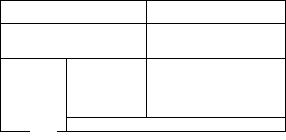
Connections
Flat cables
After connection, please fold and press the cable as flat to the back of the unit as possible.
From the amplifier to the cassette deck
(Blue) |
(Blue) |
From the compact disc player via the tuner to the amplifier
(Black) |
(Black) |
Connecting
Hold the connector with the recessed part up and press in at the center until you hear a click.
The white line should be on the right side.
LUOKAN1 LASERLAITE
KLASS1 LASER APPARAI
Black
Blue
—For Australia'
Power switch is (ocated on the rear panel.
Make sure that the power switch on the back of the amplifier is switched ON.
—N
Black'
I «____ ? miP
Blue
Black
Blue
When installing the back cover, put this fiat cables out of the back cover.
- 7 -
Connections (continued)
Speaker cables
other types of speaker cannot be connected to this unit.
Match the four wires from the left and right speaker cables with the same colored levers of the speaker terminales, then insert the wires into the respective terminals.
(g)Push down on the lever, insert the bare ends of the wires, and push up the lever. (Refer to the right)
Note;
•Make sure the bare ends of the wires are not unraveled. (If they are, twist them tight again.)
First connect the cables to the speakers, then to the amplifier.
Speaker cable (included)
•Take care not to short the wires. (The main unit could be damaged if they are shorted.)
(Blue)
(Black)
Speaker
Notice for speaker connectioris:
Connect each color coded wire of the speaker cat^e to the corresponding color coded terminal according to the following chart.
Polarity |
- |
+ |
High tone |
Blue |
Gray |
Low tone |
Black |
Red |
(Gray)
(Red)
® 0 e
Amplifier
- 8 -
FM antenna
■ FM indoor antenna (included)
Install this antenna on a wall at a height and in a direction which result in the best reception.
For best reception sound quality:
An FM outdoor antenna is recommended.
Notes:
•The tack used to fix the internal antenna wire should not come into contact with №e bare wire.
•Disconnect the antenna if an FM outdoor antenna is installed.
FM outdoor antenna
■ FM outdoor antenna (not included)
If the FM indoor antenna does not provide satisfactory reception, an outdoor antenna should be used.
The outdoor antenna may be required in a mountainous region, or if this unit is iocated inside a reinforced-concrete building, etc.
The indication AM used here In cludes both MW and LW.
■Fix with tack or tape
^ Remove insulation I and twist the
conductor.
Tuner
How to connect a TS^hm coaxial cable
O Remove a piece of the outer vinyl sheath from
the end.
20mm(2%2")
d)Bundle the shield braid, and remove a piece of the inner vinyl sheath covering the core wire.
10mm(%'l
@Connect the core wire and the shield braid.
Shield braid

Connection (continued)
LW/MW antenna
■ LW/MW loop antenna (included)
Mount the antenna on a wall or at the tuner at a height and the direction which results in the best reception.
Notes:
•If this antenna is not connected, LW/MW broadcasts can't be received.
•Be sure to connect the LW/MW loop antenna even when an outdoor antenna is used.
•How to Install the LW/MW loop antenna
After installing the back cover, install the antenna.
In case not to use the back cover, install the antenna at the back of the tuner. (See above.)
To minimize noise pickup, keep the loop antenna away from the speaker cable, power cord and metal surfaces.
■ LW/MW outdoor antenna (not included)
An outdoor antenna may be required in a mountainous region, or if this system is located inside a reinforced-concrete building, etc.
Run 5 to 12 m of vinyl-covered wire horizontally along a window or other convenient location.
C
— -&-12m— — (16-40 ft.)
LW/MW loop antenna
C
Install the LW/MW loop antenna holder at the back of the unit without backcover.
Back cover (Refer to page 11.)
LW/MW loop antenna holder (included)
Screws (2, included)
Tuner
-10-
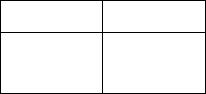
AC power supply cord
Connect the AC power supply cord after all other cables have bem connected and the back covers are installed.
^ For areas exc^ Australia----------------------------------------------------
' If the power plug will not fit your socket, use the power plug adaptor (included).
AC power supply cord (induded)
G) -------- ^
Household AC outlet
B
Install the back covers
TURNTABLE
OUTPUT
-4^ 0
Stereo
pin cord
0
This terminal Is for use with turntables which have a ground wire.
- 1 1 -
I Front Panel Controls and Functions
Compact disc player: control section
© Skip buttons ( S K I P ►►() |
© Edit mode button (NORMAL/TAPE LENGTH) |
Press one of these buttons briefly to move the pickup (backward and forward) to the beginning of a specific track.
This button can be used to choose one of the edit modes or to specify the tape length to be used.
@ Pause button (II PAUSE) |
@ Search buttons {« SEARCH ►►) |
|
@ Disc tray open/close button |
Use these buttons to move the pickup forward and backward. |
|
© Stop button (□) |
||
(A OPEN, ▲ OPEN/CLOSE) |
||
Used for opening and closing the disc tray. |
® Play button (>) |
|
0 Al edit-recordIng button ([AO) |
||
|
||
This button is used to make an Al edit-recording. |
|
-12-
® ®®(© |
|
1 |
®® ®®(T)(P® |
№IT I |
^IDE |
|
|
»—LINK |
■ DISC |
|
SEC AUTO SMCE-i PfMOMM |
Al |
TKACK HIM |
|
|
|
|
||
B|1 £ 1 1 £ ® Z £ 9 10 11 12 13 14 15 16 17 18 19 20. g |
la 1« If lo IV |
||
|
|
• c |
|
o® |
|
|
® (g) |
Compact disc player: display section
® Link indicator (LINK) |
0 |
Play indicator (>) |
Illuminates when the unit is In a condition the disc link is |
|
Illuminates when the play mode is activated. |
(g) Edit indicator (EDIT) |
0 |
Program cancel Indicator (CANCEL) |
|
Illuminates when ttie programmed track can be cancelled. |
Illuminates when edit-recording a CD.
® Disc Indicator (DISC)
Illuminates when a disc has been loaded.
(3) Multi-display
This display shows the track number and elapsed play time of the current track, or the remaining time of the tape while the unit is in the CD-edit mode. ("SIDE A” or "SIDE B" illuminates.)
® Program play indicator (PROGRAM)
Illuminates during program play.
0 Al edit-recording Indicator (Al)
Illuminates when Al edit-reoording mode is activated.
@ Tape side indicator (^ A, ^ B)
Shows the tape side (A or B) to be recorded on when performing the edit-recording of compact disc.
@ Fade end Indicator (FADE END)
Illuminates when the unit is normal edit mode, and illuminates to show fading at the end of the tape.
0 Repeat indicator (o)
Illuminates when the repeat mode is activated.
(§) Auto space indicator (AUTO SPACE)
Illuminates during edit-recording of compact discs, and shows that the auto space function is activated.
(H) Pause indicator (II)
Illuminates when the pause mode is activated.
(n) Track number indicator (1-^)
Shows the number of tracks.
® "Over” mark (^)
This indicator Illuminates if the total number of tracks on the disc is 21 or more.
® Peak search indicator (PEAK SEARCH)
Illuminates while the CD player automaticatly scans for the peak level on the CD. (See page 45.)
When peak search ends. “PEAK” flashes to indicate the peak level.
-13-
Front Panel Controls and Functions
I (continued)
0 Timer set button (TIMER SET)
This button is used when making the timer setting.
(2) Timer select buttons (T SELECT A)
These buttons are used when setting the time. And when making the timer setting, to select the type of timer operation, the day, the time, etc.
0 Remote signal sensor (SENSOR)
0 Band select button (BAND)
This button is used to select either the MW, LW or FM band.
0 Preset-tuning'buttons (V PRESET A)
These buttons are used to select channel numbers for a broadcasting station which has been stored in the tuner’s memory.
0 Timer cancel button (CANCEL)
This button is used to cancel the timer setting.
© Power “STANDBY (!)/ON” switch (POWER STANDBY (!)/ON)
This switch switches ON and OFF the secondary circuit power only. The unit is in the “standby” condition when this switch is set to the STANDBY position. Regardless of the switch setting, the primary circuit is always “live" as long as the power cord is connected to an electrical outlet.
0 Timer setting confirmation button (RECALL)
This button is used to confirm the timer setting.
0 Clock set button (CLOCK SET)
This button is used to set the present time.
0 Memory button (MEMORY)
TTiis button is used when presetting broadcast station frequencies into memory.
® Tuning buttons (▼ TUNING A)
These buttons are used for tuning the desired broadcast station.
-14-
Tuner: display section
® Timer play/recording indicator (PLAY, REC)
This indicator shows that timer play mode or timer recording mode is activated.
(g) Timer mode-indicator (Q ONCE, WEEKLY)
This indicator shows the timer operation mode (ONCE or WEEKLY).
® Day dispiay (SUN-SAT)
This display shows the present day, or the day the timer has been set for, if used.
(g) Sieep indicator (SLEEP)
Illuminates when the sleep timer is activated. (See page 52.)
(e) Timer ON/OFF indicator (ON, OFF)
This indicator shows whether the times for timer switch-ON and switch-OFF have been set.
0 Time display
This display shows the present time, or the day the timer has been set for.
d) FM Stereo indicator (STEREO)
This indicator automatically illuminates when an FM stereo broadcast is being received. It wilt not illuminate if the FM mode button Is used to select monaural mode.
I
® Band indicator (FM, MW, LW)
Illuminates to show which band is seized.
0 Digital frequency display
Displays the broadcast frequencies.
0 Quartz lock indicator (QUARTZ LOCK)
This indicator illuminates when the unit is precisely tuned to a broadcast station.
0 Memory Indicator (MEMO)
This indicator illuminates when the memory button is pressed.
0 Preset channel display
This display shows the channel number selected the presettuning buttons.
@ FM mode indicator (AUTO, MONO)
When FM broadcasts are being received, usually the “AUTO" indication is illuminated. When the FM mode is set to monaural, “MONO" illuminates.
-15-
Front Panel Controls and Functions
(continued)
Amplifier : control section
0 Sound effect level control (SOUND JOG)
This control is used for adjusting the level of the ambience enhancement effect and the equalization level.
@ Ambience enhancement button (SPACE)
This button is used to activate ambience enhancement mode.
@ Spectrum mode-eelect/demonetratlon button (-SPECTRUM MODE—DEMO)
This button is used to select one of the six spectrum curves. If you press and hold this button, six types of sound effects (spectrum curve in combination with ambience enhancement) wiil be sequentiaiiy changed (Demonstration mode).
0 Headphones Jack (PHONES)
0 Microphone Jack (MIC)
0 Equalization mode-select/recall button (-MODE—RECALL)
This button is used to retrieve a pre-programmed equalization curve from the memory. If you press and hold this button, a curve you programmed can be retrieved.
® Input selectors and indicators
These selectors are used to select the sound source to be heard. When the sound source is selected, the indicator above the selector will illuminate.
0 Super bass indicator
Illuminates when the super bass mode is activated.
0 Super bass button (SUPER BASS)
\№ien this button is press^, the dynamic low frequency ranges are boosted.
0 Volume preset button (VOL. PRESET)
This button is used to make a volume presetting.
0 Volume level control (VOLUME)
This control is used to adjust the volume level (~82 dB~ 0 dB). Note that -82 dB is the lowest volume setting and 0 dB is the highest levei setting.
® Standby Indicator (STANDBY)
This indicator illuminates when tiie power “STANDBY c!)/ON" switch of the unit or that of the remote control is switched “OFF". Its purpose is to alert the user of the constant supply voltage to the internal circuitry even with the power switch OFF.
For this unit, even if this switch is switched to the “STANDBY' position, there is still a slight power consumption of about 17 watts; this is in order to retain of the “most recent” memory and the preset-memory functions.
0 Equalization function button (ON/FLAT)
This button is used to switch the equalization correction function. If no equalization correction is desired, press this button ageun to cancel the function.
-16-
I
aOHiIIIIIIIN3SOH1 TKHl 4kHl |
(§) (^ (p |
|
u»«. SMCE EDIT I |
||
I |
||
8MCE I * |
MAX |
|
»TSOUNDJOOt • |
- I B B |
|
EQ USERI* |
||
»HEAW »CLEAR |
||
► 80fT »VOCAL |
IMiH VOL. MUTiMO |
|
»HPST »CARSI |
||
13.ShHl |
|
|
® ® Ó |
(b ® |
Amplifier: display section
® Ambience enhancement mode indicator (SPACE)
Illuminates when the ambience enhancement mode is acti vated.
® Sound effect indicator (▼ SOUND JOG A)
When illuminates, it shows the equalization curves can be adjusted, and when “A" illuminates, it shows that the ambience enhancmient effect can be adjusted.
(g) Spectrum analysis dispiay
This display shows the spectrum analysis level.
® Level meter
Display the volume level as it is being adjusted by the volume control. When adjusting the level of the ambience enheuicement effect with the sound effect level control, the display shows the level of the ambience enhancement effect.
(3) Ambience enhancement adjustment indicator (SPACE)
Illuminates when adjusting the level of the ambience en hancement effect.
® CD edit indicator (EDIT)
Illuminates when making an edit-recording of a compact disc.
0 Volume level display
Displays the volume level.
(R) Equalization mode Indicators (HEAVY-CAR ST)
These indicators show which of the six equalization curves is currently used.
0 “USER” indicator (USER)
This indicator illuminate to show that the desired equalization curves can be programmed into memory or retrieved from the memory.
0 Volume indicator (VOL.)
Illuminates when adjusting the volume level.
® Muting indicator (MUTING)
Illuminates when the muting mode is activated.
-17-
Front Panel Controls and Functions
(continued)
Cassette deck: control section
0 Deck1/deck2 selector (DECK 1/2)
This button is used to select the deck to be operated.
(2) Dolby noise reduction button (DOLBY NR)
This button is used to reduce the hissing noise heard from the tape. This unit is prbvided with both the Dolby B-type and Dolby C-type noise reduction systems.
@ Reverse mode button (REVERSE MODE)
This button is used to select the reverse mode (for playback or recording).
® Tape counter reset button (COUNTER RESET)
This button is used to reset the tape counter indicator to
“000”.
® Edit speed button (SPEED)
This button is used to select the recording speed when edit-recording tapes.
(g) Fast-forward/rewind/music select buttons {« (MS). (MS) ►►)
These buttons are used to advanced or rewind the tape, or to quickly search for the beginning of a tune while the tape is being played.
@ Playback buttons (O. >)
These buttons are used to start the playback or reconting (Deck 2 only).
® Elect button (^ EJECT)
This button is us^ to open the cassette holder.
Q Stop button (□)
This button is used to stop the tape movement.
(g) Synchro-start button (SYNCHRO START)
This button is used to start a tape-to-tape recording, simul taneously starting deck 1 (the playback deck) and the deck 2 (the recording deck).
0 Record/record standby button (• REC PAUSE)
This buttcHi is used to put deck 2 into №e record standby mode.
-18-
Cassette deck: display section
® Playback indicator (PLAY)
Illuminates to show that deck 1 or 2 is in the playback mode or recording mode (deck 2 only).
(B) Tape travel direction indicators
One of these indicators illuminates to show the direction of tape travel.
® Dolby noise reduction indicators (d),
Each indicator illuminates to show the type of Dolby noise reduction system selected by pressing the Dolby noise reduction button.
(§) Tape counter
Indicates the amount of tape movement separately for deck 1 or deck 2.
® Edit indicator (EDIT)
Illuminates when edit-recording tapes or CD.
0 Recording indicator ([RH)
Illuminates to indicate that deck 2 is in the recording standby or recording mode.
I
® Tape indicator
Illuminates to show that there is a tape in the cassette holder of deck 1 or deck 2.
(R) Deck 1 operating indicator (DECK 1)
Illuminates to show that deck 1 can be operated.
0 Reverse mode indicators (^,crp,CjO)
Each irKlicator illuminates to show whic^ of the reverse modes was selected by the reverse mode button.
0 Edit speed indicators (x1, x2)
One of these Indicators will illuminates to show which of the tape-to-tape recording speeds was selected by pressing the edit speed button.
® CD Indicator (CD)
Illuminates when edit-recording a CD.
0 Deck 2 operating indicator (DECK 2)
Illuminates to show that deck 2 can be operated.
-19-
