Motorola C330, C331, C332 Service Manual

Consumer Solutions & Support
US Competency Center
600 North US Highway 45
Libertyville, Illinois 60048
Website: gs.mot.com
NOTE: This FSB will expire on Aug 18, 2004 or until replacement battery connectors become available. A revised FSB will be issued at that time.
FSB Number: |
LVCCFSB2003-115 Rev C |
Author: |
Max Dekirmandjian |
Date: |
June 23, 2004 |
Total No. of Pages: |
9 |
Subject: |
C33x Battery Metering Inaccurate |
Model Affected: |
C330, C331, C332, & C333 GSM |
Level of Repair: |
3 & 4 |
|
|
Problem
Service has been made aware of an issue with the battery level indicator on C33x GSM phones. When a call is placed, the battery level indicated on the phone’s display will initially show three bars (with a fully charged battery), then drops one bar within minutes. Therefore the end user perceives this as “Short Battery Life”, or “Battery Not Holding Charge” This false indication is particularly evident when a test call is made using a call simulator such as a CMU200 or HP8922 when the TX Power Level is set at maximum power. Within 15 minutes, the indicator can drop one bar.
Solution
Battery/Charging failures have been determined to be the result of one or any combination of the following root causes:
1)Phone software-versions prior to TA02_06.04.2FR have a lower A to D sampling rate;
2)MIWA sideband(C333 only)-a conductive coating on the front housing sideband leads to degradation of the RF signal which results in the phone transmitting at a higher power level, thus shortening battery life;
3)Faulty phone battery
4)Hirose Battery connector (assy P/N 0189727L01) and/or PCB connector
(P/N 2809180T01)-Oxidation/plating issues on contact pin(s) increasing the pin’s resistance.
In addition, it has also been determined that changing the SEEM elements in the unit’s flex results in a more accurate battery level reading.
Field Service Action
Customer Returns:
Perform the following procedure on all C33x returns:
1. Verify that the phone’s software version is TA02_06.04.2FR or later. Reflash if necessary.
MOTOROLA INTERNAL USE ONLY |
Page 1 |

Consumer Solutions & Support
US Competency Center
600 North US Highway 45 Libertyville, Illinois 60048
Website: gs.mot.com
2. Replace Miwa sideband if necessary (C333 only). Refer to Field Service Bulletin LVFSB2003-49 Rev A for details.
3.For US Band products-Re-flex with flex version 171.
4.For Euro Band products-Re-flex with flex version 173
Perform the following Battery Connector rework using the procedure below only on units returned for battery or charging related complaints such as:
1)Battery Life Short
2)Battery Not Holding Charge
3)Battery Meter Inaccurate
4)Battery Charging Too Slow
5)Battery Does Not Charge
Battery Connector Rework Procedure:
CAUTION: The rework process involves working with exposed battery wires. Extreme care must be taken throughout the rework process to avoid shorting of these wires to each other or with PCB components. If a short does occur, then the wires will quickly become extremely hot, possibly resulting in a burn. The procedure MUST be followed step by step as described.
1)Disassemble the unit to gain access to the battery.
2)Remove the battery from the PCB battery connector
3)Using a flatblade jeweler’s screwdriver, break off the of the PCB battery connector negative (-) pin by moving the pin back and forth several times until it breaks at the connector’s base. Refer to Photos 1 thru 4 below.
Photo #1-Original PCB Batt Connector
MOTOROLA INTERNAL USE ONLY |
Page 2 |
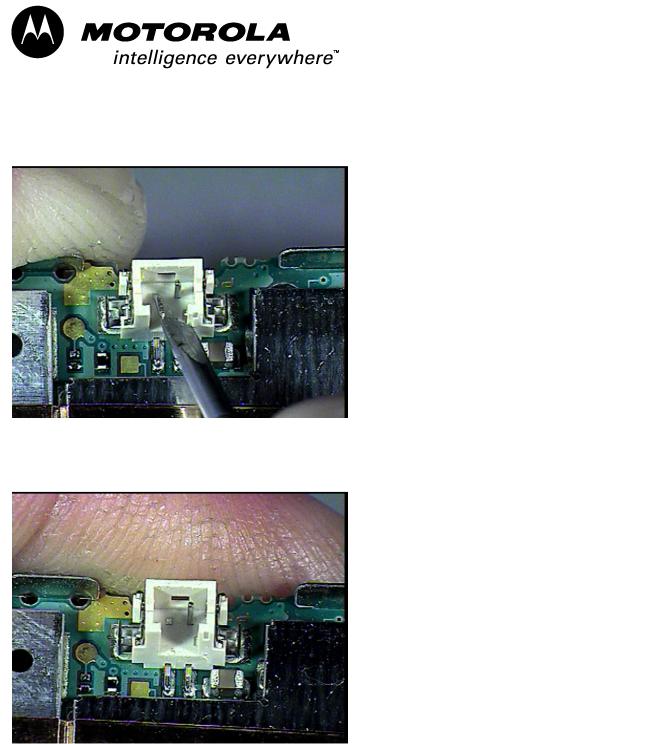
Consumer Solutions & Support
US Competency Center
600 North US Highway 45 Libertyville, Illinois 60048
Website: gs.mot.com
Photo #2-Bending PCB Batt Connector Negative Pin
Photo #3-PCB Batt Connector Negative Pin Broken Off
MOTOROLA INTERNAL USE ONLY |
Page 3 |
