Motorola CLIQ XT user Manual

Safety, Regulatory &
Legal Information

Safety, Regulatory & Legal
Battery Use & Safety
Important: Handle and store batteries properly to avoid injury or damage.
Most battery issues arise from improper handling of batteries, and particularly from the continued use of damaged batteries.
DON’Ts
•Don’t disassemble, crush, puncture, shred, or otherwise attempt to change the form of your battery.
•Don’t let the phone or battery come in contact with water. Water can get into the phone’s circuits, leading to corrosion. If the phone and/or battery get wet, have them checked by your service provider or contact Motorola, even if they appear to be working properly.*
•Don’t allow the battery to touch metal objects. If metal objects, such as jewelry, stay in prolonged contact with the battery contact points, the battery could become very hot.
•Don’t place your battery near a heat source. Excessive heat can damage the phone or the battery. High temperatures can cause the battery to swell, leak, or malfunction. Therefore:
•Do not dry a wet or damp battery with an appliance or heat source, such as a hair dryer or microwave oven.
•Avoid leaving your phone in your car in high temperatures.*
DOs
•Do avoid dropping the battery or phone. Dropping these items, especially on a hard surface, can potentially cause damage.*
•Do contact your service provider or Motorola if your phone or battery has been damaged from dropping or high temperatures.
* Note: If the product guide expressly states that your phone is designed to resist damage from exposure to certain rugged conditions, such as water immersion, rain, dust, high and low temperatures, shock, or other conditions, do not exceed the stated limits, and ensure the stated precautions are taken. Always make sure that
1

the battery compartment is closed and secure to avoid direct exposure of the battery to any of these conditions.
Important: Use Motorola Original products for quality assurance and safeguards. To aid consumers in identifying authentic Motorola batteries from non-original or counterfeit batteries (that may not have adequate safety protection), Motorola provides holograms on its batteries. Consumers should confirm that any battery they purchase has a “Motorola Original” hologram.
Motorola recommends you always use Motorola-branded batteries and
chargers. Motorola mobile devices are designed to work with Motorola batteries. If you see a message on your display such as Invalid Battery or Unable to Charge, take the following steps:
•Remove the battery and inspect it to confirm that it has a “Motorola Original” hologram;
•If there is no hologram, the battery is not a Motorola battery;
•If there is a hologram, replace the battery and retry charging it;
•If the message remains, contact a Motorola authorized service center. Important: Motorola’s warranty does not cover damage to the phone caused by non-Motorola batteries and/or chargers.
Warning: Use of a non-Motorola battery or charger may present a risk of fire, explosion, leakage, or other hazard.
Proper and safe battery disposal and recycling: Proper battery disposal is not only important for safety, it benefits the environment. Consumers may recycle their used batteries in many retail or service provider locations. Additional information on proper disposal and recycling may be found on the Web:
•www.motorola.com/recycling
•www.rbrc.org/call2recycle/ (in English only)
Disposal: Promptly dispose of used batteries in accordance with local  regulations. Contact your local recycling center or national recycling 032375o organizations for more information on how to dispose of batteries.
regulations. Contact your local recycling center or national recycling 032375o organizations for more information on how to dispose of batteries.
Warning: Never dispose of batteries in a fire because they may explode.
2
Battery Charging
Notes for charging your phone’s battery:
•When charging your battery, keep it near room temperature. Never expose batteries to temperatures below 0°C (32°F) or above 45°C (113°F) when charging.
•New batteries are not fully charged.
•New batteries or batteries stored for a long time may take more time to charge.
•Motorola batteries and charging systems have circuitry that protects the battery from damage from overcharging.
Specific Absorption Rate (IEEE)
Your model wireless phone meets the governmental requirements for exposure to radio waves.
Your mobile device is a radio transmitter and receiver. It is designed and manufactured to not exceed limits for exposure to radio frequency (RF) energy set by the Federal Communications Commission (FCC) of the U.S. Government and by the Canadian regulatory authorities. These limits are part of comprehensive guidelines and establish permitted levels of RF energy for the general population. The guidelines are based on standards that were developed by independent scientific organizations through periodic and thorough evaluation of scientific studies. The standards include a substantial safety margin designed for the safety of all persons, regardless of age or health, and to account for any variations in measurements. The exposure standard for mobile devices employs a unit of measurement known as the Specific Absorption Rate (SAR). The IEEE SAR limit set by the FCC and by the Canadian regulatory authorities is 1.6 watts per kilogram (W/kg), averaged over one gram of tissue. Tests for SAR are conducted using procedures accepted by the FCC and by Industry Canada with the mobile device transmitting at its highest certified power level in all tested frequencies. Although the SAR is determined at the highest certified power level, the actual SAR level of the mobile device while operating can be below the maximum value. This is because the mobile device is designed to operate at multiple power levels so as to use only the power required to reach the network. In general, the closer you are to a wireless base station, the lower the power output.
3

Before a mobile device is available for sale to the public in the U.S. and Canada, it must be tested and certified to the FCC and Industry Canada that it does not exceed the limit established by each government for safe exposure. The tests are performed in positions and locations (e.g., at the ear and worn on the body) submitted to the FCC and available for review by Industry Canada. The highest SAR value for this mobile device when tested for use at the ear is 1.36 W/kg, and when worn on the body, as described in this guide, is 0.96 W/kg. The SAR value for this mobile device in its data transmission mode (body-worn use) is 0.41 W/kg. Body-worn measurements can differ, depending upon available accessories and regulatory requirements. The SAR information includes the Motorola testing protocol, assessment procedure, and measurement uncertainty range for this product. While there may be differences between the SAR levels of various mobile devices and at various positions, they meet the governmental requirements for safe exposure. Please note that improvements to this product model could cause differences in the SAR value for later products; in all cases, products are designed to be within the guidelines.
Additional information on SAR can be found on the Cellular Telecommunications & Internet Association (CTIA) Web site:
http://www.phonefacts.net
or the Canadian Wireless Telecommunications Association (CWTA) Web site: http://www.cwta.ca
European Union Directives Conformance
Statement
[Only Indoor Use
Allowed In France]
Hereby, Motorola declares that this product is in compliance with:
•The essential requirements and other relevant provisions of Directive 1999/5/EC
•All other relevant EU Directives
4
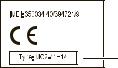
0168 Product
Approval
Number
The above gives an example of a typical Product Approval Number.
You can view your product’s Declaration of Conformity (DoC) to Directive 1999/5/EC (to R&TTE Directive) at www.motorola.com/rtte. To find your DoC, enter the Product Approval Number from your product’s label in the “Search” bar on the Web site.
Software Copyright Notice
Motorola products may include copyrighted Motorola and third-party software stored in semiconductor memories or other media. Laws in the United States and other countries preserve for Motorola and third-party software providers certain exclusive rights for copyrighted software, such as the exclusive rights to distribute or reproduce the copyrighted software. Accordingly, any copyrighted software contained in Motorola products may not be modified, reverse-engineered, distributed, or reproduced in any manner to the extent allowed by law. Furthermore, the purchase of Motorola products shall not be deemed to grant either directly or by implication, estoppel, or otherwise, any license under the copyrights, patents, or patent applications of Motorola or any third-party software provider, except for the normal, non-exclusive, royalty-free license to use that arises by operation of law in the sale of a product.
Content Copyright
The unauthorized copying of copyrighted materials is contrary to the provisions of the Copyright Laws of the United States and other countries. This device is intended solely for copying non-copyrighted materials, materials in which you own the copyright, or materials which you are authorized or legally permitted to copy. If you
5
are uncertain about your right to copy any material, please contact your legal advisor.
Open Source Software Information
For instructions on how to obtain a copy of any source code being made publicly available by Motorola related to software used in this Motorola mobile device, you may send your request in writing to the address below. Please make sure that the request includes the model number and the software version number. MOTOROLA, INC.
OSS Management 600 North US Hwy 45 Libertyville, IL 60048 USA
The Motorola website opensource.motorola.com also contains information regarding Motorola's use of open source.
Motorola has created the opensource.motorola.com website to serve as a portal for interaction with the software community-at-large.
To view additional information regarding licenses, acknowledgments and required
copyright notices for open source packages used in this Motorola mobile device, please press Menu Key > Settings > About Phone
> Legal information > Open source licenses. In addition, this Motorola device may include self-contained applications that present supplemental notices for open source packages used in those applications.
GPS & AGPS
Your mobile device can use Global Positioning System (GPS) signals for location-based applications. GPS uses satellites controlled by the U.S. government that are subject to changes implemented in accordance with the Department of Defense policy and the Federal Radio Navigation Plan. These changes may affect the performance of location technology on your mobile device.
Your mobile device can also use Assisted Global Positioning System (AGPS), which obtains information from the cellular network to improve GPS performance. AGPS uses your wireless service provider's network and therefore airtime, data charges,
6
and/or additional charges may apply in accordance with your service plan. Contact your wireless service provider for details.
Your Location
Location-based information includes information that can be used to determine the approximate location of a mobile device. Mobile phones which are connected to a wireless network transmit location-based information. Devices enabled with GPS or AGPS technology also transmit location-based information. Additionally, if you use applications that require location-based information (e.g. driving directions), such applications transmit location-based information. This location-based information may be shared with third parties, including your wireless service provider, applications providers, Motorola, and other third parties providing services.
Emergency Calls
When you make an emergency call, the cellular network may activate the AGPS technology in your mobile device to tell the emergency responders your approximate location.
AGPS has limitations and might not work in your area. Therefore:
•Always tell the emergency responder your location to the best of your ability; and
•Remain on the phone for as long as the emergency responder instructs you.
Performance Tips
•Go outside and away from underground locations, covered vehicles, structures with metal or concrete roofs, tall buildings, and foliage. Indoor performance might improve if you move closer to windows, but some window sun shielding films can block satellite signals.
•Move away from radios, entertainment equipment, and other electronic devices.
Navigation
Motorola strives to provide complete and accurate mapping information, directions, and other navigational data, using a combination of governmental and private location information sources. These sources may contain inaccurate or incomplete data. In some countries, complete information may not be available. Therefore, you should visually confirm that the navigational instructions are consistent with what
7
