Motorola CR0078-P User Manual
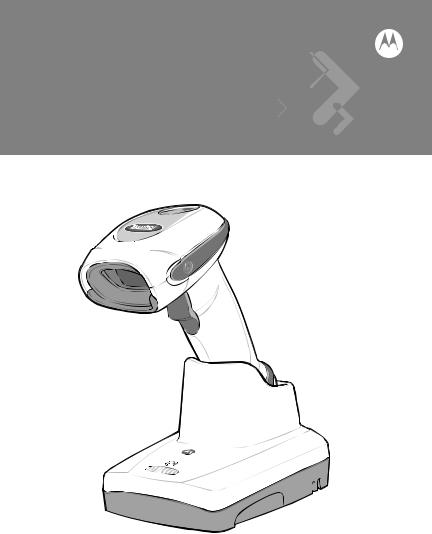
Symbol CR0078-P Cradles
Quick Reference Guide
2 |
Symbol CR0078-P Cradles |
© 2010 MOTOROLA, INC. All rights reserved.
Motorola reserves the right to make changes to any product to improve reliability, function, or design.
Motorola does not assume any product liability arising out of, or in connection with, the application or use of any product, circuit, or application described herein.
No license is granted, either expressly or by implication, estoppel, or otherwise under any patent right or patent, covering or relating to any combination, system, apparatus, machine, material, method, or process in which Motorola products might be used. An implied license exists only for equipment, circuits, and subsystems contained in Motorola products.
This Motorola product may include Motorola Software, Commercial Third Party Software, and Publicly Available Software. Refer to the Product Reference Guide for complete copyright, conditions and disclaimer information.
Warranty
For the complete Motorola hardware product warranty statement, go to: http://www.motorola.com/enterprisemobility/warranty.

Quick Reference Guide |
3 |
Introduction
The cordless scanner cradle model CR0078 (part CR0078-P) acts as a stand, charger and host communication interface for DS6878 cordless scanners. The CR0078-P cradle receives data from the scanner via a Bluetooth radio, and sends that data to the host through an attached cable. The cradle also charges the scanner’s internal battery pack when the scanner is inserted. The cradle must be powered by an external power supply.
This document provides basic instructions on setting up and using the cradle.
Configurations
This guide includes information on the following configurations:
•CR0078-PC1F09BWR - Cordless scanner cradle; hands-free presentation, charging, Bluetooth, FIPS, healthcare white
•CR0078-PC1F007WR - Cordless scanner cradle; hands-free presentation, charging, Bluetooth, FIPS, twighlight black
Accessories
The following equipment is needed:
•Power Supply (see Power Supply on page 11 for detailed requirements)
•Line Cord
•Host Cable
IMPORTANT For USB interface, only use a cable with a shielded modular plug (for example: CBA-U21-S07ZAR or CBA-U29-S15ZAR)
Save the shipping container for storing or shipping. Inspect all equipment for damage. If anything is damaged or missing, call an authorized Customer Support Representative immediately.
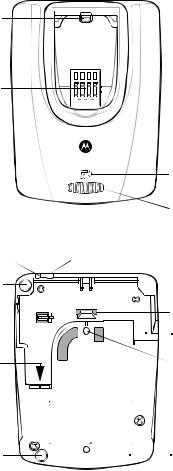
4 |
Symbol CR0078-P Cradles |
Cradle Parts
Front
Latch
Charging/
Communication
Contacts
Power Cable Groove
Rubber Foot
Host Cable Groove 

Power Cable Groove 

Cable Support Hook 
Host Port
Rubber Foot
Pager Button
LED
Back
 Host Cable Groove
Host Cable Groove
 Rubber Foot
Rubber Foot
Cable Support Hook
 Power Port
Power Port
 Mounting Hole
Mounting Hole
 Mounting Hole
Mounting Hole
 Rubber Foot
Rubber Foot
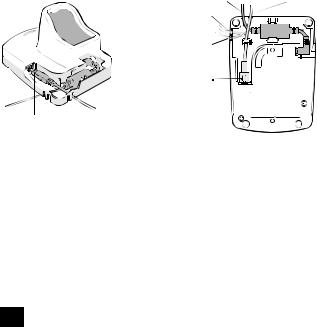
Quick Reference Guide |
5 |
Cradle Connections
Important: Connect the interface cable and power supply in the following order to ensure proper operation of the scanner and cradle:
1.Insert the interface cable into the cradle’s host port.
2.Connect the other end of the interface cable to the host.
3.Connect the power supply to the cradle’s power port.
4.Connect the appropriate cable to the power supply and AC power source.
5.Thread the interface cable over the cable support hook (see Cradle Parts on page 4) and run the host and power cables into their respective cable grooves.
6.If necessary, scan the appropriate host bar code (for non-autodetected interfaces). Refer to the Symbol DS6878 Product Reference Guide, p/n 72-131700-xx.
Power Port |
|
|
|
Connect to |
|||||||||||||
|
|
Power |
|
|
|
appropriate host |
|||||||||||
|
|
|
|
|
|||||||||||||
|
|
|
|
|
|
|
|
|
|
|
|
|
|
|
|
|
|
|
|
Alternate |
|
|
|
|
|
|
|
|
|
|
|
|
|
||
|
|
Host Groove |
|
|
|
|
|
|
|
|
|
|
|
|
|
||
|
|
Alternate |
|
|
|
|
|
|
|
|
|
|
|
|
Power Port |
||
|
|
Power Groove |
|
|
|
|
|
|
|
|
|
|
|
|
|
||
|
|
Host Port |
|
|
|
|
|
|
|
|
|
|
|
|
|
|
|
|
|
|
|
|
|
|
|
|
|
|
|
|
|
|
|||
|
|
|
|
|
|
|
|
|
|
|
|
|
|
||||
Host Port
Changing the Host Interface
To connect to a different host, or to the same host through a different cable:
1.Unplug the power supply from the cradle.
2.Unplug the interface cable from the host.
3.Connect the interface cable to the new host, or the new interface cable to the existing host.
4.Reconnect the power supply.
5.If necessary, scan the appropriate host bar code with a paired scanner (for non-autodetected interfaces). Refer to the Symbol DS6878 Product Reference Guide, p/n 72-131700-xx.
If the cradle does not recognize the host, disconnect the power supply, then reconnect after connecting the host cable.
