Konica Minolta bizhub C1070 User Manual


Contents
1 |
Introduction |
|
|
|
1.1 |
Welcome .......................................................................................................................................... |
1-2 |
|
1.1.1 |
Configuration and Usage of this Guide.............................................................................................. |
1-2 |
|
1.2 |
Energy Star® ................................................................................................................................... |
1-3 |
|
1.3 |
Legal Restrictions on Copying or Printing.................................................................................... |
1-4 |
2 |
Precautions for Installation and Use |
|
|
|
2.1 |
Safety Information.......................................................................................................... |
................. 2-3 |
|
2.1.1 |
Disassemble and Modification........................................................................................................... |
2-3 |
|
2.1.2 |
Power Cord ........................................................................................................................................ |
2-3 |
|
2.1.3 |
Power Source .................................................................................................................................... |
2-3 |
|
2.1.4 |
Power Plug......................................................................................................................................... |
2-4 |
|
2.1.5 |
Grounding .......................................................................................................................................... |
2-4 |
|
2.1.6 |
Installation.......................................................................................................................................... |
2-4 |
|
2.1.7 |
Ventilation .......................................................................................................................................... |
2-5 |
|
2.1.8 |
Actions in Response to Troubles ....................................................................................................... |
2-5 |
|
2.1.9 |
Consumables ..................................................................................................................................... |
2-6 |
|
2.1.10 |
When Moving the Machine ................................................................................................................ |
2-6 |
|
2.1.11 |
When Using the Machine................................................................................................................... |
2-6 |
|
2.1.12 |
Before Successive Holidays .............................................................................................................. |
2-7 |
|
2.1.13 |
Papers................................................................................................................................................ |
2-7 |
|
2.1.14 |
Glue Pellet.......................................................................................................................................... |
2-7 |
|
2.1.15 |
Perfect Binder .................................................................................................................................... |
2-7 |
|
2.1.16 |
Image Controller IC-308..................................................................................................................... |
2-8 |
|
2.1.17 |
Image Controller IC-308/IC-415 ........................................................................................................ |
2-8 |
|
2.2 |
Regulation Notices.......................................................................................................................... |
2-9 |
|
2.2.1 |
Laser Safety ....................................................................................................................................... |
2-9 |
|
2.2.2 |
Ozone Release................................................................................................................................. |
2-10 |
|
2.2.3 |
Electromagnetic Interference and Safety Approvals ....................................................................... |
2-10 |
|
2.3 |
Warning and Caution Labels........................................................................................................ |
2-12 |
|
2.3.1 |
Caution Labels on Fusing Part of Fixing Conveyance Unit ............................................................. |
2-12 |
|
2.3.2 |
Caution Label on Waste Toner Box ................................................................................................. |
2-13 |
|
2.3.3 |
Caution Label on Perfect Binder PB-503......................................................................................... |
2-13 |
|
2.3.4 |
Caution Labels on Finisher FS-532.................................................................................................. |
2-14 |
|
2.3.5 |
Caution Label on Finisher FS-531/Finisher FS-612......................................................................... |
2-16 |
|
2.3.6 |
Caution Label on Large Capacity Unit LU-202................................................................................ |
2-17 |
|
2.3.7 |
Caution Labels on Multi Puncher GP-501 ....................................................................................... |
2-18 |
|
2.3.8 |
Caution Labels on Auto Ring Binder GP-502 .................................................................................. |
2-19 |
|
2.4 |
Installation Space.......................................................................................................................... |
2-21 |
|
2.4.1 |
Installation Space for bizhub PRESS C1070/C1060 ....................................................................... |
2-21 |
|
2.4.2 |
Installation Space for bizhub PRESS C1070P................................................................................. |
2-25 |
|
2.4.3 |
Installation Space in Common for bizhub PRESS C1070/C1070P/C1060...................................... |
2-29 |
|
2.4.4 |
Installation Space for bizhub PRO C1060L ..................................................................................... |
2-41 |
bizhub PRESS C1070/C1070P/C1060, bizhub PRO C1060L |
Contents-1 |

|
|
|
|
|
|
|
|
2.5 |
..................................................................................................................Operation Precautions |
2-44 |
|
2.5.1 |
Power Source .................................................................................................................................. |
2-44 |
|
2.5.2 |
Operating Environment .................................................................................................................... |
2-44 |
|
2.5.3 |
Storage of Printed Materials ............................................................................................................ |
2-44 |
|
2.5.4 |
Ozone Release................................................................................................................................. |
2-44 |
|
2.5.5 |
Direct Sunlight.................................................................................................................................. |
2-44 |
|
2.5.6 |
Authentication Unit (IC Card Type) AU-201 ..................................................................................... |
2-44 |
|
2.5.7 |
Data Stored in This Machine............................................................................................................ |
2-44 |
|
2.5.8 |
Precaution for Use of Folding Unit and Finisher .............................................................................. |
2-45 |
|
Contents-2 |
bizhub PRESS C1070/C1070P/C1060, bizhub PRO C1060L |

1
Introduction

1 |
|
|
|
|
|
|
|
|
|
|
|
|
|
|
|
|
|
|
|
|
|
|
|
|
|
|
|
|
|
|
|
|
|
|
|
|
|
|
|
|
|
|
|
|
|
|
|
|
|
|
|
|
|
|
|
|
|
|
|
|
|
|
|
|
|
|
|
|
|
|
|
|
|
|
|
|
|
|
|
|
|
|
|
|
Welcome |
1.1 |
|||||||||||||||
|
|
|
|
|
|
|
|
|
|
|
|
|
|
|
|
|
|
|
|
|
|
|
|
|
|
|
|
|
|
|
|
|
|
|
|
|
|
|
|
|
|
|
|
|
|
|
|
|
|
|
|
|
|
|
|
|
|
|
|
|
|
|
|
|
|
|
|
|
|
|
|
|
|
|
|
|
|
|
|
|
|
|
|
|
|
|
|
|
|
|
|
|
|
|
|
|
|
|
|
|
|
|
|
|
|
|
|
|
|
|
|
|
|
|
|
|
|
|
|
|
|
|
|
|
|
|
|
|
|
|
|
|
|
|
|
|
|
|
|
|
|
|
|
|
|
|
|
|
|
|
|
|
|
|
|
|
|
|
|
|
|
|
|
|
|
|
|
|
|
|
|
|
|
|
|
|
|
|
|
|
|
|
|
|
|
|
|
|
|
|
|
|
|
|
|
|
|
|
|
|
|
|
|
|
|
|
|
|
|
|
|
|
|
|
|
|
|
|
|
|
|
|
|
|
|
|
|
|
|
|
|
|
|
|
|
|
|
|
|
|
|
|
|
|
|
|
|
|
|
|
|
|
|
|
|
|
|
|
|
|
|
|
|
|
|
|
|
|
|
|
|
|
|
|
|
|
|
|
|
|
|
|
|
|
|
|
|
|
|
|
|
|
|
|
|
|
|
|
|
|
|
|
|
|
|
1 Introduction
1.1Welcome
Thank you for purchasing this machine.
This User’s Guide provides precautions and requests that should be followed to ensure safe usage of this machine. Please be sure to read this guide before using the machine.
Please keep this manual in a safe place where you can access them easily.
1.1.1Configuration and Usage of this Guide
There are two types of User's Guides for this machine: booklet manuals and User's Guide CD.
When you want to learn about detailed functions or operation procedures, refer to the HTML User's Guide included in the User's Guide CD.
Title of booklet manual |
|
Overview |
|
|
|
Quick Guide for IC-602 |
|
This guide describes the basic operations of the ma- |
|
|
chine, how to install the printer driver and applications |
|
|
for using Image Controller IC-602, how to replace |
|
|
consumables, and other general information regard- |
|
|
ing the use of the machine. |
|
|
|
Quick Guide for Fiery Color Server |
|
This guide describes the basic operations of the ma- |
|
|
chine, how to install the printer driver and applications |
|
|
for using Image Controller IC-415 or Image Control- |
|
|
ler IC-308, how to replace consumables, and other |
|
|
general information regarding the use of the machine. |
|
|
|
Safety Information (This Guide) |
|
This guide provides precautions and requests that |
|
|
should be followed to ensure safe usage of this ma- |
|
|
chine. |
|
|
Read this guide before using the machine. |
|
|
|
User's Guide Security |
|
This guide describes the security functions. |
|
|
This guide explains how to use the Enhanced Security |
|
|
Mode and the details of machine operation in En- |
|
|
hanced Security Mode. |
Title of manual in User's Guide CD |
|
Overview |
|
||
|
||
|
|
|
HTML User's Guide |
|
This guide describes the basic operations, functions |
|
|
that enable more convenient operations, maintenance |
|
|
procedures, simple trouble shooting operations, and |
|
|
various setting methods of this machine. |
|
|
|
Note that basic technical knowledge about the machine is required to enable users to perform maintenance work or troubleshooting operations. Maintenance and troubleshooting operations should be carried out as instructed in this guide and the HTML User's Guide included in the User's Guide CD.
Should you experience any problems, contact your service representative.
1-2 |
bizhub PRESS C1070/C1070P/C1060, bizhub PRO C1060L |

1.2 |
Energy Star® |
1 |
|
|
|
1.2Energy Star®
The ENERGY STAR® Program has been established to encourage the widespread and voluntary use of energy efficient technologies that reduce energy consumption and prevent pollution. As an ENERGY STAR Partner, this product meets the ENERGY STAR guidelines for energy efficiency, based on the following features.
Auto Low Power
Auto Low Power conserves energy by lowering the power consumption. The time period to activate this function can be set for --- minute, 5 minutes, 10 minutes, 15 minutes, 30 minutes, 60 minutes, 90 minutes, 120 minutes, or 240 minutes. Power saving time periods, 90, 120, and 240 minutes, may not be displayed depending on regions.
As default of Auto Low Power, [--- min.] is specified for bizhub PRESS C1070/C1060 and bizhub PRO C1060L, and [15 min.] is specified for bizhub PRESS C1070P. Setting [--- min.] for Auto Low Power means that Auto Low Power is disabled.
Setting [--- min.] (OFF) for Auto Shut Off automatically changes the Auto Low Power setting to [5 min.] Setting change for Auto Low Power, however, can be made as desired.
When any option other than [--- min.] (OFF) is specified for Auto Shut Off, the time period for Auto Low Power cannot exceed that for Auto Shut Off.
Auto Shut Off
Auto Shut Off achieves further energy conservation by reducing power consumption. The time period to activate this function can be set for --- minute, 0 minute, 1 minute, 30 minutes, 60 minutes, 90 minutes, 120 minutes, or 240 minutes.
As default of Auto Shut Off, [0 min.] is specified for bizhub PRESS C1070/C1060 and bizhub PRO C1060L, and [90 min.] is specified for bizhub PRESS C1070P. The touch panel display and LEDs other than the Power Save and Power LEDs turn off lowering power consumption of the machine.
Setting [--- min.] for Auto Shut Off means that Auto Shut Off is disabled.
The time period for Auto Shut Off cannot be shorter than that for Auto Low Power.
ErP Setting
This is a function that turns the main power switch OFF when a certain period of time elapses with Auto Low Power activated, Auto Shut Off activated, or the sub power switch turned OFF.
The time period to activate this function can be set for none (Do Not Switch), 12 hours, 24 hours, 36 hours, 48 hours, 60 hours, or 72 hours.
If the Weekly Timer ON/OFF Setting is set to [Weekly Timer ON], the [02 ErP Setting] key will be grayed out to show inactivity.
Automatic Duplex Printing
To reduce paper consumption, use this function for double-sided (duplex) printing automatically.
Combine
To reduce paper consumption, use this function to print a fixed number (2, 4, or 8) of original pages onto one sheet of paper.
We recommend that you utilize the Auto Low Power, Auto Shut Off, ErP Setting, Automatic Duplex Printing, and Combine functions.
bizhub PRESS C1070/C1070P/C1060, bizhub PRO C1060L |
1-3 |

1 |
Legal Restrictions on Copying or Printing |
1.3 |
|
|
|
1.3Legal Restrictions on Copying or Printing
Certain types of original must never be copied or printed with the purpose or intent to pass copies or printed materials of such documents off as the originals.
The following is not a complete list, but is meant to be used as a guide to responsible copying.
Financial Instruments
-Personal checks
-Traveler’s checks
-Money orders
-Certificates of deposit
-Bonds or other certificates of indebtedness
-Stock certificates
Legal Documents
-Food stamps
-Postage stamps (canceled or uncanceled)
-Checks or drafts drawn by government agencies
-Internal revenue stamps (canceled or uncanceled)
-Passports
-Immigration papers
-Motor vehicle licenses and titles.
-House and property titles and deeds
General
-Identification cards, badges, or insignias
-Copyrighted works without permission of the copyright owner
In addition, it is prohibited under any circumstances to copy domestic or foreign currencies, or works of art without permission of the copyright owner.
When in doubt about the nature of a document, consult with legal counsel.
This machine provides the account track function to forbid the user operating the machine without entering a pre-established password, in order to prevent any misapplication of the machine.
Also, this account track function can limit the machine operation depending on the section, using the setting to permit/prohibit copying, printing, or scanning.
This machine also provides the forgery prevention function in order to prevent financial instruments from being copied illegally.
We appreciate your understanding that printed images may infrequently have some noise or image data may not be stored under certain circumstances due to this forgery prevention function.
1-4 |
bizhub PRESS C1070/C1070P/C1060, bizhub PRO C1060L |

2 Precautions for Installation and Use

2
2 Precautions for Installation and Use
This section contains detailed instructions on the operation and maintenance of this machine. To achieve optimum utility of this device, all operators should carefully read and follow the instructions in this manual.
Please read the following section before connecting the machine to the supply. It contains important information related to user safety and preventing equipment problems.
Please keep this manual in a handy place near the machine.
Make sure you observe all of the precautions appear in each section of this manual.
dReference
Some parts of the contents of this section may not correspond with the purchased product.
Warning and precaution symbols
The following indicators are used on the warning labels or in this manual to categorize the level of safety warnings.
Ignoring this warning could cause serious injury or even death.
Ignoring this caution could cause injury or damage to property.
Meaning of symbols
A triangle indicates a danger against which you should take precaution.
 This symbol warns against cause burns.
This symbol warns against cause burns.
A diagonal line indicates a prohibited course of action.
 This symbol warns against dismantling the device.
This symbol warns against dismantling the device.
A solid circle indicates an imperative course of action.
 This symbol indicates you must unplug the device.
This symbol indicates you must unplug the device.
KM_Ver.05C_PE
2-2 |
bizhub PRESS C1070/C1070P/C1060, bizhub PRO C1060L |
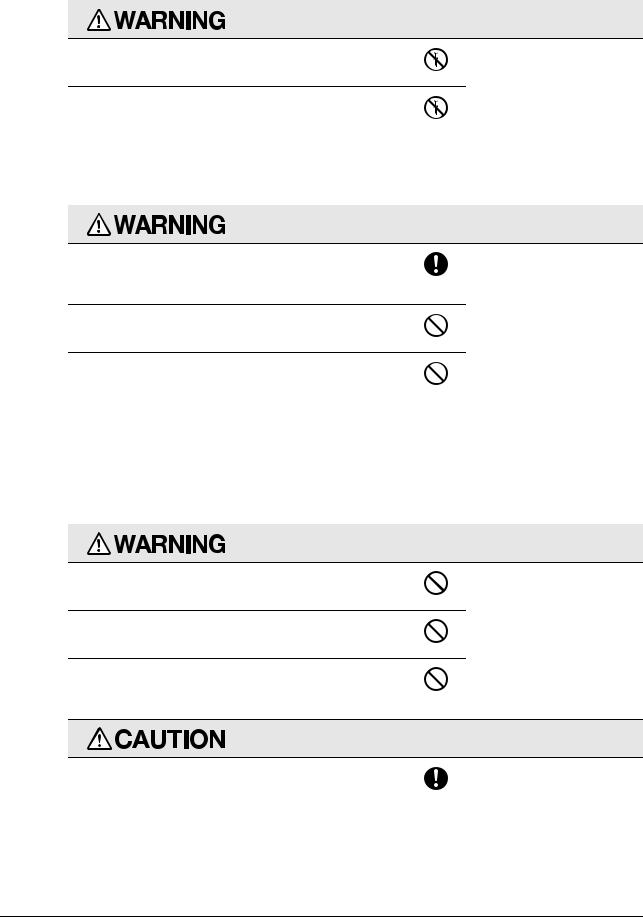
2.1 |
Safety Information |
2 |
|
|
|
2.1Safety Information
2.1.1Disassemble and Modification
Do not modify this product, as a fire, electrical shock, or breakdown could result. If the product employs a laser, the laser beam source could cause blindness.
Do not attempt to remove the covers and panels which have been fixed to the product. Some products have a high-volt- age part or a laser beam source inside that could cause an electrical shock or blindness.
2.1.2Power Cord
Use only the power cord supplied in the package. If a power cord is not supplied, only use the power cord and plug that is specified in POWER CORD INSTRUCTION. Failure to use this cord could result in a fire or electrical shock.
Use the power cord supplied in the package only for this machine and NEVER use it for any other product. Failure to observe this precaution could result in a fire or electrical shock.
Do not scratch, abrade, place a heavy object on, heat, twist, bend, pull on, or damage the power cord. Use of a damaged power cord (exposed core wire, broken wire, etc.) could result in a fire or breakdown.
Should any of these conditions be found, immediately turn OFF the power switch, unplug the power cord from the power outlet, and then call your authorized service representative.
2.1.3Power Source
Do not use the power source voltage other than being specified on the machine. Failure to do that could result in a fire or electrical shock.
Do not use a multiple outlet adapter to connect any other appliances or machines. Use of a power outlet for more than the marked current value could result in a fire or electrical shock.
Do not use an extension cord in principle. Use of an extension cord could cause a fire or electrical shock. Contact your authorized service representative if an extension cord is required.
The outlet must be near the equipment and easily accessible. Otherwise you can not pull out the power plug when an emergency occurs.
bizhub PRESS C1070/C1070P/C1060, bizhub PRO C1060L |
2-3 |

2 |
Safety Information |
2.1 |
|
|
|
2.1.4Power Plug
Do not unplug and plug in the power cord with a wet hand, as an electrical shock could result.
Plug the power cord all the way into the power outlet. Failure to do this could result in a fire or electrical shock.
Do not tug the power cord when unplugging. Pulling on the power cord could damage the cord, resulting in a fire or electrical shock.
Do not place any objects around the power plug, as the power plug may be difficult to pull out when an emergency occurs.
Remove the power plug from the outlet more than one time a year and clean the area between the plug terminals. Dust that accumulates between the plug terminals may cause a fire.
2.1.5Grounding
Make sure to ground this product. (Connect the power cord to an electrical outlet that is equipped with a grounding terminal.) Failure to do so and an unlikely event of leakage could result in a fire or electrical shock.
2.1.6Installation
Do not place a flower vase or other container that contains water, or metal clips or other small metallic objects on this product. Spilled water or metallic objects dropped inside the product could result in a fire, electrical shock, or breakdown. Should a piece of metal, water, or any other similar foreign matter get inside the product, immediately turn OFF the power switch, unplug the power cord from the power outlet, and then call your authorized service representative.
Do not use flammable sprays, liquids, or gases inside or near this machine. Do not clean the inside of this machine using a flammable gas duster. A fire or explosion could result.
2-4 |
bizhub PRESS C1070/C1070P/C1060, bizhub PRO C1060L |
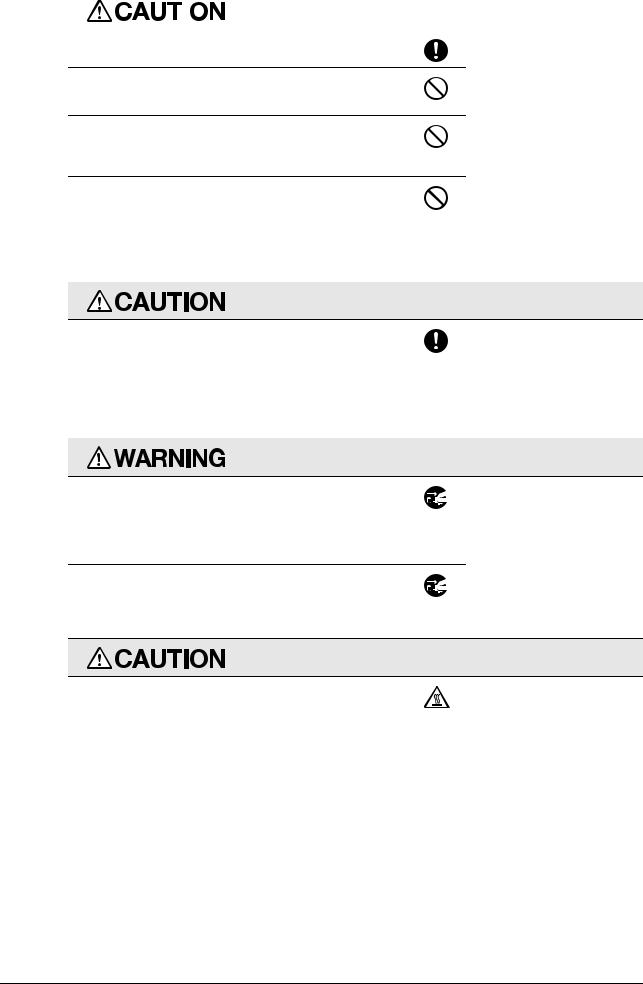
2.1 |
Safety Information |
2 |
||
|
|
|
|
|
|
|
|
|
|
|
|
|
|
|
|
|
|
|
|
|
|
|
|
|
After installing this product, mount it on a secure base. If the unit moves or falls, it may cause personal injury.
Do not place the product in a dusty place, or a site exposed to soot or steam, near a kitchen table, bath, or a humidifier. A fire, electrical shock, or breakdown could result.
Do not place this product on an unstable or tilted bench, or in a location subject to a lot of vibration and shock. It could drop or fall, causing personal injury or mechanical breakdown.
Do not let any object plug the ventilation holes of this product. Heat could accumulate inside the product, resulting in a fire or malfunction.
2.1.7Ventilation
Using this product in a poorly ventilated room for a long time or producing a large volume of copies or prints may cause the odor of exhaust air from the machine. Ventilate the room well.
2.1.8Actions in Response to Troubles
Do not keep using this product, if this product becomes inordinately hot or emits smoke, or unusual odour or noise. Immediately turn OFF the power switch, unplug the power cord from the power outlet, and then call your authorized service representative. If you keep on using it as is, a fire or electrical shock could result.
Do not keep using this product, if this product has been dropped or its cover damaged. Immediately turn OFF the power switch, unplug the power cord from the power outlet, and then call your authorized service representative. If you keep on using it as is, a fire or electrical shock could result.
The inside of this product has areas subject to high temperature, which may cause burns.
When checking the inside of the unit for malfunctions such as a paper misfeed, do not touch the locations (around the fusing unit, etc.) which are indicated by a "Caution HOT" caution label.
bizhub PRESS C1070/C1070P/C1060, bizhub PRO C1060L |
2-5 |

2 |
Safety Information |
2.1 |
|
|
|
2.1.9Consumables
Do not throw the toner bottle or toner into an open flame. The hot toner may scatter and cause burns or other damage.
Do not leave toner-related parts (toner bottles or PC drum units) within easy reach of children. Licking any of these parts or ingesting toner could damage your health.
Do not store toner-related parts (developing units) near devices susceptible to magnetism, such as precision equipment and data storage devices, otherwise they may malfunction.
Do not force open the toner-related parts (toner bottles). If toner tumbles from the toner bottle, take utmost care to avoid inhaling it or even getting skin contact.
If toner lands on your skin or clothing, wash thoroughly with soap and water.
If you inhale toner, move to a place with fresh air and gargle with a lot of water repeatedly. Should you get symptoms such as coughing, seek medical advice.
If you get toner into your eyes, immediately rinse them with running water for over 15 minutes. Seek medical advice if irritation persists.
If you swallow toner, rinse out your mouth and drink a few glasses of water. Seek medical advice if necessary.
2.1.10When Moving the Machine
Do not move this product. If it is moved or falls, it may cause severe personal injury. Whenever moving this product, be sure to contact your authorized service representative.
Whenever moving this product, be sure to disconnect the power cord and other cables. Failure to do this could damage the cord or cable, resulting in a fire, electrical shock, or breakdown.
2.1.11When Using the Machine
If you use an implantable medical equipment (cardiac pacemaker, etc.), do not bring the IC card reader close from the implant within 12 cm at all times. The radio waves may affect implantable medical equipment (cardiac pacemaker, etc.) operations.
When using the machine, do not look at the light of the lamp for a prolonged time. Eyestrain could result.
2-6 |
bizhub PRESS C1070/C1070P/C1060, bizhub PRO C1060L |
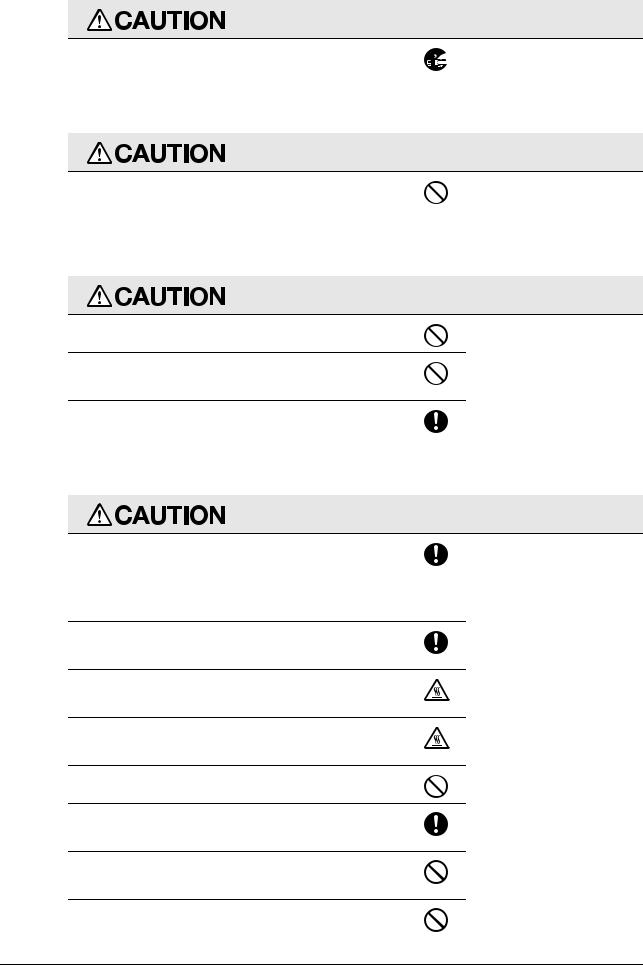
2.1 |
Safety Information |
2 |
|
|
|
2.1.12Before Successive Holidays
Unplug the product when you will not use the product for long periods of time.
2.1.13Papers
Do not use stapled paper, conductive paper (such as silver paper or carbon paper) or treated heat-sensitive/inkjet paper, otherwise a fire may result.
2.1.14Glue Pellet
Do not put glue pellets close to fire. Glue pellets are flammable and easy to catch on fire.
Do not swallow glue pellets. Should you swallow any, drink large amount of water or milk to vomit, and immediately consult a doctor.
Keep out of reach of children in order to avoid unexpected accidents.
2.1.15Perfect Binder
Do not use the perfect binder without ventilation for an extended period of time. Ensure to ventilate the room on a regular basis. It is recommended that the perfect binder should be installed in a place with a local exhaust system. Using the perfect binder in a room without appropriate ventilation could pose health hazard.
Handle melted hot glue carefully. If it gets in the eye, do not rub nor tray to open the eye, but cool it with cold water immediately and consult a doctor.
Do not touch melted hot glue as it may cause burn injury. If it sticks on your skin, cool that part of the skin with cold water immediately and consult a doctor.
Do not touch the glue tank unit immediately after you turned off the machine to avoid burn injury. Wait until the unit is no longer hot when you handle it directly with your hands.
Do not put the glue hopper and the glue tank unit close to fire.
Glue is flammable and easy to catch on fire.
Do not get close to the vapor emitted from melted hot glue. If you have irritation in or around your eyes, nose or throat, move to an area where you can get fresh air.
Do not block up the vent for the fan on the back of the perfect binder. This will prevent the discharge of heat, and may cause fire or breakdown.
Do not change the temperature setting for the glue tank unit.
This may cause fire or breakdown.
bizhub PRESS C1070/C1070P/C1060, bizhub PRO C1060L |
2-7 |

2 |
Safety Information |
2.1 |
|
|
|
2.1.16Image Controller IC-308
Never lift the IC-308 by grasping the top panel. The top panel does not support the weight of the system.
The IC-308 touch panel is a liquid crystal display (LCD) that is made of glass and can break. Do not subject it to strong shocks. If the IC-308 touch panel breaks and the liquid crystal material leaks out, do not inhale, ingest, or touch it. If the material gets on your skin or clothing, wash it off with soap and water immediately.
Do not apply excessive pressure to the panel. This changes the color of the panel.
2.1.17Image Controller IC-308/IC-415
Do not attempt to disassemble or modify the IC-308/IC-415.
This may result in a fire or electrical shock.
Do not keep using the IC-308/IC-415 if the IC-308/IC-415 becomes inordinately hot, emits smoke, unusual odor, or noise. Immediately turn off the power switch, unplug the power cord from the power outlet, and call your authorized service representative.
2-8 |
bizhub PRESS C1070/C1070P/C1060, bizhub PRO C1060L |
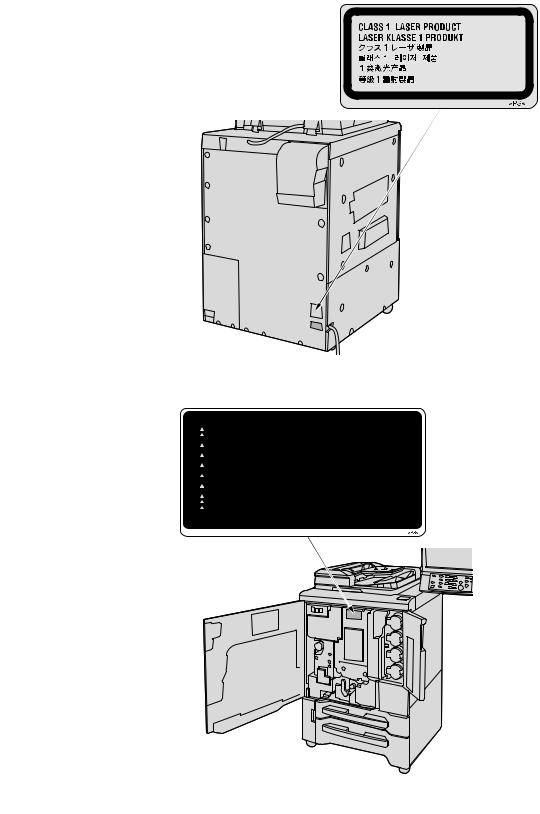
2.2 |
Regulation Notices |
2 |
|
|
|
2.2Regulation Notices
2.2.1Laser Safety
This product employs a Class 3B laser diode having maximum power of 15 mW and wavelength of 787-800 nm.
This product is certified as a Class 1 laser product. Since the laser beam is concealed by protective housings, the product does not emit hazardous laser radiation as long as the product is operated according to the instructions in this manual.
|
|
|
|
|
|
|
|
|
|
|
|
|
|
|
|
|
|
|
|
|
|
|
|
|
|
|
|
|
|
|
|
|
|
|
|
|
|
|
|
|
|
|
|
|
|
|
|
|
|
|
|
|
|
|
|
|
|
|
|
|
|
|
|
|
|
|
|
|
|
|
|
|
|
|
|
|
|
|
|
|
|
|
|
|
|
|
|
|
|
|
|
|
|
|
|
|
|
|
|
|
|
|
|
|
|
|
|
|
|
|
|
|
|
|
|
|
|
|
|
|
|
|
|
|
|
|
|
|
|
|
|
|
|
|
|
|
|
|
|
|
|
|
|
|
|
|
|
|
|
|
|
|
|
|
|
|
|
|
|
|
|
|
|
|
|
|
|
|
|
|
|
|
|
|
|
|
|
|
|
|
|
|
|
|
|
|
|
|
|
|
|
|
|
|
|
|
|
|
|
|
|
|
|
|
|
|
|
|
|
|
|
|
|
|
|
|
|
|
|
|
|
|
|
|
|
|
|
|
|
|
|
|
|
|
|
|
|
|
|
|
|
|
|
|
|
|
|
|
|
|
|
|
|
|
|
|
|
|
|
|
|
|
|
|
|
|
|
|
|
|
|
|
|
|
|
|
|
|
|
|
|
|
|
|
|
|
|
|
|
|
|
|
|
|
|
|
|
|
|
|
|
|
|
|
|
|
|
|
|
|
|
|
|
|
|
|
|
|
|
|
|
|
|
|
|
|
|
|
|
|
|
|
|
|
|
|
|
|
|
|
|
|
|
|
|
|
|
|
|
|
|
|
|
|
|
|
|
|
|
|
|
|
|
|
|
|
|
|
|
|
|
|
|
|
|
|
|
|
|
|
|
|
|
|
|
|
|
|
|
|
|
|
|
|
|
|
|
|
|
|
|
|
|
|
|
|
|
|
|
|
|
|
|
|
|
bizhub PRESS C1070/C1070P/C1060, bizhub PRO C1060L |
2-9 |
||||||||||||||

2 |
Regulation Notices |
2.2 |
|
|
|
- For Denmark Users
ADVARSEL
Usynlig laserstråling ved åbning, når sikkerhedsafbrydere er ude af funktion.
Undgå udsættelse for sråling.
Klasse 1 laser produkt der opfylder IEC 60825-1 sikkerheds kravene.
Dansk: Dette er en halvlederlaser. Laserdiodens højeste styrke er 15 mW og bølgelængden er 787-800 nm.
- For Norway Users
ADVARSEL
Dersom apparatet brukes på annen måte enn spesifisert I denne bruksanvisning, kan brukeren utsettes for usynlig laserstråling som overskrider grensen for laser klass 1.
Dette en halvleder laser. Maksimal effekt till laserdiode er 15 mW og bøkgelengde er 787-800 nm.
- For Finland, Sweden Users
LUOKAN 1 LASERLAITE
KLASS 1 LASER APPARAT
VAROITUS!
Laitteen käyttäminen muulla kuin tässä käyttöohjeessa mainitulla tavalla saattaa altistaa käyttäjän turvallisuusluokan 1 ylittävälle näkymättömälle lasersäteilylle.
Tämä on puolijohdelaser. Laserdiodin suurin teho on 15 mW ja aallonpituus on 787-800 nm.
VARNING!
Om apparaten används på annat sätt än I denna bruksanvisning specificerats, kan användaren utsättas för osynlig laserstrålning, som överskrider gränsen för laserklass 1.
Det här är en halvledarlaser. Den maximala effekten för laserdioden är 15 mW och våglängden är 787-800 nm.
2.2.2Ozone Release
During print operation, a small quantity of ozone is released. This amount is not large enough to harm anyone adversely. However, be sure the room where the machine is being used has adequate ventilation, especially if you are printing a high volume of materials, or if the machine is being used continuously over a long period.
2.2.3Electromagnetic Interference and Safety Approvals
This product must be used with a shielded network cable and shielded USB interface cable.
The use of non-shield cables is likely to result in interference with radio communications and is prohibited under CISPR 22 and local rules.
WARNING:
This is a Class A product. In a domestic environment this product may cause radio interference in which case the user may be required to take adequate measures.
For European Users
This product complies with the following EU directives:
2004/108/EC, 2006/95/EC, 1999/5/EC and 2011/65/EU
This declaration is valid for the areas of the European Union (EU).
A copy of the Declaration of Conformity for this product can be obtained from the Konica Minolta website at the following URL. http://www.konicaminolta.com/
This product complies with IEC61000-3-12.
This product is GS-certified for the Konica Minolta branded model C1070/C1070P/C1060/C1060L.
The product, PF-602m is GS-certified for the Konica Minolta branded model PF-602.
2-10 |
bizhub PRESS C1070/C1070P/C1060, bizhub PRO C1060L |
