KEYENCE SK-H User Manual
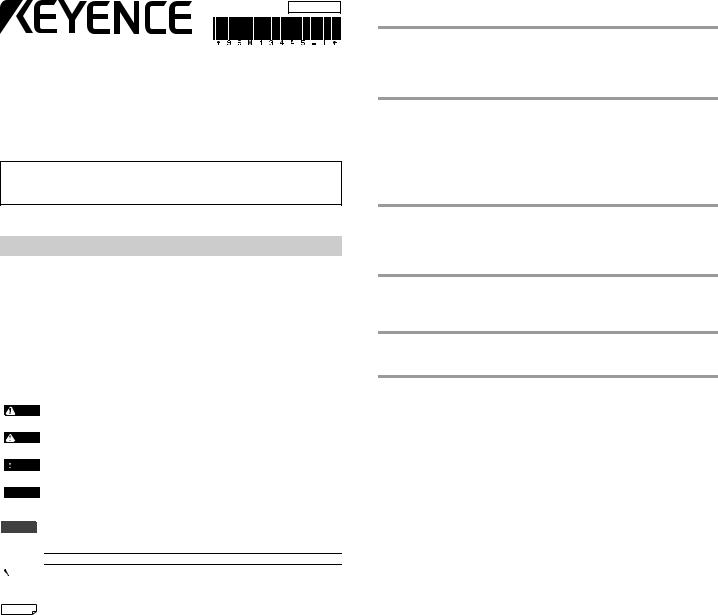
96M13445
Handheld Static Sensor
SK-H Series
Instruction Manual
Read this instruction manual before using the product in order to achieve maximum performance.
Keep this manual in a safe place after reading it for future reference.
Introduction
This manual describes the operations of and information related to the SK Series. Read this manual carefully to ensure the safe performance and function of the SK Series.
Keep this manual in a safe place for future reference.
Ensure that the end user of this product receives this manual.
Symbols
The following symbols are used in this instruction manual to enable you to recognize important information at a glance.
Be sure to read this section carefully.
|
|
|
|
Indicates a hazardous situation which, if not avoided, will result in |
|
DANGER |
|||
|
|
|
death or serious injury. |
|
|
|
|
|
|
|
|
|
|
|
|
|
|
|
Indicates a hazardous situation which, if not avoided, could result |
|
WARNING |
|||
|
|
|
in death or serious injury. |
|
|
|
|
|
|
|
|
|
|
|
|
|
|
|
Indicates a hazardous situation which, if not avoided, could result |
|
CAUTION |
|||
|
|
in minor or moderate injury. |
||
|
|
|||
|
|
|
|
|
|
NOTICE |
|
|
Indicates a situation which, if not avoided, could result in product |
|
|
|
damage as well as property damage. |
|
|
|
|
|
|
|
|
|
|
|
|
|
|
|
|
 Important Indicates cautions and limitations that must be followed during operation.
Important Indicates cautions and limitations that must be followed during operation.
Point |
|
Indicates additional information on proper operation. |
|
||
|
|
|

 Reference Indicates tips for better understanding or useful information.
Reference Indicates tips for better understanding or useful information.
 Indicates the reference pages in this manual or the reference pages in separate manuals.
Indicates the reference pages in this manual or the reference pages in separate manuals.
Table of Contents |
|
Introduction ....................................................................................... |
1 |
Safety Precautions ......................................................................................... |
2 |
Precautions for Use........................................................................... |
2 |
Precautions on Regulations and Standards ................................................... |
3 |
1.Before Use................................................................................................... |
3 |
Checking the Package Contents....................................................... |
3 |
Options .............................................................................................. |
3 |
PC Application Software for the SK-H ............................................... |
3 |
Part Names and Functions ................................................................ |
4 |
Names of Parts of the Display ........................................................... |
4 |
Preparing for Measurements............................................................. |
4 |
2.Operation Menus and Measurement Procedures........................................ |
5 |
Setup Screen..................................................................................... |
5 |
Procedure for Measuring Charge Potential....................................... |
6 |
Measurement Procedure in Charge Plate Monitor Mode.................. |
7 |
3.Specifications .............................................................................................. |
8 |
Specifications .................................................................................... |
8 |
Dimensions........................................................................................ |
8 |
4.Appendix...................................................................................................... |
9 |
Error Messages and Corrective Actions ........................................... |
9 |
1 |
E SK-H |
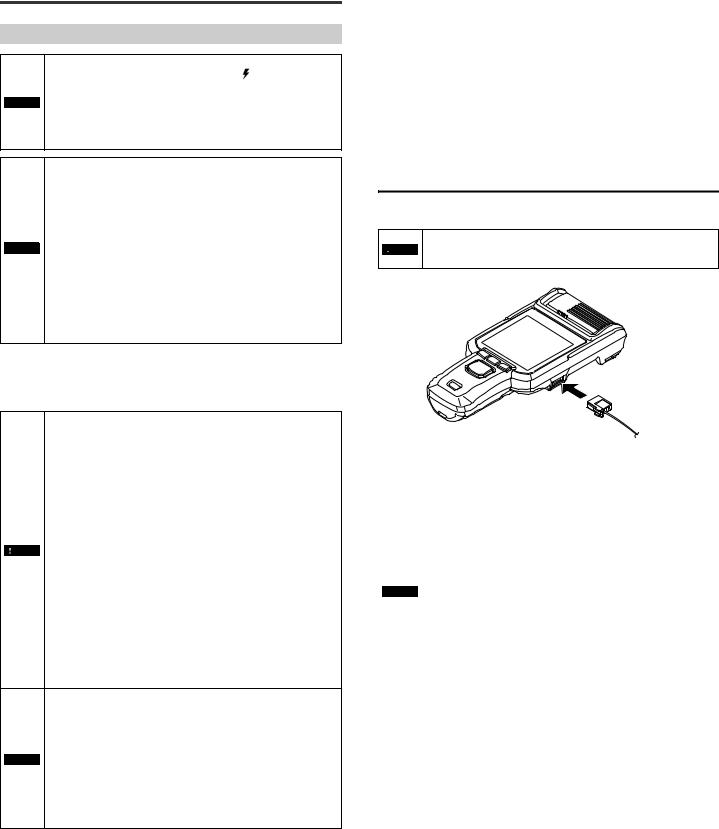
Safety Precautions
Precautions for Use
When there is a possibility of an electric discharge occurring from the measurement target to the main body, “ ” is displayed on the screen along with an alarm sound to inform the user of the abnormally high voltage. If a grounding wire is not connected,
 WARNING there is a risk of receiving an electric shock from the measurement target, so make sure that a grounding wire is connected. Also, measurement beyond the specified measurement range can cause failure of the unit.
WARNING there is a risk of receiving an electric shock from the measurement target, so make sure that a grounding wire is connected. Also, measurement beyond the specified measurement range can cause failure of the unit.
•Before and while operating this product, confirm that its performance and functions operate correctly.
•Implement sufficient safety measures to prevent human and property damage in case this product fails.
•Note that functions and performance cannot be guaranteed if the product is used outside of the standards written in the specifications or if the product is modified.
NOTICE • When this KEYENCE product is used in combination with other devices, functions and performance may be degraded depending on the operating conditions and environment.
•Do not use this product for the purpose of protecting a human body or a part of the human body.
•This product is not intended for use as an explosion-proof product. Do not use this product in a hazardous location and/or potentially explosive atmosphere.
Warnings and cautions specific to the SK-H Series
The SK-H Series is a high-voltage device that is not designed to be explosion proof. Before using the product, be sure to read the following warnings and cautions carefully.
|
• |
To avoid electric shock and to ensure accurate measurement of |
|
|
static electricity, be sure to completely ground the SK-H050/ |
|
|
055's ground terminal. |
|
• |
Do not use the product in locations where it might catch fire or |
|
|
explode due to flammable solvents or particles. |
|
• |
High voltages are applied to the SK-H055, so ensure that fluids |
|
|
such as water, oil, and flammable solvents do not splash onto |
|
|
the SK-H055. Failure to do so may cause the electrical isolation |
|
|
to be destroyed, which may lead to electric shock or product |
|
• |
breakdown. |
|
Keep metallic objects such as tools or wires away from the |
|
|
|
metal plate of the SK-H055. Failure to do so may lead to electric |
CAUTION |
|
|
|
shock or product breakdown. |
|
|
|
•Do not directly touch the metal plate of the SK-H055. Doing so may lead to electric shock.
•Do not operate this product with wet hands. Doing so may lead to electric shock.
•Be sure to turn the power off before performing maintenance or inspections. Performing these operations with the power on may lead to electric shock or product breakdown.
•If you observe any abnormality in this KEYENCE product, immediately turn off the power and contact the nearest KEYENCE office. Do not try to repair the product yourself. Doing so may lead to electric shock or product breakdown.
•Do not touch the SK-H050's panel or operation keys with hard objects such as tools. Doing so may lead to accidents or product breakdown.
•Do not drop the SK-H050 or subject it to strong impacts. Doing so may lead to accidents or product breakdown.
•Prevent objects from coming in contact with the sensing unit of
NOTICE |
the SK-H050 during measurement. |
|
|
|
Contact with objects prevents the sensing unit from performing |
|
accurate measurements, which may lead to accidents or |
|
product breakdown. |
•Do not use the SK-H050 for any purpose other than measuring static electricity.
Safety precautions on laser products
•This product uses a semiconductor laser as its light source.
•Performance of procedures, controls or adjustments other than those specified herein may result in hazardous radiation exposure.
•Follow the instructions mentioned in this manual. Failure to do so may result in injury to the human body (eyes and skin).
Precautions on class 1 laser products
•Do not stare into the direct or specularly reflected beam.
•Laser emission from this product is not automatically stopped when it is disassembled. Do not disassemble this product.
Model |
SK-H050 |
|
|
Wavelength |
660 nm |
|
|
Output |
Band light: 300 μW/spot light: 150 μW |
|
|
Pulse width |
4 ms |
|
|
FDA (CDRH) part 1040.10 |
Class 1 laser product |
|
|
IEC 60825-1 |
Class 1 laser product |
|
|
JIS C6802 |
Class 1 laser product |
|
|
*The laser classification is implemented on the basis of IEC 60825-1 following the requirements of Laser Notice No. 50 of the FDA (CDRH).
Grounding
A grounding wire is included with the SK-H050/055. Be sure to connect the grounding wire to the specified location.
For safe and proper measurements of static electricity, be sure to
 CAUTION completely ground the SK-H050/055 with ground resistance not exceeding 100 Ω.
CAUTION completely ground the SK-H050/055 with ground resistance not exceeding 100 Ω.
Locations
|
To prevent product breakdown, avoid installing the product in the |
|
|
following locations: |
|
|
• |
Locations in which the product is directly subjected to |
|
|
vibrations or impacts |
|
• |
Locations in which the ambient temperature drops below 0°C or |
|
|
exceeds +40°C |
|
• |
Locations in which the ambient humidity drops below 10%RH or |
|
• |
exceeds 85%RH or where condensation occurs |
|
Locations in which the temperature changes suddenly |
|
NOTICE |
• |
Locations in which the product is directly subjected to breezes |
|
• |
from air conditioners or similar devices |
|
Locations in which there are volatile, flammable substances or |
|
|
|
corrosive gases |
|
• |
Locations in which a large amount of dust, salt, metal particles, |
|
|
or soot is present |
|
• |
Locations in which liquids such as water, oil, or chemicals |
|
• |
splash on the product |
|
Locations in which strong magnetic or electric fields are |
|
|
|
generated |
|
|
|
E SK-H |
2 |

Precautions on Regulations and Standards
CE marking
Keyence Corporation has confirmed that this product complies with the essential requirement of the applicable EC Directives, based on the following specification. Be sure to consider the following specification when using this product in the Member States of European Union.
z EMC directive
• Applicable standard EN61326-1, Class A
•This product is intended to be used in an industrial electromagnetic environment.
<Remark>
These specifications do not give any guarantee that the end-product with this product incorporated complies with the essential requirement of EMC Directive. The manufacturer of the end-product is solely responsible for the compliance on the end-product itself according to EMC Directive.
z Low-voltage directive
• Applicable standard |
EN60825-1, Class 1 Laser Product |
CSA Certificate
This product complies with the following CSA and UL standards and has been certified by CSA (Class 2252 05/Class 2252 85).Be sure to consider the following specifications when using this product as a product certified by CSA.
zApplicable Standard
CAN/CSA C22.2 No.61010-1,
Safety Requirement for Electrical Equipment for Measurement, control, and Laboratory Use
UL61010-1
Safety Requirement for Electrical Equipment for Measurement, control, and Laboratory Use
<Precautions>
•Overvoltage Category(Installation Category): I
•Pollution Degree:2
•Use this product at the altitude of 2000m or less
•Indoor use only.
•Do not use this product in a manner not specified herein. It may result in fire, electric shock or malfunction.
FDA (CDRH) regulations
This product complies with the following FDA (CDRH) regulations.
• Applicable standards |
FDA (CDRH) part 1040.10, class 1 laser product |
The laser classification is implemented on the basis of IEC 60825-1 following the requirements of Laser Notice No. 50 of the FDA (CDRH).
FCC regulations
This product complies with the following EMI regulations specified by the FCC.
• Applicable standards |
FCC part 15 subpart B, class A digital device |
This device complies with part 15 of the FCC Rules. Operation is subject to the following two conditions:
(1)this device may not cause harmful interference, and
(2)this device must accept any interference received, including interference that may cause undesired operation.
IC (Industry Canada) regulations
This product complies with the following EMI regulations specified by IC.
• Applicable standards |
ICES-003, class A digital apparatus |
This Class A digital apparatus complies with Canadian ICES-003.
1. Before Use
Checking the Package Contents
The following equipment and accessories are included in the package. Before using the unit, make sure that all items are included.
|
SK-H050 |
Main unit x1 |
Strap x1 |
AA dry cell battery x2 (for operation confirmation)
Grounding wire x1
Instruction manual x1 (this document)
Options
 SK-H055
SK-H055 










 OP-87928
OP-87928
Ionizer monitoring unit |
Handheld unit case |
OP-87929 |
OP-51580 |
Strap |
Mini-B USB cable (2 m) |
 OP-87930
OP-87930










 OP-87931
OP-87931
STATIC SENSOR
Neck strap |
Storage case |
OP-87926
Grounding wire for handheld unit
OP-87927
Ion monitor unit grounding wire
PC Application Software for the SK-H
You can use PC application software to read measured data from the unit's memory to a PC.
The data on the unit is read as CSV files.
You can download the software from the KEYENCE website. (http://www.keyence.com)
For details on the software, visit the KEYENCE website.
3 |
E SK-H |
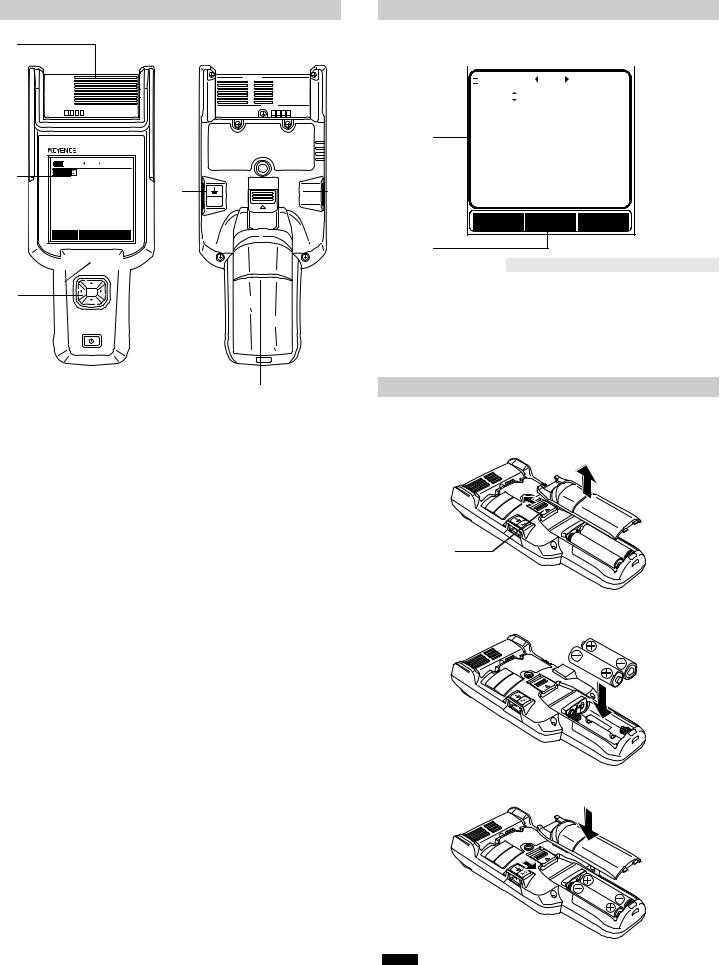
Part Names and Functions
(1)
SK-H050
(2) |
|
15: 18 |
|
No.001 |
8/28 15: 02 |
|
|
|
NEAR |
|
|
|
|
(9) |
(8) |
|
|
-38V |
IMU |
|
|
|
29.0°C 47 %
MENU START RANGE
(3)



 (5)
(5)
(4)
(6)
(7) |
|
|
|
(10) |
|
|
|
|
|
|
|
||||
|
|
|
|
|
|
|
|
|
|
Name |
Description |
||||
|
|
|
|
This part includes the surface potential sensor and the laser |
|||
|
|
|
|
emitter. |
|||
(1) |
Sensing unit |
The sensing unit can be rotated 180°. |
|||||
|
|
|
|
* The sensing unit cannot be rotated when the ionizer |
|||
|
|
|
|
monitoring unit is installed. |
|||
|
|
|
|
|
|
|
|
(2) |
Display |
Displays the measured value and each setting item. |
|||||
|
|
|
|
|
|
|
|
(3) |
F1 key |
Mainly used to display the MENU screen and to cancel |
|||||
settings. The operation varies depending on the screen. |
|||||||
|
|
|
|
||||
|
|
|
|
|
|
|
|
(4) |
F2 key |
Mainly used to confirm the selected item and to start/stop |
|||||
measurement. The operation varies depending on the screen. |
|||||||
|
|
|
|
||||
|
|
|
|
|
|
|
|
(5) |
F3 key |
Mainly used as the ZERO button and to switch the range. The |
|||||
operation varies depending on the screen. |
|||||||
|
|
|
|
||||
|
|
|
|
|
|
|
|
(6) |
Arrow keys |
Used to select setting items and to move the screen. |
|||||
|
|
|
|
|
|
|
|
(7) |
Power key |
Used to turn the power on and off. |
|||||
|
|
|
|
|
|
|
|
(8) |
USB port |
Connect a USB cable to this port to connect the unit to a PC. |
|||||
|
|
|
|
|
|
|
|
(9) |
Grounding connector/ |
Connect the grounding wire to this connector. When using an |
|||||
IMU connector |
IMU (ion monitor unit), connect its cable to this connector. |
||||||
|
|
||||||
|
|
|
|
|
|
|
|
(10) |
Battery compartment |
Insert two AA dry cell batteries in this compartment. |
|||||
|
|
|
|
|
|
|
|
Names of Parts of the Display
(1) |
|
|
|
|
(5) |
|
|
|
(4) |
||||
|
|
|
|
|
|
|
|||||||
|
|
|
|
|
|
|
|
|
|
|
|
|
|
|
|
|
|
|
|
|
|
|
|
|
|
|
|
|
|
|
|
|
|
|
|
|
|
|
|
|
|
|
|
|
|
|
|
|
|
|
|
|
|
|
|
|
|
|
|
|
|
|
|
|
|
|
|
|
|
|
|
|
|
|
|
|
|
|
|
|
|
|
|
|
|
|
|
|
|
|
|
|
|
|
|
|
|
(2)
(3)
|
Name |
Description |
|
(1) |
Battery Display |
Displays the remaining battery charge |
|
|
|
|
|
(2) |
Main display |
Displays information such as the measured value and |
|
setting items |
|||
|
|
||
|
|
|
|
(3) |
F-key operations |
Displays the operations of, from the left, the F1, F2, and F3 |
|
keys |
|||
|
|
||
|
|
|
|
(4) |
Time display |
Displays the date and time |
|
|
|
|
|
(5) |
Title display |
Displays the title of the contents shown in the main display |
|
|
|
|
Preparing for Measurements
Replacing the batteries
1 Remove the battery cover.
Unlock and then remove the battery cover.
Tab
2 Replace the batteries.
Ensure that you insert the batteries in the correct position.
3 Attach the battery cover.
Attach and then lock the battery cover.
NOTICE |
If you will not use the unit for a long time, remove the batteries. |
|
|
E SK-H |
4 |
