KEYENCE SJ-F5000 User Manual
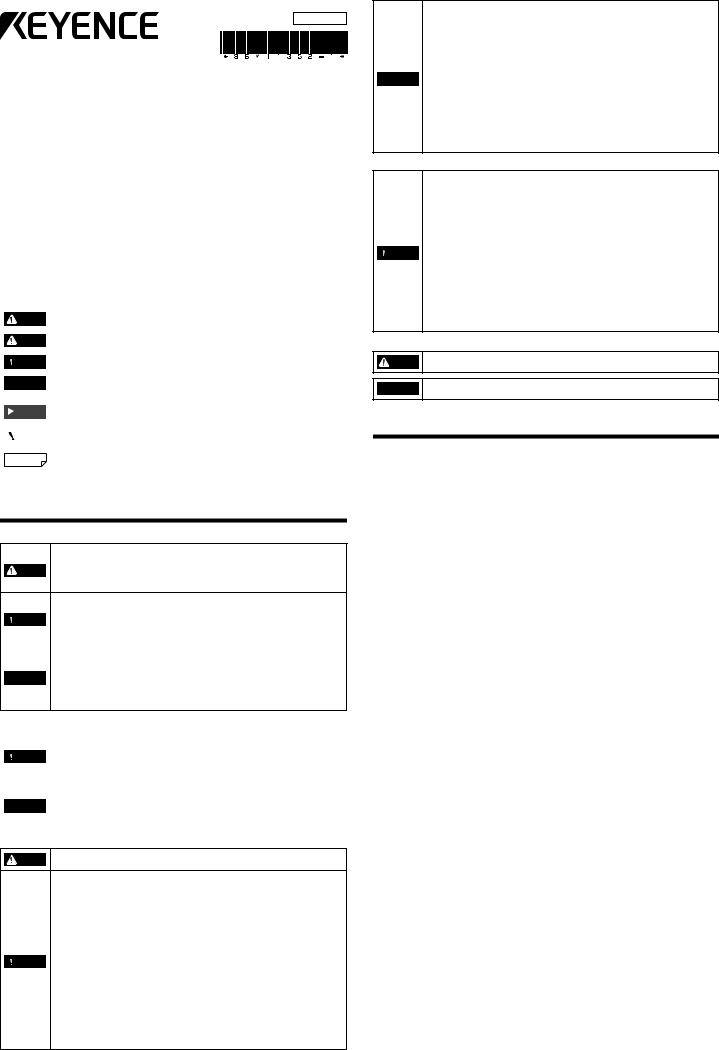
96M11352
High-speed, High precision, Wide Static Elimination Blower
SJ-F2000/5000 Series
Instruction Manual
Read this instruction manual before using the product in order to achieve maximum performance. Keep this instruction manual in a safe place after reading it so that it can be used at any time.
Symbols
The following symbols alert you to important messages. Be sure to read these messages carefully.
|
|
|
It indicates a hazardous situation which, if not avoided, will result in death or |
|
DANGER |
|
|
|
|
serious injury. |
|
|
|
|
|
|
|
|
|
|
|
|
It indicates a hazardous situation which, if not avoided, could result in death |
|
WARNING |
|
|
|
|
or serious injury. |
|
|
|
|
|
|
|
|
|
|
|
|
It indicates a hazardous situation which, if not avoided, could result in minor |
|
CAUTION |
|
|
|
|
or moderate injury. |
|
|
|
|
|
|
NOTICE |
It indicates a situation which, if not avoided, could result in product damage |
|
|
as well as property damage. |
||
|
|
|
|
|
|
|
|
|
|
|
|
|
|
|
It indicates cautions and limitations that must be followed during operation. |
|
Important |
|
|
|
|
|
|
|
|
|
|
|
|
It indicates additional information on proper operation. |
|
|
Point |
|
|
|
|
|
|

 Reference It indicates tips for better understanding or useful information.
Reference It indicates tips for better understanding or useful information.
 Indicates the reference pages in this manual or the reference pages in separate manuals.
Indicates the reference pages in this manual or the reference pages in separate manuals.
Safety Information on SJ-F2000/5000 Series
General precautions
•Do not use this product for the purpose to protect a human body or a part of human body.
WARNING |
• This product is not intended for use as explosion-proof product. Do not |
|
use this product in a hazardous location and / or potentially explosive |
|
atmosphere. |
|
|
• |
You must verify that the SJ-F2000/5000 Series is operating correctly in |
|
|
|
terms of functionality and performance before the start and during the |
|
CAUTION |
|
operation of the SJ-F2000/5000 series. |
|
|
• We recommend that you take substantial safety measures to avoid any |
|
|
|
|
damage in the event of a problem occurring. |
|
|
• |
KEYENCE never warrants the function or performance of the SJ-F2000/ |
|
|
|
5000 Series if it is used in a manner that differs from the SJ-F2000/5000 |
|
|
|
Series specifications contained in this instruction manual or if the |
|
NOTICE |
• |
SJ-F2000/5000 Series is modified. |
|
|
When the SJ-F2000/5000 Series is used in combination with other |
|
|
|
|
instruments, functions and performance maybe degraded, depending on |
|
|
|
operating conditions and the surrounding environment. |
Precautions on power supply
|
|
|
• |
Use the power supply with the specified rated voltage and current. |
|
|
|
• |
Do not connect multiple power supplies to a single SJ-F2000/5000 Series |
|
CAUTION |
|
|
or more than one SJ-F2000/5000 Series connected together, otherwise the |
|
|
|
|
power supplies will be short-circuited , which may result in accidents or |
|
|
|
|
product malfunction. |
|
|
|
• Noise conveyed through the power supply line may cause the SJ-F2000/ |
|
|
|
|
|
5000 Series to malfunction. Be sure to use a stabilized DC power supply |
|
NOTICE |
|
with an insulated transformer. |
|
|
|
|
• |
When using a commercially available switching regulator, be sure to |
|
|
|
|
completely ground the switching regulator's frame ground terminal. |
Precautions specific to the SJ-F2000/5000 Series
|
When the SJ-F2000/5000 Series is used in an enclosed space, the generated |
WARNING |
|
|
ozone may become harmful. Make sure that there is adequate ventilation. |
•The appropriate AC power cable for SJ-F5000/SJ-F5500 must be provided by the user, which complies with the technical regulation and/or standard in the countries and/or regions for use.
•To avoid the risk of electric shock or product malfunctions, prevent water, oil, or flammable solvent from splashing onto the SJ-F2000/5000 Series.
•To avoid the risk of injury, electric shock, or product malfunctions, keep fingers and metallic objects such as tools or wires away from the SJ-F2000/5000 Series during operation.
•To avoid the risk of electric shock, do not operate the SJ-F2000/5000 Series
CAUTION |
|
with wet hands. |
|
• |
To avoid the risk of electric shock or product malfunctions, be sure to turn |
|
|
the power off during maintenance of the SJ-F2000/5000 Series. |
|
• |
To avoid the risk of injury, do not touch the electrode probes directly with |
|
|
your hands or fingers during maintenance. |
|
• |
If any abnormality is observed in the SJ-F2000/5000 Series, immediately |
|
|
turn off the power and contact the nearest KEYENCE office. Do not try to |
|
|
repair the SJ-F2000/5000 Series by yourself. This may cause electric shock |
|
|
or product malfunctions. |
|
• |
Do not use this unit for any purpose other than eliminating static. |
•For proper static elimination, be sure to ground the functional grounding terminal of the SJ-F2000/5000 Series at a resistance not exceeding 100 Ω.
•Do not use the SJ-F2000/5000 Series in a location in which the temperature changes suddenly, or where condensation occurs. This may lead to product breakdown.
•Do not touch the SJ-F2000/5000 Series' electrode probes with hard objects such as tools. If the electrode probes are damaged, the SJ-F2000/5000
Series does not operate properly, resulting in product malfunctions. NOTICE • When the SJ-F2000/5000 Series is used over a long time, dust accumulates
on the electrode probes. Clean the electrode probes when the alarm indicator flashes. If you continue to use the SJ-F2000/5000 Series with dust accumulating on the electrode probes, the SJ-F2000/5000 Series will not operate properly, resulting in product malfunctions. Regular cleaning is recommended.
•Do not drop the SJ-F2000/5000 Series or subject it to a strong impact. This may cause product malfunctions.
Locations
To prevent product malfunctions, avoid installing the SJ-F2000/5000 Series in the following locations.
•Locations in which the SJ-F2000/5000 Series may be directly subjected to vibration or impact.
•Locations in which the ambient temperature drops below 0°C or exceeds + 50°C.
•Locations in which the relative humidity drops below 35% or exceeds 65%, or where condensation occurs.
CAUTION • Locations in which the temperature changes suddenly.
•Locations in which the SJ-F2000/5000 Series is exposed to a direct breeze from an air conditioner.
•Locations in which there are volatile or flammable substances, solvents, or corrosive gases.
•Locations exposed to dust, salt, metal particles, or greasy fumes.
•Locations in which water, oil or chemicals may splash onto the SJ-F2000/ 5000 Series.
•Locations in which a strong magnetic or electric field is generated.
Other precautions
Be sure to follow all procedures described in each section of this instruction
WARNING manual.
NOTICE |
This SJ-F2000/5000 Series uses EEPROM. Do not power off the unit while it |
|
is being set. |
||
|
Precautions on Regulations and Standards
CE Marking
Keyence corporation has confirmed that SJ-F2000/5000 series complies with the essential requirements of the applicable EC Directives, based on the following specifications. Be sure to consider the following specifications when using SJ-F2000/5000 series in the Member States of European Union.
z EMC Directive
• Applicable Standard EMI : EN61326-1, ClassA EMS : EN61326-1
• The length of all input/output cables must be less than or equal to 30m.
Remarks:
These specifications do not give any guarantee that the end-product with this product incorporated complies with the essential requirements of EMC Directive. The manufacturer of the end-product is solely responsible for the compliance on the end-product itself according to EMC Directive.
z Low-Voltage Directive
• Applicable Standard EN61010-1
•When using the AC adapter applicable to SJ-F2500/SJ-F2000, use the AC adapter (SJ-U1/SJ-U2) specified by KEYENCE.
•SJ-F5000/SJ-F5500 is designed as a Class I equipment. Be sure to connect the protective earthing terminal on the AC power cable to the protective earthing conductor in the building installation.
•Use this product at the altitude of 2000 m or less.
•Indoor use only.
CSA Certificate
SJ-F2000/5000 series complies with the following CSA and UL standards and has been certified by CSA (Class 2252 05/Class 2252 85). Be sure to consider the following specifications when using this product as a product certified by CSA.
• Applicable standard: CAN/CSA C22.2 No.61010-1 UL61010-1
•When using the AC adapter applicable to SJ-F2500/SJ-F2000, use the AC adapter (SJ-U1/SJ-U2) specified by KEYENCE.
•SJ-F5000/SJ-F5500 is designed as a Class I equipment. Be sure to connect the protective earthing terminal on the AC power cable to the protective earthing conductor in the building installation.
•Use this product at the altitude of 2000 m or less.
•Indoor use only.
•When using SJ-F2010/SJ-F5010, use the following power supply. CSA/UL-listed power supply that provides Class 2 output as defined in the CEC
(Canadian Electrical Code) and NEC (National Electrical Code), or CSA/UL-listed power supply that has been evaluated as a Limited Power Source as defined in CAN/CSA-C22.2 No. 60950-1/UL60950-1
1
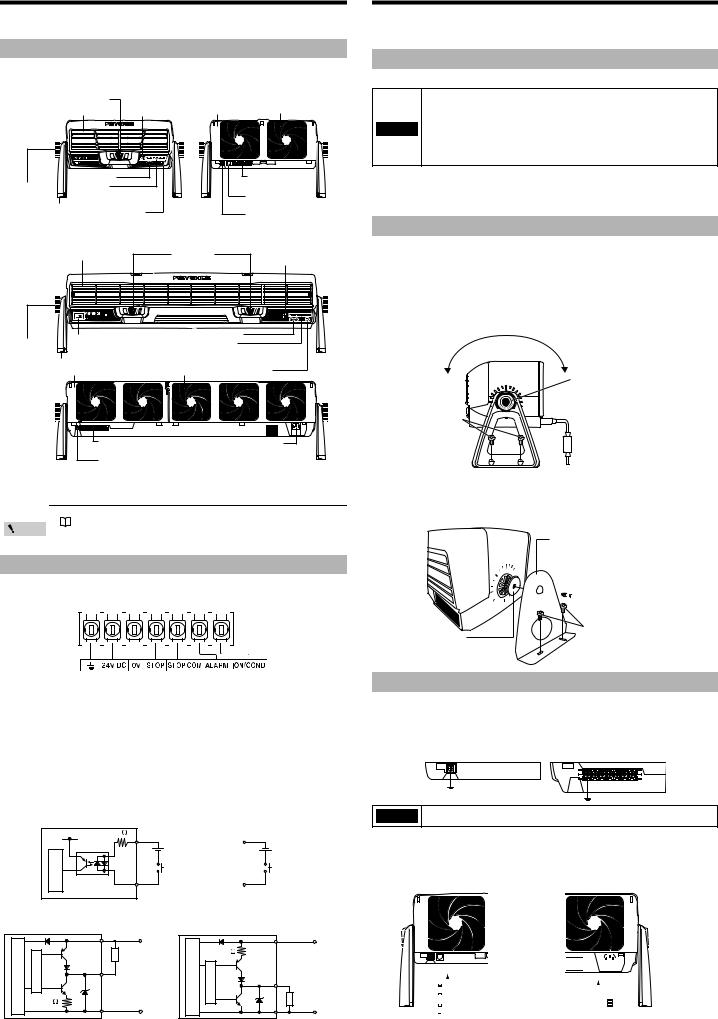
Getting Started
The package of SJ-F2000/5000 Series includes the following items. Ensure that these items are included in your package before using the Unit. The name of each part is as follows.
Package content and part names
•Static Elimination Blower Unit
SJ-F2000 series
Lock switch |
Condition/Ion level |
|
|
|
|
Air filter |
|
Front cover |
Alarm indicator |
Rear cover |
|
|
Cursor key |
|
|
Input/output terminal |
Angle fixing |
|
Indicator |
|
|
block (SJ-F2010 only) |
knob |
|
5 LEDs for SJ-F2000/SJ-F2010 |
|
|
24 V DC IN connector |
|
Stand |
7 LEDs for SJ-F2500 |
|
|
(SJ-F2000/SJ-F2500 only) |
|
START/STOP button |
|
|
||
|
|
|
Ground terminal |
||
|
|
|
|
||
|
|
|
|
|
|
|
|
|
|
|
(SJ-F2000/SJ-F2500 only) |
SJ-F5000 series |
|
|
|
|
|
|
Front cover |
Lock switch |
Condition/Ion level |
||
|
Alarm indicator |
||||
|
|
|
|
|
|
|
|
Power switch |
|
Cursor key |
|
Angle fixing |
|
|
Indicator |
|
|
|
SJ-F5500 / SJ-F5000 only |
|
|
||
knob |
|
|
5 LEDs for SJ-F5000/SJ-F5010 |
||
|
|
|
|||
|
Stand |
|
|
7 LEDs for SJ-F5500 |
|
|
|
|
START/STOP button |
||
|
Rear cover |
Air filter |
|||
Input/output terminal block |
AC power inlet |
|
(SJ-F5010 only) |
||
(SJ-F5000/SJ-F5500 only) |
||
|
||
Ground terminal |
|
|
(SJ-F5000/SJ-F5500 only) |
|
•Instruction Manual x 1
•Grounding cable x 1
•A power supply is necessary to use SJ-F2000/5000 Series. See "Installation and Connection" (page 2)
Point |
• The 0V and ground terminals for the 24 V DC IN connector of the SJ-F2000/ |
|
|
|
SJ-F2500 are non-insulated. |
Input/output terminals (SJ-F2010/5010 only)
Layout of the input/output terminal block
|
[1] |
|
|
|
[2] |
|
|
|
[3] |
|
|
|
[4] |
|
|
|
[5] |
|
|
|
[6] |
|
|
|
[7] |
|
|
|||||||||||||||||||||
|
|
|
|
|
|
|
|
|
|
|
|
|
|
|
|
|
|
|
|
|
|
|
|
|
|
|
|
|
|
|
|
|
|
|
|
|
|
|
|
|
|
|
|
|
|
|
|
|
|
|
|
|
|
|
|
|
|
|
|
|
|
|
|
|
|
|
|
|
|
|
|
|
|
|
|
|
|
|
|
|
|
|
|
|
|
|
|
|
|
|
|
|
|
|
|
|
|
|
|
|
|
|
|
|
|
|
|
|
|
|
|
|
|
|
|
|
|
|
|
|
|
|
|
|
|
|
|
|
|
|
|
|
|
|
|
|
|
|
|
|
|
|
|
|
|
|
|
|
|
|
|
|
|
|
|
|
|
|
|
|
|
|
|
|
|
|
|
|
|
|
|
|
|
|
|
|
|
|
|
|
|
|
|
|
|
|
|
|
|
|
|
|
|
|
|
[1]Ground terminal: Be sure to ground at a resistance not exceeding 100 Ω.
[2]24 V DC terminal: DC24 ±10%
[3]0V terminal: 0V for power and various alarm output
[4]Static elimination interruption input: To turn static elimination on/off, connect the DC24 V voltage between [4] and [5].
[5]COM for static elimination interruption: COM terminal for static elimination interruption
[6]Alarm output terminal: Output when there is an alarm.
[7]Condition/Ion level alarm output terminal:
Output when the installation environment prevents static elimination from being properly executed or causes the ion generation amount to decrease.
* The ground connection terminal [1] and the 0V terminal [3] are internally isolated.
Input/output circuit and the wiring method (SJ-F2010/5010 only)
z Input circuit [static elimination interruption input]
2 k |
[4] Static elimination |
[4] Static elimination |
|
interruption input |
interruption input |
||
|
|||
circuitMain |
+24 V |
+24 V |
|
|
or |
||
|
[5] COM for static elimination |
[5] COM for static elimination |
|
|
interruption input |
interruption input |
z Output circuit [Alarm, condition ion level alarm output]
NPN open collector output |
[2] 24 V DC |
||
|
|
|
terminal |
Maincircuit |
Overcurrent |
protectioncircuit |
* |
Load |
|||
|
|
2.4 |
|
* [6] Alarm |
|
[3] 0V terminal |
|
|
|
||
[7] Condition/ion level alarm
PNP open collector output |
[2] 24 V DC |
||
24V DC |
|
|
terminal |
|
|
24V DC |
|
|
|
2.4 |
|
Main circuit |
Overcurrent |
protection circuit |
* |
Load |
|||
0V |
|
|
0V |
* [6] Alarm |
|
[3] 0V terminal |
|
|
|
||
[7] Condition/ion level alarm
Installation and Connection
This section explains how to set up and install the SJ-F2000/5000 Series.
Before installation, carefully verify the installation precautions for the SJ-F2000/5000 Series and confirm the distance to the target object.
Precautions for installation
Installation location
•Keep a space of at least 50 mm around the front and the rear of the SJ-F2000/5000 Series.
•Keep a space of at least 20 mm around the bottom of the SJ-F5000 series.
•The installation location should withstand a load of at least 8 kg for the
NOTICE |
SJ-F2000 series, and 20 kg for the SJ-F5000 series. |
•Keep a tightening torque of no more than 1.5 N•m for the included stand, the L-type mounting bracket, and the U-type mounting bracket (The recommended tightening torque is 1.0 - 1.2 N•m).
Interference
SJ-F2000/5000 Series may not operate properly if multiple SJ-F2000/5000 Series are installed close together, or if there are electrical conductors in the vicinity. Provide at least 50 mm of space when installing the unit.
Installing SJ-F2000/5000 Series
There are two ways to install the SJ-F2000/5000 Series. The first is by using the stand provided with this product, and the other is by using the L-type mounting bracket (SJ-F2000 series: OP-87147, SJ-F5000 series: OP-87148) or U-type mounting bracket (SJ-F2000 series: OP-87149, SJ-F5000 series: OP-87150).
Installation method
zUsing the stand
Drill and tap (M4) the location where the SJ-F2000/5000 Series is to be installed, and then use the M5 screw to secure the included stand.
Loosen the angle fixing knob to adjust the angle.
M4 screw
zUsing L-type mounting bracket for the SJ-F2000/5000 series
(SJ-F2000 series: OP-87147, SJ-F5000 series: OP-87148)
Mount the SJ-F2000/5000 Series on the L-type mounting bracket for the SJ-F2000/5000 series. Drill and tap (M5) the location where the SJ-F2000/5000 Series is to be installed, and then secure the bracket.
L-type mounting bracket
SJ-F2000 series: OP-87147
SJ-F5000 series: OP-87148
SJ-F2000 series: M5 screw


 SJ-F5000 series: M8 screw
SJ-F5000 series: M8 screw
M5 screw
Buffer rubber
Connecting the SJ-F2000/5000 Series
Connecting the grounding cable
Connect the provided grounding cable to the rear ground terminal, and then connect the cable to the ground. For SJ-F2010/SJ-F5010, connect the provided grounding cable to the ground connection terminal of the input/output terminal block.
|
For SJ-F2000/SJ-F5000 |
For SJ-F2010/SJ-F5010 |
|
|
SJ-F2500/SJ-F5500 |
|
|
NOTICE |
For proper static elimination, be sure to ground the SJ-F2000/5000 Series at a |
||
resistance not exceeding 100 |
Ω. |
||
|
|||
Connecting to the power supply
To connect to the power supply, use one of the following methods.
. For SJ-F2000/2500 |
. For SJ-F5000/5500 |
|||||||||||||||||||
|
Connect the AC adapter to the 24 VDC IN connector. |
|
Connect the AC cordset to the |
|||||||||||||||||
|
If a 24V power supply is being used, make sure |
|
AC power supply inlet. |
|||||||||||||||||
|
to use the 24VDC IN cable (OP-87152). |
|
|
|
|
|
|
|
|
|
|
|||||||||
|
|
|
|
|
|
|
|
|
|
|
|
|
|
|
|
|
|
|
|
|
|
|
|
|
|
|
|
|
|
|
|
|
|
|
|
|
|
|
|
|
|
|
|
|
|
|
|
|
|
|
|
|
|
|
|
|
|
|
|
|
|
|
|
|
|
|
|
|
|
|
|
|
|
|
|
|
|
|
|
|
|
|
|
|
|
|
|
|
|
|
|
|
|
|
|
|
|
|
|
|
|
|
|
|
|
|
|
|
|
|
|
|
|
|
|
|
|
|
|
|
|
|
|
|
|
|
|
|
|
|
|
|
|
|
|
|
|
|
|
|
|
|
|
|
|
|
|
|
|
|
|
|
|
|
|
|
|
|
|
|
|
|
|
|
|
|
|
|
|
|
|
|
|
|
|
|
|
|
|
|
|
|
|
|
|
|
|
|
2
