Sony MHC-GPX888, MHC-GPX555 User Manual
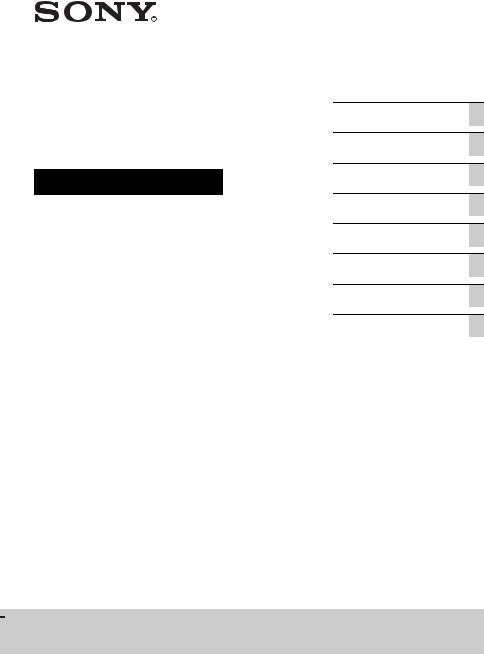
HOME AUDIO SYSTEM
Operating Instructions
4-485-746-11(3)
Getting Started
Disc/USB Playback
USB Transfer
Tuner
Bluetooth
Sound Adjustment
Other Operations
Additional Information
LBT-GPX555 MHC-GPX888/GPX555

WARNING
To reduce the risk of fire or electric shock, do not expose this apparatus to rain or moisture.
To reduce the risk of fire, do not cover the ventilation opening of the appliance with newspapers, tablecloths, curtains, etc.
Do not expose the appliance to naked flame sources (for example, lighted candles).
To reduce the risk of fire or electric shock, do not expose this appliance to dripping or splashing, and do not place objects filled with liquids, such as vases, on the appliance. As the main plug is used to disconnect the unit from the mains, connect the unit to an easily accessible AC outlet. Should you notice an abnormality in the unit, disconnect the main plug from the AC outlet immediately.
Do not install the appliance in a confined space, such as a bookcase or built-in cabinet. Do not expose batteries or appliances with battery-installed to excessive heat, such as sunshine and fire.
The unit is not disconnected from the mains as long as it is connected to the AC outlet, even if the unit itself has been turned off. This equipment has been tested and found to comply with the limits set out in the EMC Directive using a connection cable shorter than 3 meters.
CAUTION
The use of optical instruments with this product will increase eye hazard.
This appliance is classified as a CLASS 1 LASER product. This marking is located on the rear exterior.
When unpacking or handling a big and/or heavy speaker, be sure to handle the unit with two or more persons. Dropping the unit may cause personal injury and/or property damage.
FOR UNITED STATES CUSTOMERS. NOT APPLICABLE IN CANADA, INCLUDING IN THE PROVINCE OF QUEBEC.
POUR LES CONSOMMATEURS AUX ÉTATS-UNITS. NON APPLICABLE AU CANADA, Y COMPRIS LA PROVIBCE DE QUÉBEC.
For the customers in the USA
Owner’s Record
The model and serial numbers are located on the rear of the unit. Record these numbers in the space provided below. Refer to them whenever you call upon your Sony dealer regarding this product.
Model No. __________________________
Serial No. __________________________
This symbol is intended to alert the user to the presence of uninsulated “dangerous voltage” within the product’s enclosure that may be of sufficient magnitude to constitute a risk of electric shock to persons.
2GB
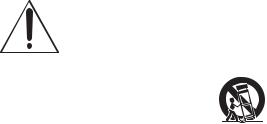
This symbol is intended to alert the user to the presence of important operating and maintenance (servicing) instructions in the literature accompanying the appliance.
Important Safety
Instructions
1)Read these instructions.
2)Keep these instructions.
3)Heed all warnings.
4)Follow all instructions.
5)Do not use this apparatus near water.
6)Clean only with dry cloth.
7)Do not block any ventilation openings. Install in accordance with the manufacturer’s instructions.
8)Do not install near any heat sources such as radiators, heat registers, stoves, or other apparatus (including amplifiers) that produce heat.
9)Do not defeat the safety purpose of the polarized or grounding-type plug. A polarized plug has two blades with one wider than the other. A grounding type plug has two blades and a third grounding prong. The wide blade or the third prong are provided for your safety. If the provided plug does not fit into your outlet, consult an electrician for replacement of the obsolete outlet.
10)Protect the power cord from being walked on or pinched particularly at plugs, convenience receptacles, and the point where they exit from the apparatus.
11)Only use attachments/accessories specified by the manufacturer.
12)Use only with the cart, stand, tripod, bracket, or table specified by the manufacturer, or sold with the apparatus. When a cart is used, use caution when moving the cart/apparatus combination to avoid injury from tip-over.
13)Unplug this apparatus during lightning storms or when unused for long periods of time.
14)Refer all servicing to qualified service personnel. Servicing is required when the apparatus has been damaged in any way, such as power-supply cord or plug is damaged, liquid has been spilled or objects have fallen into the apparatus, the apparatus has been exposed to rain or moisture, does not operate normally, or has been dropped.
NOTE:
This equipment has been tested and found to comply with the limits for a Class B digital device, pursuant to Part 15 of the FCC Rules. These limits are designed to provide reasonable protection against harmful interference in a residential installation. This equipment generates, uses and can radiate radio frequency energy and, if not installed and used in accordance with the instructions, may cause harmful interference to radio communications. However, there is no guarantee that interference will not occur in a particular installation. If this equipment does cause harmful interference to radio or television reception, which can be determined by turning the equipment off and on, the user is encouraged to try to correct the interference by one or more of the following measures:
–Reorient or relocate the receiving antenna.
3GB

–Increase the separation between the equipment and receiver.
–Connect the equipment into an outlet on a circuit different from that to which the receiver is connected.
–Consult the dealer or an experienced radio/TV technician for help.
CAUTION
You are cautioned that any changes or modifications not expressly approved in this manual could void your authority to operate this equipment.
Properly shielded and grounded cables and connectors must be used for connection to host computers and/or peripherals in order to meet FCC emission limits.
Compact Disc Receiver
(HCD-GPX888/HCD-GPX555)
This equipment must not be co-located or operated in conjunction with any other antenna or transmitter.
This equipment complies with FCC radiation exposure limits set forth for an uncontrolled environment and meets the FCC radio frequency (RF) Exposure Guidelines. This equipment has very low levels of RF energy that it deemed to comply without maximum permissive exposure evaluation (MPE). But it is desirable that it should be installed and operated keeping the radiator at least 20 cm or more away from person’s body (excluding extremities: hands, wrists, feet and ankles).
For customers in Australia
Disposal of Old Electrical & Electronic Equipment (Applicable in the European Union and other European countries with separate collection systems)
License and Trademark Notice
•“WALKMAN” and “WALKMAN” logo are registered trademarks of Sony Corporation.
•MPEG Layer-3 audio coding technology and patents licensed from Fraunhofer IIS and Thomson.
•Windows Media is either a registered trademark or trademark of Microsoft Corporation in the United States and/or other countries.
•This product is protected by certain intellectual property rights of Microsoft Corporation. Use or distribution of such technology outside of this product is prohibited without a license from Microsoft or an authorized Microsoft subsidiary.
•The Bluetooth® word mark and logos are registered trademarks owned by Bluetooth SIG, Inc. and any use of such marks by Sony Corporation is under license. Other trademarks and trade names are those of their respective owners.
•The N Mark is a trademark or registered trademark of NFC Forum, Inc. in the United States and in other countries.
•Android™ is a trademark of Google Inc.
•Google Play™ is a trademark of Google Inc.
4GB

•iPhone and iPod touch are trademarks of Apple Inc., registered in the U.S. and other countries. App Store is a service mark of Apple Inc.
•“Made for iPod” and “Made for iPhone” mean that an electronic accessory has been designed to connect specifically to iPod or iPhone, respectively, and has been certified by the developer to meet Apple performance standards. Apple is not responsible for the operation of this device or its compliance with safety and regulatory standards. Please note that the use of this accessory with iPod or iPhone may affect wireless performance.
•All other trademarks and registered trademarks are of their respective holders. In this manual, ™ and ® marks are not specified.
About this manual
The instructions in this manual are for models MHC-GPX888, LBT-GPX555 and MHC-GPX555.
In this manual, the MHC-GPX888 is used for illustration purpose unless stated otherwise.
The MHC-GPX888 consists of:
• |
Unit |
HCD-GPX888 (1) |
• |
Speaker system |
|
|
– Front speaker |
SS-GPX888 (2) |
|
– Subwoofer |
SS-WGP888 (2) |
The LBT-GPX555/MHC-GPX555 consists of:
• |
Unit |
HCD-GPX555 (1) |
• |
Speaker system |
|
|
– Front speaker |
SS-GPX555 (2) |
|
– Subwoofer |
SS-WGP555 (1) |
5GB
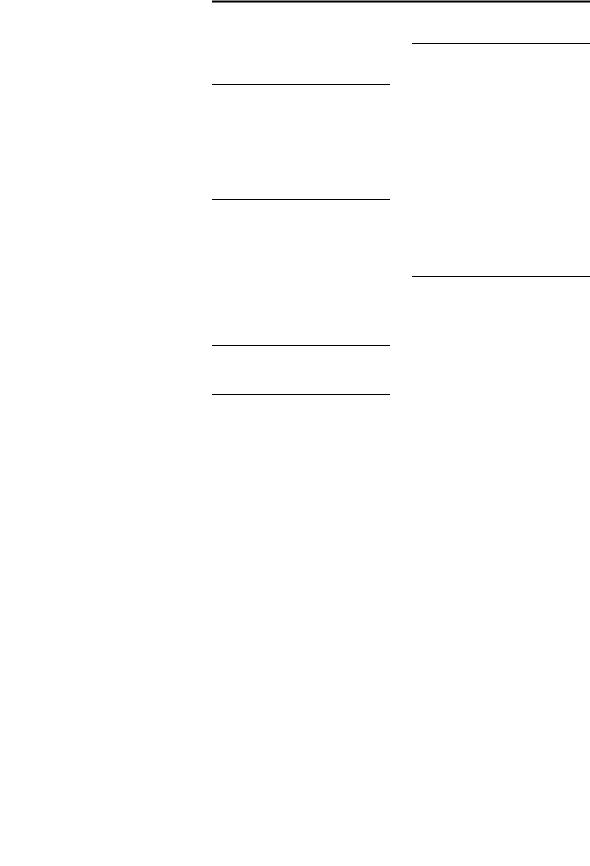
Table of Contents |
|
About this manual ....................... |
5 |
Guide to parts and controls.......... |
8 |
Getting Started |
|
Hooking up the system |
|
securely...................................... |
11 |
Positioning the speakers ............ |
13 |
Setting the clock ........................ |
15 |
Changing the display mode ....... |
15 |
Disc/USB Playback |
|
Playing a disc............................. |
16 |
Before using a USB device with |
|
this system ................................. |
16 |
Playing a USB device................ |
17 |
Searching for a track or audio |
|
file (Track Search)..................... |
17 |
Using play mode........................ |
18 |
USB Transfer |
|
Transferring music..................... |
19 |
Tuner |
|
Listening to the radio................. |
22 |
Bluetooth |
|
About the Bluetooth wireless |
|
technology ................................. |
23 |
Setting the Bluetooth audio |
|
codecs ........................................ |
24 |
Connecting a smartphone with |
|
one touch (NFC) ........................ |
24 |
Listening to music wirelessly on |
|
a Bluetooth device ..................... |
25 |
Setting the Bluetooth standby |
|
mode .......................................... |
27 |
Setting the Bluetooth signal....... |
27 |
Using “SongPal” via |
|
Bluetooth.................................... |
28 |
Sound Adjustment |
|
Adjusting the sound ................... |
28 |
Selecting the Virtual Football |
|
mode .......................................... |
29 |
Creating your own sound |
|
effect .......................................... |
29 |
Creating a party atmosphere |
|
(DJ EFFECT)............................. |
30 |
6GB
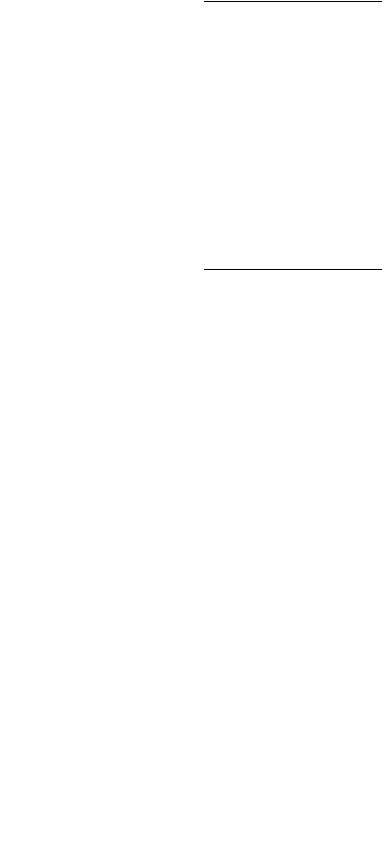
Other Operations |
|
Using the Party Chain |
|
function ...................................... |
30 |
Singing along ............................. |
32 |
Changing the spectrum pattern |
|
of the display panel .................... |
33 |
Viewing information in the |
|
display panel .............................. |
33 |
Changing the illumination |
|
pattern and color ........................ |
33 |
Using the timers ......................... |
33 |
Using optional equipment .......... |
34 |
Deactivating the buttons on the |
|
unit (Child Lock)........................ |
35 |
Setting the automatic standby |
|
function ...................................... |
35 |
Additional Information |
|
Playable discs............................. |
36 |
Websites for compatible |
|
devices........................................ |
36 |
Troubleshooting ......................... |
37 |
Messages .................................... |
42 |
Precautions................................. |
43 |
Specifications............................. |
44 |
7GB
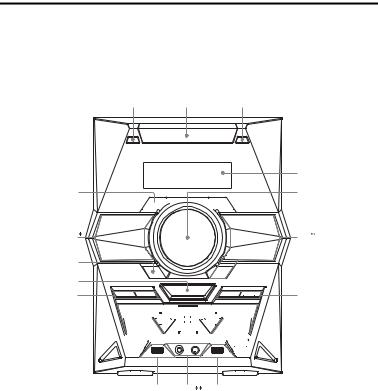
Guide to parts and controls
This manual mainly explains operations using the remote control, but the same operations can also be performed using the buttons on the unit having the same or similar names.
Unit
A B C
 D
D
E
G F
R








 G
G
H |
H |
Q |
|
P |
|
I |
I |
J









 J
J
O



 K
K
N M L |
*When pressing the buttons on the unit, press on the printings of the buttons.
**MHC-GPX888 only.
8GB
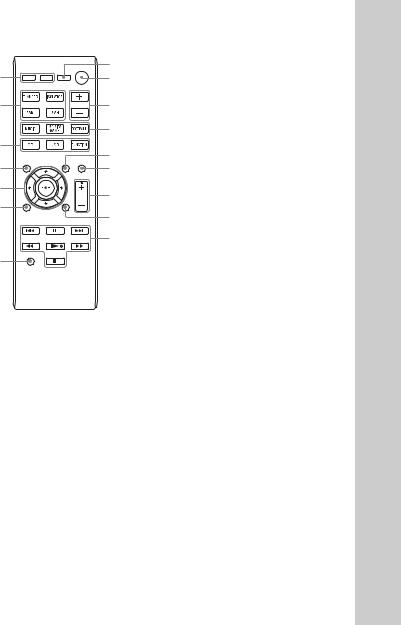
Remote control RM-AMU199
|
S |
G |
A |
O |
F |
|
I |
J |
|
|
T |
Y |
U |
H |
F |
|
|
X |
V |
|
|
|
H |
W |
|
1"/1 (on/standby)
Turn on the system, or set it to standby mode.
B Disc tray
CZ OPEN/CLOSE
Insert or eject a disc.
D  (N-Mark) (page 24)
(N-Mark) (page 24)
Near Field Communication (NFC) touchpoint indication.
E Display panel
FUnit: VOLUME / DJ CONTROL
Adjust the volume.
Adjust the DJ EFFECT level (page 30).
You cannot use this knob to adjust the volume when the DJ EFFECT is activated.
Remote control: DJ CONTROL +/–
Adjust the DJ EFFECT level.
Remote control: VOLUME +/–* Adjust the volume.
GLED COLOR (page 33)
Change the illumination color on the speakers and the unit.
LED PATTERN (page 33)
Change the illumination pattern on the speakers and the unit.
H /
/ /
/
 /
/ 

Select the menu items.
Remote control: PRESET+/–
Select a preset station during TUNER function.
 +/– (select folder)
+/– (select folder)
Select a folder on an MP3 disc or a USB device.
Unit only: Select a preset station during TUNER function.
m/M (rewind/fast forward)
Hold down to find a point in a track or file during playback.
./> (go back/go forward)
Select a track or file.
TUNING+/–
Tune to the station you want during TUNER function.
x (stop)
Stop playback.
Press twice to cancel resume playback of the USB device.
Unit: ENTER
Remote control: 
Enter the settings.
Unit: NX (play/pause) Remote control: N (play)*, X (pause)
Start or pause playback.
To resume playback, press NX or
N.
9GB
IMUSIC, MOVIE/GAME
Select the preset sound effect (page 28).
FOOTBALL
Select the Virtual Football mode (page 29).
Unit: PARTY CHAIN (page 30)
Hold down to activate or deactivate the Party Chain function.
Unit: BASS BAZUCA (page 28)
Press to select the BASS BAZUCA effect.
Hold down to select the BASS CUT effect.
JCD
Select the CD function.
Unit: USB/USB SELECT Remote control: USB
Select the USB function.
Select the USB device connected to the  A or
A or  B port during USB function.
B port during USB function.
Unit: TUNER/BAND
Select the TUNER function. Select the FM or AM band during TUNER function.
Unit: AUDIO IN
Select the AUDIO IN 1 or AUDIO IN 2 function.
Remote control: FUNCTION
Select a function.
KREC TO USB B
Transfer music to the optional USB device which is connected to the  B port.
B port.
L (USB) B (REC/PLAY) port
(USB) B (REC/PLAY) port
Connect and transfer to an optional USB device.
MMIC jack
Connect a microphone.
MIC LEVEL (MIN/MAX)
Adjust the microphone volume.
N (USB) A (PLAY) port
(USB) A (PLAY) port
Connect an optional USB device.
OFLANGER, ISOLATOR, PAN, WAH (page 30)
Select the DJ EFFECT type.
PBLUETOOTH (page 25, 26)
Press to select Bluetooth function. Hold down to activate Bluetooth pairing during Bluetooth function.
QOPTIONS
Enter or exit options menu.
R Remote control sensor
SSLEEP (page 33)
Set the Sleep Timer.
TREPEAT/FM MODE
Listen to a disc, a USB device, a single track or file repeatedly (page 19).
Select the FM reception mode (monaural or stereo) (page 22).
UDISPLAY
Change the information on the display panel.
VSEARCH/MEMORY
Enter or exit search mode. Preset the radio station (page 23).
WCLEAR
Delete the last step from the program list.
XTIMER MENU (page 15, 34)
Set the clock and the timers.
YPLAY MODE
Select the play mode of an AUDIO CD, MP3 disc or a USB device (page 18).
*The VOLUME + and N buttons have a tactile dot. Use the tactile dot as a reference when operating the system.
10GB
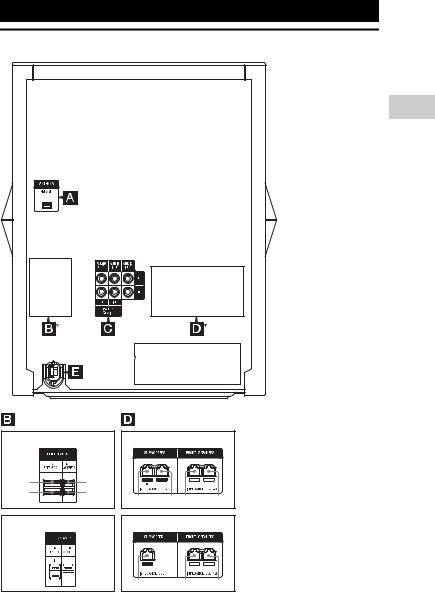
Getting Started
Hooking up the system securely
Started Getting
*Band Dare different depending on the model. See below.
MHC-GPX888
1 |
3 |
2 |
4 |
LBT-GPX555/MHC-GPX555
1

 5 2
5 2

|
MHC-GPX888 |
|
|
BLACK |
BLACK |
GRAY |
GRAY |
4 |
|
3 2 |
1 |
LBT-GPX555/MHC-GPX555 |
|||
BLACK |
GRAY |
GRAY |
5 2 1
1To front speaker (left)
2To front speaker (right)
3To subwoofer (left)
4To subwoofer (right)
5To subwoofer
11GB

AAntennas
Find a location and an orientation that provide good reception when you set up the antennas.
Keep the antennas away from the speaker cords, the power cord and the USB cable to avoid picking up noise.
Extend the FM lead antenna horizontally
AM loop antenna
BLED SPEAKER terminals
Connect the LED SPEAKER connector of the speaker to this terminal.
The lighting on the speakers will react according to the music source. You can select the illumination pattern and color according to your preference (page 33).
Example:
CAudio
Use an audio cord (not supplied) to make either connection as follows:
–AUDIO OUT/PARTY CHAIN OUT L/R jacks
–Connect to the audio input jacks of an optional equipment.
–Connect to another audio system to enjoy the Party Chain function (page 30).
–AUDIO IN 1/PARTY CHAIN IN L/R jacks
–Connect to the audio output jacks of a TV or an audio/video equipment. The sound is output through this system.
–Connect to another audio system to enjoy the Party Chain function (page 30).
–AUDIO IN 2 L/R jacks
Connect to the audio output jacks of a computer or gaming device. The sound is output through this system.
DFRONT SPEAKERS and
SUBWOOFER(S) terminals
Connect the speaker connectors to match the color of the speaker terminals of the unit.
Example:
Gray
Notes
•Be sure to use only the supplied speakers.
•When connecting speaker cords, insert the connector straight into the terminals.
EPower
Plug the power cord into a wall socket. The demonstration appears in the display panel. Press "/1 to turn on the system and the demonstration automatically ends.
If the supplied adaptor on the plug does not fit your wall outlet, detach it from the plug (only for models equipped with an adaptor).
12GB
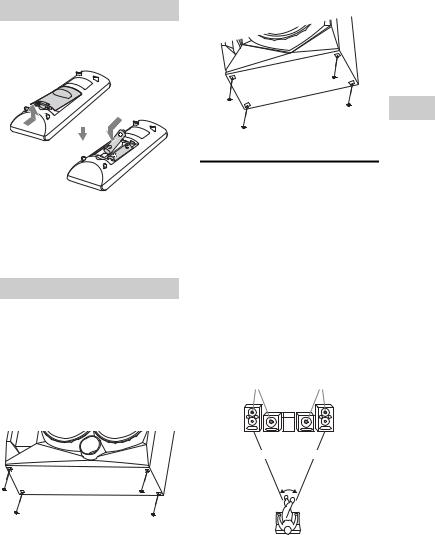
– Subwoofer
Inserting batteries
Insert the two supplied R6 (size AA) batteries, matching the polarities as shown below.
Notes
•Do not mix an old battery with a new one or mix different types of batteries.
•If you do not use the remote control for a long period of time, remove the batteries to avoid damage from battery leakage and corrosion.
Attaching the speaker pads
(MHC-GPX888 only)
The speaker pads are pre-installed in vertical position to stabilize the speakers and to prevent them from slipping.
If you want to place the speakers in horizontal positioning (page 14), attach the supplied speaker pads to the bottom of the speakers as shown below.
– Front speaker
Positioning the speakers
To obtain optimum performance from the system, we recommend you to place the speakers as shown below.
AUnit
BFront speaker (left)
CFront speaker (right)
DSubwoofer (left)
ESubwoofer (right)
FSubwoofer
GSpacer
MHC-GPX888 only
– Vertical positioning
SONY |
SONY |
emblem |
emblem |
D A E |
|
B |
C |
0.3 m (1 foot) 


 0.3 m (1 foot)
0.3 m (1 foot)
45
Started Getting
13GB

– Horizontal positioning
SONY |
SONY |
emblem |
emblem |
D A E
B


























 C
C
0.3 m (1 foot) 


 0.3 m (1 foot)
0.3 m (1 foot)
45
LBT-GPX555/MHC-GPX555 only
B A F C
0.3 m (1 foot) 


 0.3 m (1 foot)
0.3 m (1 foot)
45
Line Array Speaker System (MHC-GPX888 only)
To create a party environment, we recommend you to install your speakers using Line Array Speaker System. It provides a wide sound space for a large room like a hall.
– Positioning
SONY |
SONY |
emblem |
emblem |
B |
G |
D |
0.3 m (1 foot) |
|
C |
A |
G |
|
|
|
E |
|
0.3 m (1 foot) |
– Installing
1Insert the pins of the spacer (supplied) to the catcher holes on top of the subwoofer.
Pin
Spacer
Catcher hole
Subwoofer
2Stack the front right speaker on top of the subwoofer. Make sure the pins of the spacer are inserted into catcher holes on the front right speaker.
Front right speaker
Catcher 
 hole
hole
Spacer
Pin
Subwoofer 
3Repeat steps 1 and 2 to install another subwoofer and front left speaker.
14GB
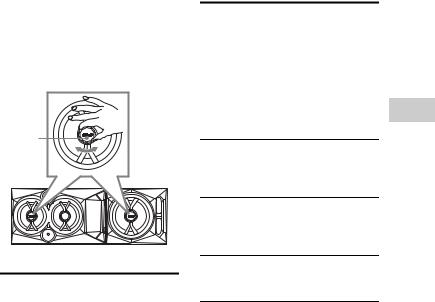
Turning the SONY emblem (MHC-GPX888 only)
– Horizontal positioning
After positioning the speakers, turn the SONY emblem on the front speakers and subwoofers to horizontal position.
SONY emblem
Setting the clock
You cannot set the clock in Power Saving Mode.
1 Press "/1 to turn on the system.
2 Press TIMER MENU.
If “PLAY SET” appears in the display panel, press  /
/ repeatedly to select “CLOCK SET”, then press
repeatedly to select “CLOCK SET”, then press  .
.
3 Press  /
/ repeatedly to set the hour, then press
repeatedly to set the hour, then press  .
.
4 Press  /
/ repeatedly to set the minutes, then press
repeatedly to set the minutes, then press  .
.
Changing the display mode
The demonstration appears in the display panel once you plug the power cord into a wall socket.
Press DISPLAY repeatedly while the system is turned off.
Demonstration
The display changes and the indicator flashes even when the system is turned off.
No display (Power Saving Mode)
The display is turned off to conserve power. The timer and clock continue to work internally.
Clock
The clock display automatically turns to Power Saving Mode after a few seconds.
Started Getting
15GB
