Sony DCR-TRV7 User Manual
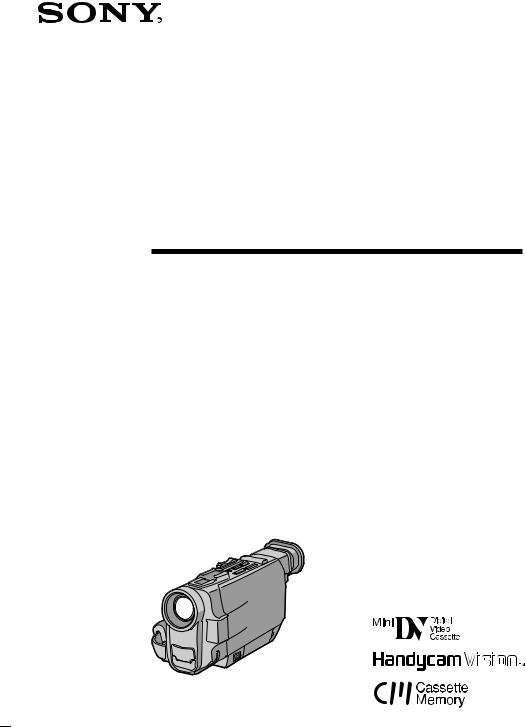
3-859-517-13 (1)
Digital Video
Camera Recorder
Operating Instructions
Before operating the unit, please read this manual thoroughly, and retain it for future reference.
Manual de instrucciones
Antes de utilizar la unidad, lea este manual atentamente y consérvelo para realizar consultas en el futuro.
Owner’s Record
The model and serial numbers are located on the bottom. Record the serial number in the space provided below. Refer to these numbers whenever you call upon your Sony dealer regarding this
product. |
|
|
|
Model No. DCR-TRV7 |
Model No. AC-V316 |
||
Serial No. |
|
Serial No. |
|
DCR-TRV7
©1997 by Sony Corporation
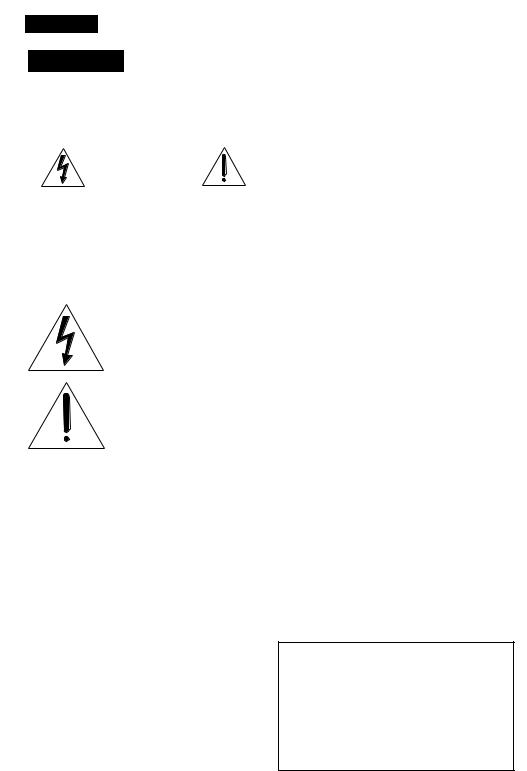
English
WARNING |
|
|
|
|
Note: |
||||
|
|
This equipment has been tested and found to comply |
|||||||
|
|
|
|
|
|
|
with the limits for a Class B digital device, pursuant to |
||
To prevent fire or shock hazard, do |
|||||||||
|
Part 15 of the FCC Rules. These limits are designed to |
||||||||
not expose the unit to rain or |
|
provide reasonable protection against harmful |
|||||||
|
interference in a residential installation. This equipment |
||||||||
moisture. |
|
||||||||
|
generates, uses, and can radiate radio frequency energy |
||||||||
|
|
|
|
|
|
|
and, if not installed and used in accordance with the |
||
|
|
|
|
|
|
|
instructions, may cause harmful interference to radio |
||
|
|
|
|
|
|
||||
|
|
|
|
|
|
|
communications. However, there is no guarantee that |
||
|
|
CAUTION |
|
|
|||||
|
|
|
|
|
interference will not occur in a particular installation. If |
||||
|
|
RISK OF ELECTRIC SHOCK |
|
|
|
||||
|
|
|
|
|
this equipment does cause harmful interference to radio |
||||
|
|
DO NOT OPEN |
|
|
|
||||
|
|
|
|
|
|
|
or television reception, which can be determined by |
||
|
|
|
|
|
|
||||
|
|
|
|
|
|
|
turning the equipment off and on, the user is |
||
|
|
|
|
|
|
||||
|
CAUTION : TO REDUCE THE RISK OF ELECTRIC SHOCK, |
|
|
encouraged to try to correct the interference by one or |
|||||
|
|
|
more of the following measures: |
||||||
|
|
|
|
|
|
|
|||
|
DO NOT REMOVE COVER (OR BACK). |
|
|
— Reorient or relocate the receiving antenna. |
|||||
|
NO USER•SERVICEABLE PARTS INSIDE. |
|
|
— Increase the separation between the equipment and |
|||||
|
|
|
receiver. |
||||||
|
|
|
|
|
|
|
|||
|
REFER SERVICING TO QUALIFIED SERVICE PERSONNEL. |
|
|
— Connect the equipment into an outlet on a circuit |
|||||
|
|
|
|
|
|
|
different from that to which the receiver is connected. |
||
|
|
|
|
|
|
|
— Consult the dealer or an experienced radio/TV |
||
|
|
|
|
|
|
||||
|
|
|
|
|
|
|
technician for help. |
||
|
|
This symbol is intended to alert the |
|
For the Customers in CANADA |
|||||
|
|
user to the presence of uninsulated |
|
||||||
|
|
“dangerous voltage” within the |
|
CAUTION |
|||||
|
|
product’s enclosure that may be of |
|
TO PREVENT ELECTRIC SHOCK, DO NOT USE THIS |
|||||
|
|
sufficient magnitude to constitute a |
|
POLARIZED AC PLUG WITH AN EXTENSION CORD, |
|||||
|
|
risk of electric shock to persons. |
|
RECEPTACLE OR OTHER OUTLET UNLESS THE |
|||||
|
|
This symbol is intended to alert the |
|
BLADES CAN BE FULLY INSERTED TO PREVENT |
|||||
|
|
|
BLADE EXPOSURE. |
||||||
|
|
user to the presence of important |
|
|
|
||||
|
|
operating and maintenance |
|
|
|
||||
|
|
|
Español |
||||||
|
|
(servicing) instructions in the |
|
|
|
||||
|
|
|
|
|
|||||
|
|
literature accompanying the |
|
FORMA DE DESHACERSE DE LAS |
|||||
|
|
appliance. |
|
||||||
|
|
|
PILAS DE IONES DE LITIO |
||||||
|
|
|
|
|
|
|
|||
For the Customers in the U.S.A. and
CANADA
DISPOSAL OF LITHIUM ION BATTERY.
LITHIUM ION BATTERY.
DISPOSE OF PROPERLY.
You can return your unwanted lithium ion batteries to your nearest Sony Service Center or Factory Service Center.
Note: In some areas the disposal of lithium ion batteries in household or business trash may be prohibited.
For the Sony Service Center nearest you call 1-800-222-SONY (United States only).
For the SONY Factory Service Center nearest you call 416-499-SONY (Canada only).
Caution: Do not handle damaged or leaking lithium ion batteries.
For the Customers in the U.S.A.
CAUTION
You are cautioned that any changes or modifications not expressly approved in this manual could void your authority to operate this equipment.
2
PILA DE IONES DE LITIO
FORMA APROPIADA DE DESHACERSE DE LAS PILAS
Usted podrá devolver las pilas de iones de litio a un centro de raparaciones Sony o a una fábrica Sony. Nota: En ciertas zonas puede estar prohibido tirar las
pilas de iones de litio a la basura.
Para información sobre el centro de reparaciones Sony más cercano, llame a 1-800-222-SONY(EE.UU. solamente)
Para información sobre la fábrica Sony más cercana, llame a 416-499-SONY(Canadá solamente)
Precaución: No utilice pilas de iones de litio dañadas o con fugas de electrólito.
ADVERTENCIA
Para evitar el riesgo de incendios y electrocución, no exponga la unidad a la lluvia ni a la humedad.
Para evitar descargas eléctricas, no abra la unidad.
Solicite asistencia técnica sólo a personal especializado.

Table of contents |
Indice |
Before you begin
Using this manual 4
Checking supplied accessories 6
Getting started
Charging and installing the battery pack 7 Inserting a cassette 11
Basic operations
Camera recording 12 Using the zoom feature 15
Selecting the start/stop mode 16 Shooting with the LCD screen 17 Letting the subject monitor the shot 18
Hints for better shooting 20 Checking the recorded picture 22 Playing back a tape 23
Searching for the end of the picture 26
Advanced operations
Using alternative power sources 27 Using the house current 27 Using a car battery 28
Changing the mode settings 29
—for camera recording—
Fade-in and fade-out 34 Shooting with backlighting 36 Photo recording 37
Enjoying picture effect 39
Using the wide mode function 41 Using the PROGRAM AE function 42 Focusing manually 44
Adjusting the exposure 46
Releasing the STEADYSHOT function 48
—for playing back/editing—
Watching on a TV screen 50
Searching the boundaries of recorded tape with date 52
Searching the boundaries of recorded tape with title 56
Searching for a photo – photo search/photo scan 58 Returning to a pre-registered position 62 Displaying recording data – data code function 63 Editing onto another tape 64
Replacing recording on a tape – insert editing 67 Audio dubbing 68
Superimposing a title 70 Making a custom title 74 Labeling a cassette 76
Additional information
Usable cassettes and playback modes 78 Charging the vanadium-lithium battery in the
camcorder 80
Resetting the date and time 81 Tips for using the battery pack 83
Maintenance information and precautions 89 Using your camcorder abroad 94
Trouble check 95 Specifications 107 Identifying the parts 109 Warning indicators 118 Index Back cover
Pasos previos
Uso de este manual 4
Comprobación de los accesorios suministrados 6
Procedimientos iniciales
Carga e instalación del paquete de batería 7 Inserción de videocassettes 11
Operaciones básicas
Grabación con la cámara 12 Uso de la función de zoom 15
Selectión del mode de inicio/parada 16 Filmación con la pantalla LCD 17 Control de la filmación por el sujeto 18
Sugerencias para filmar mejor 20 Comprobación de la imagen grabada 22 Reproducción de cintas 23
Búsqueda del final de la imagen 26
Operaciones avanzadas
Uso de fuentes de alimentación alternativas 27 Uso de corriente doméstica 27
Uso de batería de automóvil 28 Cambio de los ajustes de modo 29
—para grabar con la cámara—
Aparición y desaparición gradual de imágenes 34 Filmación con luz de fondo 36
Grabación fotográfica 37 Efecto de imagen 39
Uso de la función de modo panorámico 41 Uso de la función PROGRAM AE 42 Enfoque manual 44
Ajuste de la exposición 46
Desactivación de la función de estabilización de imagen STEADYSHOT 48
—para reproducir/editar—
Visualización de la imagen en la pantalla de un TV 50 Búsqueda de los límites de la cinta grabada
mediante fecha 52
Búsqueda de los límites de la cinta grabada mediante título 56
Búsqueda de fotografías –búsqueda/exploración de fotografías 58
Localización de posiciones previamente registradas 62 Visualización de los datos de grabación – función de
código de datos 63 Edición en otra cinta 64
Sustitución de grabaciones en una cinta – edición de inserción 67
Copia de audio 68 Superposición de títulos 70
Creación de títulos personalizados 74 Etiquetado de videocassettes 76
Información complementaria
Videocassettes utilizables y modos de reproducción 78 Carga de la pila de vanadio-litio de la videocámara 80 Reajuste de la fecha y hora 81
Consejos para emplear el paquete de batería 83 Información y precauciones sobre mantenimiento 89 Uso de la videocámara en el extranjero 94
Solución de problemas 101 Especificaciones 108
Identificación de los componentes 109 Indicadores de aviso 118
Indice alfabético Tapa posterior
previos Pasos / begin you Before
3
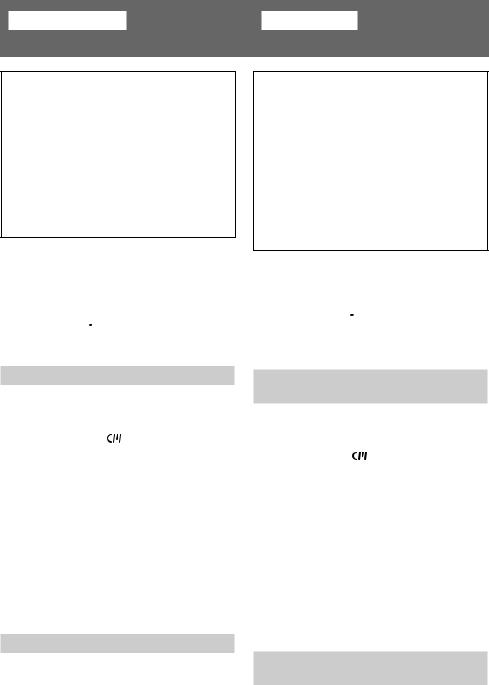
Before you begin
Using this manual
Welcome !!
Congratulations on your purchase of this Sony Handycam VisionΤΜ camcorder. With your Handycam Vision, you can capture life’s precious moments with superior picture and sound quality. Your Handycam Vision is loaded with advanced features, but at the same time it is very easy to use. You will soon be producing home video that you can enjoy for years to come.
As you read through this manual, buttons and settings on the camcorder are shown in capital letters.
e.g., Set the POWER switch to CAMERA.
As indicated with  in the illustrations, you can hear the beep sound to confirm your operation.
in the illustrations, you can hear the beep sound to confirm your operation.
Pasos previos
Uso de este manual
¡Bienvenido!
Enhorabuena por la adquisición de esta videocámara Handycam Vision™ de Sony.
Con ella podrá capturar esos preciosos momentos de la vida con calidad de imagen y sonido superior.
La Handycam Vision dispone de gran número de funciones avanzadas, que a la vez resultan de fácil uso. Pronto estará produciendo vídeos domésticos de los que disfrutará durante muchos años.
En este manual, los botones y los ajustes de la videocámara aparecen en letras mayúsculas.
P. ej., Ajuste el interruptor POWER en CAMERA. Como se indica con  en las ilustraciones, es posible escuchar un pitido para confirmar operaciones.
en las ilustraciones, es posible escuchar un pitido para confirmar operaciones.
Note on Cassette Memory
This camcorder is based on the DV format. You can only use mini DV cassettes with this camcorder. We recommend you to use a tape with cassette memory .
The functions which depend on whether the tape has the cassette memory or not are:
•End Search (p. 22)
•Date Search (p. 52)
•Photo Search (p. 58).
The functions you can operate only with the cassette memory are:
•Title Search (p. 56) •Superimposing a title(p. 70) •Making a custom title (p. 74) •Labeling a cassette (p. 76) For details, see page 78.
Note on TV color systems
TV color systems differ from country to country. To view your recordings on a TV, you need an NTSC system-based TV.
Nota sobre la memoria en
cassette
Esta videocámara está basada en el formato DV. Sólo es posible utilizar minicassettes DV con esta unidad. Se recomienda emplear cintas con memoria en cassette .
Las funciones cuyo funcionamiento depende de la disponibilidad de la cinta de memoria en cassette son las siguientes:
•Búsqueda de imágenes finales (p. 22) •Búsqueda de fechas (p. 52) •Búsqueda de fotografías (p. 58)
Las funciones que pueden utilizarse sólo con memoria en cassette son las siguientes: •Búsqueda de títulos (p. 56) •Superposición de títulos (p. 70)
•Creación de títulos personalizados (p. 74) •Etiquetado de videocassettes (p. 76)
Para más información, consulte la página 78.
Nota sobre los sistemas de
color de TV
Los sistemas de color de TV varían en función del país. Para ver las grabaciones en un TV, éste debe estar basado en el sistema NTSC.
4
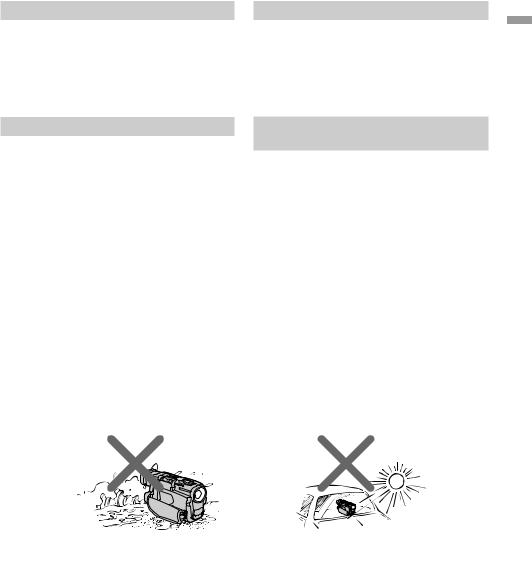
Using this manual |
Uso de este manual |
|
|
Precaution on copyright
Television programs, films, video tapes, and other materials may becopyrighted. Unauthorized recording of such materials may be contrary to the provision of the copyright laws.
Precautions on camcorder care
•The LCD screen and/or the color viewfinder are manufactured using high-precision technology. However, there may be some tiny black points and/or bright points (red, blue or green in color) that constantly appear on the LCD screen and/or in the viewfinder. These points are normal in the
manufacturing process and do not affect the recorded picture in any way. Over 99.99% are operational for effective use.
•Do not let the camcorder get wet. Keep the camcorder away from rain and sea water. Letting the camcorder get wet may cause the unit to malfunction, and sometimes this malfunction cannot be repaired [a].
•Never leave the camcorder exposed to temperatures above 140°F (60°C ), such as in a car parked in the sun or under direct sunlight
[b].
Precaución sobre el copyright
Los programas de televisión, películas, cintas de vídeo y demás materiales pueden estar protegidos por copyright. La grabación no autorizada de tales materiales puede ir en contra de lo establecido por las leyes de copyright.
Precauciones sobre los cuidados
de la videocámara
•La pantalla LCD y/o el visor electrónico en color están fabricados con tecnología de alta precisión. No obstante, es posible que se observen constantemente pequeños puntos negros y/o brillantes (rojos, azules o verdes) en dicha pantalla y/o en el visor. Estos puntos son normales en el proceso de fabricación y no afectan en absoluto a la imagen grabada. Más del 99,99% son
operativos para el uso efectivo.
•No permita que la videocámara se moje. Manténgala alejada de la lluvia y del agua marina. Si deja que se moje, pueden producirse fallos de funcionamiento que a veces no puedan repararse [a].
•No exponga nunca la videocámara a temperaturas superiores a 60°C (140°F ), como en un automóvil aparcado al sol o bajo la luz solar directa [b].
previos Pasos / begin you Before
[a] |
[b] |
5
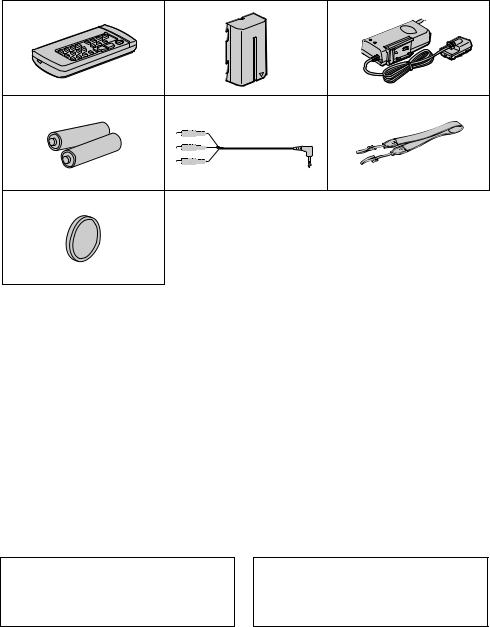
Checking supplied |
Comprobación de los |
|
accesorios |
|
|
accessories |
suministrados |
|
Check that the following accessories are supplied with your camcorder.
Compruebe que ha recibido los siguientes accesorios junto con la videocámara:
1 |
2 |
3 |
4 |
5 |
6 |
7 |
|
|
1Wireless Remote Commander (1) (p. 113)
2NP-F530 battery pack (1) (p. 7)
3AC-V316 AC power adaptor (1) (p. 7, 27) The shape of the plug varies from region to region.
4Size AA(R6) battery for Remote Commander (2) (p. 114)
5A/V connecting cable (1) (p. 50, 65)
6Shoulder strap (1) (p. 115)
7Lens cap (1) (p. 12)
Contents of the recording cannot be compensated if recording or playback is not made due to a malfunction of the camcorder, video tape, etc.
6
1Mando a distancia inalámbrico (1) (p. 113)
2Paquete de batería NP-F530 (1) (p. 7)
3Adaptador de alimentación de CA AC-V316
(1) (p. 7, 27)
La forma del enchufe varía en función de la región.
4Pilas R6 (tamaño AA) para el mando a distancia (2) (p. 114)
5Cable de conexión de A/V (1) (p. 50, 65)
6Asa de hombro (1) (p. 115)
7Tapa del objetivo (1) (p. 12)
El contenido de la grabación no puede compensarse si ésta o la reproducción no se realiza debido a algún fallo de funcionamiento de la videocámara, cinta de vídeo, etc.
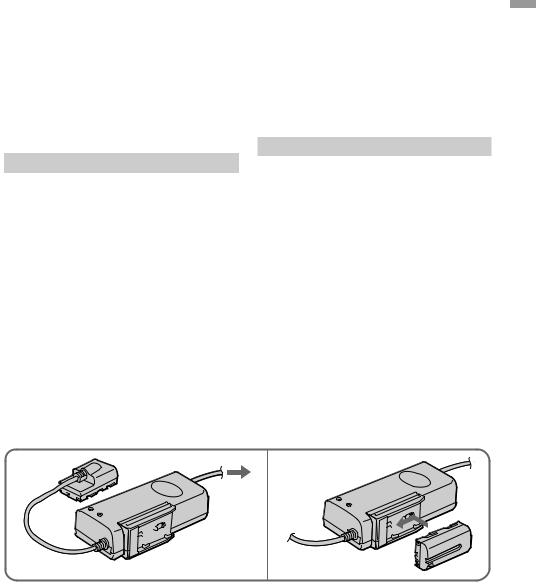
|
|
|
|
|
|
Getting started |
|
Procedimientos iniciales |
|
|
|
|
|
|
Charging and installing |
Carga e instalación del |
|||
the battery pack |
paquete de batería |
|||
Before using your camcorder, you first need to charge and install the battery pack. To charge the battery pack, use the supplied AC power adaptor.
This camcorder operates with the “InfoLITHIUM“ battery. If you use any other battery to operate your camcorder, the camcorder may not operate or the battery life may be shorten.
“InfoLITHIUM“ is a trademark of Sony Corporation.
Antes de emplear la videocámara, es necesario cargar e instalar el paquete de batería. Para cargarlo, emplee el adaptador de alimentación de CA suministrado.
Esta videocámara funciona con la pila “InfoLITHIUM”. Si utiliza otro tipo de pila, es posible que dicha videocámara no funcione o que la duración de la pila se reduzca.
“InfoLITHIUM” es una marca comercial de Sony Corporation.
Charging the battery pack
Charge the battery pack on a flat surface without vibration.
(1) Connect the power cord to a wall outlet.
(2) Align the surface of the battery pack indicated by the zmark with the edge of the terminal shutter of the AC power adaptor. Then fit and slide the battery pack in the direction of the arrow. The CHARGE lamp (orange) lights up. Charging begins.
When the CHARGE lamp goes out, normal charge is completed. For full charge, which allows you to use the battery longer than usual, leave the battery pack in place for approximately one hour. Unplug the unit from the wall outlet, then remove the battery pack and install it into the camcorder. You can also use the battery pack before it is completely charged.
Carga del paquete de batería
Cárguelo sobre una superficie plana y sin vibraciones.
(1) Conecte el cable de alimentación a la toma de corriente.
(2) Alinee la superficie del paquete de batería, indicada mediante la marca z, con el borde del terminal del obturador del adaptador de alimentación de CA. A continuación, encaje y deslice el paquete en la dirección de la flecha. El indicador CHARGE (naranja) se ilumina y comienza la carga.
Cuando el indicador CHARGE se apague, significa que la carga normal ha finalizado. Para obtener una carga completa, que permite emplear el paquete durante más tiempo del habitual, deje el paquete cargándose durante aproximadamente una hora. Desenchufe la unidad de la toma de corriente, extraiga el paquete de batería e instálelo en la videocámara. También es posible utilizar dicho paquete antes de que esté completamente cargado.
1 |
2 |
iniciales Procedimientos / started Getting
7
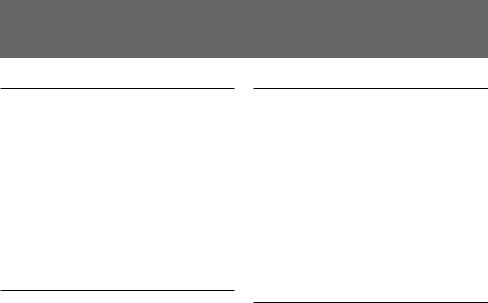
Charging and installing the battery pack
Charging time
Battery pack |
Charging time * |
NP-F530 (supplied) |
170 (110) |
|
|
NP-F730 |
250 (190) |
|
|
NP-F930 |
330(270) |
|
|
The time required for a normal charge is indicated in parentheses.
*Approximate minutes to charge an empty battery pack using the supplied AC power adaptor. (Lower temperatures require a longer charging time.)
Battery life
While using with viewfinder
Battery |
Continuous |
Typical |
||
pack |
recording |
recording |
||
|
time ** |
|
time *** |
|
|
|
|
|
|
NP-F530 |
110 (100) |
|
80 (70) |
|
(supplied) |
|
|
|
|
|
|
|
|
|
NP-F730 |
255 (230) |
|
190 (170) |
|
|
|
|
|
|
NP-F930 |
400(360) |
|
220(195) |
|
|
|
|
|
|
While using with LCD |
|
|
|
|
|
|
|
|
|
Battery |
Continuous |
Typical |
|
Playing |
pack |
recording |
recording |
time |
|
|
time ** |
time *** |
with |
|
|
|
|
|
LCD |
|
|
|
|
|
NP-F530 |
80 (70) |
40 (35) |
|
85 (75) |
(supplied) |
|
|
|
|
|
|
|
|
|
NP-F730 |
190 (170) |
100 (90) |
|
195 (175) |
|
|
|
|
|
NP-F930 |
295(265) |
160(145) |
|
300 (270) |
|
|
|
|
|
Numbers in parentheses indicate the time when you use a normally charged battery.
Battery life will be shorter if you use the camcorder in a cold environment.
Approximate continuous recording time indoors.
Approximate minutes when recording while you repeat recording start/stop, zooming and turning the power on/off. The actual battery life may be shorter.
Carga e instalación del paquete de batería
Tiempo de carga
Paquete de batería |
Tiempo de carga * |
NP-F530 (suministrado) |
170 (110) |
|
|
NP-F730 |
250 (190) |
|
|
NP-F930 |
330(270) |
|
|
El tiempo necesario para la carga normal se indica entre paréntesis.
*Minutos aproximados para cargar un paquete de batería agotado con el adaptador de alimentación de CA suministrado. (Las temperaturas bajas requieren un mayor tiempo de carga.)
Duración del paquete de batería
Mientras se utiliza el visor electrónico
Paquete |
Tiempo de |
Tiempo de |
|
de batería |
grabación |
grabación |
|
|
continua ** |
típica *** |
|
|
|
|
|
NP-F530 |
110 (100) |
|
80 (70) |
(suministrado) |
|
|
|
|
|
|
|
NP-F730 |
255 (230) |
|
190 (170) |
|
|
|
|
NP-F930 |
400 (360) |
220 (195) |
|
|
|
||
Mientras se utiliza la pantalla LCD |
|
||
|
|
|
|
Paquete |
Tiempo de |
Tiempo de |
Tiempo de |
de batería |
grabación |
grabación |
reproducción |
|
continua ** |
típica *** |
con la |
|
|
|
pantalla LCD |
|
|
|
|
NP-F530 |
80 (70) |
40 (35) |
85 (75) |
(suministrado) |
|
|
|
|
|
|
|
NP-F730 |
190 (170) |
100 (90) |
195 (175) |
|
|
|
|
NP-F930 |
295 (265) |
160 (145) |
300 (270) |
|
|
|
|
Los números entre paréntesis indican el tiempo si utiliza un paquete de batería con carga normal. La duración del paquete se reducirá si emplea la videocámara en ambientes fríos.
Tiempo aproximado de grabación continua en interiores.
Minutos aproximados al grabar con repetición de las operaciones de inicio y parada de grabación, zoom y activación y desactivación de la alimentación. Es posible que la duración real del paquete sea inferior.
8
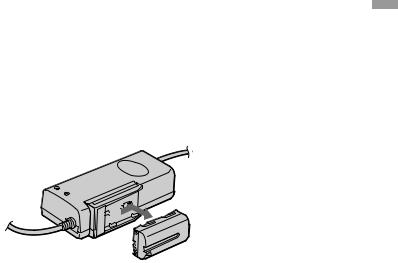
Charging and installing the |
Carga e instalación del |
battery pack |
paquete de batería |
|
|
Notes on remaining battery time indication during recording
•Remaining battery time is displayed in the viewfinder or on the LCD screen. However, the indication may not be displayed properly, depending on using conditions and circumstances.
•When you close the LCD panel and open it again, it takes about 1 minute for the correct remaining time to be displayed.
To remove the battery pack
Slide the battery pack in the direction of the arrow.
Notes on charging the battery pack
•The CHARGE lamp will remain lit for a while even if the battery pack is removed and the power cord is unplugged after charging the battery pack. This is normal.
•If the CHARGE lamp does not light, disconnect the power cord. After about one minute, reconnect the power cord again.
•You cannot charge the battery pack while you operate the camcorder using the AC power adaptor.
•When a fully charged battery pack is installed, the CHARGE lamp will light once, then go out.
Notas sobre la indicación de tiempo restante del paquete durante la grabación
•El tiempo restante del paquete aparece en el visor electrónico o en la pantalla LCD. No obstante, es posible que la indicación no se muestre correctamente en función de las condiciones y circunstancias de empleo.
•Al cerrar el panel LCD y volverlo a abrir, la unidad tarda aproximadamente 1 minuto en mostrar el tiempo restante correcto.
Para extraer el paquete de batería
Deslícelo en la dirección de la flecha.
Notas sobre la carga del paquete de batería
•El indicador CHARGE permanecerá iluminado durante unos instantes aunque haya extraído el paquete de batería y haya desenchufado el cable de alimentación después de cargar dicho paquete. Esto es normal.
•Si el indicador CHARGE no se ilumina, desconecte el cable de alimentación y vuelva a conectarlo transcurrido un minuto aproximadamente.
•No es posible utilizar la videocámara con el adaptador de alimentación de CA mientras se carga el paquete de batería.
•Al instalar un paquete de batería completamente cargado, el indicador CHARGE se ilumina una vez y, a continuación, se apaga.
iniciales Procedimientos / started Getting
9
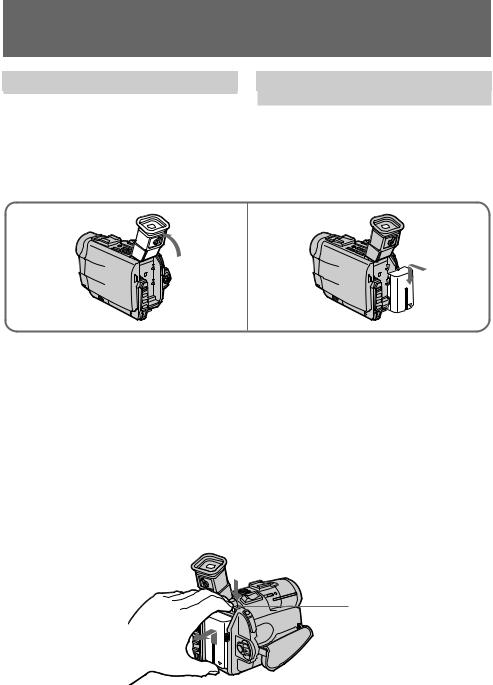
Charging and installing the battery pack
Installing the battery pack
(1) Lift up the viewfinder.
(2) Insert the battery pack in the direction of the $mark on the battery pack. Slide the battery pack down until it fits in.
Attach the battery pack to the camcorder securely.
Carga e instalación del paquete de batería
Instalación del paquete de
batería
(1) Levante el visor electrónico.
(2) Inserte el paquete de batería en la dirección de la marca $de dicho paquete. Deslícelo hacia abajo hasta que quede encajado.
Fije firmemente el paquete de batería en la videocámara.
1 |
2 |
Notes on installing the NP-F730/F930 battery pack
•Use the camcorder while lifting up the viewfinder slightly.
•Do not forcibly put down the viewfinder. It may damage the camcorder.
Note on the battery pack
Do not carry the camcorder by grasping the battery pack.
To remove the battery pack
While pressing BATT RELEASE, slide the battery pack in the direction of the arrow.
Notas sobre la instalación del paquete de batería NP-F730/F930
•Emplee la videocámara mientras levanta ligeramente el visor electrónico.
•No fuerce el visor electrónico hacia abajo. Podría dañar la videocámara.
Nota sobre el paquete de batería
No agarre la videocámara por el paquete de batería para transportarla.
Para extraer el paquete de batería
Mientras pulsa BATT RELEASE, deslice el paquete en la dirección de la flecha.
BATT RELEASE
You can look at the demonstration of the functions available with this camcorder (p. 117).
Es posible ver la demostración de las funciones disponibles con esta videocámara (p. 117).
10
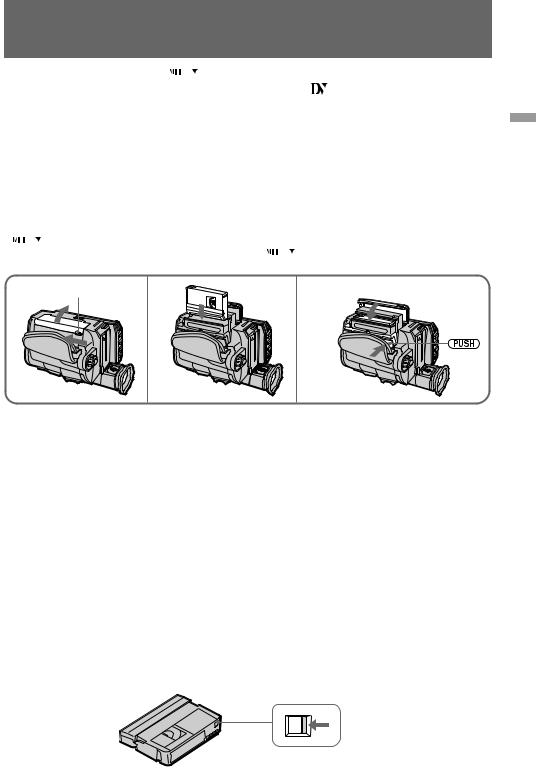
Inserting a cassette
You can use mini DV cassette with  logo* only.
logo* only.
Make sure that the power source is installed. (1) Slide OPEN/EJECT near the grep strap in the
direction of the arrow and open the lid. The cassette compartment automatically lifts up and opens.
(2) Insert a cassette with the window facing out. (3) Close the cassette compartment by pressing the  mark on the cassette compartment. The cassette compartment automatically goes
mark on the cassette compartment. The cassette compartment automatically goes
down.
(4) Close the lid until it clicks.
*
 is a trademark.
is a trademark.
1 |
OPEN/EJECT |
2 |
Inserción de videocassettes
Sólo es posible utilizar minicassettes DV con el logotipo
 *.
*.
Compruebe que ha instalado la fuente de alimentación.
(1) Deslice OPEN/EJECT, situado junto a la correa de fijación, en la dirección de la flecha y abra la tapa. El compartimiento de videocassettes se eleva y se abre automáticamente.
(2) Inserte un videocassette con la ventana hacia fuera.
(3) Cierre el compartimiento de videocassettes presionando sobre la marca  del mismo. El compartimiento desciende automáticamente.
del mismo. El compartimiento desciende automáticamente.
(4) Cierre la tapa hasta que chasquee.
*
 es una marca comercial.
es una marca comercial.
3,4
iniciales Procedimientos / started Getting
Notes
•Before you close the lid of the cassette compartment, make sure the cassette compartment is completely pulled down.
•When you open the lid immediately after you install the battery, the cassette compartment may not lift up. Close the lid and open it again.
To eject the cassette
Follow the procedure above and in step 2, take out the cassette.
To Prevent Accidental Erasure
Slide and open the tab on the cassette to expose the red mark. If you try to record with the red mark exposed, the Land 6indicators flash on the LCD screen or in the viewfinder, and you cannot record on the tape. To re-record on this tape, slide and close the tab to cover the red mark.
Notas
•Antes de cerrar la tapa del compartimiento de videocassettes, compruebe que éste se encuentra completamente plegado.
•Inmediatamente después de instalar el paquete, es posible que el compartimiento de videocassettes no se eleve al abrir la tapa. Cierre ésta y vuelva a abrirla.
Para expulsar el videocassette
Siga el anterior procedimiento y en el paso 2, extraiga el videocassette.
Para evitar borrados accidentales
Deslice y abra la lengüeta del videocassette de forma que la marca roja sea visible. Si intenta grabar con la marca roja visible, los indicadores Ly 6parpadearán en la pantalla LCD o en el visor electrónico, y no será posible grabar en la cinta. Para volver a grabar en esta cinta, deslice y cierre la lengüeta para cubrir la marca roja.
11

Basic operations |
Operaciones básicas |
Camera recording |
Grabación con la |
|
cámara |
Make sure that the power source is installed and a cassette is inserted and that the START/STOP MODE switch inside the LCD panel is set to  . Before you record one-time events, you may want to make a trial recording to make sure that the camcorder is working correctly.
. Before you record one-time events, you may want to make a trial recording to make sure that the camcorder is working correctly.
When you use the camcorder for the first time, power on it and reset the date and time to your time before you start recording (p. 81).
To save battery power, the picture in the viewfinder appears only when you bring your face close to the viewfinder (Finder power save). (1) Remove the lens cap and hook it onto the grip
strap.
(2) While pressing the small green button on the POWER switch, set it to CAMERA. The camcorder is set to Standby mode.
(3) Press START/STOP.
The camcorder starts recording. “REC” appears in the viewfinder. The camera recording lamp on the front of the camcorder also lights up.
You can also select Recording mode, SP (standard play) mode or LP (long play) mode. Set REC MODE in the menu system according to the length of your planned recording before you start.
Compruebe que ha instalado la fuente de alimentación, que ha insertado un videocassette y que el interruptor START/STOP MODE del interior del panel LCD está ajustado en  . Antes de grabar acontecimientos únicos, es posible que desee realizar una grabación de prueba para asegurarse de que la videocámara funciona correctamente.
. Antes de grabar acontecimientos únicos, es posible que desee realizar una grabación de prueba para asegurarse de que la videocámara funciona correctamente.
Al emplear la videocámara por primera vez, enciéndala y reajuste la fecha y hora antes de iniciar la grabación (p. 81).
Para ahorrar energía del paquete de batería, la imagen del visor electrónico sólo aparece al acercar la cara a éste (ahorro de energía del visor electrónico).
(1) Retire la tapa del objetivo y cuélguela en el asa de fijación.
(2) Ajuste el interruptor POWER en CAMERA mientras pulsa el botón verde pequeño del mismo. La videocámara se ajusta en el modo de espera.
(3) Pulse START/STOP.
La videocámara inicia la grabación y “REC” aparece en el visor electrónico. El indicador de grabación con cámara de la parte frontal de la videocámara también se ilumina.
También es posible seleccionar el modo de grabación, el modo SP (reproducción estándar) o el LP (reproducción de larga duración).
Antes de comenzar, ajuste REC MODE en el sistema de menús en función de la longitud de la grabación que haya planeado realizar.
2

 STBY 0:00:00
STBY 0:00:00
25min
40min 
3
1 



 REC 0:00:00 25min
REC 0:00:00 25min 
40min
12
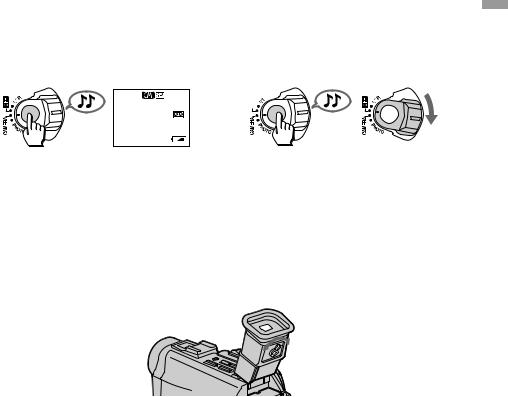
Camera recording |
Grabación con la cámara |
|
|
To stop recording momentarily [a]
Press START/STOP. The “STBY” indicator appears in the viewfinder (Standby mode).
To finish recording [b]
Press START/STOP again to stop recording. Set the POWER switch to OFF. Then, eject the cassette and remove the battery pack.
[a] |
STBY |
|
0:35:20 |
|
25min |
|
30min |
To focus the viewfinder lens
If you cannot see the indicators in the viewfinder clearly, or after someone else has used the camcorder, focus the viewfinder lens. Move the viewfinder lens adjustment lever so that the indicators in the viewfinder come into sharp focus.
Note on Standby mode
If you leave the camcorder in Standby mode for 5 minutes while the cassette is inserted, the camcorder turns off automatically. This prevents wearing down the battery and wearing out the tape. To resume Standby mode, while pressing the small green button on the POWER switch, set it to OFF once, and then to CAMERA. To start recording, press START/STOP.
Note on recording mode
This camcorder records and plays back in SP (standard play) mode and in LP (long play) mode. Select SP or LP in the menu system. In LP mode, you can record 1.5 times as long as in SP mode.
Para detener la grabación momentáneamente [a]
Pulse START/STOP. El indicador “STBY” aparece en el visor electrónico (modo de espera).
Para finalizar la grabación [b]
Vuelva a pulsar START/STOP para detener la grabación. Ajuste el interruptor POWER en OFF, a continuación expulse el videocassette y extraiga el paquete de batería.
[b] 

Para enfocar el objetivo del visor electrónico
Si no puede ver con nitidez los indicadores del visor electrónico o si alguien ha utilizado la videocámara, enfoque el objetivo del visor electrónico. Desplace la palanca de ajuste del objetivo del visor electrónico de forma que los indicadores de dicho visor queden nítidamente enfocados.
Nota sobre el modo de espera
Si deja la videocámara en el modo de espera durante 5 minutos con un videocassette insertado, dicha videocámara se apagará automáticamente. De esta forma, se evita el desgaste del paquete y de la cinta. Para reanudar el modo de espera, mientras pulsa el botón verde pequeño del interruptor POWER, ajústelo en OFF y, a continuación, en CAMERA. Para iniciar la grabación, pulse START/STOP.
Nota sobre el modo de grabación
Esta videocámara graba y reproduce en los modos SP (reproducción estándar) y LP (reproducción de larga duración). Seleccione SP o LP en el sistema de menús. En el modo LP, es posible grabar 1,5 veces más que en el modo SP.
básicas Operaciones / operations Basic
13
Camera recording |
Grabación con la cámara |
|
|
Notes on LP mode
•We recommend to use this camcorder to play back a tape recorded on this camcorder. If a tape recorded on other camcorder is played back on this camcorder, or vice versa, mosaicpattern noise may appear.
•When you record in SP and LP modes on one tape or you record some scenes in LP mode, the playback picture may be distorted or the time code may not be written properly between scenes.
•When you record in LP mode, we recommend you to use a Sony Excellence/Master mini DV cassette so that you can get the most out of your camcorder.
•You cannot make audio dubbing on a tape recorded in LP mode. Use the SP mode for the tape to be audio dubbed.
Notes on the time code
•The time code indicates the recording or playback time, "0:00:00" (hours : minutes : seconds) in CAMERA and PHOTO mode and "0:00:00:00" (hours : minutes : seconds : frames) in VTR mode.
•Be sure not to make a blank portion when recording, because the time code will start from “0:00:00:00” again.
•This camcorder uses the drop frame mode.
Note on the beep sound
As indicated with  in the illustrations, a beep sounds when you turn the power on or when you start recording, and two beeps sound when you stop recording, confirming the operation. Several beeps also sound as a warning of any unusual condition of the camcorder.
in the illustrations, a beep sounds when you turn the power on or when you start recording, and two beeps sound when you stop recording, confirming the operation. Several beeps also sound as a warning of any unusual condition of the camcorder.
Note that the beep sound is not recorded on the tape. If you do not want to hear the beep sound, select “OFF” in the menu system.
Notes on finder power save
•The recording continues even when the picture in the viewfinder disappears during recording.
•If you set VF PW-SAVE to OFF in the menu system, the picture in the viewfinder does not disappear even when you turn your face away from the viewfinder.
Note on remaining tape indicator
The indicator may not be displayed accurately depending on the tape. Though the indicator does not appear at the time of recording, it will appear in a few seconds.
14
Notas sobre el modo LP
•Se recomienda utilizar esta videocámara para reproducir cintas grabadas en la misma. Si reproduce en esta videocámara una cinta grabada en otra videocámara o viceversa, es posible que aparezca ruido de patrón mosaico.
•Si graba en los modos SP y LP en una cinta o si graba algunas escenas en el modo LP, es posible que la imagen de reproducción se distorsione o que el código de tiempos no se registre correctamente entre escenas.
•Si graba en modo LP, se recomienda emplear videocassettes mini DV Excellence/Master de Sony para obtener el máximo rendimiento.
•No es posible realizar copias de audio en una cinta grabada en el modo LP. Emplee el modo SP en la cinta en la que vaya a copiar audio.
Notas sobre el código de tiempos
•El código de tiempos indica el tiempo de grabación o reproducción, “0:00:00” (horas : minutos : segundos) en el modo CAMERA y PHOTO y “0:00:00:00” (horas : minutos : segundos : fotogramas) en el modo VTR.
•Asegúrese de no insertar espacios en blanco durante la grabación, ya que en caso contrario el código de tiempos volverá a iniciarse a partir de “0:00:00:00”.
•Esta videocámara emplea el modo de eliminación de fotogramas.
Nota sobre el pitido
Como se indica con  en las ilustraciones, la unidad emite un pitido al activar la alimentación o al iniciar la grabación, y dos al detener ésta, como confirmación de la operación. También emite varios pitidos como aviso de alguna condición anormal de la videocámara.
en las ilustraciones, la unidad emite un pitido al activar la alimentación o al iniciar la grabación, y dos al detener ésta, como confirmación de la operación. También emite varios pitidos como aviso de alguna condición anormal de la videocámara.
Observe que los pitidos no se graban en la cinta. Si no desea oírlos, seleccione “OFF” en el sistema de menús.
Notas sobre el ahorro de energía del visor electrónico
•La grabación continúa aunque la imagen del visor electrónico desaparezca durante la grabación.
•Si ajusta VF PW-SAVE en OFF en el sistema de menús, la imagen del visor electrónico no desaparecerá aunque aleje la cara de dicho visor.
Nota sobre el indicador de cinta restante
Es posible que el indicador no sea preciso en función de la cinta. Aunque dicho indicador no aparezca en el momento de la grabación, lo hará unos segundos después.
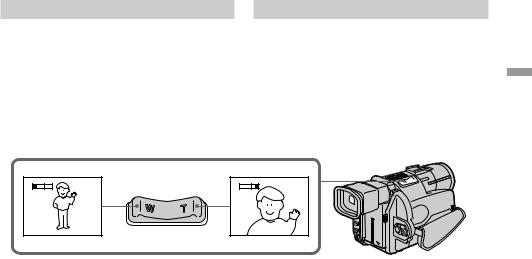
Camera recording |
Grabación con la cámara |
Using the zoom feature
Zooming is a recording technique that lets you change the size of the subject in the scene.
For more professional-looking recordings, use the zoom function sparingly.
“T” side: for telephoto (subject appears closer) “W” side: for wide-angle (subject appears farther
away)
Uso de la función de zoom
El zoom es una técnica de grabación que permite cambiar el tamaño del sujeto de la escena.
Para que las grabaciones presenten un aspecto más profesional, utilice la función de zoom con moderación.
Lado “T”: para telefoto (el sujeto aparece más cerca)
Lado “W”: para gran angular (el sujeto aparece más lejos)
W |
T |
W |
T |
Zooming speed (Variable speed zooming)
Press the power zoom switch a little for a relatively slow zoom; press it still more for a high-speed zoom.
When you shoot a subject using a telephoto zoom
If you cannot get a sharp focus while in extreme telephoto zoom, press the “W” side of the power zoom switch until the focus is sharp. You can shoot a subject that is at least about 2 5/8 feet (about 80 cm) away from the lens surface in the telephoto position, or about 1/2 inch (about 1 cm) away in the wide-angle position.
Velocidad de zoom (Zoom de velocidad variable)
Pulse el interruptor de alimentación de zoom ligeramente para obtener un zoom relativamente lento, y púlselo en mayor medida para obtener un zoom de alta velocidad.
Al filmar un sujeto con un zoom telefoto
Si no puede obtener un enfoque nítido con el zoom telefoto en la posición extrema, pulse el lado “W” del interruptor de alimentación de zoom hasta que el enfoque sea nítido. Es posible filmar sujetos que se encuentren al menos a unos 80 cm (aproximadamente 2 5/8 pies) de la superficie del objetivo en la posición de telefoto, o a un 1 cm (aproximadamente 1/2 pulgada) en la posición de gran angular.
básicas Operaciones / operations Basic
15
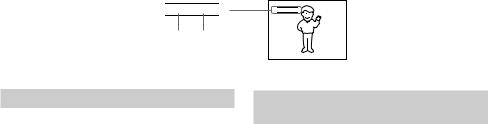
Camera recording |
Grabación con la cámara |
|
|
Notes on digital zoom
•More than 10x zoom is performed digitally, and the picture quality deteriorates as you go toward the “T” side. If you do not want to use the digital zoom, set the D ZOOM function to OFF in the menu system.
•The right side [a] of the power zoom indicator shows the digital zooming zone, and the left side [b] shows the optical zooming zone. If you set the D ZOOM function to OFF, the [a] zone disappears.
W 



 T
T
[b] [a]
Notas sobre el zoom digital
•El zoom de más de 10x se realiza digitalmente, y la calidad de imagen se deteriora al avanzar hacia el lado “T”. Si no desea emplear el zoom digital, ajuste la función D ZOOM en OFF en el sistema de menús.
•El lado derecho [a] del indicador de alimentación de zoom muestra la zona de zoom digital, y el izquierdo [b] la zona de zoom óptico. Si ajusta la función D ZOOM en OFF, la zona [a] desaparecerá.
W


 T
T
Selecting the start/stop mode
Your camcorder has two modes besides normal start/stop mode. These modes enable you to take a series of quick shots resulting in a lively video.
(1) While pressing PUSH OPEN, open the LCD panel.
(2) Set START/STOP MODE to the desired mode.
 :Recording starts when you press START/ STOP, and stops when you press it again (normal mode).
:Recording starts when you press START/ STOP, and stops when you press it again (normal mode).
 ANTI GROUND SHOOTING : The camcorder records only while you press down START/STOP so that you can avoid recording unnecessary scenes.
ANTI GROUND SHOOTING : The camcorder records only while you press down START/STOP so that you can avoid recording unnecessary scenes.
5SEC : When you press START/STOP, the camcorder records for 5 seconds and then stops automatically.
(3) Press START/STOP. Recording starts.
If you selected 5SEC, five dots appear in the viewfinder or on the LCD screen. The dots disappear at a rate of one per second as illustrated below. When five seconds elapse and all the dots disappear, the camcorder switches to Standby mode automatically.
Selección del modo de inicio/
parada
La videocámara dispone de dos modos además del normal de inicio/parada. Dichos modos permiten tomar varias tomas rápidas obteniéndose vídeos vivos e interesantes.
(1) Abra el panel LCD mientras pulsa PUSH OPEN.
(2) Ajuste START/STOP MODE en el modo que desee.
 : La grabación se inicia al pulsar START/ STOP, y se detiene al volver a pulsarlo (modo normal).
: La grabación se inicia al pulsar START/ STOP, y se detiene al volver a pulsarlo (modo normal).
 ANTI GROUND SHOOTING : La videocámara sólo graba mientras mantiene pulsado START/STOP de forma que sea posible evitar grabar escenas innecesarias. 5SEC: Al pulsar START/STOP, la videocámara graba durante 5 segundos y, a continuación, se detiene automáticamente.
ANTI GROUND SHOOTING : La videocámara sólo graba mientras mantiene pulsado START/STOP de forma que sea posible evitar grabar escenas innecesarias. 5SEC: Al pulsar START/STOP, la videocámara graba durante 5 segundos y, a continuación, se detiene automáticamente.
(3) Pulse START/STOP. La grabación se iniciará.
Si ha seleccionado 5SEC, aparecerán cinco puntos en el visor electrónico o en la pantalla LCD. Los puntos desaparecerán a un ritmo de uno por segundo como se ilustra a continuación. Transcurridos cinco segundos y una vez desaparecidos todos los puntos, la videocámara cambiará automáticamente a modo de espera.
16
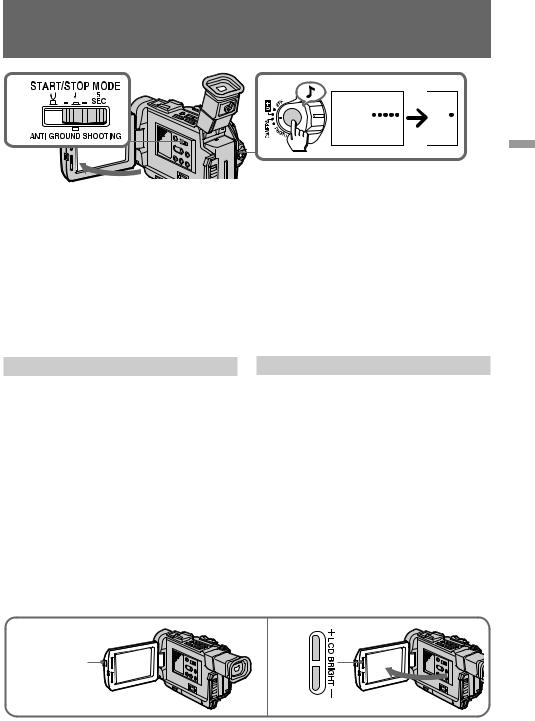
Camera recording |
Grabación con la cámara |
||
2 |
3 |
REC |
REC |
|
|
0:00:00 |
0:00:04 |
1 |
|
|
|
To extend the recording time in 5SEC mode
Press START/STOP again before all the dots disappear. Recording continues for about 5 seconds from the moment you press START/ STOP.
Note on 5SEC recording
If you have turned off the indicators on the LCD screen, the dots do not appear.
Para aumentar el tiempo de grabación en el modo 5SEC
Vuelva a pulsar START/STOP antes de que desaparezcan todos los puntos. La grabación continúa durante 5 segundos aproximadamente a partir del momento en el que pulse START/ STOP.
Nota sobre la grabación 5SEC
Si ha desactivado los indicadores de la pantalla LCD, los puntos no aparecerán.
Shooting with the LCD screen
You can also record the picture while looking at the LCD screen.
When using the LCD screen, the viewfinder turns off automatically except in mirror mode. You cannot monitor the sound from the speaker during recording.
(1) When pressing PUSH OPEN, open the LCD panel.
(2) Adjust angle of the LCD panel
The LCD panel moves about 90 degrees to this side and about 210 degrees to the other side.
To adjust the brightness of the LCD screen, press LCD BRIGHT + or -.
The battery life is longer when the LCD panel is closed. Use the viewfinder instead of the LCD screen to save the battery power.
Filmación con la pantalla LCD
También es posible grabar la imagen mientras observa la pantalla LCD.
Si utiliza dicha pantalla, el visor electrónico se desactiva automáticamente, excepto en el modo espejo. No es posible controlar el sonido del altavoz durante la grabación.
(1) Abra el panel LCD al pulsar PUSH OPEN. (2) Ajuste el ángulo del panel LCD
El panel LCD se desplaza aproximadamente 90 grados hacia este lado y aproximadamente 210 grados hacia el otro.
Para ajustar el brillo de la pantalla LCD, pulse LCD BRIGHT + o –.
La duración del paquete de batería es mayor cuando el panel LCD está cerrado. Emplee el visor electrónico en lugar de la pantalla LCD para ahorrar energía del paquete.
1 |
2 |
PUSH OPEN |
|
básicas Operaciones / operations Basic
17
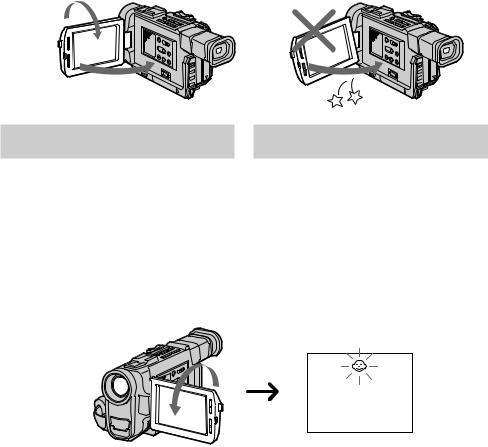
Camera recording |
Grabación con la cámara |
|
|
Notes on the LCD panel
•When closing the LCD panel, turn it vertically until it clicks [a].
•When turning the LCD panel, turn it always vertically; otherwise, the camcorder body may be damaged or the LCD panel may not close properly [b].
•Close the LCD panel completely when not in use.
•Do not push nor touch the LCD when moving the LCD panel.
•You may find it difficult to view the LCD screen due to glare when using the camcorder outdoors.
[a] 1
Notas sobre el panel LCD
•Para cerrar el panel LCD, gírelo verticalmente hasta que chasquee [a].
•Para girar el panel LCD, hágalo siempre verticalmente, ya que en caso contrario el cuerpo de la videocámara podría dañarse o dicho panel podría no cerrarse correctamente
[b].
•Cierre el panel LCD por completo cuando no lo utilice.
•No ejerza presión ni toque el LCD al mover el panel LCD.
•Cuando utilice la videocámara en exteriores, es posible que resulte difícil ver la pantalla LCD debido a los reflejos.
[b]
2
Letting the subject monitor the
shot
You can turn the LCD panel over so that it faces the other way and you can let the subject monitor the shot while shooting with the viewfinder.
Turn the LCD panel up vertically. When you turn the LCD panel 180 degrees, the  indicator appears on the LCD screen (mirror mode) and the time code and remaining tape indicators disappear.
indicator appears on the LCD screen (mirror mode) and the time code and remaining tape indicators disappear.
You can also use the Remote Commander.
Control de la filmación por el
sujeto
Es posible darle la vuelta al panel LCD de forma que quede orientado hacia la otra parte y que el sujeto pueda controlar la filmación mientras filma con el visor electrónico.
Gire el panel LCD hacia arriba verticalmente. Si lo gira 180 grados, el indicador  aparecerá en la pantalla LCD (modo espejo), mientras que los indicadores de código de tiempos y de cinta restante desaparecerán.
aparecerá en la pantalla LCD (modo espejo), mientras que los indicadores de código de tiempos y de cinta restante desaparecerán.
También es posible utilizar el mando a distancia.
18

Camera recording |
Grabación con la cámara |
|
|
To cancel mirror mode
Turn the LCD panel down toward the camcorder body.
Notes on mirror mode
•When you turn the LCD panel about 90 degrees to 210 degrees, the camcorder enters mirror mode.
•Using the mirror mode, you can record yourself while watching yourself on the LCD [a].
•The picture on the LCD looks like a mirrorimage while recording in mirror mode. The STBY indicator appears as Prand REC as r. Other indicators appear as mirror-image. Some indicators may not appear in mirror mode.
•While recording in mirror mode, you cannot operate the following functions: MENU, TITLE, DATA CODE and ZERO SET MEMORY on the Remote Commander.
Para cancelar el modo espejo
Gire el panel LCD hacia abajo (en dirección al cuerpo de la videocámara).
Notas sobre el modo espejo
•Si gira el panel LCD aproximadamente de 90 a 210 grados, la videocámara introducirá el modo espejo.
•Con dicho modo, es posible grabarse a sí mismo mientras se visualiza en la pantalla LCD
[a].
•La imagen de la pantalla LCD aparece como una imagen espejo durante la grabación en modo espejo. El indicador STBY aparece como Pry REC como r. Los demás indicadores aparecen como imagen espejo. Es posible que algunos indicadores no aparezcan en modo espejo.
•Durante la grabación en modo espejo, no es posible emplear las funciones MENU, TITLE, DATA CODE y ZERO SET MEMORY del mando a distancia.
[a]
básicas Operaciones / operations Basic
19
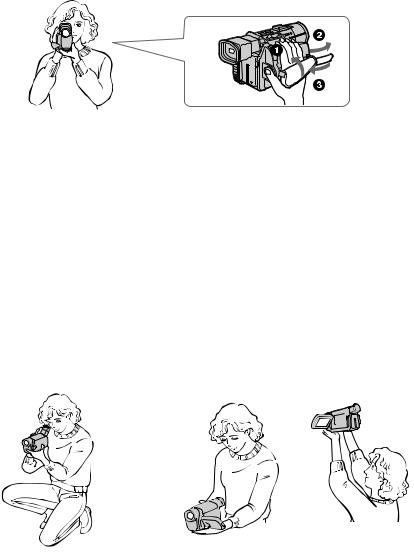
Hints for better |
Sugerencias para |
shooting |
filmar mejor |
|
|
For hand-held shots, you will get better results by holding the camcorder according to the following suggestions:
•Hold the camcorder firmly and secure it with the grip strap so that you can easily manipulate the controls with your thumb. [a]
Para filmar con la cámara en la mano, obtendrá mejores resultados sujetando la videocámara según las siguientes sugerencias:
•Sujete la videocámara firmemente y asegúrela con el asa de fijación de forma que sea posible manejar fácilmente los controles con el dedo pulgar. [a]
[a]
•Place your elbows against your side.
•Place your left hand under the camcorder to support it.
•Place your eye firmly against the viewfinder eyecup.
•Be sure not to touch the built-in microphone. •Use the LCD panel frame or the viewfinder frame as a guide to determine the horizontal
plane.
•You can also record in a low position to get an interesting angle. Lift the viewfinder up for record from a low position. [b]
•You can also record in a low position or even in a high position using the LCD panel. [c]
•When you use the LCD screen outdoors in direct sunlight, the LCD screen may be difficult to see. If this happens, we recommend that you use the viewfinder.
[b] |
[c] |
•Pegue los codos a los costados. •Coloque la mano izquierda debajo de la
videocámara para sujetarla.
•Coloque el ojo firmemente contra el ocular del visor electrónico.
•Evite tocar el micrófono incorporado. •Emplee el cuadro del panel LCD o del visor
electrónico como referencia para determinar el plano horizontal.
•También es posible grabar desde posiciones bajas para obtener ángulos interesantes. Para ello, levante el visor electrónico. [b]
•También es posible grabar desde posiciones bajas o incluso desde altas utilizando el panel LCD. [c]
•Cuando utilice la pantalla LCD en exteriores bajo luz solar directa, es posible que dicha pantalla sea difícil de ver. Si esto ocurre, se recomienda emplear el visor electrónico.
20
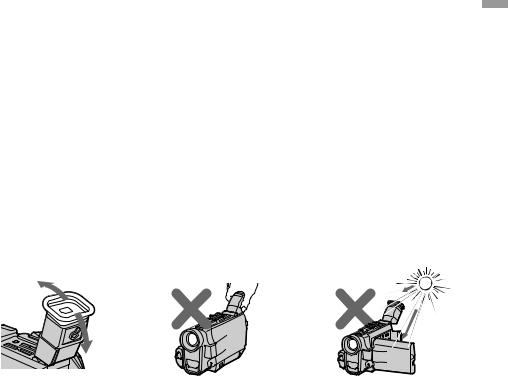
|
Sugerencias para filmar |
Hints for better shooting |
mejor |
|
|
Place the camcorder on a flat surface or use a tripod
Try placing the camcorder on a table top or any other flat surface of suitable height. If you have a tripod for a still camera, you can also use it with the camcorder. When attaching a non-Sony tripod, make sure that the length of the tripod screw is less than 9/32 inch (6.5 mm). Otherwise, you cannot attach the tripod securely and the screw may damage the camcorder.
If you wear glasses
You can bend back the eyecup to get a better view of viewfinder [d].
Cautions on the LCD panel and on the viewfinder
•Do not pick up the camcorder by the viewfinder or the LCD panel [e].
•Do not place the camcorder so as to point the viewfinder or the LCD panel toward the sun. The inside of the viewfinder or the LCD panel may be damaged. Be careful when placing the camcorder under sunlight or by a window [f].
Coloque la videocámara sobre una superficie plana o utilice un trípode
Coloque la videocámara sobre una mesa o cualquier otra superficie plana de altura adecuada. Si dispone de un trípode para cámara fija, también puede utilizarlo con la videocámara. Si fija un trípode que no sea Sony, compruebe que la longitud del tornillo del trípode sea inferior a 6,5 mm (9/32 pulgadas). En caso contrario, no será posible fijar firmemente dicho trípode y el tornillo podría dañar la videocámara.
Si utiliza gafas
Es posible doblar el ocular hacia atrás para ver mejor el visor electrónico [d].
Precauciones sobre el panel LCD y sobre el visor electrónico
•No agarre la videocámara por el visor electrónico ni por el panel LCD [e].
•No coloque la videocámara de forma que el visor electrónico o el panel LCD quede orientado hacia el sol, ya que el interior de los mismos podría dañarse. Preste atención cuando coloque la videocámara bajo la luz solar o en una ventana [f].
[d] |
[e] |
[f] |
básicas Operaciones / operations Basic
21
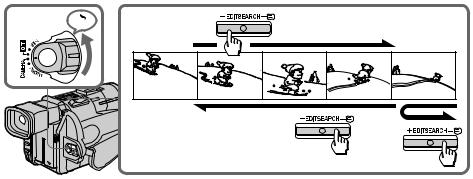
Checking the |
Comprobación de la |
recorded picture |
imagen grabada |
|
|
Using the EDITSEARCH, you can review the last recorded scene or check the recorded picture in the viewfinder.
(1)While pressing the small green button on the POWER switch, set it to CAMERA.
(2)Press the – Œside of EDITSEARCH momentarily; the last few seconds of the recorded portion plays back (Rec Review). Hold down the – side of EDITSEARCH until the camcorder goes back to the scene you want. The last recorded portion is played back. To go forward, hold down the + side
(Edit Search).
Con EDITSEARCH, es posible revisar la última escena grabada o comprobar la imagen grabada en el visor electrónico.
(1) Ajuste el interruptor POWER en CAMERA mientras pulsa el botón verde pequeño del mismo.
(2) Pulse el lado – Œde EDITSEARCH durante un instante; se reproducirán los últimos segundos de la parte grabada (Revisión de grabación). Mantenga pulsado el lado – de EDITSEARCH hasta que la videocámara retroceda a la escena que desee. Se reproducirá la última parte grabada. Para avanzar, mantenga pulsado el lado +
(Búsqueda de edición).
1  2
2
To stop playback
Release EDITSEARCH.
To go back to the last recorded point (END SEARCH)
Press END SEARCH. The last recorded point is played back for about 5 seconds and stops. Note that when you use a tape without cassette memory, this function does not work once you eject the cassette after recording.
To begin re-recording
Press START/STOP. Re-recording begins from the point you released EDITSEARCH. Provided you do not eject the tape, the transition between the last scene you recorded and the next scene you record will be smooth.
Para detener la reproducción
Suelte EDITSEARCH.
Para retroceder al último punto grabado (END SEARCH)
Pulse END SEARCH. El último punto grabado se reproduce durante unos 5 segundos y, a continuación, la unidad se detiene. Observe que si utiliza una cinta sin memoria en cassette, esta función no se activará una vez expulse el videocassette después de la grabación.
Para volver a iniciar la grabación
Pulse START/STOP. La grabación vuelve a iniciarse a partir del punto en el que dejó de pulsar EDITSEARCH. Siempre que no expulse la cinta, la transición entre la última escena grabada y la siguiente será uniforme.
22
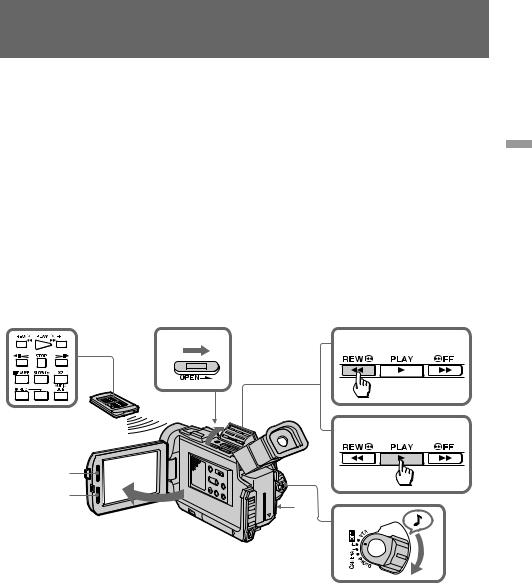
Playing back a tape
You can monitor the playback picture on the LCD screen or in the viewfinder.
(1) Insert the recorded tape with the window facing out.
(2) While pressing PUSH OPEN, open the LCD panel.
(3) While pressing the small green button on the POWER switch, set it to VTR.
(4) Slide OPENcand pull the video control compartment until it clicks.
(5) Press 0to rewind the tape. (6) Press (to start playback.
(7) Adjust the volume using VOLUME +/– and the brightness of the LCD screen using LCD BRIGHT +/–.
You can also monitor the picture on a TV screen, after connecting the camcorder to a TV or VCR.
Reproducción de cintas
Es posible controlar la imagen de reproducción en la pantalla LCD o en el visor electrónico. (1) Inserte la cinta grabada con la ventana hacia
fuera.
(2) Abra el panel LCD mientras pulsa PUSH OPEN.
(3) Ajuste el interruptor POWER en VTR mientras pulsa el botón verde pequeño del mismo.
(4) Deslice OPENcy tire del compartimiento de control de vídeo hasta que chasquee.
(5) Pulse 0para rebobinar la cinta.
(6) Pulse (para iniciar la reproducción. (7) Ajuste el volumen con VOLUME +/– y el
brillo de la pantalla LCD con LCD BRIGHT +/–.
También es posible ver la imagen en la pantalla de un TV una vez conectada la videocámara a un TV o a una videograbadora.
4 5
|
|
6 |
|
LCD BRIGHT |
|
|
|
VOLUME |
1 |
|
|
2 |
3 |
||
|
básicas Operaciones / operations Basic
To stop playback, press p.
To rewind the tape, press 0.
To fast-forward the tape rapidly, press ).
Using the Remote Commander
You can control playback using the supplied Remote Commander. Before using the Remote Commander, insert the size AA (R6) batteries .
Para detener la reproducción, pulse p. Para rebobinar la cinta, pulse 0.
Para que la cinta avance rápidamente, pulse
).
Empleo del mando a distancia
Es posible controlar la reproducción con el mando a distancia suministrado. Antes de emplearlo, inserte las pilas R6 (tamaño AA).
23

Playing back a tape |
Reproducción de cintas |
|
|
To display the LCD screen/viewfinder screen indicators
Press DISPLAY.
To erase the indicators, press again.
Notes on screen indicators
•The screen indicator disappears when the title is displayed.
•When you play back a tape using a “InfoLITHIUM” battery, Bindicates the remaining battery capacity. The remaining battery time in minutes is not displayed.
Using headphones
Connect headphones (not supplied) to the 2jack. You can adjust the volume of the headphones using VOLUME +/–.
To view the playback picture in the viewfinder
Close the LCD panel. The viewfinder turns on automatically.
When using the viewfinder, you can monitor the sound only by using headphones.
To view on the LCD screen again, open the LCD panel. The viewfinder turns off automatically.
Various playback modes
To view a still picture (playback pause)
Press Pduring playback. To resume playback, press Por (.
To locate a scene (picture search)
Keep pressing 0or )during playback. To resume normal playback, release the button.
To monitor the high-speed picture while advancing the tape or rewinding (skip scan)
Keep pressing 0while rewinding or )while advancing the tape. To resume normal rewinding or fast-forward, release the button.
To view the picture at 1/3 speed (slow playback)
Press &on the Remote Commander during playback. For slow playback in reverse direction, press <, then press &. To resume normal playback, press (.
Para visualizar los indicadores de pantalla del panel LCD o del visor electrónico
Pulse DISPLAY.
Para que los indicadores desaparezcan, vuelva a pulsarlo.
Notas sobre los indicadores de pantalla
•El indicador de pantalla desaparece al mostrar el título.
•Al reproducir una cinta con una pila “InfoLITHIUM”, sólo Bindica la capacidad de batería restante. El tiempo de batería restante en minutos no aparece.
Empleo de auriculares
Conecte los auriculares (no suministrados) a la toma 2. Es posible ajustar el volumen de éstos con VOLUME +/–.
Para ver la imagen de reproducción en el visor electrónico
Cierre el panel LCD. El visor electrónico se activará automáticamente.
Si utiliza el visor electrónico, podrá controlar el sonido sólo mediante el uso de auriculares. Para volver a ver la imagen en la pantalla LCD, abra el panel LCD. El visor electrónico se apaga automáticamente.
Diversos modos de reproducción
Para ver una imagen fija (pausa de reproducción)
Pulse Pdurante la reproducción. Para reanudar la reproducción, pulse Po (.
Para localizar una escena (búsqueda de imágenes)
Mantenga pulsado 0o )durante la reproducción. Para reanudar la reproducción normal, suelte el botón.
Para controlar la imagen a alta velocidad mientras la cinta avanza rápidamente o se rebobina (exploración con omisión)
Mantenga pulsado 0durante el rebobinado o )durante el avance rápido de la cinta. Para reanudar el rebobinado o el avance rápido normal, suelte el botón.
24

Playing back a tape |
Reproducción de cintas |
|
|
To view the picture at double speed
For double speed playback in the reverse direction, press <, then press ×2 on the Remote Commander during playback. For double speed playback in the forward direction, press >, then press ×2 during playback. To resume normal playback, press (.
To view the picture frame-by-frame
Press 'or 7on the Remote Commander in playback pause mode. If you keep pressing the button, you can view the picture at 1/30 speed. To resume normal playback, press (.
To change the playback direction
Press <on the Remote Commander for reverse direction or >on the Remote Commander for forward direction during playback. To resume normal playback, press (.
Notes on playback
•The sound is muted in the various playback modes.
•During playback other than normal playback, the previous recording may appear in mosaic image. This is not malfunction.
•When playback pause mode lasts for 5 minutes, the camcorder automatically enters stop mode. To resume playback, press (.
Note on slow playback
The slow playback can be performed smoothly on this camcorder; however, this function does not work for an output signal from the DV IN OUT jack.
Para ver la imagen a 1/3 de la velocidad normal (reproducción a cámara lenta)
Pulse &en el mando a distancia durante la reproducción. Para realizar la reproducción a cámara lenta en sentido inverso, pulse <y, a continuación, &. Para reanudar la reproducción normal, pulse (.
Para ver la imagen a velocidad doble
Para realizar la reproducción a velocidad doble en sentido inverso, pulse <y, a continuación, ×2 en el mando a distancia durante la reproducción. Para realizar la reproducción a velocidad doble en sentido progresivo, pulse >y, a continuación, ×2 durante la reproducción. Para reanudar la reproducción normal, pulse (.
Para ver la imagen fotograma a fotograma
Pulse 'o 7en el mando a distancia en el modo de pausa de reproducción. Si mantiene el botón pulsado, podrá ver la imagen a 1/30 de la velocidad normal. Para reanudar la reproducción normal, pulse (.
Para cambiar el sentido de reproducción
Pulse <en el mando a distancia para realizar la reproducción en sentido inverso o >en el mando a distancia para sentido progresivo durante la reproducción. Para reanudar la reproducción normal, pulse (.
Notas sobre la reproducción
•El sonido se cancela en los distintos modos de reproducción.
•Durante los modos de reproducción que no sean el normal, es posible que la grabación anterior aparezca en imagen mosaico. Esto no es un fallo de funcionamiento.
•Si el modo de pausa de reproducción dura 5 minutos, la videocámara introduce automáticamente el modo de parada. Para reanudar la reproducción, pulse (.
Nota sobre la reproducción a cámara lenta
La reproducción a cámara lenta puede realizarse con uniformidad en esta videocámara; no obstante, esta función no se activa para las señales de salida de la toma DV IN OUT.
básicas Operaciones / operations Basic
25
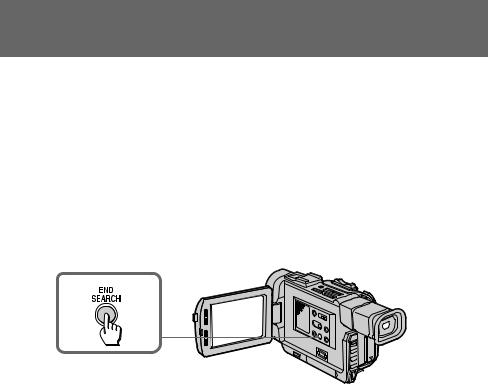
Searching for the end |
Búsqueda del final |
of the picture |
de la imagen |
|
|
You can go to the end of the recorded portion after you record and play back the tape. The tape starts rewinding or fast-forwarding and the last about 5 seconds of the recorded portion plays back. Then the tape stops at the end of the recorded picture (End Search).
Open the LCD panel and press END SEARCH during recording standby.
This function works when the POWER switch is set to CAMERA, VTR or PHOTO.
Es posible ir al final de la parte grabada después de la grabación y reproducir la cinta. Esta comienza a rebobinarse o a avanzar rápidamente y se reproducen los últimos 5 segundos de la parte grabada. A continuación, la cinta se detiene al final de la imagen grabada (Búsqueda de imágenes finales).
Abra el panel LCD y pulse END SEARCH durante el modo de espera de grabación.
Esta función se activa si el interruptor POWER está ajustado en CAMERA, VTR o PHOTO.
Note on End Search
When you use a tape without cassette memory, the End Search function does not work once you eject the cassette after recording.
Nota sobre la función de búsqueda de imágenes finales
Si utiliza una cinta sin memoria en cassette, esta función no se activará una vez expulse el videocassette después de la grabación.
26
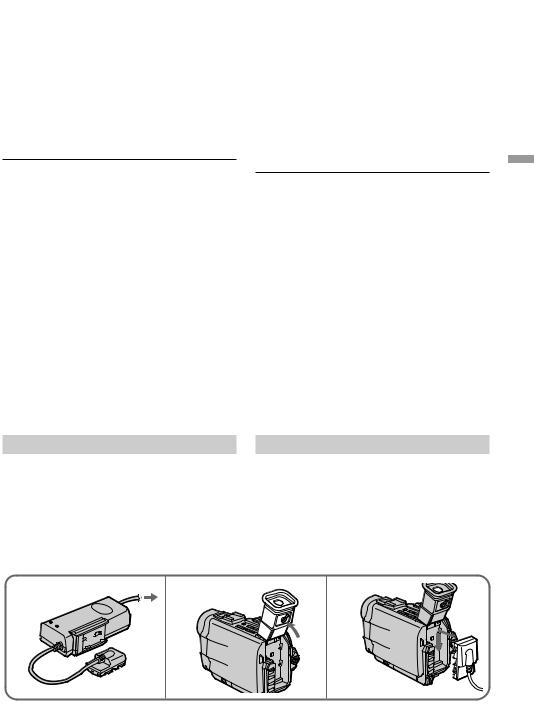
Advanced operations |
Operaciones avanzadas |
|
Using alternative |
Uso de fuentes de |
|
power sources |
alimentación alternativas |
|
You can choose any of the following power sources for your camcorder: battery pack, house current, and 12/24 V car battery. Choose the appropriate power source depending on where you want to use your camcorder.
Place |
Power |
Accessory to be used |
|
source |
|
|
|
|
Indoors |
House |
Supplied AC power adaptor |
|
current |
|
|
|
|
Outdoors |
Battery |
Battery pack NP-F530 |
|
pack |
(supplied), NP-F730, NP-F930 |
|
|
|
In the car |
12 V or |
Sony car battery charger |
|
24 V car |
DC-V515A |
|
battery |
|
|
|
|
Note on power sources
Disconnecting the power source or removing the battery pack during recording or playback may damage the inserted tape. If this happens, restore the power supply again immediately.
Es posible elegir cualquiera de las siguientes fuentes de alimentación para la videocámara: paquete de batería, corriente doméstica y batería de automóvil de 12/24 V. Elija la fuente de alimentación adecuada en función del lugar donde utilice la videocámara.
Lugar |
Fuente de |
Accesorio |
|
alimentación |
necesario |
|
|
|
Interiores |
Corriente |
Adaptador |
|
doméstica |
de alimentación |
|
|
de CA suministrado |
|
|
|
Exteriores |
Paquete de |
Paquete de batería |
|
batería |
NP-F530 |
|
|
(suministrado), |
|
|
NP-F730, NP-F930 |
|
|
|
En el |
Batería de |
Cargador de batería |
automóvil |
automóvil de |
de automóvil |
|
12 V o 24 V |
Sony DC-V515A |
|
|
|
Nota sobre las fuentes de alimentación
Es posible que la cinta insertada se dañe si desconecta la fuente de alimentación o si extrae el paquete de batería durante la grabación o la reproducción. Si esto ocurre, vuelva a conectar el suministro de alimentación inmediatamente.
Using the house current |
|
Uso de corriente doméstica |
To use the supplied AC power adaptor: |
Para emplear el adaptador de alimentación de |
|
(1) Connect the power cord to a wall outlet. |
CA suministrado: |
|
(2) Lift up the viewfinder. |
|
(1) Conecte el cable de alimentación a la toma de |
(3) Slide the connecting plate down into the |
corriente. |
|
guides at the rear of the camcorder until it |
(2) Levante el visor electrónico. |
|
clicks. |
|
(3) Deslice la placa de conexión por las guías de |
|
|
la parte posterior de la videocámara hasta que |
|
|
chasquee. |
1 |
2 |
3 |
avanzadas Operaciones / operations Advanced
To remove the connecsting plate
The connecting plate is removed in the same way as the battery pack.
Para extraer la placa de conexión |
|
La placa de conexión se extrae de la misma forma |
|
que el paquete de batería. |
27 |
|
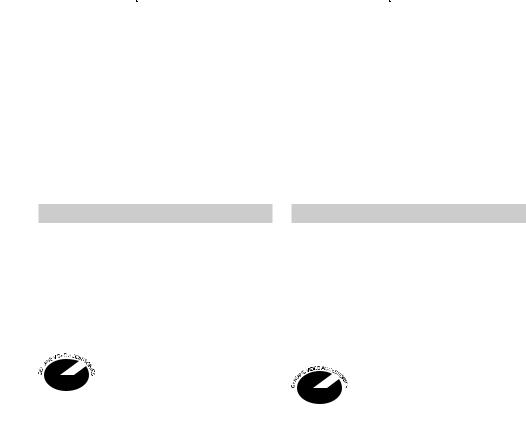
Using alternative power |
Uso de fuentes de |
sources |
alimentación alternativas |
|
|
WARNING
The power cord must only be changed at a qualified service shop.
PRECAUTION
ADVERTENCIA
El cable de alimentación debe ser sustituido únicamente en un centro de servicio técnico especializado.
The set is not disconnected from the AC power source (mains) as long as it is connected to the power cord, even if the set itself has been turned off.
PRECAUCION
La unidad no estará desconectada de la fuente de alimentación de CA (toma de corriente) mientras esté conectada a la red, aunque haya apagado la propia unidad.
Using a car battery |
Uso de batería de automóvil |
Use a car battery charger such as Sony DCV515A (not supplied). Connect the car battery cord to the cigarette lighter socket of a car (12 V or 24 V). Connect the car battery charger and the camcorder using the DK-315 (supplied witth DCV515A) connecting cord.
This mark indicates that this product is a genuine accessory for Sony video product.
When purchasing Sony video products, Sony recommends that you purchase accessories with this “GENUINE VIDEO ACCESSORIES” mark.
Emplee un cargador de batería de automóvil, como el Sony DC-V515A (no suministrado). Conecte el cable de batería de automóvil a la clavija del encendedor del automóvil (12 V o 24 V). Conecte el cargador y la videocámara con el cable de conexión DK-315 (suministrado con DCV515A).
Esta marca indica que este producto es un accesorio genuino para los productos de vídeo Sony. Al adquirir productos de vídeo Sony, Sony recomienda que los accesorios presenten la marca “GENUINE VIDEO ACCESSORIES”.
28
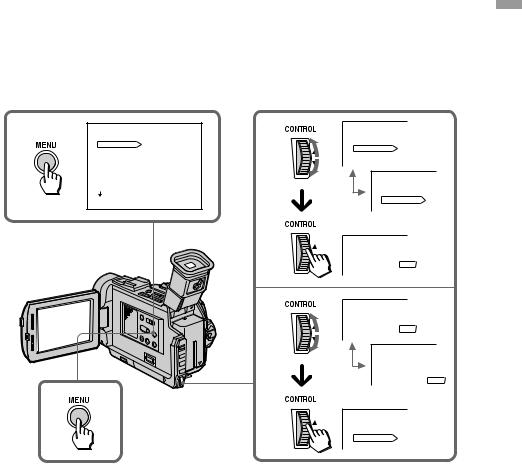
Changing the mode |
Cambio de los ajustes |
settings |
de modo |
|
|
You can change the mode settings in the menu system to further enjoy the features and functions of the camcorder.
(1) Press MENU to display the menu on the LCD screen.
(2) Turn the CONTROL dial to select the desired item, then press the CONTROL dial. Only the selected item is displayed.
(3) Turn the CONTROL dial to select the desired mode, then press the CONTROL dial. If you want to change the other modes, repeat steps 2 and 3.
(4) Press MENU to erase the menu display.
Es posible cambiar los ajustes de modo en el sistema de menús para disfrutar en mayor medida de las funciones y características de la videocámara.
(1) Pulse MENU para que el menú aparezca en la pantalla LCD.
(2) Gire el dial CONTROL para seleccionar la opción que desee y, a continuación, pulse el dial CONTROL. Sólo aparecerá la opción seleccionada.
(3) Gire el dial CONTROL para seleccionar el modo que desee y, a continuación, pulse el dial CONTROL. Si desea cambiar los otros modos, repita los pasos 2 y 3.
(4) Pulse MENU para que desaparezca el menú.
1 |
MENU |
2 |
MENU |
|
|
|
COMMANDER |
ON |
COMMANDER |
ON |
|
|
REC MODE |
|
|
||
|
|
REC MODE |
|
|
|
|
AUDIO MODE |
|
|
|
|
|
|
AUDIO MODE |
|
|
|
|
D ZOOM |
|
|
|
|
|
|
|
|
|
|
|
STEADYSHOT |
|
MENU |
|
|
|
BEEP |
|
|
|
|
|
|
|
|
|
|
|
TITLEERASE |
|
COMMANDER |
|
|
|
|
|
|
||
|
[MENU]: END |
|
REC MODE |
SP |
|
|
|
|
AUDIO MODE |
|
|
|
|
|
MENU |
|
|
|
|
|
REC MODE |
SP |
|
|
|
|
|
LP |
|
|
|
3 |
MENU |
|
|
|
|
|
|
|
|
|
|
|
REC MODE |
SP |
|
|
|
|
|
LP |
|
|
|
|
MENU |
|
|
|
|
|
REC MODE |
SP |
|
|
4 |
|
|
|
LP |
|
|
|
|
|
|
|
|
|
MENU |
|
|
|
|
|
COMMANDER |
|
|
|
|
|
REC MODE |
LP |
|
|
|
|
AUDIO MODE |
|
|
avanzadas Operaciones / operations Advanced
29

Changing the mode settings |
Cambio de los ajustes de |
modo |
|
|
|
While recording in mirror mode, you cannot operate the menu system.
Note on changing the mode settings
Menu items differ depending on the setting of the POWER switch to VTR or CAMERA/ PHOTO.
Mientras graba en modo espejo, no podrá usar el sistema de menús.
Nota sobre el cambio de los ajustes de modo
Las opciones de menú varían en función del ajuste del interruptor POWER en la posición VTR o en CAMERA/PHOTO.
Selecting the mode setting of
each item
Items for both CAMERA/PHOTO and VTR modes
COMMANDER* <ON/OFF>
•Select ON when using the supplied Remote Commander for the camcorder.
•Select OFF when not using the Remote Commander.
REC MODE <SP/LP>
•Select SP when recording in SP (standard play) mode.
•Select LP when recording in LP (long play) mode.
BEEP <ON/OFF>
•Select ON so that beeps sound when you start/ stop recording, etc.
•Select OFF when you do not want to hear the beep sound.
TITLE ERASE
Erase the title you have superimposed.
LCD B.L. <BRT NORMAL/BRIGHT>
•Normally select BRT NORMAL.
•Select BRIGHT when the LCD panel is dark. Even if you adjust the LCD B.L., the recorded picture is not affected.
LCD COLOR
Select this item and change the level of the indicator by turning CONTROL dial up (+) or down (–) to adjust the color intensity of the picture.
Selección del ajuste de modo de
cada opción
Opciones para los modos CAMERA/ PHOTO y VTR
COMMANDER* <ON/OFF>
•Seleccionen ON si utiliza el mando a distancia suministrado para controlar la videocámara.
•Seleccione OFF si no utiliza el mando a distancia.
REC MODE <SP/LP>
•Seleccione SP para grabar en el modo SP (reproducción estándar).
•Seleccione LP para grabar en el modo LP (reproducción de larga duración).
BEEP <ON/OFF>
•Seleccione ON para que la unidad emita pitidos al iniciar y detener la grabación, etc.
•Seleccione OFF si no desea oír los pitidos.
TITLE ERASE
Borra el título creado.
LCD B.L. <BRT NORMAL/BRIGHT>
•Normalmente, seleccione BRT NORMAL. •Seleccione BRIGHT si el panel LCD presenta
brillo.
La imagen grabada no se verá afectada aunque ajuste el LCD B.L.
LCD COLOR
Seleccione esta opción y cambie el nivel del indicador girando el dial CONTROL hacia arriba
(+) o hacia abajo (–) para ajustar la intensidad de color de la imagen.
30
