Sony DEJ-1000 Service manual

|
D-EJ1000 |
|
SERVICE MANUAL |
US Model |
|
Ver 1.1 2002. 04 |
Canadian Model |
|
AEP Model |
||
|
||
|
UK Model |
|
|
E Model |
|
|
Australian Model |
|
|
Chinese Model |
|
|
Tourist Model |
Model Name Using Similar Mechanism |
NEW |
|
|
CD Mechanism Type |
CDM-3325ES |
|
|
Optical Pick-up Name |
DAX-25E |
|
|
SPECIFICATIONS
System
Compact disc digital audio system
Laser diode properties
Material: GaAlAs Wavelength: λ = 780 nm Emission duration: Continuous
Laser output: Less than 44.6 µW
(This output is the value measured at a distance of 200 mm from the objective lens surface on the optical pick-up block with 7 mm aperture.)
D-A conversion
1-bit quartz time-axis control
Frequency response
20 - 20 000 Hz +1–2 dB (measured by JEITA CP307)
Output (at 4.5 V input level)
Line output (stereo minijack) Output level 0.7 V rms at 47 kΩ
Recommended load impedance over 10 kΩ Headphones (stereo minijack)
Approx. 5 mW + Approx. 5 mW at 16 Ω (Approx. 0.5 mW + Approx. 0.5 mW
at 16 Ω)*
*For the customers in France
Optical digital output (optical output connector) Output level: –21 - –15 dBm
Wavelength: 630 - 690 nm at peak level
Power requirements
For the area code of the model you purchased, check the upper left side of the bar code on the package.
•Two Sony NH-14WM (A) rechargeable batteries: 2.4 V DC
•Two LR6 (size AA) batteries: 3 V DC
•AC power adaptor (DC IN 4.5 V jack): U/U2/CA2/E92/MX2/TW2/BR3 model: 120 V, 60 Hz
CED/CET/CEW/CEX/CE7/EE/EE1/E13/G5/ G6/G7/G8/BR1 model: 220 - 230 V, 50/60 Hz CEK/3CE7 model: 230 - 240 V, 50 Hz
AU2 model: 240 V, 50 Hz JE.W/E33/EA3/KR4 model: 100 - 240 V, 50/60 Hz
HK2 model: 220 V, 50/60 Hz AR1/CN2 model: 220 V, 50 Hz
Battery life* (approx. hours)
(When you use the CD player on a flat and stable surface.)
Playing time varies depending on how the CD player is used.
When using |
G-PROTECTION |
|
|
“1” |
“2” |
|
|
|
Two NH-14WM (A) |
40 |
41 |
(charged for |
|
|
about 5 hours**) |
|
|
|
|
|
External battery case |
66 |
71 |
(two alkaline batteries***) |
|
|
|
|
|
Rechargeable batteries |
108 |
115 |
NH-14WM (A) and |
|
|
external battery case |
|
|
(two alkaline batteries***) |
|
|
|
|
|
*Measured value by the standard of JEITA (Japan Electronics and Information Technology Industries Association).
**Charging time varies depending on how the rechargeable battery is used.
***When using Sony alkaline batteries LR6 (SG) (produced in Japan)
Operating temperature
5°C - 35°C (41°F - 95°F)
Dimensions (w/h/d) (excluding projecting parts and controls)
Approx. 127.0 × 136.2 × 13.9 mm (5 × 5 3⁄8 × 9⁄16 in.)
Mass (excluding accessories)
Approx. 129 g (4.6 oz)
Design and specifications are subject to change without notice.
PORTABLE CD PLAYER
9-873-395-02 Sony Corporation
2002D1600-1 Personal Audio Company
© 2002.04 |
Published by Sony Engineering Corporation |

D-EJ1000
TABLE OF CONTENTS
1.SERVICING NOTE ·························································· 3
2.GENERAL ·········································································· 6
3.DISASSEMBLY ································································ 7
4.ELECTRICAL CHECKING ··········································· 9
5.DIAGRAMS ········································································ 9 5-1. Block Diagram – Main (1/2) Section – ······················ 10 5-2. Block Diagram – Main (2/2) Section – ······················ 11 5-3. Block Diagram – Power Supply Section – ················· 12 5-4. Printed Wiring Board – Main Board – ······················· 13 5-5. Schematic Diagram – Main Board (1/3) – ················· 14 5-6. Schematic Diagram – Main Board (2/3) – ················· 15 5-7. Schematic Diagram – Main Board (3/3) – ················· 16 5-8. IC Pin Function Descriptions ······································ 17
6.EXPLODED VIEWS ······················································ 24
7.ELECTRICAL PARTS LIST ······································· 27
SAFETY-RELATED COMPONENT WARNING!!
COMPONENTS IDENTIFIED BY MARK 0OR DOTTED LINE WITH MARK 0 ON THE SCHEMATIC DIAGRAMS AND IN THE PARTS
LIST ARE CRITICAL TO SAFE OPERATION. REPLACE THESE COMPONENTS WITH SONY PARTS WHOSE PART NUMBERS APPEAR AS SHOWN IN THIS MANUAL OR IN SUPPLEMENTS PUBLISHED BY SONY.
ATTENTION AU COMPOSANT AYANT RAPPORT
À LA SÉCURITÉ!
LES COMPOSANTS IDENTIFÉS PAR UNE MARQUE 0 SUR LES
DIAGRAMMES SCHÉMATIQUES ET LA LISTE DES PIÈCES SONT CRITIQUES POUR LA SÉCURITÉ DE FONCTIONNEMENT. NE REMPLACER CES COMPOSANTS QUE PAR DES PIÈSES SONY DONT LES NUMÉROS SONT DONNÉS DANS CE MANUEL OU DANS LES SUPPÉMENTS PUBLIÉS PAR SONY.
This appliance is classified as a CLASS 1 LASER product. The CLASS 1 LASER PRODUCT MARKING is located on the rear exterior.
CAUTION
Use of controls or adjustments or performance of procedures other than those specified herein may result in hazardous radiation exposure.
Flexible Circuit Board Repairing
•Keep the temperature of the soldering iron around 270 ˚C during repairing.
•Do not touch the soldering iron on the same conductor of the circuit board (within 3 times).
•Be careful not to apply force on the conductor when soldering or unsoldering.
Notes on chip component replacement
•Never reuse a disconnected chip component.
•Notice that the minus side of a tantalum capacitor may be damaged by heat.
On AC poweradaptor
•Use only the AC power adaptor supplied or recommended in “Accessories (supplied/ optional).” Do not use any other AC power adaptor. It may cause a malfunction.
Polarity of the plug
2
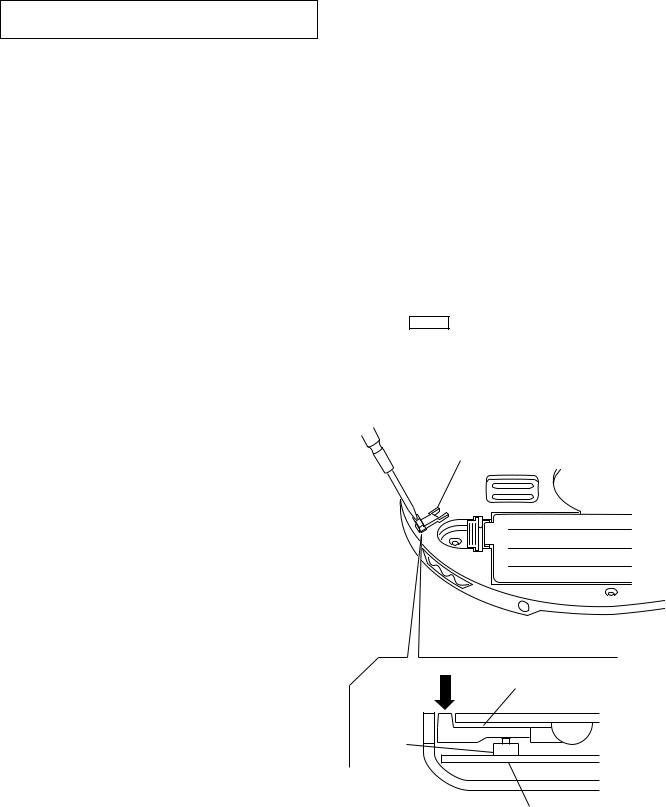
D-EJ1000
SECTION 1
SERVICING NOTE
NOTES ON HANDLING THE OPTICAL PICK-UP BLOCK OR BASE UNIT
The laser diode in the optical pick-up block may suffer electrostatic breakdown because of the potential difference generated by the charged electrostatic load, etc. on clothing and the human body.
During repair, pay attention to electrostatic breakdown and also use the procedure in the printed matter which is included in the repair parts.
The flexible board is easily damaged and should be handled with care.
NOTES ON LASER DIODE EMISSION CHECK
The laser beam on this model is concentrated so as to be focused on the disc reflective surface by the objective lens in the optical pickup block. Therefore, when checking the laser diode emission, observe from more than 30 cm away from the objective lens.
BEFORE REPLACING THE OPTICAL PICK-UP BLOCK
Please be sure to check thoroughly the parameters as par the “Optical Pick-Up Block Checking Procedures” (Part No.: 9-960-027-11) issued separately before replacing the optical pick-up block.
Note and specifications required to check are given below.
•FOK output: IC601 yg pin
When checking FOK, remove the lead wire to disc motor.
•RF signal P-to-P value: 0.4 to 0.6 Vp-p
LASER DIODE AND FOCUS SEARCH OPERATION CHECK
During normal operation of the equipment, emission of the laser diode is prohibited unless the upper lid is closed while turning ON the S801. (push switch type)
The following checking method for the laser diode is operable.
•Method:
Emission of the laser diode is visually checked.
1.Open the upper lid.
2.With a disc not set, turn on the S804 with a screwdriver having a thin tip as shown in Fig.1.
3.Press the > B button.
4.Observing the objective lens, check that the laser diode emits light.
When the laser diode does not emit light, automatic power control circuit or optical pickup is faulty.
In this operation, the objective lens will move up and down 4 times along with inward motion for the focus search.
detection lever
detection lever
S804
MAIN board
Fig. 1 Method to push the S804
3
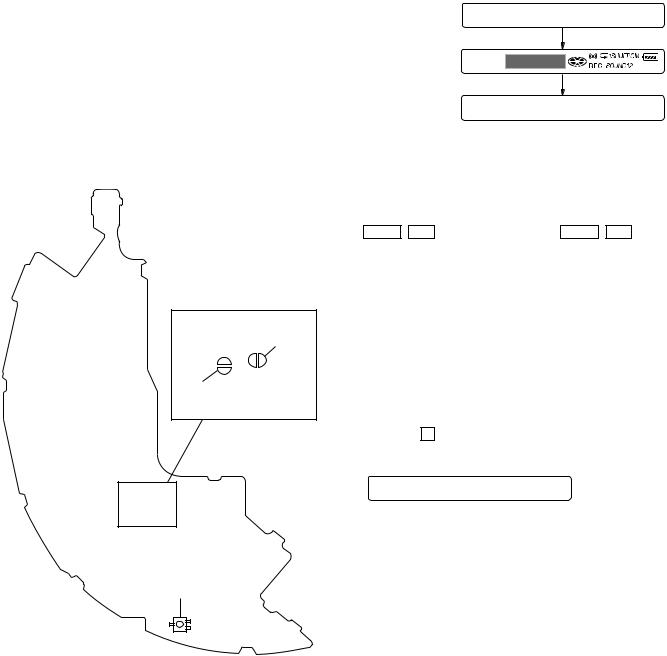
D-EJ1000
SERVICE MODE
The following confirmation can be performed when the Service Mode is set.
1. How to set the Service Mode.
To set the Service Mode, the following method is available.
1) |
Confirm the set is not powered on. |
|
2) |
Confirm the following settings. |
|
|
OPEN/CLOSE detect switch (S804) ........ |
OFF |
|
Solder Land (SL806) ................................ |
OPEN |
|
[AVLS] switch (S802) ............................... |
NORM |
|
[HOLD] switch (S801) ............................... |
OFF |
|
[G-PROTECTION] switch (S803) .............. |
1 |
3)Short the solder land SL807 (TEST) on the MAIN board.
4)Turn on the main power.
– MAIN Board (Component side) –
SL807
(TEST)
SL806
(OPEN)
S804
(OPEN/CLOSE DETECT)
2. Operation when the Service Mode is set.
When the Service Mode becomes active, following messages are displayed onthe remote control LCD.
Remote control LCD display
Microcomputer |
|
VC077 |
version display |
|
|
|
|
|
All lit |
888 |
BASS12 |
Service Mode |
|
DDDD |
3. Operations by buttons or Rotary control in the Service Mode.
The following confirmations can be performed by operating buttons (on the CD player or the remote control) or Rotary control.
(Operation when a CD is not placed in the CD player)
•> B/ .button (the CD player) or B >/ .Rotary control (the remote control)
Motion of the optical pick-up (to outside or inside) Tracking/Sled servo off
Note : Be sure to keep your eyes apart from the direct emission of the Laser diode.
Do not move the optical pick-up over outermost or innermost.
(Operation when a CD is placed in the CD player)
Procedure :
1)Confirm the set is not powered on.
2)Keep short the solder land SL807 (TEST) on the MAIN board.
3)After turning on the power, set a CD in the player. Then press X button (the remote control)
Remote control LCD display
0000 |
PLAY mode |
4
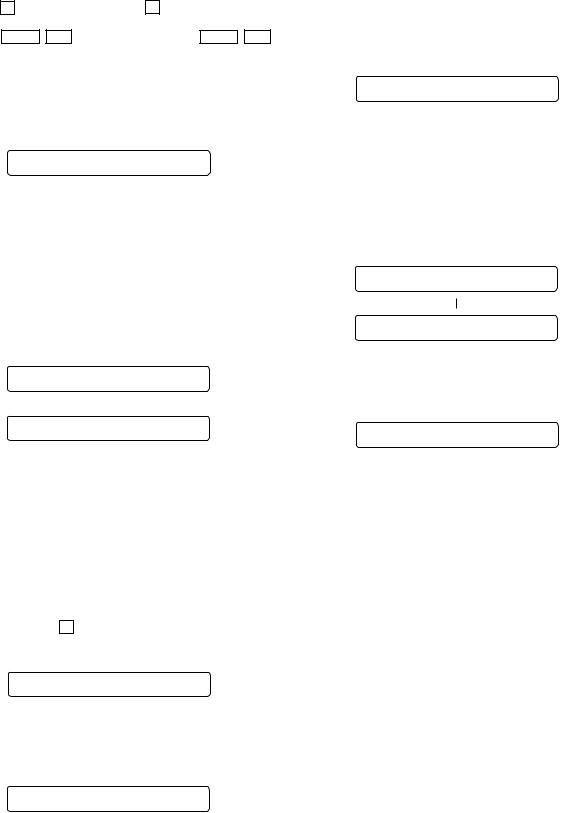
•x button (the CD player) or x button (the remote control) All servos (Focus/Tracking/Sled) off
•> B/ .button (the CD player) or B >/ .Rotary control (the remote control)
Motion of the optical pick-up (to outside or inside) Tracking/Sled servo off
•[RPT/ENT] button (the remote control) Tracking gain up mode
Remote control LCD display
Up0000
(To cancel this mode, turn off the power. Then set in the Service Mode again.)
•[VOL+/VOL-] button (the CD player) or VOL + / VOL - Rotary control (the remote control)
Two step volume setting
•[PLAY MODE] button (the remote control)
Every pressing the button changes CLV (the rotation velocity) 1 to 4 times.
Tracking/Sled servo on
Remote control LCD display |
|
|
010001 |
(1 time) |
|
|
(4 times) |
|
|
|
|
040004 |
||
(To cancel this mode, turn off the power. Then set in the Service Mode again.)
•SOUND button (the remote control) Automatic adjustment of servo
4. Error rate display
C1 error rate is displayed when the following operation are performed during playing in the Service Mode.
1)Cancel the other Service Mode by turning off the power.
2)After turning on the power, set a CD in the player. Then press X button (the remote control).
Remote control LCD display
0000
3)Set the automatic servo adjustment by pressing SOUND button (the remote control).
4)Press [PLAY MODE] button (the remote control).
Remote control LCD display
010001
D-EJ1000
5)C1 error rate display mode is active by pressing [DISPLAY] button (the remote control).
The remote control LCD displays the following message.
Remote control LCD display |
Value of **** |
||
|
|||
Er**** |
0000 |
– 0099 : OK |
|
|
0100 |
– |
: NG |
Note : Press [SOUND] button before pressing [PLAY MODE] button during playing a CD.
By pressing in a wrong order, the value of Erxxxx becomes very big.
6)When [DISPLAY] button (the remote control) is pressed, [PLAY MODE] button is effective again. Then the value of CLV (the rotation verocity) becomes changeable.
Remote control LCD display
010001
040004
7)C1 error rate is displayed on the LCD by pressing [DISPLAY] button (the remote control).
Remote control LCD display
Er****
8)Turn off the power.
9)Open the solder land SL807 (TEST) on the MAIN board. Note : The solder should be removed clean.
5
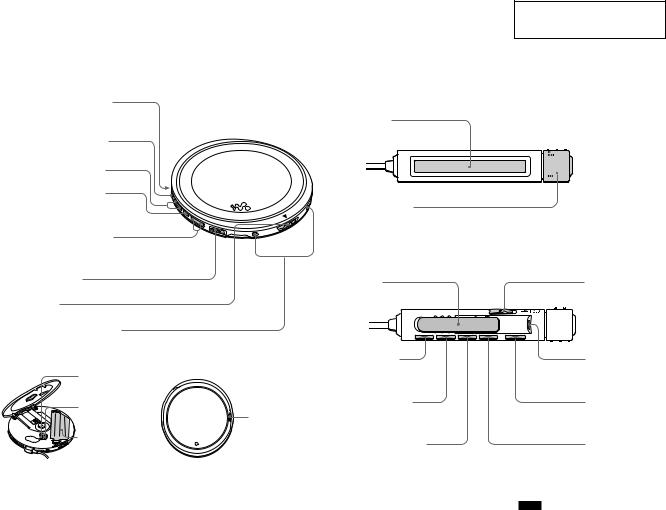
D-EJ1000
SECTION 2
GENERAL This section is extracted from instruction manual.
Locating the controls
CD player (front)
1EXT BATT (external battery)/ DC IN 4.5 V (external power input) jack
2 LINE OUT (OPTICAL) jack
3 VOL (volume) +*/– buttons
4 x(stop) /CHARGE button• CHARGE lamp
5 .(AMS/search)•> N*
(AMS/search/play) buttons
6 i (headphones) jack
7 OPEN switch
8 Terminals for the charging stand
CD player (inside) |
CD player (rear) |
9AVLS switch |
|
q;G-PROTECTION |
|
switch |
qs HOLD switch |
qaBattery |
|
compartment |
|
*The button has a raised dot to help you operate the CD player by touch.
Remote control
qd Display
qf Rotary control
N/>: play, AMS/search
.: AMS/search
VOL +/–: Pull the control in the direction of the arrow, and then turn it toward + or –.
qh Clip
qj DISPLAY button
qk PLAY MODE button
ql RPT (repeat)/ENT (enter) button



 qg x(stop) button
qg x(stop) button
w; HOLD switch
wa i (headphones) jack
ws X(pause) button
wd SOUND button
Note
Use only the supplied remote control. You cannot operate this CD player with the remote control supplied with other CD players.
6

D-EJ1000
SECTION 3
DISASSEMBLY
Note : Disassemble the unit in the order as shown below.
Set
Upper lid section |
|
|
Cabinet (upper) section |
|
|
MAIN board, Optical pick-up section (CDM-3325ES) |
|
|
|||||
|
|
|
|
|
|
|
Note : Follow the disassembly procedure in the numerical order given.
3-1. UPPER LID SECTION
3 guide (L)
4 guide (R)
1 screw (M1.4)
2 screw (M1.4)
5 upper lid block assy
7

D-EJ1000
3-2. CABINET (UPPER) SECTION |
1 seven screws (B2) |
3 two claws
3 three claws
2 screw (B2)
3 claw
4 cabinet (upper) block assy
5 battery terminal board (relay)
6 spring (upper lid)
3-3. MAIN BOARD, OPTICAL PICK-UP SECTION (CDM-3325ES)
The cautions at the time of attachment |
1 two stopper cusions |
stopper cusion |
|
2 connector (4P) |
5 CDM-3325ES |
(CN501) |
|
3 connector (2P) |
|
(CN502) |
|
4 flexible board (CN503)
6 MAIN board
8

SECTION 4
ELECTRICAL CHECKING
The CD section adjustments are done automatically in this set. In case of operation check, confirm that RF level.
Precautions for Check
1.Perform check in the order given.
2.Use YEDS-18 disc (Part No.: 3-702-101-01) unless otherwise indicated.
3.Power supply voltage requirement : DC4.5 V in DC IN jack.
|
(J401) |
VOLUME button |
: Minimum |
AVLS switch |
: NORM |
HOLD switch |
: OFF |
G-PROTECTION switch |
: 1 |
Checking Location:
– MAIN board (Component side) –
TP418 (GND)
TP601 (RF)
CN503
RF Level Check
Condition:
• Hold the set in horizontal state.
Connection:
|
oscilloscope |
|
|
(AC range) |
|
MAIN board |
2 k Ω |
|
TP601 (RF) |
||
+ |
||
TP418 (GND) |
– |
Procedure:
1.Connect the oscilloscope to the test points TP601 (RF) and TP418 (GND) on the MAIN board.
2.Set a disc. (YEDS-18)
3.Press the > B button.
4.Check the oscilloscope waveform is as shown below.
A good eye pattern means that the diamond shape (◊) in the center of the waveform can be clearly distinguished.
RF Signal reference Waveform (Eye Pattern)
VOLT/DIV : 100 mV (With the 10:1 probe in use)
TIME/DIV : 500 ns
RF level
0.4 to 0.6 Vp-p
To watch the eye pattern, set the oscilloscope to AC range and increase the vertical sensitivity of the oscilloscope for easy watching.
5. Stop revolving of the disc motor by pressing the x button.
IC601
9
D-EJ1000
SECTION 5
DIAGRAMS
NOTE FOR PRINTED WIRING BOARDS AND SCHEMATIC DIAGRAMS
Note on Printed Wiring Board
•X: parts extracted from the component side.
•Y: parts extracted from the conductor side.
•
 : Pattern from the side which enables seeing. (The other layers' patterns are not indicated.)
: Pattern from the side which enables seeing. (The other layers' patterns are not indicated.)
Caution: |
|
Pattern face side: |
Parts on the pattern face side seen from |
(Side A) |
the pattern face are indicated. |
Parts face side: |
Parts on the parts face side seen from |
(Side B) |
the parts face are indicated. |
|
|
•MAIN board is multi-layer printed board. However, the patterns of intermediate-layer have not been included in the diagram.
Note on Schematic Diagram:
• All capacitors are in µF unless otherwise noted. pF: µµF 50 WV or less are not indicated except for electrolytics and tantalums.
• All resistors are in Ω and 1/4 W or less unless otherwise specified.
•% : indicates tolerance.
•C: panel designation.
The components identified by mark 0or dotted line with mark 0are critical for safety. Replace only with part number specified.
Les composants identifiés par une marque 0sont critiques pour la sécurité.
Ne les remplacer que par une pièce portant le numéro spécifié.
•A: B+ Line.
•Total current is measured with CD installed.
•Power voltage is dc 4.5 V and fed with regulated dc power supply from DC IN jack (J401).
•Voltages and waveforms are dc with respect to ground in playback mode.
no mark : CD PLAY
•Voltages are taken with a VOM (Input impedance 10 MΩ).
Voltage variations may be noted due to normal production tolerances.
•Waveforms are taken with a oscilloscope.
Voltage variations may be noted due to normal production tolerances.
•Circled numbers refer to waveforms.
•Signal path.
J : CD PLAY (ANALOG OUT) c : CD PLAY (OPTICAL OUT)
• WAVEFORMS
1IC601 if RFAC |
100mV/DIV, 400ns/DIV |
490 mVp-p |
2 IC601 rk XTAO |
1V/DIV, 20ns/DIV |
2.4 Vp-p |
59ns |
3IC801 2 XIN |
1V/DIV, 100ns/DIV |
2.5 Vp-p |
236ns |
4IC801 qk MSCK-O |
1V/DIV, 400ns/DIV |
2 Vp-p |
945ns |
9 |
• IC BLOCK DIAGRAM
IC404 TB2127FN (EL) |
|
|
|
||
SYNC |
1 |
VC |
|
|
24 PWM |
|
|
|
|
|
|
XBRK |
2 |
100k |
+ |
|
23 APWM |
|
|
||||
|
|
|
- |
|
|
FG |
3 |
|
TRIANGULAR |
22 AGND |
|
|
|
|
WAVE |
|
|
VC |
4 |
CONTROL |
GENERATING |
21 VG |
|
|
|
||||
DGND |
5 |
|
|
20 COM |
|
|
|
|
- |
|
|
XRST |
6 |
|
+ |
47k |
19 UI |
|
|
INTERFACE |
- |
|
|
|
|
|
|
||
DATA |
7 |
+ |
47k |
18 VI |
|
|
|
- |
|
||
|
|
|
|
||
XLAT |
8 |
+ |
47k |
17 WI |
|
|
|
|
|
|
|
CLK |
9 |
|
|
|
16 PGW |
VDU 10 |
|
|
|
15 W |
|
|
|
PRE-DRIVER |
|
|
|
U 11 |
|
|
|
14 VDVW |
|
PGUV 12 |
|
|
|
13 V |
|
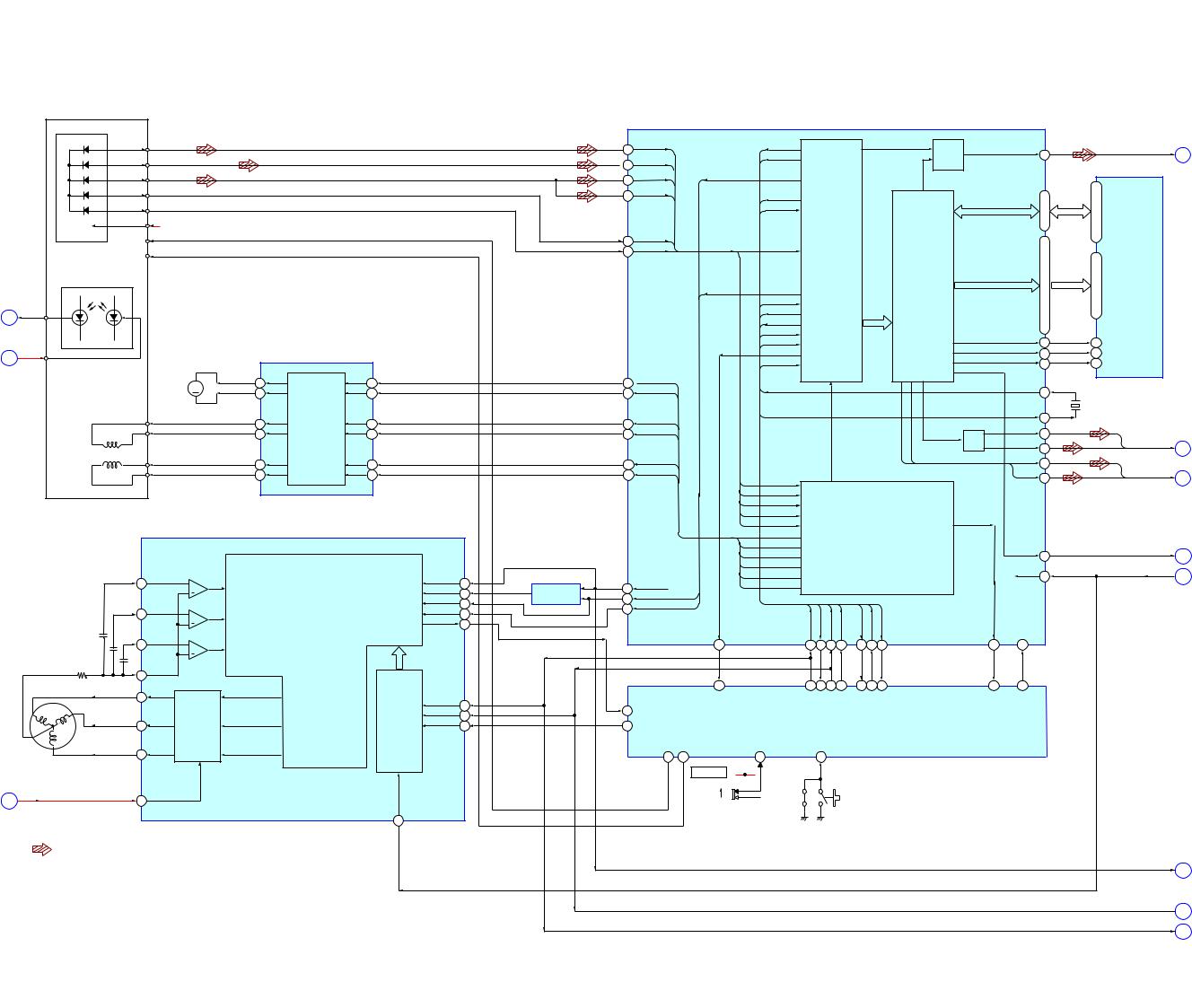
D-EJ1000
5-1. BLOCK DIAGRAM – MAIN (1/2) SECTION –
DETECTOR
A |
A |
B |
B |
RF |
RF |
EE
FF
|
VCC |
|
VCPU |
|
|
|
|
|
|
|
|
|
OPGSW |
|
|
|
|
|
|
|
OPTICAL PICK-UP BLOCK |
OPSTB |
|
|
|
|
|
|
|
|
DAX-25E |
|
|
|
|
|
|
|
|
|
LASER DIODE |
|
|
|
|
|
|
|
|
A |
PD |
|
|
|
|
|
|
|
|
|
|
|
|
|
|
|
|
|
|
|
PD |
LD |
|
|
|
|
IC403 (1/2) |
|
|
|
|
|
|
|
|
|
|
|
|
B |
LD |
|
|
|
|
FOCUS/TRACKING COIL DRIVER |
|
||
|
|
|
|
|
SLED MOTOR DRIVER |
|
|
||
|
|
|
|
|
|
|
|
||
|
|
|
|
|
|
|
|
|
|
|
|
|
SLED |
M |
34 |
FO2 |
|
FI2 |
17 |
|
|
|
MOTOR |
32 |
RO2 |
|
RI2 18 |
||
|
|
|
|
|
38 |
FO1 |
CONTROLLER, |
FI1 |
40 |
|
(FOCUS) |
|
|
|
36 |
RO1 |
H BRIDGE DRIVER |
RI1 |
41 |
|
2-AXIS |
|
|
|
|
|
|
|
|
|
DEVICE |
|
|
|
26 |
FO4 |
|
FI4 |
21 |
|
(TRACKING) |
|
|
|
24 |
RO4 |
|
RI4 |
22 |
|
|
|
|
|
|
|
IC404 |
|
|
|
|
|
|
|
|
SPINDLE MOTOR DRIVER |
|
|
|
|
|
19 |
U1 |
+ |
|
|
|
|
|
|
|
18 V1 |
+ |
|
|
CONTROL |
|
|
|
|
|
|
|
|
|
|
CIRCUIT |
|
|
|
|
17 W1 |
+ |
|
|
|
|
|
|
SPINDLE |
|
|
|
|
|
MOTOR |
|
COM |
|
|
|
|
|
20 |
|
|
|
|
|
11 |
U |
|
|
|
V |
|
V |
|
CPU |
U |
W |
13 |
PREDRIVER |
INTERFACE |
|
|
|
|
|
|
|
|
15 |
W |
|
C |
VG |
VG |
XRST |
21 |
|||
|
|
|
6
• SIGNAL PATH
: CD PLAY (ANALOG OUT)
 : CD PLAY (OPTICAL OUT)
: CD PLAY (OPTICAL OUT)
XRST
SYNC |
1 |
PWM |
24 |
APWM 23 |
|
XBRAK |
2 |
FG |
3 |
DATA 7
CLK 9
XLTCH 8
 92 A
92 A
 91 B
91 B
 88 RFDC
88 RFDC
 84 RFAC
84 RFAC
89 |
E |
|
F |
||
90 |
||
|
100 SFDR
SFDR
SRDR
99
FFDR
96
FRDR
95
TFDR
98
TRDR
97
IC405 |
104 |
C176 |
COMPARATOR |
103 |
MDP |
|
102 |
MDS |
72 |
FG I/FGSEL |
|
74 |
XDRVLT |
HG XSTB |
|
HG GUP |
|
|
78 |
77 |
SCOR
27
11 SCOR
HOLD
40
S801
>HOLD VCPU 2V HOLD 

OFF
IC601
RF AMP,
DIGITAL SIGNAL PROCESSOR,
DIGITAL SERVO PROCESSOR,
D-RAM CONTROLLER
WDCK |
|
|
|
DIGITAL |
|
DOUT |
|
|
DOUT |
G |
WFCK |
|
|
|
|
62 |
|
||||
|
|
|
OUT |
|
|
|
IC602 |
|||
|
|
|
|
|
|
|
|
|
|
|
MDS |
|
|
|
|
|
|
|
|
D-RAM |
|
|
|
|
|
|
|
|
|
|
|
|
XTAO |
|
|
|
|
|
D0-D3 |
6,3,4,5 |
24,3,2,25 |
D3–D0 |
|
XTAI |
|
|
|
|
|
|
||||
|
|
|
|
|
|
|
|
|
||
|
|
|
|
|
|
|
|
|
|
|
RFAC |
SIGNAL |
|
|
|
|
|
117 |
|
|
|
|
|
|
|
|
|
–1315,–17113,11, |
21,19,–1512,–9 8 |
A10–A0 |
|
|
PROCESSOR |
|
|
|
|
|
|
||||
|
BLOCK |
|
|
|
|
A0-A10 |
|
|
|
|
|
|
|
|
|
|
|
|
|
|
|
MDP |
|
|
|
MEMORY |
|
|
|
|
|
|
|
|
|
CONTROLLER, |
|
|
|
|
|
|
|
XSOE |
|
|
|
|
|
|
|
|
|
|
|
|
|
BUS BOOST |
|
|
|
|
|
|
|
SENS |
|
|
|
BLOCK |
|
|
– |
|
|
|
R4M |
|
|
|
|
|
|
|
|
|
|
|
|
|
|
|
|
116 |
|
|
|
|
XLAT |
|
|
|
|
|
|
|
|
|
|
|
|
|
|
|
XRAS |
|
|
|
|
|
CLOK |
|
|
|
|
|
1 |
5 |
XRAS |
|
|
SCOR |
|
|
|
|
|
XWE |
2 |
4 |
XWE |
|
|
|
|
|
|
XCAS |
|
||||
SDTO |
|
|
|
|
|
9 |
23 XCAS |
|
||
|
|
|
|
|
|
|
|
|||
|
|
|
|
|
|
XTAI |
47 |
|
|
|
|
|
|
|
|
|
|
X601 |
|
|
|
|
|
|
|
|
|
|
|
|
|
|
|
|
|
|
|
|
XTAO |
48 |
16.9MHz |
|
|
|
|
|
|
|
|
|
|
|
||
|
|
|
|
|
|
|
|
|
|
|
|
|
|
|
|
|
AOUT1 |
51 |
|
AOUTL, |
|
|
|
|
|
LPF |
|
|
|
|
||
|
|
|
|
|
AOUT2 |
56 |
|
AOUTR H |
||
|
|
|
|
|
|
|
||||
|
|
|
|
|
|
HPL |
43 |
|
HPL, |
|
|
|
|
|
|
|
|
|
|
||
RFDC |
|
|
|
|
|
HPR |
44 |
|
HPR |
K |
|
|
|
|
|
|
|
|
|||
E |
|
|
|
|
|
|
|
|
|
|
F |
|
|
|
|
|
|
|
|
|
|
B |
|
|
|
|
|
|
|
|
|
|
A |
|
|
|
FOK |
|
|
|
|
|
|
SFDR |
|
|
SERVO |
|
|
|
|
|
|
|
SRDR |
|
|
BLOCK |
|
|
LRMU |
|
|
LRMU |
|
FFDR |
|
|
|
|
|
61 |
|
I |
||
FRDR |
|
|
|
|
|
|
|
|
||
|
|
|
|
|
XRST |
|
|
XRST |
|
|
TFDR |
|
|
|
|
|
28 |
|
J |
||
TRDR |
|
|
|
|
|
|
|
|
||
|
|
|
|
|
|
|
|
|
|
|
SDTO |
SENS CLOK XLAT |
R4M |
XSOE WDCK |
|
FOK |
SYSM |
|
|
|
|
21 22 20 23 |
32 24 26 |
|
65 |
25 |
|
|
|
|
||
17 16 18 15 |
2 |
14 12 |
|
9 |
13 |
|
|
|
|
|
MSDTO |
MSDTI MSCK XLAT |
XIN |
XSOE GRSCOR |
IC801 (1/3) |
FOKI |
AMUTE |
|
|
|
|
|
|
|
|
|
|
|
|
|
|
|
|
CLOSE |
|
|
SYSTEM CONTROLLER |
|
|
|
|
|
|
|
|
|
|
|
|
|
|
|
|
|
|
28 |
|
|
|
|
|
|
|
|
|
S804
(OPEN/CLOSE DETECT)
SL806
(OPEN)
SYNC D
MSCK
 E
E
MSDTO
F
10 10
