Philips OB TraceVue User manual
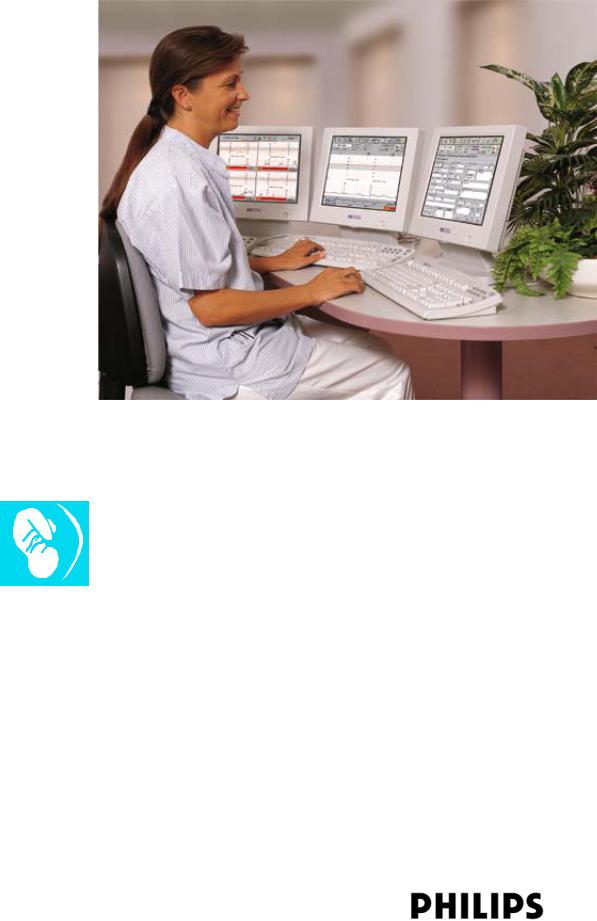
OB TraceVue
INSTALLATION AND SERVICE MANUAL
OB TraceVue
Patient Monitoring
M1381-9000Y
4512 610 11101 Software revision D.01.13
Published in Germany 09.2005
Notice
Philips makes no warranty of any kind with regard to this material, including, but not limited to, the implied warranties of merchantability and fitness for a particular purpose. Philips shall not be liable for errors contained herein or for incidental or consequential damages in connection with the furnishing, performance or use of this material.
This document contains proprietary information that is protected by copyright. All rights are reserved. No part of this document may be photocopied, reproduced or translated to another language without prior written consent of Philips.
The information contained in this document is subject to change without notice.
Philips assumes no responsibility for the use or reliability of its software on equipment that is not furnished by Philips.
Federal Law (US) restricts this device to sale by or on the order of a physician.
Philips developed this system in cooperation with Massachusetts General Hospital, an affiliate of the Harvard Medical School.
Warning
Failure on the part of the responsible individual hospital or institution employing the use of this equipment to implement a satisfactory maintenance schedule may cause undue equipment failure and possible health hazards.
Trademarks
Microsoft® is a U.S. registered trademark of Microsoft Corp.
Windows®, Windows NT® and Windows 2000®are U.S. registered trademarks of Microsoft Corp.
All other product and company names mentioned may be the trademarks of their respective owners.
Acknowledgements
Automated Windows installation developed using AutoIt.
http://www.hiddensoft.com/AutoIt/
© Copyright 1996-2005 Koninklijke Philips Electronics N.V. |
92050908 |
All rights reserved |
|

Printing History
Edition ................. |
Part Number .............. |
OB TraceVue Release |
................ Print Date |
First Edition ......... |
M1381-9000J............. |
A.02.00 .................................... |
August 1999 |
Second Edition..... |
M1381-9000K ........... |
B.00.00 ..................................... |
March 2000 |
Third Edition........ |
M1381-9000L............ |
B.01.00 ............................... |
September 2000 |
Fourth Edition...... |
M1381-9000M........... |
B.01.00 ..................................... |
March 2001 |
Fifth Edition......... |
M1381-9000N ........... |
C.00.00 ......................................... |
July 2001 |
Sixth Edition ........ |
M1381-9000P............ |
C.01.00 ............................... |
November 2001 |
Seventh Edition.... |
M1381-9000Q ........... |
C.01.01 ..................................... |
March 2002 |
Eighth Edition...... |
M1381-9000R ........... |
C.01.01 (new PC hardware) ...October 2002 |
|
Ninth Edition ....... |
M1381-9000S............ |
D.00.00 ....................................... |
April 2003 |
10th Edition ......... |
M1381-9000T............ |
D.00.01 .................................... |
August 2003 |
11th Edition.......... |
M1381-9000U ........... |
D.00.02 ................................... |
January 2004 |
12th Edition ......... |
M1381-9000V ........... |
D.01.00 ......................................... |
July 2004 |
13th Edition ......... |
M1381-9000W .......... |
D.01.10 .................................... |
August 2004 |
14th Edition ......... |
M1381-9000X ........... |
D.01.11 ................................. |
February 2005 |
15th Edition ......... |
M1381-9000Y ........... |
D.01.13 ............................... |
September 2005 |

Contents
1. Overview . . . . . . . . . . . . . . . . . . . . . . . . . . . . . . . . . . . . . . . . . . . . . . . . . . . . . . . . . . . . . . . . . 1-1
What is OB TraceVue? . . . . . . . . . . . . . . . . . . . . . . . . . . . . . . . . . . . . . . . . . . . . . . . . . . . . . . . . . 1
Who Should Read This Manual . . . . . . . . . . . . . . . . . . . . . . . . . . . . . . . . . . . . . . . . . . . . . . . . . . . . 1
About This Manual . . . . . . . . . . . . . . . . . . . . . . . . . . . . . . . . . . . . . . . . . . . . . . . . . . . . . . . . . . . . 1
Special Tools . . . . . . . . . . . . . . . . . . . . . . . . . . . . . . . . . . . . . . . . . . . . . . . . . . . . . . . . . . . . . . . . 2
Service Packs . . . . . . . . . . . . . . . . . . . . . . . . . . . . . . . . . . . . . . . . . . . . . . . . . . . . . . . . . . . . . . . . 2
Conventions in This Guide . . . . . . . . . . . . . . . . . . . . . . . . . . . . . . . . . . . . . . . . . . . . . . . . . . . . . . . 3
Sterilization and Cleaning. . . . . . . . . . . . . . . . . . . . . . . . . . . . . . . . . . . . . . . . . . . . . . . . . . . . . . . . 3
2. Safety . . . . . . . . . . . . . . . . . . . . . . . . . . . . . . . . . . . . . . . . . . . . . . . . . . . . . . . . . . . . . . . . . . . . 2-1
Introduction . . . . . . . . . . . . . . . . . . . . . . . . . . . . . . . . . . . . . . . . . . . . . . . . . . . . . . . . . . . . . . . . . 1 Symbol Identification. . . . . . . . . . . . . . . . . . . . . . . . . . . . . . . . . . . . . . . . . . . . . . . . . . . . . . . . . . . 1 System Overview . . . . . . . . . . . . . . . . . . . . . . . . . . . . . . . . . . . . . . . . . . . . . . . . . . . . . . . . . . . . . 2 Centralized System . . . . . . . . . . . . . . . . . . . . . . . . . . . . . . . . . . . . . . . . . . . . . . . . . . . . . . . . . 2 Decentralized System . . . . . . . . . . . . . . . . . . . . . . . . . . . . . . . . . . . . . . . . . . . . . . . . . . . . . . . 3 Uninterruptible Power Supply (UPS) . . . . . . . . . . . . . . . . . . . . . . . . . . . . . . . . . . . . . . . . . . . . . 4 PC Power Consumption . . . . . . . . . . . . . . . . . . . . . . . . . . . . . . . . . . . . . . . . . . . . . . . . . . . . . . 4
Safety Test, Verification, and Customer Acceptance Procedures. . . . . . . . . . . . . . . . . . . . . . . . . . . . . . . 5
Test and Inspection Matrix . . . . . . . . . . . . . . . . . . . . . . . . . . . . . . . . . . . . . . . . . . . . . . . . . . . . . . . 6 Safety Test Procedures . . . . . . . . . . . . . . . . . . . . . . . . . . . . . . . . . . . . . . . . . . . . . . . . . . . . . . 11 When to Perform Test Blocks . . . . . . . . . . . . . . . . . . . . . . . . . . . . . . . . . . . . . . . . . . . . . . . . . 15 Safety and Site Preparation . . . . . . . . . . . . . . . . . . . . . . . . . . . . . . . . . . . . . . . . . . . . . . . . . . . . . . 16 Safety Notes for Cabling and Installation . . . . . . . . . . . . . . . . . . . . . . . . . . . . . . . . . . . . . . . . . . . . . 16 Network Verification . . . . . . . . . . . . . . . . . . . . . . . . . . . . . . . . . . . . . . . . . . . . . . . . . . . . . . . . . . 16 Electrostatic Handling Precautions . . . . . . . . . . . . . . . . . . . . . . . . . . . . . . . . . . . . . . . . . . . . . . . . 17 Emissions and Immunity . . . . . . . . . . . . . . . . . . . . . . . . . . . . . . . . . . . . . . . . . . . . . . . . . . . . . . . 17 Guidance and Manufacturer’s Declaration . . . . . . . . . . . . . . . . . . . . . . . . . . . . . . . . . . . . . . . . . 17 Recommended Separation Distances. . . . . . . . . . . . . . . . . . . . . . . . . . . . . . . . . . . . . . . . . . . . . 21
3. Security . . . . . . . . . . . . . . . . . . . . . . . . . . . . . . . . . . . . . . . . . . . . . . . . . . . . . . . . . . . . . . . . . . 3-1
Introduction . . . . . . . . . . . . . . . . . . . . . . . . . . . . . . . . . . . . . . . . . . . . . . . . . . . . . . . . . . . . . . . . 1
Windows Security . . . . . . . . . . . . . . . . . . . . . . . . . . . . . . . . . . . . . . . . . . . . . . . . . . . . . . . . . . . . . 2
Windows User Groups . . . . . . . . . . . . . . . . . . . . . . . . . . . . . . . . . . . . . . . . . . . . . . . . . . . . . . . 2
Windows Users . . . . . . . . . . . . . . . . . . . . . . . . . . . . . . . . . . . . . . . . . . . . . . . . . . . . . . . . . . . 2
Access Rights. . . . . . . . . . . . . . . . . . . . . . . . . . . . . . . . . . . . . . . . . . . . . . . . . . . . . . . . . . . . . 3
Interrupting Auto Login . . . . . . . . . . . . . . . . . . . . . . . . . . . . . . . . . . . . . . . . . . . . . . . . . . . . . . 6
Log On As Windows Administrator . . . . . . . . . . . . . . . . . . . . . . . . . . . . . . . . . . . . . . . . . . . . . . 6
Modifying Access Rights . . . . . . . . . . . . . . . . . . . . . . . . . . . . . . . . . . . . . . . . . . . . . . . . . . . . . 6
4. System Description. . . . . . . . . . . . . . . . . . . . . . . . . . . . . . . . . . . . . . . . . . . . . . . . . . . . . . . . . 4-1
Overview. . . . . . . . . . . . . . . . . . . . . . . . . . . . . . . . . . . . . . . . . . . . . . . . . . . . . . . . . . . . . . . . . . . 1
Centralized Implementation . . . . . . . . . . . . . . . . . . . . . . . . . . . . . . . . . . . . . . . . . . . . . . . . . . . . . . 2
Decentralized Implementation . . . . . . . . . . . . . . . . . . . . . . . . . . . . . . . . . . . . . . . . . . . . . . . . . . . . 2
Shipment Status . . . . . . . . . . . . . . . . . . . . . . . . . . . . . . . . . . . . . . . . . . . . . . . . . . . . . . . . . . . . . . 3
Hardware . . . . . . . . . . . . . . . . . . . . . . . . . . . . . . . . . . . . . . . . . . . . . . . . . . . . . . . . . . . . . . . . . . 4
PCs/Memory . . . . . . . . . . . . . . . . . . . . . . . . . . . . . . . . . . . . . . . . . . . . . . . . . . . . . . . . . . . . . 4
Optical Disk Drives and Medium Changers . . . . . . . . . . . . . . . . . . . . . . . . . . . . . . . . . . . . . . . . . 5
Displays . . . . . . . . . . . . . . . . . . . . . . . . . . . . . . . . . . . . . . . . . . . . . . . . . . . . . . . . . . . . . . . . 5
Software Components . . . . . . . . . . . . . . . . . . . . . . . . . . . . . . . . . . . . . . . . . . . . . . . . . . . . . . . . . . 6
OB TraceVue . . . . . . . . . . . . . . . . . . . . . . . . . . . . . . . . . . . . . . . . . . . . . . . . . . . . . . . . . . . . 6
Contents-1
Third Party Software . . . . . . . . . . . . . . . . . . . . . . . . . . . . . . . . . . . . . . . . . . . . . . . . . . . . . . . . 6
Wall Cabling and Faceplates . . . . . . . . . . . . . . . . . . . . . . . . . . . . . . . . . . . . . . . . . . . . . . . . . . . . . 7
System Limitations . . . . . . . . . . . . . . . . . . . . . . . . . . . . . . . . . . . . . . . . . . . . . . . . . . . . . . . . . . . . 8
Power . . . . . . . . . . . . . . . . . . . . . . . . . . . . . . . . . . . . . . . . . . . . . . . . . . . . . . . . . . . . . . . . . . 8
PCs and Fetal Monitors . . . . . . . . . . . . . . . . . . . . . . . . . . . . . . . . . . . . . . . . . . . . . . . . . . . . . . 8
Serial Port Servers . . . . . . . . . . . . . . . . . . . . . . . . . . . . . . . . . . . . . . . . . . . . . . . . . . . . . . . . . . 9
Modems . . . . . . . . . . . . . . . . . . . . . . . . . . . . . . . . . . . . . . . . . . . . . . . . . . . . . . . . . . . . . . . . 9
Interfacing . . . . . . . . . . . . . . . . . . . . . . . . . . . . . . . . . . . . . . . . . . . . . . . . . . . . . . . . . . . . . . 10
Network . . . . . . . . . . . . . . . . . . . . . . . . . . . . . . . . . . . . . . . . . . . . . . . . . . . . . . . . . . . . . . . 10
OBMS Retrieval . . . . . . . . . . . . . . . . . . . . . . . . . . . . . . . . . . . . . . . . . . . . . . . . . . . . . . . . . . 10
Documentation . . . . . . . . . . . . . . . . . . . . . . . . . . . . . . . . . . . . . . . . . . . . . . . . . . . . . . . . . . . . . . 11
5. New System Setup . . . . . . . . . . . . . . . . . . . . . . . . . . . . . . . . . . . . . . . . . . . . . . . . . . . . . . . . .5-1
Introduction . . . . . . . . . . . . . . . . . . . . . . . . . . . . . . . . . . . . . . . . . . . . . . . . . . . . . . . . . . . . . . . . . 1 PC Types. . . . . . . . . . . . . . . . . . . . . . . . . . . . . . . . . . . . . . . . . . . . . . . . . . . . . . . . . . . . . . . . 1 Order in which to Perform Tasks . . . . . . . . . . . . . . . . . . . . . . . . . . . . . . . . . . . . . . . . . . . . . . . . 1 Installation Checklists . . . . . . . . . . . . . . . . . . . . . . . . . . . . . . . . . . . . . . . . . . . . . . . . . . . . . . . . . . 2 Tasks . . . . . . . . . . . . . . . . . . . . . . . . . . . . . . . . . . . . . . . . . . . . . . . . . . . . . . . . . . . . . . . . . . . . 13 WEB Clients . . . . . . . . . . . . . . . . . . . . . . . . . . . . . . . . . . . . . . . . . . . . . . . . . . . . . . . . . . . . . . . 35 Starting a WEB Client . . . . . . . . . . . . . . . . . . . . . . . . . . . . . . . . . . . . . . . . . . . . . . . . . . . . . . 35 Real-Time WEB Client . . . . . . . . . . . . . . . . . . . . . . . . . . . . . . . . . . . . . . . . . . . . . . . . . . . . . 35
6. Setup Details . . . . . . . . . . . . . . . . . . . . . . . . . . . . . . . . . . . . . . . . . . . . . . . . . . . . . . . . . . . . . .6-1
Introduction . . . . . . . . . . . . . . . . . . . . . . . . . . . . . . . . . . . . . . . . . . . . . . . . . . . . . . . . . . . . . . . . . 1 Installing a Client on a Cart (Mobile Client) . . . . . . . . . . . . . . . . . . . . . . . . . . . . . . . . . . . . . . . . . . . . 1 Telemetry Unit . . . . . . . . . . . . . . . . . . . . . . . . . . . . . . . . . . . . . . . . . . . . . . . . . . . . . . . . . . . 1 Client UPS. . . . . . . . . . . . . . . . . . . . . . . . . . . . . . . . . . . . . . . . . . . . . . . . . . . . . . . . . . . . . . . 1 Configuration . . . . . . . . . . . . . . . . . . . . . . . . . . . . . . . . . . . . . . . . . . . . . . . . . . . . . . . . . . . . . 2 Moving the Cart . . . . . . . . . . . . . . . . . . . . . . . . . . . . . . . . . . . . . . . . . . . . . . . . . . . . . . . . . . 2 Connecting Fetal Monitors . . . . . . . . . . . . . . . . . . . . . . . . . . . . . . . . . . . . . . . . . . . . . . . . . . . . . . . 3
M1350, M1351/53 and Avalon FM20/FM30 Monitors . . . . . . . . . . . . . . . . . . . . . . . . . . . . . . . . . . 3
Other Fetal Monitors . . . . . . . . . . . . . . . . . . . . . . . . . . . . . . . . . . . . . . . . . . . . . . . . . . . . . . . . 3 Network Type. . . . . . . . . . . . . . . . . . . . . . . . . . . . . . . . . . . . . . . . . . . . . . . . . . . . . . . . . . . . . 3 Connecting Four Fetal Monitors . . . . . . . . . . . . . . . . . . . . . . . . . . . . . . . . . . . . . . . . . . . . . . . . 4 Connecting More than Four Fetal Monitors . . . . . . . . . . . . . . . . . . . . . . . . . . . . . . . . . . . . . . . . . 4 Protocol Conversion . . . . . . . . . . . . . . . . . . . . . . . . . . . . . . . . . . . . . . . . . . . . . . . . . . . . . . . . 4
Hewlett-Packard / Agilent / Philips Fetal Monitors. . . . . . . . . . . . . . . . . . . . . . . . . . . . . . . . . . . . . 5
Connecting to the Network . . . . . . . . . . . . . . . . . . . . . . . . . . . . . . . . . . . . . . . . . . . . . . . . . . . . . . . 8 Network Connections. . . . . . . . . . . . . . . . . . . . . . . . . . . . . . . . . . . . . . . . . . . . . . . . . . . . . . . . 8 Hubs and Switches . . . . . . . . . . . . . . . . . . . . . . . . . . . . . . . . . . . . . . . . . . . . . . . . . . . . . . . . . 8 Network Specifications. . . . . . . . . . . . . . . . . . . . . . . . . . . . . . . . . . . . . . . . . . . . . . . . . . . . . . . 9 Cable Specifications . . . . . . . . . . . . . . . . . . . . . . . . . . . . . . . . . . . . . . . . . . . . . . . . . . . . . . . 11 Cabling a LAN . . . . . . . . . . . . . . . . . . . . . . . . . . . . . . . . . . . . . . . . . . . . . . . . . . . . . . . . 13
Installing and Configuring Remote LAN Clients . . . . . . . . . . . . . . . . . . . . . . . . . . . . . . . . . . . . . . . . 16 Limitations and Prerequisites. . . . . . . . . . . . . . . . . . . . . . . . . . . . . . . . . . . . . . . . . . . . . . . . . . 16 Installation and Configuration . . . . . . . . . . . . . . . . . . . . . . . . . . . . . . . . . . . . . . . . . . . . . . . . . 16 Patient Search Tool Network Configuration . . . . . . . . . . . . . . . . . . . . . . . . . . . . . . . . . . . . . . . . . . . 19 Network Connection . . . . . . . . . . . . . . . . . . . . . . . . . . . . . . . . . . . . . . . . . . . . . . . . . . . . . . . 19 Configuration . . . . . . . . . . . . . . . . . . . . . . . . . . . . . . . . . . . . . . . . . . . . . . . . . . . . . . . . . . . . 20 Installing and Setting up a Serial Port Server . . . . . . . . . . . . . . . . . . . . . . . . . . . . . . . . . . . . . . . . . . 22
Contents-2
Introduction . . . . . . . . . . . . . . . . . . . . . . . . . . . . . . . . . . . . . . . . . . . . . . . . . . . . . . . . . . . . . 22 Host PC Network Settings . . . . . . . . . . . . . . . . . . . . . . . . . . . . . . . . . . . . . . . . . . . . . . . . . . . 24 Connect Port Server. . . . . . . . . . . . . . . . . . . . . . . . . . . . . . . . . . . . . . . . . . . . . . . . . . . . . . . . 25 Port Server Network Settings. . . . . . . . . . . . . . . . . . . . . . . . . . . . . . . . . . . . . . . . . . . . . . . . . . 26 Install Software . . . . . . . . . . . . . . . . . . . . . . . . . . . . . . . . . . . . . . . . . . . . . . . . . . . . . . . . . . 28 Configure Serial Port Server . . . . . . . . . . . . . . . . . . . . . . . . . . . . . . . . . . . . . . . . . . . . . . . . . . 29 Configure OB TraceVue . . . . . . . . . . . . . . . . . . . . . . . . . . . . . . . . . . . . . . . . . . . . . . . . . . . . 34 Connect Fetal Monitors . . . . . . . . . . . . . . . . . . . . . . . . . . . . . . . . . . . . . . . . . . . . . . . . . . . . . 34 Check Fetal Monitor to Bed Connection . . . . . . . . . . . . . . . . . . . . . . . . . . . . . . . . . . . . . . . . . . 34 Using the Serial Port Server at a Different PC. . . . . . . . . . . . . . . . . . . . . . . . . . . . . . . . . . . . . . . 35 Replacing a Serial Port Server . . . . . . . . . . . . . . . . . . . . . . . . . . . . . . . . . . . . . . . . . . . . . . . . . 36
Setting Up a Printer . . . . . . . . . . . . . . . . . . . . . . . . . . . . . . . . . . . . . . . . . . . . . . . . . . . . . . . . . . . 41 General Printer Setup Procedures . . . . . . . . . . . . . . . . . . . . . . . . . . . . . . . . . . . . . . . . . . . . . . . 42 Printer Connected to a PC’s Parallel Port . . . . . . . . . . . . . . . . . . . . . . . . . . . . . . . . . . . . . . . . . . 42
Printer Connected to the Network using a HP JetDirect Card . . . . . . . . . . . . . . . . . . . . . . . . . . . . . 43
Printing on WEB Client PCs . . . . . . . . . . . . . . . . . . . . . . . . . . . . . . . . . . . . . . . . . . . . . . . . . . 45 Setting Up Remote Connectivity . . . . . . . . . . . . . . . . . . . . . . . . . . . . . . . . . . . . . . . . . . . . . . . . . . 46 Setting up Remote Trace Transmission . . . . . . . . . . . . . . . . . . . . . . . . . . . . . . . . . . . . . . . . . . . 46 Setting up Web Access Through Dial-Up Modem . . . . . . . . . . . . . . . . . . . . . . . . . . . . . . . . . . . . 46 Setting up Remote Access Support . . . . . . . . . . . . . . . . . . . . . . . . . . . . . . . . . . . . . . . . . . . . . . 46 Setting Up Fax Transmission. . . . . . . . . . . . . . . . . . . . . . . . . . . . . . . . . . . . . . . . . . . . . . . . . . 47 Installing a Modem . . . . . . . . . . . . . . . . . . . . . . . . . . . . . . . . . . . . . . . . . . . . . . . . . . . . . . . . 48 Installing Microsoft Office 2003 . . . . . . . . . . . . . . . . . . . . . . . . . . . . . . . . . . . . . . . . . . . . . . . . . . 50 Install Software . . . . . . . . . . . . . . . . . . . . . . . . . . . . . . . . . . . . . . . . . . . . . . . . . . . . . . . . . . 50 Installation Tasks . . . . . . . . . . . . . . . . . . . . . . . . . . . . . . . . . . . . . . . . . . . . . . . . . . . . . . . . . 52 Installing Word and Excel Templates . . . . . . . . . . . . . . . . . . . . . . . . . . . . . . . . . . . . . . . . . . . . . . . 53 Overview. . . . . . . . . . . . . . . . . . . . . . . . . . . . . . . . . . . . . . . . . . . . . . . . . . . . . . . . . . . . . . . 53 New Installation . . . . . . . . . . . . . . . . . . . . . . . . . . . . . . . . . . . . . . . . . . . . . . . . . . . . . . . . . . 55
7. Troubleshooting . . . . . . . . . . . . . . . . . . . . . . . . . . . . . . . . . . . . . . . . . . . . . . . . . . . . . . . . . . . 7-1
Networking and System Setup Problems . . . . . . . . . . . . . . . . . . . . . . . . . . . . . . . . . . . . . . . . . . . . . . 1 Hardware Problems . . . . . . . . . . . . . . . . . . . . . . . . . . . . . . . . . . . . . . . . . . . . . . . . . . . . . . . . . . . . 4
Fetal Monitor Connection / Data Acquisition Problems . . . . . . . . . . . . . . . . . . . . . . . . . . . . . . . . . . . . 6
Application problems. . . . . . . . . . . . . . . . . . . . . . . . . . . . . . . . . . . . . . . . . . . . . . . . . . . . . . . . . . . 7
8. Maintenance . . . . . . . . . . . . . . . . . . . . . . . . . . . . . . . . . . . . . . . . . . . . . . . . . . . . . . . . . . . . . . 8-1
Introduction . . . . . . . . . . . . . . . . . . . . . . . . . . . . . . . . . . . . . . . . . . . . . . . . . . . . . . . . . . . . . . . . . 1 Recommended Maintenance . . . . . . . . . . . . . . . . . . . . . . . . . . . . . . . . . . . . . . . . . . . . . . . . . . . . . . 1 Caring for Optical Drives and Media. . . . . . . . . . . . . . . . . . . . . . . . . . . . . . . . . . . . . . . . . . . . . . . . . 3
Caring for Optical Drives (standalone drives only) . . . . . . . . . . . . . . . . . . . . . . . . . . . . . . . . . . . . 3
Caring for Optical Disks. . . . . . . . . . . . . . . . . . . . . . . . . . . . . . . . . . . . . . . . . . . . . . . . . . . . . . 3 Rebooting the WEB/Terminal Server . . . . . . . . . . . . . . . . . . . . . . . . . . . . . . . . . . . . . . . . . . . . . . . . 4 Virus Protection . . . . . . . . . . . . . . . . . . . . . . . . . . . . . . . . . . . . . . . . . . . . . . . . . . . . . . . . . . . . . . 4 External Database Performance . . . . . . . . . . . . . . . . . . . . . . . . . . . . . . . . . . . . . . . . . . . . . . . . . . . . 5
9. System Support . . . . . . . . . . . . . . . . . . . . . . . . . . . . . . . . . . . . . . . . . . . . . . . . . . . . . . . . . . . 9-1
Overview. . . . . . . . . . . . . . . . . . . . . . . . . . . . . . . . . . . . . . . . . . . . . . . . . . . . . . . . . . . . . . . . . . . 1 System Overview Tool. . . . . . . . . . . . . . . . . . . . . . . . . . . . . . . . . . . . . . . . . . . . . . . . . . . . . . . . . . 2 Restrictions . . . . . . . . . . . . . . . . . . . . . . . . . . . . . . . . . . . . . . . . . . . . . . . . . . . . . . . . . . . . . . 2 Using with OB TraceVue Remote LAN Clients . . . . . . . . . . . . . . . . . . . . . . . . . . . . . . . . . . . . . . 2
Contents-3
Remote Support Using Terminal Services . . . . . . . . . . . . . . . . . . . . . . . . . . . . . . . . . . . . . . . . . . . . . 3 Overview. . . . . . . . . . . . . . . . . . . . . . . . . . . . . . . . . . . . . . . . . . . . . . . . . . . . . . . . . . . . . . . . 3
Enabling Terminal Services Server Remote Support on a Server PC . . . . . . . . . . . . . . . . . . . . . . . . . 4
Modem Setup . . . . . . . . . . . . . . . . . . . . . . . . . . . . . . . . . . . . . . . . . . . . . . . . . . . . . . . . . . . . . 4 Installing Terminal Services Client . . . . . . . . . . . . . . . . . . . . . . . . . . . . . . . . . . . . . . . . . . . . . . . 4 Using Terminal Services Client . . . . . . . . . . . . . . . . . . . . . . . . . . . . . . . . . . . . . . . . . . . . . . . . . 5 Log Files . . . . . . . . . . . . . . . . . . . . . . . . . . . . . . . . . . . . . . . . . . . . . . . . . . . . . . . . . . . . . . . . . . . 6 HP TopTools Management Software. . . . . . . . . . . . . . . . . . . . . . . . . . . . . . . . . . . . . . . . . . . . . . . . . 8 HP / Compaq Insight Management Software. . . . . . . . . . . . . . . . . . . . . . . . . . . . . . . . . . . . . . . . . . . . 9 Introduction . . . . . . . . . . . . . . . . . . . . . . . . . . . . . . . . . . . . . . . . . . . . . . . . . . . . . . . . . . . . . . 9 Management Agents . . . . . . . . . . . . . . . . . . . . . . . . . . . . . . . . . . . . . . . . . . . . . . . . . . . . . . . . 9 HP / Compaq Insight Manager 7 SP2 . . . . . . . . . . . . . . . . . . . . . . . . . . . . . . . . . . . . . . . . . . . . . 9
HP Insight Diagnostics Online Edition for Windows . . . . . . . . . . . . . . . . . . . . . . . . . . . . . . . . . . . 9
10. Configuration Verification Procedure . . . . . . . . . . . . . . . . . . . . . . . . . . . . . . . . . . . . . . .10-1
Customer Verification . . . . . . . . . . . . . . . . . . . . . . . . . . . . . . . . . . . . . . . . . . . . . . . . . . . . . . . . . . 1
Configuration Verification . . . . . . . . . . . . . . . . . . . . . . . . . . . . . . . . . . . . . . . . . . . . . . . . . . . . . . . 1
11. Repairing/Replacing Hardware and Media. . . . . . . . . . . . . . . . . . . . . . . . . . . . . . . . . . .11-1
Repair Strategy . . . . . . . . . . . . . . . . . . . . . . . . . . . . . . . . . . . . . . . . . . . . . . . . . . . . . . . . . . . . . . . 1
Hardware Defects . . . . . . . . . . . . . . . . . . . . . . . . . . . . . . . . . . . . . . . . . . . . . . . . . . . . . . . . . . 1
Substituting a PC. . . . . . . . . . . . . . . . . . . . . . . . . . . . . . . . . . . . . . . . . . . . . . . . . . . . . . . . . . . 3
Software Media Defects . . . . . . . . . . . . . . . . . . . . . . . . . . . . . . . . . . . . . . . . . . . . . . . . . . . . . . 3
Parts Stocking . . . . . . . . . . . . . . . . . . . . . . . . . . . . . . . . . . . . . . . . . . . . . . . . . . . . . . . . . . . . . . . 4
Fetal Monitor Connections . . . . . . . . . . . . . . . . . . . . . . . . . . . . . . . . . . . . . . . . . . . . . . . . . . . . 4
Power Supply . . . . . . . . . . . . . . . . . . . . . . . . . . . . . . . . . . . . . . . . . . . . . . . . . . . . . . . . . . . . . 4
Accessories . . . . . . . . . . . . . . . . . . . . . . . . . . . . . . . . . . . . . . . . . . . . . . . . . . . . . . . . . . . . . . 5
Cabling . . . . . . . . . . . . . . . . . . . . . . . . . . . . . . . . . . . . . . . . . . . . . . . . . . . . . . . . . . . . . . . . . 6
Modems . . . . . . . . . . . . . . . . . . . . . . . . . . . . . . . . . . . . . . . . . . . . . . . . . . . . . . . . . . . . . . . . 6
Hubs/Switches . . . . . . . . . . . . . . . . . . . . . . . . . . . . . . . . . . . . . . . . . . . . . . . . . . . . . . . . . . . . 7
Serial Port Servers . . . . . . . . . . . . . . . . . . . . . . . . . . . . . . . . . . . . . . . . . . . . . . . . . . . . . . . . . . 8
Tape Drives . . . . . . . . . . . . . . . . . . . . . . . . . . . . . . . . . . . . . . . . . . . . . . . . . . . . . . . . . . . . . . 9
Optical Drives . . . . . . . . . . . . . . . . . . . . . . . . . . . . . . . . . . . . . . . . . . . . . . . . . . . . . . . . . . . 10
Jukebox/Autochanger. . . . . . . . . . . . . . . . . . . . . . . . . . . . . . . . . . . . . . . . . . . . . . . . . . . . . . . 11
Displays . . . . . . . . . . . . . . . . . . . . . . . . . . . . . . . . . . . . . . . . . . . . . . . . . . . . . . . . . . . . . . . 12
Kayak XA . . . . . . . . . . . . . . . . . . . . . . . . . . . . . . . . . . . . . . . . . . . . . . . . . . . . . . . . . . . . . . 14
Vectra VL400. . . . . . . . . . . . . . . . . . . . . . . . . . . . . . . . . . . . . . . . . . . . . . . . . . . . . . . . . . . . 15
Vectra VL420. . . . . . . . . . . . . . . . . . . . . . . . . . . . . . . . . . . . . . . . . . . . . . . . . . . . . . . . . . . . 16
Compaq Evo D510 . . . . . . . . . . . . . . . . . . . . . . . . . . . . . . . . . . . . . . . . . . . . . . . . . . . . . . . . 17
Compaq D530 . . . . . . . . . . . . . . . . . . . . . . . . . . . . . . . . . . . . . . . . . . . . . . . . . . . . . . . . . . . 19
Compaq dc7100 . . . . . . . . . . . . . . . . . . . . . . . . . . . . . . . . . . . . . . . . . . . . . . . . . . . . . . . . . . 20
Compaq dc7600 . . . . . . . . . . . . . . . . . . . . . . . . . . . . . . . . . . . . . . . . . . . . . . . . . . . . . . . . . . 21
NetServer LC2000. . . . . . . . . . . . . . . . . . . . . . . . . . . . . . . . . . . . . . . . . . . . . . . . . . . . . . . . . 22
Compaq ProLiant ML370 . . . . . . . . . . . . . . . . . . . . . . . . . . . . . . . . . . . . . . . . . . . . . . . . . . . . 23
HP Proliant ML350 . . . . . . . . . . . . . . . . . . . . . . . . . . . . . . . . . . . . . . . . . . . . . . . . . . . . . . . . 25
PC Common Parts . . . . . . . . . . . . . . . . . . . . . . . . . . . . . . . . . . . . . . . . . . . . . . . . . . . . . . . . . 27
SW Media and Documentation. . . . . . . . . . . . . . . . . . . . . . . . . . . . . . . . . . . . . . . . . . . . . . . . . 29
UPS Parts . . . . . . . . . . . . . . . . . . . . . . . . . . . . . . . . . . . . . . . . . . . . . . . . . . . . . . . . . . . . . . 30
12. Component Installation (Upgrade/repair) . . . . . . . . . . . . . . . . . . . . . . . . . . . . . . . . . . . .12-1
Contents-4
Introduction . . . . . . . . . . . . . . . . . . . . . . . . . . . . . . . . . . . . . . . . . . . . . . . . . . . . . . . . . . . . . . . . . 1 Software Distribution. . . . . . . . . . . . . . . . . . . . . . . . . . . . . . . . . . . . . . . . . . . . . . . . . . . . . . . . . . . 1 PC System Board Replacement . . . . . . . . . . . . . . . . . . . . . . . . . . . . . . . . . . . . . . . . . . . . . . . . . . . . 2 Additional Memory . . . . . . . . . . . . . . . . . . . . . . . . . . . . . . . . . . . . . . . . . . . . . . . . . . . . . . . . . . . 2 Lightpen Interface Board . . . . . . . . . . . . . . . . . . . . . . . . . . . . . . . . . . . . . . . . . . . . . . . . . . . . . . . . 2
Slot Assignment . . . . . . . . . . . . . . . . . . . . . . . . . . . . . . . . . . . . . . . . . . . . . . . . . . . . . . . . . . . 2 M1370-66510 only . . . . . . . . . . . . . . . . . . . . . . . . . . . . . . . . . . . . . . . . . . . . . . . . . . . . . . . . . 2 Connecting and Fitting . . . . . . . . . . . . . . . . . . . . . . . . . . . . . . . . . . . . . . . . . . . . . . . . . . . . . . . 2 Soundcard and Loudspeaker . . . . . . . . . . . . . . . . . . . . . . . . . . . . . . . . . . . . . . . . . . . . . . . . . . . . . . 3 Installation. . . . . . . . . . . . . . . . . . . . . . . . . . . . . . . . . . . . . . . . . . . . . . . . . . . . . . . . . . . . . . . 3 Volume . . . . . . . . . . . . . . . . . . . . . . . . . . . . . . . . . . . . . . . . . . . . . . . . . . . . . . . . . . . . . . . . . 3 Network Interface (LAN) Card . . . . . . . . . . . . . . . . . . . . . . . . . . . . . . . . . . . . . . . . . . . . . . . . . . . . 4
PCI RS-232 Serial I/F Card M1380-66501 (for all PCs except dc7600) . . . . . . . . . . . . . . . . . . . . . . . . . . 4
Fitting the PCI RS-232 Serial Interface Card . . . . . . . . . . . . . . . . . . . . . . . . . . . . . . . . . . . . . . . . 4 Using FMSpy to Test the COM Ports . . . . . . . . . . . . . . . . . . . . . . . . . . . . . . . . . . . . . . . . . . . . . 4 CD-ROM Drive . . . . . . . . . . . . . . . . . . . . . . . . . . . . . . . . . . . . . . . . . . . . . . . . . . . . . . . . . . . . . . 5 Primary Hard Disk Drive . . . . . . . . . . . . . . . . . . . . . . . . . . . . . . . . . . . . . . . . . . . . . . . . . . . . . . . . 5 SCSI Host Adapter . . . . . . . . . . . . . . . . . . . . . . . . . . . . . . . . . . . . . . . . . . . . . . . . . . . . . . . . . . . . 7 Host Adapter Types. . . . . . . . . . . . . . . . . . . . . . . . . . . . . . . . . . . . . . . . . . . . . . . . . . . . . . . . . 7 Slot Assignment . . . . . . . . . . . . . . . . . . . . . . . . . . . . . . . . . . . . . . . . . . . . . . . . . . . . . . . . . . . 7 SCSI BIOS . . . . . . . . . . . . . . . . . . . . . . . . . . . . . . . . . . . . . . . . . . . . . . . . . . . . . . . . . . . . . . 8
Secondary Hard Disk Drive (for Storage Systems). . . . . . . . . . . . . . . . . . . . . . . . . . . . . . . . . . . . . . . . 8
Disk Installation . . . . . . . . . . . . . . . . . . . . . . . . . . . . . . . . . . . . . . . . . . . . . . . . . . . . . . . . . . . 8 Windows Installation . . . . . . . . . . . . . . . . . . . . . . . . . . . . . . . . . . . . . . . . . . . . . . . . . . . . . . . 10 Optical Drives . . . . . . . . . . . . . . . . . . . . . . . . . . . . . . . . . . . . . . . . . . . . . . . . . . . . . . . . . . . . . . 11 Optical Medium Changers (Jukeboxes) . . . . . . . . . . . . . . . . . . . . . . . . . . . . . . . . . . . . . . . . . . . . . . 12 Optical Disk Drive Cabinet . . . . . . . . . . . . . . . . . . . . . . . . . . . . . . . . . . . . . . . . . . . . . . . . . . . . . . 14
Before Installing the Optical Disk Drive Cabinet . . . . . . . . . . . . . . . . . . . . . . . . . . . . . . . . . . . . . 14
Installing the Optical Disk Drive Cabinet. . . . . . . . . . . . . . . . . . . . . . . . . . . . . . . . . . . . . . . . . . 15 Maintenance . . . . . . . . . . . . . . . . . . . . . . . . . . . . . . . . . . . . . . . . . . . . . . . . . . . . . . . . . . . . 15 Repair. . . . . . . . . . . . . . . . . . . . . . . . . . . . . . . . . . . . . . . . . . . . . . . . . . . . . . . . . . . . . . . . . 15 Backup Device (External Server Only) . . . . . . . . . . . . . . . . . . . . . . . . . . . . . . . . . . . . . . . . . . . . . . 16 High-End External Server (RAID) . . . . . . . . . . . . . . . . . . . . . . . . . . . . . . . . . . . . . . . . . . . . . . 16 Standard External Server . . . . . . . . . . . . . . . . . . . . . . . . . . . . . . . . . . . . . . . . . . . . . . . . . . . . 16 UPS . . . . . . . . . . . . . . . . . . . . . . . . . . . . . . . . . . . . . . . . . . . . . . . . . . . . . . . . . . . . . . . . . . . . . 18 Overview. . . . . . . . . . . . . . . . . . . . . . . . . . . . . . . . . . . . . . . . . . . . . . . . . . . . . . . . . . . . . . . 18 Connecting the UPS . . . . . . . . . . . . . . . . . . . . . . . . . . . . . . . . . . . . . . . . . . . . . . . . . . . . . . . 19 UPS Driver Software . . . . . . . . . . . . . . . . . . . . . . . . . . . . . . . . . . . . . . . . . . . . . . . . . . . . . . . 19 Disk Identification (Kayak XU only) . . . . . . . . . . . . . . . . . . . . . . . . . . . . . . . . . . . . . . . . . . . . . . . 20
13. Renaming a PC. . . . . . . . . . . . . . . . . . . . . . . . . . . . . . . . . . . . . . . . . . . . . . . . . . . . . . . . . . 13-1
Changing a Server PC Name . . . . . . . . . . . . . . . . . . . . . . . . . . . . . . . . . . . . . . . . . . . . . . . . . . . . . . 1
Changing a Client PC Name . . . . . . . . . . . . . . . . . . . . . . . . . . . . . . . . . . . . . . . . . . . . . . . . . . . . . . 1
Replacement Client . . . . . . . . . . . . . . . . . . . . . . . . . . . . . . . . . . . . . . . . . . . . . . . . . . . . . . . . . . . . 2
14. Tools . . . . . . . . . . . . . . . . . . . . . . . . . . . . . . . . . . . . . . . . . . . . . . . . . . . . . . . . . . . . . . . . . . 14-1
Overview. . . . . . . . . . . . . . . . . . . . . . . . . . . . . . . . . . . . . . . . . . . . . . . . . . . . . . . . . . . . . . . . . . . 1
Standard Windows Tools . . . . . . . . . . . . . . . . . . . . . . . . . . . . . . . . . . . . . . . . . . . . . . . . . . . . . 1
Database Tools . . . . . . . . . . . . . . . . . . . . . . . . . . . . . . . . . . . . . . . . . . . . . . . . . . . . . . . . . . . . 2
OB TraceVue Tools . . . . . . . . . . . . . . . . . . . . . . . . . . . . . . . . . . . . . . . . . . . . . . . . . . . . . . . . 3
Contents-5
Other Tools . . . . . . . . . . . . . . . . . . . . . . . . . . . . . . . . . . . . . . . . . . . . . . . . . . . . . . . . . . . . . . 5 Windows Tools. . . . . . . . . . . . . . . . . . . . . . . . . . . . . . . . . . . . . . . . . . . . . . . . . . . . . . . . . . . . . . . 6 Disk Defragmenter . . . . . . . . . . . . . . . . . . . . . . . . . . . . . . . . . . . . . . . . . . . . . . . . . . . . . . . . . 6 OB TraceVue Tools . . . . . . . . . . . . . . . . . . . . . . . . . . . . . . . . . . . . . . . . . . . . . . . . . . . . . . . . . . . 7 Administration Tool . . . . . . . . . . . . . . . . . . . . . . . . . . . . . . . . . . . . . . . . . . . . . . . . . . . . . . . . 7 Database Rebuild Tool . . . . . . . . . . . . . . . . . . . . . . . . . . . . . . . . . . . . . . . . . . . . . . . . . . . . . . . 8 Offline Backup Tool . . . . . . . . . . . . . . . . . . . . . . . . . . . . . . . . . . . . . . . . . . . . . . . . . . . . . . . 10 LogFile Viewer for OB TraceVue Error Logs . . . . . . . . . . . . . . . . . . . . . . . . . . . . . . . . . . . . . . 12 Installation Record . . . . . . . . . . . . . . . . . . . . . . . . . . . . . . . . . . . . . . . . . . . . . . . . . . . . . . . . 14 Fetal Monitor Spy (FMSpy) . . . . . . . . . . . . . . . . . . . . . . . . . . . . . . . . . . . . . . . . . . . . . . . . . . 14 Tools Available from the Softserver . . . . . . . . . . . . . . . . . . . . . . . . . . . . . . . . . . . . . . . . . . . . . . . . 18 Downloading from Softserver . . . . . . . . . . . . . . . . . . . . . . . . . . . . . . . . . . . . . . . . . . . . . . . . . 18 DiagTools . . . . . . . . . . . . . . . . . . . . . . . . . . . . . . . . . . . . . . . . . . . . . . . . . . . . . . . . . . . . . . 19 GetLog . . . . . . . . . . . . . . . . . . . . . . . . . . . . . . . . . . . . . . . . . . . . . . . . . . . . . . . . . . . . . . . . 20
15. OB TraceVue Repair . . . . . . . . . . . . . . . . . . . . . . . . . . . . . . . . . . . . . . . . . . . . . . . . . . . . .15-1
What to do if . . . . . . . . . . . . . . . . . . . . . . . . . . . . . . . . . . . . . . . . . . . . . . . . . . . . . . . . . . . . . . . . 1 Which Tool? . . . . . . . . . . . . . . . . . . . . . . . . . . . . . . . . . . . . . . . . . . . . . . . . . . . . . . . . . . . . . . . . 3
Recovery Process After a Hardware Failure or System Software Failure . . . . . . . . . . . . . . . . . . . . . . . . . 4 Recovery Process: Internal Server with RAID Disk Array . . . . . . . . . . . . . . . . . . . . . . . . . . . . . . . . 4
Recovery Process: Internal Server with Archiving (no RAID) . . . . . . . . . . . . . . . . . . . . . . . . . . . . . 7 Recovery Process: Internal Server without Archiving . . . . . . . . . . . . . . . . . . . . . . . . . . . . . . . . . . 10
Recovery Process: External Database Server . . . . . . . . . . . . . . . . . . . . . . . . . . . . . . . . . . . . . . . 11 Recovery Process: WEB/Terminal Server . . . . . . . . . . . . . . . . . . . . . . . . . . . . . . . . . . . . . . . . . 11 Recovery Process: Client . . . . . . . . . . . . . . . . . . . . . . . . . . . . . . . . . . . . . . . . . . . . . . . . . . . . 12 Local Data Recovery Tool . . . . . . . . . . . . . . . . . . . . . . . . . . . . . . . . . . . . . . . . . . . . . . . . . . . . . . 13 Using the Local Data Recovery Tool. . . . . . . . . . . . . . . . . . . . . . . . . . . . . . . . . . . . . . . . . . . . . 13 Data Recovery Process . . . . . . . . . . . . . . . . . . . . . . . . . . . . . . . . . . . . . . . . . . . . . . . . . . . . . . 14 Link Recovery Tool. . . . . . . . . . . . . . . . . . . . . . . . . . . . . . . . . . . . . . . . . . . . . . . . . . . . . . . . . . . 17 When to Use the Link Recovery Tool . . . . . . . . . . . . . . . . . . . . . . . . . . . . . . . . . . . . . . . . . . . . 17 Prerequisites. . . . . . . . . . . . . . . . . . . . . . . . . . . . . . . . . . . . . . . . . . . . . . . . . . . . . . . . . . . . . 17 Using the Link Recovery Tool . . . . . . . . . . . . . . . . . . . . . . . . . . . . . . . . . . . . . . . . . . . . . . . . . 18 Configuration Backup (Internal Server Only) . . . . . . . . . . . . . . . . . . . . . . . . . . . . . . . . . . . . . . . . . . 20 Preconditions . . . . . . . . . . . . . . . . . . . . . . . . . . . . . . . . . . . . . . . . . . . . . . . . . . . . . . . . . . . . 20 Using the Configuration Backup . . . . . . . . . . . . . . . . . . . . . . . . . . . . . . . . . . . . . . . . . . . . . . . 20 Optical Disk Test Tool . . . . . . . . . . . . . . . . . . . . . . . . . . . . . . . . . . . . . . . . . . . . . . . . . . . . . . . . . 22 Requirements . . . . . . . . . . . . . . . . . . . . . . . . . . . . . . . . . . . . . . . . . . . . . . . . . . . . . . . . . . . . 22 Using the Disk Test Tool . . . . . . . . . . . . . . . . . . . . . . . . . . . . . . . . . . . . . . . . . . . . . . . . . . . . 23 Low Level Check . . . . . . . . . . . . . . . . . . . . . . . . . . . . . . . . . . . . . . . . . . . . . . . . . . . . . . . . . 24 Disk Copy . . . . . . . . . . . . . . . . . . . . . . . . . . . . . . . . . . . . . . . . . . . . . . . . . . . . . . . . . . . . . . 24 File System Check. . . . . . . . . . . . . . . . . . . . . . . . . . . . . . . . . . . . . . . . . . . . . . . . . . . . . . . . . 25 Archive File Check . . . . . . . . . . . . . . . . . . . . . . . . . . . . . . . . . . . . . . . . . . . . . . . . . . . . . . . . 26 Checking Patient Data . . . . . . . . . . . . . . . . . . . . . . . . . . . . . . . . . . . . . . . . . . . . . . . . . . . . . . 27 Retrieve from Optical Disk (RFO Wizard) . . . . . . . . . . . . . . . . . . . . . . . . . . . . . . . . . . . . . . . . . . . . 28 Checks Before Running the RFO Tool. . . . . . . . . . . . . . . . . . . . . . . . . . . . . . . . . . . . . . . . . . . . 29 Using the RFO Tool. . . . . . . . . . . . . . . . . . . . . . . . . . . . . . . . . . . . . . . . . . . . . . . . . . . . . . . . 29
Retrieving Data Created by OB TraceVue A.02.00 or Higher . . . . . . . . . . . . . . . . . . . . . . . . . . . . 30
Retrieving Data Created by OB TraceVue A.01.64 . . . . . . . . . . . . . . . . . . . . . . . . . . . . . . . . . . . 30 Merging Databases . . . . . . . . . . . . . . . . . . . . . . . . . . . . . . . . . . . . . . . . . . . . . . . . . . . . . . . . 30 Restoring Transfer States . . . . . . . . . . . . . . . . . . . . . . . . . . . . . . . . . . . . . . . . . . . . . . . . . . . . 31 Restoring the External Database. . . . . . . . . . . . . . . . . . . . . . . . . . . . . . . . . . . . . . . . . . . . . . . . 31
Contents-6
After Running the RFO Tool . . . . . . . . . . . . . . . . . . . . . . . . . . . . . . . . . . . . . . . . . . . . . . . . . . 31
Log File . . . . . . . . . . . . . . . . . . . . . . . . . . . . . . . . . . . . . . . . . . . . . . . . . . . . . . . . . . . . . . . 32
Error Messages. . . . . . . . . . . . . . . . . . . . . . . . . . . . . . . . . . . . . . . . . . . . . . . . . . . . . . . . . . . 33
HP NetRaid Assistant (LC 2000) . . . . . . . . . . . . . . . . . . . . . . . . . . . . . . . . . . . . . . . . . . . . . . . . . . 35
HP / Compaq Array Configuration Utility . . . . . . . . . . . . . . . . . . . . . . . . . . . . . . . . . . . . . . . . . . . . 36
16. OB TraceVue Installation . . . . . . . . . . . . . . . . . . . . . . . . . . . . . . . . . . . . . . . . . . . . . . . . . 16-1
Introduction . . . . . . . . . . . . . . . . . . . . . . . . . . . . . . . . . . . . . . . . . . . . . . . . . . . . . . . . . . . . . . . . . 1 When to Reinstall OB TraceVue . . . . . . . . . . . . . . . . . . . . . . . . . . . . . . . . . . . . . . . . . . . . . . . . . . 1 OB TraceVue Setup . . . . . . . . . . . . . . . . . . . . . . . . . . . . . . . . . . . . . . . . . . . . . . . . . . . . . . . . . . . 2 Installing OB TraceVue. . . . . . . . . . . . . . . . . . . . . . . . . . . . . . . . . . . . . . . . . . . . . . . . . . . . . . 2 Changing OB TraceVue System Options . . . . . . . . . . . . . . . . . . . . . . . . . . . . . . . . . . . . . . . . . . 2 Running Setup . . . . . . . . . . . . . . . . . . . . . . . . . . . . . . . . . . . . . . . . . . . . . . . . . . . . . . . . . . . . . . . 3 Install the OB TraceVue Software . . . . . . . . . . . . . . . . . . . . . . . . . . . . . . . . . . . . . . . . . . . . . . 4 System Settings . . . . . . . . . . . . . . . . . . . . . . . . . . . . . . . . . . . . . . . . . . . . . . . . . . . . . . . . . . . 5 Configure Settings . . . . . . . . . . . . . . . . . . . . . . . . . . . . . . . . . . . . . . . . . . . . . . . . . . . . . 6 Finishing Setup. . . . . . . . . . . . . . . . . . . . . . . . . . . . . . . . . . . . . . . . . . . . . . . . . . . . . . . . . . . . . . . 9 Restoring the OB TraceVue Philips Password . . . . . . . . . . . . . . . . . . . . . . . . . . . . . . . . . . . . . . . . . . 9
Installing / Upgrading Word and Excel Templates . . . . . . . . . . . . . . . . . . . . . . . . . . . . . . . . . . . . . . . . 9
Uninstalling OB TraceVue . . . . . . . . . . . . . . . . . . . . . . . . . . . . . . . . . . . . . . . . . . . . . . . . . . . . . 10
17. Windows 2000 Installation . . . . . . . . . . . . . . . . . . . . . . . . . . . . . . . . . . . . . . . . . . . . . . . . 17-1
Introduction . . . . . . . . . . . . . . . . . . . . . . . . . . . . . . . . . . . . . . . . . . . . . . . . . . . . . . . . . . . . . . . . . 1 Requirements . . . . . . . . . . . . . . . . . . . . . . . . . . . . . . . . . . . . . . . . . . . . . . . . . . . . . . . . . . . . . . . 1 When to Install Windows . . . . . . . . . . . . . . . . . . . . . . . . . . . . . . . . . . . . . . . . . . . . . . . . . . . . . . . . 2 Boot Floppy Disk . . . . . . . . . . . . . . . . . . . . . . . . . . . . . . . . . . . . . . . . . . . . . . . . . . . . . . . . . . . . . 2 Preliminary Work . . . . . . . . . . . . . . . . . . . . . . . . . . . . . . . . . . . . . . . . . . . . . . . . . . . . . . . . . . . . . 3
Additional Drivers . . . . . . . . . . . . . . . . . . . . . . . . . . . . . . . . . . . . . . . . . . . . . . . . . . . . . . . . . 3 Pre-installation Checks. . . . . . . . . . . . . . . . . . . . . . . . . . . . . . . . . . . . . . . . . . . . . . . . . . . . . . . 3 Windows 2000 New Installation . . . . . . . . . . . . . . . . . . . . . . . . . . . . . . . . . . . . . . . . . . . . . . . . . . . 6 Final Check After Installation . . . . . . . . . . . . . . . . . . . . . . . . . . . . . . . . . . . . . . . . . . . . . . . . . . 8
Additional Windows Configuration and Driver Installation . . . . . . . . . . . . . . . . . . . . . . . . . . . . . . . 8
Install OB TraceVue . . . . . . . . . . . . . . . . . . . . . . . . . . . . . . . . . . . . . . . . . . . . . . . . . . . . . . . . 8 Check OB TraceVue Configuration . . . . . . . . . . . . . . . . . . . . . . . . . . . . . . . . . . . . . . . . . . . . . . 8 Windows 2000 Upgrade Installation . . . . . . . . . . . . . . . . . . . . . . . . . . . . . . . . . . . . . . . . . . . . . . . . . 9 Windows 2000 Configuration . . . . . . . . . . . . . . . . . . . . . . . . . . . . . . . . . . . . . . . . . . . . . . . . . . . . 10 Server Automatic Configuration. . . . . . . . . . . . . . . . . . . . . . . . . . . . . . . . . . . . . . . . . . . . . . . . 10
External Database Server Automatic Configuration . . . . . . . . . . . . . . . . . . . . . . . . . . . . . . . . . . . 12 WEB/Terminal Server Automatic Configuration . . . . . . . . . . . . . . . . . . . . . . . . . . . . . . . . . . . . 13
Client Automatic Configuration . . . . . . . . . . . . . . . . . . . . . . . . . . . . . . . . . . . . . . . . . . . . . . . . 14 Manual Windows Configuration . . . . . . . . . . . . . . . . . . . . . . . . . . . . . . . . . . . . . . . . . . . . . . . . . . 15 DHCP Server Configuration . . . . . . . . . . . . . . . . . . . . . . . . . . . . . . . . . . . . . . . . . . . . . . . . . . 15 Terminal Services Configuration . . . . . . . . . . . . . . . . . . . . . . . . . . . . . . . . . . . . . . . . . . . . . . . 16 Checking and Changing Drive Letters . . . . . . . . . . . . . . . . . . . . . . . . . . . . . . . . . . . . . . . . . . . . 17 Time Zone . . . . . . . . . . . . . . . . . . . . . . . . . . . . . . . . . . . . . . . . . . . . . . . . . . . . . . . . . . . . . . 17 Automatic Daylight Saving Changes. . . . . . . . . . . . . . . . . . . . . . . . . . . . . . . . . . . . . . . . . . . . . 17 Regional Settings . . . . . . . . . . . . . . . . . . . . . . . . . . . . . . . . . . . . . . . . . . . . . . . . . . . . . . . . . 18 Troubleshooting Windows 2000 Installation. . . . . . . . . . . . . . . . . . . . . . . . . . . . . . . . . . . . . . . . . . . 19
Windows 2000 Works but Final Message Box Does Not Appear . . . . . . . . . . . . . . . . . . . . . . . . . . 19
Unable to Boot PC or Install Windows 2000. . . . . . . . . . . . . . . . . . . . . . . . . . . . . . . . . . . . . . . . 19
Contents-7
Component Installation. . . . . . . . . . . . . . . . . . . . . . . . . . . . . . . . . . . . . . . . . . . . . . . . . . . . . . . . . 20
Second Network Interface Card . . . . . . . . . . . . . . . . . . . . . . . . . . . . . . . . . . . . . . . . . . . . . . . . 20
Light Pen. . . . . . . . . . . . . . . . . . . . . . . . . . . . . . . . . . . . . . . . . . . . . . . . . . . . . . . . . . . . . . . 26
Additional RS-232 Interface Card (J02) . . . . . . . . . . . . . . . . . . . . . . . . . . . . . . . . . . . . . . . . . . . 26
SCSI Host Adapter . . . . . . . . . . . . . . . . . . . . . . . . . . . . . . . . . . . . . . . . . . . . . . . . . . . . . . . . 26
Optical Medium Changers (Jukeboxes) . . . . . . . . . . . . . . . . . . . . . . . . . . . . . . . . . . . . . . . . . . . 27
ELO Touchscreen . . . . . . . . . . . . . . . . . . . . . . . . . . . . . . . . . . . . . . . . . . . . . . . . . . . . . . . . . 27
UPS Software . . . . . . . . . . . . . . . . . . . . . . . . . . . . . . . . . . . . . . . . . . . . . . . . . . . . . . . . . . . . 28
Hardware Configuration . . . . . . . . . . . . . . . . . . . . . . . . . . . . . . . . . . . . . . . . . . . . . . . . . . . . . . . . 29
SCSI HardDisks . . . . . . . . . . . . . . . . . . . . . . . . . . . . . . . . . . . . . . . . . . . . . . . . . . . . . . . . . . 29
IDE HardDisks . . . . . . . . . . . . . . . . . . . . . . . . . . . . . . . . . . . . . . . . . . . . . . . . . . . . . . . . . . . 29
SATA HardDisks . . . . . . . . . . . . . . . . . . . . . . . . . . . . . . . . . . . . . . . . . . . . . . . . . . . . . . . . . 29
Optical Disk Drives . . . . . . . . . . . . . . . . . . . . . . . . . . . . . . . . . . . . . . . . . . . . . . . . . . . . . . . . 29
Optical Medium Changers. . . . . . . . . . . . . . . . . . . . . . . . . . . . . . . . . . . . . . . . . . . . . . . . . . . . 30
18. Upgrade Overview . . . . . . . . . . . . . . . . . . . . . . . . . . . . . . . . . . . . . . . . . . . . . . . . . . . . . . .18-1
Introduction . . . . . . . . . . . . . . . . . . . . . . . . . . . . . . . . . . . . . . . . . . . . . . . . . . . . . . . . . . . . . . . . . 1 Hardware. . . . . . . . . . . . . . . . . . . . . . . . . . . . . . . . . . . . . . . . . . . . . . . . . . . . . . . . . . . . . . . . . . . 2 Supported PCs . . . . . . . . . . . . . . . . . . . . . . . . . . . . . . . . . . . . . . . . . . . . . . . . . . . . . . . . . . . . 2 UPS . . . . . . . . . . . . . . . . . . . . . . . . . . . . . . . . . . . . . . . . . . . . . . . . . . . . . . . . . . . . . . . . . . . 3 Memory Requirements . . . . . . . . . . . . . . . . . . . . . . . . . . . . . . . . . . . . . . . . . . . . . . . . . . . . . . . 4
Free Disk Space (Internal Server and External Server PC only) . . . . . . . . . . . . . . . . . . . . . . . . . . . . 7
Upgrade Types . . . . . . . . . . . . . . . . . . . . . . . . . . . . . . . . . . . . . . . . . . . . . . . . . . . . . . . . . . . . . . . 8
19. Software Upgrades . . . . . . . . . . . . . . . . . . . . . . . . . . . . . . . . . . . . . . . . . . . . . . . . . . . . . . .19-1
Introduction . . . . . . . . . . . . . . . . . . . . . . . . . . . . . . . . . . . . . . . . . . . . . . . . . . . . . . . . . . . . . . . . . 1 Prerequisites (All Upgrades) . . . . . . . . . . . . . . . . . . . . . . . . . . . . . . . . . . . . . . . . . . . . . . . . . . . 1 Final Steps (All Upgrades) . . . . . . . . . . . . . . . . . . . . . . . . . . . . . . . . . . . . . . . . . . . . . . . . . . . . 2 Upgrading From A.01.64 (Windows NT 3.51) . . . . . . . . . . . . . . . . . . . . . . . . . . . . . . . . . . . . . . . . . . 3 Upgrading from A.02.00 (Windows NT 4) . . . . . . . . . . . . . . . . . . . . . . . . . . . . . . . . . . . . . . . . . . . . . 3
Upgrading from A.02.10 or Higher (Windows NT 4) . . . . . . . . . . . . . . . . . . . . . . . . . . . . . . . . . . . . . . 4
Prerequisite . . . . . . . . . . . . . . . . . . . . . . . . . . . . . . . . . . . . . . . . . . . . . . . . . . . . . . . . . . . . . . 4 Overview. . . . . . . . . . . . . . . . . . . . . . . . . . . . . . . . . . . . . . . . . . . . . . . . . . . . . . . . . . . . . . . . 4 Preparations . . . . . . . . . . . . . . . . . . . . . . . . . . . . . . . . . . . . . . . . . . . . . . . . . . . . . . . . . . . . . . 4
Upgrading to Windows 2000 (Server/Standalone and External Server) . . . . . . . . . . . . . . . . . . . . . . . 5
Upgrading the Server/Standalone Software. . . . . . . . . . . . . . . . . . . . . . . . . . . . . . . . . . . . . . . . . . 6 Upgrading the External Server Software . . . . . . . . . . . . . . . . . . . . . . . . . . . . . . . . . . . . . . . . . . . 6 Upgrading the Client Software . . . . . . . . . . . . . . . . . . . . . . . . . . . . . . . . . . . . . . . . . . . . . . . . . . 7 Upgrading from B.01.00 (Windows 2000) . . . . . . . . . . . . . . . . . . . . . . . . . . . . . . . . . . . . . . . . . . . . . 8 Remove Management Agents (LC2000 only) . . . . . . . . . . . . . . . . . . . . . . . . . . . . . . . . . . . . . . . . 8
Remove IIS (Internal and External Server PC only) . . . . . . . . . . . . . . . . . . . . . . . . . . . . . . . . . . . . 8
Upgrading Windows 2000 (all PC Types) . . . . . . . . . . . . . . . . . . . . . . . . . . . . . . . . . . . . . . . . . . 9
Upgrading Windows 2000 (Additional on External Server only). . . . . . . . . . . . . . . . . . . . . . . . . . . . 9
Upgrading the Server/Standalone Software. . . . . . . . . . . . . . . . . . . . . . . . . . . . . . . . . . . . . . . . . 10 Upgrading the External Server Software . . . . . . . . . . . . . . . . . . . . . . . . . . . . . . . . . . . . . . . . . . 11 Upgrading the Client Software . . . . . . . . . . . . . . . . . . . . . . . . . . . . . . . . . . . . . . . . . . . . . . . . . 11 Upgrading from C.00.00, C.01.00, and C.01.01 . . . . . . . . . . . . . . . . . . . . . . . . . . . . . . . . . . . . . . . . . 12
Remove Management Agents (LC 2000 and ML370 G2/G3 only) . . . . . . . . . . . . . . . . . . . . . . . . . 12 Remove IIS (Internal and External Server PC only) . . . . . . . . . . . . . . . . . . . . . . . . . . . . . . . . . . . 12
Upgrading Windows 2000 (all PCs) . . . . . . . . . . . . . . . . . . . . . . . . . . . . . . . . . . . . . . . . . . . . . 13
Contents-8
Upgrading the Server/Standalone Software . . . . . . . . . . . . . . . . . . . . . . . . . . . . . . . . . . . . . . . . 13 Upgrading the WEB/Terminal Server Software. . . . . . . . . . . . . . . . . . . . . . . . . . . . . . . . . . . . . . 15 Upgrading the External Server Software . . . . . . . . . . . . . . . . . . . . . . . . . . . . . . . . . . . . . . . . . . 16 Upgrading the Client Software. . . . . . . . . . . . . . . . . . . . . . . . . . . . . . . . . . . . . . . . . . . . . . . . . 16 Upgrading from D.00.00. . . . . . . . . . . . . . . . . . . . . . . . . . . . . . . . . . . . . . . . . . . . . . . . . . . . . . . . 17 Upgrading Windows 2000 (all PCs) . . . . . . . . . . . . . . . . . . . . . . . . . . . . . . . . . . . . . . . . . . . . . 17 Upgrading the Server/Standalone Software . . . . . . . . . . . . . . . . . . . . . . . . . . . . . . . . . . . . . . . . 18 Upgrading the WEB/Terminal Server Software. . . . . . . . . . . . . . . . . . . . . . . . . . . . . . . . . . . . . . 18 Upgrading the External Server Software . . . . . . . . . . . . . . . . . . . . . . . . . . . . . . . . . . . . . . . . . . 20 Upgrading the Client Software. . . . . . . . . . . . . . . . . . . . . . . . . . . . . . . . . . . . . . . . . . . . . . . . . 20
Upgrading from D.00.01, D.00.02, D.01.00, D.01.10, and D.01.11 . . . . . . . . . . . . . . . . . . . . . . . . . . . . 21
Upgrading Windows 2000 (all PCs) . . . . . . . . . . . . . . . . . . . . . . . . . . . . . . . . . . . . . . . . . . . . . 21 Upgrading the Server/Standalone Software . . . . . . . . . . . . . . . . . . . . . . . . . . . . . . . . . . . . . . . . 22 Upgrading the WEB/Terminal Server Software. . . . . . . . . . . . . . . . . . . . . . . . . . . . . . . . . . . . . . 22 Upgrading the External Server Software . . . . . . . . . . . . . . . . . . . . . . . . . . . . . . . . . . . . . . . . . . 23 Upgrading the Client Software. . . . . . . . . . . . . . . . . . . . . . . . . . . . . . . . . . . . . . . . . . . . . . . . . 23
Upgrading Word and Excel Templates . . . . . . . . . . . . . . . . . . . . . . . . . . . . . . . . . . . . . . . . . . . . . . 24 Prerequisites . . . . . . . . . . . . . . . . . . . . . . . . . . . . . . . . . . . . . . . . . . . . . . . . . . . . . . . . . . . . 24 Upgrading Customized Templates . . . . . . . . . . . . . . . . . . . . . . . . . . . . . . . . . . . . . . . . . . . . . . 24 Template Upgrade Procedure . . . . . . . . . . . . . . . . . . . . . . . . . . . . . . . . . . . . . . . . . . . . . . . . . 25
Upgrading the Macro Code and INI File of Customized Word and Excel Templates Automatically . . . 26
20. Hardware Upgrades. . . . . . . . . . . . . . . . . . . . . . . . . . . . . . . . . . . . . . . . . . . . . . . . . . . . . . 20-1
Introduction . . . . . . . . . . . . . . . . . . . . . . . . . . . . . . . . . . . . . . . . . . . . . . . . . . . . . . . . . . . . . . . . . 1 Prerequisites (All Upgrades) . . . . . . . . . . . . . . . . . . . . . . . . . . . . . . . . . . . . . . . . . . . . . . . . . . . 1 Final Steps (All Upgrades) . . . . . . . . . . . . . . . . . . . . . . . . . . . . . . . . . . . . . . . . . . . . . . . . . . . . 1
Upgrading the Hardware with Software at Revision A.01.64 . . . . . . . . . . . . . . . . . . . . . . . . . . . . . . . . . 2
HP PowerTrust Server UPS. . . . . . . . . . . . . . . . . . . . . . . . . . . . . . . . . . . . . . . . . . . . . . . . . . . . 2
Upgrading the Hardware with Software at Revision A.02.00 . . . . . . . . . . . . . . . . . . . . . . . . . . . . . . . . . 2
Upgrading or Exchanging the Hardware with Software at Revision A.02.10 or Higher . . . . . . . . . . . . . . . . 3
Restrictions . . . . . . . . . . . . . . . . . . . . . . . . . . . . . . . . . . . . . . . . . . . . . . . . . . . . . . . . . . . . . . 3 Preparing OB TraceVue . . . . . . . . . . . . . . . . . . . . . . . . . . . . . . . . . . . . . . . . . . . . . . . . . . . . . 3 Upgrading the Internal Server Hardware . . . . . . . . . . . . . . . . . . . . . . . . . . . . . . . . . . . . . . . . . . . 3 External Database Server Hardware Upgrade . . . . . . . . . . . . . . . . . . . . . . . . . . . . . . . . . . . . . . . . 6
21. System Upgrades . . . . . . . . . . . . . . . . . . . . . . . . . . . . . . . . . . . . . . . . . . . . . . . . . . . . . . . . 21-1
Introduction . . . . . . . . . . . . . . . . . . . . . . . . . . . . . . . . . . . . . . . . . . . . . . . . . . . . . . . . . . . . . . . . . 1
Upgrading to Storage System (Standalone Drives). . . . . . . . . . . . . . . . . . . . . . . . . . . . . . . . . . . . . . . . 2 Upgrading To Storage System (Medium Changers) . . . . . . . . . . . . . . . . . . . . . . . . . . . . . . . . . . . . . . . 2
Adding a Retrieve Drive. . . . . . . . . . . . . . . . . . . . . . . . . . . . . . . . . . . . . . . . . . . . . . . . . . . . . . . . . 3 Adding an Optical Medium Changer (Jukebox). . . . . . . . . . . . . . . . . . . . . . . . . . . . . . . . . . . . . . . . . . 3 From Standalone to Network Server . . . . . . . . . . . . . . . . . . . . . . . . . . . . . . . . . . . . . . . . . . . . . . . . . 4 From Small Network to Larger Network . . . . . . . . . . . . . . . . . . . . . . . . . . . . . . . . . . . . . . . . . . . . . . 4 Updating OB TraceVue Licenses . . . . . . . . . . . . . . . . . . . . . . . . . . . . . . . . . . . . . . . . . . . . . . . . . . 4 Adding Web Client Licenses . . . . . . . . . . . . . . . . . . . . . . . . . . . . . . . . . . . . . . . . . . . . . . . . . . . . . . 5 Adding WEB/Terminal Server PC . . . . . . . . . . . . . . . . . . . . . . . . . . . . . . . . . . . . . . . . . . . . . . . . . . 5 Adding External Database Server PC . . . . . . . . . . . . . . . . . . . . . . . . . . . . . . . . . . . . . . . . . . . . . . . . 5
22. HP Kayak XA PCs . . . . . . . . . . . . . . . . . . . . . . . . . . . . . . . . . . . . . . . . . . . . . . . . . . . . . . . 22-1
Specifications. . . . . . . . . . . . . . . . . . . . . . . . . . . . . . . . . . . . . . . . . . . . . . . . . . . . . . . . . . . . . . . . 1
Contents-9
Removing the PC Cover . . . . . . . . . . . . . . . . . . . . . . . . . . . . . . . . . . . . . . . . . . . . . . . . . . . . . . 1 Slot Assignments for HP Kayak XA . . . . . . . . . . . . . . . . . . . . . . . . . . . . . . . . . . . . . . . . . . . . . . 2 Lightpen Settings for HP Kayak XA . . . . . . . . . . . . . . . . . . . . . . . . . . . . . . . . . . . . . . . . . . . . . . 3 Soundcard Settings for HP Kayak XA . . . . . . . . . . . . . . . . . . . . . . . . . . . . . . . . . . . . . . . . . . . . . 3 PCI RS-232 I/F Card . . . . . . . . . . . . . . . . . . . . . . . . . . . . . . . . . . . . . . . . . . . . . . . . . . . . . . . . 3
Configuration and Setup Tables . . . . . . . . . . . . . . . . . . . . . . . . . . . . . . . . . . . . . . . . . . . . . . . . . . . 4 BIOS Version for HP Kayak XA . . . . . . . . . . . . . . . . . . . . . . . . . . . . . . . . . . . . . . . . . . . . . . . . 4 BIOS Settings for HP Kayak XA . . . . . . . . . . . . . . . . . . . . . . . . . . . . . . . . . . . . . . . . . . . . . . . . 4 SCSI BIOS Settings for HP Kayak XA . . . . . . . . . . . . . . . . . . . . . . . . . . . . . . . . . . . . . . . . . . . . 9
23. HP Kayak XU PCs . . . . . . . . . . . . . . . . . . . . . . . . . . . . . . . . . . . . . . . . . . . . . . . . . . . . . . .23-1
Specifications . . . . . . . . . . . . . . . . . . . . . . . . . . . . . . . . . . . . . . . . . . . . . . . . . . . . . . . . . . . . . . . . 1 Removing the PC Cover . . . . . . . . . . . . . . . . . . . . . . . . . . . . . . . . . . . . . . . . . . . . . . . . . . . . . . 1 Slot Assignments for HP Kayak XU . . . . . . . . . . . . . . . . . . . . . . . . . . . . . . . . . . . . . . . . . . . . . . 2 Lightpen Settings for HP Kayak XU . . . . . . . . . . . . . . . . . . . . . . . . . . . . . . . . . . . . . . . . . . . . . 3 Soundcard Settings for HP Kayak XU . . . . . . . . . . . . . . . . . . . . . . . . . . . . . . . . . . . . . . . . . . . . . 3 RS-232 I/F Card . . . . . . . . . . . . . . . . . . . . . . . . . . . . . . . . . . . . . . . . . . . . . . . . . . . . . . . . . . . 3
Configuration and Setup Tables . . . . . . . . . . . . . . . . . . . . . . . . . . . . . . . . . . . . . . . . . . . . . . . . . . . 4 SCSI History . . . . . . . . . . . . . . . . . . . . . . . . . . . . . . . . . . . . . . . . . . . . . . . . . . . . . . . . . . . . . 4 BIOS Version for HP Kayak XU . . . . . . . . . . . . . . . . . . . . . . . . . . . . . . . . . . . . . . . . . . . . . . . . 4 BIOS Settings for HP Kayak XU . . . . . . . . . . . . . . . . . . . . . . . . . . . . . . . . . . . . . . . . . . . . . . . . 4 SCSI BIOS Settings for HP Kayak XU . . . . . . . . . . . . . . . . . . . . . . . . . . . . . . . . . . . . . . . . . . . . 9 SCSI IDs . . . . . . . . . . . . . . . . . . . . . . . . . . . . . . . . . . . . . . . . . . . . . . . . . . . . . . . . . . . . . . . . 9
24. HP Vectra VL400 PC. . . . . . . . . . . . . . . . . . . . . . . . . . . . . . . . . . . . . . . . . . . . . . . . . . . . .24-1
Specifications . . . . . . . . . . . . . . . . . . . . . . . . . . . . . . . . . . . . . . . . . . . . . . . . . . . . . . . . . . . . . . . . 1 Removing the PC Cover . . . . . . . . . . . . . . . . . . . . . . . . . . . . . . . . . . . . . . . . . . . . . . . . . . . . . . 1 Slot Assignments for HP Vectra VL 400 . . . . . . . . . . . . . . . . . . . . . . . . . . . . . . . . . . . . . . . . . . . 2 Lightpen Settings for HP Vectra VL 400 . . . . . . . . . . . . . . . . . . . . . . . . . . . . . . . . . . . . . . . . . . . 2 Soundcard Settings for HP Vectra VL 400 . . . . . . . . . . . . . . . . . . . . . . . . . . . . . . . . . . . . . . . . . . 2 RS-232 I/F Card for HP Vectra VL 400 . . . . . . . . . . . . . . . . . . . . . . . . . . . . . . . . . . . . . . . . . . . . 2
Configuration and Setup Tables . . . . . . . . . . . . . . . . . . . . . . . . . . . . . . . . . . . . . . . . . . . . . . . . . . . 3 BIOS Version for HP Vectra VL 400 . . . . . . . . . . . . . . . . . . . . . . . . . . . . . . . . . . . . . . . . . . . . . 3 BIOS Settings for HP Vectra VL 400 . . . . . . . . . . . . . . . . . . . . . . . . . . . . . . . . . . . . . . . . . . . . . 3 SCSI BIOS Settings for HP Vectra VL 400 . . . . . . . . . . . . . . . . . . . . . . . . . . . . . . . . . . . . . . . . . 4 Interrupt Adjustments for HP Vectra VL 400 . . . . . . . . . . . . . . . . . . . . . . . . . . . . . . . . . . . . . . . . 4
25. HP Vectra VL420 PC. . . . . . . . . . . . . . . . . . . . . . . . . . . . . . . . . . . . . . . . . . . . . . . . . . . . .25-1
Specifications . . . . . . . . . . . . . . . . . . . . . . . . . . . . . . . . . . . . . . . . . . . . . . . . . . . . . . . . . . . . . . . . 1 Removing the PC Cover . . . . . . . . . . . . . . . . . . . . . . . . . . . . . . . . . . . . . . . . . . . . . . . . . . . . . . 1 Slot Assignments for HP Vectra VL 420 . . . . . . . . . . . . . . . . . . . . . . . . . . . . . . . . . . . . . . . . . . . 2 Lightpen Settings for HP Vectra VL 420 . . . . . . . . . . . . . . . . . . . . . . . . . . . . . . . . . . . . . . . . . . . 2 Soundcard Settings for HP Vectra VL 420 . . . . . . . . . . . . . . . . . . . . . . . . . . . . . . . . . . . . . . . . . . 2 RS-232 I/F Card for HP Vectra VL 420 . . . . . . . . . . . . . . . . . . . . . . . . . . . . . . . . . . . . . . . . . . . . 2
Configuration and Setup Tables . . . . . . . . . . . . . . . . . . . . . . . . . . . . . . . . . . . . . . . . . . . . . . . . . . . . 3 BIOS Version for HP Vectra VL 420 . . . . . . . . . . . . . . . . . . . . . . . . . . . . . . . . . . . . . . . . . . . . . 3 BIOS Settings for HP Vectra VL 420 . . . . . . . . . . . . . . . . . . . . . . . . . . . . . . . . . . . . . . . . . . . . . 3 SCSI BIOS Settings for HP Vectra VL 420 . . . . . . . . . . . . . . . . . . . . . . . . . . . . . . . . . . . . . . . . . 4 Interrupt Adjustments for HP Vectra VL 420 . . . . . . . . . . . . . . . . . . . . . . . . . . . . . . . . . . . . . . . . 4
Contents-10
26. HP Netserver LC2000 PC . . . . . . . . . . . . . . . . . . . . . . . . . . . . . . . . . . . . . . . . . . . . . . . . . 26-1
Specifications. . . . . . . . . . . . . . . . . . . . . . . . . . . . . . . . . . . . . . . . . . . . . . . . . . . . . . . . . . . . . . . . 1 Removing the PC Cover . . . . . . . . . . . . . . . . . . . . . . . . . . . . . . . . . . . . . . . . . . . . . . . . . . . . . . 1 Serial Ports . . . . . . . . . . . . . . . . . . . . . . . . . . . . . . . . . . . . . . . . . . . . . . . . . . . . . . . . . . . . . . 1 Slot Assignments for HP NetServer LC2000 . . . . . . . . . . . . . . . . . . . . . . . . . . . . . . . . . . . . . . . . 2
RAID Configuration for the HP NetServer LC2000 . . . . . . . . . . . . . . . . . . . . . . . . . . . . . . . . . . . . 3
Configuration and Setup Tables . . . . . . . . . . . . . . . . . . . . . . . . . . . . . . . . . . . . . . . . . . . . . . . . . . . 4 BIOS Versions for the HP NetServer LC2000. . . . . . . . . . . . . . . . . . . . . . . . . . . . . . . . . . . . . . . . 4 PC BIOS Settings for the HP NetServer LC2000. . . . . . . . . . . . . . . . . . . . . . . . . . . . . . . . . . . . . . 4
SCSI BIOS Settings for HP Netserver LC2000 (HP P2478U / P1802U). . . . . . . . . . . . . . . . . . . . . . . 5
SCSI BIOS Settings for HP Netserver LC2000 U3 (HP P2478W). . . . . . . . . . . . . . . . . . . . . . . . . . . 5 Interrupt Adjustments for HP NetServer LC2000 . . . . . . . . . . . . . . . . . . . . . . . . . . . . . . . . . . . . . 6
27. Compaq Evo D510 PC . . . . . . . . . . . . . . . . . . . . . . . . . . . . . . . . . . . . . . . . . . . . . . . . . . . . 27-1
Specifications. . . . . . . . . . . . . . . . . . . . . . . . . . . . . . . . . . . . . . . . . . . . . . . . . . . . . . . . . . . . . . . . 1 Removing the PC Cover . . . . . . . . . . . . . . . . . . . . . . . . . . . . . . . . . . . . . . . . . . . . . . . . . . . . . . 1 Slot Assignments for Compaq Evo D510 . . . . . . . . . . . . . . . . . . . . . . . . . . . . . . . . . . . . . . . . . . . 2 Lightpen Settings for Compaq Evo D510. . . . . . . . . . . . . . . . . . . . . . . . . . . . . . . . . . . . . . . . . . . 2 Soundcard Settings for Compaq Evo D510. . . . . . . . . . . . . . . . . . . . . . . . . . . . . . . . . . . . . . . . . . 2 RS-232 I/F Card for Compaq Evo D510 . . . . . . . . . . . . . . . . . . . . . . . . . . . . . . . . . . . . . . . . . . . 2
Configuration and Setup Tables . . . . . . . . . . . . . . . . . . . . . . . . . . . . . . . . . . . . . . . . . . . . . . . . . . . 3 BIOS Version for Compaq Evo D510 . . . . . . . . . . . . . . . . . . . . . . . . . . . . . . . . . . . . . . . . . . . . . 3 BIOS Settings for Compaq Evo D510 . . . . . . . . . . . . . . . . . . . . . . . . . . . . . . . . . . . . . . . . . . . . . 3 SCSI BIOS Settings for Compaq Evo D510 . . . . . . . . . . . . . . . . . . . . . . . . . . . . . . . . . . . . . . . . . 5 Interrupt Adjustments for Compaq Evo D510 . . . . . . . . . . . . . . . . . . . . . . . . . . . . . . . . . . . . . . . . 5
28. HP Compaq D530 PC . . . . . . . . . . . . . . . . . . . . . . . . . . . . . . . . . . . . . . . . . . . . . . . . . . . . 28-1
Specifications. . . . . . . . . . . . . . . . . . . . . . . . . . . . . . . . . . . . . . . . . . . . . . . . . . . . . . . . . . . . . . . . 1 Removing the PC Cover . . . . . . . . . . . . . . . . . . . . . . . . . . . . . . . . . . . . . . . . . . . . . . . . . . . . . . 1 Slot Assignments for HP Compaq D530 . . . . . . . . . . . . . . . . . . . . . . . . . . . . . . . . . . . . . . . . . . . 2 Lightpen Settings for HP Compaq D530 . . . . . . . . . . . . . . . . . . . . . . . . . . . . . . . . . . . . . . . . . . . 2 Soundcard Settings for HP Compaq D530 . . . . . . . . . . . . . . . . . . . . . . . . . . . . . . . . . . . . . . . . . . 2 RS-232 I/F Card for HP Compaq D530 . . . . . . . . . . . . . . . . . . . . . . . . . . . . . . . . . . . . . . . . . . . . 2
Configuration and Setup Tables . . . . . . . . . . . . . . . . . . . . . . . . . . . . . . . . . . . . . . . . . . . . . . . . . . . 3 BIOS Settings for HP Compaq D530 . . . . . . . . . . . . . . . . . . . . . . . . . . . . . . . . . . . . . . . . . . . . . 3 BIOS Settings for HP Compaq D530 . . . . . . . . . . . . . . . . . . . . . . . . . . . . . . . . . . . . . . . . . . . . . 3 SCSI BIOS Settings for HP Compaq D530 . . . . . . . . . . . . . . . . . . . . . . . . . . . . . . . . . . . . . . . . . 5 Interrupt Adjustments for HP Compaq D530 . . . . . . . . . . . . . . . . . . . . . . . . . . . . . . . . . . . . . . . . 5
29. Compaq ProLiant ML370 G2 PC. . . . . . . . . . . . . . . . . . . . . . . . . . . . . . . . . . . . . . . . . . . 29-1
Specifications. . . . . . . . . . . . . . . . . . . . . . . . . . . . . . . . . . . . . . . . . . . . . . . . . . . . . . . . . . . . . . . . 1 Removing the PC Cover . . . . . . . . . . . . . . . . . . . . . . . . . . . . . . . . . . . . . . . . . . . . . . . . . . . . . . 1
Slot Assignments for Compaq ProLiant ML370 G2 . . . . . . . . . . . . . . . . . . . . . . . . . . . . . . . . . . . . 1
RAID Configuration for the Compaq ProLiant ML370 G2 . . . . . . . . . . . . . . . . . . . . . . . . . . . . . . . 2
Configuration and Setup Tables . . . . . . . . . . . . . . . . . . . . . . . . . . . . . . . . . . . . . . . . . . . . . . . . . . . 3 BIOS Version for Compaq ProLiant ML370 G2 . . . . . . . . . . . . . . . . . . . . . . . . . . . . . . . . . . . . . . 3 BIOS Settings for Compaq ProLiant ML370 G2 . . . . . . . . . . . . . . . . . . . . . . . . . . . . . . . . . . . . . . 3
SCSI BIOS Settings for Compaq ProLiant ML370 G2 . . . . . . . . . . . . . . . . . . . . . . . . . . . . . . . . . . 3
Interrupt Adjustments for Compaq ProLiant ML370 G2 . . . . . . . . . . . . . . . . . . . . . . . . . . . . . . . . . 3 PC and RAID BIOS Settings for Proliant ML370 G2 . . . . . . . . . . . . . . . . . . . . . . . . . . . . . . . . . . . 3
Contents-11
30. HP ProLiant ML370 G3 PC . . . . . . . . . . . . . . . . . . . . . . . . . . . . . . . . . . . . . . . . . . . . . . .30-1
Specifications . . . . . . . . . . . . . . . . . . . . . . . . . . . . . . . . . . . . . . . . . . . . . . . . . . . . . . . . . . . . . . . . 1 Removing the PC Cover . . . . . . . . . . . . . . . . . . . . . . . . . . . . . . . . . . . . . . . . . . . . . . . . . . . . . . 1 Slot Assignments for HP ProLiant ML370 G3 . . . . . . . . . . . . . . . . . . . . . . . . . . . . . . . . . . . . . . . 1
RAID Configuration for the HP ProLiant ML370 G3 . . . . . . . . . . . . . . . . . . . . . . . . . . . . . . . . . . . 2
Configuration and Setup Tables . . . . . . . . . . . . . . . . . . . . . . . . . . . . . . . . . . . . . . . . . . . . . . . . . . . . 3 BIOS Version for HP ProLiant ML370 G3 . . . . . . . . . . . . . . . . . . . . . . . . . . . . . . . . . . . . . . . . . . 3 BIOS Settings for HP ProLiant ML370 G3. . . . . . . . . . . . . . . . . . . . . . . . . . . . . . . . . . . . . . . . . . 3 SCSI BIOS Settings for HP ProLiant ML370 G3. . . . . . . . . . . . . . . . . . . . . . . . . . . . . . . . . . . . . . 3
Interrupt Adjustments for HP ProLiant ML370 G3. . . . . . . . . . . . . . . . . . . . . . . . . . . . . . . . . . . . . 3 PC and RAID BIOS Settings for Proliant ML370 G3 . . . . . . . . . . . . . . . . . . . . . . . . . . . . . . . . . . . 3
31. HP ProLiant ML350 G4 PC . . . . . . . . . . . . . . . . . . . . . . . . . . . . . . . . . . . . . . . . . . . . . . .31-1
Specifications . . . . . . . . . . . . . . . . . . . . . . . . . . . . . . . . . . . . . . . . . . . . . . . . . . . . . . . . . . . . . . . . 1 Removing the PC Cover . . . . . . . . . . . . . . . . . . . . . . . . . . . . . . . . . . . . . . . . . . . . . . . . . . . . . . 1 Slot Assignments for HP ProLiant ML350 G4 . . . . . . . . . . . . . . . . . . . . . . . . . . . . . . . . . . . . . . . 1
RAID Configuration for the HP ProLiant ML350 G4 . . . . . . . . . . . . . . . . . . . . . . . . . . . . . . . . . . . 2
Configuration and Setup Tables . . . . . . . . . . . . . . . . . . . . . . . . . . . . . . . . . . . . . . . . . . . . . . . . . . . . 3
BIOS Version for HP ProLiant ML350 G4 (3.0 GHz). . . . . . . . . . . . . . . . . . . . . . . . . . . . . . . . . . . 3
BIOS Settings for HP ProLiant ML350 G4. . . . . . . . . . . . . . . . . . . . . . . . . . . . . . . . . . . . . . . . . . 3 SCSI BIOS Settings for HP Proliant ML350 G4 . . . . . . . . . . . . . . . . . . . . . . . . . . . . . . . . . . . . . . 4
Interrupt Adjustments for HP ProLiant ML350 G4. . . . . . . . . . . . . . . . . . . . . . . . . . . . . . . . . . . . . 4 PC and RAID BIOS Settings for Proliant ML350 G4 . . . . . . . . . . . . . . . . . . . . . . . . . . . . . . . . . . . 4
32. HP ProLiant ML350 G4P PC . . . . . . . . . . . . . . . . . . . . . . . . . . . . . . . . . . . . . . . . . . . . . .32-1
Specifications . . . . . . . . . . . . . . . . . . . . . . . . . . . . . . . . . . . . . . . . . . . . . . . . . . . . . . . . . . . . . . . . 1 Removing the PC Cover . . . . . . . . . . . . . . . . . . . . . . . . . . . . . . . . . . . . . . . . . . . . . . . . . . . . . . 1 Slot Assignments for HP ProLiant ML350 G4P. . . . . . . . . . . . . . . . . . . . . . . . . . . . . . . . . . . . . . . 1
RAID Configuration for the HP ProLiant ML350 G4P . . . . . . . . . . . . . . . . . . . . . . . . . . . . . . . . . . 2
Configuration and Setup Tables . . . . . . . . . . . . . . . . . . . . . . . . . . . . . . . . . . . . . . . . . . . . . . . . . . . . 3
BIOS Version for HP ProLiant ML350 G4P (3.2 GHz). . . . . . . . . . . . . . . . . . . . . . . . . . . . . . . . . . 3
BIOS Settings for HP ProLiant ML350 G4P. . . . . . . . . . . . . . . . . . . . . . . . . . . . . . . . . . . . . . . . . 3 SCSI BIOS Settings for HP Proliant ML350 G4P . . . . . . . . . . . . . . . . . . . . . . . . . . . . . . . . . . . . . 4
Interrupt Adjustments for HP ProLiant ML350 G4P. . . . . . . . . . . . . . . . . . . . . . . . . . . . . . . . . . . . 4 PC and RAID BIOS Settings for Proliant ML350 G4P . . . . . . . . . . . . . . . . . . . . . . . . . . . . . . . . . . 4
33. HP Compaq dc7100 PC . . . . . . . . . . . . . . . . . . . . . . . . . . . . . . . . . . . . . . . . . . . . . . . . . . .33-1
Specifications . . . . . . . . . . . . . . . . . . . . . . . . . . . . . . . . . . . . . . . . . . . . . . . . . . . . . . . . . . . . . . . . 1 Removing the PC Cover . . . . . . . . . . . . . . . . . . . . . . . . . . . . . . . . . . . . . . . . . . . . . . . . . . . . . . 1 Slot Assignments for HP Compaq dc7100 . . . . . . . . . . . . . . . . . . . . . . . . . . . . . . . . . . . . . . . . . . 2 Lightpen Settings for HP Compaq dc7100 . . . . . . . . . . . . . . . . . . . . . . . . . . . . . . . . . . . . . . . . . . 2 Soundcard Settings for HP Compaq dc7100 . . . . . . . . . . . . . . . . . . . . . . . . . . . . . . . . . . . . . . . . . 2 RS-232 I/F Card for HP Compaq dc7100 . . . . . . . . . . . . . . . . . . . . . . . . . . . . . . . . . . . . . . . . . . . 2
Configuration and Setup Tables . . . . . . . . . . . . . . . . . . . . . . . . . . . . . . . . . . . . . . . . . . . . . . . . . . . . 3 BIOS Settings for HP Compaq dc7100 . . . . . . . . . . . . . . . . . . . . . . . . . . . . . . . . . . . . . . . . . . . . 3 BIOS Settings for HP Compaq dc7100 . . . . . . . . . . . . . . . . . . . . . . . . . . . . . . . . . . . . . . . . . . . . 3 SCSI BIOS Settings for HP Compaq dc7100 . . . . . . . . . . . . . . . . . . . . . . . . . . . . . . . . . . . . . . . . 5 Interrupt Adjustments for HP Compaq dc7100 . . . . . . . . . . . . . . . . . . . . . . . . . . . . . . . . . . . . . . . 5
34. HP Compaq dc7600 PC . . . . . . . . . . . . . . . . . . . . . . . . . . . . . . . . . . . . . . . . . . . . . . . . . . .34-1
Contents-12
Specifications. . . . . . . . . . . . . . . . . . . . . . . . . . . . . . . . . . . . . . . . . . . . . . . . . . . . . . . . . . . . . . . . 1 Removing the PC Cover . . . . . . . . . . . . . . . . . . . . . . . . . . . . . . . . . . . . . . . . . . . . . . . . . . . . . . 1 Slot Assignments for HP Compaq dc7600 . . . . . . . . . . . . . . . . . . . . . . . . . . . . . . . . . . . . . . . . . . 2 Soundcard Settings for HP Compaq dc7600 . . . . . . . . . . . . . . . . . . . . . . . . . . . . . . . . . . . . . . . . . 2 RS-232 I/F Card for HP Compaq dc7600. . . . . . . . . . . . . . . . . . . . . . . . . . . . . . . . . . . . . . . . . . . 2
Configuration and Setup Tables . . . . . . . . . . . . . . . . . . . . . . . . . . . . . . . . . . . . . . . . . . . . . . . . . . . 3 BIOS Settings for HP Compaq dc7600 . . . . . . . . . . . . . . . . . . . . . . . . . . . . . . . . . . . . . . . . . . . . 3 BIOS Settings for HP Compaq dc7600 . . . . . . . . . . . . . . . . . . . . . . . . . . . . . . . . . . . . . . . . . . . . 3 SCSI BIOS Settings for HP Compaq dc7600 . . . . . . . . . . . . . . . . . . . . . . . . . . . . . . . . . . . . . . . . 5 Interrupt Adjustments for HP Compaq dc7600 . . . . . . . . . . . . . . . . . . . . . . . . . . . . . . . . . . . . . . . 5
A. Fetal Monitor Connections. . . . . . . . . . . . . . . . . . . . . . . . . . . . . . . . . . . . . . . . . . . . . . . . . A-1
Overview . . . . . . . . . . . . . . . . . . . . . . . . . . . . . . . . . . . . . . . . . . . . . . . . . . . . . . . . . . . . . . . . . . 1 Conversion Kits . . . . . . . . . . . . . . . . . . . . . . . . . . . . . . . . . . . . . . . . . . . . . . . . . . . . . . . . . . . . . . 1 Protocol Converter Box . . . . . . . . . . . . . . . . . . . . . . . . . . . . . . . . . . . . . . . . . . . . . . . . . . . . . . 1 Adapter Cable . . . . . . . . . . . . . . . . . . . . . . . . . . . . . . . . . . . . . . . . . . . . . . . . . . . . . . . . . . . . 2
Available Protocol Conversion Kits and Cables . . . . . . . . . . . . . . . . . . . . . . . . . . . . . . . . . . . . . . 2
Mounting the Protocol Converter . . . . . . . . . . . . . . . . . . . . . . . . . . . . . . . . . . . . . . . . . . . . . . . . 3
Disconnecting a Fetal Monitor from OB TraceVue . . . . . . . . . . . . . . . . . . . . . . . . . . . . . . . . . . . . 3 Data Tables for Supported Fetal Monitors . . . . . . . . . . . . . . . . . . . . . . . . . . . . . . . . . . . . . . . . . . . . . 4 HP 8040A . . . . . . . . . . . . . . . . . . . . . . . . . . . . . . . . . . . . . . . . . . . . . . . . . . . . . . . . . . . . . . . 4 Corometrics FM 115 . . . . . . . . . . . . . . . . . . . . . . . . . . . . . . . . . . . . . . . . . . . . . . . . . . . . . . . 6 Corometrics FM 115D . . . . . . . . . . . . . . . . . . . . . . . . . . . . . . . . . . . . . . . . . . . . . . . . . . . . . 6 Corometrics FM 116 . . . . . . . . . . . . . . . . . . . . . . . . . . . . . . . . . . . . . . . . . . . . . . . . . . . . . . 7 Corometrics FM 118 . . . . . . . . . . . . . . . . . . . . . . . . . . . . . . . . . . . . . . . . . . . . . . . . . . . . . . . 7 Corometrics 129 / Corometrics Series 120 . . . . . . . . . . . . . . . . . . . . . . . . . . . . . . . . . . . . . . . . . . 8 Corometrics Series 150/151 . . . . . . . . . . . . . . . . . . . . . . . . . . . . . . . . . . . . . . . . . . . . . . . . . . . 8 Corometrics FM 150 . . . . . . . . . . . . . . . . . . . . . . . . . . . . . . . . . . . . . . . . . . . . . . . . . . . . . . . . 9 Corometrics FM 151 . . . . . . . . . . . . . . . . . . . . . . . . . . . . . . . . . . . . . . . . . . . . . . . . . . . . . . . 10 Corometrics FM 145 . . . . . . . . . . . . . . . . . . . . . . . . . . . . . . . . . . . . . . . . . . . . . . . . . . . . . . 10 Corometrics FM 112 . . . . . . . . . . . . . . . . . . . . . . . . . . . . . . . . . . . . . . . . . . . . . . . . . . . . . . 12 Corometrics FM 111 . . . . . . . . . . . . . . . . . . . . . . . . . . . . . . . . . . . . . . . . . . . . . . . . . . . . . . 12 Sonicaid Meridian 800 . . . . . . . . . . . . . . . . . . . . . . . . . . . . . . . . . . . . . . . . . . . . . . . . . . . . . 13 Sonicaid TEAM . . . . . . . . . . . . . . . . . . . . . . . . . . . . . . . . . . . . . . . . . . . . . . . . . . . . . . . . . 13 Toitu MT332 . . . . . . . . . . . . . . . . . . . . . . . . . . . . . . . . . . . . . . . . . . . . . . . . . . . . . . . . . . . 14 Toitu MT333 . . . . . . . . . . . . . . . . . . . . . . . . . . . . . . . . . . . . . . . . . . . . . . . . . . . . . . . . . . . 14 Toitu MT430 . . . . . . . . . . . . . . . . . . . . . . . . . . . . . . . . . . . . . . . . . . . . . . . . . . . . . . . . . . 15
AMS / Litton / PPG/ Kranzbuehler AM66 / IM76 / FM670 . . . . . . . . . . . . . . . . . . . . . . . 16
General Purpose Kit . . . . . . . . . . . . . . . . . . . . . . . . . . . . . . . . . . . . . . . . . . . . . . . . . . . . . . . . . . 17 Customizing Adapter Cables . . . . . . . . . . . . . . . . . . . . . . . . . . . . . . . . . . . . . . . . . . . . . . . . . 18
Fitting the General Purpose Protocol Conversion Kit . . . . . . . . . . . . . . . . . . . . . . . . . . . . . . . . . . 18
Adapter Cable Pin Assignments . . . . . . . . . . . . . . . . . . . . . . . . . . . . . . . . . . . . . . . . . . . . . . . . 19 Notes . . . . . . . . . . . . . . . . . . . . . . . . . . . . . . . . . . . . . . . . . . . . . . . . . . . . . . . . . . . . . . . . . . . . 21 Cable Pin Layout . . . . . . . . . . . . . . . . . . . . . . . . . . . . . . . . . . . . . . . . . . . . . . . . . . . . . . . . . . . . 22
Fetal Monitor Cable for M1350A/B/C, and Avalon FM20/30 M1380-61612 . . . . . . . . . . . . . . . . . . 22 Fetal Monitor Cable for M1351/53 M1380-61613 . . . . . . . . . . . . . . . . . . . . . . . . . . . . . . . . . . . 22
Connecting CORO129 . . . . . . . . . . . . . . . . . . . . . . . . . . . . . . . . . . . . . . . . . . . . . . . . . . . . . . 23
Contents-13
Contents-14

1 Overview
What is OB TraceVue?
The Philips OB TraceVue system offers high quality data management capabilities for the entire continuum of obstetrical care. It combine surveillance and alerting with comprehensive patient documentation and data storage into one convenient system, giving you all the information you need to document and manage patient care in an OB department, from the first antepartum visit up to delivery, postpartum, and discharge, across several pregnancies.
OB TraceVue can be installed as a standalone system or on a network of a server and clients that allows simultaneous monitoring of many patients.
Key options include patient data storage to optical disk; an external server used, for example, to facilitate forms based patient records and statistical reporting; and an optional ADT link to the Hospital Information System.
The users of OB TraceVue are obstetrics specialists such as physicians, midwives, and nurses.
Who Should Read This Manual
This book is intended for personnel authorized to install, service or repair an OB TraceVue system. This manual is for anyone who:
Installs OB TraceVue hardware and software.
Configures an installation.
Upgrades an installation.
Needs to resolve OB TraceVue problems.
A good understanding of the English language is a requirement. You must be familiar with the Windows operating system and be able to use standard tools such as FDisk and Format.
About This Manual
Understanding the way this manual is organized, and how it gives you instructions, is important to successfully implementing an OB TraceVue system. An OB TraceVue system is made up from standard hardware components and operates in a standard Microsoft Windows networking environment. Much detailed installation and configuration information already exists in manuals written especially for these standard products. Each component of an OB TraceVue system is shipped with support documentation that you must use. Any settings given in this manual override factory defaults and must be implemented.
The electrical, physical, environmental, and performance specifications for OB TraceVue are given in its Technical Data Sheet.
93050913 |
Overview 1-1 |

Special Tools
This manual:
Tells you how to install components using existing support documentation without repeating from the existing documentation. Instead it refers to the relevant manuals where necessary. Where there is no pre-existing documentation, such as for installing the OB TraceVue software itself, full instructions are given within this manual.
Divides into the following sections:
Chapters 1-4 |
A general overview, including safety and security |
|
information. |
Chapter 5-6 |
How to get a new system up and running. |
Chapter 7-15 |
How to repair and reinstall hardware and software, and |
|
database recovery. |
Chapter 16-17 |
Installing OB TraceVue software and its Windows |
|
operating system. |
Chapters 18-21 |
System and version upgrade information. |
Chapters 22-32 |
Reference material for PCs. |
Appendix |
Fetal Monitor information. |
Special Tools
You do not need any special tools for hardware installation.
Under some circumstances it may be necessary to perform a Safety test using an appropriate Safety Tester. Refer to Chapter 2, Safety.
For details about wall cabling, wallplates, and connectors, refer to the Site Preparation
Guide.
Service Packs
Before setting up a new system or reinstalling OB TraceVue software you should always check the Technical Marketing Softserver for the latest OB TraceVue service pack(s) and ensure that this is installed too.
1-2 Overview |
93050913 |

Conventions in This Guide
Conventions in This Guide
The following conventions for notes, cautions, and warnings are used in this guide:
Note:
A note calls attention to an important point in the text.
Caution:
A caution calls attention to a condition or possible situation that could damage or destroy the product or the user's work.
Warning:
A warning calls attention to a condition or possible situation that could cause injury to the user and/or patient.
Sterilization and Cleaning
The components of an OB TraceVue system do not require sterilization before use. Care and Cleaning instructions are provided in the Instructions for Use.
93050913 |
Overview 1-3 |
Sterilization and Cleaning
1-4 Overview |
93050913 |

2 Safety
Introduction
This chapter highlights issues that may affect the safety of the patient, hospital staff, and the maintainer. It also shows the relationship of medical to non-medical devices.
WARNING! IT hardware supplied with OB TraceVue is classified as EDP equipment (IEC 60950) and is not intended for placement in the patient vicinity.
The patient vicinity is defined as anywhere within 1.85 meters (6 feet) of the perimeter of the patient's bed and 2.3 meters (7.5 feet) from the floor.
A Safety Isolation Transformer must be used for IT products that are placed in the patient vicinity.
Caution: Servers must be protected from unauthorized user access. Install servers in a room that can only accessed by authorized personnel.
Symbol Identification
Equipotential Terminal
This symbol is used to identify terminals which are connected together, bringing various equipment or parts of a system to the same potential. This is not necessarily earth potential. (The value of potentials of earth may be indicated adjacent to the symbol.)
International Caution Symbol
This symbol indicates that the operator should refer to the product instruction manual before beginning a procedure.
Earth Terminal
This symbol identifies the terminal for connection to an external protective earth.
93050913 |
Safety 2-1 |

System Overview
System Overview
Centralized System
This configuration shows a typical OB TraceVue system, in which the PC is situated at a central station and the fetal monitor is at the patient's bedside.
Figure 2-1 System Overview, Office (without isolation transformer)
2-2 Safety |
93050913 |

System Overview
Decentralized System
This configuration shows a typical OB TraceVue system, in which both the fetal monitor and PC are situated at the patient's bedside.
Figure 2-2 System Overview, Bedside (with isolation transformer)
WARNING! Safety regulations require that any PC (both the system unit and display) placed and operated in the patient vicinity is powered via an approved isolation transformer that ensures mechanical fixing of the powercords and covering of any unused power outlets.
Do not connect the fetal monitor or an adult monitor to this isolation transformer.
93050913 |
Safety 2-3 |

System Overview
Uninterruptible Power Supply (UPS)
An uninterruptible power supply (UPS) will, in the event of a mains power failure, supply power for a short period of time.
A “server” UPS is supplied with every server PC. This UPS communicates with the server, so allowing orderly system shutdown.
A “client” UPS is supplied with every client PC, external server and standalone PC. The hospital’s existing UPS provision is not sufficient.
The configuration in Figure 2-3 shows a typical OB TraceVue system comprising of an isolation transformer, UPS, PC with display and fetal monitor:
~ |
UPS |
|
|
|
Medical |
|
Isolation |
|
Transformer |
|
RS232 |
~ |
Fetal Monitor |
|
Figure 2-3 UPS in Patient Vicinity
PC Power Consumption
The current rating information on the PC label (for example, 8.5A for Kayak XA) is not relevant to OB TraceVue, because it refers to the maximum possible load conditions.
Maximum load conditions would include things such as a high-performance graphics card, CD-writer, maximum number of processors, maximum system RAM, maximum number of hard disks, maximum number of cards, and other accessories. This “worst-case” scenario is not implemented with the OB TraceVue system.
The OB TraceVue maximum power consumption is 300VA at 100-127V as printed on the isolation transformer (M1389-60001). This transformer controls the total power which is supplied to the OB TraceVue unit (UPS + PC + display). The maximum current for this unit is limited to 3.2A by two fuses in the isolation transformer.
2-4 Safety |
93050913 |

Safety Test, Verification, and Customer Acceptance Procedures
Safety Test, Verification, and Customer Acceptance Procedures
This section defines the Test, Verification, and Customer Acceptance procedures applicable to this product.
Use these tables to determine what test and inspection results must be reported for an installation or repair, and to determine the format in which these results must be reported
WARNING! Apply the safety test limits set by the local standards and statutes applicable to the country of installation, such as IEC 601-1, UL2601, CAN/CSA-C22.2 No.601.1.M90
The safety test defined in this chapter is derived from local and international standards but may not be equivalent. It is NOT a substitute for local safety testing.
Caution: Successful completion of the patient safety tests does not ensure correct and accurate operation of the equipment.
When performing safety tests, you must use a standard safety tester. You can use testers complying with IEC 601-1 internationally. You may also use testers complying with any local standards and statutes applicable to the country of the installation. For safety test procedures see the operating instructions of the safety tester used.
When running safety tests on the peripheral components of the system, refer to the documentation included with those products.
Ground leakage current limits apply to the power cables between:
Mains supply ↔ isolation transformer (required if PC & Display in patient vicinity) ↔ UPS ↔ PC and Display Monitor
Whenever you connect a patient monitor to the OB TraceVue system perform the Test, Inspection and Safety tests defined for that monitor. Refer to the documentation included with the patient monitor. If significant parts of the monitor have been exchanged, repaired, upgraded or worked on in any way you may be required to perform additional tests.
93050913 |
Safety 2-5 |

Safety 6-2
Test and Inspection Matrix
Test Block Name |
Test or “Inspection” to Perform |
Expected Test Results |
What to Record on |
|
Service Record |
||||
|
|
|
||
Visual |
Inspect all system components for obvious damage. |
Expected answers are “yes”. |
V:P or V:F |
|
|
Are they free of damage? |
If so, Visual test is passed. |
where P=Pass and |
|
|
Is the optical drive environment clean and dust-free? |
|
F=Fail |
|
|
|
|
||
|
|
|
|
|
Power On |
Power on the PC(s) and/or peripheral(s). |
Expected answers are “yes”. |
PO:P or PO:F |
|
|
Does the self-test complete successfully? |
If so, Power On test is |
where P=Pass and |
|
|
Are user interface controls operational (for example, keyboard, lightpen, mouse, |
passed. |
F=Fail |
|
|
|
|
||
|
display, sound)? |
|
|
|
|
Start OB TraceVue: |
|
|
|
|
- Does the train engine icon animate without flashing? |
|
|
|
|
- Is the OB TraceVue icon bar active and accessible? |
|
|
|
|
|
|
|
|
Performance |
Perform all individual Performance Tests detailed below. |
Expected answer is “yes”. |
P:P or P:F |
|
|
Do all the individual Performance Tests pass? |
If so, Performance Test is |
where P=Pass and |
|
|
|
passed. |
F=Fail |
Matrix Inspection and Test
93050913

93050913
7-2 Safety
Test Block Name |
Test or “Inspection” to Perform |
Expected Test Results |
What to Record on |
||||||
Service Record |
|||||||||
|
|
|
|
|
|
|
|
||
Performance |
|
Step |
|
Action |
|
|
Expected answers are “yes”. |
PSW:P or PSW:F |
|
|
|
|
|
||||||
SoftWare |
|
|
|
|
If so, Software test is |
where P=Pass and |
|||
|
|
|
|
|
|
||||
|
|
1. |
|
Start OB TraceVue. |
|
|
|||
|
|
|
|
|
passed. |
F=Fail |
|||
|
|
|
|
|
|
|
|||
|
|
|
|
Does the train |
icon animate without flashing? |
|
|
|
|
|
|
|
|
Is the correct system date/time displayed? (Year must be 4 digits). |
|
|
|
||
|
|
|
|
Is the OB TraceVue icon bar active and accessible? |
|
|
|
||
|
|
|
|
Does the Philips Configuration screen display the correct software |
|
|
|
||
|
|
|
|
revision? |
|
|
|
|
|
|
|
2. |
|
Server Only (only if storage option exists) |
|
|
|
||
|
|
|
|
Insert optical media into optical drive / medium changer (initialize if |
|
|
|
||
|
|
|
|
new). |
|
|
|
|
|
|
|
|
|
Optical Drive: |
|
|
|
|
|
|
|
|
|
Is the “Disk Status” = “Archive Disk OK” in the Optical Disk |
|
|
|
||
|
|
|
|
Manager dialog? |
|
|
|
|
|
|
|
|
|
Medium Changer: |
|
|
|
|
|
|
|
|
|
Is the currently active media listed and is the current archive disk |
|
|
|
||
|
|
|
|
<servername - date - time> shown at bottom of the Optical Disk |
|
|
|
||
|
|
|
|
Manager dialog? |
|
|
|
|
|
|
|
|
|
|
|
|
|
||
|
|
3. |
|
Admit a test patient, generate/collect some data and then discharge the |
|
|
|
||
|
|
|
|
test patient with a closed episode. |
|
|
|
||
|
|
|
|
Can the test patient be retrieved after approximately 10 min? |
|
|
|
||
|
|
|
|
|
|
|
|
||
|
|
4. |
|
Check print capability from OB TraceVue: |
|
|
|
||
|
|
|
|
Select the trace, flow chart, note list and current screen check boxes in |
|
|
|
||
|
|
|
|
the OB TraceVue printing module menu. Print one page for each of |
|
|
|
||
|
|
|
|
these selections |
|
|
|
|
|
|
|
|
|
Can a printout from OB TraceVue be generated? |
|
|
|
||
|
|
|
|
FORMS PACKAGE Only: Admit a test patient, generate/collect |
|
|
|
||
|
|
|
|
some data and then discharge the test patient with close episode. |
|
|
|
||
|
|
|
|
Can the first default Word and Excel document be printed for the test |
|
|
|
||
|
|
|
|
patient? |
|
|
|
|
|
|
|
|
|
|
|
|
|
|
|
|
|
|
|
|
|
|
|
|
|
Matrix Inspection and Test

Safety 8-2
Test Block Name Test or “Inspection” to Perform |
Expected Test Results |
What to Record on |
|||
Service Record |
|||||
|
|
|
|
||
Performance |
|
|
|
|
|
SoftWare |
Step |
Action |
|
|
|
(continued) |
5. |
Check the OB TraceVue to OB TraceVue link. |
|
|
|
|
|
Admit a test patient, generate/collect some data and then transfer the test |
|
|
|
|
|
patient to the destination OB TraceVue system. |
|
|
|
|
|
Is the last episode of the test patient available on the destination |
|
|
|
|
|
system? |
|
|
|
|
6. |
Check the ADT link. |
|
|
|
|
|
Admit a test patient on the central hospital information system. |
|
|
|
|
|
Is the test patient available on the OB TraceVue system? |
|
|
|
|
|
|
|
|
|
|
7. |
Check WEB/Terminal Server |
|
|
|
|
|
At a PC connected to the hospital network: |
|
|
|
|
|
Start Windows Internet Explorer, connect to the WEB/Terminal Server. |
|
|
|
|
|
Enter http://<ip address>1 or http://<server name>2 |
|
|
|
|
|
Does the OB TraceVue WEB page open? |
|
|
|
|
|
Does OB TraceVue WEB client start? |
|
|
|
1.IP address of WEB/Terminal server external NIC
2.WEB/Terminal server must be registered in the hostname locating service (e.g. DNS) of hospital network
|
Performance |
For each fetal monitor connected to a PC: |
Expected answer is “yes”. |
PRS:P or PRS:F |
|
|
RS-232 |
At the fetal monitor generate a fetal trace (only one trace at a time). |
If so, RS-232 test is passed. |
where P=Pass and |
|
|
|
|
|||
|
|
|
At the OB TraceVue PC: |
|
F=Fail |
|
|
|
|
|
|
|
|
|
Does the trace appear in the single trace display? |
|
|
|
|
|
Does the data appear in the expected bed? |
|
|
Matrix Inspection and Test
93050913
