Philips Optimus 50, Optimus 65, Optimus 80 User Manual

radiography |
|
|
|
|
|
|
mA-s |
|
|
|
|
|
Reset |
AEC |
70 kV |
25 mAs |
50 ms |
|||
|
||||||
|
– |
+ |
– |
+ |
– |
+ |
|
Oesophagus |
|
110 kV 3.5 mA 2:45 |
|
||
|
Ventriculus |
|
|
Rectum |
|
|
|
Duodenum |
|
|
Thorax |
|
|
|
Colon |
|
|
|
Menu |
|
|
I N S T R U C T I O N S F O R U S E |
|
||||
Optimus 50/65/80
X - r a y g e n e r a t o r
version 3.6
English
4512 109 24973 AB/742 – 11.2005
Instructions for Use
All rights reserved. Philips Medical Systems DMC GmbH reserves the right to make changes in specifications or to discontinue any product, at any time without notice or obligation, and will not be liable for any consequences resulting from the use of this publication.
Internet adress: http://
www.philips.com/ms
Copyright
© by 2005 Philips Medical Systems DMC GmbH
Roentgenstrasse 24
D-22335 Hamburg, Germany
This manual is a translation from the
German.
When receiving data media the user acquires a non-exclusive, nontransferable right to use the software stored on them in connection with the hardware components delivered with it by Philips.
Changes to software, the use of which on hardware components other than those delivered by Philips in this connection (multiple use) or the making of copies, even for purposes of data backup, must be approved by Philips in writing beforehand.
P h i l i p s M e d i c a l S y s t e m s

1 |
Worth to know |
|
|
|
|
|
|
|
1.1 |
The Optimus generators .................................................................. |
5 |
|
1.2 |
Normal use ...................................................................................... |
5 |
|
1.3 |
For safe operation ............................................................................ |
5 |
|
1.4 |
Conformity...................................................................................... |
6 |
|
1.5 |
Training .......................................................................................... |
6 |
|
1.6 |
Other Instructions for Use ............................................................... |
6 |
2 |
Safety |
|
|
|
|
|
|
|
2.1 |
About this manual ........................................................................... |
7 |
|
2.2 |
Electrical safety ................................................................................ |
7 |
|
2.3 |
Electromagnetic compatibility (EMC) ............................................. |
7 |
|
2.4 |
Radiation protection ........................................................................ |
8 |
|
2.5 |
Disposal........................................................................................... |
8 |
3 |
Function and description |
|
|
|
|
|
|
|
3.1 |
The function.................................................................................... |
9 |
|
3.2 |
The control desk............................................................................ |
14 |
4 |
Operation |
|
|
|
|
|
|
|
4.1 |
Operation of all configurations ...................................................... |
22 |
|
4.2 |
Operation of the basic configuration.............................................. |
23 |
|
4.3 |
Operation with AEC, without APR ............................................... |
25 |
|
4.4 |
Operation with APR, without AEC ............................................... |
27 |
|
4.5 |
The APR records ........................................................................... |
27 |
|
4.6 |
Operation with AEC and APR ...................................................... |
32 |
|
4.7 |
Tomography.................................................................................. |
36 |
|
4.8 |
Fluoroscopy ................................................................................... |
40 |
|
4.9 |
Dose display .................................................................................. |
43 |

5 |
Maintenance |
|
|
|
|
|
|
|
5.1 |
Tests by the user ............................................................................ |
44 |
|
5.2 |
Checking performance of dose rate control / |
|
|
|
AEC function according IEC 60601-2-7 ...................................... |
45 |
|
5.3 |
Safety checks according to the Medical Device Directive ............... |
45 |
|
5.4 |
Maintenance.................................................................................. |
46 |
|
5.5 |
Recording results ........................................................................... |
46 |
|
5.6 |
Cleaning ........................................................................................ |
46 |
|
5.7 |
Disinfection................................................................................... |
47 |
6 |
Technical data |
|
|
|
|
|
|
|
6.1 |
Electrical data ................................................................................ |
48 |
|
6.2 |
Setting ranges ................................................................................ |
49 |
|
6.3 |
Ambient conditions for operation .................................................. |
50 |
|
6.4 |
Accuracy of the operating data, tolerances ..................................... |
50 |
|
6.5 |
Compatibility ................................................................................ |
52 |
|
6.6 |
Methods of measurement .............................................................. |
52 |
|
6.7 |
Type number plate ........................................................................ |
52 |
7 |
Appendix |
|
|
|
|
|
|
|
7.1 |
Error messages ............................................................................... |
53 |
|
7.2 |
The hierarchy of levels on the display ............................................ |
54 |
|
7.3 |
Screen-film combinations .............................................................. |
55 |
|
7.4 |
Key symbols and their meanings .................................................... |
55 |
|
7.5 |
Exposure table ............................................................................... |
56 |
|
7.6 |
Abbreviations and their meanings .................................................. |
60 |
Index

1 Worth to know
P h i l i p s M e d i c a l S y s t e m s 2 1 N ov. 2 0 0 5
1.1The Optimus generators
The generators Optimus 50/65/80 are converter generators and controlled by microprocessors. The basic version contains an control desk and a standard housing with automatic control and high voltage generator. The control desk is available without automatic programmed radiography (APR) and automatic exposure control (AEC) as well as with APR and/or AEC.
1.2Normal use
With the Optimus generators you can perform fluoroscopy and make diagnostic X-ray exposures within the scope of their technical data and descriptions.
1.3For safe operation
•You must never use the X-ray equipment if it has any electrical, mechanical or radiation defects. This particularly applies to malfunctioning indication, warning and alarm devices.
•If the user wishes to connect the X-ray equipment to other equipment, components or assemblies and if it is not apparent from the technical data whether it can be safely combined with such equipment, components or assemblies, the user must ensure that the safety of the patient, operating staff and the environment is not affected by the planned combination by consulting the manufacturers involved or by making enquiries from an expert.
•Philips is responsible for the safety features of its products only if maintenance, repairs and modifications have been performed by Philips or by persons explicitly authorised to do so by Philips.
•As with any technical appliance, this equipment requires not only correct operation but also regular, competent maintenance and care, which are described in the section ”Maintenance“.
•If you operate the X-ray equipment incorrectly or if the user fails to have maintenance carried out properly, Philips cannot be held liable for any malfunctions, damage or injuries.
•Safety circuits must be neither removed nor modified.
•You may remove or open parts of the housing only if you are instructed to do so in this manual.
Optimus 50/65/80 Version 3.6 |
Worth to know |
5 |

1.4Conformity
1.4Conformity
This Medical Device meets the provisions of the Medical Device Directive MDD 93/42 EEC (93).
0123 If you have further questions regarding the applicable national or international standards, please address them to:
Philips Medical Systems DMC GmbH
Quality Assurance Department
Roentgenstrasse 24
D-22335 Hamburg
Fax: (+49) 40/5078-2147
1.5Training
The X-ray equipment may only be operated by persons who have the necessary expertise in radiation protection or knowledge of radiation protection and who have been instructed in how to operate the X-ray equipment.
1.6Other Instructions for Use
This X-ray generator is part of a system. The other system components are described in seperate manuals.
P h i l i p s M e d i c a l S y s t e m s
6 |
Worth to know |
Optimus 50/65/80 Version 3.6 |

About this manual |
2.1 |
|
|
2 Safety
P h i l i p s M e d i c a l S y s t e m s 2 1 N ov. 2 0 0 5
2.1About this manual
This manual is intended to enable you to work safely with the X-ray equipment described. You may only use this equipment in compliance with the safety instructions in this manual and not for purposes other than those for which it is intended.
It is always the user who is responsible for complying with the regulations which apply to the setting up and operation of X-ray equipment.
2.2Electrical safety
This X-ray equipment meets the safety class I and type B according to
IEC 60601-1.
Only trained maintenance staff may remove the covers from the high-voltage cable of the X-ray tube assembly and the high-voltage generator.
This X-ray equipment may only be operated in medical rooms which meet
IEC requirements.
•You must never operate this X-ray equipment in areas where there is a risk of explosion.
•Detergents and disinfectants, including those used on patients, may create explosive mixtures of gases. Please observe the relevant regulations.
2.3Electromagnetic compatibility (EMC)
In accordance with its intended use, this electronic apparatus complies with the law governing EMC, which defines the permitted emission levels from electronic equipment and its required immunity against electromagnetic fields.
Nevertheless, it is not possible to exclude with absolute certainty the possibility that radio signals from high-frequency transmitters, e.g. mobile phones or similar mobile radio equipment, which themselves conform to the EMC regulations, may influence the proper functioning of electromedical apparatus if such equipment is operated in close proximity and with relatively high transmitting power. Therefore, operation of such radio equipment in the immediate vicinity of electronically controlled medical apparatus should be avoided to eliminate any risk of interference.
Explanation:
Electronic apparatus that satisfies the EMC requirements is designed so that under normal conditions there is no risk of malfunction caused by electromagnetic interference. However, in the case of radio signals from high-fre-
Optimus 50/65/80 Version 3.6 |
Safety |
7 |

2.4Radiation protection
quency transmitters with a relatively high transmitting power, the risk of electromagnetic incompatibility when operated in close proximity to electronic apparatus cannot be totally ruled out.
In unusual circumstances unintended functions of the apparatus could be initiated, possibly giving rise to undesirable risks for the patient or user.
For this reason, all kinds of transmission with mobile radio equipment should be avoided. This also applies when the apparatus is in ”standby“
mode.
Mobile telephones must be switched off in designated problem zones.
2.4Radiation protection
•Ensure that before performing any radiography all the necessary radiation precautions have been taken. Information about radiation protection you can find in the different Instructions for Use for the X-ray equipment used with this generator.
•Safety circuits which may prevent X-radiation from being switched on under certain conditions may be neither removed nor modified.
2.5Disposal
Take-back, proper disposal and recovery of the Medical Device take place in accordance with the European WEEE Directive (Waste Electrical and Electronic Equipment) and/or respective requirements of national legislation.
Philips manufactures state-of-the-art X-ray equipment in terms of safety and environmental protection. Assuming no parts of the system housing are opened and assuming the system is used properly there are no risks to persons or the environment.
To comply with regulations it is necessary to use materials which may be harmful to the environment and therefore have to be disposed of in a proper manner.
For this reason you must not dispose of the X-ray equipment together with industrial or domestic waste.
Philips
•supports you in disposing of the X-ray equipment described in a proper manner
•returns reusable parts to the production cycle via certified disposal companies and
•thus helps to reduce environmental pollution.
Consequently, do contact your Philips Service Organisation in full confidence.
P h i l i p s M e d i c a l S y s t e m s
8 |
Safety |
Optimus 50/65/80 Version 3.6 |

The function |
3.1 |
|
|
3 Function and description
P h i l i p s M e d i c a l S y s t e m s 2 1 N ov. 2 0 0 5
3.1The function
This generator produces the voltages and currents required for operating an X-ray tube and makes the supply voltages available for parts of the X-ray system as a whole.
3.1.1What the generator is capable of
In the following table you can see what configurations offer what exposure techniques:
Radiography and |
|
Configuration |
|
|
fluoroscopy |
|
|
|
|
techniques |
|
|
|
|
|
Basic version |
with APR |
with AEC |
with APR |
|
without APR, |
without |
without |
and AEC |
|
AEC |
AEC |
APR |
|
|
|
|
|
|
kV technique |
– |
– |
+ |
+ |
kV-mA technique |
– |
– |
– |
+ |
TDC |
– |
– |
– |
+ |
kV-mAs technique |
+ |
+ |
+ |
+ |
kV-mAs-s technique |
+ |
+ |
+ |
+ |
kV-mA-s technique |
– |
+ |
– |
+ |
special exposures for |
– |
+3 |
– |
+3 |
therapy simulation |
|
|
|
|
Fluoroscopy technique |
+1 |
+2 |
+1 |
+2 |
|
|
|
|
|
+ possible
– impossible
1only one kV-mA characteristic possible
2Customer Service can assign different kV-mA characteristics to the various APRs
3Fluoroscopy must be available
3.1.2Possible configurations:
•Basic version
•Also with AEC (Automatic Exposure Control, optional)
•Also with APR (Anatomically Programmed Radiography, optional)
•Also with AEC and APR (optional).
This Operator‘s Manual describes all configurations.
Optimus 50/65/80 Version 3.6 |
Function and description |
9 |

3.1The function
3.1.3Functions of the maximum configuration:
•Exposure techniques
-APR with automatic exposure control (AEC)
-APR without automatic exposure control
•Techniques with automatic exposure control (AEC)
-kV technique
-with maximum tube power according to the focal spot selected or
-with fixed current within the adjustable values
-tomography (TDC, Tomography Density Control))
•Techniques without automatic exposure control
-kV-mAs technique
-kV-mA-s technique
-kV-mAs-s technique
3.1.4Other functions
•Change exposure data of an APR program
-for the next exposures (without saving)
-with saving afterwards
•Save up to 1,000 APR programs
•Adapting the exposure data to the thickness of the patient’s body
•Area dose product (optional, depends on system)
•Variofocus (optional)
With the Variofocus function you can select a focal spot the properties of which are between the large and small focal spots. The ratio of the two focal spots is stated as a percentage of the small focal spot.
“20% SF“ means 20% weighted power of the small focal spot and 80% weighted power of the large focal spot.
The Variofocus is set for each APR program during installation.
P h i l i p s M e d i c a l S y s t e m s
10 |
Function and description |
Optimus 50/65/80 Version 3.6 |

The function |
3.1 |
|
|
3.1.5What’s new?
This Operator’s Manual describes the generator with all possible functions at the time of going to press. Relevant for the functions available in the generator is the acquired or upgraded configuration. This Operator’s Manual also describes all the earlier generator versions. The following table informs you about all possible functions.
Function |
from version |
Option |
|
|
|
AEC (Automatic Exposure Control) |
1 |
+ |
Automatic tomo time input |
1 |
+2 |
APR (Anatomically Programmed Radiography) |
1 |
+ |
APR extension |
2 |
2,5 |
|
||
Display of area dose product |
2 |
+1 |
Variofocus |
2 |
+2 |
Display of the thermal state of tube assembly |
2 |
+4 |
TDC (Tomography Density Control) |
2 |
+2,6 |
kV technique with fixed current |
2 |
+2,6 |
PDO (Patient Data Organizer) |
2 |
+3 |
Fluoroscopy |
3 |
|
Special exposure for therapy simulation |
3 |
+2,7 |
Photomultiplier adapter |
3 |
+6 |
|
|
|
1compatibility depends on the system
2only with APR
3see Operator’s Manual for PDO
4depending on the system and tube assembly
5always included (without control module)
6only with AEC
7only with fluoroscopy
P h i l i p s M e d i c a l S y s t e m s 2 1 N ov. 2 0 0 5
Optimus 50/65/80 Version 3.6 |
Function and description |
11 |

3.1The function
3.1.6What you have to know before switching on
•Please observe the instructions on safety and maintenance.
•If a button
-is lit: the function or the auxiliary is activated.
-is not lit: the function or the auxiliary is deactivated.
•If you reach a limit, the display goes out briefly and reappears.
•If you change a value and this causes a change in the mAs value, for example, the new value will be indicated.
•If you wish to change a non-variable value, the value is retained, whilst the display goes out briefly and reappears.
•After the end of an exposure there is an audible signal and the actual expo-
sure data appear for 25 s as a post-exposure display or until the next opera-
tor action only with AEC. With 

 you can call up the post-exposure display again provided you have not released any new exposure.
you can call up the post-exposure display again provided you have not released any new exposure.
•You can make up to three exposures a minute in any sequence. When doing so it is absolutely essential that you observe the tube assembly status display and the information contained in the Instructions for Use delivered with the tube assembly.
•If you attempt to make a fifth exposure within one minute, it will not be released. The generator prevents any further exposure for one minute.
Exceptions:
•There is no limitation to four exposures per minute
-if you release fluoroscopy within one minute and before the fourth exposure at the latest or
-in the serial mode.
For pediatric exposures please read the note in chapt. 3.2.1.
3.1.7Monitoring system for conditions for shutting down radiography
The generator has a monitoring system which in the event of an error protects against uncontrolled radiation, within the scope of foreseeable possibilities. With radiography using automatic exposure control this monitoring system interrupts the radiation if any of the following conditions is met:
•Stage 1: If the mAs value has reached 9.5 times the mAs value of the type of exposure selected
•Stage 2: If after 10% of the maximum permissible exposure time at least 4% of the expected switch-off dose has not been reached
•Stage 3: If 600 mAs or 4 s has been reached. The value of 600 mAs can be set lower by the Customer Service.
If you change an APR program temporarily, stages 1 and 2 switch off. This will be displayed by an asterix „*” (see section 4.5.4). Stage 2 remains activated for these 10% of the maximum exposure time, even stage 3 remains activated. If you wish to accept the changed program as a fixed program, you must enter the mAs values to be expected via the mAs technique in order to adapt stages 1 and 2 to the new programming (for reference you will find an exposure table in the Appendix). Then stages 1 and 2 are reactivated.
P h i l i p s M e d i c a l S y s t e m s
12 |
Function and description |
Optimus 50/65/80 Version 3.6 |
The function |
3.1 |
|
|
P h i l i p s M e d i c a l S y s t e m s 2 1 N ov. 2 0 0 5
Optimus 50/65/80 Version 3.6 |
Function and description |
13 |
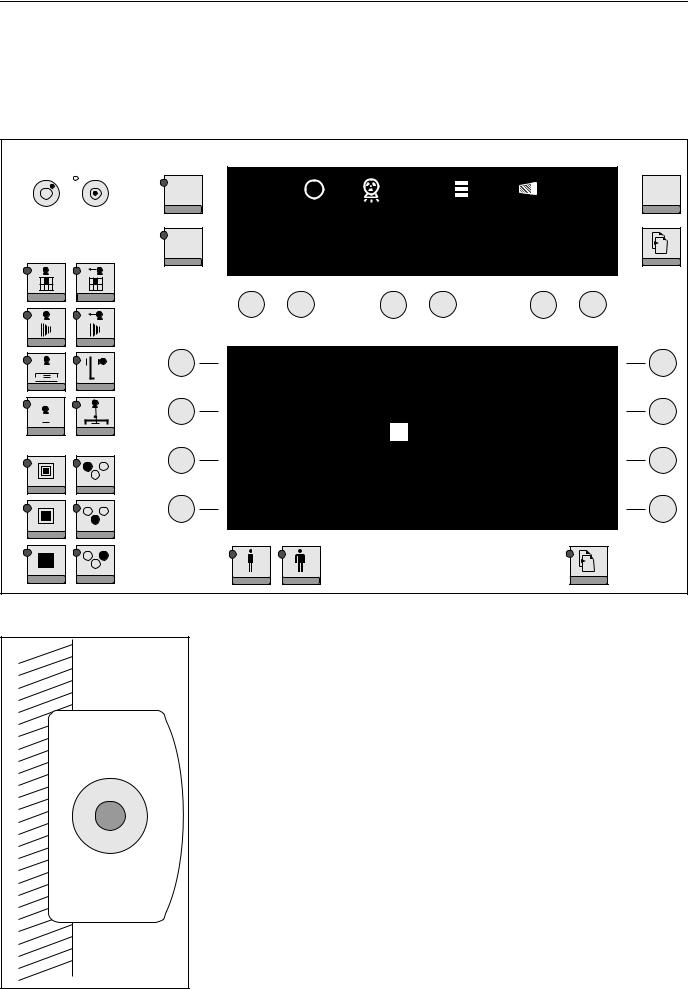
3.2The control desk
3.2The control desk
3.2.1Keys and displays – short and briefly
1 |
2 |
3 |
|
4 |
5 |
6 |
7 |
|
|
|
mA-s |
|
|
|
|
|
8 |
|
|
|
|
|
|
|
Reset |
|
|
|
AEC |
|
|
|
|
|
13 |
|
|
70 kV |
25 mAs |
50 ms |
||||
14 |
21 |
|
||||||
9 |
|
|
|
|
|
|
||
|
|
|
|
10 |
|
11 |
|
12 |
15 |
22 |
|
– |
+ |
– |
+ |
– |
+ |
|
|
|
|
|
|
|
||
16 |
23 |
|
Oesophagus |
|
110 kV 3.5 mA 2:45 |
|||
|
|
|
|
|||||
17 |
24 |
|
Ventriculus |
|
|
Rectum* |
||
|
|
|
|
|
||||
|
|
|
|
|
28 |
|
|
|
18 |
25 |
|
Duodenum |
|
|
Thorax |
||
19 |
26 |
|
Colon |
|
|
Menu |
||
|
|
|
|
|
||||
20 |
27 |
|
29 |
30 |
|
|
|
31 |
The displays illustrated are examples.
The exposure switch is a two-step switch.
Step 1:
Preparation – The green Ready indicator goes out.
When it lights up again:
Step 2:
Release exposure.
You can press the button straight through to the second position. After the preparation time the exposure is released. Keep the button pressed until the end of exposure or else the exposure will be aborted. Never press the button more than three times in one minute. In this way you will extend the life of the X-ray tube.
Specially for paediatric exposures and casualty departments, for example, Customer Service can program the preparation time to 30 s for each tube selected. Preparation remains on even after letting go of the exposure button from the ”Preparation“ stage, provided no exposure has been released.
After exposure, preparation is switched off.
P h i l i p s M e d i c a l S y s t e m s
14 |
Function and description |
Optimus 50/65/80 Version 3.6 |

P h i l i p s M e d i c a l S y s t e m s 2 1 N ov. 2 0 0 5
The control desk |
3.2 |
|
|
No Description
1Switch off generator
2Switch on generator
3Select exposure technique
4Ready for exposure
5radiation is switched on
6Display of the tube state
7Incorrect exposure indicator
8Reset functions
9Switch on/off automatic exposure control
10Selection and display of exposure voltage
11Selection and display of exposure current
12Selection and display of exposure time
13Call up different levels
14Spot film device
15DSI
16Angiography with Puck
17Free cassette
18Small focal sopt
19Variofocus (optional)
20Large focal sopt
21Spot film device, tomography
22DSI, tomography
23Wall stand
24Tomography attachment
25
26 Select measuring chambers of automatic exposure control
27
28Display
29Slim patient
30Stout patient
31Scroll through the display pages
Optimus 50/65/80 Version 3.6 |
Function and description |
15 |

3.2The control desk
3.2.2Keys and displays – detailed
mA-s
AEC
Reset
70 kV |
25 mAs |
50 ms |
– + |
– + |
– + |
|
|
|
|
|
|
|
|
|
|
|
|
Oesophagus |
110 kV 3.5 mA 2:45 |
|||||
|
|
|
|
|
|
|
|
|
|
|
|
|||||||
|
|
|
|
|
|
|
|
|
|
|
|
|||||||
|
|
|
|
|
|
|
|
|
|
|
|
|||||||
|
|
|
|
|
|
|
|
|
|
|
|
Ventriculus |
Rectum* |
|||||
|
|
|
|
|
|
|
|
|
|
|
|
|||||||
|
|
|
|
|
|
|
|
|
|
|
|
|||||||
|
|
|
|
|
|
|
|
|
|
|
|
|||||||
|
|
|
|
|
|
|
|
|
|
|
|
|||||||
|
|
|
|
|
|
|
|
|
|
|
|
Duodenum |
Thorax |
|||||
|
|
|
|
|
|
|
|
|
|
|
|
|||||||
|
|
|
|
|
|
|
|
|
|
|
|
|||||||
|
|
|
|
|
|
|
|
|
|
|
|
|||||||
|
|
|
|
|
|
|
|
|
|
|
|
Colon |
Menu |
|||||
|
|
|
|
|
|
|
|
|
|
|
|
|||||||
|
|
|
|
|
|
|
|
|
|
|
|
|||||||
|
|
|
|
|
|
|
|
|
|
|
|
|||||||
|
|
|
|
|
|
|
|
|
|
|
|
|||||||
|
|
|
|
|
|
|
|
|
|
|
|
|
|
|
|
|
|
|
|
|
|
|
|
|
|
|
|
|
|
|
|
|
|
|
|
|
|
|
|
|
|
|
|
|
|
|
|
|
|
|
|
|
|
|
|
|
|
|
|
|
|
|
|
|
|
|
|
|
|
|
|
|
|
|
|
|
|
|
|
|
|
|
|
|
|
|
|
|
|
|
|
|
|
|
|
|
|
|
|
|
|
|
|
|
|
|
|
|
|
|
|
|
|
|
|
|
|
|
|
|
|
|
|
|
|
|
|
|
|
|
|
|
P h i l i p s M e d i c a l S y s t e m s
16 |
Function and description |
Optimus 50/65/80 Version 3.6 |

P h i l i p s M e d i c a l S y s t e m s 2 1 N ov. 2 0 0 5
The control desk |
3.2 |
|
|
The upper display
Display and selection of the generator data.
Green Ready lamp: ready to make an exposure
Radiation is switched on
Display of tube assembly state
(depending on system and X-ray tube assembly, please also observe the instructions in the instructions for use for the X-ray tube assembly).
Colour(s) |
Description |
|
|
green |
Full power available |
yellow + gren |
The tube assembly is warm, full power available |
yellow |
Up to 80 % of the full power is available |
yellow + red |
Up to 64 % of the full power is available |
red |
The thermo syfety switch in the tube assembly is activated: |
|
– radiographyy not possible |
|
– fluoroscopy current is limited to 3 mA |
|
|
Incorrect exposure indicator; if it flashes
•you have let go of the exposure switch prematurely; press Reset
or
•the limit of exposure time or mAs has been reached; press Reset
or
•the exposure has been aborted owing to incorrect exposure (incorrect exposure early warning system), press Reset .
Display in the exposure data panel with AEC: kV, kV-mA and TDC techniques
(Display on the first level, example)
70 kV |
0 |
G200ST |
– + |
– + |
– + |
Display and selection of
•exposure voltage
•density correction at SFC only (at radiography with image intensifier only display)
•screen-film combination (SFC, not for radiography with image intensifier)
Post-exposure display (Display on the second level, example)
70 kV |
25 mAs |
50 ms |
– + |
– + |
– + |
The values of post-exposure display are marked by a triangle.
Optimus 50/65/80 Version 3.6 |
Function and description |
17 |

3.2The control desk
Display in the exposure data panel for the kV-mAs or kV-mAs-s technique:
(Display on the first level, example)
70 kV |
25 mAs |
50 ms |
– + |
– + |
– + |
Display and selection of
•exposure voltage
•mAs product
•exposure time (selection only possible for kV-mAs-s technique)
Display in the exposure data panel for kV-mA-s technique
(Display on the first level, example)
70 kV |
500 mA |
50 ms |
– + |
– + |
– + |
Display and selection of
•exposure voltage
•exposure current
•exposure time
Change exposure data
• in steps: press – or + briefly
• continuously: press – or + longer
As an alternative to exposure data, error messages or instructions appear for the operator. For more information refer to the Appendix.
For information about the displays on levels 2, 3 and 4 refer to the Appendix (see chapter 7.2).
P h i l i p s M e d i c a l S y s t e m s
18 |
Function and description |
Optimus 50/65/80 Version 3.6 |

The control desk |
3.2 |
|
|
The lower display
|
|
|
|
|
|
|
|
|
|
|
|
|
Oesophagus |
110 kV 3.5 mA 2:45 |
|
|
|
||
|
|
|
|
|
|
||||
|
|
|
(line 2, column 1) |
(line 2, column 2) |
|
|
|
||
|
|
|
|
|
|
||||
|
|
|
(line 3, column 1) |
(line 3, column 2) |
|
|
|
||
|
|
|
|
|
|
||||
|
|
|
(line 4, column 1) |
(line 4, column 2) |
|
|
|
||
|
|
|
|
|
|
||||
|
|
|
|
|
|
|
|
|
|
|
|
|
|
|
|
|
|
|
|
|
|
|
|
|
|
|
|
|
|
|
|
|
|
|
|
|
|
|
|
Display and selection of the APR programs, the current selection is highlighted.
If there is an APR menu, ”Menu“ appears on line 4, column 2. You can call it up with the button  .
.
With 

 you can scroll through the pages if the LED is lit and at least two pages have been programmed. After the last page, page 1 appears again.
you can scroll through the pages if the LED is lit and at least two pages have been programmed. After the last page, page 1 appears again.
If, after scrolling, you press the exposure switch on ”Preparation“ the following appear:
•the APR program last selected
•the appropriate exposure data.
If you have modified the data of a program, an asterisk appears after the name of the program. The modified data remain intact (even if you change the auxiliary for example) until you select the same program again or a different one.
P h i l i p s M e d i c a l S y s t e m s 2 1 N ov. 2 0 0 5
Optimus 50/65/80 Version 3.6 |
Function and description |
19 |

3.2The control desk
mA-s |
|
|
|
|
|
Reset |
AEC |
70 kV |
25 mAs |
50 ms |
|||
|
||||||
|
– |
+ |
– |
+ |
– |
+ |
|
Oesophagus |
|
110 kV 3.5 mA 2:45 |
|||
|
Ventriculus |
|
|
Rectum* |
||
|
Duodenum |
|
|
Thorax |
||
|
Colon |
|
|
Menu |
||
Optional keypad module (example)
(APR assignment, maximum configuration, depending on the system)
|
|
Skull |
Skull |
|
|
|
pa |
lat |
|
Nasal |
Lungs |
Skull |
Skull |
|
access. |
||||
sinuses |
lat |
Schüller |
Stenvers |
|
Shoulder |
Pelvis |
Dorsal |
Dorsal |
|
spine |
spine |
|||
survey |
||||
|
ap |
lat |
||
|
|
|||
|
|
Lumbar |
Lumbar |
|
Rips |
Abdomen |
spine |
spine |
|
|
|
ap |
lat |
The 18 buttons on an optional keypad module are assigned as follows:
•14 buttons for APR programs, each button can be assigned any auxiliary
•2 buttons for selecting the auxiliairies
•2 buttons for adjusting exposure data to the thickness of the patient’s body
P h i l i p s M e d i c a l S y s t e m s
20 |
Function and description |
Optimus 50/65/80 Version 3.6 |
