Panasonic VL-SWD701KL, VL-SVD701KS, VL-SWD701KS, VL-SVD701KL User Manual

Quick Reference Guide
Wireless Video Intercom System
Model No. VL-SWD701KL/VL-SWD701KS
Video Intercom System
Model No. VL-SVD701KL/VL-SVD701KS
VL-V571L |
VL - V554L |
VL-MWD701KL |
VL-WD614 |
Table of Contents |
|
|
|
Main Monitor Station/Door Station (Doorphone) |
|
||
Parts Descriptions |
........................................................................................ |
|
2 |
Basic Operations.......................................................................................... |
|
|
3 |
Sub Monitor Station |
|
|
|
Parts Descriptions........................................................................................ |
|
|
4 |
Basic Operations.......................................................................................... |
|
|
4 |
Thank you for purchasing a Panasonic product.
This guide explains some basic features and operations, but not all of them. For further details, see the Japanese operating instructions.
This product is designed for use in Japan.
Panasonic cannot provide service for this product if used outside Japan.
Any details given in this guide are subject to change without notice.
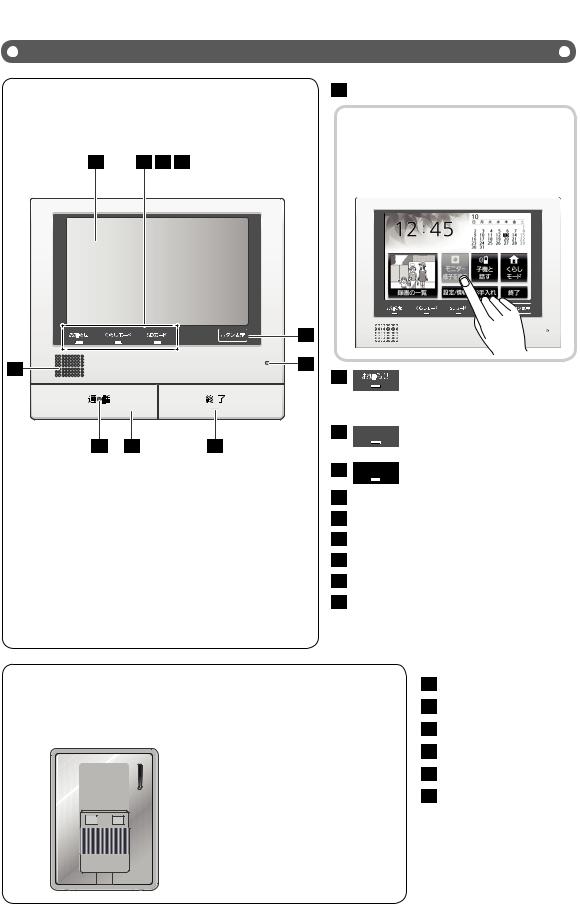
Main Monitor Station/Door Station (Doorphone)
Parts Descriptions
Main Monitor Station
1 |
2 |
3 |
4 |
10
5 |
9 |
|
6 |
7 |
8 |
Door Station (Doorphone)
■ VL-V571L ■ VL-V554L
1 Display (Touch Panel)
To use the touch panel
Touch the desired item as shown below.
●Atouch sound is heard and the touched item is highlighted.
2 |
Notification indicator |
|
●Flashes when there is a |
|
notification. |
3

 Living mode (Home, Night,
Living mode (Home, Night,
Out) indicator
4  SD card indicator
SD card indicator
5 Speaker
6 Talk indicator
7 Talk button
8 OFF button
9 Microphone
10Guidance off button
●Hides the button guidance that overlaps the image.
1 Lens cover
2 Camera lens
1 |
1 |
3 |
Call button & indicator |
|
|
|
|||
|
4 |
4 |
Microphone |
|
|
|
LED lights |
||
4 |
2 |
5 |
||
2 |
5 |
6 |
Speaker |
|
5 |
||||
|
|
|
||
6 |
6 |
|
|
|
3 |
3 |
|
|
2
