Panasonic vw-pt2 Operation Manual

Operating Instructions
SD Media Storage
Model No. VW-PT2
Before connecting, operating or adjusting this product, please read the instructions completely.
For USA assistance, please call: 1-800-211-PANA(7262) or, contact us via the web at:
http://www.panasonic.com/contactinfo
For Canadian assistance, please call: 1-800-561-5505 or visit us at www.panasonic.ca
PP |
VQT1B03 |

Dear Customer,
We would like to take this opportunity to thank you for purchasing this Panasonic SD Media Storage. Please read these Operating Instructions carefully and keep them handy for future reference.
¬Information for your safety
WARNING:
TO REDUCE THE RISK OF FIRE, ELECTRIC SHOCK OR PRODUCT DAMAGE,
≥DO NOT EXPOSE THIS APPARATUS TO RAIN, MOISTURE, DRIPPING OR SPLASHING AND THAT NO OBJECTS FILLED WITH LIQUIDS, SUCH AS VASES, SHALL BE PLACED ON THE APPARATUS.
≥USE ONLY THE RECOMMENDED ACCESSORIES.
≥DO NOT REMOVE THE COVER (OR BACK); THERE ARE NO USER SERVICEABLE PARTS INSIDE. REFER SERVICING TO QUALIFIED SERVICE PERSONNEL.
THE SOCKET OUTLET SHALL BE INSTALLED NEAR THE EQUIPMENT AND SHALL BE EASILY ACCESSIBLE.
CAUTION
Danger of explosion if battery is incorrectly replaced.
Replace only with the same or equivalent type recommended by the manufacturer. Dispose of used batteries according to the manufacturer’s instructions.
Battery
Battery pack (Lithium ion battery pack)
≥Use the specified unit to recharge the battery pack.
≥Do not use the battery pack with equipment other than the specified unit.
≥Do not get dirt, sand, liquids, or other foreign matter on the terminals.
≥Do not touch the plug terminals (i and j) with metal objects.
≥Do not disassemble, remodel, heat or throw into fire.
If any electrolyte should come into contact with your hands or clothes, wash it off thoroughly with water.
If any electrolyte should come into contact with your eyes, never rub the eyes. Rinse eyes thoroughly with water, and then consult a doctor.
Warning
Risk of fire, explosion and burns. Do not disassemble.
Do not heat the batteries above the following temperatures or incinerate.
Battery pack 60 oC (140 oF)
2
VQT1B03

THE FOLLOWING APPLIES ONLY IN THE U.S.A.
FCC Note:
This equipment has been tested and found to comply with the limits for a Class B digital device, pursuant to Part 15 of the FCC Rules. These limits are designed to provide reasonable protection against harmful interference in a residential installation. This equipment generates, uses, and can radiate radio frequency energy and, if not installed and used in accordance with the instructions, may cause harmful interference to radio communications. However, there is no guarantee that interference will not occur in a particular installation. If this equipment does cause harmful interference to radio or television reception, which can be determined by turning the equipment off and on, the user is encouraged to try to correct the interference by one or more of the following measures:
≥Reorient or relocate the receiving antenna.
≥Increase the separation between the equipment and receiver.
≥Connect the equipment into an outlet on a circuit different from that to which the receiver is connected.
≥Consult the dealer or an experienced radio/TV technician for help.
FCC Caution: |
To assure continued compliance, follow the attached installation |
|
instructions and use only shielded interface cables with ferrite core |
|
when connecting to computer or peripheral devices. |
|
Any changes or modifications not expressly approved by the party |
|
responsible for compliance could void the user’s authority to |
|
operate this equipment. |
Declaration of Conformity |
|
Trade Name: |
Panasonic |
Model No.: |
VW-PT2 |
Responsible party: Panasonic Corporation of North America |
|
|
One Panasonic Way, Secaucus, NJ 07094 |
Support Contact: |
Panasonic Consumer Electronics Company |
1-800-272-7262
This device complies with Part 15 of the FCC Rules. Operation is subject to the following two conditions: (1) This device may not cause harmful interference, and (2) this device must accept any interference received, including interference that may cause undesired operation.
VW-PT2
3
VQT1B03
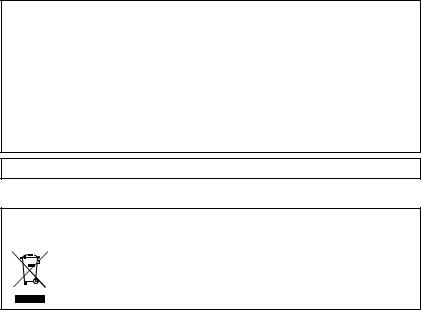
AC adaptor
This AC adaptor operates on AC between 100V and 240 V.
But
≥In the U.S.A. and Canada, the AC adaptor must be connected to a 120V AC power supply only.
≥When connecting to an AC supply outside of the U.S.A. or Canada, use a plug adaptor to suit the AC outlet configuration.
≥When connecting to a supply of greater than AC 125V, ensure the cord you use is suited to the voltage of the AC supply and the rated current of the AC adaptor.
≥Contact an electrical parts distributor for assistance in selecting a suitable AC plug adaptor or AC cord set.
Marking sign is located on bottom of the unit.
-If you see this symbol-
Information on Disposal in other Countries outside the European Union
This symbol is only valid in the European Union.
If you wish to discard this product, please contact your local authorities or dealer and ask for the correct method of disposal.
¬Contents |
|
Information for your safety ................... |
2 |
Before use............................................... |
4 |
Features .................................................. |
6 |
Accessories ............................................ |
7 |
Parts identification and handling ......... |
7 |
Charging the Battery.............................. |
8 |
Inserting/Removing an SD card............ |
9 |
Turning the unit on/off......................... |
10 |
About the HDD safety switch .............. |
10 |
Copying data on an SD card to the HDD .. |
11 |
Copying data on the HDD or SD card to |
|
a PC ................................................... |
12 |
Cautions for Use .................................. |
14 |
Troubleshooting................................... |
17 |
Specifications....................................... |
19 |
4
¬Before use
∫ Try out the SD Media Storage
After copying data from an SD Memory Card/SDHC Memory Card to the HDD, connect the unit to a PC and check that the data was copied normally.
∫ Handling the HDD
The HDD is a very special device and because of its high recording density and high capacity for saving data it is easily susceptible to damage. Be careful about the following when using it.
The HDD is a device that is not built to withstand vibration/shock or dust
Depending on the environment and handling of the HDD, some content may become damaged and in the worst case copying and reading the data may no longer be possible. In particular, do not
VQT1B03

subject it to vibration and shock or turn off the power while using it.
Contact your dealer immediately if you notice anything unusual with the HDD
If there are any defective parts inside the HDD, there may be continuous noise during copying, the sound may break up etc. If you continue to use this unit, the HDD will become worse and, in the worst case, it may no longer be possible to use the HDD. Contact your dealer immediately in this kind of situation. If the HDD fails, the data on it cannot be repaired.
Backup the HDD at fixed intervals
This product is a HDD device for temporary storage. Copy important data to a PC to prevent any losses of data caused by static electricity, electromagnetic waves and damage to or malfunction of this product.
≥Panasonic will in no way be liable for any damages sustained directly or indirectly from the use or failure of this product.
Panasonic will also in no way be liable for any losses of data caused by this product.
∫ Carefully observe copyright laws
The materials that you record and create can be used for your personal entertainment only. Under copyright laws, other materials cannot be used without obtaining permission from the holders of the copyrights.
≥Injury or material damage resulting from any kind of use that is not in accordance with the operating Instructions are the sole responsibility of the user.
≥The manufacturer shall in no event be liable for the loss of recordings due to malfunction or defect of this SD Media Storage, its accessories or Memory Card.
≥The nameplate of the SD Media Storage is fixed on the bottom of the battery compartment.
∫About the photographs and illustrations in these operating instructions
Please note that the actual controls and components, etc. of your SD Media Storage may look somewhat different from those shown in the illustrations in these Operating Instructions.
∫ Pages for reference
Pages that you should refer to are shown as (P00).
∫Use only the recommended accessories.
≥Do not use any other USB connection cables except the supplied one.
∫Cards that you can use with this unit
You can use SD Memory Cards and SDHC Memory Cards of the following capacity on this unit.
SD Memory card |
SDHC |
|
Memory card |
||
|
||
8 MB, 16 MB, 32 MB, |
4 GB |
|
64 MB, 128 MB, 256 MB, |
(Maximum) |
|
512 MB, 1 GB, 2 GB |
|
|
(Maximum) |
|
|
|
|
5
VQT1B03
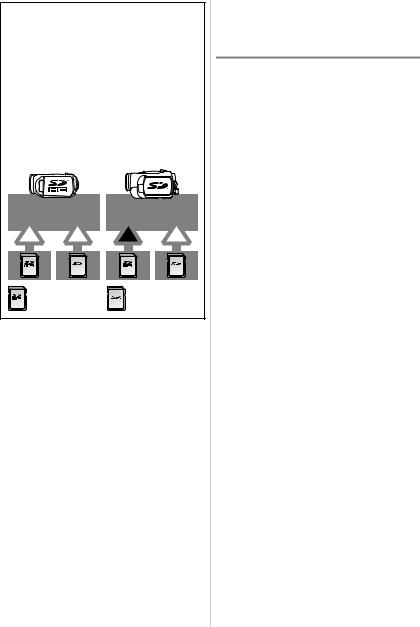
This unit is compatible with both SD Memory cards and SDHC Memory cards. You can only use SDHC Memory cards on devices that are compatible with them. You cannot use SDHC Memory cards on devices that are only compatible with SD Memory cards. (When using a SDHC Memory card on another device, be sure to use devices that are compatible with SDHC Memory cards.)
(±: Available, —: Not available)
SDHC compatible |
SD compatible |
||
device |
|
device |
|
○ |
○ |
× |
○ |
SDHC |
|
SD Memory |
|
Memory Card |
Card |
|
|
For the purposes of these operating instructions, the following cards are referred to as “the SD card”.
–SD Memory Card
–SDHC Memory Card
≥Please confirm the latest information on the following website. (This website is in English only.) http://panasonic.co.jp/pavc/global/cs/ e_cam
≥This unit supports SD Memory Cards formatted in FAT12 system and FAT16 system based on SD Memory Card Specifications and SDHC Memory Cards formatted in FAT32 system.
≥If you want to use a 4GB Memory Card, only SDHC Memory Cards can be used.
≥4GB (or more) Memory Cards with no SDHC logo are not based on SD Memory Card Specifications.
≥SDHC Logo is a trademark.
≥miniSD Logo is a trademark.
6
≥We recommend that you use a Panasonic brand SD card.
≥A MultiMediaCard cannot be used on this unit.
≥Microsoft® and Windows® are either registered trademarks or trademarks of Microsoft Corporation in the United States and/or other countries.
≥Apple, Mac OS is either registered trademarks or trademarks of Apple Computer, Inc. in the United States and/ or other countries.
≥IBM and PC/AT are registered trademarks of International Business Machines Corporation of the U.S.
≥PowerPC is a trademark of International Business Machines Corporation.
≥Intel®, Pentium® and Celeron® are registered trademarks or trademarks of Intel Corporation in the United States and other countries.
≥Intel® CoreTM Solo and Intel® CoreTM Duo are either registered trademarks or trademarks of Intel Corporation in the United States and/or other countries.
≥Microsoft product screen shot(s) reprinted with permission from Microsoft Corporation.
≥Other names of systems and products mentioned in these instructions are usually the registered trademarks or trademarks of the manufacturers who developed the system or product concerned.
¬Features
≥You can save a lot of moving pictures and still pictures to its small, lightweight and portable high capacity 40 GB HDD (hard disk).
≥You can copy the data saved on the HDD to a PC by connecting this unit to the PC.
VQT1B03
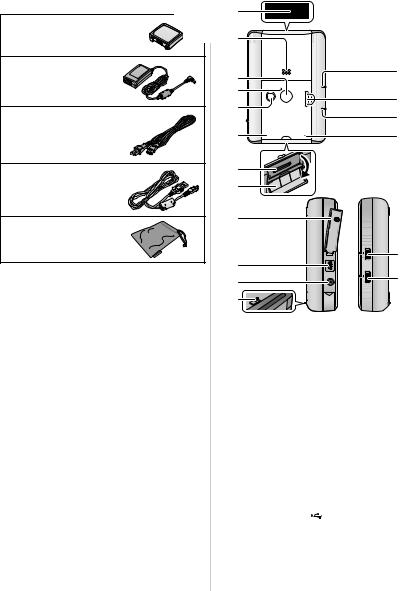
¬Accessories |
¬Parts identification and |
Check the accessories before using this |
handling |
unit. |
|
Battery pack |
|
1 |
|
|
|
|
|
||
CGA-S303 |
|
2 |
|
|
AC adaptor |
|
|
7 |
|
VSK0681 |
|
3 |
||
|
|
|||
|
|
4 |
8 |
|
|
|
5 |
||
AC cable |
|
|
||
|
|
9 |
||
K2CA2CA00029 |
|
|
||
|
6 |
10 |
||
|
|
|||
USB cable |
11 |
|
||
K2KZ4CB00011 |
12 |
|
||
Carrying Case |
13 |
|
||
|
|
|
||
VFC4228 |
|
|
|
|
|
|
|
17 |
|
≥ This unit is a precision instrument so turn |
14 |
|
||
15 |
18 |
|||
off the power and put it in the carrrying |
||||
|
||||
|
|
|
||
case when carrying it. Also, be careful |
16 |
|
||
not to shake, drop or subject it to a |
1 |
Strap fixture |
|
|
shock. |
|
|||
≥ For the purposes of these operating |
2 |
Battery cover (P8) |
||
instructions, the battery pack is referred |
3 |
Copy button [COPY] (P11) |
||
to as “the battery”. |
4 |
Copy lamp (P11) |
|
|
5 |
Cancel button [CANCEL] (P11) |
|||
|
||||
|
6 |
Error display lamp [ERROR] (P18) |
||
|
7 |
HDD SAFETY lamp (P10) |
||
|
8 |
HDD capacity lamp |
||
|
|
[FULL/75%/50%] (P11) |
||
|
9 |
Status indicator (P8) |
||
|
10 |
HDD/Card access lamp [ACCESS] |
||
|
|
(P10) |
|
|
|
11 |
Card slot (P9) |
|
|
|
12 |
Card slot cover (P9) |
||
|
13 |
Terminal cover |
|
|
|
14 |
USB terminal [ |
] (P12) |
|
|
15 |
DC input terminal [DC IN 9.3V] (P8) |
||
|
16 |
HDD SAFETY detection switch (P10) |
||
|
17 |
HDD SAFETY switch [ON/OFF] (P10) |
||
|
18 |
Power switch [ON/OFF] (P10) |
||
7
VQT1B03
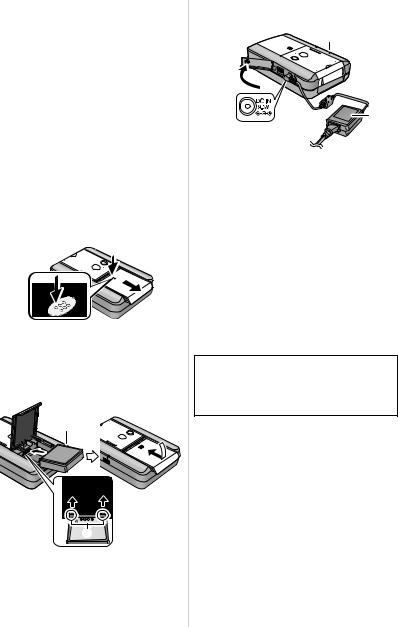
¬Charging the Battery
When this unit is purchased, the battery is not charged. Charge the battery before using this unit.
≥Set the power switch to [OFF] before charging. If you turn on this unit while charging, the charging will stop.
≥Always use genuine Panasonic batteries (CGA-S303).
≥If you use other batteries, we cannot guarantee the quality of this product.
≥Always use a genuine Panasonic AC adaptor.
≥Do not use any other AC adaptors except the supplied one.
1Set the power switch to [OFF].
2Remove the battery cover.

 12
12


 2
2
 A
A


1 While pushing the battery cover A,
2slide it in the direction of the arrow.
3Insert the battery and then close the battery cover.
1 3
B
2






C
1 Place the battery label side B up.
2Insert the projecting parts C of the battery in the holes on the unit.
3Put the battery cover back in its original place.
8
4Connect the AC adaptor (supplied) D to this unit and the AC outlet.
|
|
E |
3 |
|
|
4 |
|
D |
|
1 |
|
|
|
|
|
2 |
|
1 Connect the AC cable to the AC adaptor.
2Connect the AC cable to the AC outlet.
3 Open this unit’s terminal cover.
4Connect the AC adaptor to this unit’s DC input terminal
[DC IN 9.3V].
≥The status indicator E blinks at intervals of about 2 seconds and charging starts. Charging is completed when the status indicator goes off.
≥If the status indicator blinks faster, refer to page 15.
The AC cable is for use with this unit only. Do not use it with other devices or use the AC cable for other devices with this unit.
≥Charging is normally completed after about 1 hour and 30 minutes when the temperature is 25 oC (77 oF) and the humidity is 60%. (The charging time will differ depending on the operating conditions.)
≥The batterie heats up after use or charging. The unit and the SD card also heat up during use. This is not a malfunction.
≥Be sure to turn off the power [OFF] and check that the status indicator has gone out before removing the battery cover and then removing the battery. Put the
VQT1B03
