Panasonic DVD-S27GCS, DVD-S27GD, DVD-S27GCU, DVD-S27PLA, DVD-S27GN User Manual
...
®
Operating Instructions
DVD/CD PLAYER
The illustration shows DVD-S27 for U.S.A. and Canada.
Model No. DVD-S27/DVD-S27U/DVD-S24
Dear customer
Thank you for purchasing this product. For optimum performance and safety, please read these instructions carefully before connecting, operating or adjusting this product. Please keep this manual for future reference.
Region number
The player plays DVD-Video marked with labels containing the region number or “ALL”.
Region |
Number |
|
U.S.A.,Canada and units with PX printed on the |
1 |
|
outer packaging |
||
|
||
The Middle East and South Africa |
2 |
|
|
|
|
Asia |
3 |
|
|
|
|
Australia and N.Z. |
4 |
|
Russia |
5 |
|
|
|
Example: [U.S.A.\and\Canada[
1 ALL 124
This manual was printed with soy based ink.
Table of contents
Getting started
IMPORTANT SAFETY INSTRUCTIONS . . . . . . . . . . . . . . . . . 2 Accessories/Discs that can be played/Disc handling . . . . . 3
STEP 1 |
The remote control . . . . . . . . . . . . . . . . . . . . . |
4 |
STEP 2 |
Connection to a television . . . . . . . . . . . . . . . |
4 |
STEP 3 QUICK SETUP . . . . . . . . . . . . . . . . . . . . . . . . . |
4 |
|
Operations
Basic play. . . . . . . . . . . . . . . . . . . . . . . . . . . . . . . . . . . . . . . . . 5 Enjoying higher quality audio and video . . . . . . . . . . . . . . . . . . . . . 5 Changing the play sequences . . . . . . . . . . . . . . . . . . . . . . . . 6 Using navigation menus . . . . . . . . . . . . . . . . . . . . . . . . . . . . . . 6 Convenient functions . . . . . . . . . . . . . . . . . . . . . . . . . . . . . . . 8 Using On-Screen Menus. . . . . . . . . . . . . . . . . . . . . . . . . . . . . 8 Changing the player settings . . . . . . . . . . . . . . . . . . . . . . . . 10
Reference
Specifications . . . . . . . . . . . . . . . . . . . . . . . . . . . . . . . . . . . . 11 Troubleshooting guide . . . . . . . . . . . . . . . . . . . . . . . . . . . . . 12 Product Service/Maintenance . . . . . . . . . . . . . . . . . . . . . . . 13 Limited Warranty (ONLY FOR U.S.A) . . . . . . . . . . . . . . . . . 14
Referencia rápida en español
(Spanish Quick Reference). . . . . . . . . . . . . . . . . . . . . . . 15
Main feature index. . . . . . . . . . . . . . . . . . . . . . . . . Back cover
Unless otherwise indicated, illustrations in these operating instructions are DVD-S27 for U.S.A. and Canada.
P |
|
PC |
|
GCS |
|
GCU |
|
GN |
|
GC |
|
GCA |
|
EE |
|
PX |
RQT7240-P |

IMPORTANT SAFETY INSTRUCTIONS
CAUTION!
THIS PRODUCT UTILIZES A LASER.
USE OF CONTROLS OR ADJUSTMENTS OR PERFORMANCE OF PROCEDURES OTHER THAN THOSE SPECIFIED HEREIN MAY RESULT IN HAZARDOUS RADIATION EXPOSURE.
DO NOT OPEN COVERS AND DO NOT REPAIR YOURSELF. REFER SERVICING TO QUALIFIED PERSONNEL.
WARNING:
TO REDUCE THE RISK OF FIRE, ELECTRIC SHOCK OR PRODUCT DAMAGE, DO NOT EXPOSE THIS APPARATUS TO RAIN, MOISTURE, DRIPPING OR SPLASHING AND THAT NO OBJECTS FILLED WITH LIQUIDS, SUCH AS VASES, SHALL BE PLACED ON THE APPARATUS.
CAUTION!
≥DO NOT INSTALL OR PLACE THIS UNIT IN A BOOKCASE, BUILT-IN CABINET OR IN ANOTHER CONFINED SPACE. ENSURE THE UNIT IS WELL VENTILATED. TO PREVENT RISK OF ELECTRIC SHOCK OR FIRE HAZARD DUE TO OVERHEATING, ENSURE THAT CURTAINS AND ANY OTHER MATERIALS DO NOT OBSTRUCT THE VENTILATION VENTS.
≥DO NOT OBSTRUCT THE UNIT’S VENTILATION OPENINGS WITH NEWSPAPERS, TABLECLOTHS, CURTAINS, AND SIMILAR ITEMS.
≥DO NOT PLACE SOURCES OF NAKED FLAMES, SUCH AS LIGHTED CANDLES, ON THE UNIT.
≥DISPOSE OF BATTERIES IN AN ENVIRONMENTALLY FRIENDLY MANNER.
(Inside of product)
[The\Middle\East,\South\Africa\and\Asia\
THIS UNIT IS INTENDED FOR USE IN TROPICAL CLIMATES.
\Australia,\N.Z.,\Russia,\and\units\with\PX\printed\on\the\outer\packaging]
THIS UNIT IS INTENDED FOR USE IN MODERATE CLIMATES.
This product may receive radio interference caused by mobile telephones during use. If such interference is apparent, please increase separation between the product and the mobile telephone.
Except for U.S.A. and Canada
The socket outlet shall be installed near the equipment and easily accessible or the mains plug or an appliance coupler shall remain readily operable.
THE FOLLOWING APPLIES ONLY IN THE U.S.A.
CAUTION:
This equipment has been tested and found to comply with the limits for a Class B digital device, pursuant to Part 15 of the FCC Rules.
These limits are designed to provide reasonable protection against harmful interference in a residential installation. This equipment generates, uses and can radiate radio frequency energy and, if not installed and used in accordance with the instructions, may cause harmful interference to radio communications. However, there is no guarantee that interference will not occur in a particular installation. If this equipment does cause harmful interference to radio or television reception, which can be determined by turning the equipment off and on, the user is encouraged to try to correct the interference by one or more of the following measures:
≥Reorient or relocate the receiving antenna.
≥Increase the separation between the equipment and receiver. ≥Connect the equipment into an outlet on a circuit different from that to
which the receiver is connected.
≥Consult the dealer or an experienced radio/TV technician for help.
Any unauthorized changes or modifications to this equipment would void the user’s authority to operate this device.
This device complies with Part 15 of the FCC Rules. Operation is subject to the following two conditions: (1) This device may not cause harmful interference, and (2) this device must accept any interference received, including interference that may cause undesired operation.
THE FOLLOWING APPLIES ONLY IN THE U.S.A. AND CANADA
CAUTION
RISK OF ELECTRIC SHOCK
DO NOT OPEN
CAUTION: TO REDUCE THE RISK OF ELECTRIC SHOCK, DO NOT REMOVE SCREWS. NO USER-SERVICEABLE PARTS INSIDE.
REFER SERVICING TO QUALIFIED SERVICE PERSONNEL.
The lightning flash with arrowhead symbol, within an equilateral triangle, is intended to alert the user to the presence of uninsulated “dangerous voltage” within the product’s enclosure that may be of sufficient magnitude to constitute a risk of electric shock to persons.
The exclamation point within an equilateral triangle is intended to alert the user to the presence of important operating and maintenance (servicing) instructions in the literature accompanying the appliance.
RQT7240
2
IMPORTANT SAFETY INSTRUCTIONS
Read these operating instructions carefully before using the unit. Follow the safety instructions on the unit and the applicable safety instructions listed below. Keep these operating instructions handy for future reference.
1) |
Read these instructions. |
10) |
Protect the power cord from being walked on or pinched particularly |
2) |
Keep these instructions. |
|
at plugs, convenience receptacles, and the point where they exit from |
3) |
Heed all warnings. |
|
the apparatus. |
4) |
Follow all instructions. |
11) |
Only use attachments/accessories specified by the manufacturer. |
5) |
Do not use this apparatus near water. |
12) |
Use only with the cart, stand, tripod, bracket, or table |
6) |
Clean only with dry cloth. |
|
specified by the manufacturer, or sold with the apparatus. |
7) |
Do not block any ventilation openings. Install in accordance with the |
|
When a cart is used, use caution when moving the cart/ |
|
manufacturer’s instructions. |
|
apparatus combination to avoid injury from tip-over. |
8) |
Do not install near any heat sources such as radiators, heat registers, |
13) |
Unplug this apparatus during lightning storms or |
|
stoves, or other apparatus (including amplifiers) that produce heat. |
|
when unused for long periods of time. |
9) |
Do not defeat the safety purpose of the polarized or grounding-type |
14) |
Refer all servicing to qualified service personnel. |
|
plug. A polarized plug has two blades with one wider than the other. A |
|
Servicing is required when the apparatus has been damaged in any |
|
grounding-type plug has two blades and a third grounding prong. The |
|
way, such as power-supply cord or plug is damaged, liquid has been |
|
wide blade or the third prong are provided for your safety. If the |
|
spilled or objects have fallen into the apparatus, the apparatus has |
|
provided plug does not fit into your outlet, consult an electrician for |
|
been exposed to rain or moisture, does not operate normally, or has |
|
replacement of the obsolete outlet. |
|
been dropped. |

Accessories
(Only for U.S.A.) To order accessories, refer to “Accessory Purchases” on page 14.
(For other areas) To order accessories, call the dealer from whom you have made your purchase.
Use numbers when asking for replacement parts.
∏ 1 |
Remote control |
|
|
|
|
|
|
|
|
(EUR7631020) |
∏ 1 |
Audio/video cable |
(JAC3315N) |
|||||||
∏ 1 |
AC power supply cord |
|
|
|
||||||||||||||||
|
(K2CB2CB00006) |
∏ 2 |
Remote control batteries |
|||||||||||||||||
|
[U.S.A.\and\Canada] |
|
|
|
|
|
|
|
|
|||||||||||
|
\Australia\and\N.Z.] |
|
|
|
|
|
|
|
|
(K2CJ2DA00008) |
\Units\with\PX\printed\on\the\outer\packaging\ |
|||||||||
|
|
|
|
|
|
|
|
|
∏ 1 |
Power plug adaptor |
(K2DA42E00001) |
|||||||||
|
[United\Arab\Emirates,\South\Africa,\Asia,\Russia,\ |
(RJA0019-2X) |
|
|
|
|
||||||||||||||
∏ 2 |
\and\units\with\PX\printed\on\the\outer\packaging] |
[Note] |
|
|
|
|||||||||||||||
AC power supply cords |
|
(RJA0019-2X) |
The included AC power supply cord is for use with this unit only. Do not |
|||||||||||||||||
|
[The\Middle\East]except\United\Arab\Emirates\ |
|||||||||||||||||||
|
use it with other equipment. |
|
||||||||||||||||||
|
|
|
|
|
|
|
|
|
|
|
|
|
|
|
(RJA0053-3X) |
|
||||
|
|
|
|
|
|
|
|
|
|
|
|
|
|
|
|
|
|
|
||
|
|
|
|
|
|
|
|
|
|
|
|
|
|
|
|
|
|
|
|
|
|
Discs that can be played |
|
|
|
|
|
|
|||||||||||||
|
|
|
|
|
|
|
|
|
|
|
|
|
|
|
|
|
|
|
|
|
|
|
|
|
|
|
|
|
|
|
|
|
|
|
|
|
|
|
|
|
|
|
|
|
|
|
|
|
|
|
|
|
|
|
|
Indication |
|
|
|
|
|
|
|
Disc |
|
|
|
|
|
Logo |
in these |
|
|
Remarks |
|||||||||
|
|
|
|
|
|
operating |
|
|
||||||||||||
|
|
|
|
|
|
|
|
|
|
|
|
|
|
|
|
|
|
|
||
|
|
|
|
|
|
|
|
|
|
|
|
|
|
instructions |
|
|
|
|
|
|
|
|
|
|
|
|
|
|
|
|
|
|
|
|
|
|
|
|
|||
|
|
|
|
|
|
|
|
|
|
|
|
|
|
|
|
Recorded using Version 1.1 of the Video |
|
≥Recorded with DVD video recorders, DVD |
||
|
|
|
|
|
|
|
|
|
|
|
|
|
|
[RAM] |
|
Recording Format (a unified video |
|
video cameras, personal computers, etc. |
||
|
|
|
|
|
|
|
|
|
|
|
|
|
|
|
recording standard). |
|
|
≥Remove discs from their cartridges |
||
|
|
|
|
|
|
|
|
|
|
|
|
|
|
|
|
|
|
|||
DVD-RAM |
|
|
|
|
|
|
|
|
|
|
|
|
|
|
|
|
|
|
before use. |
|
|
|
|
|
|
|
|
|
|
|
|
|
|
|
|
|
|
|
|
||
|
|
|
|
|
|
|
|
|
|
|
|
|
|
Recorded using the DCF (Design rule for |
|
≥Recorded with Panasonic DVD-Video |
||||
|
|
|
|
|
|
|
|
|
|
|
|
|
|
|
|
|
||||
|
|
|
|
|
|
|
|
|
|
|
|
|
|
[JPEG] |
|
Camera File system) standard. |
|
recorders |
||
|
|
|
|
|
|
|
|
|
|
|
|
|
|
|
|
|
|
|
≥To play JPEG files, select “Play as Data |
|
|
|
|
|
|
|
|
|
|
|
|
|
|
|
|
|
|
|
|
|
|
|
|
|
|
|
|
|
|
|
|
|
|
|
|
|
|
|
|
|
|
Disc” in Other Menu ( page 9). |
|
|
|
|
|
|
|
|
|
|
|
|
|
|
|
|
|
|
|
|
|
|
|
|
|
|
|
|
|
|
|
|
|
|
|
|
|
— |
|
|
|
|
DVD-Video |
|
|
|
|
|
|
|
|
|
|
|
|
|
|
|
|
|
|
|
|
|
|
|
|
|
|
|
|
|
|
|
|
|
|
[DVD-V] |
|
|||||
|
|
|
|
|
|
|
|
|
|
|
|
|
|
|
|
|
|
|
||
|
|
|
|
|
|
|
|
|
|
|
|
|
|
|
|
|
|
|
||
|
|
|
|
|
|
|
|
|
|
|
|
|
|
Panasonic DVD-R recorded and finalized§ on a Panasonic DVD-Video recorders or DVD- |
||||||
DVD-R |
|
|
|
|
|
|
|
|
|
|
|
|
|
|
Video cameras are played as DVD-Video on this unit. |
|||||
|
|
|
|
|
|
|
|
|
|
|
|
|
|
|
|
|
|
|
||
|
|
|
|
|
|
|
|
|
|
|
|
|
|
|
|
|
|
|
|
|
|
|
|
|
|
|
|
|
|
|
|
|
|
|
|
|
— |
|
|
|
|
Video CD |
|
|
|
|
|
|
|
|
|
|
|
|
|
|
|
|
|
|
|
|
|
|
|
|
|
|
|
|
|
|
|
|
|
|
[VCD] |
|
|
|
|
|
|
|
|
|
|
|
|
|
|
|
|
|
|
|
|
|
|
|
|
|
|
|
|
|
|
|
|
|
|
|
|
|
|
|
|
|
|
|
|
|
|
|
|
|
|
|
|
|
|
|
|
|
|
|
|
|
|
|
|
Conforming to IEC62107 |
|
|
|
|
SVCD |
|
|
|
|
|
|
|
|
|
|
|
|
|
|
|
|
|
|
|
|
|
|
|
|
|
|
|
|
|
|
|
|
|
|
|
|
|
|
|
|
|
|
|
|
|
|
|
|
|
|
|
|
|
|
|
|
|
|
|
|
|
|
|
|
|
|
|
|
|
|
|
|
|
|
|
|
|
|
|
|
|
|
|
|
|
|
|
|
|
|
|
|
|
|
|
|
|
|
|
— |
|
|
|
|
CD |
|
|
|
|
|
|
|
|
|
|
|
|
|
[CD] |
|
|
|
|
|
|
|
|
|
|
|
|
|
|
|
|
|
|
|
|
|
|
|
|
|
|
|
|
|
|
|
|
|
|
|
|
|
|
|
|
|
|
|
|
|
|
|
|
|
|
|
|
|
|
|
|
|
|
|
|
|
|
[WMA] |
|
≥This unit can play CD-R/RW (audio recording disc) recorded with the formats on the left. |
||||
CD-R |
|
|
|
|
|
|
|
|
|
|
|
|
[MP3] |
|
Close the sessions or finalize§ the disc after recording. |
|||||
|
|
|
|
|
|
|
|
|
|
|
|
|
≥HighMAT discs |
|
|
|
||||
|
|
|
|
|
|
— |
[JPEG] |
|
|
|
|
|||||||||
CD-RW |
|
|
|
|
|
|
|
WMA, MP3 or JPEG files only. |
|
|||||||||||
|
|
|
|
|
|
|
|
|
|
|
|
[CD] |
|
|
||||||
|
|
|
|
|
|
|
|
|
|
|
|
|
|
|
To play without using the HighMAT function, select “Play as Data Disc” in Other Menu |
|||||
|
|
|
|
|
|
|
|
|
|
|
|
|
|
[VCD] |
|
( page 9). |
|
|
|
|
|
|
|
|
|
|
|
|
|
|
|
|
|
|
|
|
|
|
|
|
|
§A process that allows play on compatible equipment.
≥It may not be possible to play the above discs in all cases due to the type of disc or condition of the recording.
∫ Discs that cannot be played |
|
|
|
|
|||||||
|
|
|
|
||||||||
DVD-Audio, DVD-ROM, CD-ROM, CDV, CD-G, DVDiR, iRW, DVD-RW, |
|
|
|
HighMAT™ and the HighMAT logo are either |
|||||||
SACD, Divx Video Discs and Photo CD, DVD-RAM that cannot be |
|
|
|
||||||||
removed from their cartridge, 2.6-GB and 5.2-GB DVD-RAM, and “Chaoji |
|
|
|
trademarks or registered trademarks of |
|||||||
VCD” available on the market including CVD, DVCD and SVCD that do |
|
|
|
Microsoft Corporation in the United States and/ |
|||||||
not conform to IEC62107. |
|
|
|
||||||||
|
|
|
or other countries. |
||||||||
∫ Audio format of DVDs |
|
|
|
|
|
||||||
|
|
|
|
||||||||
|
|
|
|
|
|
||||||
You can play discs in stereo with these |
|
|
|
|
|
|
|
|
|
||
symbols. |
|
|
|
|
|
|
|
|
|
|
|
|
|
|
|
|
|
|
|
|
|||
|
|
|
|
|
|
|
|
|
|
||
Accessories/Discs that can be played/Disc handling
Disc handling
∫ To clean discs
[DVD-V] [VCD] [CD]
Wipe with a damp cloth and then wipe dry.
[RAM] [DVD-R]
≥Clean with an optional DVD-RAM/PD disc cleaner (LF-K200DCA1, where available).
≥Never use cloths or cleaners for CDs etc.
∫ Handling precautions
≥Do not attach labels or stickers to discs (This may cause disc warping, rendering it unusable).
≥Do not write on the label side with a ball-point pen or other writing instrument.
≥Do not use record cleaning sprays, benzine, thinner, static electricity prevention liquids or any other solvent.
≥Do not use scratch-proof protectors or covers.
≥Do not use the following discs:
–Discs with exposed adhesive from removed stickers or labels (rented discs etc).
–Discs that are badly warped or cracked.
–Irregularly shaped discs, such as heart shapes.
RQT7240
3
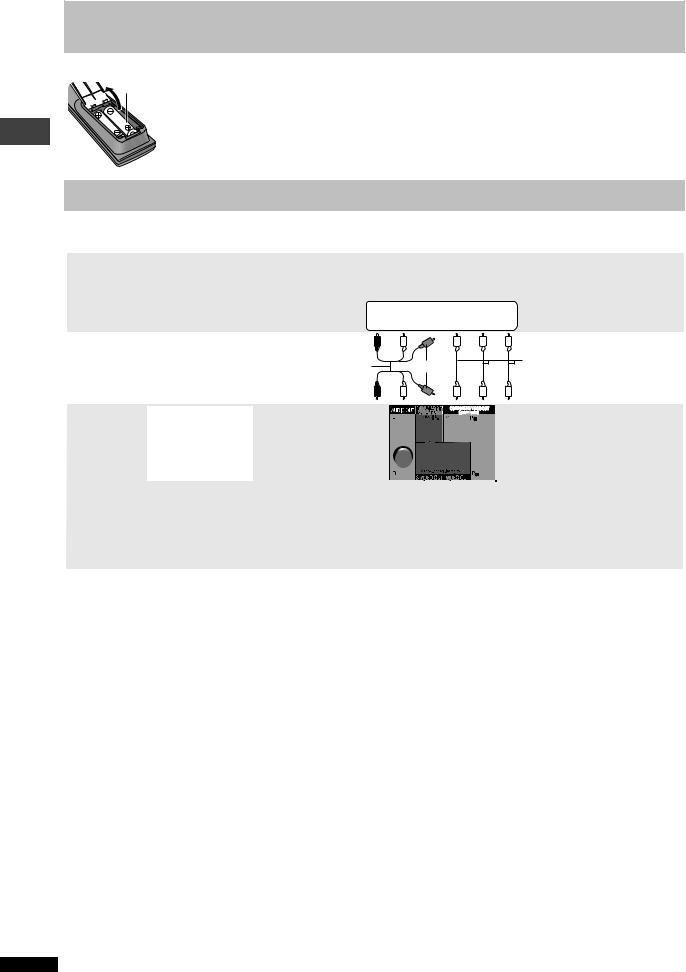
The remote control/Connection to a television/QUICK SETUP
RQT7240
STEP 1 The remote control
∫ Batteries
R6/LR6, AA, UM-3
≥Insert so the poles (i and j) match those in the remote control.
≥Do not use rechargeable type batteries.
Do not:
≥mix old and new batteries.
≥use different types at the same time.
≥heat or expose to flame.
≥take apart or short circuit.
≥attempt to recharge alkaline or manganese batteries.
≥use batteries if the covering has been peeled off.
Mishandling of batteries can cause electrolyte leakage which can damage items the fluid contacts and may cause a fire.
Remove if the remote control is not going to be used for a long period of time. Store in a cool, dark place.
∫ Use
Aim at the remote control sensor, avoiding obstacles, at a maximum range of 7 m (23 feet) directly in front of the unit.
STEP 2 Connection to a television
≥Do not place the unit on amplifiers or equipment that may become hot. The heat can damage the unit.
≥Do not connect through the video cassette recorder. Due to copy guard protection, the picture may not display properly.
≥Turn off all equipment before connection and read the appropriate operating instructions.
≥Connect the terminals of the same color.
Television
WITH |
VIDEO IN or S VIDEO IN |
WITH |
COMPONENT VIDEO IN |
AUDIO IN |
VIDEO |
or |
S VIDEO |
AUDIO IN |
||
R |
L |
IN |
|
IN |
R |
L |
|
|
S video cable§ |
|
Audio/video |
|
|
|
|
|
Audio/video |
|
|
|
|
|
|
|
cable |
|
|
|
|
|
cable (included) |
|
||
|
|
|
(included) |
|
||
|
|
|
|
|
|
|
§When using this connection, the audio cable (red and white plugs) should also be connected.
You can connect the audio cable to the 2- |
|
channel audio input terminals of an |
|
analog amplifier or system component to |
Back of the unit |
enjoy stereo. |
COMPONENT
VIDEO IN
Video
Not used
cables
To enjoy progressive video
Connect to a progressive output
compatible television.
1 Select “Enable” in the progressive output setting in QUICK SETUP
( see below).
2 Set “Video Output Mode” in Picture Menu to “480P” ( page 9).
All Panasonic televisions with 480P input connectors are compatible. Consult the manufacturer if you have another brand of television.
\U.S.A.,\Canada\and\units\with\PX\printed\on\the\outer\packaging\
≥Select “Darker” from the “Black Level Control” in the “Video” tab ( page 10).
∫ Connect the AC power supply cord last
AC power supply cord
(included)



 To household AC outlet
To household AC outlet
AC IN
Conserving power
This unit consumes a small amount of power, even when it is turned off (1 W). To save power when the unit is not to be used for a long time, unplug it from the household AC outlet.
[The\Middle\East]
≥Use the AC power supply cord that matches the socket for the area you live in.
For units with PX printed on the outer packaging
If the power plug does not fit your AC outlet, use the power plug adaptor (included). If it still doesn’t fit, contact an electrical
parts distributor for assistance.
∫ Enjoying multi-channel surround sound
Amplifier with a built-in decoder or a














 Coaxial cable decoder-amplifier
Coaxial cable decoder-amplifier 






 combination
combination
COAXIAL IN
Change “PCM Digital Output”, “Dolby Digital”, “DTS Digital
Surround” and “MPEG§” in “Audio”
tab ( page 10).
Back of the unit
§MPEG: [The\Middle\East,\South\Africa,\Russia,\Australia\and\N.Z.]
STEP 3 QUICK SETUP
|
|
Turn on the television and select the appropriate video input on the television. |
4 |
5 |
||
AV ENHANCER FL SELECT OPEN/CLOSE |
1 |
2 |
3 |
|||
ADVANCED |
|
|
|
|
|
|
SURROUNDPICTURE MODE REPEAT |
|
|
|
|
|
|
DIRECT NAVIGATOR |
PLAY LIST |
|
SETUP |
RETURN |
ENTER |
SETUP |
|
|
ENTER |
|
|||
TOP MENU |
MENU |
|
|
|
|
|
ENTER |
Power ON. |
Shows QUICK |
Follow the message |
Press to finish |
Press to |
|
|
|
|||||
DISPLAY |
RETURN |
|
SETUP screen. |
and make the settings. |
QUICK SETUP. |
exit. |
|
|
|
||||
SUBTITLE AUDIO |
ANGLE/PAGE SETUP |
To change these settings later |
|
|
|
|
4 |
PLAY MODE SLEEP |
ZOOM GROUP |
|
|
Select “QUICK SETUP” in “Others” tab ( page 10).
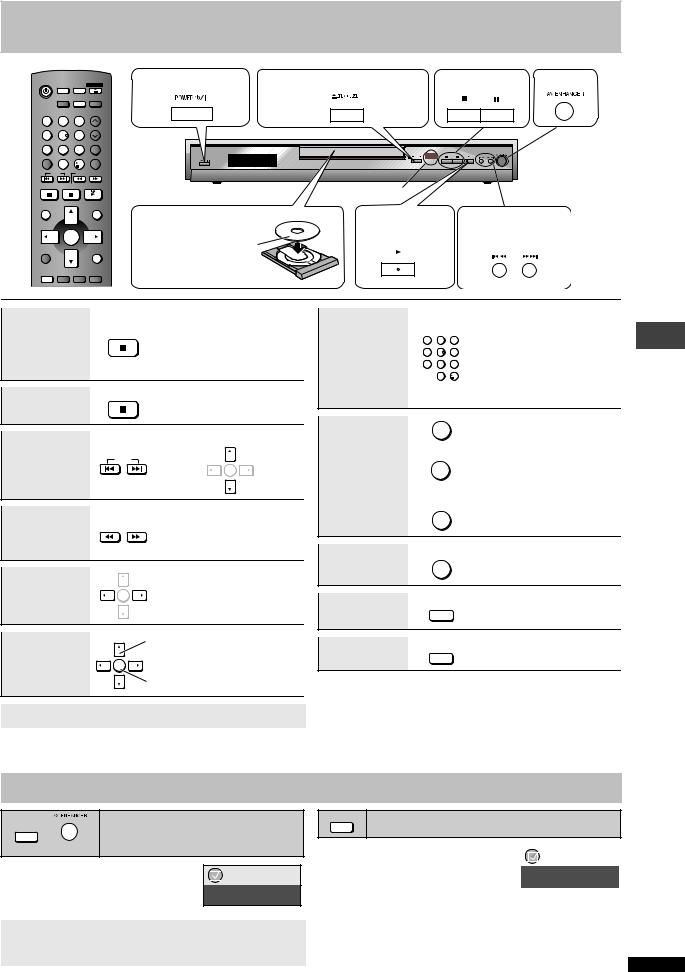
Basic play
AV ENHANCER FL SELECT OPEN/CLOSE
ADVANCED
SURROUND PICTUREMODE REPEAT
1 |
2 |
|
3 |
|
|
|
PLAY SPEED |
4 |
5 |
|
6 |
|
|
|
POSITION MEMORY |
7 |
8 |
|
9 |
CANCEL |
|
|
QUICK REPLAY |
|
0 |
|
10 |
SKIP |
|
SLOW/SEARCH |
|
STOP |
|
PAUSE |
PLAY |
DIRECT NAVIGATOR |
|
|
PLAY LIST |
TOP MENU |
|
|
MENU |
|
|
ENTER |
|
DISPLAY |
|
|
RETURN |
SUBTITLE AUDIO ANGLE/PAGE SETUP
1Power ON. |
2Open the disc tray. |
Stop Pause |
|
Remote control |
|
|
|
signal sensor |
|
|
3Load the disc. |
4Start play. |
Press to skip. |
|
Press and hold to |
|||
|
|
||
≥Load double-sided discs so |
|
–search |
|
|
–slow-motion. |
||
the label for the side you |
|
|
want to play is facing up.
|
|
The position is memorized when |
|
|
“!” flashes on the display. |
Stop |
STOP |
≥Press [1] (PLAY) to resume. |
|
[DVD-V] To review the previous |
|
|
|
chapters ( page 8, Position |
|
|
memory). |
|
|
≥Press [∫] to clear the position. |
Pause |
PAUSE |
≥Press [1] (PLAY) to restart |
|
play. |
|
|
|
(Group skip [WMA] [MP3] [JPEG]) |
Skip |
SKIP |
|
|
ENTER |
|
|
|
|
Search |
|
≥Up to 5 steps |
(during play) |
SLOW/SEARCH |
≥Press [1] (PLAY) to start play. |
Slow-motion |
|
≥[VCD] Slow motion, forward |
|
direction only |
|
(during pause) |
|
|
Frame-by- |
|
≥[VCD] forward direction only |
|
|
|
frame |
ENTER |
|
(during pause) |
|
|
Select
On-screen
ENTER
item select
Register
If you are experiencing problems, refer to troubleshooting guide ( page 12, 13).
[Note]
Discs continue to rotate while menus are displayed. Press [∫] when you finish to preserve the unit’s motor and your television screen.
|
|
|
|
[RAM] [DVD-V] [VCD] [CD] |
|
|
|
|
|
e.g. To select 12: |
|
|
1 |
2 |
3 |
[S10] [1] [2] |
|
|
|
||||
Enter number |
4 |
5 |
6 |
[VCD] with playback control |
|
7 |
8 |
9 |
While stopped, press the |
||
|
numbered buttons. |
||||
|
|
|
|
||
|
|
0 |
10 |
[WMA] [MP3] [JPEG] |
|
|
|
|
|
||
|
|
|
|
e.g. To select 123: |
|
|
|
|
|
[1] [2] [3] [ENTER] |
|
|
|
|
|
[DVD-V] |
|
|
|
|
|
Shows a disc top menu |
|
|
TOP MENU |
|
|||
|
|
|
|
[DVD-V] |
|
Disc menu |
|
MENU |
|
Shows a disc menu |
|
|
|
|
|
||
|
|
RETURN |
[VCD] |
||
|
|
Shows a disc menu |
|||
|
|
|
|
||
Return to |
|
RETURN |
|
||
previous |
|
|
|
|
|
screen |
|
|
|
|
|
Main unit |
FL SELECT |
Number display |
|||
:; |
|||||
display |
|
|
|
||
|
|
|
Time display |
||
|
|
|
|
||
Information |
SUBTITLE |
[WMA] [MP3] [JPEG] |
|||
screen |
|
|
|
Turns the information screen on/off |
|
|
|
|
|
||
∫Standby/on switch (Í/I)
Press to switch the unit from on to standby mode or vice versa. In standby mode, the unit is still consuming a small amount of power.
\Units\sold\outside\the\U.S.A\and\Canada\
Standby/on indicator (Í)
When the unit is connected to the AC mains supply, this indicator lights up in standby mode and goes out when the unit is turned on.
Basic play/Enjoying higher quality audio and video
Enjoying higher quality audio and video
AV ENHANCER |
AV Enhancer |
|
(Main unit)
By just pressing this one button the disc type is
automatically determined and the best audio and 
 Menu video settings which are indicated below are
Menu video settings which are indicated below are
configured. |
AV Enhancer |
On |
Press [AV ENHANCER] to select “On”.
Audio settings: Advanced Surround ( page 6) Dialogue Enhancer ( page 9)
Video settings: Picture Mode ( right)
≥When AV Enhancer is on, individual settings can no longer be changed.
PICTUREMODE |
Picture Mode |
|
[RAM] [DVD-V] [VCD] [JPEG] |
|
|
|
|
|
Menu |
|
Press [PICTURE MODE] to change the |
|
|
|
|
|
||
picture quality for movie viewing. |
PictureMode Normal |
||
|
|||
|
|
|
|
Normal
Cinema1: Mellows images and enhances detail in dark scenes. Cinema2: Sharpens images and enhances detail in dark scenes.
Animation
Dynamic
RQT7240
5
