Panasonic EB-G520 User Manual
Operating Instructions |
EB-G520 |
Digital Cellular Telephone |
Main Kit |
Before operating this equipment please read these instructions completely.
Contents
Before You Start . . . . . . . . . . . . . . . . 1
Symbols Used, Safety Information,
Fitting/Removing the SIM, Fitting/Removing the Battery
Your Telephone . . . . . . . . . . . . . . . . |
4 |
Location of Controls, Display |
|
Basic Operation . . . . . . . . . . . . . . . . |
6 |
Power on/off, Making a Call, Ending a Call, |
|
Answering a Call, Adjusting Volume, Vibration Alert, |
|
Automatic Redial |
|
Advanced Operation . . . . . . . . . . . . . 10
Concept of Operation, DTMF Tones, Call Hold/Call Waiting
Stored Numbers . . . . . . . . . . . . . . . . 13
Note Pad, Recent Numbers, Phonebook, Fixed Dial, Service Numbers,
Hot Key Telephone Numbers
Alpha Entry . . . . . . . . . . . . . . . . . . 19
Additional Features. . . . . . . . . . . . . . 20
Key Guard, Phonebook, Messages, Call Service, Call Divert, Security, Network, Personalise
Battery Information. . . . . . . . . . . . . . 26
Low Battery, Charging the Battery
Care and Maintenance . . . . . . . . . . . . 27
Other Information . . . . . . . . . . . . . . |
28 |
Glossary of Terms, Trouble Shooting, |
|
Important Error Messages |
|
Specifications . . . . . . . . . . . . . . . . . 34 |
|
Notes . . . . . . . . . . . . . . . . . . . . . |
35 |
Editing Alpha Entry

1
Before You Start
Thank you for purchasing this Panasonic G520 digital cellular telephone. This telephone is designed to operate on the Global System for Mobile Communications (GSM).
These operating instructions detail use of the equipment contained in the Main Kit.
Some services are network dependent or may only be available on a subscription basis. Some functions are SIM dependent. For more information contact your Service Provider.
Symbols Used
F Shows that you should press the following key(s). ,TextShows that the display text will be flashing.
Shows that the information is a Quick Tip.
Safety Information
This equipment is intended for use when supplied with power from the built-in charger or Dual Charger (EB-CR520) through the AC Adaptor (EB-CA600). Other usage will invalidate any approval given to this apparatus and may be dangerous.The use of approved accessories is recommended to ensure optimum performance and avoid damage to your telephone.
Switch off your cellular telephone when in an aircraft. The use of cellular telephones in an aircraft may be dangerous to the operation of the aircraft, disrupt the cellular network and may be illegal. Failure to observe this instruction may lead to the suspension or denial of cellular telephone services to the offender, or legal action or both.
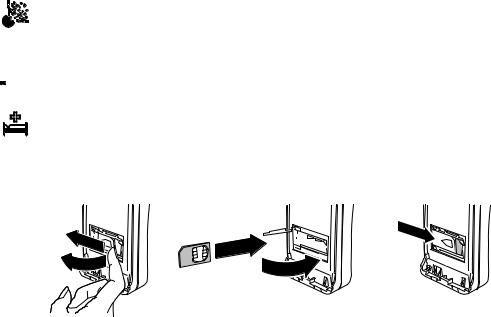
You are advised not to use the equipment at a refuelling point. You are reminded of the need to observe
restrictions on the use of radio equipment in fuel depots, chemical plants or where blasting operations are in progress. Never expose the battery pack to extreme temperatures (in excess of 60°C) or charge the battery pack for much longer than recommended.
 You MUST exercise proper control of your vehicle at all times. Do not use a hand held telephone or
You MUST exercise proper control of your vehicle at all times. Do not use a hand held telephone or
 microphone while you are driving. Find a safe place to stop first. Do not speak into a hands free microphone
microphone while you are driving. Find a safe place to stop first. Do not speak into a hands free microphone
 if it will take your mind off the road. Acquaint yourself thoroughly with restrictions concerning the use of cellular telephones within the country you are driving and observe them at all times.
if it will take your mind off the road. Acquaint yourself thoroughly with restrictions concerning the use of cellular telephones within the country you are driving and observe them at all times.
Care must be taken when using the telephone in close proximity to personal medical devices, such as pacemakers and hearing aids.
Fitting/Removing the SIM
The SIM is fitted into a holder at the back of the telephone underneath the battery.
Fitting the SIM
1
2
3 

4
5 

Removing the SIM
To remove the SIM follow the above steps in reverse.
2

3
Fitting/Removing the Battery
Fit a fully charged battery pack. If the battery pack is not fully charged then it must be charged as shown in “Charging the Battery” – see page 26.
Fitting the Battery |
Removing the Battery |
1
2
3

Your Telephone
Location of Controls |
|
g Navigation key – pressing up/down scrolls through |
Antenna |
|
options in the main area of the display or adjusts the |
|
volume. Pressing left/right scrolls through options in the |
|
|
|
|
Incoming/charging |
Speaker |
option area of the display (see Display below) |
|
B Select key – selects an option in the option area of |
|
indicator |
|
|
|
|
the display (see Display below) |
|
|
A – accesses Phonebook or switches character types |
Display |
|
D – makes a call or recalls recently dialled telephone |
|
numbers |
|
|
|
|
|
|
C – clears the last digit entered, clears all digits when |
|
|
pressed and held or returns to the previous display |
|
|
E – ends a call or switches the telephone on/off when |
|
|
pressed and held |
|
|
Digit keys 0 to 9, * and # the # key will switch on and off |
|
|
vibration alert |
|
Microphone |
|
External |
|
|
connector |
|
|
4

Display
57 |
Pana |
Location area - indicates Option area - shows options |
||
menu number, location |
that can be selected by B key |
|
number, or alpha mode |
||
|
||
5
Y lights when you are registered to a non-home network - roaming
t lights when call divert is enabled ] lights when vibration alert is enabled
[ lights when all tones or ring volume is off
N flashes when an unread message is stored or lights when message area is full
O lights when phone lock is enabled
S indicates that it is possible to make emergency calls
T Indicates received signal strength - \weak signal, T strong signal
H indicates the battery level - H full, L low battery
p indicates that the Navigation key (g) can be pressed
Following some operations the display will automatically clear after three seconds or after pressing any key.

Basic Operation
Power on/off
F E and hold to switch power on
A greeting will be displayed.
F E and hold to switch power off
Making a Call
Make sure that the telephone is switched on and the signal strength meter is displayed.
|
1 F area code and telephone number |
00:01 |
|
|
|
|
|
||
|
|
|
Voice Call
2 F D
Hold
Emergency Calls
To make an emergency call the antenna symbol (S) must be present.
F 1 1 2 D or press B when “SOS” is displayed in the option area of the display
6
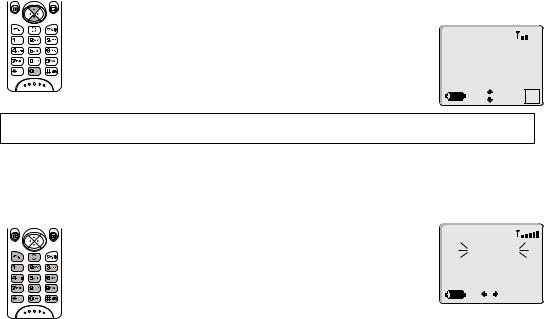
7
International Dialling
Using the Automatic International Access Code “+” you will be able to dial international numbers without having to know the code for the international exchange.
1 |
F 0 and hold until a “+” appears |
|
|
|
|
|
|
|
|
||
2 |
F country code or e to scroll through the abbreviated international |
Country: |
|||
names |
|
|
|
|
|
3 |
F area code and telephone number |
UK |
|||
4 F D |
|
|
|
|
|
|
OK |
||||
NOTE: Many countries include an initial “0” in the area code. This should, in most cases, be left out when dialling international numbers. If you have difficulties making international calls, contact your Service Provider.
Ending a Call
F E
Answering a Call
To receive a call the telephone must be switched on and the signal strength meter must be displayed. F any key except E or g
|
Incoming |
|
F E to reject the call |
|
|
If a call is not answered the number of unanswered calls will be displayed. |
|
|
F any key to clear the display |
|
Accept |
|
|
|
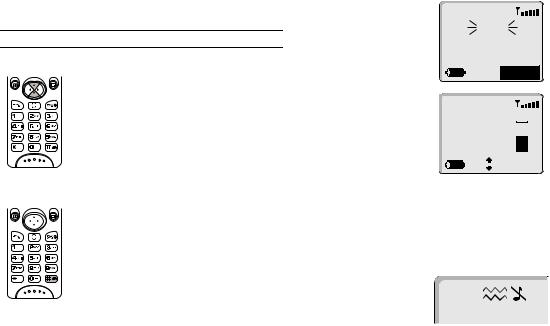
Calling Line Identification
This feature allows you to identify incoming calls and accept or reject them. The caller’s telephone number, and name if stored in Phonebook, will be displayed.

 NOTE: Call Line Identification may not always be available.
NOTE: Call Line Identification may not always be available.

Adjusting Volume
Earpiece Volume
Four levels of earpiece volume are available.
During a call:F a to decrease b to increase
Ring and Key Volume
See “Ring Volume” page 25 and “Key Volume” page 25.
Home
+01234567


 Accept
Accept
00:05
Ear
Volume
Vibration Alert
When vibration alert is switched on the telephone will vibrate when a call is received. Switching on vibration alert will silence the ring volume. However, when the ring volume is adjusted after the
vibration alert is switched on, the telephone will ring and vibrate when a call is received.
During standby:
F # and hold to switch on or off, when switched on, the phone will vibrate briefly
8
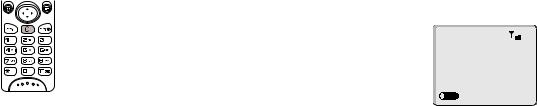
9
Automatic Redial
When a call is unsuccessful the telephone will ask if you want to redial the telephone number again automatically.
F B when “OK” is displayed in the option area |
|
|
|
|
|
Auto Redial |
|||||
Auto Redial will countdown the display to the next redial |
00:32 |
|
|
|
|
To stop redialling, F B when “Cancel” is displayed in the option area |
|
|
|
|
|
|
|
Cancel |
|
||
If a call is repeatedly unsuccessful you will not be able to automatically redial the telephone number. In this case you must redial the telephone number manually.
