Panasonic CY-V7100U User Manual [en, es, fr]
Panasonic
7 Inch Wide Headrest Color LCD Monitor Moniteur couleur de banquette arrière de 7 po
Monitor LCD en color de 7 pulgadas de pantalla ancha para el apoyacabezas
CY-V7100U
Operating Instructions Manuel d’instructions Manual de Instrucciones
•Please read these instructions carefully before using this product and keep this manual for future reference.
•Prière de lire ces instructions attentivement avant d’utiliser le produit et garder ce manuel pour l’utilisation ultérieure.
•Lea con atención estas instrucciones antes de utilizar ei producto y guarde este manual para poderlo consultar en el futuro.

Safety Information
WARNING
□Any attempt to install this product in a motor vehicle by anyone other than a profes sional installer could cause damage to the electrical safety systems (airbags, brakes, etc.) causing unexpected deployment that could result in serious personal injury or death.
□If your car is equipped with air bag and/or anti-theft systems, specific procedures may be required for connection and disconnection of the battery to install this prod uct.
Before attempting installation of this electronic component, your installer should con tact your car dealer or manufacturer to determine the required procedure and strictly follow their instructions.
FAILURE TO FOLLOW THE PROCEDURE MAY RESULT IN THE UNINTENDED DEPLOYMENT OF AIR BAGS OR ACTIVATION OF THE ANTI-THEFT SYSTEM RESULTING IN DAMAGE TO THE VEHICLE AND PERSONAL INJURY.
Cautions:
•Use caution not to cut yourseil vv¡th a koite dunng mstaliatioii.
•Because a cutting mistake cannot be restored, instailatión should be done '.vith exirenie caution
•Be sure to secure the mounting tray ana the display unit to tne headrest to prevent them from being dismounted in case of a car accident or other event.
•Be sure to fasten the seatbelt when you sit in the rear seat tn order to protect yourself from injury in striking the mon* itor Of other parts of the car in the event of a sudden stop or accident.
•Exercise care when you recline the seat with the monitor mounted to avoid injury to the ''ear seat passenget or aam-
age to the monitor.
•If you feel sick whke watching something on the monitor, please turn off the power utimeOately.
•Do not install this unit on a motorcycle.
Notes:
•It is required to cut the rear part of the headrest and remove the appropriate amount of cushioning material to install this product.
•When you remove the headrest that has the monitor mounted from the seat, please exercise care not to break the cables.
Do not install this product without contacting the car dealer or manufacturer to determine required procedure for electrical connections and to avoid damage to the cars electrical and safety systems.
•This product may be installable (or may not be stable) in some cases depending on the shape, size, surface material, cushioning material, etc. of the headrest. Consult your dealer.
•Unsuitable headrest for installing this product:
•Smaller size than TVs" x 5V2” x 1®/i6" (188 x 140 x 40 mm).
•Center-hole headrest
•Uneven installation surfaced headrest
•Headrest with a surface material whose stitch is raveled with incision such as knitted material and elastic material like nylon stockings.
CY-V7100U

il
WARNING:
THIS PRODUCT IS fNTENDEO ONLY FOR THE USE AND
ENTEPTAiNiviENT OF THE REAR SEAT PASSENGERS ^H£ DRIVER r^lUST NCT ATTEMPT TO OPERATE THE
UNIT WHILE DRIVING.
(WARNING SCREEN)
IMPORTANT:
Not for installation use where visible to the driver. Follow local laws, rules and regulations for instailinq and operating this product.
Notes:
•Do not touch the LCD (liquid crystal display). If you touch the LCD, your fingerprints will be visible because the surface of the LCD is specially processed.
•If you experience noise or static in the speaker (headset), change the position or direction ot the mobile phone and a CB transiever, etc. or keep them am)/ from the unit.
•Picture might not be displayed, or it might take more time than usual to display picture in low temperatures.
Also, movement of picture might become labored, or picture quality might deteriorate in low temperatures, [practicable temperature: 32 °F to 104 °F (0 °C to 40 °C)]
NO WARRANTY
Panasonic does not warrant or guarantee any auto parts damaged during installation.
CY-V7100U

Safety Infoimation (continued)
WARNING;
TO KOUCi THE RISK OF FIRE OR ELECTRIC
SHOCK OR PRODUCT DAMAGE. DO MOT EXPOSE
■'«if iiPPiJAMr.cTO SAiM, SFlASHiNG, ORIPPliiG
OR MOISTURE.
THE FOLLOWING APPLIES ONLY IN THE U.S.A.
; Part 15 of theFCC Rules
I FCC Warning; |
|
i Anv |
thariass or modifications to Iftis |
: this device |
|
NOTICE:
This product has a flusrescsnt lamp that cantaios a $mai! amount of mercury, it also contains lead in some components. Disposal of those matorials may bo regulated in your communlty due to envt' ronmentai considerations. For disposal or rosy cling Information please contact your local authorities, or the Electronics Industries Alliance: <http://www.eiae. org ,>aufhorltios, or the Electronics Industries Alliance:
<http://www. elae.org.>
CAUTION:
PLEASE FOLLOW THE LAWS AND REGULATIONS OF
YOUR STATE, PROVINCE OR COUNTRY FOR
INSTALLATION OF THE UNIT.
I
When Car Washing
Do not expose the product, including the speakers and discs, to water or excessive moisture. This could cause electrical shorts, fire, or other damage.
When Parked
Parking in direct sunlight can produce very high temperatures inside your car. Give the interior a chance to cool down before switching the unit on.
Use the Proper Power Supply
This product is designed to operate with a 12 V DC, negative ground battery system (the normal system in a North American car.)
Use Authorized Servicenters
Do not attempt to disassemble or adjust this precision product. Please refer to the Servicenter list included with this prod uct for service assistance.
For installation
Because this product will be installed on the headrest in a specific way, the user should bear in mind that there may be some restrictions on installing the unit. Consult your dealer for further details.
CY-V7100U

Panasonic welcomes you to our ever growing family of electronic product owners. We know that this product will bring you many hours of enjoyment. Our reputation is built on precise electronic and mechanical engineering, manufactured with carefully selected components and assembled by people who take pride in their work. Once you discover the quality, reliabil ity, and value we have built into this product, you too will be proud to be a member of our family.
Contents
Safety Information....................................................... |
2 |
Aspect Ratio .............................................................. |
26 |
Accessories ................................................................. |
5 |
Instailation.................................................................. |
27 |
Features ....................................................................... |
6 |
Eiectrical Connections.............................................. |
36 |
Remote Control ........................................................... |
7 |
Troubieshooting ........................................................ |
40 |
Name of Controis and Functions............................. |
20 |
Maintenance............................................................... |
42 |
General ...................................................................... |
21 |
Specifications ............................................................ |
43 |
Settings ...................................................................... |
22 |
|
|
Accessories
© |
|
|
i ® p ' |
|
|
|
|
||
Remote Control |
Lithium Battery |
Junction Cable ; |
; Mounting Tray |
|
|YEFXS9951?05 |
{CR2025) |
{VEAE4C0IM155)! |
fYAJ024C103ZA|. |
fYFC054C067ZAj |
|
||||
|
|
|
irnn#№m |
Qty, 1 |
©
Trim Plate |
|
Warranty Card, |
{YFC954C078ZAi |
Instructions |
etc. |
iVFM284C422ZA; |
|
|
Qty: 1 |
---------- Qty: 1 set |
|
1/ |
|
|
Binding-Head ScrewTapping Screw |
Mounting Bracket |
iM 5x5 mm) |
IYFX214C3832A) |
iXnSTloAFKi |
|
Qty; 4 |
Qty: 2 |
wiping Cloth ; : Tapping Screw
3a 2,6x16 mm) IYEFX9991793}; : (XT826+166F2)
QiV . 4
Notes:
•The number in parenthesis underneath each accessory part name is the part number for maintenance and service.
•Accessories and their parts numbers are sub ject to modification without prior notice due to improvements.
Find the model number and serial number on either the back or bottom of the unit. Please record them in the space below and retain this booklet as a permanent record of your purchase to help with identification in case of theft.
MODEL NUMBER |
CY-V7100U |
SERIAL NUMBER
DATE PURCHASED
FROM
CY-V7100U

iFeatures
7-inch wide LCD (Liquid Crystal Display)
Delivers images of high quaiity and superb color reproduction.
Built-in automatic dimmer
The brightness ot the screen is automatically adjusted in response to surrounding brightness.
External extension terminal
You can connect a DVD Player, VCR, game machine and camcorder with this unit it they have video output type terminal.
Adjustable tilt angle
The monitor angle is adjustable to fit it to your position.
Headphones
You can enjoy your own sound space by use ot optional IR wireless headphones or wired headphones.
Notes:
•The recommended headphone impedance is 32 Q.
•For using the IR (Infrared Ray) wireless headphones, make sure there is no obstruction between the monitor and the headphones when sitting right in front of the monitor.
iCautions:
■» To prevent the if? headphones from becoming inaiidibie normaiiY, it you use 2 or mere AV devices equipped with the infrared communication function at the same time, you should set the infrared function to OFF for ali devices
■• Before wearing the headphones, check the sound ievei to prevent your sense ot hearing from beiofl hurt,
I
When using the remote control, aim it perpendicularly to the front face of the unit and bring it as close as possible to the unit. Failure to observe this may cause effects on operations of other devices.
CY-V7100U
Headrest Coipir LCD Monitor
CQ-DVR592U |
|
Headphones* |
Another externsJ device |
DVD Player (option) |
|
(e.g. game mac|ine,option) |
|
|
|
(option) |
|
|
CX-D3000U |
|
|
|
DVD Player |
|
|
CQ-VD7200U |
roption) |
Headphones* |
|
|
|
||
DVD Player with TV |
|
.............. (option) |
|
|
|
|
|
Tuner (option) |
|
CY-V7100U (option) |
|
|
|
|
|
|
|
Headrest Cofor LCD Momtor |
|
This unit supports the IR wireless headphones. However, the following should be observed for using them.
1.The volume may not increase sufficiently.
2.The sound may be interrupted depending on the position of the headphones.
CY-V7100U
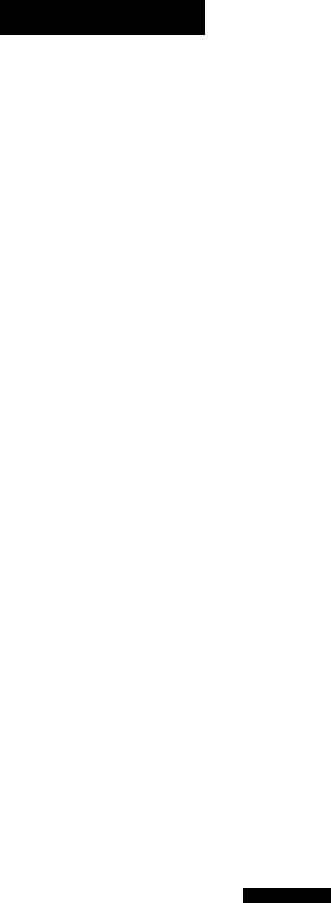
Remote Control
Remote
Control Unit
Battei7 Installatio
“+”-face up
Lithium battery (Type: CR2025)
©Pull out the battery holder while pushing here,
®Load the battery,
Put the holder back.
Battery Notes
• Battery life: approx. 6 months
®Battery handling:
•Do not disassemble, short-circuit or dispose of batter
ies in a fire as such action may result in explosion or fire.
® Keep out of the reach of children to prevent risk of choking, sw/allowing, or other injury.
• Replace old battery:
Follow the local regulations for disposal.
Caution: Improper use of batteries may cause overheatifrg, an expioaon or ignitron, resuliing in injury or a firs. Change battery as required - battery ieakage may damage the unit.
CY-V7100U

Consignes de sécurité
ÎS MISE EN GARDE
□Toute tentative d’installation de cetappareil dans un véhicule motorisé par toute autre personne non qualifiée peut causer des dommages aux systèmes électriques (sacs gonflables, freins, etc.) et des blessures corporelles graves voire mortelles lors du déploiement.
□Si votre véhicule est équipé d’un système de retenue à coussin gonfiable et/ou d’un système antivol, des procédures spécifiques peuvent être requises pour la connexion et la déconnexion de la batterie lors de l’installation de ce produit.
Avant de procéder à l’installation de ce composant électronique, votre installateur doit prendre contact avec votre concessionnaire ou le fabricant afin de déterminer la procédure requise et doit respectez rigoureusement leurs instructions.
UNE INOBSERVATION DE LA PROCÉDURE POURRAIT PROVOQUER UN DÉPLOIEIVIENT DES COUSSINS GONFLABLES OU UNE MISE EN ACTION DUSYSTÈME ANTIVOL, CAU
SANT DES DOMMAGES AU VÉHICULE ET AUX PERSONNES.
Précautions sur CY-V71
ps-écautions:
•Préteï aitentlon à oe pas vous couper à la main avec ua couteau m cours fj'instaliaüan,
•Du fait Quune erreur de découpe ne peut pas être restaurée, les opérations s'anstailation doivent être effectuées avec un soif} extrême,
* Fixez solidement le plateau d'installation et l'unité d'affichage sur i’appuie-tôîe afin de les empêcher de se détacher en cas d’accident de fa voiture ou pour d'autres raisons.
♦Attachez la cemlufe de sécurité lorsque vous êtes assis sur le siège arrière afin d’éviter que vous vous heurtiez contre i’écran du moniteur vidéo en cas d’arrêt brutal ou d'accicieni.
*Apportez un soirr particulier à ne pas vous cogner contre la personne assise dans le siège arrière lorsque vous inclinez votre siège dont l'appuie-tète est muni du moniteur vidéo
*SI VOUS VOUS sentez mat en observant quelque chose sur ! écran, mettez celui-ci hors tension immédiatement.
•N'installez pas cet appareil sur une motocyclette.
Remarques:
•Il est nécessaire de découper la partie arrière de l’appuie-tête et d’enlever la quantité appropriée de matériau de bour rage pour installer ce produit.
•Lorsque vous déposez l’appuie-tête muni d’écran du siège, prêtez une attention particulière à ne pas rompre les câbles.
Ne pas installer cet appareil |
sans avoir pris contact au préalable avec le constructeur automobile ou le |
fabricant afin |
|||
de déterminer la procédure |
qui convient pour |
réaliser les branchements électriques et |
surtout |
éviter d’endommager |
|
les systèmes électriques et de sécurité du véhicule. |
|
|
|
|
|
• Ce produit ne peut pas être |
installé (ou risque |
de présenter une instabilité) dans certains |
cas en |
raison |
de la forme, |
des dimensions, du matériau constitutif de la surface, du matériau constitutif du rembourrage, etc. de l’appuie-tête. Consultez ie concessionnaire.
•Appuie-tête inadéquat pour l’installation de ce produit :
•Dimensions plus faibles que 188 x 140 x 40 mm (7 3/8 x 5 1/2 x 1 9/16 po).
•Appuie-tête muni d’un trou au milieu
•Appuie-tête dont la surface d’installation est inégale
•Appuie-tête muni d’un matériau de surface dont la couture est effilochée avec une incision, tel que le tricot et le matériau élastique comme les bas de nylon.
CY-V7t00U
AVERTISSEMENT:
CET APPAREIL EST ESSENTIELLEMENT PRÉVU À
L'USAGE ET AU OiVERTISSErvIENT DES PASSAGERS
ARRIÉRE, LE CONDUCTEUR NE DOIT PAS TENTER D'U
TILISER L'APPAREIL PENDANT LA CONDUITE.
O /iVEATiSSE^»;! :
IMPORTANT:
Non prévu pour une instofiatlon à un emplacement permettant l'observation du conducteur. Observez les règles et règlements locaux pour effectuer nnstailation et se servir de l’ap pareil.
Remarques;
•Ne touchez pas l’écran à cristaux liquides. Si vous touchez l’écran à cristaux liquides, vos empreintes digi tales resteront visibles, à cause d’un traitement spécial de sa surface.
•Si dans certains cas, du bruit se manifeste par le haut-parleur (casque d’écoute) modifier la position ou l’orientation du téléphone mobile utilisé ou de l’émetteur-récepteur CB, etc. ou faites en sorte de les garder éloignés de l’appareil.
• À basse température, il se peut que l’image ne s’affiche pas ou prenne plus |
de temps |
que |
d’ordinaire à s’af |
ficher. De plus, à basse température, le mouvement de l’image peut devenir |
saccadé ou |
la |
qualité d’image se |
détériorer. [Température adéquate; de 32 °F à 104 °F (0 °C à 40 °C)] |
|
|
|
HORS-GARANTIE
Panasonic n'offrir aucune couverture de garantie ni ne garantit contre rendommagement des pièces auto pendant l’InstaHatiDn.

Consignes de sécurité (continued)
AVERTISSEMENT:
km OE liMITER LES RISQUES D'INCENDiE
0 Fi.tCTRCCüTlON Ou EMCÜRt 0 iH d Q m A k Z l- y,tNT DE L APPAREIL, WtXPCSEZ »AS CET APPAREIL A LA PLUIE AUX LDLABOüSSuRtS O EAU OU À fs^ülVIIDiTE
ATTENTION:
OBSERVEZ LES LOIS ET RÉGLEMENTS DE VOTRE
PROVINCE OU PAYS POUR L’INSTALLATION DE
L’APPAREIL.
Lors du nettoyage du véhicule
N’exposez pas l’appareil, incluant les haut-parleurs et le disque, à l’eau ou à une humidité trop grande. Cela risquerait de causer des courts-circuits, un incendie ou d’autres dommages.
Lorsque la voiture est stationnée
Le stationnement en plein soleil peut produire des températures très élevées à l’intérieur du véhicule. Laissez l’intérieur du véhicule refroidir avant d’allumer l’appareil.
Utilisez la bonne source d’alimentation
Cet appareil est conçu pour fonctionner sur un système d’alimentation avec batterie de 12 V c.c. à masse négative (système standard sur les véhicules de construction nord-américaine).
Faites appel aux centres de service après-vente agréés
Ne tentez pas de démonter ou d’ajuster cet appareil de précision. Veuillez consulter la liste des centres de service aprèsvente fournie avec cet appareil pour obtenir de l’aide.
Pour l’installation
Ce produit étant installé sur l’appuie-tête d’une manière spécifique, l’utilisateur devra tenir compte du fait qu’il peut exister certaines restrictions pour l’installation de l’appareil. Consultez le concessionnaire en ce qui concerne d’autres détails.
10
CY-V7100U

La société Panasonic est heureuse de vous accueillir parmi le nombre grandissant des utilisateurs de ses appareils électroniques. Nous sommes convaincus que cet appareil vous procurera de longues heures d’agrément. Notre réputation est basée sur une ingénierie électronique et mécanique de haute précision laquelle préside à la fabrication d’appareils ne comportant que des composants soigneusement sélectionnés et assemblés par un personnel soucieux de la bonne réputa tion acquise par la qualité de son travail. Dès que vous découvrirez la qualité, la fiabilité et la valeur que nous avons intégrées dans cet appareil, vous aussi vous serez fier de faire partie des utilisateurs de nos produits.
Table des matières
Consignes de sécurité................................................. |
8 |
Accessoires .............................................................. |
11 |
Caractéristiques ........................................................ |
12 |
Télécommande .......................................................... |
13 |
Noms des commandes et fonctions........................ |
44 |
Généralités.................................................................. |
45 |
Réglages..................................................................... |
46 |
|
I |
Rapport de format........................................................ |
50 jjjjj^ |
Guide d’installation................................................... |
51 |
Raccordements électriques ..................................... |
60 |
En cas de difficulté.................................................... |
64 |
Entretien..................................................................... |
66 |
Données techniques ................................................. |
67 |
Accessoires
©
I |
Télécommande |
|
|
ir |
•'- |
|
Plie au |
lithium |
; Câble de |
|
Fi! d'alimentation |
||
f |
|
|||||
: |
ÎYEFX9995170'! I |
(CR2025) |
|
I raccordement |
|
(YAJ024C1032A}' {YFC054C067ZAÎ ! |
|
|
i ; iYEAE4CD!N155f |
||||
|
|
|
Q î é : l M |
Qté ; 1 |
Qté ; 1S i |
|
©i
Plaque de |
I |
Wamiei |
Carte de garantie, |
Chiffon |
' ; Vis à tôle |
||
, garniture |
: d'instructions |
etc. |
d’essuyage |
{(02.6x16 mm) ; |
|||
(YFC054C078ZAV |
|
(YFM284C422ZA) |
|
(Y£FX999l793r • |
(XT826+168FZU |
||
Oté ; i |
|
^------ —....................................................... |
|
. _ |
... |
|
|
|
|
|
|
|
|
|
|
Remarques:
J)
Vis de pression |
Vis taraudeuse : |
Supports de |
|
pÉilifilifc |
montage |
iBssimÊmÿsM |
Îm5+16AFK)I |
Oté : 2 |
Oté :4 |
Qté : 4 = |
•Le numéro entre parenthèses au-dessous de chaque accessoire représente le numéro de pièce pour l’entretien et la réparation.
•Les accessoires et leurs numéros de pièce sont sujets à changement sans préavis en vue de l’amélioration.
Il est recommandé de noter, dans l’espace prévu ci-dessous, les numéros de modèle et de série inscrits soit à l’ar rière soit sous le fond de l’appareil, et de conserver ce manuel comme mémorandum de l'achat afin de permettre l’identification de l’appareil en cas de vol.
Numéro de modèle |
CY-V7100U |
Numéro de série
Date de l’achat
Vendeur
11
CY-V7100U

Caractéristiques
MMoniteur à cristaux liquides couleur de 7 pouces de large
Produit des images de haute qualité dont la reproduction des couleurs est superbe.
W Gradateur de lumière automatique intégré
La luminosité de l’écran est automatiquement réglée selon la luminosité de l’habitacle.
B Bornes externes de raccordement
Vous pouvez connecter un lecteur DVD, un magnétoscope, un appareil de jeu et un caméscope à cet appareil s’ils sont munis d’une borne de sortie vidéo.
m Angle d’inclinaison réglable
L’angle de l’écran est réglable pour s’adapter à votre position.
® Casque d’écoute
Vous pouvez jouir de votre propre espace sonore à l’aide d’un casque d’écoute optionnel sans fil à infrarouge ou câblé.
Remarques:
•L’impédance recommandée du casque d’écoute est de 32 i2.
•Lors de l’utilisation d’un casque d’écoute à infrarouge, assurez-vous de l’absence d’obstacle entre l’écran et le
casque lorsque vous êtes assis correctement en face de l’écran.
Précautions;
•Pour empêcher le casque d'éccuîe à rayons infrarouges de deven» inaudible en temps riomiai. si 2 ou plus de 2 appareils AV équipés de la fonction de communication à rayons intrarooges sont yti-èsés en même temps, ¡a fonction rayons infrarouges doif être débrayée (OFFj pour tous les appareils sauf un.
*Avant d'utiliser un casque d’écoute, prendre soin de vérifier le niveau sonore eu fonction rie votre sensibilité acoustique de manière à ne pas endommager votre système aiejitrt,
Mise à niveau de
Lors de l’utilisation de la télécommande, pointez-la perpendiculairement à la surface frontale de l’appareil et rapprochez-la de l’appareil dans la mesure du possible. Autrement, le fonctionnement des atures dispositifs peut être affecté.
CQ-DVR592U
Lecteur DVD (option)
ÇY-V71Q0Ü
Ecran:cran couleur à crisliH lìpìBs pour appuie-tête y:-
Casque d’écoute* (option)
Dispositif extêrieyr (appareil de jea el option par exemple) : ;
CX-D3000U |
Ji |
|
Lecteur DVD |
|
|
(option) |
Casque |
|
CQ-VD7200U |
||
d’écoute* |
||
DVD avec syntoniseur |
■ (option) |
|
de télévision (option) |
CY-V7100U (optiDfti :
Écran couteur à cristiix itHidss pour appuie-tête
*Cet appareil soutient le casque d’écoute sans fil à infrarouge. Cependant, il est à noter les points suivants lors de son utili sation.
1.Le volume peut ne pas augmenter suffisamment.
2.Le son peut être interrompu suivant la position du casque.
1 2
CY-V7100U

W m ^ S
Telecommande
Mise en
“+”dirigé vers le haut
Pile au lithium (Type: CR2025)
® Retirer le porte-pile tout en repoussant cette partie
® Placer une pile dans le porte-pile.
Remettre le porte-pile en place.
Remarques sur la pile
» Durée de service de la pile: 6 mois environ
®Manipulation de la pile:
•Ne jamais démonter, court-circuiter ni jeter les piles au feu étant donné que cela peut se traduire par une explo sion voire un incendie.
•Ne pas laisser à la portée des enfants pour éviter tout
risque de choc, d’avalement ou de blessure.
• Remplacer la pile usée:
Se conformer règlements locaux pour mettre au rebut.
Précaution: Lorsque tes plies ne sont pas utilisées correciément. une surchauffe, une explosion peut se produire et elles peuvent même s’enflammer, ce qui peut blesser quelqu'un voire provoquer un incendie.
Remplacer la pile comme requis - te suintemsnî de te pue risque d’endommager ('appareil.
13

Información para su seguridad
A ADVERTENCIA
□ Cualquier intentode instalar este producto en un vehículo motorizado por parte de una persona que no sea un instalador cualificado podrá causar daños en los sistemas eléctricos de seguridad (airbag, frenos, etc.) podiendo causar su activación inesper ada y producir heridas graves o incluso la muerte.
□ Si su automóvil está equipado con una bolsa de aire y/o sistemas antirrobos, para la conexión y desconexión de la batería para la instalación de este producto pueden requerirse procedimientos específicos.
Antes de intentar instalar este componente electrónico, su instalador deberá ponerse en contacto con el concesionario o fabricante de su automóvil para determinar el procedimiento requerido y deberá seguir estrictamente sus instrucciones.
SI NO SIGUE EL PROCEDIMIENTO INDICADO PUEDE RESULTAR EN QUE LAS BOLSAS DE AIRE SE INFLEN ACCIDENTALMENTE O EL SISTEMA ANTIRROBO SE ACTIVE, RESULTAN DO EN DAÑOS AL VEHÍCULO Y LESIONES PERSONALES.
recauciones sobre el CY-V71 Ili
Precauciomesí
♦Tenga cuidado de no conarse con fa cuchiíia durante ia irrstaiacrüo,
♦Puesto gue los errores de corte no pueden repararse, instalación deberá electuarse con imicbo cuidado
♦Asegúrese de fijar la plataforma de montaje y la unidad de la panfaüa ai apoyacabezas para evitar que puedan desrnontarse en caso de un accidente del vehículo o en cualquior otro caso.
«Asegúrese de abrocharse el cinturón de seguridad cuando $e siente eo e! asiento trasero para protegerse contra ias heridas debidas a golpes contra ei momtor u otras partes del automóvil en caso de una parada Prosea o de un accí -
»Tenga mueno cuidado para no ocasionar heridas a! pasajero gue se sienta en el asiento trasero o oaños a! monitor cuantío usteá recline su asiento en cuyo apoyacabezas ss ha morñado e) mo.mtor.
♦Si se marea mientras tmra el monitor, desconecte inmediatamente la alímerrtación,
»No instale este aparate en ona motocicleta.
Notas:
•Es necesario cortar la parte posterior del apoyacabezas y extraer la cantidad apropiada de material del acolchado para poder instalar este aparato.
•Cuando extraiga del asiento el apoyacabezas en el que se ha instalado el monitor, tenga mucho cuidado para no romper los cables.
No instale este producto sin ponerse en contacto con el concesionario o fabricante del automóvil para determinar el procedimiento necesario para realizar las conexiones eléctricas sin causar daños en los sistemas eléctricos y de seguridad del automóvil.
•Es posible que en algunos casos no pueda instalarse (o que quede inestable) este producto dependiendo de la forma, tamaño, material de la superficie, material del acolchado, etc. del apoyacabezas. Consulte a su distribuidor.
•Apoyacabezas inadecuados para instalar este producto:
«Tamaños menores de 7%" x S'A" x IVis" (188 x 140 x 40 mm). » Apoyacabezas con orificio central
®Apoyacabezas con superficie de instalación desigual
•Apoyacabezas con un material en su superficie cuyos puntos están tejidos con aberturas como en el caso de tapizados de punto y materiales elásticos como los de ias medias de nailon.
14
CY-V7100U

I
ATENCIÓN:
ESTE PRODUCTO ESTÁ CONCEBIDO SÓLO PARA EL
EfVlPLEC Y EL EMTRETENiriHiENTO OE LOS PASAJEROS
Di I OS ASIENTOS TRASEROS. EL CONDUCTOR NO
DEBERÁ INTENTAR OPERAR EL APARATO MIENTRAS
ESTÉ CONDUCIENDO.
IPANTAUA DE ADVERTENCIA)
IMPORTANTE:
No está eoneebido para la instaiación o utilízacién en lugares que los que sea visible al con ductor. Siga las leyes, normas y regulaciones locales para la Instalación y operación de este aparato.
Notas:
•No toque la LCD (pantalla de cristal líquido). Si toca la LCD, sus huellas dactilares podrán verse claramente ya que la superficie de la LCD ha sido procesada especialmente.
•Si se aprecia ruido o estáticos en los altavoces (auriculares), cambie la posición o la orientación del teléfono móvil o transceptor CB, etc. o manténgalos apartados del aparato.
®A bajas temperaturas puede que no se visualice la imagen o ésta tarde más tiempo de lo normal en visu alizarse. Además, también con bajas temperaturas, el movimiento de la imagen puede perder velocidad o la calidad de la imagen deteriorarse. [Gama de temperaturas de funcionamiento: 32 °F a 104 °F (0 °C a 40 °C)]
SIN GARANTIA
Panasonic no se hace responsable ni garantirai ninguna parte del automóvil dañada durante la insta-
15
CY-V7100U

Información para su seguridad |
(continuación) |
mwmmmk |
AVISO. |
|
PARA REDUCIR EL PELIGRO DE INCENDIOS Y DE |
|
|
Ot:iCMf!ÜAS eitCTRíCAS ASÍ COfviO GE DAMOSEste predueto soníiene plomo en algunos compe- |
||
OE-. PRODUCTO. NO 10 EXPONGA A -.A LLUVIA, A |
||
|
la elífflinacWfi de estos materiales puede estar |
|
SAL*^!CADÜRAS. CCNDENSACíON DE AGUA N! |
||
HUMEDAD. |
r e c j i a m e n t c d ! ) e n s u c c m u n i u a d d e b i d o s ¡ a s c o n - |
|
slderaciones ambíentaies. |
||
|
||
Lo siguiente se aplica solamente a los EE.UU. |
||
|
Para infórmeme acerca de la eliminación o recíciz |
|
Parts 15 ífe los Reglamentos FCÜ |
je eomunlguese con las autoridades locales, o le |
|
Alianza de industrias Electrónicas: |
||
Advertencta FCC:
Ciwlesqiíier cambios o modificaciones sin autorización
3 esid equipo puede amiiar ¡a autoridad de? usuario para operar este dispositivo.
<http://www.siae.arg.>
PRECAUCIÓN:
RESPETE LAS LEYES Y REGULACIONES DE SU ESTADO, PROVINCIA 0 PAÍS PARA LA INSTALACIÓN DEL APARATO.
Cuando lave el vehículo
No exponga el producto, incluyendo los altavoces y los discos, al agua o a una humedad excesiva. Esto puede causar corto circuitos eléctricos, incendios u otros daños.
Cuando esté estacionado
El estacionamiento a la luz solar directa puede producir temperaturas muy altas en el interior de su vehículo. Procure enfriar el interior antes de encender la unidad.
Utilización apropiada de la alimentación
Este producto ha sido diseñado para funcionar con un sistema de batería de 12 V CC con negativo a masa (el sistema nor mal en un vehículo norteamericano).
Utilización de los centros de servicio autorizados
No intente desmontar ni ajustar este producto de precisión. Consulte la iista de centros de servicio suministrada con este producto para solicitar su asistencia.
Instalación
Puesto que este aparato se instala en el apoyacabezas de una forma específica, el usuario deberá tener presente que pueden existir algunas restricciones en la instalación del aparato. Para obtener más detalles, consulte a su distribuidor.
1 6
CY-V7100U

Panasonic le da la bienvenida a la familia constantemente en aumento de poseedores de productos electrónicos. Nos esforzamos en proporcionarle las ventajas de la ingeniería mecánica y electrónica de precisión, de una fabricación con compo nentes cuidadosamente seleccionados, y de un montaje realizado por personas orgullosas de la reputación que su trabajo ha cimentado para nuestra empresa. Estamos seguros de que este producto le proporcionará muchas horas de distracción y, una vez comprobada la calidad, ei valor y la fiabilidad incorporados, usted también se sentirá orgulloso de pertenecer a nuestra familia.
Indice
Información para su seguridad.................................... |
14 |
Accesorios ................................................................... |
17 |
Características............................................................. |
18 |
Controlador remoto...................................................... |
19 |
Nombres de los controles y funciones ........................ |
68 |
Generalidades.............................................................. |
69 |
Ajustes ........................................................................ |
70 |
Relación de aspecto.................................................... |
74 |
Guía de instalación...................................................... |
75 |
Conexiones eléctricas ................................................. |
84 |
Solución de problemas................................................ |
88 |
Mantenimiento............................................................. |
90 |
Especificaciones ........................................................ |
91 |
Accesorios
©
: Unidad oculta |
Í-- .i :i< •-.-c |
|
alimentación I |
Plataforma de |
|||||
|
|
<CR2025) |
|
|
|
montaje |
|||
fVEFX9995170) |
|
|
|
|
|
IYEAE4CDiN155¡> |
(YAJ024C1032A) ! |
fVFC054C0B7ZA) |
|
Cantidad: í |
|
|
Cantidad: 1 |
Cantidad: 1 i |
Cantidad: 1 ¡ |
Cantidad: 1 |
|||
|
11 ® |
|
—--- |
|
|
|
|
|
|
|
|
|
|
|
|
|
|||
|
|
|
|
|
|
|
|
||
|
I |
^ |
|
|
|
|
|
|
|
|
|
|
-Ti,.::] |
|
|
|
|
||
Placa de la |
; Manual de |
|
|
Tarjeta de |
! Paño de limpieza j |
Tornillo autorroscante |
|||
guarnición |
; instrucciones |
garantía, etc. |
|
Í0 2.6.K lommi |
|||||
Î.YFCÔ54CÛ7Ô2A) |
' ÍYFM284C422ZA) |
|
fYEFX9991793)' |
(XTB28i-166F2/ |
|||||
Cantidad: i |
.................Cantidad: 1 juego |
Cantidad: 1 -.V: : y; V: : V: V.' ' V: : V CantidadV: ■ V: ■ V • ; : : : : V : : - V::...4I ^ |
|||||||
Notas:
Tornine de cabeza de j |
|
Tomillo atrtorrsscant« |
Soporte de montaje |
fijación íM 5 X g rr^m} i |
IpliitfflllÉ |
fYFX214C38.32Aií |
|
ÍVJT014C005Z.A) • |
I |
íXnS-l6AFiü |
|
Qty: 4 |
Qty: 4 |
Qty: 2 i |
|
•Los números entre paréntesis de debajo del nombre de cada parte accesoria son los números de parte para el mantenimiento y el servicio técnico.
•Los accesorios y sus números de parte están sujetos a cambios sin previo aviso debido a mejoras del producto.
Busque el número del modelo y el número de serie ya sea en ia parte trasera o en el fondo de la unidad. Sírvase anotar dichos números en el espacio siguiente, y mantenga este manual como una anotación permanente de su compra para ayudar a la identificación en el caso de robo.
NUMERO DEL MODELO CY-V7100U
NÚMERO DE SERIE
FECHA DE COMPRA
NOMBRE DE LA TIENDA
17
CY-V7100U

Características
Monitor ancho de LCD (pantalla de cristal líquido) en color de 7 pulgadas
Ofrece imágenes de alta calidad y una excelente reproducción de los colores.
Regulador automático de la intensidad luminosa incorporado
El brillo de la pantalla se ajusta automáticamente en respuesta a ia iluminación reinante.
Terminal de extensión externo
Podrá conectar un reproductor de DVD, una videograbadora, un equipo de videojuegos o una videocámara a este aparato siempre y cuando dispongan de terminai dei tipo de salida de vídeo.
Ángulo de inclinación ajustable
Podrá ajustar el ángulo del monitor para adaptarlo a su posición.
Auriculares
Podrá disfrutar de su propio espacio sonoro empleando los auriculares inalámbricos IR opcionales o unos auriculares de cable.
Notas;
•La impedancia recomendada para los auriculares es de 32 Q.
•Para emplear los auriculares inalámbricos IR (rayos infrarrojos), asegúrese de que no haya ninguna obstrucción entre el monitor y los auriculares cuando se siente delante del monitor.
*Para avilar ie pérdida de audictórr normaí con ios auriculares IR. si empiea ai mismo tiempo 2. o más dispositivos audiovisuales provistos con ía función de comunicaciones por rayos mirar rojos, deberá desactivar la tuncíórt ds infrarrojos de todos ios dispositivos con excepción de -une.
»Antes de ponerse ios auriculares, compruebe ei mvet dei sonido para évitât daños en ios oídos debido.s a altos
niveles.
Cuando utilice el controlador remoto, oriéntelo perpendicularmente a la parte frontal del aparato y acérquelo todo lo posible al mismo. Si no lo hace así, podría afectar las operaciones de todos dispositivos.
CQ-DVR592U
Reproductor de DVD (opcional)
;€Y-?7100U -f ViV::
Monitor LCD en color para e! apoyacabezas
Auriculares* |
Otro |
dispositivo Ixterno |
(opcional) |
(por |
ejemplo, equipo de |
|
videojuegos, opcional) |
|
CX-D3000U
CQ-VD7200U
Reproductor de discos DVD con sintonizador de TV iopcionalj
Reproductor de DVD
lopcional)
Auriculares*
(opcional)
CY-V71OOU (opcional)
Monitof LCD en color para ei apoyacabezas
Este aparato es compatible con los auriculares inalámbricos IR. No obstante, deberá observar lo siguiente cuando los emplee.
1.Es posible que el volumen no se incremente lo suficiente.
2.Es posible que se interrumpa el sonido dependiendo de la posición de los auriculares.
1 8
CY-V7100U

Controlador remoto
Lado “+” arriba
r
Pila de litio (Tipo: CR2025)
Controlador remoto
©Extraiga ei soporte de la pila mientras empuja esta parte,
(D Inserte la pila,
@ Vuelva a cerrar el soporte.
Notas sobre las pilas
• Duración de la pila: Aprox. 6 meses
®Manipulación de la pila:
®No desmonte, cortocircuito ni tire ai fuego las pilas porque podría ocasionar una explosión o un incendio.
•Manténgala fuera del alcance de los niños para evitar el peligro de que la golpeen, se la traguen, y otros daños.
•Reemplace la pila gastada:
Para su eliminación, observe las regulaciones locales.
Precaycíén: El empleo inadecuado de las pdas puede causar sobrecalentamiento, explosión o hiego.
puniendo ocasionar t?pridas o un iocanciio. Cambie la pila cuando sea necesario, porque las fugas de ia piia pueden causar daños en el aparato.
19
CY-V7100U

Name of Controls anil Fynigtions
Display Unit
[VOL V] [VOL A]
® Adjusts the volume level. (Only for wired headphones)
Audio Output Terminal |
IR OUT |
|
Remote Control Sensor |
||
® For wired headphones |
For the use of the remote control or the |
|
(option). («* page 21) |
||
IR wireless headphones, do not put |
||
|
||
|
any obstacle in front of this part. |
[ENTER]
• Determines an operation or item.
[A] [V]
®Selects or adjusts an opera tion or item.
[ASPECT]
• Selects the aspect ratio.
[MENU]
• Displays the menu.
Dimmer Sensor
(*»► page 24)
[MODE]
•Switches the modes VTR1 and VTR 2.
•Closes the menu.
[MODE] (POWER)
• Switches the power on.
®Switches the power off (Press and hold for more than 2 seconds).
Remote Control Unit Page 7 about “Battery Installation”)
When using the remote control, aim it perpendicularly to the front face of the unit and bring it as close as possible to the unit. Failure to observe this may cause effects on operations of other devices.
[PWR] (Power) ----------------- ------- |
nv/p |
® Switches the power on/off. |
|
[MENU]------------------- |
|
® Displays the menu. |
|
[A] (ASPECT) ----------- |
|
® Selects the aspect ratio. |
|
[MODE]
® Switches the modes VTR1 and VTR 2.
• Closes the menu.
[MODE] (Power)
•Switches the power on.
•Switches the power off (Press and hold for more than 2 seconds).
[VOL A] [VOL V]
• Adjusts the volume level. (Only for wired headphones)
[A] [V]
® Selects or adjusts an operation or item.
[E](ENTER)
• Determines an operation or item.
2 0
CY-V7100U
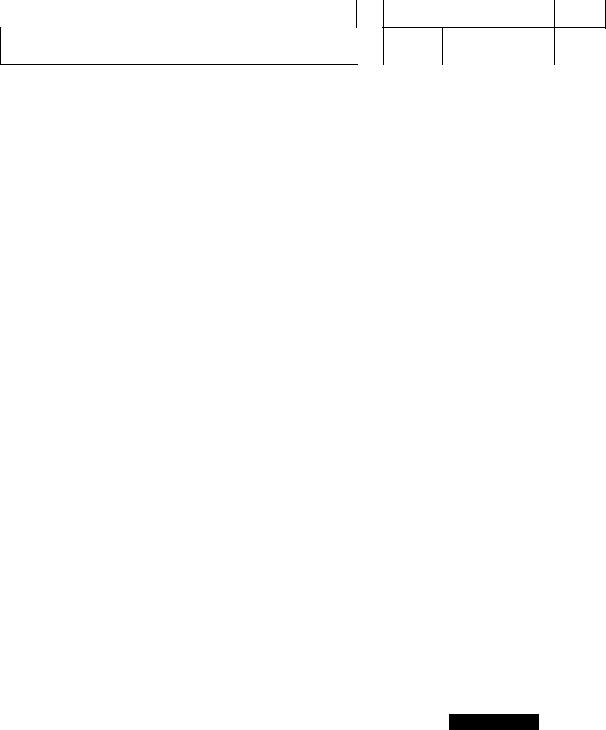
General
Power
Turn your car's ignition key to ACC or ON position. ON: press [MODE] (POWER) on the display unit.
Press [PWR] (Power) on the remote control.
OFF: press [MODE] (POWER) again for more than 2 seconds on the display unit.
Press [PWR] (Power) again on the remote control.
Mode
Press [MODE] to change the mode.
i—►” ” -rPt
Note: If VTR 1 is selected in “Video Control Setting” on page 22 on the condition that an external device is con nected to the VTR 1 terminal of this unit and the video control leads from both this unit and the device are con nected to each other, the VTR 1 mode becomes active immediately after turning on the power of the external device.
Wofliiie (Only for wired headphones)
[VOL A]: up [VOL V]: down Default: 20
Setting Range: 0 - 30
VOL 22 iilliililillii»
Note: The volume is not adjustable during Video Control Setting, IR-OUT Setting, and Display Setting. (*# page 22-25)
Tift Angle
Push the upper part or lower part of the monitor gently with both hands as shown in the figure.
: Caution: Do rsot apply excespr.-t force lo the iTionvor
• Be careful om ts c.iiseeae your Tngerr, |
: |
||
|
if.: xjn ip i: |
yC::-1:0 v:: |
H l;':- f cf te c ft:.- tv: :!• y''-/ |
Note: After adjusting its angle, also adjust the brightness according to your preference. (# page 24)
I
■ ■
[VOL V] |
[MODE] |
[VOL A] |
(POWER) |
Audio Output Terminal for Wired Headphones
[PWR] (Power)
[MODE]
J_____[VOL A]
[VOL V]
2 1
CY-V7100U

Settings
[ENTER]
\tmrn.
[A] [V] |
[MENU] |
(Select) |
|
Audio Output Terminal for Wired Headphones
Menu |
I Selecti |
(D Press [A] or [V] to select “VIDEO-CNT”.
VIDEO-CNT
II
^I
sI
ti I I
d) Press [ENTER] to set. |
®Press [A] or [V] to select “IR-OUT”.
IR-OUT
@ Press [ENTER] to set. |
I i * I
I i
|
|
® Press [A] or [V] to |
|
Display Adjustment |
■ I |
select “PICTURE”. |
|
|
|||
Adjusts the appearance of the display |
PICTURE |
||
(# Page 24 for details) |
|||
|
|
End
® Press [ENTER] to set.
Press [A] or [V] to select “END”.
Ends th e m en u m ode and return to th e regular |
END |
I display. |
22
CY-V7100U

Notes:
• Press [MENU] again to close the menu.
• The menu automatically closes if there is no operation for more than 10 seconds.
[MENU]
■> |
[Al [VI |
|
(Select) |
|
[E](ENTER) |
Setting
OFF
VTR1
(T) Press [A] or [V] to select an item.
@ Press [ENTER] to set.
VTR2
: Select “OFF” if no external device (e.g. CX-D3000U, |
|
| |
option) is connected . |
I |
| |
|
|
|
; Select “VTR 1 ” if the video output terminal of an exter- | |
|
|
nal device (e.g. CX-D3000U, option) is connected |
to |
| |
VTR 1 (Video Input Terminal 1) of this unit through an j |
||
RCA cord and the video control leads from both thisj |
|
|
unit and the device are connected to each other. i |
I |
|
|
I |
|
: Select “VTR 2” if the video output terminal of an exter- j |
||
nal device (e.g. CX-D3000U, option) is connected |
to |
| |
VTR 2 (Video input Terminal 2) of this unit through an ] |
||
RCA cord and the video control leads from both |
this |
| |
unit and the device are connected to each other. | |
|
|
©Press [A] or [V] to select an item.
@ Press [ENTER] to set.
OFF I: Setting for the case of listening only through the wired headphones (option).
Note: For volume adjustment, use either volume button on the main unit or remote control.
: Setting for the IR wireless headphones.
Note: For volume adjustment of the IR wireless headphones, use the volume button on the headphones.
Ceutioo: To prevent the IR headphones from becoming inaudible nomiaiiy, d you use 2 or more AV devices j
ecH/ipced wdh №8 mirared ccmmuiicatidii Tjiidion at the sama tms, you shouW set the infrared funciion to OFF
Page 24 for details)
Press [ENTER] to set. |
Ends th e m en u m ode and return to th e regular display . |
23
CY-V7100U

Settings (continued)
m
SMWWiW—IIWM^^Hil
iSMM,
[ENTER] [A] [V] [MENU]
(Select/adjust)
Adjusts the black level of image
Default: 0
Setting range: -15 to +15
Contrast
Adjusts the image contrast
Default: 0
Setting range: -15 to +15
X"™
Color
Adjusts the image color depth
Ends the menu mode and return to the regular display.
2 4
Menu @ Submenu
®Press [MENU] to dis play the menu.
VIDEO-CNT
ZXI
IR-OUT
PICTURE
I
END
@Press [A] or [V] to select “PICTURE”.
®Press [ENTER] to set.
® Press [A] or [V] to select “BLACK LEVEL”.
® Press [ENTER] to set.
BLACK LEVEL
I v...
®Press [A] or [V] to select “CONTRAST”.
Press [ENTER] to set.
I ® Press [A] or [V] to I select “COLOR”.
I @ Press [ENTER] to set.
? I COLOR
■ f ® Press [A] or [V] to select “TINT”.
Press [ENTER] to set.
®Press [A] or [V] to select “DIMMER”.
@Press [ENTER] to set.
DIMMER
I f ® Press [A] or [V] to = ^ select “END”.
CY-V7100U

Note: The menu automatically closes if there is no oper ation for more than 10 seconds.
[MENU]
;.ih- |
[A] [V] |
|
(Select/adjust) |
|
[E](ENTER) |
^ Setting
®Press [A] or [V] to adjust.
@Press [ENTER] to set.
®Press [A] or [V] to adjust.
@Press [ENTER] to set.
®Press [A] or [V] to adjust.
@Press [ENTER] to set.
®Press [A] or [V] to ( adjust.
®Press [ENTER] to set.
®Press [A] or [V] to select
>an item.
I ® Press [ENTER] to set.
Press [ENTER] to set.
BLACK LEVEL Adjusts the black level of image
-15- |
-1-15 |
Decreases the contrast |
|
Increases the contrast |
between black and white |
|
between black and white |
COLOR |
Adjusts the image color depth |
|
-15- |
|
-rl5 |
Lightens the depth of |
|
Deepens the depth of |
color on the display |
|
color on the display |
TINT |
Adjusts the image tone or tint |
|
-15- |
|
-f15 |
Emphasizes red in |
|
Emphasizes green in |
the color image |
|
the color image |
DIMMER |
Adjusts the image brightness |
|
|
QH[2][UE |
I AUTO : automatically adjusted |
Darker |
|
according to ambient light |
Brighter |
intensity. |
|
END Ends the setting
Ends th e m en u m ode and return to th e regular display .
25
CY-V7100U

Aspect Ratio
Cautions:
•Tnis is to i'8ir)ind you that i:orvipression or exieusion of ifw scfeen using tns aspect ratio crianging furiclton of tfiis product for commercial purpose of profit making or vmvting/iisiening by the oybirc couid infmige ott the rights of the author proiecied by the copvi ighi law
•if you expand normal psclure (4 to 31 by using ’'JUST". "ZOOM'' or '’rULL" aspect to the toil of the semen you fiiight not see the oeophery of the picture, or you mrghi see 3 distosled picture. Theretom, use the ■‘NORfylAL’' mode lo see fhe prigmaf picture as the author intended it
2 6
CY-V7100U

Installation
WARNING
□ This installation information is designed for professional installers with knowledge of automobile electrical safety systems and is not intended for non-technical, do-it- yourself individuals. It does not contain instructions on the electrical installation and avoidance of potential harm to air bag, anti-theft and ABS braking or other systems necessary to install this product.
Any attempt to install this product in a motor vehicle by anyone other than a profes sional installer could cause damage to the electrical safety system and could result in serious personal injury or death.
□ If your car is equipped withair bag and/or anti-theft systems, specific procedures may be required for connection and disconnection of the battery to install this prod uct.
Before attempting installation of this electronic component against the manufacturer’s recommendation, you must contact your car dealer or manufacturer to determine the required procedure and strictly follow their instructions.
FAILURE TO FOLLOW THE PROCEDURE MAY RESULT IN THE UNINTENDED DEPLOYMENT OF AIR BAGS OR ACTIVATION OF THE ANTI-THEFT SYSTEM RESULTING IN DAMAGE TO THE VEHICLE AND PERSONAL INJURY OR DEATH.
□ Overview
This product should be installed by a professional. However, should you decide to install the product against the manufacturer’s recommendation, this Operating Instructions does not contain electrical installation instruc tions. You must contact your car dealer or manufacturer for electrical connection instructions to avoid possible damage to your electrical safety systems and resulting
injury. (Please refer to the “WARNING” statement above).
Your next step is to decide where to install the unit. The instructions in these pages will guide you through the remaining steps
•Identify and label the car wires.
•Connect the car wires to the wires of the power connec tor.
® Install the unit.
• Check the operation of the unit.
If you encounter problems, please consult your nearest professional installer.
Caution: Thss operates with 312 V DC negative gtound auto battery system ociy. Do not attempt to use
d id any Gtbc-r system Doing so oouìd cause sonoss tilÉSipt 1-
□ Supplied Hardware
No. |
Item |
Diagram Qty |
|
© |
Junction Cable |
|
1 |
|
|
|
|
© |
Power Lead |
|
1 |
|
|
|
|
© |
Mounting Tray |
|
1 |
|
|
|
|
© |
Trim Plate |
|
1 |
|
|
|
|
© |
Tapping Screw |
|
4 |
(0 2.6 X16 mm) |
|
||
|
|
|
|
|
Binding-Head Screw |
*iS |
4 |
|
(M 5 X6 mm) |
||
|
|
||
© |
Tapping Screw |
|
4 |
(0 5 x 1 6 m m ) |
|
||
|
|
|
|
© |
Mounting Bracket |
|
2 |
|
|
|
|
Before you begin installation, look for the following items which are packed with your unit.
• Warranty Card.... Fill this out promptly.
a Panasonic Servicenter for Service Directory ......
Keep for future reference in case the product needs servicing.
• Supplied Hardware... Needed for installation.
2 7
CY-V7100U

Installation (continued)
□ Before Installation |
□ Suitable Headrest for Installation |
Warning
• TO AVOID RISK OR SERIOUS INJURY OR POSSIBLE VIOLATION OF LAWS DO NOT INSTALL WHERE VISI BLE TO THE DRIVER. Do not install the monitor in a location which obstructs driving, visibility or which is prohibited by applicable laws and regulations. If the monitor is installed in a location which obstructs for
ward visibility or operation of the air bag or other safety equipment or which interferes with operation of the car, it may cause an accident.
• Never use bolts or nuts from the car's safety devices for installation. If bolts or nuts from the steering wheel, brakes or other safety devices are used for installation of the monitor, it may cause an accident.
• Attach the vmes correctly. If the wiring is not correctly performed, it may cause a fire, failure of electrical equip ment and-or an accident. In particular, be sure to run and secure the lead wire so that it does not get tangled with a screw or the moving portion of a seat rail.
• Use with 12 V DC negative ground car. This unit is only for use with a 12 V DC negative ground car. it cannot be used in large trucks or diesel cars which are 24 V DC cars. If it is used in the wrong type of car, it may cause a fire or an accident.
|
|
|
Power Lead |
|
|
|
|
It your car has a radio or is pre-wired for one: |
|
|
|
|
Cut the connector wires one at a time from the plug (leav |
|
* Use the .specified fuse. 8e sure to al'ways use the |
ing the leads as long as possible) so that you can work |
|||
with individual leads. Turn the ignition on to the accessory |
||||
specified fuse, i’ a fuse other than the specihed |
position, and ground one lead of the test bulb to the chas |
|||
fuse is used, it may cause a fire or an accideoi, |
sis. |
|||
• Oc not damage the cord by pmching or puibna it |
□ |
|||
Do not puli or damage toe cord, d toe cord t$ cot |
||||
treated properiy. it wiil short out or be severed and |
II |
|||
may cause a fire ot an accident. |
|
|||
|
|
|
||
□ Required Tools |
|
|
Touch the other lead of the test bulb to each of the exposed |
|
|
|
wires from the cut radio connector plug. Touch one wire at |
||
You’ll need a screwdriver and the following: |
|
a time until you find the outlet that causes the test bulb to |
||
1 2 V D C |
Electrical |
Side-Cut |
light. |
|
Now turn the ignition off and then on. If the bulb also turns |
||||
Test Bulb |
Tape |
Pliers |
||
|
|
|
oft and on, that outlet is the car power lead. |
|
Q |
|
|
If your car is not wired tor an audio unit: |
|
Go to the fuse block and find the fuse port for radio (RADIO) accessory (ACC) or ignition (IGN).
Battery Lead
If your stereo unit has a yellow lead, you will need to locate the car's battery lead. Otherwise you may ignore this pro cedure. (The yellow battery lead provides continuous power to maintain a clock or other functions.)
If your car has a radio or is pre-wired for one:
With the ignition and headlights oft, identify the car battery lead by grounding one lead of the test bulb to the chassis
2 8
CY-V7100U
