Panasonic CZ-RE2C2 User Manual

Save These Instructions! Conserver ce mode d’emploi! Diese Anleitung aufbewhren! Conservare queste istruzioni! Guarde estas instruções!
Εκτός αττό αυτές τις οδηγίες! Guarde estas instruccónes!
Сохраните эту инструкцию! Збережіть ці інструкції!
CZ-RE2C2
Simplified Remote Controller For Split System |
INSTRUCTION MANUAL |
||
Air Conditioner |
MANUEL D’INSTRUCTIONS |
||
Télécommande simplifiée pour climatiseur à |
|||
deux blocs |
|
||
Vereinfachte Fernbedienung für Split-System- |
BEDIENUNGSANLEITUNG |
||
Klimagerät |
|
||
Telecomando semplificato per condizionatore |
MANUAL DI ISTRUZIONI |
||
d’aria a sistema split |
MANUAL DE INSTRUÇÕES |
||
Controlador remoto simplificado para o |
|||
aparelho de ar condicionado de sistema split |
|
||
Απλοποιημένο Τηλεχειριστήριο Για Κλιματιστικό |
ΟΔΗΓΙΕΣΧΡHΣHΣ |
||
Αέρος Διαιρετού Συστήματος |
MANUAL DE INSTRUCCIONES |
||
Mando a distancia simplificado para el sistema |
|||
de aire acondicionado de dos unidades |
ИНСТРУКЦИЯПОЭКСПЛУАТАЦИИ |
||
Упрощенный пульт дистанционного управления |
|||
для сплит-системы кондиционирования |
ПОСІБНИККОРИСТУВАЧА |
||
Спрощений пульт дистанційного керування |
|||
для кондиціонерів роздільного типу |
|
||
85464609074024 |
|
|
|
|
|
|
|
|
|
|
|
|
|
|
|
EN
FR
DE
IT
PT
GR
ES
RU
UK
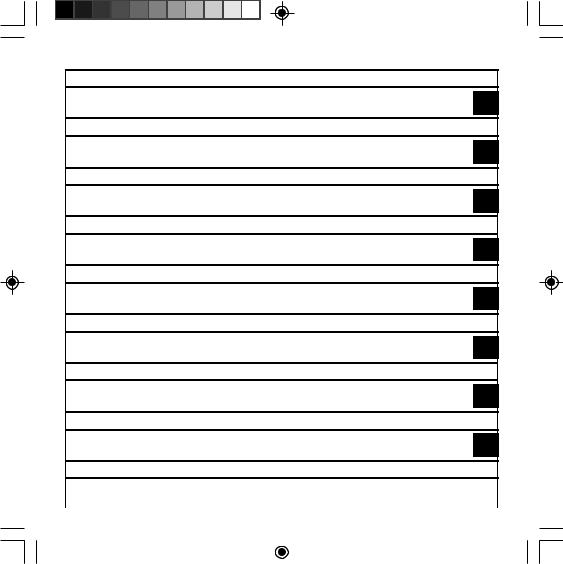
Contents
1. |
Important Safety Instructions..................... |
EN-1 |
3. Outing Function ................................... |
EN-4 |
2. |
Names and Operations ............................. |
EN-2 |
|
|
Table des matières
1. |
Mesures de sécurité importantes .............. |
FR-1 |
3. Fonction de maintien ........................... |
FR-4 |
2. |
Noms et fonctionnement ........................... |
FR-2 |
|
|
Inhalt
1. |
Wichtige Sicherheitshinweise.................... |
DE-1 |
3. Outing-Funktion ................................... |
DE-4 |
2. |
Bezeichnungen und Funktionen................ |
DE-2 |
|
|
Indice
1. |
Importanti istruzioni di sicurezza ............... |
IT-1 |
3. Funzione stanza vuota ........................ |
IT-4 |
2. |
Nomi e operazioni ..................................... |
IT-2 |
|
|
Índice
1. |
Instruções de segurança importantes ....... |
PT-1 |
3. |
Função de controlo.............................. |
PT-4 |
2. |
Nomes e operações.................................. |
PT-2 |
|
|
|
|
Πίνακας περιεχομένων |
|
|||
1. |
Σημαντικές οδηγίες για την ασφάλεια........ |
GR-1 |
3. |
Λειτουργία εξόδου αέρα....................... |
GR-4 |
2. |
Ονομασίες και λειτουργίες......................... |
GR-2 |
|
|
|
1. Instrucciones de seguridad importantes |
|
índice |
|
||
ES-1 3. |
Función de control de la temperatura... |
ES-4 |
|||
2. |
Nombres y funciones................................. |
ES-2 |
|
|
|
|
|
Содержание |
|
||
1. |
Важные инструкции по безопасности.... |
RU-1 |
3. |
Функция выключения......................... |
RU-4 |
2. |
Названия и операции.............................. |
RU-2 |
|
|
|
Зміст
EN
FR
DE
IT
PT
GR
ES
RU
1. |
Важливі заходи безпеки |
UK-1 |
3. Режим «Порожня кімната» |
UK-4 |
|
|||
UK |
||||||||
2. |
Елементиуправління, режимироботитаіндикації... |
UK-2 |
|
|
|
|
||
|
|
|
|
|
|
|
|
|
|
|
|
|
|
|
|
|
|
|
|
|
|
|
|
|
|
|
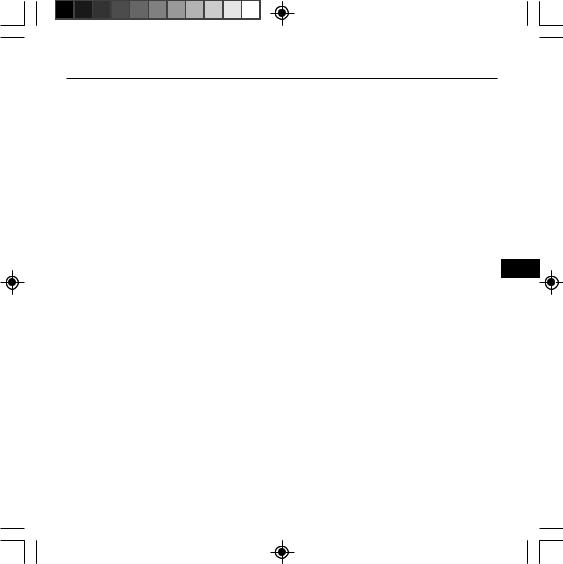
1. Important Safety Instructions
Before using the system, be sure to read these “Important Safety Instructions”. After reading this manual, save it in a convenient place.
 Warning
Warning
Installation Precautions
Do not install by yourself.
Installation should always be performed byyour dealer or a professional service provider.Electric shock or fire may result if aninexperienced person performs any installationor wiring procedures incorrectly.
Use only specified air conditioners.
Always use only air conditions specified by the dealer.
Moving and Repair Precautions
Do not repair.
Never repair the system by yourself.Contact your dealer before moving the system.
Contact your dealer or a professional service provider about moving and reinstalling the system. Electric shock or fire may result if an inexperienced person performs any installation procedures incorrectly.
Precautions for Use
Do not touch switches with wet hands. Electric shock and damage to the system can result.
Protect the remote controller from water. Damage to the system can result.
Stop the system and turn the power off if you sense unusual smells or other irregularities. Continuing operation when the system is out of order can result in electric shock, fire,and damage to the system. Contact your dealer.Do not turn the air conditioner on and off from the power mains switch. Use the ON/OFF
operation button.
Do not stick anything into the air outlet of the air conditioner. Doing so is dangerous because the fan is rotating at high speed.
Do not let children play with the air conditioner.Do not cool or heat the room too much if
babies or invalids are present.
Do not wipe the remote controller with benzine, thinner, or chemical cloth.
Note:
This device complies with Part 15 of the FCC Rules. Operation is subject to the following two conditions: (1) This device may not cause harmful interference, and (2) this device must accept any interference received, including interference that may cause undesired operation.
This equipment has been tested and found to comply with the limits for a Class B digital device, pursuant to part 15 of the FCC Rules. These limits are designed to provide reasonable protection against harmful interference in a residential installation. This equipment generates, uses and can radiate
radio frequency energy and, if not installed EN and used in accordance with the instructions,
may cause harmful interference to radio communications. However, there is no guarantee that interference will not occur in a particular installation. If this equipment does cause harmful interference to radio or television reception, which can be determined by turning the equipment off and on, the user is encouraged to try to correct the interference by one or more of the following measures:
Reorient or relocate the receiving antenna.
Increase the separation between the equipment and receiver.
Connect the equipment into an outlet on a circuit different from that to which the receiver is connected.
Consult the dealer or an experienced
radio/TV technician for help.
FCC Caution: To assure continued compliance, follow the attached installation instructions. Any changes or modifications not expressly
approved by the party responsible for compliance could void the user’s authority to operate this equipment.

2. Names and Operations
Operation Section
1. |
(Start/Stop) button |
6. |
(Outing function) button |
|
||||
|
Pushing this button starts, and pushing again |
( |
Outing Function) |
|
|
|
||
|
stops the unit. |
|
1 2 |
3 |
4 |
5 |
6 |
7 |
|
|
|
||||||
2.


 (Temperature setting) buttons
(Temperature setting) buttons
Changing the temperature setting.
3. |
(Mode Select) button |
|
|
Pushing this button to select an operation |
|
|
mode. (AUTO |
→ HEAT → DRY → |
|
COOL → FAN |
). |
|
4. |
|
(Fan speed) button |
|
|
|
|
|
|
|
|
|
|
|
|
|
||
EN |
|
|
|
|
|
|
|
|
|
|
|
|
|
|
||||
|
Changing the fan speed. |
|
|
|
|
|
|
|
|
|
|
|
|
|
||||
|
|
( |
/ |
/ |
/ ) |
|
|
|
|
|
|
|
|
|
|
|
|
|
|
|
|
|
|
15 |
|
|
|
|
|
|
|
|
|
|
|
|
|
5. |
|
|
|
14 |
13 |
12 |
11 |
10 |
9 |
8 |
||||||||
|
(Swing/Air direction) button *1 |
|
|
|
|
|
|
|
|
|
|
|
|
|
||||
|
|
Use this button to set the auto swing or air |
|
|
|
|
|
|
|
|
|
|
|
|
|
|||
|
|
direction to a specific angle. |
|
|
|
|
|
|
|
|
|
|
|
|
|
|||
|
*1 Do not move the flap (vertical airflow |
|
|
|
|
|
|
|
|
|
|
|
|
|
||||
|
|
adjustment board) with your hand. |
|
|
|
|
|
|
|
|
|
|
|
|
|
|||
|
|
The flap is automatically directed down |
|
|
|
|
|
|
|
|
|
|
|
|
|
|||
|
|
|
when the unit is stopped. |
|
|
|
|
|
|
|
|
|
|
3 |
|
|||
|
|
The flap is directed up during the HEAT |
|
|
|
|
|
|
|
|
|
|
|
|||||
|
|
|
standby. The flap starts swinging after the |
4 |
|
|
|
|
|
|
|
|
|
|
|
|
||
HEAT standby is cancelled, although the |
|
|
|
|
|
2 |
|
AUTO flap indication on the remote control |
|
|
|||||
5 |
|
|
|
|
|
|
|
unit is displayed during the HEAT standby. |
|
|
|
|
|
|
|
6 |
|
|
|
|
|
|
|
|
|
|
|
|
|
1 |
|
|
|
|
|
|
|
|
|
|
|
|
|
||||
EN-2
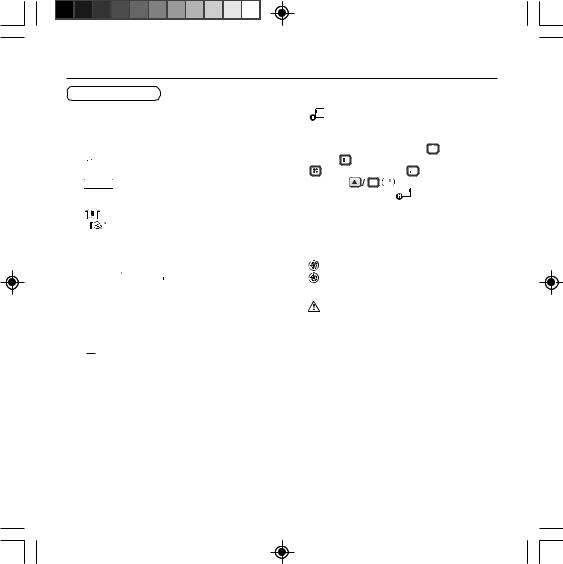
Display Section
1. /
/  /
/  /
/  (Fan mode select) indication
(Fan mode select) indication
The selected fan mode is displayed.
2.
 (Flap position) indication
(Flap position) indication
Indicates the flap position.
3.

 (Swing) indication
(Swing) indication
Appears while the flap swings.
4. (Outing) indication
(Outing) indication
( Outing Function)
Appears when the outing function is set.
5.Operation Mode indication
Displays the selected operation mode. (AUTO /HEAT
/HEAT
 /DRY
/DRY /COOL
/COOL / FAN
/ FAN ).
).
6.Upper and lower limit indication of the outing function
 : Indicates the upper limit of the temperature
: Indicates the upper limit of the temperature
 : Indicates the lower limit of the temperature
: Indicates the lower limit of the temperature
7.Temperature indication
Indicates the set temperature.
8.°F / °C (Temperature unit) indication
9. (Remote control sensor) indication
(Remote control sensor) indication
Appears when the remote control sensor is used.
10. (Centralized control) indication
Appears when operated in centralized control. If the remote control operation is not permitted to the remote unit, when the  (Start/Stop) button,
(Start/Stop) button,  (Mode select) button,
(Mode select) button,
 (Fan speed) button,
(Fan speed) button,  (Swing/Air direction) button or
(Swing/Air direction) button or 
 (Temperature setting) buttons are pressed, flashes and
(Temperature setting) buttons are pressed, flashes and
rejects the change.
11. (Disabled feature) indication
(Disabled feature) indication
Displayed if the selected feature was disabled during installation.
12. |
(Heating standby mode) indication |
EN |
|
appears when the fan of the indoor unit is |
|
|
|
|
|
stopped or in low fan speed. |
|
13. |
(Caution) indication |
|
|
Appears when the protective device is |
|
|
activated or when an abnormality occurs. |
|
14.Alarm indication
This displays alarm messages when an error occurs.
15. (Oil) indication
(Oil) indication
Appears when the engine oil needs to be changed. (Appears when the gas heat pump air conditioner is used.)
EN-3
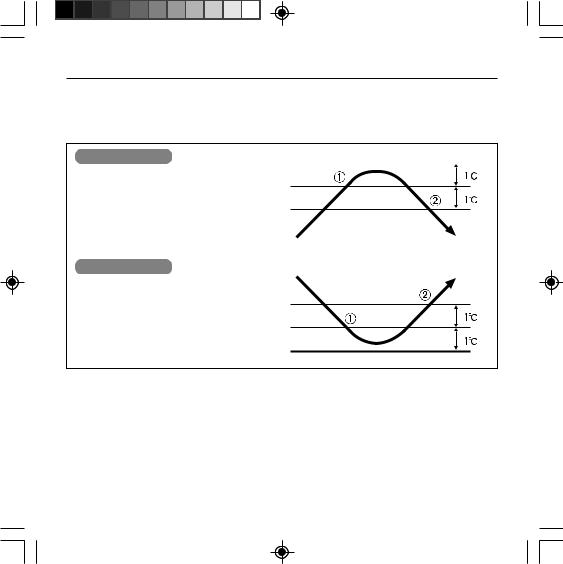
3. Outing Function
Outing function is a function that prevents the room temperature from increasing too much (or decreasing too much) when no one is in the room.
An air conditioner works automatically if this function is set effective.
General Performance of the Outing Function
COOL / DRY |
Outing function upper limit |
|
The air conditioner starts operation when the room temperature increases up to –1°C of the upper limit.
The air conditioner stops operation when the room temperature decreases up to –2°C of the upper limit.
|
|
|
Room temperature |
|
|
|
|
|
|
HEAT |
|
EN |
|
Room temperature |
The air conditioner starts operation when the room temperature decreases up to +1°C of the lower limit.
The air conditioner stops operation when the room temperature increases up to +2°C of the lower
limit.
Outing function Lower limit
[Precautions]
The outing control only starts/stops the air conditioner. It does not change the operation mode/temperature setting.
Therefore, the operation mode/temperature needs to be set beforehand so that the outing functionturns on the air conditioner with your desired operation mode/ temperature setting.
If the room temperature rapidly changes, the room temperature may get over the upper or lower limitwhen the outing function is activated.
The outing function is invalid during FAN/AUTO operation mode.
The air conditioner’s stop order (stated in ⁄ above) is valid only when the outing function isoperated.
If operated using other remote control units (or a centralized control device such as a system control), the outing function will not stop air conditioner operation.
EN-4

3.Outing Function (Continued)
•Setting the Outing Function
1 Press and hold  for more than 4 seconds to display the upper limit
for more than 4 seconds to display the upper limit
temperature setting screen.
, and the upper limit temperature start flashing.
(The default value of the upper limit temperature is 38 °C.)
2 Press / to select the upper limit temperature, and press tofix the value. The lower limit temperature setting screen is displayed.
3 Press / to select the lower limit temperature, and press to
fix the value. The outing function setting is completed. (The default value of
the lower limit temperature is 10 °C.)
*The unit returns to the normal mode if is pressed or there is no operation made for 3 minutes during the setting. In this case, all the settings in progress will be lost.
• Canceling the outing function
2
3 EN
Press and hold for more than 4 seconds while the outing function is set.
• Outing function indication
Outing function |
Status |
indication |
|
Off |
The outing function is not set. |
Flashing |
The outing function is now being set, or under operation. |
Lighting |
Although the outing function is set, not under operation. |
|
|
Note
If a blackout occurs during outing function operation and power is cut, the remote controller will lose
the information for outing function operation. It reverts from the blackout, and an air conditioner does not drive in outing function when operation is started. At this time, an air conditioner does not stop at outing function.
EN-5

1. Mesures de sécurité importantes
Lire attentivement ces “Conseils de sécurité” avant d’utiliser le système. Après la lecture de ce mode d’emploi, le conserver à portée de la main.
|
Avertissement |
|
|
Précautions relatives à |
|
|
l’installation |
|
|
Ne pas installer soi-même. |
|
|
L’installation doit toujours être exécutée par le |
|
|
revendeur ou un agent de service spécialisé. |
|
|
Une électrocution ou un incendie peut survenir si une |
|
|
personne inexpérimentée exécute incorrectement les |
|
|
procédures d’installation ou de câblage. |
|
|
Utiliser uniquement les climatiseurs spécifiés. |
|
|
Utilisez toujours les climatiseurs spécifiés par le |
|
|
concessionnaire. |
|
|
Précautions pour le déplacement |
|
|
et la réparation |
|
FR |
||
Ne pas réparer. |
||
|
||
|
Ne jamais réparer le système soi-même. |
|
|
Contacter son revendeur avant de déplacer le système. |
|
|
Contacter le revendeur ou un agent de service |
|
|
professionnel pour le déplacement et la réinstallation du |
|
|
système. |
|
|
Une électrocution et des dégâts au système pourraient |
|
|
survenir si une personne inexpérimentée exécute les |
|
|
procédures d’installation incorrectement. |
|
|
Précautions concernant le |
|
|
fonctionnement |
|
|
Ne pas toucher les interrupteurs avec les mains |
|
|
mouillées. |
|
|
Une électrocution et des dégâts au système pourraient |
|
|
en résulter. |
|
|
Protéger la télécommande contre l’eau. |
|
|
Le système pourraient être endommagé. |
|
|
Arrêter le système et mettre hors tension en cas d’odeur |
|
|
inhabituelle ou d’autre anomalie. |
Poursuivre le fonctionnement quand le système est hors service peut provoquer une électrocution, un incendie et des dégâts au système. Contacter le revendeur.
Ne pas mettre le climatiseur sous et hors tension en le branchant et en le débranchant. Utiliser la touche de marche/arrêt de fonctionnement (ON/OFF).
Ne rien introduire dans la sortie d’air de l’élément extérieur. Cela est très dangereux car le ventilateur marche à grande vitesse.
Ne pas laisser les enfants jouer avec le climatiseur.Ne pas trop refroidir ou chauffer une pièce où se
trouvent des bébés ou des malades.
Ne pas essuyer la télécommande avec de la benzine, un diluant ou un chiffon imbibé de produit chimique.
FR-1

2. Noms et fonctionnement
Section de fonctionnement
1. Touche |
(Marche/Arrêt) |
6. Touche |
(Fonction de maintien) |
|
Appuyer sur cette touche pour mettre l’appareil |
( |
Fonction de maintien) |
||
en marche, appuyer à nouveau pour l’arrêter.
1 2 |
3 |
4 |
5 |
6 |
7 |
2. Touches |
(réglage de température) |
Change le réglage de température.
3. Touche  (sélection de mode)
(sélection de mode)
Appuyer sur cette touche pour sélectionner le mode de fonctionnement. (AUTO → HEAT
→ HEAT
 → DRY
→ DRY  → COOL
→ COOL → FAN
→ FAN ).
).
4.Touche  (vitesse du ventilateur)
(vitesse du ventilateur)
Change la vitesse de ventilation. ( /
/ /
/ /
/  )
)
5.Touche  (basculage/sens diffusion de l’air)*1
(basculage/sens diffusion de l’air)*1
Cette touche sert à régler le basculage automatique ou le sens de diffusion de l’air à un angle spécifique.
*1 Ne pas déplacer de la main le volet (plaque d’ajustement du flux d’air vertical).
•Le volet est automatiquement dirigé vers le bas quand l’appareil est arrêté.
•Le volet est dirigé vers le haut pendant l’attente HEAT. Le volet commence à osciller après l’annulation de l’attente HEAT, bien que l’indication de volet AUTO apparaisse sur la télécommande pendant l’attente HEAT.
|
|
|
|
|
|
|
|
|
|
|
|
|
|
|
|
|
|
|
|
|
|
|
|
|
|
|
|
15 |
|
|
|
|
|
|
|
|
|
|
|
|
FR |
14 |
13 |
12 |
11 |
10 |
9 |
8 |
|||||||
 3
3
4
2
5
6
1
FR-2

Section d’affichage
1. Indication  / /
/ /  /
/  (sélection de mode de ventilation)
(sélection de mode de ventilation)
Le mode de ventilation sélectionné s’affiche.
2.Indication 

 (position du volet)
(position du volet)
Indique la position du volet.
3.Indication 

 (Swing)
(Swing)
S’affiche quand le volet bascule.
4.Indication (maintien)
(maintien)  (Fonction de maintien)
(Fonction de maintien)
Apparaît quand la fonction de maintien est sélectionnée.
5.Indication du mode de fonctionnement
Affiche le mode de fonctionnement
FR |
sélectionné. |
|
|
(AUTO- |
/HEAT- /DRY- /COOL- / |
|
||
|
FAN- |
). |
6.Indication de limites supérieure et inférieure
pour la fonction de maintien
 : Indique la limite supérieure de température
: Indique la limite supérieure de température
 : Indique la limite inférieure de température
: Indique la limite inférieure de température
7.Indication de température
Indique la température réglée.
8.Indication d’unité de température °F / °C
9. Indication (détecteur de la télécommande)
Apparaît quand le détecteur de la télécommande est utilisé.
10. Indication (commande centralisée)
S’affiche pendant le fonctionnement en commande centralisée. Si le fonctionnement télécommandé est interdit à la télécommande,
quand la touche |
(Marche/Arrêt), la touche |
|||
(sélection de mode), la touche |
(vitesse |
|||
du ventilateur), la touche |
(basculage/sens |
|||
diffusion de l’air) ou les touches |
|
|||
|
(réglage de température) sont |
|||
pressées, |
clignote et rejette le changement. |
|||
11.Indication (fonction invalidée)
(fonction invalidée)
S’affiche si la fonction sélectionnée a été invalidée pendant l’installation.
12.Indication 
 (mode d’attente de chauffage)
(mode d’attente de chauffage)

 s’affiche quand le ventilateur de l’appareil intérieur est arrêté ou à petite vitesse de ventilation.
s’affiche quand le ventilateur de l’appareil intérieur est arrêté ou à petite vitesse de ventilation.
13.Indication (attention)
(attention)
S’affiche quand le dispositif de protection est activé ou en cas d’anomalie.
14.Indication d’alarme
Affiche des messages d’alarme en cas d’erreur.
15.Indication (huile)
(huile)
S’affiche quand le remplacement de l’huile moteur est nécessaire. (S’affiche quand un climatiseur à thermopompe au gaz est utilisé.)
FR-3
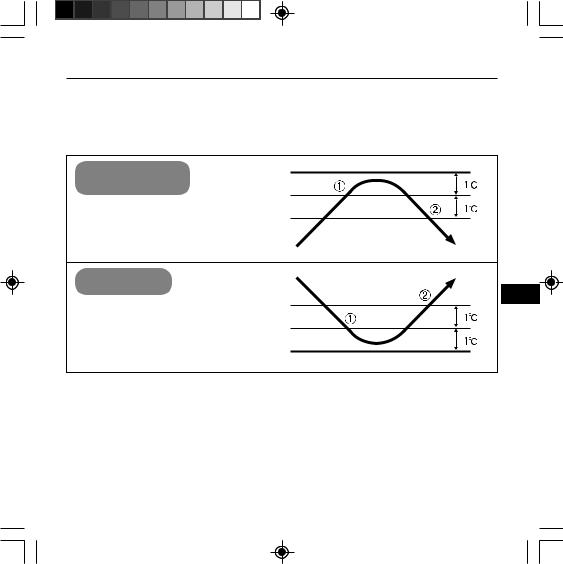
3. Fonction de maintien
La fonction de maintien est une fonction qui empêche un augmentation (ou diminution) excessive de la température ambiante quand quelqu’un se trouve dans la pièce.
Un climatiseur fonctionne automatiquement si cette fonction est réglée efficacement.
Exécution générale de la fonction de maintien
Limite supérieure de la fonction de maintien
REFROIDISSEMENT/
DESHUMIDIFICATION
Le climatiseur se met en marche quand la température ambiante augmente à –1˚C de la limite supérieure.
Le climatiseur s’arrête quand la température ambiante diminue à –2˚C de la limite supérieure.
Température ambiante
Température ambiante
CHAUFFAGE
FR
Le climatiseur se met en marche quand la température ambiante diminue à +1˚C de la limite inférieure.
Le climatiseur s’arrête quand la température ambiante augmente à +2˚C de la limite inférieure.
Limite inférieure de la fonction de maintien
[Précautions]
Le contrôle de la sortie contrôle seulement la mise en marche/arrêt du climatiseur. Il ne changepas le réglage de mode opératoire/température.
Aussi, le mode opératoire/température doit être préalablement réglé de sorte que la fonction demaintien démarre le climatiseur au réglage de mode opératoire/température souhaité.
Si la température ambiante change rapidement, elle peut dépasser la limite supérieure ouinférieure quand la fonction de maintien est activée.
La fonction de maintien est invalidée en mode de fonctionnement FAN/AUTO.
L’ordre d’arrêt du climatiseur (défini en / ci-dessus) est valide seulement quand la fonction de maintien est activée. En opération avec d’autres télécommandes (ou un dispositif de contrôle centralisé comme système de contrôle), la fonction de maintien n'arrêtera pas le fonctionnement de l’air conditionné.
FR-4

3.Fonction de maintien (suite)
•Réglage de la fonction de maintien
1 Maintenir  pressé pendant 4 secondes pour afficher l’écran de réglage de la
pressé pendant 4 secondes pour afficher l’écran de réglage de la
température limite supérieure.
, et la température limite supérieure se mettent à clignoter.
(La valeur par défaut de la température limite supérieure est 38°C.)
2 Appuyer sur |
/ |
pour sélectionner la température limite |
supérieure et appuyer sur  pour définir la valeur. L’écran de réglage de la température limite inférieure s’affiche.
pour définir la valeur. L’écran de réglage de la température limite inférieure s’affiche.
3 Appuyer sur  /
/  pour sélectionner la température limite inférieure,
pour sélectionner la température limite inférieure,
et appuyer sur  pour définir la valeur. Le réglage de la fonction de maintien
pour définir la valeur. Le réglage de la fonction de maintien
est achevé. (La valeur par défaut de la température limite inférieure est 10°C.)
*L’appareil revient en mode normal si  est pressé ou si aucune opération n’est faite pendant 3 minutes pendant le réglage. Dans ce cas, tous les réglages en cours seront perdus.
est pressé ou si aucune opération n’est faite pendant 3 minutes pendant le réglage. Dans ce cas, tous les réglages en cours seront perdus.
FR • Annulation de la fonction de maintien
2
3
Maintenez  pressé plus de 4 secondes pour afficher l’écran de réglage de la température limite supérieure.
pressé plus de 4 secondes pour afficher l’écran de réglage de la température limite supérieure.
• Indication de la fonction de maintien
Indication de la |
Etat |
fonction de maintien |
|
Désactivée |
La fonction de maintien n’est pas réglée. |
Clignotante |
La fonction de maintien est en cours de réglage ou activée. |
Allumée |
Bien que la fonction de maintien soit réglée, elle n’est pas activée. |
|
|
Remarque
Si une panne de courant se produit pendant le fonctionnement de maintien et que l’électricité est coupée, la télécommande perd les informations de fonctionnement de maintien. Elle se rétablit du blackout,et le climatiseur ne fonctionne pas avec la fonction de maintien au démarrage. A ce moment-là, le climatiseur ne s’arrête pas aux limites de maintien.
FR-5
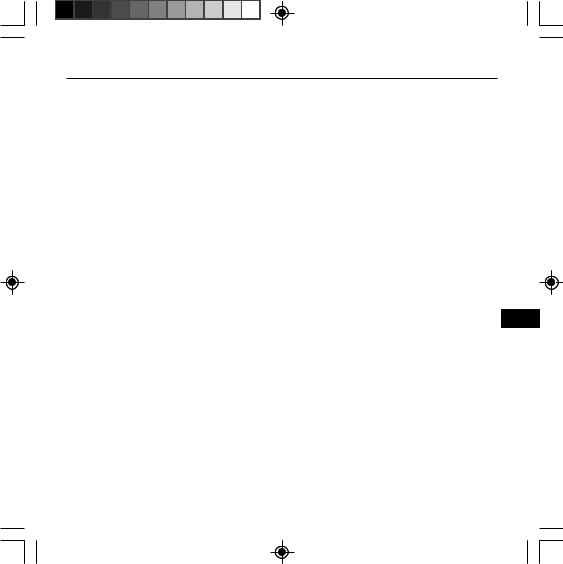
1. Wichtige Sicherheitshinweise
Lesen Sie vor dem Gebrauch des Systems unbedingt diesen Abschnitt „Wichtige Sicherheitshinweise“. Bewahren Sie diese Anleitung an einem geeigneten Ort auf, nachdem Sie sie gelesen haben.
 Warnhinweisen
Warnhinweisen
Vorsichtsmaßnahmen bei der
Installation
Nicht selbst installieren.
Die Installation sollte stets von Ihrem Händler oder einem Fachkundendienst vorgenommen werden. Eine nicht fachgerecht ausgeführte Installation oder Verkabelung kann Stromschlag oder Brand verursachen.
Nur die aufgeführten Klimaanlagen verwenden. Verwenden Sie stets nur die von dem Händler vorgeschriebenen Klimaanlagen.
Hinweise für die Neuinstallation und die Reparatur
Führen Sie keine Reparaturen durch.
Versuchen Sie nie, das System selbst zu reparieren.Kontaktieren Sie Ihren Fachhändler, bevor Sie das
System neu installieren.
Kontaktieren Sie Ihren Fachhändler oder eine professionelle Reparaturwerkstatt, wenn Sie das System umstellen oder neu installieren möchten. Eine nicht fachgerecht ausgeführte Installation kann einen Stromschlag oder Brand verursachen.
benutzen, können Stromschläge, Feuer und Schäden am System verursacht werden. Kontaktieren Sie Ihren Fachhändler.
Schalten Sie das Klimagerät nicht mit Hilfe des Netztrennschalters ein und aus.
Verwenden Sie dazu grundsätzlich die Betriebstaste(ON/OFF).
Stecken Sie keine Gegenstände in den Luftauslaß der Außeneinheit. Dies ist gefährlich, weil das Gebläse mit hoher Drehzahl rotiert.
Lassen Sie nicht zu, daß Kinder mit diesem Gerät spielen.
Achten Sie stets darauf, den Raum nicht zu stark zu kühlen oder heizen, wenn Kleinkinder oder Kranke anwesend sind.
Fernbedienung nicht mit Benzin, Verdünnung, oder chemischen Tüchern abwischen.
DE
Hinweise vor dem Gebrauch
Berühren Sie keine Tasten mit nassen Händen.
Es könnten Stromschläge entstehen und das System könnte beschädigt werden.
Bringen Sie die Fernbedienung nicht mit Wasser in Kontakt.
Das System könnte beschädigt werden.
Halten Sie das System an und schalten Sie den Strom ab, wenn ungewöhnliche Gerüche oder andere nicht ordnungsgemäße Vorgänge auftreten sollten.
Sollten Sie das System trotz einer Störung weiter
DE-1

2. Bezeichnungen und Funktionen
Bedienung
1. |
-Taste (Start/Stopp) |
6. |
-Taste (Outing-Funktion) |
|
||||||
|
Drücken Sie diese Taste, um das Gerät zu starten |
( |
|
Outing-Funktion) |
|
|
|
|
||
|
und noch einmal, um es wieder zu stoppen. |
|
1 2 |
3 |
4 |
5 |
6 |
7 |
||
2. |
-Tasten(Temperatureinstellung) |
|
||||||||
|
|
|
|
|
|
|
|
|
||
|
Ändern der Temperatur. |
|
|
|
|
|
|
|
|
|
|
|
|
|
|
|
|
|
|
|
|
3. -Taste (Betriebsart)
-Taste (Betriebsart)
Durch Drücken dieser Taste wird eine Betriebsart gewählt. (AUTO → HEAT
→ HEAT 
 (HEIZEN) → DRY
(HEIZEN) → DRY  (TROCKNEN) → COOL
(TROCKNEN) → COOL (KÜHLEN) → FAN
(KÜHLEN) → FAN (LÜFTER)).
(LÜFTER)).
4.  -Taste (Lüftungsleistung)
-Taste (Lüftungsleistung)
Ändern der Lüftergeschwindigkeit. ( /
/ /
/ /
/  )
)
DE 5.  -Taste (Einstellung Lamellen/Luftstrom) *1
-Taste (Einstellung Lamellen/Luftstrom) *1
Mit dieser Taste können Sie die automatische Lamellenbewegung oder die Luftstromrichtung in den gewünschten Winkel ausrichten.
*1 Bewegen Sie die Lamellen (Leisten zur Einstellung des vertikalen Luftstroms) nicht mit der Hand.
•Die Lamellen werden automatisch abwärts gerichtet, wenn das Gerät ausgeschaltet wird.
•Während des HEAT (HEIZEN)- Bereitschaftsmodus werden die Lamellen aufwärts gerichtet. Wenn der HEAT (HEIZEN)-Bereitschaftmodus abgebrochen wird, schwenken die Lamellen auf und ab, auch wenn die AUTO-Anzeige auf der Fernbedienung erscheint.
15 14 13 12 11 10 9 8
 3
3
4
2
5
6
1
DE-2
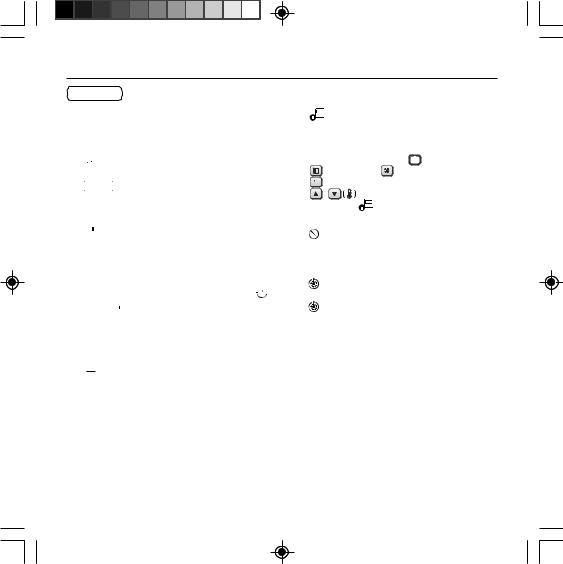
Anzeige
1. /
/  /
/  /
/ 
-Anzeige (Lüftungsleistung)
Die gewählte Betriebsart wird angezeigt.
2.

 -Anzeige (der Lamellenposition)
-Anzeige (der Lamellenposition)
Zeigt die Position der Lamellen an.
3.

 -Anzeige (Schwenk)
-Anzeige (Schwenk)
Wird angezeigt, wenn die Lamellen in Bewegung sind.
4. -Anzeige(Outing ) (
-Anzeige(Outing ) ( Outing-Funktion)
Outing-Funktion)
Wird angezeigt, wenn die Outing-Funktion eingestellt ist.
5.Betriebsartanzeige
Zeigt die gewählte Betriebsart an. (AUTO /HEAT
/HEAT
 (HEIZEN) /DRY
(HEIZEN) /DRY (TROCKNEN) /COOL
(TROCKNEN) /COOL (KÜHLEN)/FAN
(KÜHLEN)/FAN (LÜFTER)).
(LÜFTER)).
6.Anzeige der Oberund Untergrenze der
Outing-Funktion
 : Zeigt die Obergrenze der Temperatur an
: Zeigt die Obergrenze der Temperatur an
 : Zeigt die Untergrenze der Temperatur an.
: Zeigt die Untergrenze der Temperatur an.
7.Temperatur-Anzeige
Zeigt die eingestellte Temperatur an.
8.°F / °C -Anzeige (Temperatureinheit)
9. -Anzeige (Fernbedienungssensor)
-Anzeige (Fernbedienungssensor)
Wird angezeigt, wenn der
Fernbedienungssensor benutzt wird.
10.-Anzeige (Zentralkontrol)
Wird angezeigt, wenn mit Zentralkontrolle gesteuert wird. Falls die Fernbedienung nicht für die Bedienung der Einheit zugelassen ist und eine der Tasten für  (Start/Stopp),
(Start/Stopp),
|
(Betriebsart), |
(Lüftungsleistung), |
|
|
|
(Einstellung Lamellen/Luftstrom) oder |
|
||
|
|
(Temperatureinstellung) gedrückt |
|
|
|
wird, blinkt |
, und die Änderung wird |
|
|
|
nicht übernommen. |
|
|
|
11. |
-Anzeige (der deaktivierten Funktionen) |
|
||
|
Wird angezeigt, wenn eine Funktion gewählt |
|
||
|
wird, die während der Installation deaktiviert |
|
||
|
wurde. |
|
|
|
12. |
-Anzeige (des |
|
|
|
|
Heizungsbereitschaftsmodus) |
|
||
|
erscheint, wenn der Lüfter der Raumeinheit |
|
||
|
DE |
|||
|
angehalten wird oder langsam läuft. |
|||
13. -Anzeige (Vorsicht)
-Anzeige (Vorsicht)
Wird angezeigt, wenn eine geschützte Funktion aktiviert wird oder eine Fehlfunktion auftritt.
14.Alarmanzeige
Hier werden bei Auftreten eines Fehlerzustands Alarmmeldungen angezeigt.
15. -Anzeige (Öl)
-Anzeige (Öl)
Wird angezeigt, wenn das Motoröl ausgewechselt werden muss. (Erscheint nur,wenn ein Gasheizungs-Klimagerät verwendet wird.)
DE-3
