Panasonic DBS-576 User Manual

Panasonic
Supports DBS 576 and DBS 576HD Version 5.1
Section 722
IFM Courier
User Guide
for Large-Display Phones
DBS 576 and DBS 576HD
Version 5.1
Issued April 2002
Part No. 537X05901C
The contents of this manual are subject to change without notice and do not constitute a commitment on the part of Panasonic Telecommunication Systems Company (PTSC). Every effort has been made to ensure the accuracy of this document. However, due to ongoing product improvements and revisions, Panasonic cannot guarantee the accuracy of printed material after the date of publication nor can it accept responsibility for errors or omissions. Panasonic will update and revise this document as needed.
The software and hardware described in this document may be used or copied only in accordance with the terms of the license pertaining to said software or hardware.
Reproduction, publication, or duplication of this manual, or any part thereof, in any manner, mechanically electronically, or photographically is prohibited without permission of the Panasonic Telecommunication Systems Company (PTSC).
© Copyright 2002 by Panasonic Telecommunication Systems Company (PTSC).
All rights reserved.

CONTENTS
USING COURIER VOICE MAIL FOR THE FIRST TIME.......... |
5 |
QUICK TIPS FOR USING COURIER VOICE MAIL ................. |
5 |
Accessing Voice Mail from an Outside Line.......................... |
5 |
Understanding Feature Availability ....................................... |
5 |
Accessing Voice Mail Quickly ............................................... |
5 |
USING COURIER WITH A LARGE-DISPLAY PHONE ............ |
6 |
Soft keys ............................................................................... |
6 |
Telephone Keypad Activation ............................................... |
6 |
Additional Information ........................................................... |
6 |
LISTENING TO MESSAGES.................................................... |
7 |
Listening to Messages...New & Old ...................................... |
7 |
Playing a New or Old Message............................................. |
7 |
Listen Options ....................................................................... |
7 |
Forwarding Messages........................................................... |
7 |
Comment Options ................................................................. |
8 |
BOOKMARKING MESSAGES & CALLER ID CAPTURE ........ |
8 |
Bookmarking Messages........................................................ |
8 |
Capturing Caller ID ............................................................... |
8 |
SENDING MESSAGES ............................................................ |
9 |
Send Regular & Scheduled Messages ................................. |
9 |
Sending a Regular Message................................................. |
9 |
Sending a Scheduled Message ............................................ |
9 |
Sending a Scheduled Message ............................................ |
9 |
Send Options ........................................................................ |
10 |
CALL......................................................................................... |
10 |
Directing Calls to Telephone (Tel) or |
|
Voice Mailbox (VMB) .......................................................... |
10 |
Selecting or Setting up a Greeting ....................................... |
10 |
Setting Up Your Personal Greeting....................................... |
11 |
SETTING UP MESSAGE NOTIFICATION ............................... |
12 |
External Message Notification .............................................. |
12 |
Notify Menu........................................................................... |
12 |
Setup and Activation of Notification Numbers (External) ..... |
12 |
Changing Notify Sequence ................................................... |
13 |
576-51-722 |
DBS 576 issued April 2002 |
3 |

FORWARDING CALLS AND MESSAGES............................... |
13 |
Forwarding Calls ................................................................... |
13 |
Setup and Activation of Notification Numbers (Extensions) . 13 |
|
Changing Call Forwarding Sequence .................................. |
14 |
Forwarding Messages........................................................... |
14 |
Setting Up Message Forwarding........................................... |
14 |
Inputting Extensions.............................................................. |
14 |
SETTING UP YOUR VOICE MAILBOX.................................... |
15 |
Voice Mail Setup Screen—Functions ................................... |
15 |
Routing Calls with Call Branching ........................................ |
15 |
Adding/Changing Branching Options ................................... |
16 |
Setting Up Distribution Lists.................................................. |
16 |
Creating a Distribution List................................................... |
16 |
Browsing Through a Distribution List .................................... |
17 |
OFF HOOK VOICE ANNOUNCE ............................................. |
17 |
Redirecting Calls................................................................... |
17 |
4 |
DBS 576 issued April 2002 |
576-51-722 |

USING COURIER VOICE MAIL FOR THE FIRST TIME
USING COURIER VOICE MAIL FOR THE FIRST TIME
Dial into the Voice Mail System by entering the Access Number provided by your System Administrator.
Internal Voice Mail Extension Number: ___________
As a first time user, the system will prompt you through the setup of your personal Voice Mail Box. The Tutorial will guide you through entering the following personal Mailbox information:
•Entering your personal Mailbox Password
•Recording your Name
•Recording your personal Mailbox Greeting
When finished, the system will automatically take you into your personal Mailbox. From here, you can access the various Mailbox features of the Courier system.
QUICK TIPS FOR USING COURIER VOICE MAIL
Accessing Voice Mail from an Outside Line
Dial the phone number assigned to the Courier System from an outside line. When the Courier answers, press the asterisk (*) key on your phone to access the Voice Mail Center. Following the commands, enter your mailbox number and password to access your personal Mailbox.
External Voice Mail Telephone Number: ______________
Understanding Feature Availability
The following features must be set up for you by your System Administrator before you can use them:
Distribution List, Branching, Message Forwarding, Call Screening, Off Hook Voice Announce, Call Record, Call Record Notify, Notify on Urgent Messages Only, Call Forwarding, Reply, Auto Receipt, Call Queuing, and CID Routing.
Accessing Voice Mail Quickly
•When dialing into the Courier from an outside line, upon hearing the main greeting, you can dial # followed by the extension number to get you to the party's personal greeting without ringing the users telephone.
•You can always bypass a personal greeting by dialing # at any time during the greeting. After dialing pound, you will hear a short tone indicating that you can begin recording your message.
576-51-722 |
DBS 576 issued April 2002 |
5 |
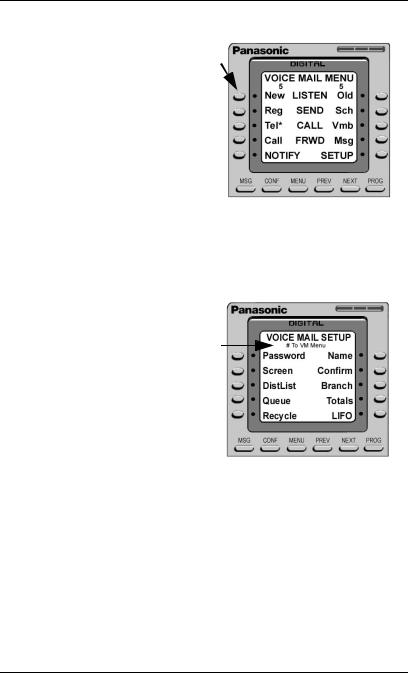
IFM Courier for Large Display Telephone |
User Guide |
|
|
USING COURIER WITH A LARGE-DISPLAY PHONE
Soft keys
Soft Keys are the buttons to the left and right of the large screen that correspond to the various features of the Courier application. Some features are noted as toggle on/ off, and are activated and deactivated by pressing the corresponding Soft Key.
Telephone Keypad Activation
In addition to using the Soft Keys to navigate through the Courier features, you may also use the telephone keypad. Numbers 1- 9, and (*) correspond to the screen’s display as noted above.
Additional Information
Below the screen heading (Example: Voice Mail Setup) you will find various prompts that guide you around or out of the current function screen.
Most of the screens display # to VM Menu which always brings you back to the main Voice Mail Menu.
6 |
DBS 576 issued April 2002 |
576-51-722 |
