KODAK ESP C310 User Manual
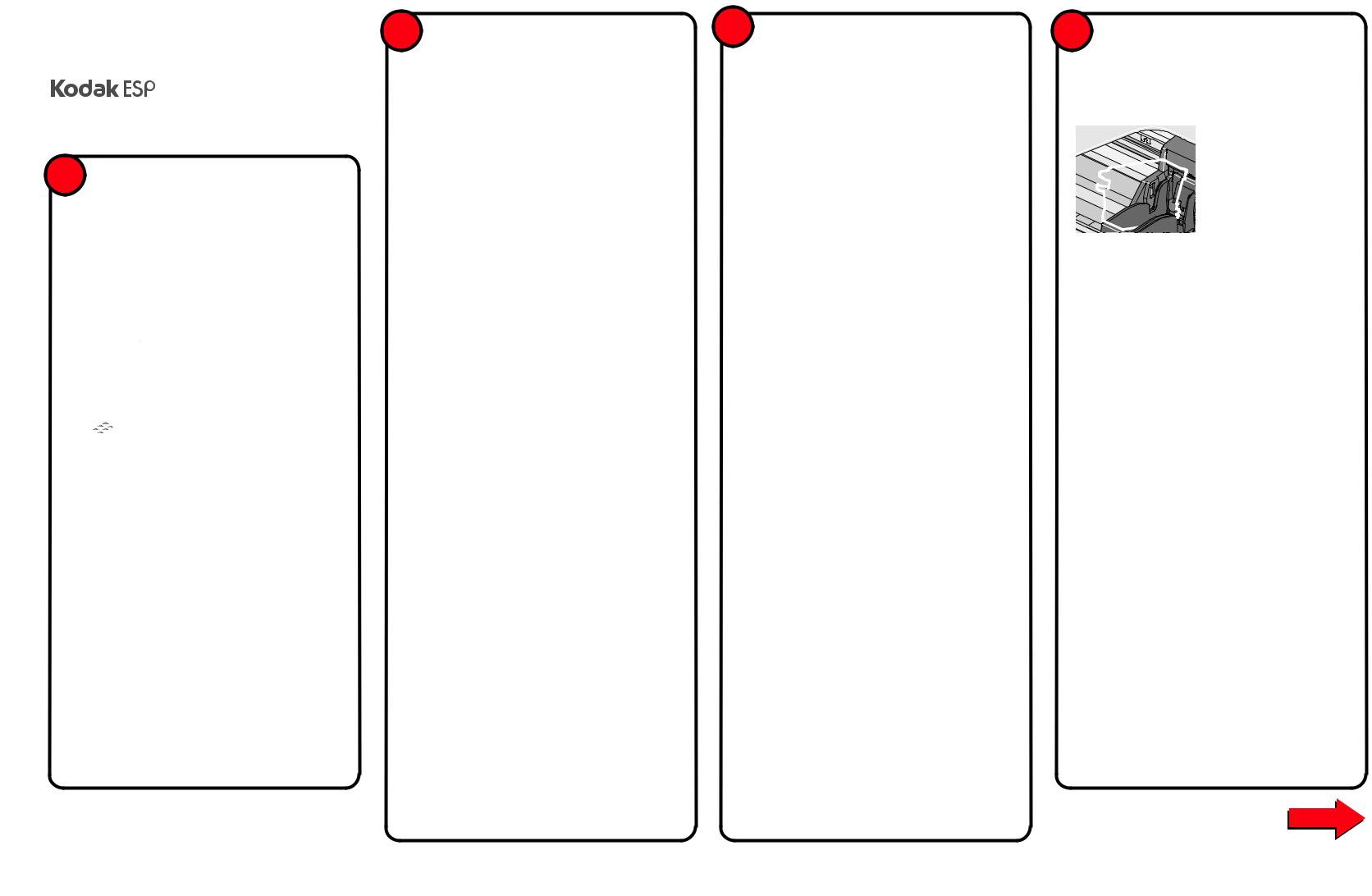
Start Here |
Iniziare da qui |
2 |
Kurzanleitung |
Comience aquí |
|
Commencez ici |
|
|
C310 |
|
|
All-in-One Printers |
Stampanti multifunzione |
|
All-in-One Drucker |
Impresoras multifunción |
|
Imprimantes multifonctions |
|
|
1 |
|
|
|
C310 |
|
|
|
|
ici |
|
|
|
|
Commencez |
|
|
|
|
beginnen |
|
Kurzanleitung |
Hier |
|
||
|
re |
|
C310 |
|
tHe |
|
|
||
Sta |
|
|
|
|
|
|
|
1 |
|
|
|
|
Guide |
|
|
|
|
Setup |
|
|
|
|
orking |
|
|
|
tw |
|
|
|
|
sNe |
|
|
|
|
s |
|
|
|
irele |
|
te |
|
|
W |
|
|
|
|
|
|
|
rs |
|
|
|
|
Prin |
|
|
|
|
-One |
|
|
|
|
-in |
|
|
|
|
All |
|
5cWRSRcbWZWaObW]\;O\cOZS^S`ZcbS\bS |
|
||
|
CaS`5cWRS0S\cbhS`VO\RPcQV |
|
||
|
|
5cORSZcacO`W] |
|
|
|
|
|
|
C310 |
|
|
|
|
|
a
1
2
1
2
Remove all orange tape, printhead and packing material.
Entfernen Sie vollständig das orangefarbene Klebeband, den Druckkopf und das Verpackungsmaterial.
Retirez la bande adhésive orange, la tête d'impression et l'emballage.
Rimuovere il nastro arancione, la testina di stampa e il materiale di imballaggio.
Retire todas las tapas anaranjadas, el cabezal de impresión y el material de embalaje.
Eastman Kodak Company
Rochester, NY 14650
3
 c
c
b
a
d
b
c
e
Select Your Language Press OK
English (U.S.)
English (International)
Deutsch
Français
d
Select Country/Region
Press OK
United States
Canada
Mexico
Brazil
f
CLICK ! KLICK! CLIC ! CLIC! ¡CLIC!
Remove orange cap.
Entfernen Sie die orangefarbene Abdeckung.
Retirez le capuchon orange.
Rimuovere il coperchio arancione.
Retire la tapa anaranjada.
4 a
b |
c |
|
CLICK ! |
|
KLICK! |
|
CLIC ! |
|
CLIC! |
|
¡CLIC! |
d
e 

f |
CLICK !
KLICK! 





















 CLIC !
CLIC !























CLIC!
¡CLIC!
i 

g 


































 h
h








©Eastman Kodak Company, 2011. TM: Kodak. |
|
Printed in China. Gedruckt in China. Imprimé en Chine. |
|
Stampato in Cina. Impreso en China. |
1K8168 |
