Kodak DCS 700 User Manual
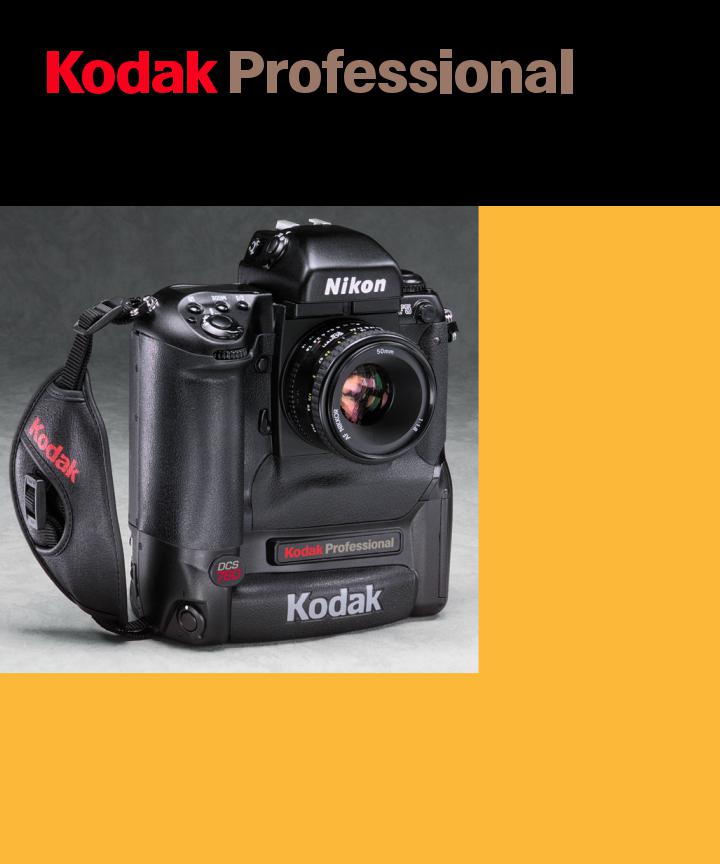
DCS 700Series DigitalCameras
User’s Guide
for the DCS 700 Series Digital Cameras
© Eastman Kodak Company and Nikon Corp., 2001 All rights reserved Kodak and Kodak Professional are trademarks of Eastman Kodak Company Adobe, Photoshop, and Acrobat are trademarks of Adobe Systems Inc.

CAREFULLY READ THE FOLLOWING WARRANTY TERMS AND CONDITIONS BEFORE USING YOUR CAMERA. USE OF YOUR CAMERA INDICATES YOUR ACCEPTANCE OF THESE TERMS AND CONDITIONS. IF YOU DO NOT AGREE WITH THEM, PROMPTLY RETURN THE CAMERA, UNUSED, ALONG WITH THE ACCOMPANYING MATERIALS, IN THE ORIGINAL PACKAGING.
WARRANTY
KODAK PROFESSIONAL DCS 700 Series Digital Camera
THIS WARRANTY APPLIES ONLY TO EQUIPMENT PURCHASED IN THE UNITED STATES.
Kodak warrants your KODAK PROFESSIONAL DCS 700 Series Digital Camera to be free from defects in material and workmanship for 1 year or 100,000 shutter activations from the day of purchase, whichever occurs first.
Warranty Repair Coverage
If this equipment does not function properly during the warranty period due to defects in material or workmanship, Kodak will, at its option, either repair or replace the equipment without charge, subject to the conditions and limitations stated herein. Such repair service will include all labor as well as any necessary adjustments and/or replacement parts.
If replacement parts are used in making repairs, these parts may be remanufactured, or may contain remanufactured materials. If it is necessary to replace the entire system, Kodak may replace it with a remanufactured system. Repair or replacement carries a 30-day warranty effective at the time of service problem resolution. This warranty will not extend the original warranty period, and in the case of parts replacement, will only apply to parts and labor performed to repair the equipment.

Limitations
REPAIR OR REPLACEMENT WITHOUT CHARGE IS KODAK’S ONLY OBLIGATION UNDER THIS WARRANTY.
Warranty service will not be provided without dated proof of purchase. Please return the Warranty Registration card within 30 days of purchase.
As a condition of warranty service, before sending in your equipment to a Kodak authorized service center for repair, you must first contact a Kodak representative for return authorization and instructions.
Should you need to return equipment to Kodak, Kodak is not responsible for the loss or damage of equipment while in transport to a Kodak authorized service center. You may, at your option, choose to insure equipment for loss or damage with the carrier of your choice.
This warranty becomes null and void if, during shipment, you fail to pack your KODAK PROFESSIONAL DCS 700 Series Digital Camera in a manner consistent with the repacking instructions.
This warranty does not cover the following:
Circumstances beyond Kodak’s control
Service or parts to correct problems resulting from the use of attachments, accessories or alterations not marketed by Kodak
Unauthorized modifications or service
Misuse
Abuse
Failure to follow Kodak’s operating, maintenance, or repacking instructions
Failure to use Kodak supplied items (such as cables).
KODAK MAKES NO OTHER WARRANTIES, EXPRESS OR IMPLIED, AND SPECIFICALLY DISCLAIMS THE IMPLIED WARRANTIES OF MERCHANTABILITY AND FITNESS FOR A PARTICULAR PURPOSE.
KODAK WILL NOT BE RESPONSIBLE FOR ANY CONSEQUENTIAL OR INCIDENTAL DAMAGES RESULTING FROM THE PURCHASE, USE, OR IMPROPER FUNCTIONING OF THIS EQUIPMENT EVEN IF THE LOSS OR DAMAGE IS CAUSED BY THE NEGLIGENCE OR OTHER FAULT OF KODAK. SUCH DAMAGES FOR WHICH KODAK WILL NOT BE RESPONSIBLE INCLUDE, BUT ARE NOT LIMITED TO, LOSS OF REVENUE OR PROFIT, DOWNTIME COSTS, LOSS OF USE OF YOUR CAMERA, COST OF ANY SUBSTITUTE EQUIPMENT, FACILITIES, OR SERVICES, OR CLAIMS OF YOUR CUSTOMERS FOR SUCH DAMAGES.

Outside the United States
In countries other than the United States, warranty terms may be different. Unless a specific Kodak warranty is communicated to the purchaser in writing by Kodak, no warranty or liability exists even though defect, damage or loss may be by negligence or other act of Kodak.
How to obtain service
In the United States, call 1-800-23-KODAK (1-800-235-6325).
In Canada, call 1-800-GO-KODAK (1-800-465-6325).
In other countries, call your nearest Kodak representative.
If service is required, your Kodak representative will instruct you to return the unit to the nearest service center for repair and will issue a return authorization number.
When returning a KODAK PROFESSIONAL DCS 700 Series Digital Camera for repair, you should pack the unit in its original packing materials according to the repacking instructions located on the shipping container. The problem report form, located at the back of this manual, should also be completed and enclosed with your camera. Packing will be the purchaser’s responsibility if the original packaging has been discarded or is not available.
Return of the repaired or replaced equipment to the customer can be expected five to seven business days from the date the equipment is received by the service center.

Product Support Options
During the warranty period for the KODAK PROFESSIONAL DCS 700 Series Digital Camera, you are entitled to product support for both hardware and software, provided your camera is registered with Eastman Kodak Company. You may register with Kodak via mail, fax, or through Kodak’s World Wide Web site: http://www.kodak.com.
Support is provided through a variety of options:
1Technical Support through the web site (http://www.kodak.com):
Support includes FAQs (Frequently Asked Questions), downloadable software updates, and technical topic articles for reading and downloading.
2FaxBack Documents on a variety of subjects. In North America, the FaxBack system is available at the following phone number: 1-800-508-1531
3Authorized Dealers:
Contact your authorized KODAK PROFESSIONAL dealer for help with camera operation and connection to your computer. Many dealers can also provide training for your graphics application software, integration consulting, and optional equipment. Authorized dealers can also provide help in purchasing a service maintenance agreement.
4Telephone Support:
Telephone support is available without charge during your warranty period only, by calling:
United States: |
Call 1-800-23-KODAK (1-800-235-6325) |
Outside United States: |
Contact your local Kodak service representative |
Your camera must be registered with Kodak to qualify for no-charge support. You will be asked to provide the serial number of your camera, and proof of purchase also may be requested to verify the current status of your warranty. Cameras found to be out of warranty will require a credit card payment for each call incident. There is no charge to register your camera with Kodak.

5Out-of-Warranty Support Options
There will be a charge for out-of-warranty call incidents if you wish to speak to a Kodak support representative. A call incident is defined to include only those issues raised during the first telephone or email contact. Follow-up telephone calls by Kodak’s representative, and callbacks to Kodak’s Support Center to resolve the call incident will not be charged, provided a valid, active call number is provided. Calls to report bugs or anomalies will have any charges cancelled. Calls to arrange for service will have the charges cancelled or applied as a credit against the repair estimate or invoice.
Service maintenance agreements, which cover the repair and support of the DCS 700 Series Camera and software, are available. In North America, please contact the regional Service Marketing group at: 1-800-645-6325
No-charge options include:
•KODAK PROFESSIONAL World Wide Web site: http://www.kodak.com/go/support
•FaxBack documents
•Your KODAK PROFESSIONAL dealer
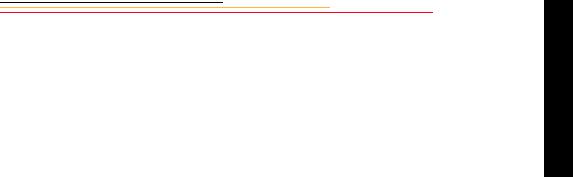
Table of Contents
Important Information .................................................. |
1-1 |
System Requirements for your Computer................................................ |
1-2 |
Macintosh ........................................................................................ |
1-2 |
Windows .......................................................................................... |
1-2 |
Electromagnetic Emissions...................................................................... |
1-7 |
VCCI Statement ....................................................................................... |
1-7 |
About Your Camera ..................................................... |
2-1 |
Nomenclature ........................................................................................... |
2-3 |
Camera Front ................................................................................... |
2-3 |
Camera Back ................................................................................... |
2-4 |
Camera Top ..................................................................................... |
2-5 |
Camera Bottom ................................................................................ |
2-5 |
Camera Sides ................................................................................... |
2-6 |
Open Battery/PC Card Door ............................................................ |
2-7 |
Viewfinder ............................................................................................... |
2-8 |
LCD Panels .............................................................................................. |
2-9 |
Top Status LCD ............................................................................... |
2-9 |
Back Status LCD ........................................................................... |
2-10 |
Image LCD .................................................................................... |
2-11 |
Digital Buttons ....................................................................................... |
2-14 |
Four-way Switch ........................................................................... |
2-14 |
Menu Button .................................................................................. |
2-14 |
Contents

OK Button ..................................................................................... |
2-14 |
Cancel Button ................................................................................ |
2-14 |
Tag/Record Button ........................................................................ |
2-14 |
Quick Guide for Using the Image LCD and Digital Buttons ................ |
2-15 |
Command Dials ..................................................................................... |
2-16 |
Main-Command Dial .................................................................... |
2-16 |
Sub-Command Dial ....................................................................... |
2-18 |
Drive Mode/Self-timer Selector............................................................. |
2-19 |
Lens........................................................................................................ |
2-20 |
Mounting the Lens ........................................................................ |
2-20 |
Setting the Lens to the Minimum Aperture ................................... |
2-21 |
Removing the Lens ....................................................................... |
2-22 |
Imager .................................................................................................... |
2-23 |
IR Filter.................................................................................................. |
2-23 |
Viewfinder Diopter ................................................................................ |
2-24 |
Illumination Switch................................................................................ |
2-25 |
Mirror Lockup Lever ............................................................................. |
2-26 |
Depth-of-Field Preview Button ............................................................. |
2-27 |
Accessory Shoe...................................................................................... |
2-28 |
Sync Terminal........................................................................................ |
2-28 |
Self-Diagnostic Shutter System ............................................................. |
2-29 |
Changing Viewfinders ........................................................................... |
2-30 |
Removing the Finder ..................................................................... |
2-30 |
Attaching the Finder ...................................................................... |
2-31 |
Changing Focusing Screens................................................................... |
2-32 |
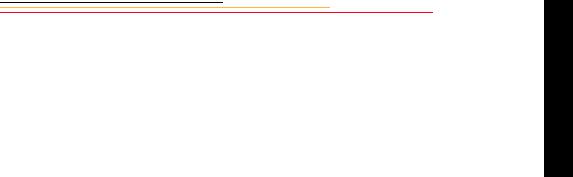
Camera Straps ........................................................................................ |
2-33 |
Attaching the Neck Strap .............................................................. |
2-33 |
Attaching the Hand Strap .............................................................. |
2-34 |
Software Overview ................................................................................ |
2-35 |
Name Plate ............................................................................................. |
2-35 |
Powering Your Camera ................................................ |
3-1 |
Turning the Camera On and Off .............................................................. |
3-1 |
Batteries ................................................................................................... |
3-2 |
Disposing of Batteries ..................................................................... |
3-3 |
Inserting/Removing Batteries .......................................................... |
3-4 |
Checking Battery Status .................................................................. |
3-7 |
Battery Charger........................................................................................ |
3-8 |
Charging Batteries .......................................................................... |
3-9 |
Conditioning (Discharging Batteries) ........................................... |
3-11 |
Battery Conservation ............................................................................. |
3-12 |
PowerSave Mode ........................................................................... |
3-12 |
Image LCD Panel Timeout ............................................................ |
3-13 |
Meter Timeout ............................................................................... |
3-13 |
Situations Using Extra Battery Power ........................................... |
3-13 |
AC Adapter for Camera ......................................................................... |
3-14 |
Connecting the AC Adapter for Camera ....................................... |
3-15 |
Configuring Your Camera ........................................... |
4-1 |
Date and Time.......................................................................................... |
4-1 |
Camera Properties.................................................................................... |
4-2 |
Displaying the Properties Menu ...................................................... |
4-2 |
Battery Save Onset .......................................................................... |
4-3 |
Contents

Display Off Time ............................................................................ |
4-3 |
Total Actuations .............................................................................. |
4-4 |
Use Folder 1 .................................................................................... |
4-4 |
Video Format .................................................................................. |
4-5 |
Custom Settings ....................................................................................... |
4-5 |
Using a PC Card .......................................................... |
5-1 |
PC Cards .................................................................................................. |
5-1 |
Dual Slots for PC Cards .................................................................. |
5-2 |
Inserting/Removing PC Cards ......................................................... |
5-3 |
Formatting a PC Card ...................................................................... |
5-6 |
Selecting a PC Card or Folder ......................................................... |
5-8 |
Controlling Exposure ................................................... |
6-1 |
White Balance.......................................................................................... |
6-1 |
Choosing a White Balance Setting .................................................. |
6-3 |
Custom White Balance Setup .......................................................... |
6-4 |
Exposure Metering System...................................................................... |
6-9 |
3D Color Matrix Metering .............................................................. |
6-9 |
Center-Weighted Metering ............................................................ |
6-10 |
Spot Metering ................................................................................ |
6-11 |
Setting the Metering System ......................................................... |
6-12 |
Exposure Mode ...................................................................................... |
6-13 |
Setting Exposure Mode ................................................................. |
6-16 |
Focusing ....................................................................... |
7-1 |
Focus Area ............................................................................................... |
7-1 |
Selecting the Focus Area ................................................................. |
7-1 |
Selecting AF Area Mode ................................................................. |
7-4 |
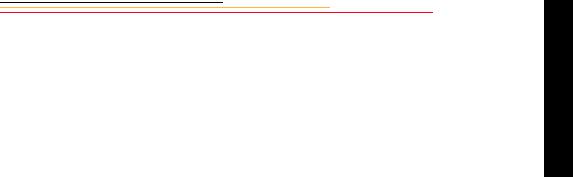
Focus Mode.............................................................................................. |
7-6 |
Autofocus ........................................................................................ |
7-6 |
Manual Focus ................................................................................ |
7-10 |
Special Focusing Situations in AF......................................................... |
7-13 |
IR Filter or Anti-aliasing Filter: Effect on Focus................................... |
7-15 |
Sharpening ............................................................................................. |
7-16 |
Capturing Images ......................................................... |
8-1 |
Preparing to Capture an Image ................................................................ |
8-1 |
Basic Shooting ......................................................................................... |
8-3 |
Two-Button Reset ............................................................................ |
8-8 |
ISO ........................................................................................................... |
8-9 |
Drive Mode ............................................................................................ |
8-10 |
Choosing a Drive Mode ................................................................ |
8-10 |
Using the Vertical Controls ................................................................... |
8-12 |
Intervalometer ........................................................................................ |
8-13 |
Job Tracker............................................................................................. |
8-15 |
Loading Job Tracker Data from a PC Card ................................... |
8-16 |
Flash Photography ....................................................... |
9-1 |
Recommendations for Flash Photography ............................................... |
9-1 |
Auto Aperture Mode ................................................................................ |
9-2 |
Attaching the SB-28D or SB-28DX Speedlight ...................................... |
9-3 |
Turning on the SB-28D or SB-28DX Speedlight .................................... |
9-3 |
Standby Mode .......................................................................................... |
9-4 |
Enabling/Disabling Standby Mode ................................................. |
9-4 |
Contents

Waking the SB-28D or SB-28DX Speedlights from Standby mode. 9-4
Setting Up Your Camera for Flash Photography..................................... |
9-5 |
Setting Up the SB-28D or SB-28DX Speedlight..................................... |
9-7 |
Test Firing................................................................................................ |
9-9 |
Using the SB-28D Speedlight................................................................ |
9-10 |
Auto Flash Distance Range.................................................................... |
9-11 |
Flash Sync Mode ................................................................................... |
9-13 |
Slow Sync ...................................................................................... |
9-13 |
Rear Curtain Sync ......................................................................... |
9-15 |
Guide Numbers for Determining the Correct Aperture ......................... |
9-17 |
Calculating the Correct Aperture .................................................. |
9-17 |
Calculating the Shooting Distance ................................................ |
9-17 |
Guide Number Table ..................................................................... |
9-17 |
Working with Images on the Camera ........................ |
10-1 |
Reviewing Images.................................................................................. |
10-1 |
Selecting a Display Mode ............................................................. |
10-2 |
Single Image Display Mode .......................................................... |
10-3 |
Zoom Display Mode ..................................................................... |
10-3 |
Histogram Display Mode .............................................................. |
10-5 |
Multiple Image Display Mode ...................................................... |
10-5 |
Delete Display Mode ..................................................................... |
10-6 |
Navigating Through Images .......................................................... |
10-7 |
Selecting an Image ........................................................................ |
10-7 |
Status Bar ...................................................................................... |
10-8 |
Location Bar .................................................................................. |
10-8 |
Deleting Groups of Images .................................................................... |
10-9 |
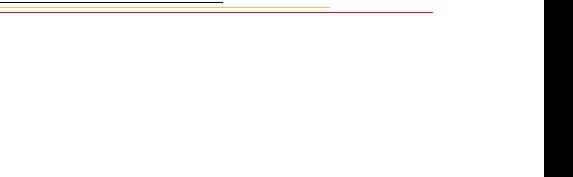
Display Contrast................................................................................... |
10-10 |
Overexposure Indicator........................................................................ |
10-10 |
Tagging Images.................................................................................... |
10-11 |
Associating Sound Files With Images ................................................. |
10-12 |
Recovering Deleted Images ................................................................. |
10-14 |
Advanced Operation .................................................. |
11-1 |
Capturing Images in Each Exposure Mode ........................................... |
11-1 |
Shutter-Priority Auto Exposure Mode .......................................... |
11-1 |
Aperture-Priority Auto Exposure Mode ........................................ |
11-4 |
Manual Exposure Mode ................................................................ |
11-8 |
Flexible Program.................................................................................. |
11-13 |
Focus Lock For Off-center Subjects .................................................... |
11-14 |
AE/AF Lock......................................................................................... |
11-16 |
About AE Lock ........................................................................... |
11-17 |
Exposure Compensation ...................................................................... |
11-19 |
Obtaining the Meter Reading in Manual Exposure Mode .......... |
11-20 |
Exposure Compensation Function ............................................... |
11-22 |
Auto Exposure/Flash Exposure Bracketing ................................ |
11-24 |
Self-timer ............................................................................................. |
11-28 |
Long Time Exposure............................................................................ |
11-30 |
Custom Settings ................................................................................... |
11-32 |
Making a Custom Setting ............................................................ |
11-32 |
Reset Factory Settings ................................................................. |
11-33 |
Custom Settings Table ................................................................ |
11-34 |
Contents
Connecting to Your Computer ................................... |
12-1 |

Advantages to using an IEEE 1394 Connection |
........................... 12-1 |
Advantages to using a Card Reader .............................................. |
12-1 |
Connecting Your Camera to the Computer ........................................... |
12-2 |
Quitting—Disconnecting from the Computer ....................................... |
12-4 |
Using the Card Reader........................................................................... |
12-4 |
Transmitting Data ...................................................... |
13-1 |
Connecting a Device to the Serial Port.................................................. |
13-1 |
Accessing Serial Port Options ............................................................... |
13-2 |
Setting the Baud Rate .................................................................... |
13-2 |
Serial In Mode ............................................................................... |
13-3 |
Serial In Status .............................................................................. |
13-4 |
Serial Out Mode ............................................................................ |
13-5 |
Camera Care .............................................................. |
14-1 |
Handling................................................................................................. |
14-1 |
Cleaning ................................................................................................. |
14-2 |
IR Filter or Anti-aliasing Filter.............................................................. |
14-3 |
Removing, Cleaning, and Installing the IR or Anti-aliasing Filter 14-3 |
|
The Imager............................................................................................. |
14-5 |
Determining if the Imager is Dirty ................................................ |
14-5 |
Cleaning the Imager ...................................................................... |
14-8 |
Reassembling the Camera ............................................................. |
14-8 |
Storing.................................................................................................... |
14-9 |
Top and Back Status LCDs.................................................................... |
14-9 |
Installing Camera Firmware on Your Computer ................................. |
14-10 |
Updating Camera Firmware................................................................. |
14-10 |
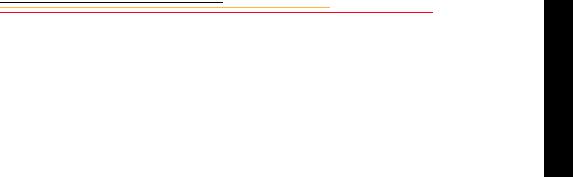
Updating From the PC Card ........................................................ |
14-11 |
Appendix A - Specifications ....................................... |
A-1 |
Appendix B - Troubleshooting ................................... |
B-1 |
Other symptoms, causes and remedies ................................................... |
B-3 |
Appendix C - Lens and Viewfinder Compatibility ..... |
C-1 |
Compatible Lenses.................................................................................. |
C-1 |
Manual Single Focal Length Lenses .............................................. |
C-1 |
Manual Zoom Lenses ..................................................................... |
C-5 |
Autofocus Single Focal Length Lenses .......................................... |
C-6 |
Autofocus Zoom Lenses ................................................................. |
C-8 |
Compatible Viewfinders ....................................................................... |
C-10 |
Appendix D - Glossary ............................................... |
D-1 |
Appendix E - Problem Report ..................................... |
E-1 |
Appendix F - Remote Control Accessories ................ |
F-1 |
Contents

Important
Information
Thank you for purchasing your new KODAK PROFESSIONAL DCS 700 Series Digital Camera (DCS 700 Series camera). This portable camera system, which combines technologies of Eastman Kodak Company and NIKON Corporation, allows you to take and store high-resolution, high-quality digital images. Before you start using the camera, you should follow the instructions listed below.
Read the Warranty statement.
Verify that your camera package contains everything mentioned in the list of Package Contents.
Verify that your Macintosh or PC meets the system requirements.
Read the Warnings section.
Review the Important Safeguards and Precautions.
Send in the Warranty registration card.
1
Info Important
1-1

System Requirements for your Computer
The following sections list the required and optional computer hardware and software needed to run the KODAK PROFESSIONAL DCS Host Software.
Macintosh
100 MHz Power PC processor with on-board IEEE 1394 port and/or available PCI bus slots and/or PC Card reader
IEEE 1394 adapter cards (if tethering camera without on-board IEEE 1394 port)
Macintosh OS 8.1 or later system software (Macintosh OS 8.5.1 or later for a tethered camera)
64 MB RAM minimum
200 MB minimum free hard disk space
15 inch or larger color display (24-bit recommended)
Windows
Personal computer with a 100 MHz Pentium processor with on-board IEEE 1394 port and/or PCI bus slots available and/or PC Card reader
IEEE 1394 adapter cards (if tethering camera without on-board IEEE 1394 port)
Windows 2000, Windows 98, or Windows NT 4.0 or later system software
64 MB RAM minimum
200 MB minimum free hard disk space
Color display capable of 640 x 480 pixel resolution (or greater). True color (24-bit) is recommended
1-2
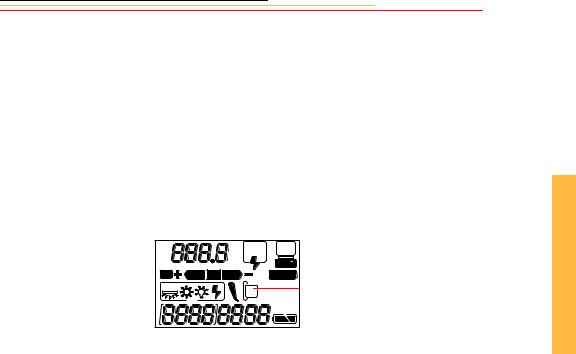
Warnings
To prevent fire or shock hazard, use only the recommended accessories and attachments.
Use extreme care when handling PC Cards, as they are easily damaged. If dropped, the PC Card may be destroyed, resulting in the loss of all data on the card.
Do not remove a PC Card, battery, or AC adapter from the camera while the Card
Present icon on the Back Status LCD panel or the Card Busy LED inside the Battery/PC Card door are blinking. The blinking indicates that data is being read from or written to the PC Card. You may lose data if you remove a card at this time.
ISO |
SLOW |
|
REAR |
BKT |
CUSTOM |
AUTO |
PC Card icon |
Operate your camera only from the type of power source indicated on the name plate of the AC adapter. A line voltage outside this range can destroy the AC adapter and/or the camera.
Use only the AC adapter included with your camera or available from Kodak as an accessory. Do not plug other adapters into the camera.
The AC adapter is for indoor use only.
Do not use the supplied AC adapter for any purpose other than for the DCS 700 Series Camera.
The Battery/PC Card door should always be closed when you are using the camera. If a shock is applied to the camera, the battery may fall out causing loss of data if an image is currently being saved to the PC Card.
1
Info Important
1-3
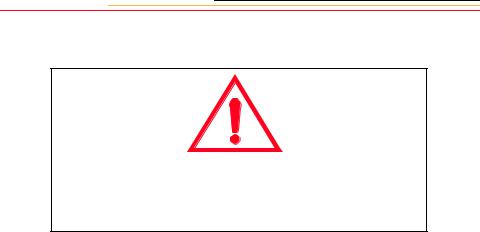
Important Safeguards and Precautions
The exclamation point in an equilateral triangle is intended to alert the user to the presence of important operating and
maintenance (servicing) instructions in the literature accompanying your camera.
Read Instructions—Read all the safety and operating instructions before operating your camera.
Follow Instructions—Follow all operating and usage instructions.
Controls—Adjust only those controls that are covered by the operating instructions.
Heed Warnings—Heed all warnings on your camera and in the operating instructions.
Retain Instructions and Packaging—Retain the safety and operating instructions for future reference. Retain the packing case for use if your camera needs to be shipped.
Handling—Handle your camera with care. Treat the imager and the anti-aliasing filter as you would your best lens. Do not drop your camera. Do not place your camera on an unstable cart, stand, bracket, or table. It can fall, causing serious injury to persons and serious damage to your camera.
Dust—If you operate the camera in environments with excessive dust levels, dust may accumulate on the camera. Refer to “Cleaning” on page 14-2.
Water and Moisture— Do not use the camera in heavy rain or near salt spray, and do not immerse your camera in water or other liquids. Do not use the AC adapter near water—for example, near a sink, or in a wet room or basement.
Disposal— This digital camera contains lead and mercury. Disposal of lead and mercury may be regulated due to environmental considerations. For disposal or recycling information, please contact your local authorities or the Electronics Industry Alliance: www.eiae.org.
1-4
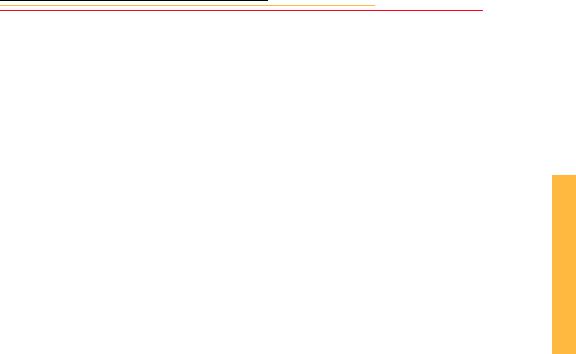
Object or Liquid Entry—Never push foreign objects of any kind into your camera openings. The objects could touch dangerous voltage points or short out parts and cause a fire or electric shock. Never spill liquid of any kind on your camera.
Attachments—Do not use attachments that are not recommended. The use of such attachments may cause hazards and serious damage to your camera.
Power Sources—Operate your camera only from the type of power source indicated on the name plate of the AC adapter. If you are not sure of the type of AC power that will be used, consult a dealer or local power company.
Overloading—Do not overload power outlets and extension cords; this can result in a risk of fire or electrical shock.
Cables—Do not use cables other than those supplied with the camera. Use only the IEEE 1394 cable included with your camera to attach the camera to the computer. If you use other cables, you may violate FCC emission requirements.
Power-Cord Protections—Route power-supply and other cords so that you are not likely to walk on them or pinch them with items placed on or against them. Pay particular attention to cords at plugs, receptacles, and the point where they leave your camera.
Grounding—The AC adapter is equipped with a three-wire grounding-type plug with a third (grounding) pin. The three-wire plug fits into a grounding-type power outlet. This is a safety feature. If you are unable to insert the plug into the outlet, contact an electrician to replace the outlet. Do not defeat the safety purpose of the grounding-type plug.
Lightning—For added protection for your camera during a lightning storm, or any time when you will leave your camera unattended and unused for long periods of time, unplug the AC adapter from the power outlet and disconnect the camera from the computer. This will protect your camera from damage caused by lightning or power-line surges.
PC Cards—PC Cards (not supplied with the camera) are fragile devices that can be damaged if not treated with care. Refer to the documentation accompanying any PC Card you obtain to ensure that you are handling it as specified in that documentation, and that you are using the PC Card within its operating ranges for temperature, humidity, condensation, etc.
1
Info Important
1-5

Humidity, Condensation—We recommend operating your camera within the range of 8% to 85% relative humidity, non-condensing. If condensation occurs, added time may be required to read from or write to a PC Card. Condensation may be present if the camera system and/or PC Cards are moved from a relatively cold environment (like an air-conditioned hotel room) into a warm, humid environment. We recommend that you allow sufficient time for the camera system and/or PC Cards to normalize within the specified environmental ranges before operation. (PC Cards may have more restrictive humidity ranges. Refer to the specifications accompanying your PC Cards.)
Servicing—Do not attempt to service your camera yourself. Opening or removing covers may expose you to dangerous voltage or other hazards and void the warranty.
Damage Requiring Service—Unplug your camera from the wall outlet and computer, and refer all servicing to the manufacturer under the following conditions:
•If liquid has been spilled or if objects have fallen into your camera.
•If your camera has been exposed to heavy rain or water. (While it is designed to tolerate a reasonable amount of water, your camera is not waterproof.)
•If your camera does not operate normally according to the operating instructions.
•If your camera has been dropped or the housing has been damaged.
•When your camera exhibits a distinct change in performance.
Disassembling the Camera—Never attempt to take the camera apart. The camera is shipped as a single unit. Do not disconnect the parts (except when cleaning a dirty anti-aliasing filter or imager).
1-6
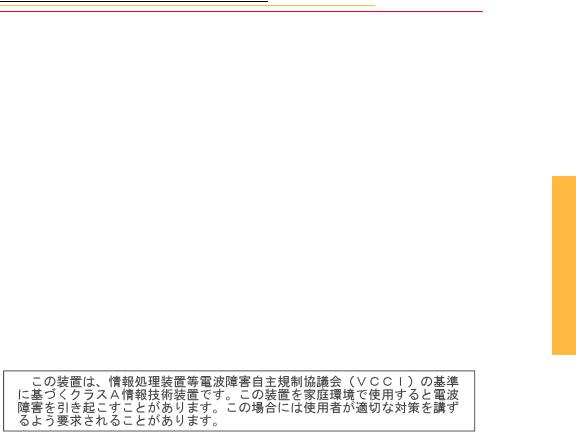
Electromagnetic Emissions
This equipment has been tested and found to comply with the limits for a Class B digital device, pursuant to Part 15 of the FCC Rules. These limits are designed to provide reasonable protection against harmful interference in a residential installation. This equipment generates, uses and can radiate radio energy and, if not installed and used in accordance with the instructions, may cause harmful interference to radio communications. However, there is no guarantee that interference will not occur in a particular installation. If this equipment does cause harmful interference to radio or television reception, which can be determined by turning the equipment off and on, the user is encouraged to try to correct the interference by one or more of the following measures:
Reorient or relocate the receiving antenna.
Increase the separation between your camera and receiver.
Connect your camera into an outlet on a circuit different from that to which the receiver is connected.
Consult the dealer or an experienced radio/TV technician for help.
VCCI Statement
This is a Class B product based on the standard of the Voluntary Control Council for Interference from Information Technology Equipment (VCCI). If this is used near a radio or television receiver in a domestic environment, it may cause radio interference. Install and use the equipment according to the instruction manual.
1
Info Important
1-7
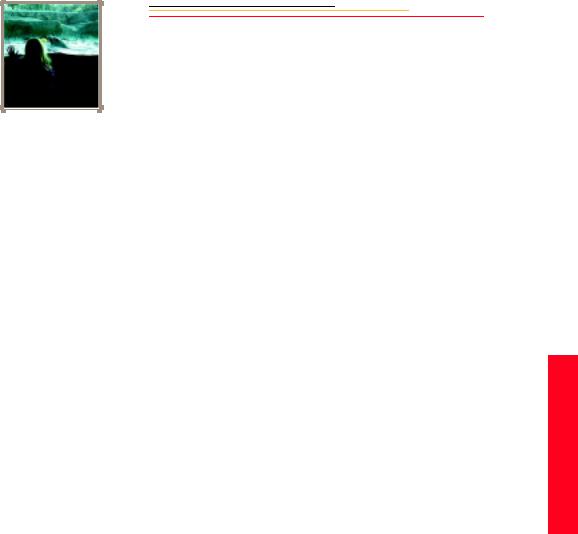
About Your Camera
Your KODAK PROFESSIONAL DCS 700 Series Digital Camera (DCS 700 Series camera) is an integration of NIKON and Kodak technologies. It provides a rich set of features that allow you to capture images of the highest quality.
The camera has been designed and built to meet the needs of demanding professionals, for portrait, fashion, commercial, and advanced military applications.
Features
Image quality:
DCS 760: 6 million pixel imager (2:3 aspect ratio) operating at 80 - 400 ISO DCS 720x: 2 million pixel imager (2:3 aspect ratio) operating at 400 - 4000 ISO
IR filter to improve image quality
White Balance functionality including ability to save White Balance settings
Calibrated exposure and color
Large, wide-cross array with five-area autofocus sensor (Multi-CAM1300) system (incorporating three cross-type sensors) covers wider horizontal and vertical ranges in the viewfinder than other systems
Image Capture:
Burst frame rate in CH, CL, and CS Drive modes for 12 images: DCS 760 - 1.5 frames/second, DCS 720x - 4.3 frames/second
Vertical shooting controls
Intervalometer allows you to set your camera to capture a series of images automatically
Global Positioning System option determines the latitude and longitude of the camera
Dynamic Autofocus for moving subjects, and choice of five fixed Single Autofocus areas
Two autofocus modes: Continuous Servo AF and Single Servo AF
2-1
2
Camera Your

Image management:
Dual active slots for PC Cards
.DCR image files
Ability to recover deleted images
IPTC data in image header
Lossless compressed 12-bit raw data for processing with included KODAK PROFESSIONAL DCS Photo Desk software (Photo Desk)
Microphone for recording sound files
Transmit data using serial port.
In-Camera Finished Files:
DCS 760: 1.5 frames/second for 24 images burst depth DCS 720x: 4.3 frames/second for 25 images burst depth
Other features:
Larger, brighter Image LCD panel where you can perform functions such as setting the date/time, formatting a PC Card, deleting images, displaying a histogram, and specifying camera properties.
Back Status LCD panel displays camera and digital information (white balance, frame#, remaining frames, battery level, PC Card present, and microphone active).
3D Color Matrix Metering
Flexible Center-Weighted Meter
Custom Settings for added versatility
1/300 High-Speed Flash Sync (with Custom Setting; 1/250 sec. and slower at normal setting)
High speed IEEE 1394 serial interface connector
AC adapter connector on camera
Removable rechargeable battery
Self-diagnostic double-bladed shutter tested to over 100,000 cycles
Video output
You can attach the DCS 700 Series camera to one of several computers, then move images from the camera to the computer using the KODAK PROFESSIONAL DCS Camera Manager software included on the DCS Host Software CD. You can then use the KODAK PROFESSIONAL DCS Photo Desk softeare (also included on the DCS Host Software CD) to open, edit, process and save the images.
2-2
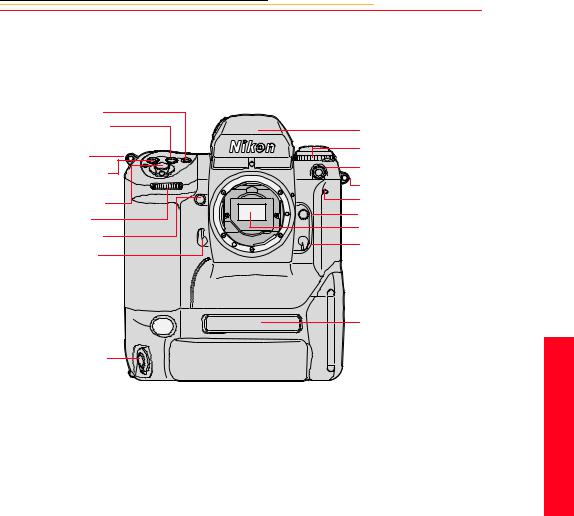
Nomenclature
Camera Front
AF Area Mode button |
Exposure Mode (MODE) |
button |
Camera strap eyelet |
Exposure Compensation button
Shutter Release button Sub-Command dial
Depth-of-field Preview button
Mirror Lockup lever
Vertical Shutter release
Viewfinder
Drive Mode/Self-timer selector
Sync terminal Camera strap eyelet
Self-timer LED Lens Release button
IR filter
Focus Mode selector
Product label
2
Camera Your
2-3
