fanuc 16 i -LA, 160 i-LA Maintenance Manual
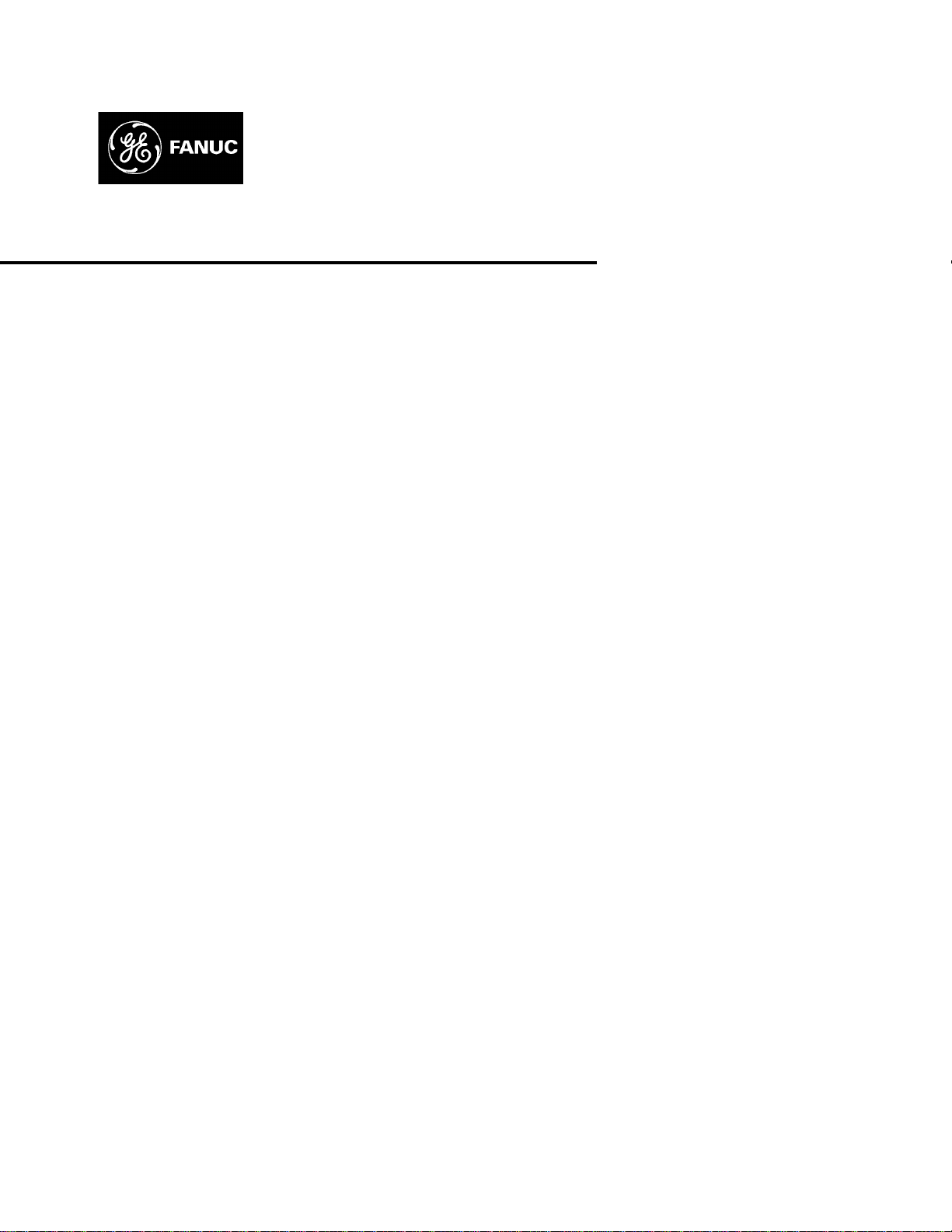
GE Fanuc Automation
Computer Numerical Control Products
Series 16 i / 160 i–LA
Maintenance Manual
GFZ-63195EN/02 November 2000
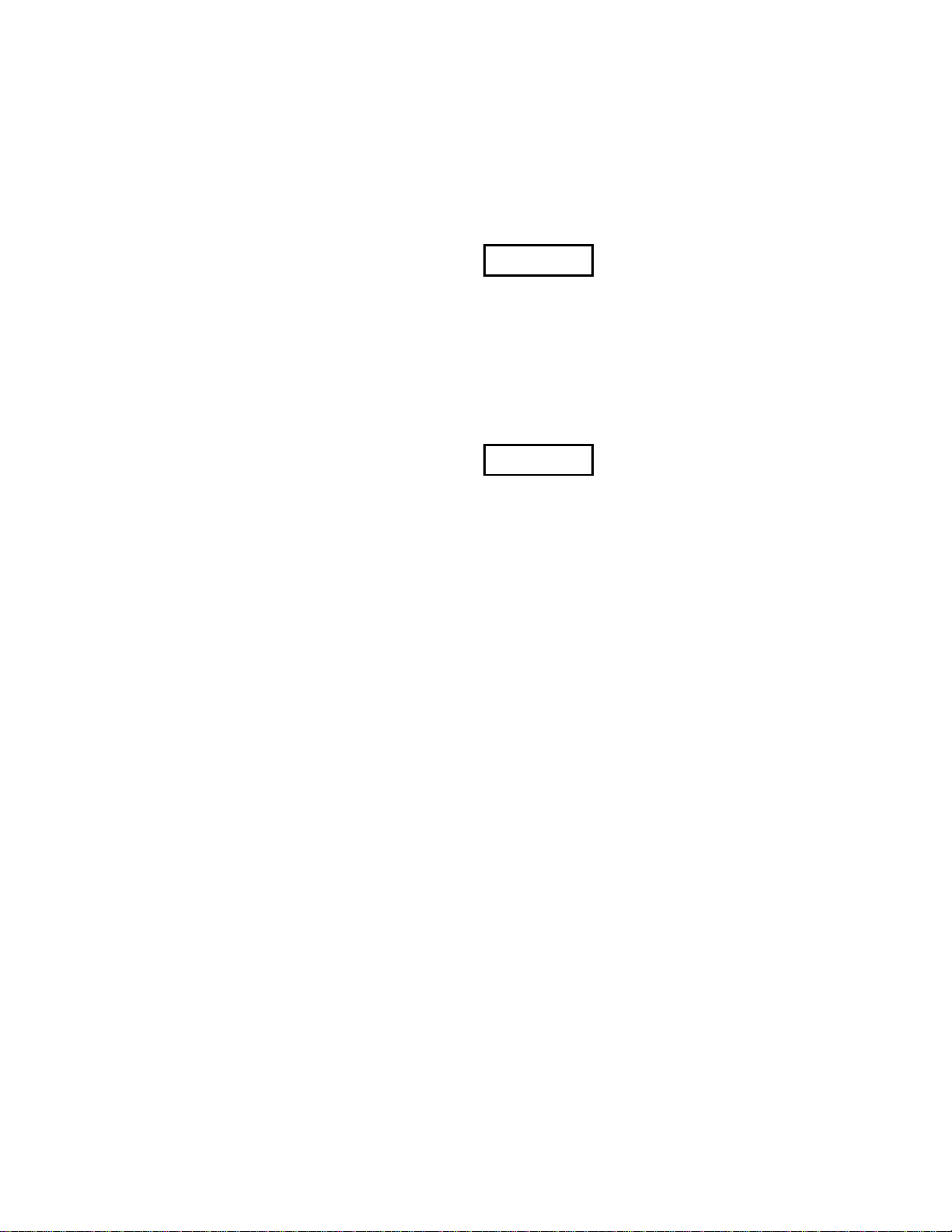
Warnings, Cautions, and Notes
as Used in this Publication
Warning notices are used in this publication to emphasize that hazardous voltages, currents,
temperatures, or other conditions that could cause personal injury exist in this equipment or may
be associated with its use.
In situations where inattention could cause either personal injury or damage to equipment, a
Warning notice is used.
Caution notices are used where equipment might be damaged if care is not taken.
GFL-001
Warning
Caution
Note
Notes merely call attention to information that is especially significant to understanding and
operating the equipment.
This document is based on information available at the time of its publication. While efforts
have been made to be accurate, the information contained herein does not purport to cover all
details or variations in hardware or software, nor to provide for every possible contingency in
connection with installation, operation, or maintenance. Features may be described herein which
are not present in all hardware and software systems. GE Fanuc Automation assumes no
obligation of notice to holders of this document with respect to changes subsequently made.
GE Fanuc Automation makes no representation or warranty, expressed, implied, or statutory
with respect to, and assumes no responsibility for the accuracy, completeness, sufficiency, or
usefulness of the information contained herein. No warranties of merchantability or fitness for
purpose shall apply.
©Copyright 2000 GE Fanuc Automation North America, Inc.
All Rights Reserved.
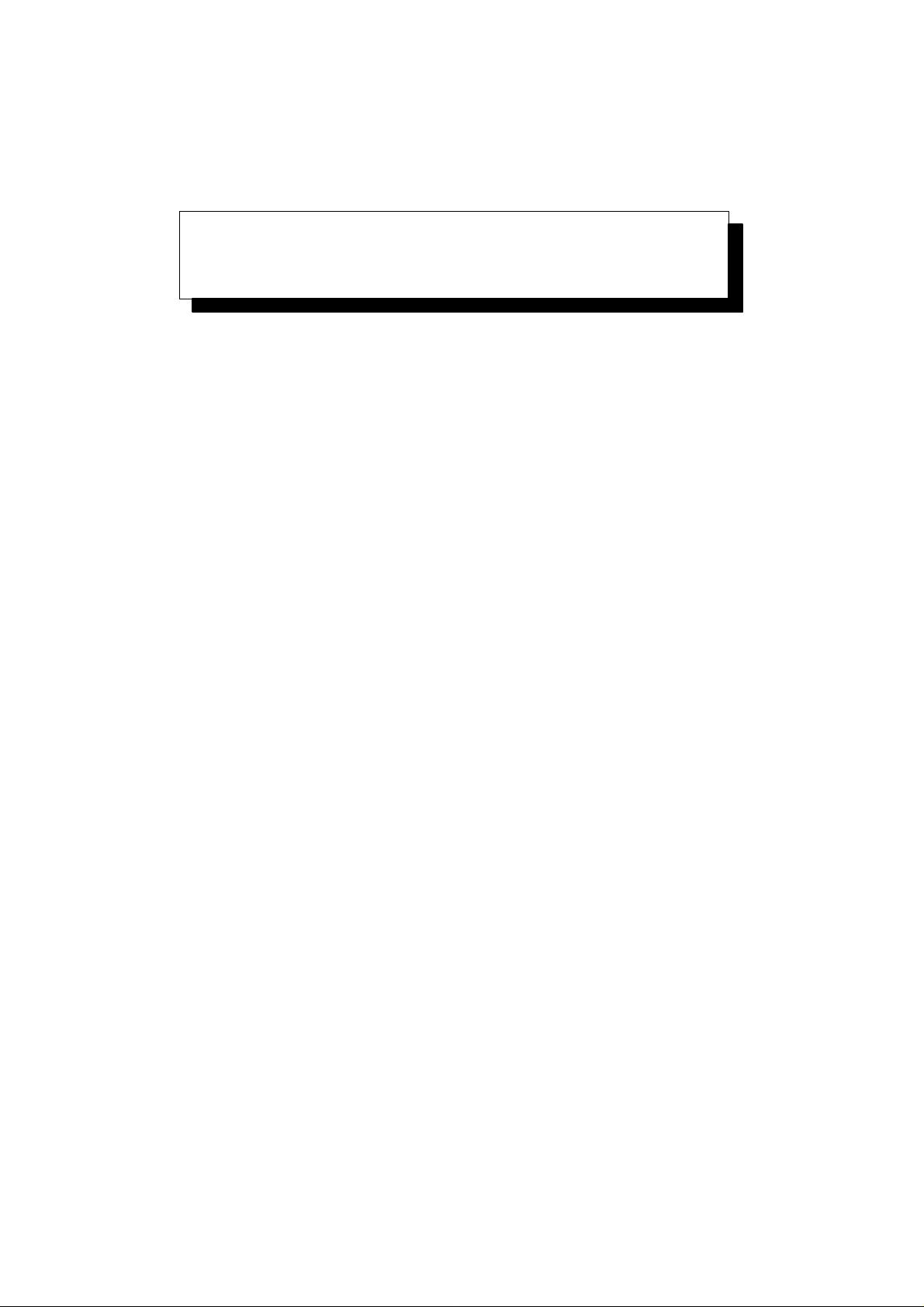
SAFETY PRECAUTIONS
This section describes the safety precautions related to the use of CNC units. It is essential that these precautions
be observed by users to ensure the safe operation of machines equipped with a CNC unit (all descriptions in this
section assume this configuration).
CNC maintenance involves various dangers. CNC maintenance must be undertaken only by a qualified
technician.
Users must also observe the safety precautions related to the machine, as described in the relevant manual supplied
by the machine tool builder.
Before checking the operation of the machine, take time to become familiar with the manuals provided by the
machine tool builder and FANUC.
Contents
1. DEFINITION OF WARNING, CAUTION, AND NOTE s–2. . . . . . . . . . . . . . . . . . . . . . .
2. WARNINGS RELATED TO CHECK OPERATION s–3. . . . . . . . . . . . . . . . . . . . . . . . .
3. WARNINGS RELATED TO REPLACEMENT s–5. . . . . . . . . . . . . . . . . . . . . . . . . . . . . .
4. WARNINGS RELATED TO PARAMETERS s–6. . . . . . . . . . . . . . . . . . . . . . . . . . . . . . .
5. WARNINGS AND NOTES RELATED TO DAILY MAINTENANCE s–7. . . . . . . . . . . .
s–1
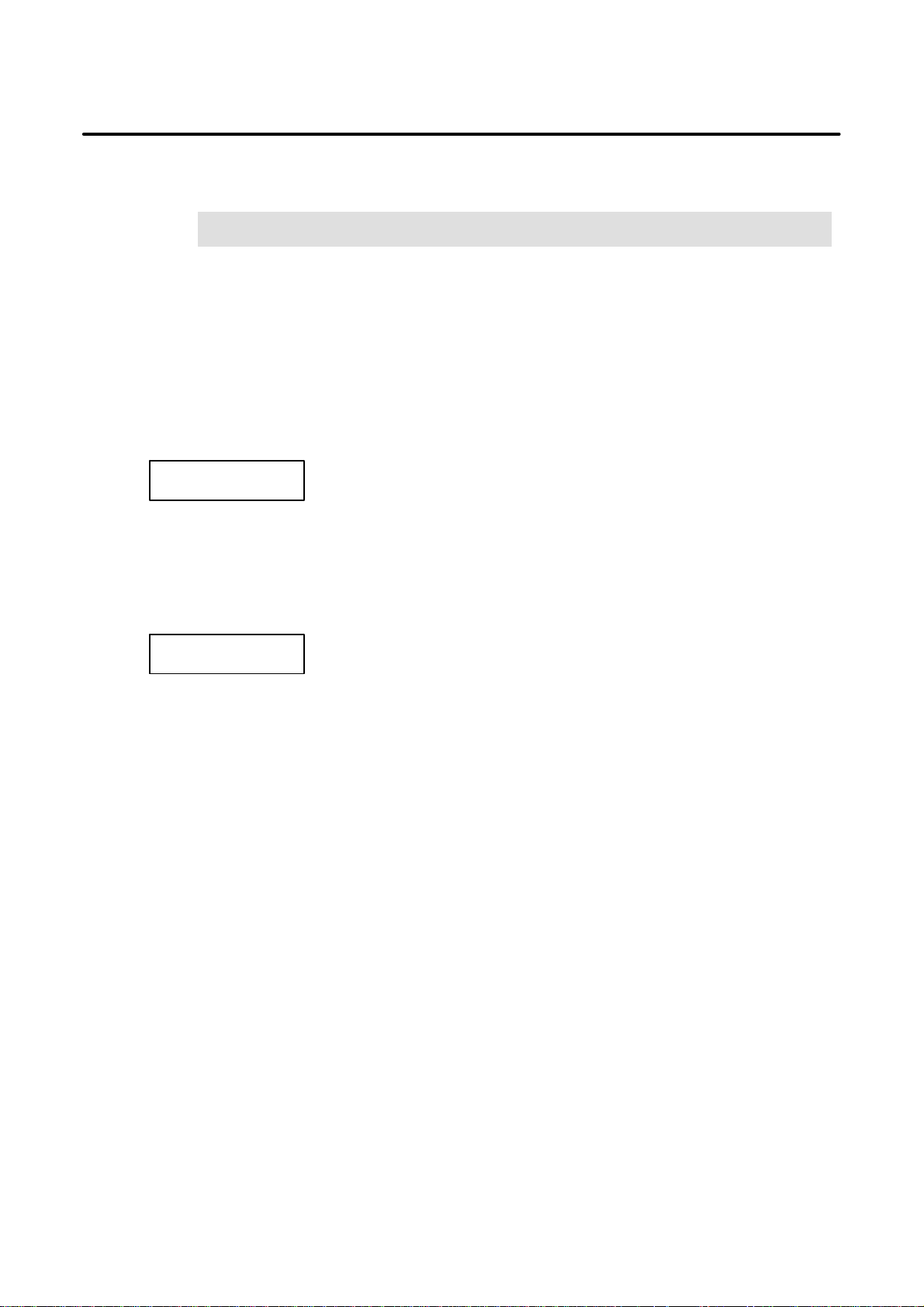
1
SAFETY PRECAUTIONS
B–63195EN/02
DEFINITION OF WARNING, CAUTION, AND NOTE
This manual includes safety precautions for protecting the maintenance personnel (herein referred
to as the user) and preventing damage to the machine. Precautions are classified into W arnings and
Cautions according to their bearing on safety. Also, supplementary information is described as a
Note. Read the Warning, Caution, and Note thoroughly before attempting to use the machine.
WARNING
Applied when there is a danger of the user being injured or when there is a danger of both the user
being injured and the equipment being damaged if the approved procedure is not observed.
CAUTION
Applied when there is a danger of the equipment being damaged, if the approved procedure is not
observed.
NOTE
The Note is used to indicate supplementary information other than Warning and Caution.
` Read this manual carefully, and store it in a safe place.
s–2

B–63195EN/02
2
SAFETY PRECAUTIONS
W ARNINGS RELA TED TO CHECK OPERATION
WARNING
1. When checking the operation of the machine with the cover removed
(1) The user’s clothing could become caught in the spindle or other components, thus
presenting a danger of injury . When checking the operation, stand away from the machine
to ensure that your clothing does not become tangled in the spindle or other components.
(2) When checking the operation, perform idle operation without workpiece. When a
workpiece is mounted in the machine, a malfunction could cause the workpiece to be
dropped or destroy the tool tip, possibly scattering fragments throughout the area. This
presents a serious danger of injury . Therefore, stand in a safe location when checking the
operation.
2. When checking the machine operation with the power magnetics cabinet door opened
(1) The power magnetics cabinet has a high–voltage section (carrying a
touch the high–voltage section. The high–voltage section presents a severe risk of electric
shock. Before starting any check of the operation, confirm that the cover is mounted on
the high–voltage section. When the high–voltage section itself must be checked, note that
touching a terminal presents a severe danger of electric shock.
(2) Within the power magnetics cabinet, internal units present potentially injurious corners and
projections. Be careful when working inside the power magnetics cabinet.
3. Never attempt to machine a workpiece without first checking the operation of the machine.
Before starting a production run, ensure that the machine is operating correctly by performing
a trial run using, for example, the single block, feedrate override, or machine lock function or
by operating the machine with neither a tool nor workpiece mounted. Failure to confirm the
correct operation of the machine may result in the machine behaving unexpectedly, possibly
causing damage to the workpiece and/or machine itself, or injury to the user.
4. Before operating the machine, thoroughly check the entered data.
Operating the machine with incorrectly specified data may result in the machine behaving
unexpectedly , possibly causing damage to the workpiece and/or machine itself, or injury to the
user.
mark). Never
s–3
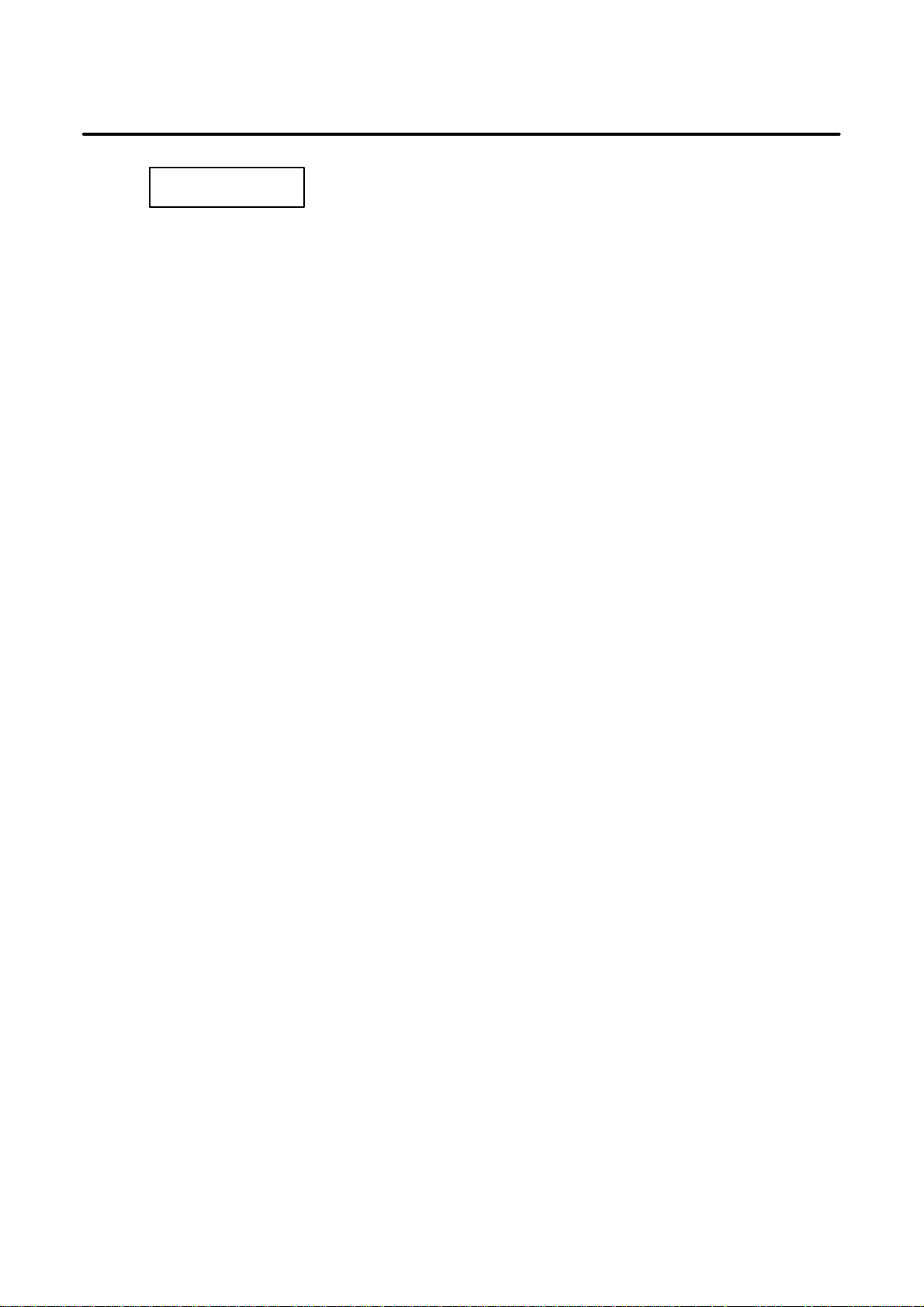
SAFETY PRECAUTIONS
B–63195EN/02
WARNING
5. Ensure that the specified feedrate is appropriate for the intended operation. Generally , for each
machine, there is a maximum allowable feedrate. The appropriate feedrate varies with the
intended operation. Refer to the manual provided with the machine to determine the maximum
allowable feedrate. If a machine is run at other than the correct speed, it may behave
unexpectedly , possibly causing damage to the workpiece and/or machine itself, or injury to the
user.
6. When using a tool compensation function, thoroughly check the direction and amount of
compensation.
Operating the machine with incorrectly specified data may result in the machine behaving
unexpectedly , possibly causing damage to the workpiece and/or machine itself, or injury to the
user.
s–4
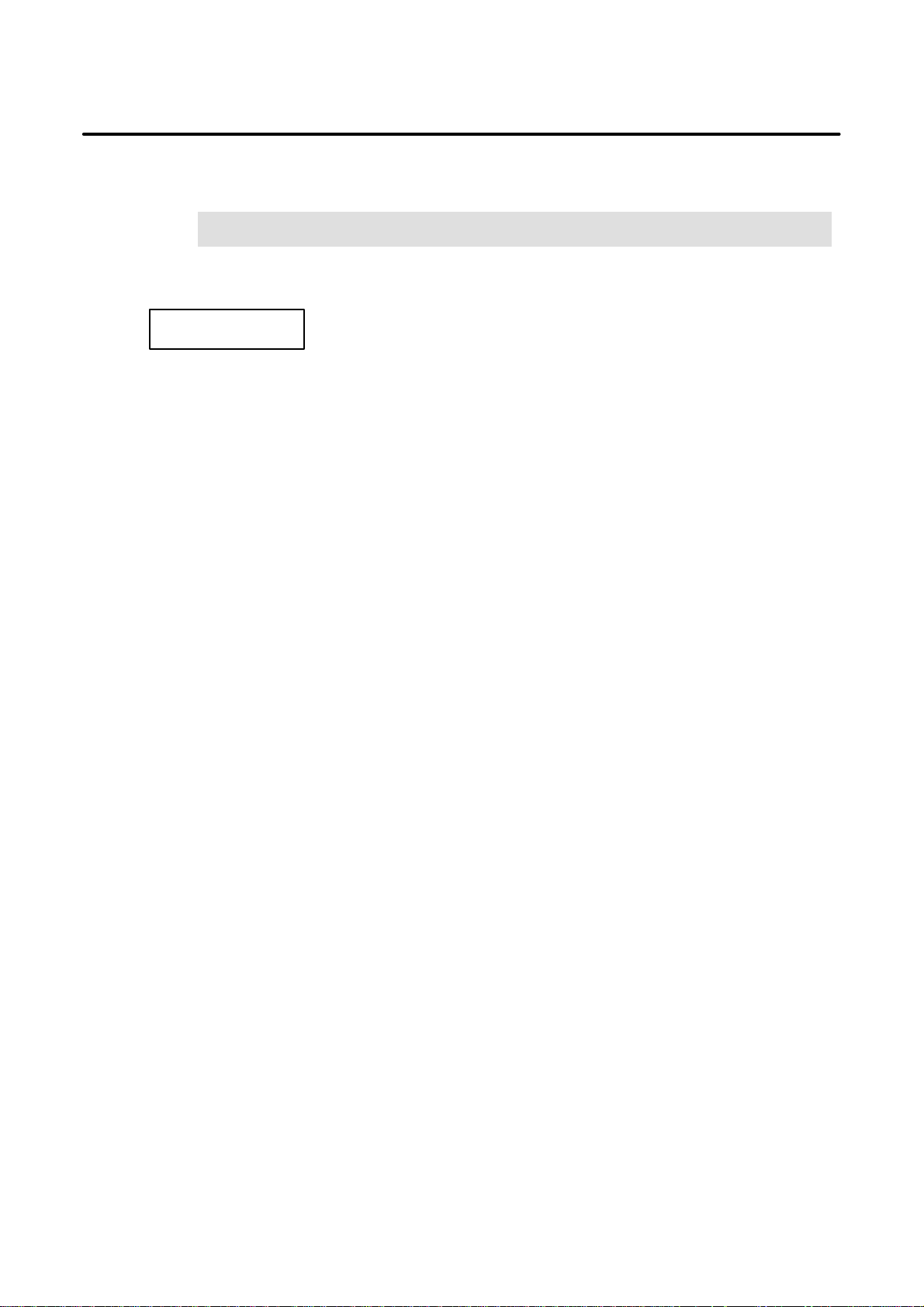
B–63195EN/02
3
SAFETY PRECAUTIONS
W ARNINGS RELATED TO REPLACEMENT
WARNING
1. Always turn off the power to the CNC and the main power to the power magnetics cabinet. If
only the power to the CNC is turned off, power may continue to be supplied to the serve section.
In such a case, replacing a unit may damage the unit, while also presenting a danger of electric
shock.
2. When a heavy unit is to be replaced, the task must be undertaken by two persons or more. If
the replacement is attempted by only one person, the replacement unit could slip and fall,
possibly causing injury.
3. After the power is turned off, the servo amplifier and spindle amplifier may retain voltages for
a while, such that there is a danger of electric shock even while the amplifier is turned off. Allow
at least twenty minutes after turning off the power for these residual voltages to dissipate.
4. When replacing a unit, ensure that the new unit has the same parameter and other settings as the
old unit. (For details, refer to the manual provided with the machine.) Otherwise, unpredictable
machine movement could damage the workpiece or the machine itself, and present a danger of
injury.
s–5
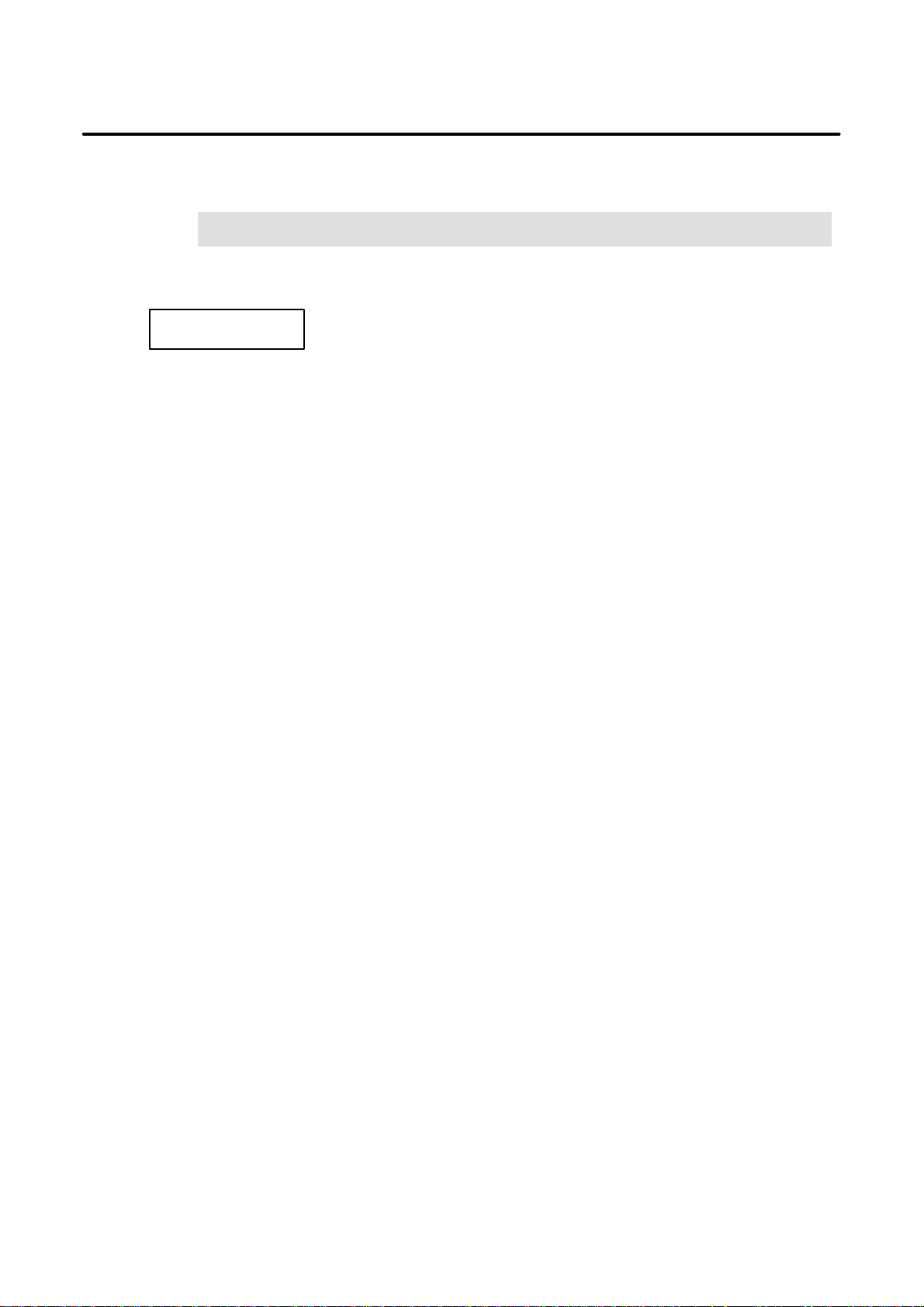
4
SAFETY PRECAUTIONS
B–63195EN/02
W ARNINGS RELATED TO PARAMETERS
WARNING
1. When machining a workpiece for the first time after modifying a parameter, close the machine
cover. Never use the automatic operation function immediately after such a modification.
Instead, confirm normal machine operation by using functions such as the single block function,
feedrate override function, and machine lock function, or by operating the machine without
mounting a tool and workpiece. If the machine is used before confirming that it operates
normally, the machine may move unpredictably, possibly damaging the machine or workpiece,
and presenting a risk of injury.
2. The CNC and PMC parameters are set to their optimal values, so that those parameters usually
need not be modified. When a parameter must be modified for some reason, ensure that you
fully understand the function of that parameter before attempting to modify it. If a parameter
is set incorrectly, the machine may move unpredictably, possibly damaging the machine or
workpiece, and presenting a risk of injury.
s–6
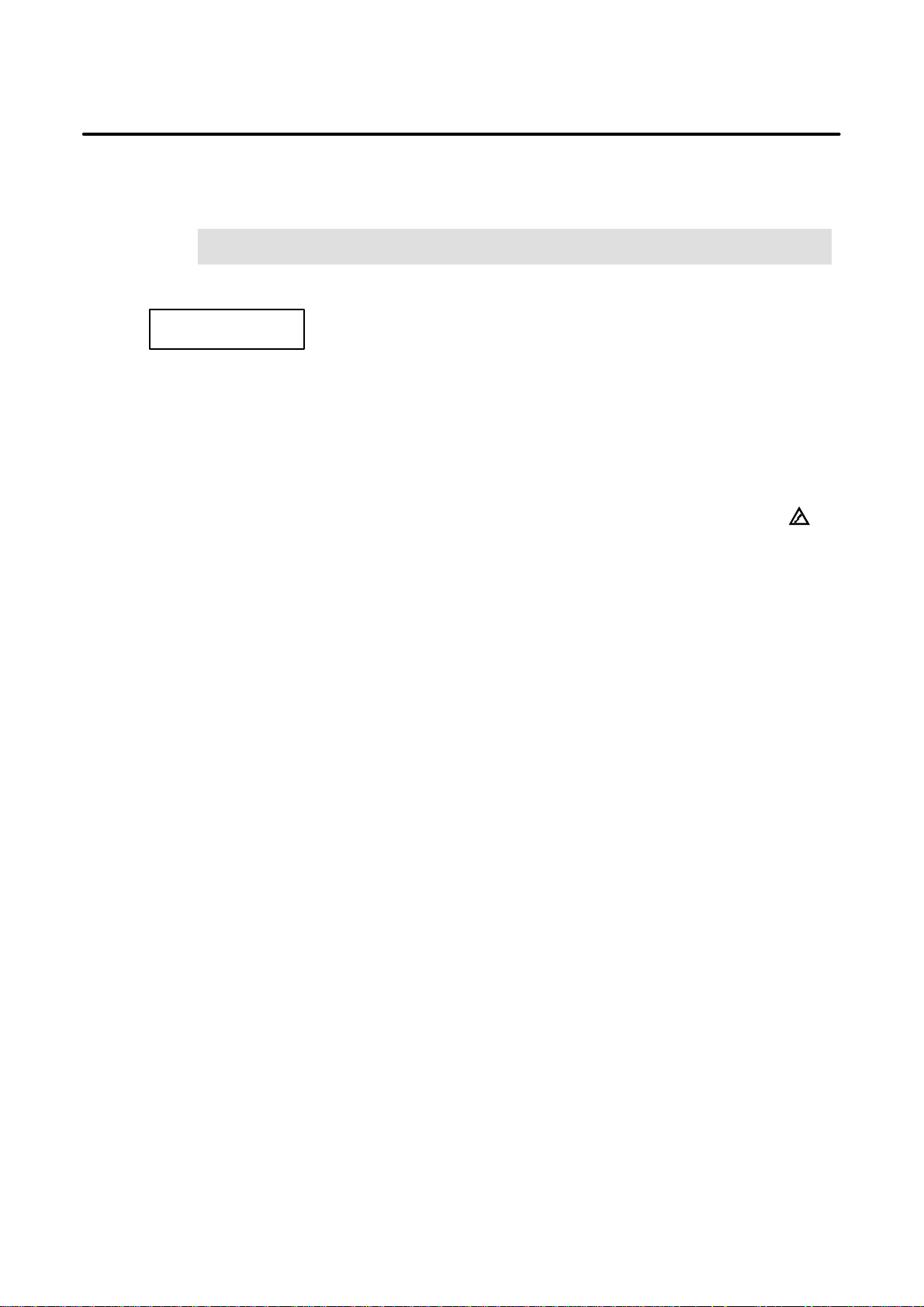
B–63195EN/02
5
1. Memory backup battery replacement
SAFETY PRECAUTIONS
W ARNINGS AND NOTES RELATED TO DAILY
MAINTENANCE
WARNING
When replacing the memory backup batteries, keep the power to the machine (CNC) turned on,
and apply an emergency stop to the machine. Because this work is performed with the power
on and the cabinet open, only those personnel who have received approved safety and
maintenance training may perform this work.
When replacing the batteries, be careful not to touch the high–voltage circuits (marked
fitted with an insulating cover).
Touching the uncovered high–voltage circuits presents an extremely dangerous electric shock
hazard.
and
NOTE
The CNC uses batteries to preserve the contents of its memory, because it must retain data such as
programs, offsets, and parameters even while external power is not applied.
If the battery voltage drops, a low battery voltage alarm is displayed on the machine operator’s panel
or LCD screen.
When a low battery voltage alarm is displayed, replace the batteries within a week. Otherwise, the
contents of the CNC’s memory will be lost.
To replace the battery, see the procedure described in Section 2.9 of this manual.
s–7
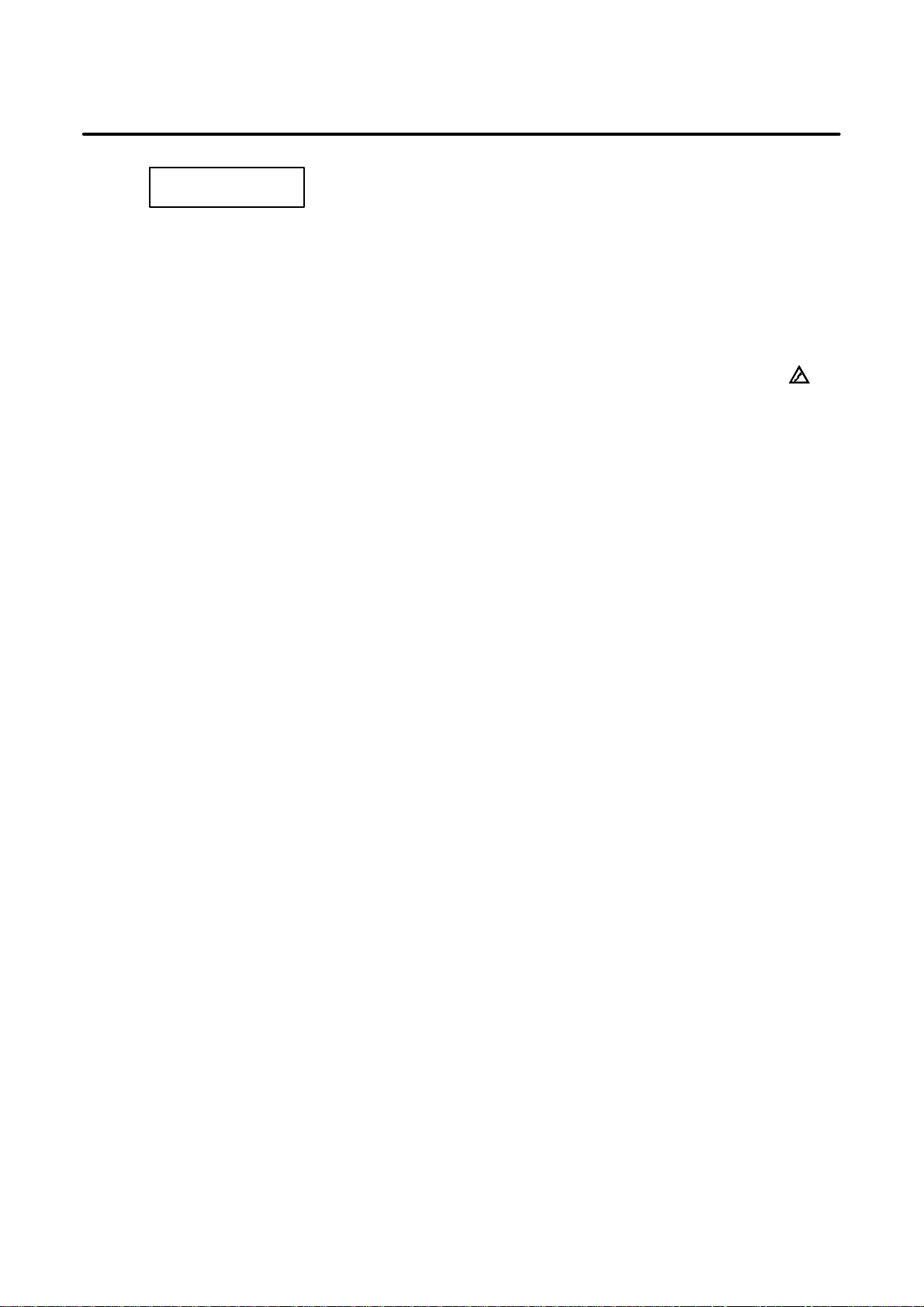
SAFETY PRECAUTIONS
B–63195EN/02
WARNING
2. Absolute pulse coder battery replacement
When replacing the memory backup batteries, keep the power to the machine (CNC) turned on,
and apply an emergency stop to the machine. Because this work is performed with the power
on and the cabinet open, only those personnel who have received approved safety and
maintenance training may perform this work.
When replacing the batteries, be careful not to touch the high–voltage circuits (marked
fitted with an insulating cover).
Touching the uncovered high–voltage circuits presents an extremely dangerous electric shock
hazard.
NOTE
The absolute pulse coder uses batteries to preserve its absolute position.
If the battery voltage drops, a low battery voltage alarm is displayed on the machine operator’s panel
or CRT screen.
When a low battery voltage alarm is displayed, replace the batteries within a week. Otherwise, the
absolute position data held by the pulse coder will be lost.
To replace the battery, see the procedure described in FANUC SERVO MOTOR α series
Maintenance Manual (B–65165E).
and
s–8
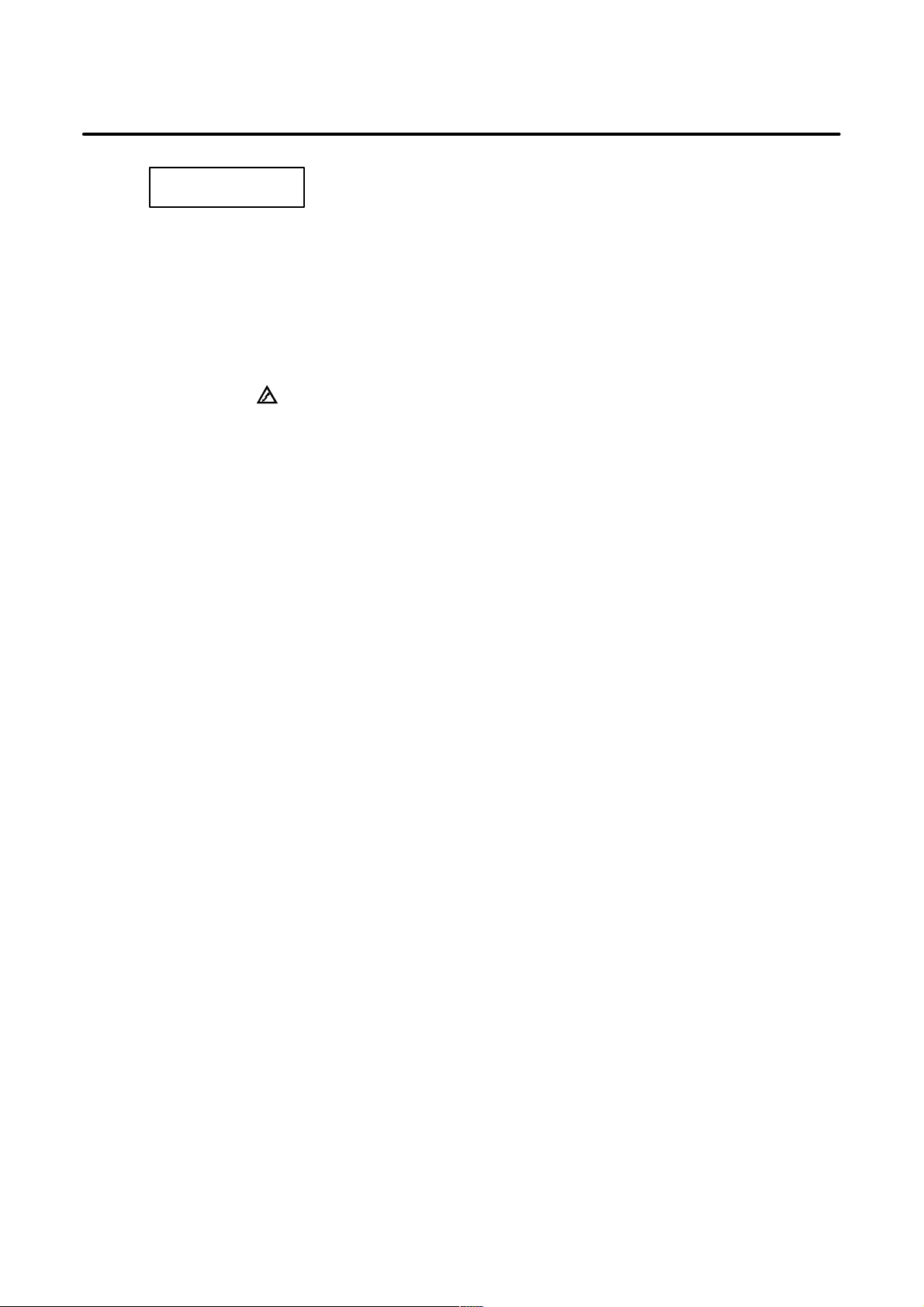
B–63195EN/02
3. Fuse replacement
SAFETY PRECAUTIONS
WARNING
Before replacing a blown fuse, however, it is necessary to locate and remove the cause of the
blown fuse.
For this reason, only those personnel who have received approved safety and maintenance
training may perform this work.
When replacing a fuse with the cabinet open, be careful not to touch the high–voltage circuits
(marked
Touching an uncovered high–voltage circuit presents an extremely dangerous electric shock
hazard.
and fitted with an insulating cover).
s–9

B–63195EN/02
PREFACE
PREFACE
Description of this manual
1.Display and operation
This chapter covers those items, displayed on the screen, that are related
to maintenance. A list of all supported operations is also provided at the
end of this chapter.
2.Hardware
This chapter covers hardware–related items, including the hardware
configuration, connection, and NC status indicated on printed circuit
boards. A list of all units is also provided as well as an explanation of how
to replace each unit.
3.Data input/output
This chapter describes the input/output of data, including programs,
parameters, and tool compensation data, aswell as the input/output
procedures for conversational data.
4.Interface between the CNC and PMC
This chapter describes the PMC specifications, the system configuration,
and the signals used by the PMC.
5.Digital servo
This chapter describes the servo tuning screen and how to adjust the
reference position return position.
6.Trouble shooting
This chapter describes the procedures to be followed in the event of
certain problems occurring.
APPENDIX
The appendix consists of a list of all alarms, a list of maintenance parts,
and boot system.
This manual does not provide a parameter list. If necessary, refer to the
separate PARAMETER MANUAL (B–63010EN, B–63200EN).
p–1
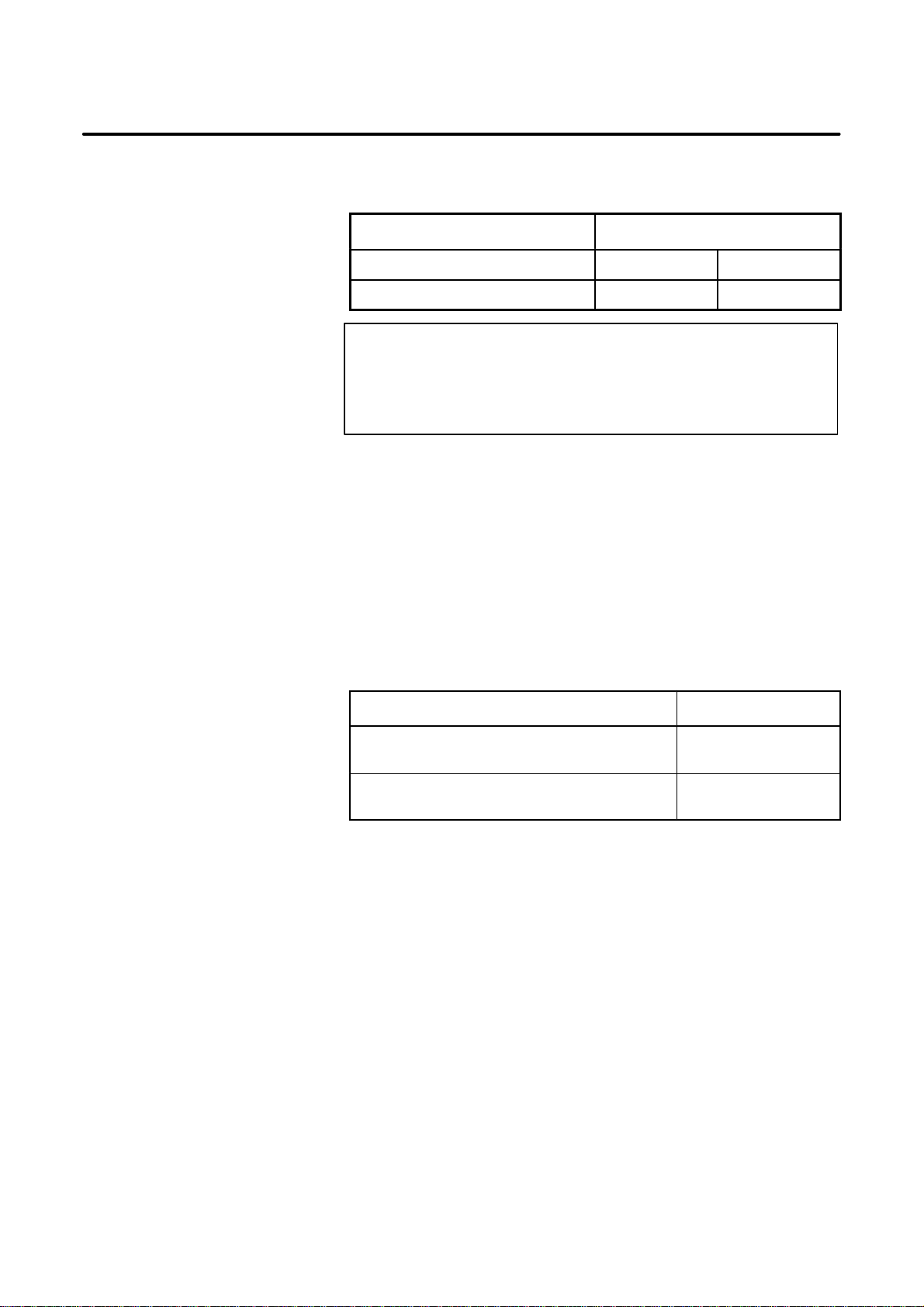
PREFACE
B–63195EN/02
Applicable models
Renaming of PMC
Models
This manual can be used with the following models. The abbreviated
names may be used.
Pruduct name Abbreviation
FANUC Series 16i–LA 16i–LA Series 16i
FANUC Series 160i–LA 160i–LA Series 160i
NOTE
Some function described in this manual may not be applied
to some products.
For details, refer to the DESCRIPTIONS manual.
This manual presents programming descriptions for the PMC models
listed in the following table. Note that some models have been renamed;
in the product name column, the old names are enclosed in parentheses,
while the new names appear above the old names. However, the previous
specifications are still applied to the renamed models. Thus, when using
the renamed models, users should :
D Read the old names shown in this manual as the new names.
D Read the old names appearing on the units as the new names.
T able. PMC model name
Product name Abbreviations
FANUC PMC–MODEL SC3
(Old name : FANUC PMC–MODEL RC3)
FANUC PMC–MODEL SC4
(Old name : FANUC PMC–MODEL RC4)
PMC–SC3
(PMC–RC3)
PMC–SC4
(PMC–RC4)
p–2

B–63195EN/02
Table of Contents
DEFINITION OF WARNING, CAUTION, AND NOTE s–1. . . . . . . . . . . . . . . . . . . . . . . . . .
PREFACE p–1. . . . . . . . . . . . . . . . . . . . . . . . . . . . . . . . . . . . . . . . . . . . . . . . . . . . . . . . . . . . . . . .
1. DISPLAY AND OPERATION 1. . . . . . . . . . . . . . . . . . . . . . . . . . . . . . . . . . . . . . . . . . . . .
1.1 FUNCTION KEYS AND SOFT KEYS 2. . . . . . . . . . . . . . . . . . . . . . . . . . . . . . . . . . . . . . . . . . . . . . .
1.1.1 Soft Keys 2. . . . . . . . . . . . . . . . . . . . . . . . . . . . . . . . . . . . . . . . . . . . . . . . . . . . . . . . . . . . . . . . . . . . . . .
1.2 SCREEN DISPLAYED IMMEDIATELY AFTER POWER IS TURNED ON 19. . . . . . . . . . . . . . . . .
1.2.1 Slot Status Display 19. . . . . . . . . . . . . . . . . . . . . . . . . . . . . . . . . . . . . . . . . . . . . . . . . . . . . . . . . . . . . . . .
1.2.2 Setting Module Screen 20. . . . . . . . . . . . . . . . . . . . . . . . . . . . . . . . . . . . . . . . . . . . . . . . . . . . . . . . . . . . .
1.2.3 Configuration Display of Software 20. . . . . . . . . . . . . . . . . . . . . . . . . . . . . . . . . . . . . . . . . . . . . . . . . . . .
1.3 SYSTEM CONFIGURATION SCREEN 21. . . . . . . . . . . . . . . . . . . . . . . . . . . . . . . . . . . . . . . . . . . . . .
1.3.1 Display Method 21. . . . . . . . . . . . . . . . . . . . . . . . . . . . . . . . . . . . . . . . . . . . . . . . . . . . . . . . . . . . . . . . . .
1.3.2 Configuration of PCBs 21. . . . . . . . . . . . . . . . . . . . . . . . . . . . . . . . . . . . . . . . . . . . . . . . . . . . . . . . . . . . .
1.3.3 Software Configuration Screen 22. . . . . . . . . . . . . . . . . . . . . . . . . . . . . . . . . . . . . . . . . . . . . . . . . . . . . . .
1.3.4 Module Configuration Screen 23. . . . . . . . . . . . . . . . . . . . . . . . . . . . . . . . . . . . . . . . . . . . . . . . . . . . . . . .
1.4 ALARM HISTORY SCREEN 24. . . . . . . . . . . . . . . . . . . . . . . . . . . . . . . . . . . . . . . . . . . . . . . . . . . . . .
1.4.1 General 24. . . . . . . . . . . . . . . . . . . . . . . . . . . . . . . . . . . . . . . . . . . . . . . . . . . . . . . . . . . . . . . . . . . . . . . . .
1.4.2 Screen Display 24. . . . . . . . . . . . . . . . . . . . . . . . . . . . . . . . . . . . . . . . . . . . . . . . . . . . . . . . . . . . . . . . . . .
1.4.3 Clearing Alarm History 24. . . . . . . . . . . . . . . . . . . . . . . . . . . . . . . . . . . . . . . . . . . . . . . . . . . . . . . . . . . .
1.4.4 Alarm Display 24. . . . . . . . . . . . . . . . . . . . . . . . . . . . . . . . . . . . . . . . . . . . . . . . . . . . . . . . . . . . . . . . . . .
1.5 EXTERNAL OPERATOR MESSAGES RECORD 25. . . . . . . . . . . . . . . . . . . . . . . . . . . . . . . . . . . . . .
1.5.1 Screen Display 25. . . . . . . . . . . . . . . . . . . . . . . . . . . . . . . . . . . . . . . . . . . . . . . . . . . . . . . . . . . . . . . . . . .
1.5.2 Deletion of External Operator Messages Record 25. . . . . . . . . . . . . . . . . . . . . . . . . . . . . . . . . . . . . . . . . .
1.5.3 Parameter 26. . . . . . . . . . . . . . . . . . . . . . . . . . . . . . . . . . . . . . . . . . . . . . . . . . . . . . . . . . . . . . . . . . . . . . .
1.5.4 Notes 26. . . . . . . . . . . . . . . . . . . . . . . . . . . . . . . . . . . . . . . . . . . . . . . . . . . . . . . . . . . . . . . . . . . . . . . . . .
1.6 OPERATION HISTORY 27. . . . . . . . . . . . . . . . . . . . . . . . . . . . . . . . . . . . . . . . . . . . . . . . . . . . . . . . . . .
1.6.1 Parameter Setting 27. . . . . . . . . . . . . . . . . . . . . . . . . . . . . . . . . . . . . . . . . . . . . . . . . . . . . . . . . . . . . . . . .
1.6.2 Screen Display 28. . . . . . . . . . . . . . . . . . . . . . . . . . . . . . . . . . . . . . . . . . . . . . . . . . . . . . . . . . . . . . . . . . .
1.6.3 Setting the Input Signal or Output Signal to be Recorded in the Operation History 32. . . . . . . . . . . . . . .
1.6.4 Inputting and Outputting the Operation History Data 36. . . . . . . . . . . . . . . . . . . . . . . . . . . . . . . . . . . . . .
1.6.5 Notes 41. . . . . . . . . . . . . . . . . . . . . . . . . . . . . . . . . . . . . . . . . . . . . . . . . . . . . . . . . . . . . . . . . . . . . . . . . .
1.7 HELP FUNCTION 42. . . . . . . . . . . . . . . . . . . . . . . . . . . . . . . . . . . . . . . . . . . . . . . . . . . . . . . . . . . . . . .
1.7.1 General 42. . . . . . . . . . . . . . . . . . . . . . . . . . . . . . . . . . . . . . . . . . . . . . . . . . . . . . . . . . . . . . . . . . . . . . . . .
1.7.2 Display Method 42. . . . . . . . . . . . . . . . . . . . . . . . . . . . . . . . . . . . . . . . . . . . . . . . . . . . . . . . . . . . . . . . . .
1.8 DISPLAYING DIAGNOSTIC PAGE 45. . . . . . . . . . . . . . . . . . . . . . . . . . . . . . . . . . . . . . . . . . . . . . . . .
1.8.1 Displaying Diagnostic Page 45. . . . . . . . . . . . . . . . . . . . . . . . . . . . . . . . . . . . . . . . . . . . . . . . . . . . . . . . .
1.8.2 Contents Displayed 45. . . . . . . . . . . . . . . . . . . . . . . . . . . . . . . . . . . . . . . . . . . . . . . . . . . . . . . . . . . . . . . .
1.9 CNC STATE DISPLAY 61. . . . . . . . . . . . . . . . . . . . . . . . . . . . . . . . . . . . . . . . . . . . . . . . . . . . . . . . . . .
1.10 WAVEFORM DIAGNOSTIC FUNCTION 62. . . . . . . . . . . . . . . . . . . . . . . . . . . . . . . . . . . . . . . . . . . .
1.10.1 Setting Parameters 62. . . . . . . . . . . . . . . . . . . . . . . . . . . . . . . . . . . . . . . . . . . . . . . . . . . . . . . . . . . . . . . .
1.10.2 W aveform Diagnostic Parameter Screen 63. . . . . . . . . . . . . . . . . . . . . . . . . . . . . . . . . . . . . . . . . . . . . . . .
1.10.3 Graphic of W ave Diagnosis Data 66. . . . . . . . . . . . . . . . . . . . . . . . . . . . . . . . . . . . . . . . . . . . . . . . . . . . .
1.10.4 Data Sampling for Storage T ype W aveform Diagnosis 68. . . . . . . . . . . . . . . . . . . . . . . . . . . . . . . . . . . . .
1.10.5 Outputting Waveform Diagnosis Data (Storage T ype) 70. . . . . . . . . . . . . . . . . . . . . . . . . . . . . . . . . . . . .
1.10.6 Notes 73. . . . . . . . . . . . . . . . . . . . . . . . . . . . . . . . . . . . . . . . . . . . . . . . . . . . . . . . . . . . . . . . . . . . . . . . . .
1.11 OPERATING MONITOR 74. . . . . . . . . . . . . . . . . . . . . . . . . . . . . . . . . . . . . . . . . . . . . . . . . . . . . . . . . .
1.11.1 Display Method 74. . . . . . . . . . . . . . . . . . . . . . . . . . . . . . . . . . . . . . . . . . . . . . . . . . . . . . . . . . . . . . . . . .
1.11.2 Parameters 75. . . . . . . . . . . . . . . . . . . . . . . . . . . . . . . . . . . . . . . . . . . . . . . . . . . . . . . . . . . . . . . . . . . . . .
1.12 LIST OF OPERATIONS 76. . . . . . . . . . . . . . . . . . . . . . . . . . . . . . . . . . . . . . . . . . . . . . . . . . . . . . . . . . .
1.13 WARNING SCREEN DISPLAYED WHEN AN OPTION IS CHANGED 81. . . . . . . . . . . . . . . . . . .
c–1

Table of Contents
B–63195EN/02
1.14 WARNING SCREEN DISPLAYED WHEN SYSTEM SOFTWARE IS REPLACED
(SYSTEM LABEL CHECK ERROR) 83. . . . . . . . . . . . . . . . . . . . . . . . . . . . . . . . . . . . . . . . . . . . . . . .
1.15 MAINTENANCE INFORMATION SCREEN 84. . . . . . . . . . . . . . . . . . . . . . . . . . . . . . . . . . . . . . . . . .
1.15.1 Screen Display and Operation 84. . . . . . . . . . . . . . . . . . . . . . . . . . . . . . . . . . . . . . . . . . . . . . . . . . . . . . . .
1.15.2 Maintenance Information Input/Output 87. . . . . . . . . . . . . . . . . . . . . . . . . . . . . . . . . . . . . . . . . . . . . . . .
1.16 COLOR SETTING SCREEN 88. . . . . . . . . . . . . . . . . . . . . . . . . . . . . . . . . . . . . . . . . . . . . . . . . . . . . . .
1.16.1 Screen Display 88. . . . . . . . . . . . . . . . . . . . . . . . . . . . . . . . . . . . . . . . . . . . . . . . . . . . . . . . . . . . . . . . . . .
1.16.2 Color Setting 88. . . . . . . . . . . . . . . . . . . . . . . . . . . . . . . . . . . . . . . . . . . . . . . . . . . . . . . . . . . . . . . . . . . .
1.16.3 Parameters 90. . . . . . . . . . . . . . . . . . . . . . . . . . . . . . . . . . . . . . . . . . . . . . . . . . . . . . . . . . . . . . . . . . . . . .
1.16.4 Notes 91. . . . . . . . . . . . . . . . . . . . . . . . . . . . . . . . . . . . . . . . . . . . . . . . . . . . . . . . . . . . . . . . . . . . . . . . . .
1.17 CONTRAST ADJUSTMENT 92. . . . . . . . . . . . . . . . . . . . . . . . . . . . . . . . . . . . . . . . . . . . . . . . . . . . . . .
1.18 POWER MATE CNC MANAGER 93. . . . . . . . . . . . . . . . . . . . . . . . . . . . . . . . . . . . . . . . . . . . . . . . . .
1.18.1 Parameter 93. . . . . . . . . . . . . . . . . . . . . . . . . . . . . . . . . . . . . . . . . . . . . . . . . . . . . . . . . . . . . . . . . . . . . . .
1.18.2 Screen Display 94. . . . . . . . . . . . . . . . . . . . . . . . . . . . . . . . . . . . . . . . . . . . . . . . . . . . . . . . . . . . . . . . . . .
1.18.3 Parameter Input/Output 100. . . . . . . . . . . . . . . . . . . . . . . . . . . . . . . . . . . . . . . . . . . . . . . . . . . . . . . . . . . .
1.18.4 Notes 101. . . . . . . . . . . . . . . . . . . . . . . . . . . . . . . . . . . . . . . . . . . . . . . . . . . . . . . . . . . . . . . . . . . . . . . . . .
2. HARDWARE 103. . . . . . . . . . . . . . . . . . . . . . . . . . . . . . . . . . . . . . . . . . . . . . . . . . . . . . . . . .
2.1 STRUCTURE 104. . . . . . . . . . . . . . . . . . . . . . . . . . . . . . . . . . . . . . . . . . . . . . . . . . . . . . . . . . . . . . . . . . .
2.2 OVERVIEW OF HARDWARE 105. . . . . . . . . . . . . . . . . . . . . . . . . . . . . . . . . . . . . . . . . . . . . . . . . . . . .
2.2.1 Series 16i/160i 105. . . . . . . . . . . . . . . . . . . . . . . . . . . . . . . . . . . . . . . . . . . . . . . . . . . . . . . . . . . . . . . . . . .
2.3 CONFIGURATION OF PRINTED CIRCUIT BOARD CONNECTORS AND CARDS 106. . . . . . . . .
2.3.1 FS16i Motherboard 106. . . . . . . . . . . . . . . . . . . . . . . . . . . . . . . . . . . . . . . . . . . . . . . . . . . . . . . . . . . . . . .
2.3.2 FS160i Motherboard with the PC Function 111. . . . . . . . . . . . . . . . . . . . . . . . . . . . . . . . . . . . . . . . . . . . .
2.3.3 Inverter P .C.B 116. . . . . . . . . . . . . . . . . . . . . . . . . . . . . . . . . . . . . . . . . . . . . . . . . . . . . . . . . . . . . . . . . . . .
2.3.4 C Language Board, Serial Communication Board 119. . . . . . . . . . . . . . . . . . . . . . . . . . . . . . . . . . . . . . . .
2.3.5 RISC Board 121. . . . . . . . . . . . . . . . . . . . . . . . . . . . . . . . . . . . . . . . . . . . . . . . . . . . . . . . . . . . . . . . . . . . .
2.3.6 Data Server Board 121. . . . . . . . . . . . . . . . . . . . . . . . . . . . . . . . . . . . . . . . . . . . . . . . . . . . . . . . . . . . . . . .
2.3.7 HSSB Interface Board 122. . . . . . . . . . . . . . . . . . . . . . . . . . . . . . . . . . . . . . . . . . . . . . . . . . . . . . . . . . . . .
2.3.8 Analog Input Board 123. . . . . . . . . . . . . . . . . . . . . . . . . . . . . . . . . . . . . . . . . . . . . . . . . . . . . . . . . . . . . . .
2.4 LIST OF UNITS AND PRINTED CIRCUIT BOARDS 124. . . . . . . . . . . . . . . . . . . . . . . . . . . . . . . . . .
2.4.1 Basic Unit 124. . . . . . . . . . . . . . . . . . . . . . . . . . . . . . . . . . . . . . . . . . . . . . . . . . . . . . . . . . . . . . . . . . . . . . .
2.4.2 MDI Unit 125. . . . . . . . . . . . . . . . . . . . . . . . . . . . . . . . . . . . . . . . . . . . . . . . . . . . . . . . . . . . . . . . . . . . . . .
2.4.3 Printed Circuit Boards of the Control Unit 126. . . . . . . . . . . . . . . . . . . . . . . . . . . . . . . . . . . . . . . . . . . . . .
2.4.4 Others 127. . . . . . . . . . . . . . . . . . . . . . . . . . . . . . . . . . . . . . . . . . . . . . . . . . . . . . . . . . . . . . . . . . . . . . . . . .
2.5 REPLACING THE MOTHERBOARD 128. . . . . . . . . . . . . . . . . . . . . . . . . . . . . . . . . . . . . . . . . . . . . . .
2.6 MOUNTING AND DEMOUNTING CARD PCBS 130. . . . . . . . . . . . . . . . . . . . . . . . . . . . . . . . . . . . . .
2.6.1 Demounting a Card PCB 131. . . . . . . . . . . . . . . . . . . . . . . . . . . . . . . . . . . . . . . . . . . . . . . . . . . . . . . . . . .
2.6.2 Mounting a Card PCB 132. . . . . . . . . . . . . . . . . . . . . . . . . . . . . . . . . . . . . . . . . . . . . . . . . . . . . . . . . . . . .
2.7 MOUNTING AND DEMOUNTING DIMM MODULES 133. . . . . . . . . . . . . . . . . . . . . . . . . . . . . . . . .
2.7.1 Demounting a DIMM Module 134. . . . . . . . . . . . . . . . . . . . . . . . . . . . . . . . . . . . . . . . . . . . . . . . . . . . . . .
2.7.2 Mounting a DIMM Module 134. . . . . . . . . . . . . . . . . . . . . . . . . . . . . . . . . . . . . . . . . . . . . . . . . . . . . . . . .
2.8 REPLACING FUSE ON CONTROL UNIT 135. . . . . . . . . . . . . . . . . . . . . . . . . . . . . . . . . . . . . . . . . . .
2.9 REPLACING BATTERY 137. . . . . . . . . . . . . . . . . . . . . . . . . . . . . . . . . . . . . . . . . . . . . . . . . . . . . . . . . .
2.10 REPLACING FAN MOTORS 141. . . . . . . . . . . . . . . . . . . . . . . . . . . . . . . . . . . . . . . . . . . . . . . . . . . . . .
2.11 REPLACING LCD BACKLIGHT 143. . . . . . . . . . . . . . . . . . . . . . . . . . . . . . . . . . . . . . . . . . . . . . . . . . .
2.12 MAINTENANCE OF HEAT EXCHANGER OF HEAT PIPE TYPE 147. . . . . . . . . . . . . . . . . . . . . . . .
2.13 ENVIRONMENTAL CONDITIONS OUTSIDE CABINET 151. . . . . . . . . . . . . . . . . . . . . . . . . . . . . . .
2.14 POWER CONSUMPTION OF EACH UNIT 152. . . . . . . . . . . . . . . . . . . . . . . . . . . . . . . . . . . . . . . . . .
2.15 COUNTERMEASURES AGAINST NOISE 153. . . . . . . . . . . . . . . . . . . . . . . . . . . . . . . . . . . . . . . . . . .
2.15.1 Separation of Signal Lines 153. . . . . . . . . . . . . . . . . . . . . . . . . . . . . . . . . . . . . . . . . . . . . . . . . . . . . . . . . .
c–2

B–63195EN/02
2.15.2 Grounding 155. . . . . . . . . . . . . . . . . . . . . . . . . . . . . . . . . . . . . . . . . . . . . . . . . . . . . . . . . . . . . . . . . . . . . .
2.15.3 Signal Ground (SG) Connection of Control Unit 156. . . . . . . . . . . . . . . . . . . . . . . . . . . . . . . . . . . . . . . . .
2.15.4 Noise Suppressor 157. . . . . . . . . . . . . . . . . . . . . . . . . . . . . . . . . . . . . . . . . . . . . . . . . . . . . . . . . . . . . . . . .
2.15.5 Cable Clamping and Shielding 158. . . . . . . . . . . . . . . . . . . . . . . . . . . . . . . . . . . . . . . . . . . . . . . . . . . . . . .
Table of Contents
3. INPUT AND OUTPUT OF DATA 161. . . . . . . . . . . . . . . . . . . . . . . . . . . . . . . . . . . . . . . . .
3.1 SETTING PARAMETERS FOR INPUT/OUTPUT 162. . . . . . . . . . . . . . . . . . . . . . . . . . . . . . . . . . . . . .
3.2 INPUTTING/OUTPUTTING DATA 164. . . . . . . . . . . . . . . . . . . . . . . . . . . . . . . . . . . . . . . . . . . . . . . . .
3.2.1 Confirming the Parameters Required for Data Output 164. . . . . . . . . . . . . . . . . . . . . . . . . . . . . . . . . . . . .
3.2.2 Outputting CNC Parameters 165. . . . . . . . . . . . . . . . . . . . . . . . . . . . . . . . . . . . . . . . . . . . . . . . . . . . . . . . .
3.2.3 Outputting PMC Parameters 165. . . . . . . . . . . . . . . . . . . . . . . . . . . . . . . . . . . . . . . . . . . . . . . . . . . . . . . . .
3.2.4 Outputting Pitch Error Compensation Amount 166. . . . . . . . . . . . . . . . . . . . . . . . . . . . . . . . . . . . . . . . . . .
3.2.5 Outputting Custom Macro V ariable Values 166. . . . . . . . . . . . . . . . . . . . . . . . . . . . . . . . . . . . . . . . . . . . . .
3.2.6 Outputting Tool Compensation Amount 166. . . . . . . . . . . . . . . . . . . . . . . . . . . . . . . . . . . . . . . . . . . . . . . .
3.2.7 Outputting Part Program 167. . . . . . . . . . . . . . . . . . . . . . . . . . . . . . . . . . . . . . . . . . . . . . . . . . . . . . . . . . . .
3.2.8 Inputting CNC Parameters 167. . . . . . . . . . . . . . . . . . . . . . . . . . . . . . . . . . . . . . . . . . . . . . . . . . . . . . . . . .
3.2.9 Inputting PMC Parameters 169. . . . . . . . . . . . . . . . . . . . . . . . . . . . . . . . . . . . . . . . . . . . . . . . . . . . . . . . . .
3.2.10 Inputting Pitch Error Compensation Amount 169. . . . . . . . . . . . . . . . . . . . . . . . . . . . . . . . . . . . . . . . . . . .
3.2.11 Inputting Custom Macro V ariable Values 170. . . . . . . . . . . . . . . . . . . . . . . . . . . . . . . . . . . . . . . . . . . . . . .
3.2.12 Inputting Tool Compensation Amount 171. . . . . . . . . . . . . . . . . . . . . . . . . . . . . . . . . . . . . . . . . . . . . . . . .
3.2.13 Inputting Part Programs 171. . . . . . . . . . . . . . . . . . . . . . . . . . . . . . . . . . . . . . . . . . . . . . . . . . . . . . . . . . . .
3.3 DATA INPUT/OUTPUT ON THE ALL IO SCREEN 172. . . . . . . . . . . . . . . . . . . . . . . . . . . . . . . . . . . .
3.3.1 Setting Input/Output–related Parameters 173. . . . . . . . . . . . . . . . . . . . . . . . . . . . . . . . . . . . . . . . . . . . . . . .
3.3.2 Inputting and Outputting Programs 174. . . . . . . . . . . . . . . . . . . . . . . . . . . . . . . . . . . . . . . . . . . . . . . . . . .
3.3.3 Inputting and Outputting Parameters 178. . . . . . . . . . . . . . . . . . . . . . . . . . . . . . . . . . . . . . . . . . . . . . . . . .
3.3.4 Inputting and Outputting Offset Data 179. . . . . . . . . . . . . . . . . . . . . . . . . . . . . . . . . . . . . . . . . . . . . . . . . .
3.3.5 Outputting Custom Macro Common Variables 180. . . . . . . . . . . . . . . . . . . . . . . . . . . . . . . . . . . . . . . . . . .
3.3.6 Inputting and Outputting Floppy Files 181. . . . . . . . . . . . . . . . . . . . . . . . . . . . . . . . . . . . . . . . . . . . . . . . .
3.4 DATA INPUT/OUTPUT USING A MEMORY CARD 186. . . . . . . . . . . . . . . . . . . . . . . . . . . . . . . . . . .
4. INTERFACE BETWEEN NC AND PMC 196. . . . . . . . . . . . . . . . . . . . . . . . . . . . . . . . . . .
4.1 GENERAL OF INTERFACE 197. . . . . . . . . . . . . . . . . . . . . . . . . . . . . . . . . . . . . . . . . . . . . . . . . . . . . . .
4.2 SPECIFICATION OF PMC 198. . . . . . . . . . . . . . . . . . . . . . . . . . . . . . . . . . . . . . . . . . . . . . . . . . . . . . . .
4.2.1 Specification 198. . . . . . . . . . . . . . . . . . . . . . . . . . . . . . . . . . . . . . . . . . . . . . . . . . . . . . . . . . . . . . . . . . . . .
4.2.2 Address 199. . . . . . . . . . . . . . . . . . . . . . . . . . . . . . . . . . . . . . . . . . . . . . . . . . . . . . . . . . . . . . . . . . . . . . . . .
4.2.3 Built–in Debug Function 199. . . . . . . . . . . . . . . . . . . . . . . . . . . . . . . . . . . . . . . . . . . . . . . . . . . . . . . . . . .
4.2.4 System Reserve Area of Internal Relay 200. . . . . . . . . . . . . . . . . . . . . . . . . . . . . . . . . . . . . . . . . . . . . . . . .
4.2.5 Execution Period of PMC 202. . . . . . . . . . . . . . . . . . . . . . . . . . . . . . . . . . . . . . . . . . . . . . . . . . . . . . . . . . .
4.3 PMC SCREEN 203. . . . . . . . . . . . . . . . . . . . . . . . . . . . . . . . . . . . . . . . . . . . . . . . . . . . . . . . . . . . . . . . . .
4.3.1 Display Method 203. . . . . . . . . . . . . . . . . . . . . . . . . . . . . . . . . . . . . . . . . . . . . . . . . . . . . . . . . . . . . . . . . .
4.3.2 PMCLAD Screen 204. . . . . . . . . . . . . . . . . . . . . . . . . . . . . . . . . . . . . . . . . . . . . . . . . . . . . . . . . . . . . . . . .
4.3.3 PMCDGN Screen 208. . . . . . . . . . . . . . . . . . . . . . . . . . . . . . . . . . . . . . . . . . . . . . . . . . . . . . . . . . . . . . . . .
4.3.4 Memory Display (M.SRCH) 212. . . . . . . . . . . . . . . . . . . . . . . . . . . . . . . . . . . . . . . . . . . . . . . . . . . . . . . . .
4.3.5 PMCPRM Screen 216. . . . . . . . . . . . . . . . . . . . . . . . . . . . . . . . . . . . . . . . . . . . . . . . . . . . . . . . . . . . . . . . .
4.4 LIST OF SIGNALS BY EACH MODE 222. . . . . . . . . . . . . . . . . . . . . . . . . . . . . . . . . . . . . . . . . . . . . . .
5. DIGITAL SERVO 226. . . . . . . . . . . . . . . . . . . . . . . . . . . . . . . . . . . . . . . . . . . . . . . . . . . . . . .
5.1 INITIAL SETTING SERVO PARAMETERS 227. . . . . . . . . . . . . . . . . . . . . . . . . . . . . . . . . . . . . . . . . .
5.2 SERVO TUNING SCREEN 238. . . . . . . . . . . . . . . . . . . . . . . . . . . . . . . . . . . . . . . . . . . . . . . . . . . . . . . .
5.2.1 Parameter Setting 238. . . . . . . . . . . . . . . . . . . . . . . . . . . . . . . . . . . . . . . . . . . . . . . . . . . . . . . . . . . . . . . . .
5.2.2 Displaying Servo Tuning Screen 238. . . . . . . . . . . . . . . . . . . . . . . . . . . . . . . . . . . . . . . . . . . . . . . . . . . . .
5.3 ADJUSTING REFERENCE POSITION (DOG METHOD) 241. . . . . . . . . . . . . . . . . . . . . . . . . . . . . . .
c–3

Table of Contents
5.3.1 General 241. . . . . . . . . . . . . . . . . . . . . . . . . . . . . . . . . . . . . . . . . . . . . . . . . . . . . . . . . . . . . . . . . . . . . . . . .
5.4 DOGLESS REFERENCE POSITION SETTING 243. . . . . . . . . . . . . . . . . . . . . . . . . . . . . . . . . . . . . . .
5.4.1 General 243. . . . . . . . . . . . . . . . . . . . . . . . . . . . . . . . . . . . . . . . . . . . . . . . . . . . . . . . . . . . . . . . . . . . . . . . .
5.4.2 Operation 243. . . . . . . . . . . . . . . . . . . . . . . . . . . . . . . . . . . . . . . . . . . . . . . . . . . . . . . . . . . . . . . . . . . . . . .
5.4.3 Associated Parameters 244. . . . . . . . . . . . . . . . . . . . . . . . . . . . . . . . . . . . . . . . . . . . . . . . . . . . . . . . . . . . .
B–63195EN/02
6. TROUBLESHOOTING 245. . . . . . . . . . . . . . . . . . . . . . . . . . . . . . . . . . . . . . . . . . . . . . . . . .
6.1 CORRECTIVE ACTION FOR FAILURES 246. . . . . . . . . . . . . . . . . . . . . . . . . . . . . . . . . . . . . . . . . . . .
6.1.1 Investigating the Conditions under which Failure Occurred 246. . . . . . . . . . . . . . . . . . . . . . . . . . . . . . . . .
6.2 NO MANUAL OPERATION NOR AUTOMATIC OPERATION CAN BE EXECUTED 248. . . . . . . .
6.3 JOG OPERATION CANNOT BE DONE 252. . . . . . . . . . . . . . . . . . . . . . . . . . . . . . . . . . . . . . . . . . . . .
6.4 HANDLE OPERATION CANNOT BE DONE 255. . . . . . . . . . . . . . . . . . . . . . . . . . . . . . . . . . . . . . . . .
6.5 AUTOMATIC OPERATION CANNOT BE DONE 258. . . . . . . . . . . . . . . . . . . . . . . . . . . . . . . . . . . . .
6.6 CYCLE START LED SIGNAL HAS TURNED OFF 264. . . . . . . . . . . . . . . . . . . . . . . . . . . . . . . . . . . .
6.7 NO DISPLAY APPEARS AT POWER–UP 266. . . . . . . . . . . . . . . . . . . . . . . . . . . . . . . . . . . . . . . . . . . .
6.8 ALARM 85 TO 87 (READER/PUNCHER INTERFACE ALARM) 268. . . . . . . . . . . . . . . . . . . . . . . .
6.9 ALARM 90 (REFERENCE POSITION RETURN IS ABNORMAL) 274. . . . . . . . . . . . . . . . . . . . . . .
6.10 ALARM 300 (REQUEST FOR REFERENCE POSITION RETURN) 276. . . . . . . . . . . . . . . . . . . . . . .
6.11 ALARM 417 (DIGITAL SERVO SYSTEM IS ABNORMAL) 277. . . . . . . . . . . . . . . . . . . . . . . . . . . . .
6.12 ALARM 700 (OVERHEAT AT CONTROL SIDE) 278. . . . . . . . . . . . . . . . . . . . . . . . . . . . . . . . . . . . . .
6.13 ALARM 900 (ROM PARITY ERROR) 279. . . . . . . . . . . . . . . . . . . . . . . . . . . . . . . . . . . . . . . . . . . . . . .
6.14 ALARM 910, 911 (SRAM PARITY ERROR) 281. . . . . . . . . . . . . . . . . . . . . . . . . . . . . . . . . . . . . . . . . .
6.15 ALARM 912 TO 919 (DRAM PARITY ERROR) 283. . . . . . . . . . . . . . . . . . . . . . . . . . . . . . . . . . . . . . .
6.16 ALARM 920, 921 (WATCH DOG OR RAM PARITY) 284. . . . . . . . . . . . . . . . . . . . . . . . . . . . . . . . . .
6.17 ALARM 924 (SERVO MODULE MOUNTING ERROR) 286. . . . . . . . . . . . . . . . . . . . . . . . . . . . . . . .
6.18 ALARM 930 (CPU ERROR) 286. . . . . . . . . . . . . . . . . . . . . . . . . . . . . . . . . . . . . . . . . . . . . . . . . . . . . . .
6.19 ALARM 950 (PMC SYSTEM ALARM) 287. . . . . . . . . . . . . . . . . . . . . . . . . . . . . . . . . . . . . . . . . . . . . .
6.20 ALARM 951 (PMC WATCH DOG ALARM) 290. . . . . . . . . . . . . . . . . . . . . . . . . . . . . . . . . . . . . . . . . .
6.21 ALARM 972 (NMI ALARM) 290. . . . . . . . . . . . . . . . . . . . . . . . . . . . . . . . . . . . . . . . . . . . . . . . . . . . . .
6.22 ALARM 973 (NMI ALARM BY UNKNOWN CAUSE) 291. . . . . . . . . . . . . . . . . . . . . . . . . . . . . . . . .
APPENDIX
A. ALARM LIST 295. . . . . . . . . . . . . . . . . . . . . . . . . . . . . . . . . . . . . . . . . . . . . . . . . . . . . . . . . .
A.1 LIST OF ALARM CODES 296. . . . . . . . . . . . . . . . . . . . . . . . . . . . . . . . . . . . . . . . . . . . . . . . . . . . . . . . .
A.2 LIST OF ALARMS (PMC) 321. . . . . . . . . . . . . . . . . . . . . . . . . . . . . . . . . . . . . . . . . . . . . . . . . . . . . . . .
B. LIST OF MAINTENANCE PARTS 331. . . . . . . . . . . . . . . . . . . . . . . . . . . . . . . . . . . . . . . .
C. BOOT SYSTEM 332. . . . . . . . . . . . . . . . . . . . . . . . . . . . . . . . . . . . . . . . . . . . . . . . . . . . . . . .
C.1 OVERVIEW 333. . . . . . . . . . . . . . . . . . . . . . . . . . . . . . . . . . . . . . . . . . . . . . . . . . . . . . . . . . . . . . . . . . . .
C.1.1 Starting the Boot System 333. . . . . . . . . . . . . . . . . . . . . . . . . . . . . . . . . . . . . . . . . . . . . . . . . . . . . . . . . . .
C.1.2 System Files and User Files 334. . . . . . . . . . . . . . . . . . . . . . . . . . . . . . . . . . . . . . . . . . . . . . . . . . . . . . . . .
C.1.3 BOOT SLOT CONFIGURATION Screen 334. . . . . . . . . . . . . . . . . . . . . . . . . . . . . . . . . . . . . . . . . . . . . .
C.2 SCREEN CONFIGURATION AND OPERATING PROCEDURE 335. . . . . . . . . . . . . . . . . . . . . . . . . .
C.2.1 SYSTEM DATA LOADING Screen 336. . . . . . . . . . . . . . . . . . . . . . . . . . . . . . . . . . . . . . . . . . . . . . . . . .
c–4

B–63195EN/02
C.2.2 SYSTEM DA TA CHECK Screen 338. . . . . . . . . . . . . . . . . . . . . . . . . . . . . . . . . . . . . . . . . . . . . . . . . . . . .
C.2.3 SYSTEM DA TA DELETE Screen 340. . . . . . . . . . . . . . . . . . . . . . . . . . . . . . . . . . . . . . . . . . . . . . . . . . . .
C.2.4 SYSTEM DATA SAVE Screen 341. . . . . . . . . . . . . . . . . . . . . . . . . . . . . . . . . . . . . . . . . . . . . . . . . . . . . .
C.2.5 SRAM DA TA BACKUP Screen 343. . . . . . . . . . . . . . . . . . . . . . . . . . . . . . . . . . . . . . . . . . . . . . . . . . . . . .
C.2.6 MEMORY CARD FILE DELETE Screen 346. . . . . . . . . . . . . . . . . . . . . . . . . . . . . . . . . . . . . . . . . . . . . .
C.2.7 MEMORY CARD FORMAT Function 347. . . . . . . . . . . . . . . . . . . . . . . . . . . . . . . . . . . . . . . . . . . . . . . .
C.2.8 LOAD BASIC SYSTEM Function 347. . . . . . . . . . . . . . . . . . . . . . . . . . . . . . . . . . . . . . . . . . . . . . . . . . .
Table of Contents
C.3 ERROR MESSAGES AND REQUIRED ACTIONS 349. . . . . . . . . . . . . . . . . . . . . . . . . . . . . . . . . . . .
D. NOTATION OF MDI KEYS 352. . . . . . . . . . . . . . . . . . . . . . . . . . . . . . . . . . . . . . . . . . . . . .
c–5

B–63195EN/02
1
1. DISPLAY AND OPERATION
DISPLAY AND OPERATION
This chapter describes how to display various screens by the function
keys. The screens used for maintenance are respectively displayed.
1.1 FUNCTION KEYS AND SOFT KEYS 2. . . . . . . . . . . .
1.2 SCREEN DISPLAYED IMMEDIATELY AFTER
POWER IS TURNED ON 19. . . . . . . . . . . . . . . . . . . . . .
1.3 SYSTEM CONFIGURATION SCREEN 21. . . . . . . . . .
1.4 ALARM HISTORY SCREEN 24. . . . . . . . . . . . . . . . . . .
1.5 EXTERNAL OPERATOR MESSAGES
RECORD 25. . . . . . . . . . . . . . . . . . . . . . . . . . . . . . . . . . .
1.6 OPERATION HISTORY 27. . . . . . . . . . . . . . . . . . . . . . .
1.7 HELP FUNCTION 42. . . . . . . . . . . . . . . . . . . . . . . . . . . .
1.8 DISPLAYING DIAGNOSTIC PAGE 45. . . . . . . . . . . . .
1.9 CNC STATE DISPLAY 61. . . . . . . . . . . . . . . . . . . . . . . .
1.10 WAVEFORM DIAGNOSTIC FUNCTION 62. . . . . . . . .
1.11 OPERATING MONITOR 74. . . . . . . . . . . . . . . . . . . . . .
1.12 LIST OF OPERATIONS 76. . . . . . . . . . . . . . . . . . . . . . .
1.13 WARNING SCREEN DISPLAYED WHEN
AN OPTION IS CHANGED 81. . . . . . . . . . . . . . . . . . . .
1.14 WARNING SCREEN DISPLAYED
WHEN SYSTEM SOFTWARE IS REPLACED
(SYSTEM LABEL CHECK ERROR) 83. . . . . . . . . . . . .
1.15 MAINTENANCE INFORMATION SCREEN 84. . . . . .
1.16 COLOR SETTING SCREEN 88. . . . . . . . . . . . . . . . . . .
1.17 CONTRAST ADJUSTMENT 92. . . . . . . . . . . . . . . . . . .
1.18 POWER MATE CNC MANAGER 93. . . . . . . . . . . . . . .
1
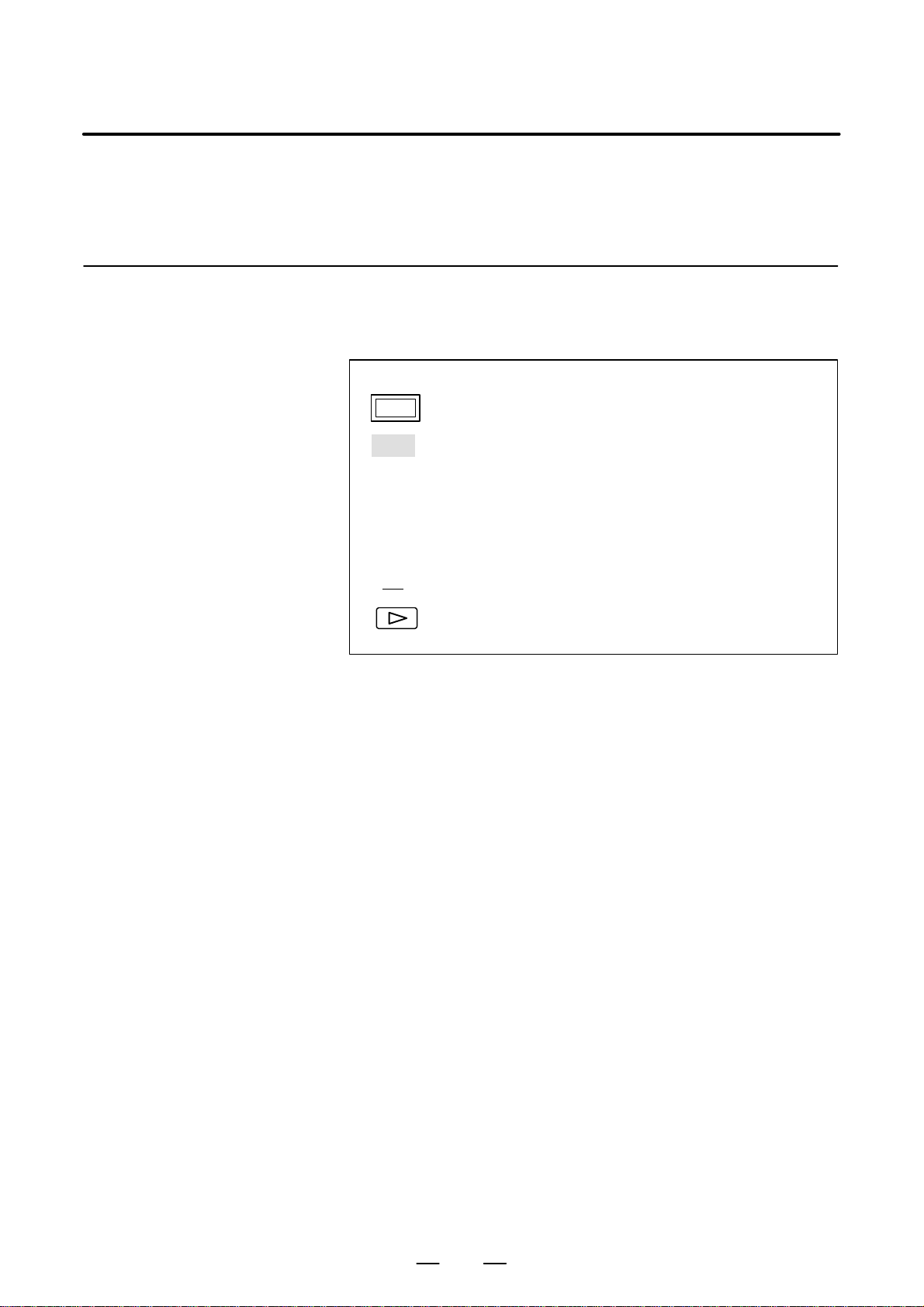
1. DISPLAY AND OPERATION
B–63195EN/02
1.1
FUNCTION KEYS AND SOFT KEYS
1.1.1
Soft Keys
Operations and soft key display staturs for each function key are described
below:
T o display a more detailed screen, press a function key followed by a soft
key. Soft keys are also used for actual operations.
The following illustrates how soft key displays are changed by pressing
each function key.
The symbols in the following figures mean as shown below :
: Indicates screens
: Indicates a screen that can be displayed by pressing a
function key(*1)
[]
()
[ ]
: Indicates a soft key(*2)
: Indicates input from the MDI panel.
: Indicates a soft key displayed in green (or highlighted).
: Indicates the continuous menu key (rightmost soft key)(*3).
*1 Press function keys to switch between screens that are used frequently .
*2 Some soft keys are not displayed depending on the option
configuration.
*3 In some cases, the continuous menu key is omitted when the 12 soft
keys type is used.
2
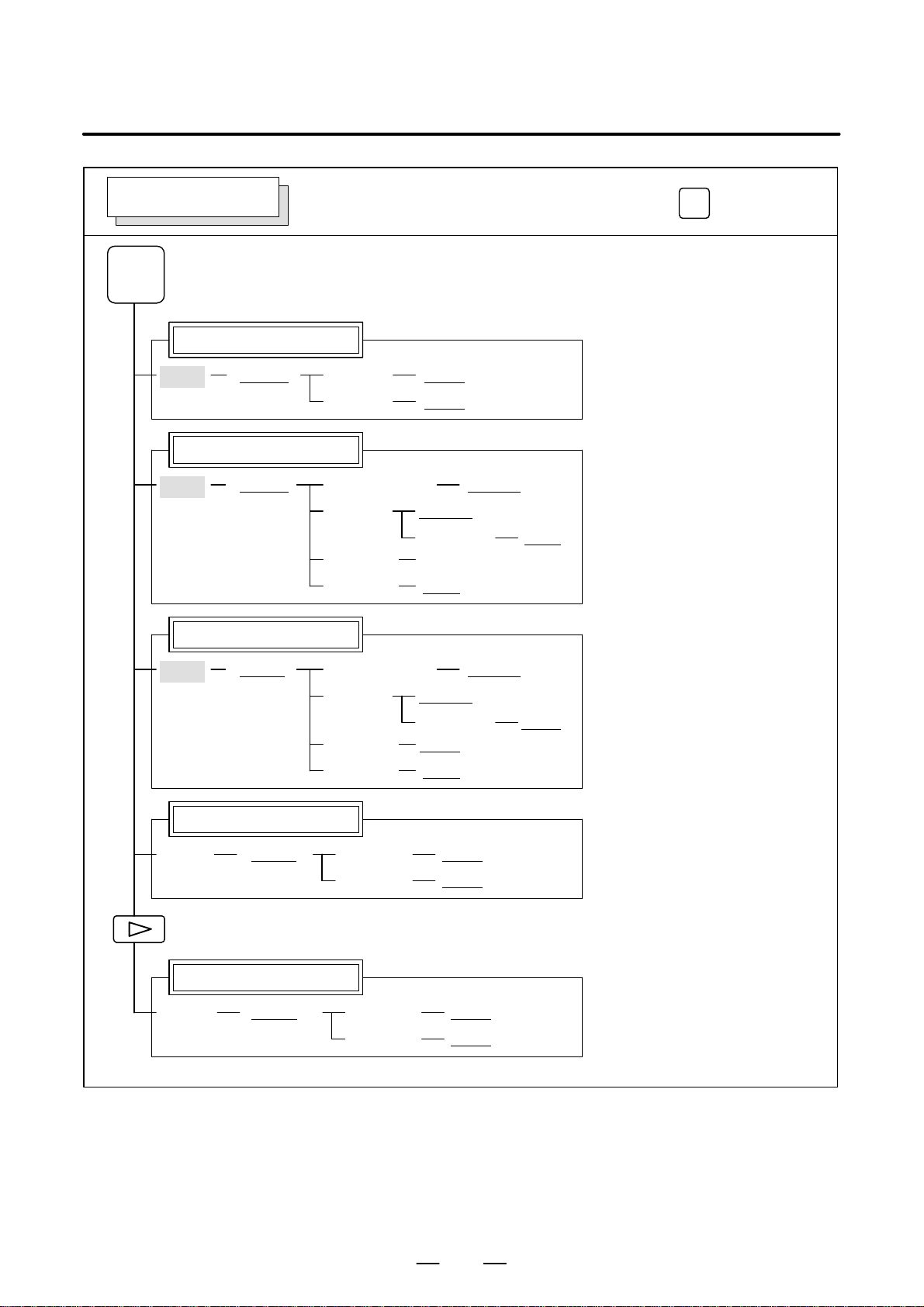
B–63195EN/02
1. DISPLAY AND OPERATION
POSITION SCREEN
POS
Absolute coordinate display
[ABS]
Relative coordinate display
Current position display
[(OPRT)] [PTSPRE] [EXEC]
[(OPRT)][REL]
Soft key transition triggered by the function key
[RUNPRE] [EXEC]
(Axis or numeral)
[ORIGIN]
[PTSPRE] [EXEC]
[RUNPRE] [EXEC]
[ALLEXE]
[Axis name] [EXEC]
[PRESET]
POS
[ALL]
[(OPRT)]
Handle interruption
[HNDL]
Monitor screen
[MONI]
[(OPRT)] [PTSPRE] [EXEC]
[(OPRT)] [PTSPRE] [EXEC]
(Axis or numeral)
[ORIGIN]
[PTSPRE] [EXEC]
[RUNPRE] [EXEC]
[RUNPRE] [EXEC]
[RUNPRE] [EXEC]
[ALLEXE]
[Axis name] [EXEC]
[PRESET]
3
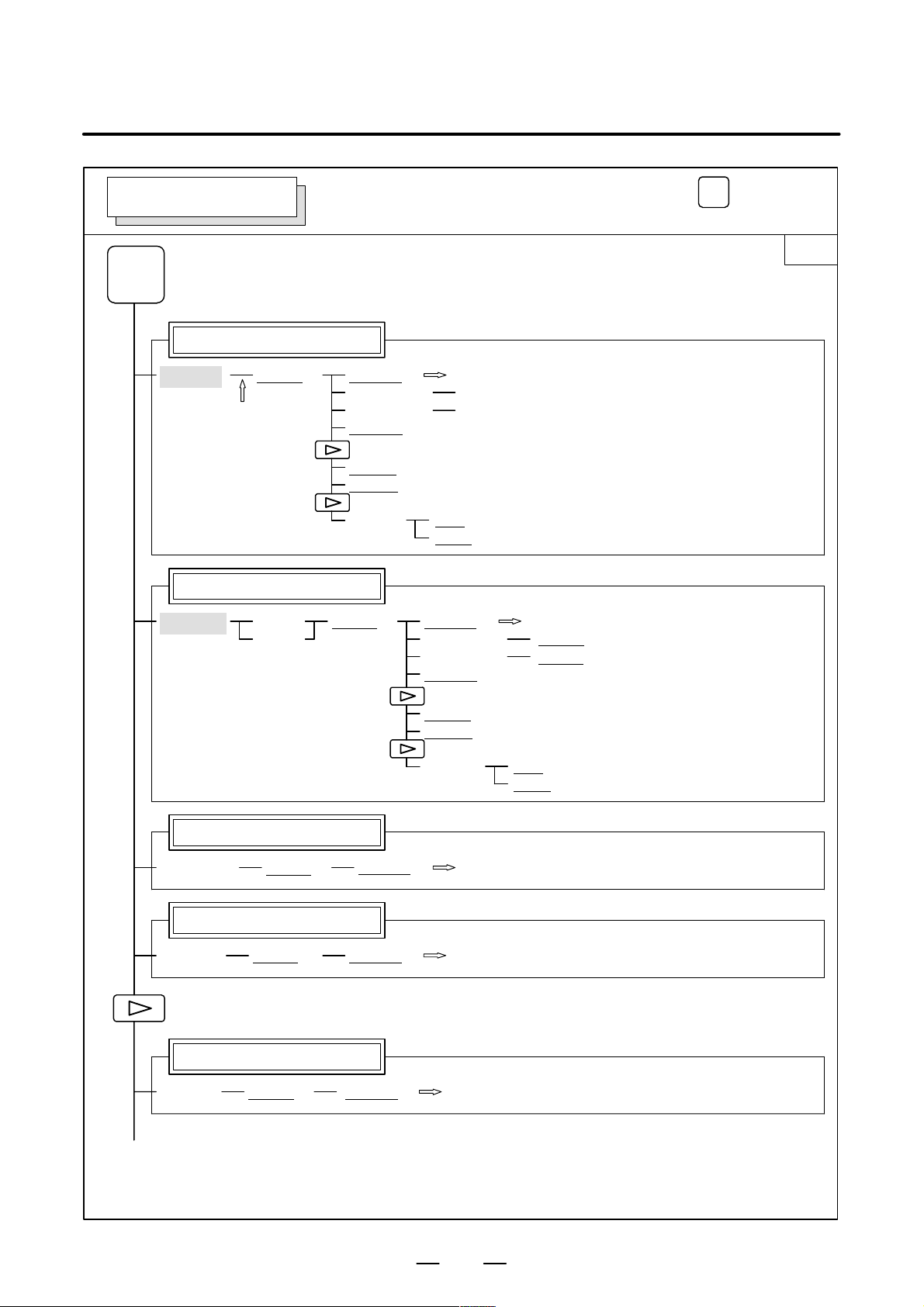
1. DISPLAY AND OPERATION
B–63195EN/02
PROGRAM SCREEN
PROG
Program display screen
[PRGRM]
(1)
Program check display screen
Soft key transition triggered by the function key
in the MEM mode
[(OPRT)] [BG–EDT]
[O number]
[N number]
[REWIND]
[P TYPE]
[Q TYPE]
[F SRH]
[ABS]
[REL]
[(OPRT)][CHECK]
See “When the soft key [BG–EDT] is pressed”
[O SRH]
[N SRH]
[CAN]
[EXEC]
[BG–EDT]
[O number]
[N number]
[REWIND]
See “When the soft key [BG–EDT] is pressed”
[O SRH]
[N SRH]
PROG
1/2
Current block display screen
[(OPRT)]
Next block display screen
[(OPRT)] [BG–EDT][NEXT]
Program restart display screen
[(OPRT)] [BG–EDT][RSTR]
(2)(Continued on the next page)
[P TYPE]
[Q TYPE]
[F SRH]
[BG–EDT][CURRNT]
See “When the soft key [BG–EDT] is pressed”
[CAN]
[EXEC]
See “When the soft key [BG–EDT] is pressed”
See “When the soft key [BG–EDT] is pressed”
4
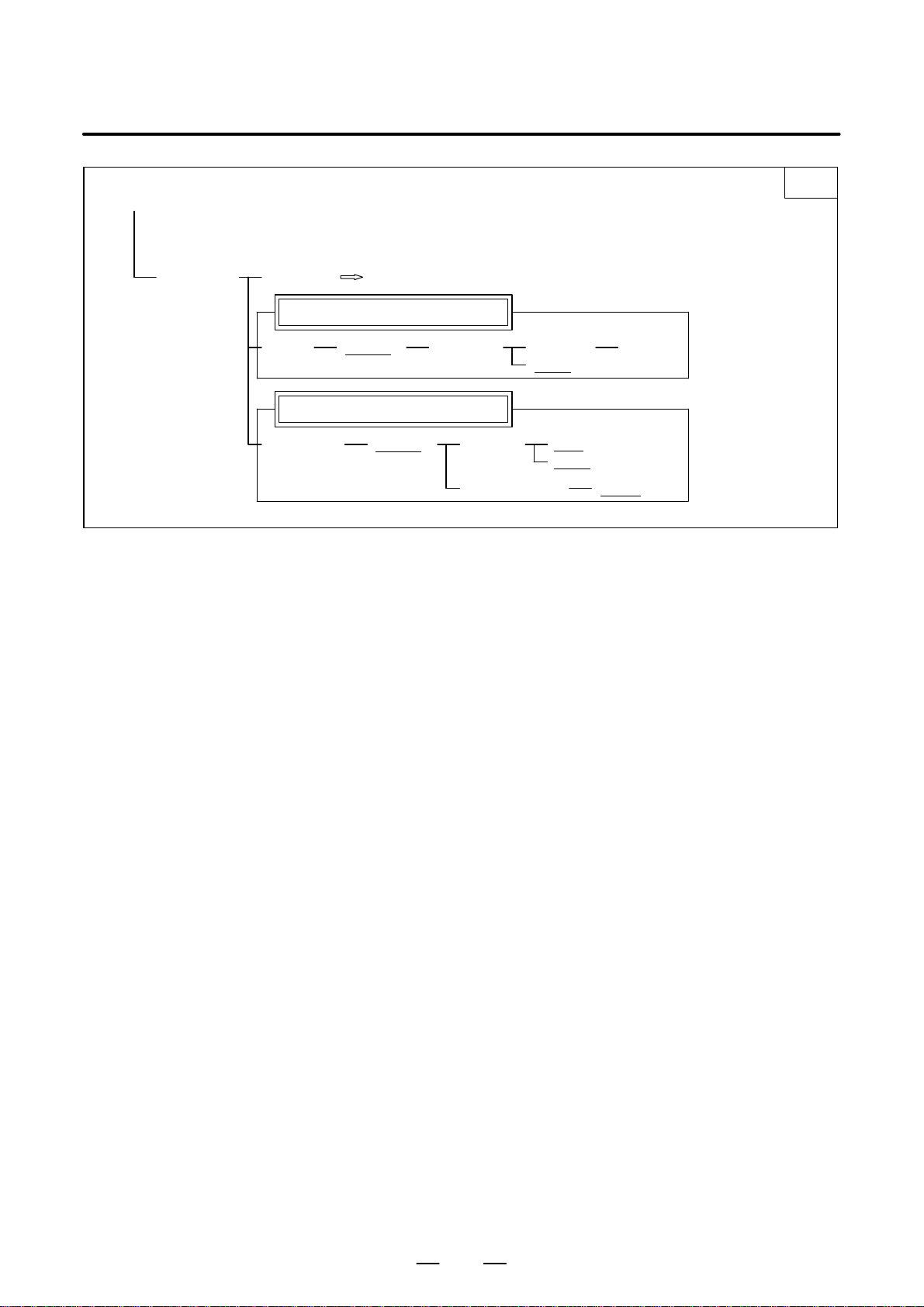
B–63195EN/02
1. DISPLAY AND OPERATION
(2)
[FL.SDL] [PRGRM]
Return to (1) (Program display)
File directory display screen
[(OPRT)][DIR] [SELECT]
Schedule operation display screen
[SCHDUL] [CLEAR]
[(OPRT)]
(Schedule data)
2/2
[File No. ] [F SET]
[EXEC]
[CAN]
[EXEC]
[INPUT]
5
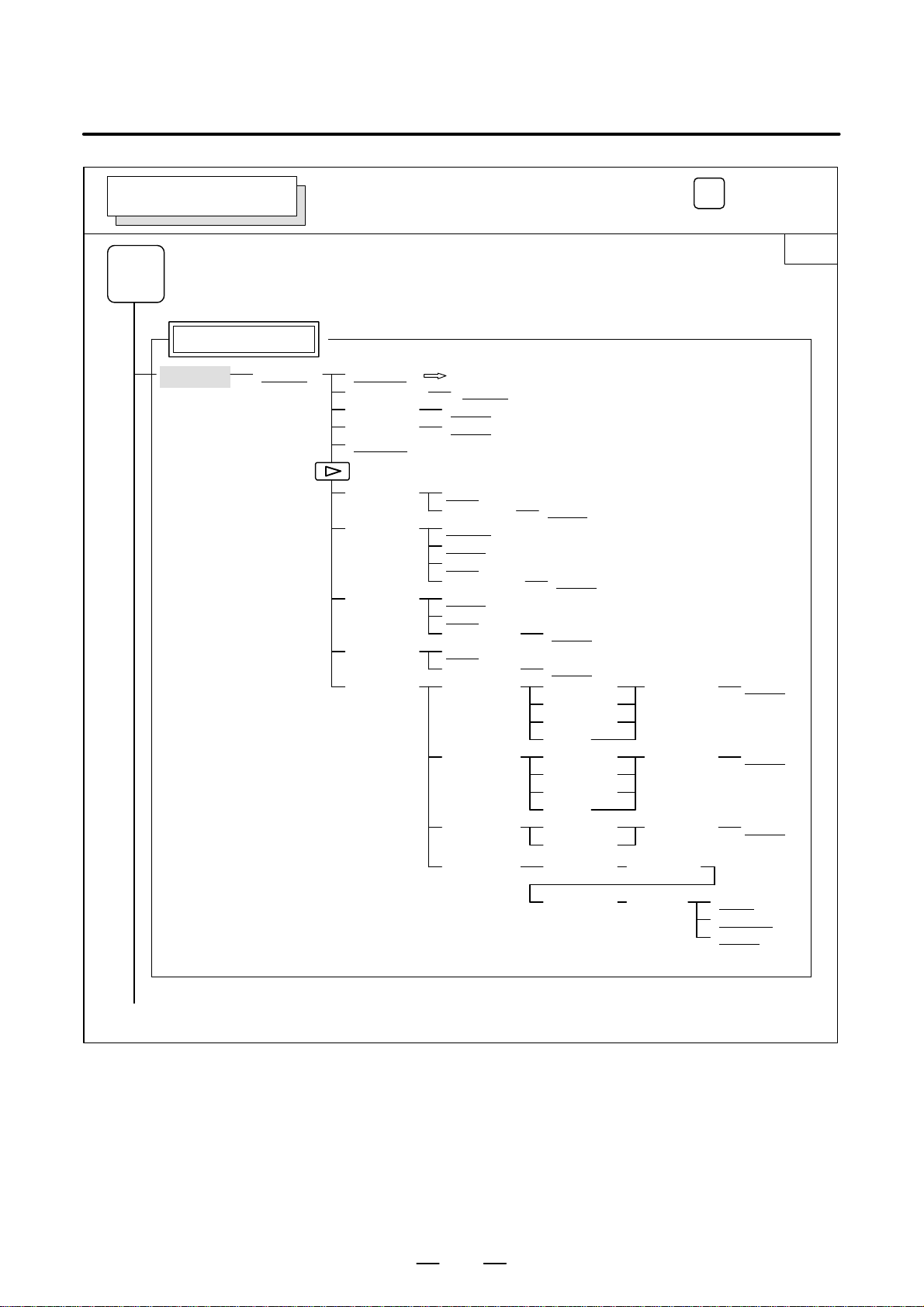
1. DISPLAY AND OPERATION
B–63195EN/02
PROGRAM SCREEN
PROG
Program display
[PRGRM]
Soft key transition triggered by the function key
in the EDIT mode
[(OPRT)] [BG–EDT]
(O number) [O SRH]
(Address) [SRH↓]
(Address) [SRH↑]
[REWIND]
[F SRH] [CAN]
[READ] [CHAIN]
[PUNCH] [STOP]
[DELETE] [CAN]
[EX–EDT] [COPY] [CRSR∼]
PROG
See “When the soft key [BG–EDT] is pressed”
(N number) [EXEC]
(The cursor moves to the end of a program.)
[STOP]
[CAN]
(O number)
[CAN]
(O number)
(N number)
[MOVE] [CRSR∼]
[MERGE] [∼CRSR]
[CHANGE] (Address) [BEFORE]
[EXEC]
[EXEC]
[EXEC]
(O number) [EXEC]
[∼CRSR]
[∼BTTM]
[ALL]
(O number) [EXEC]
[∼CRSR]
[∼BTTM]
[ALL]
(O number) [EXEC]
[∼BTTM]
1/2
(1)(Continued on the next page)
(Address) [AFTER] [SKIP]
[1–EXEC]
[EXEC]
6
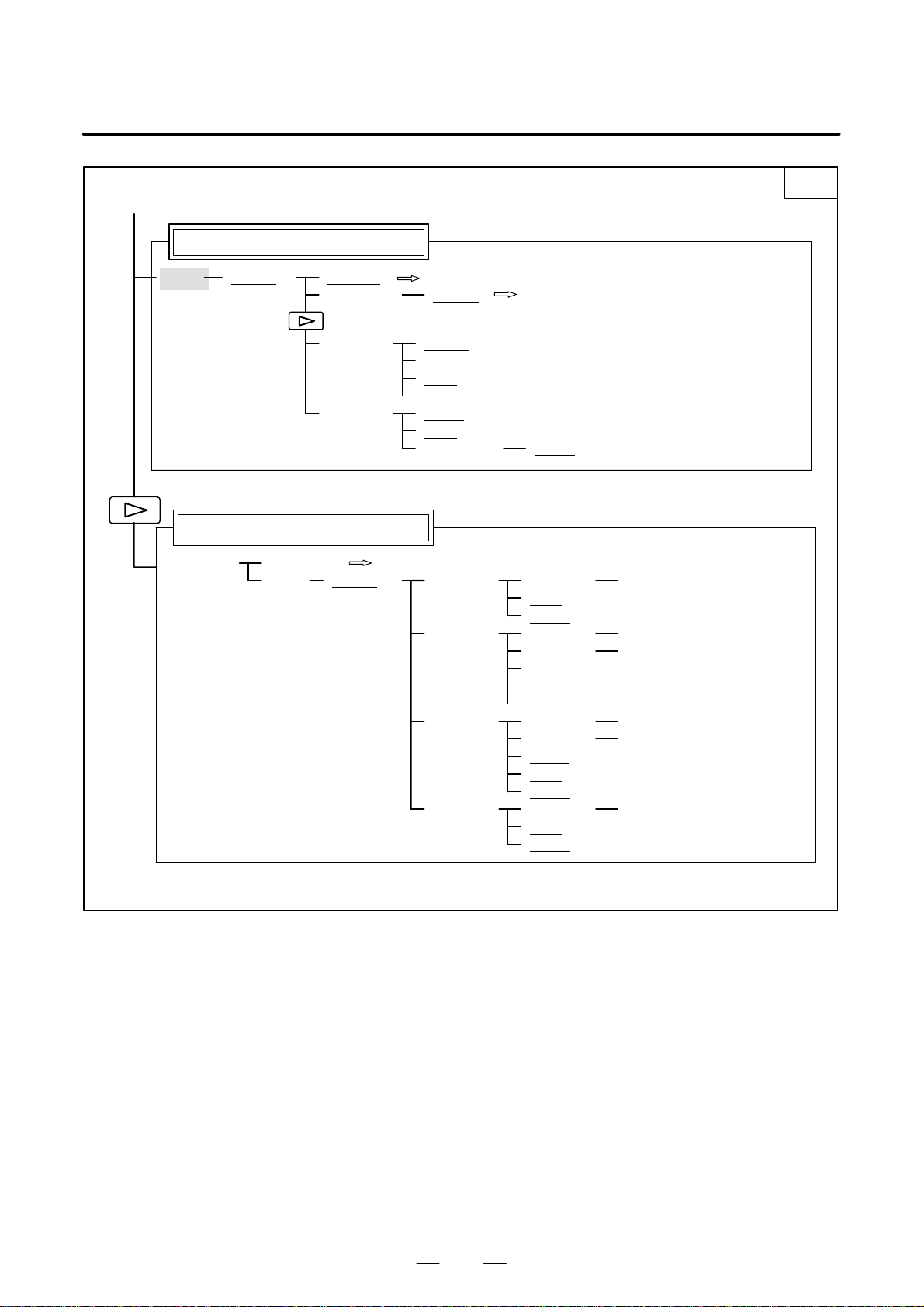
B–63195EN/02
1. DISPLAY AND OPERATION
(1)
Program directory display
[LIB]
[FLOPPY]
[(OPRT)]
Floppy directory display
[PRGRM]
[DIR] (Numeral)
[BG–EDT]
(O number) [O SRH]
[READ] [CHAIN]
[PUNCH] [STOP]
See “When the soft key [BG–EDT] is pressed”
[STOP]
[CAN]
(O number)
[CAN]
(O number)
Return to the program
[(OPRT)]
[F SRH]
[READ]
[PUNCH]
[DELETE]
Return to the program
[EXEC]
[EXEC]
[F SET]
[CAN]
[EXEC]
(Numeral)
(Numeral)
[STOP]
[CAN]
[EXEC]
(Numeral)
(Numeral)
[STOP]
[CAN]
[EXEC]
(Numeral)
[CAN]
[EXEC]
[F SET]
[O SET]
[F SET]
[O SET]
[F SET]
2/2
7
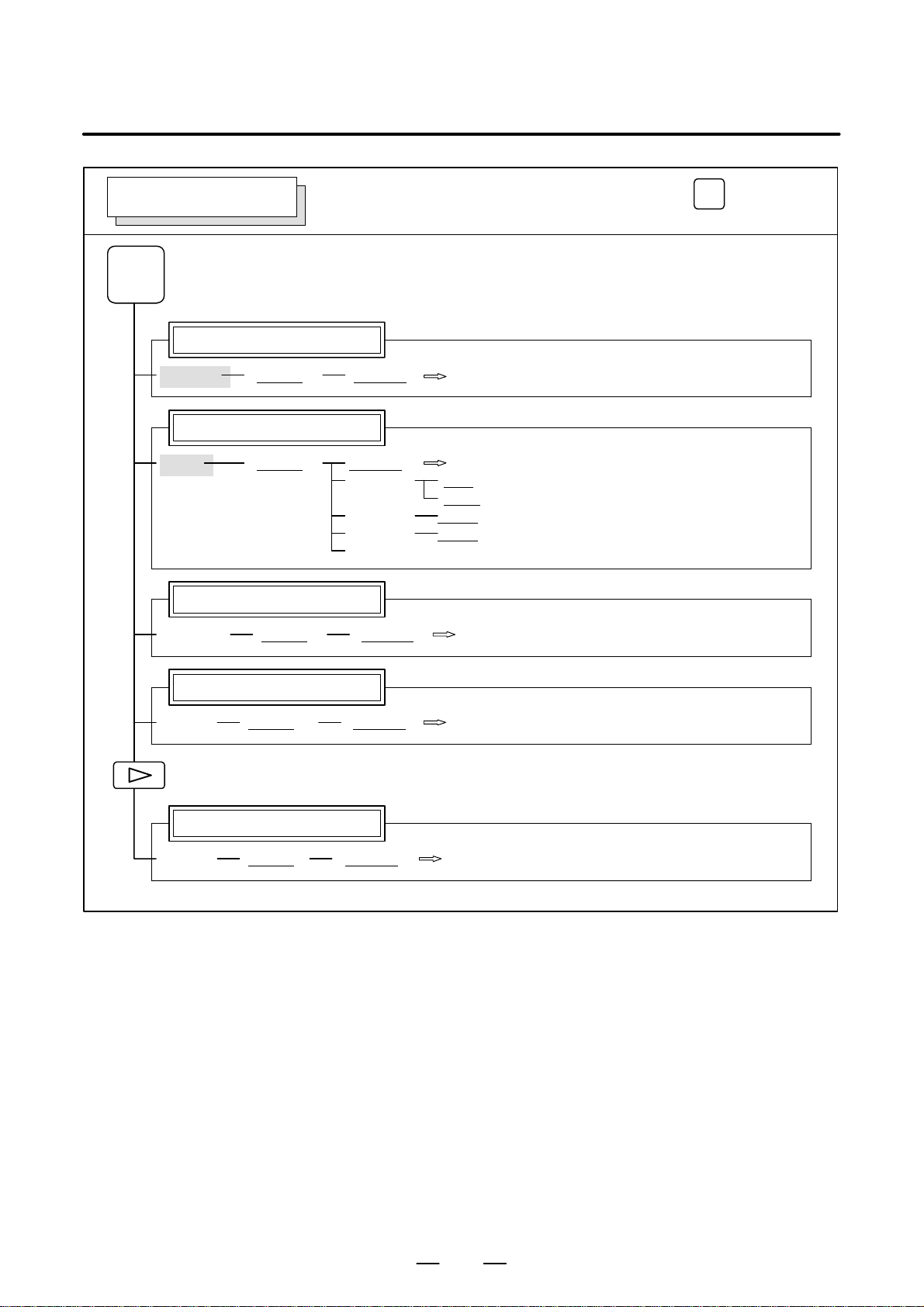
1. DISPLAY AND OPERATION
B–63195EN/02
PROGRAM SCREEN
PROG
Program display
Program input screen
Current block display screen
[(OPRT)] [BG–EDT][PRGRM]
[(OPRT)] [BG–EDT][MDI]
[(OPRT)]
Soft key transition triggered by the function key
in the MDI mode
See “When the soft key [BG–EDT] is pressed”
See “When the soft key [BG–EDT] is pressed”
[START]
(Address)
(Address)
[REWIND]
[BG–EDT][CURRNT]
[CAN]
[EXEC]
[SRH↓]
[SRH↑]
See “When the soft key [BG–EDT] is pressed”
PROG
Next block display screen
[(OPRT)] [BG–EDT][NEXT]
Program restart display screen
[(OPRT)] [BG–EDT][RSTR]
See “When the soft key [BG–EDT] is pressed”
See “When the soft key [BG–EDT] is pressed”
8
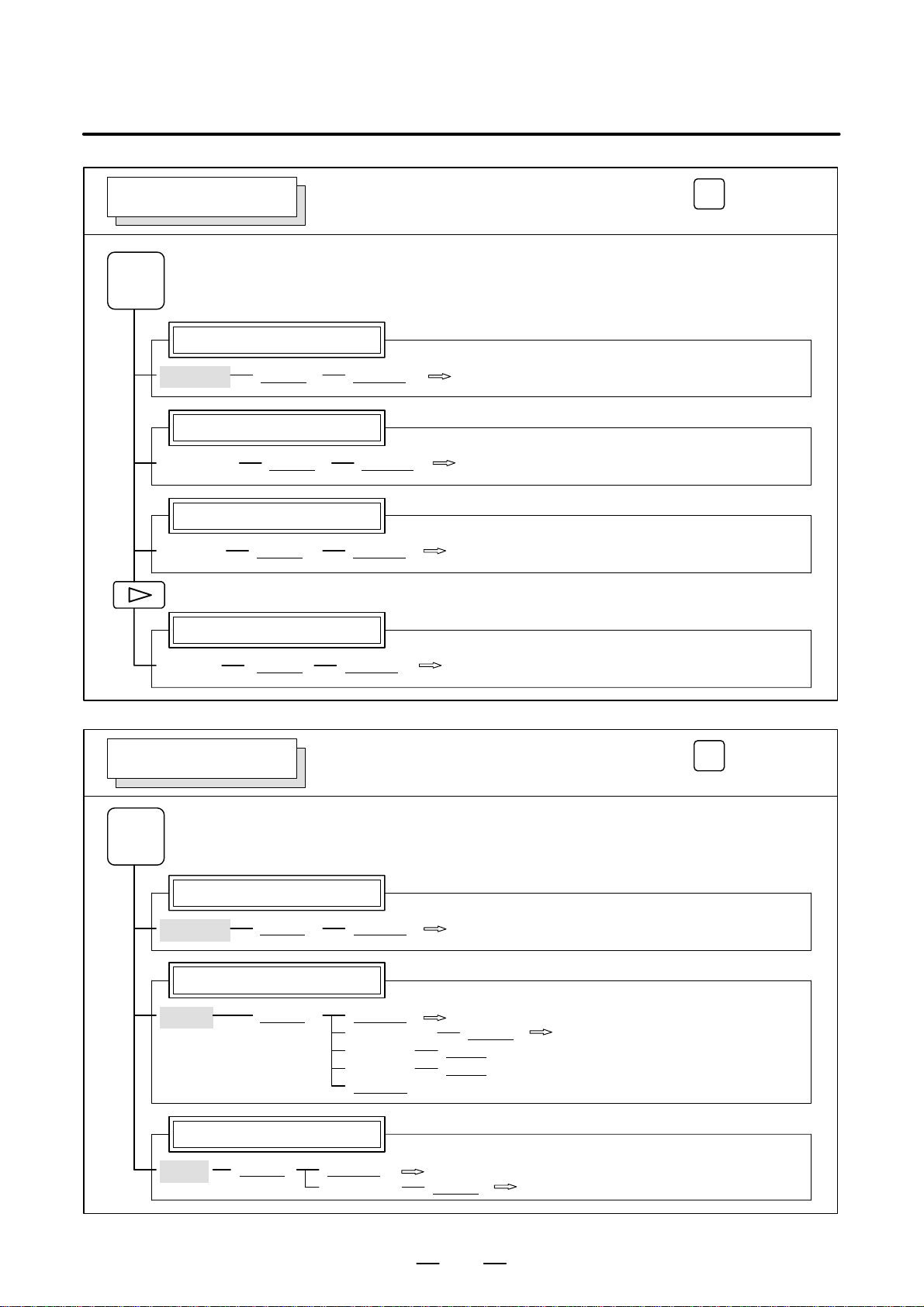
B–63195EN/02
1. DISPLAY AND OPERATION
PROGRAM SCREEN
PROG
Program display
Current block display screen
Next block display screen
Program restart display screen
Soft key transition triggered by the function key
PROG
in the HNDL, JOG, or REF mode
[(OPRT)] [BG–EDT][PRGRM]
[(OPRT)] [BG–EDT][CURRNT]
[(OPRT)] [BG–EDT][NEXT]
See “When the soft key [BG–EDT] is pressed”
See “When the soft key [BG–EDT] is pressed”
See “When the soft key [BG–EDT] is pressed”
PROGRAM SCREEN
PROG
Program display
Program input screen
[(OPRT)] [BG–EDT][RSTR]
Soft key transition triggered by the function key
See “When the soft key [BG–EDT] is pressed”
PROG
in the TJOG or THDL mode
[(OPRT)] [BG–EDT][PRGRM]
[(OPRT)] [BG–EDT][MDI]
(O number)
(Address)
(Address)
[REWIND]
See “When the soft key [BG–EDT] is pressed”
See “When the soft key [BG–EDT] is pressed”
[O SRH] Return to the program
[SRH↓]
[SRH↑]
Program directory display
[LIB]
[(OPRT)] [BG–EDT]
(O number) [O SRH]
See “When the soft key [BG–EDT] is pressed”
9
Return to the program
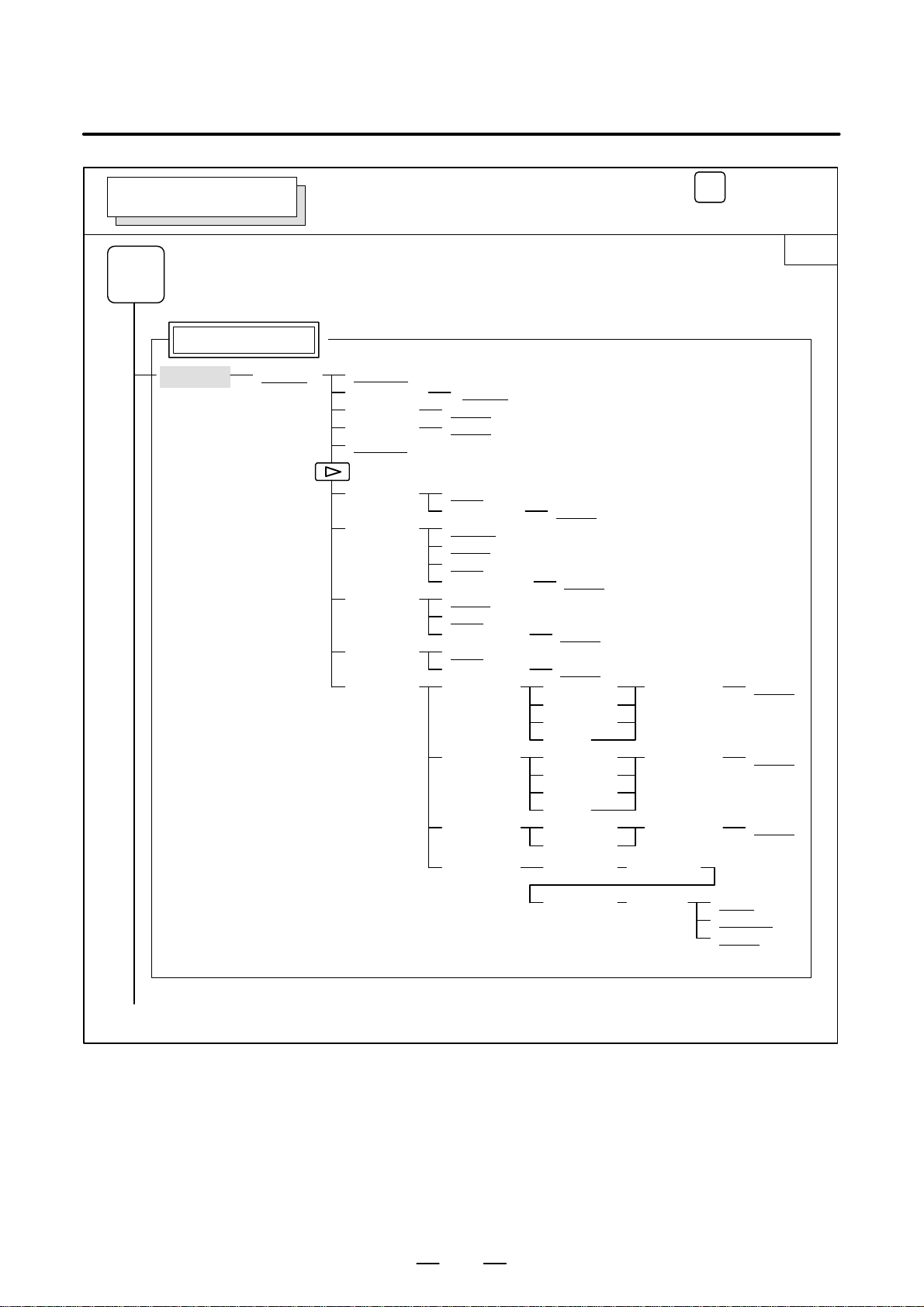
1. DISPLAY AND OPERATION
B–63195EN/02
PROGRAM SCREEN
PROG
Program display
[PRGRM]
[(OPRT)]
Soft key transition triggered by the function key
PROG
(When the soft key [BG–EDT] is pressed in all modes)
[BG–END
(O number)
(Address) [SRH↓]
(Address) [SRH↑]
[REWIND]
[F SRH] [CAN]
[READ] [CHAIN]
[PUNCH] [STOP]
[DELETE] [CAN]
[EX–EDT] [COPY] [CRSR∼]
]
[O SRH]
(N number) [EXEC]
(The cursor moves to the end of a program.)
[STOP]
[CAN]
(O number)
[CAN]
(O number)
(N number)
[MOVE] [CRSR∼]
[MERGE] [∼CRSR]
[CHANGE] (Address) [BEFORE]
[EXEC]
[EXEC]
[EXEC]
[∼CRSR]
[∼BTTM]
[ALL]
[∼CRSR]
[∼BTTM]
[ALL]
[∼BTTM]
(O number) [EXEC]
(O number) [EXEC]
(O number) [EXEC]
1/2
(1)(Continued on the next page)
(Address) [AFTER] [SKIP]
[1–EXEC]
[EXEC]
10
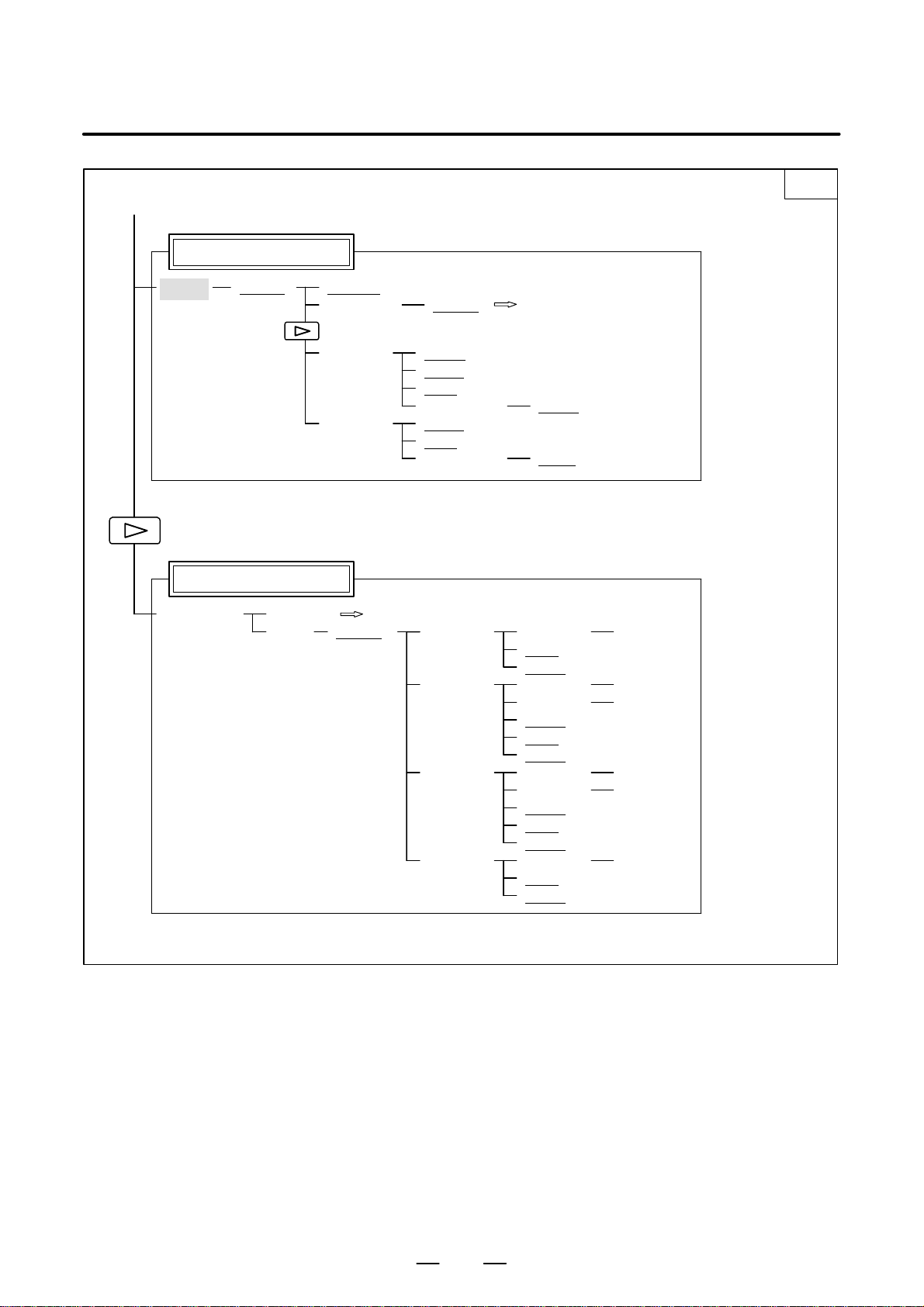
B–63195EN/02
1. DISPLAY AND OPERATION
(1)
Program directory display
[LIB]
Floppy directory display
[FLOPPY]
[(OPRT)]
[PRGRM]
[DIR]
[BG–EDT]
(O number) [O SRH]
[READ] [CHAIN]
[STOP]
[CAN]
(O number)
[PUNCH] [STOP]
[CAN]
(O number)
Return to the program
[(OPRT)]
[F SRH]
[READ]
[PUNCH]
[DELETE]
Return to the program
[EXEC]
[EXEC]
(Numeral)
[CAN]
[EXEC]
(Numeral)
(Numeral)
[STOP]
[CAN]
[EXEC]
(Numeral)
(Numeral)
[STOP]
[CAN]
[EXEC]
(Numeral)
[CAN]
[EXEC]
[F SET]
[F SET]
[O SET]
[F SET]
[O SET]
[F SET]
2/2
11
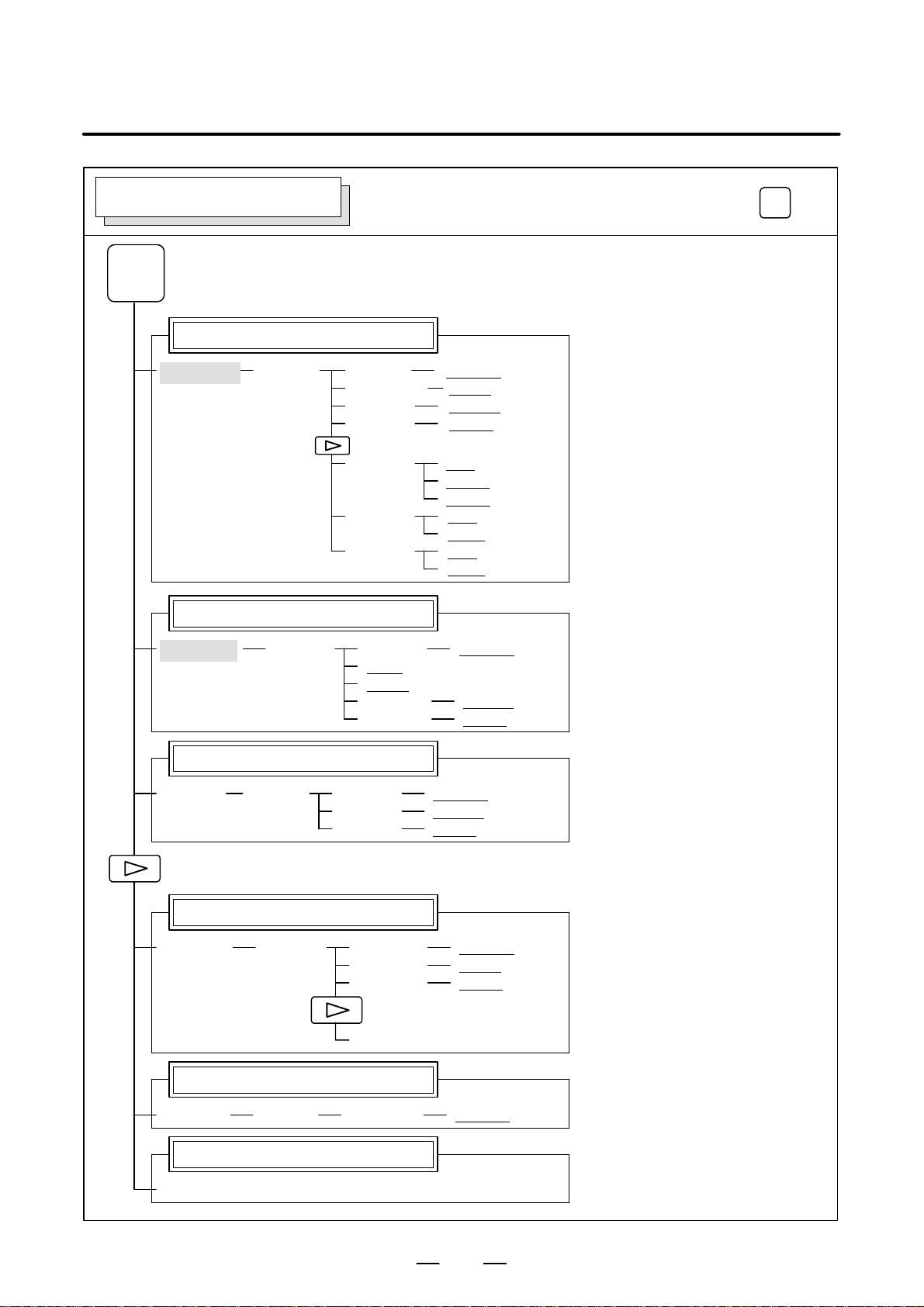
1. DISPLAY AND OPERATION
B–63195EN/02
OFFSET/SETTING SCREEN
OFFSET
SETTING
Tool offset screen
[(OPRT)][OFFSET]
Setting screen
Soft key transition triggered by the function key
(Number)
(Axis name)
(Numeral)
(Numeral)
[CLEAR] [ALL]
[READ] [CAN]
[PUNCH] [CAN]
[NO SRH]
[INP.C.]
[+INPUT]
[INPUT]
[WEAR]
[GEOM]
[EXEC]
[EXEC]
OFFSET
SETTING
[SETING]
Work coordinate system setting screen
Macro variables display screen
[MACRO]
Patten data input screen
[(OPRT)]
[(OPRT)][WORK]
[(OPRT)]
(Number)
(Numeral)
(Numeral)
(Number)
[ON:1]
[OFF:0]
(Numeral)
(Numeral)
(Number)
(Axis name) [INP .C.]
(Numeral)
[PUNCH]
[NO SRH]
[+INPUT]
[INPUT]
[NO SRH]
[+INPUT]
[INPUT]
[NO SRH]
[INPUT]
[(OPRT)][MENU]
Software operator’s panel screen
[OPR]
[SELECT](Number)
12
