D-Link DWR-953 User Manual
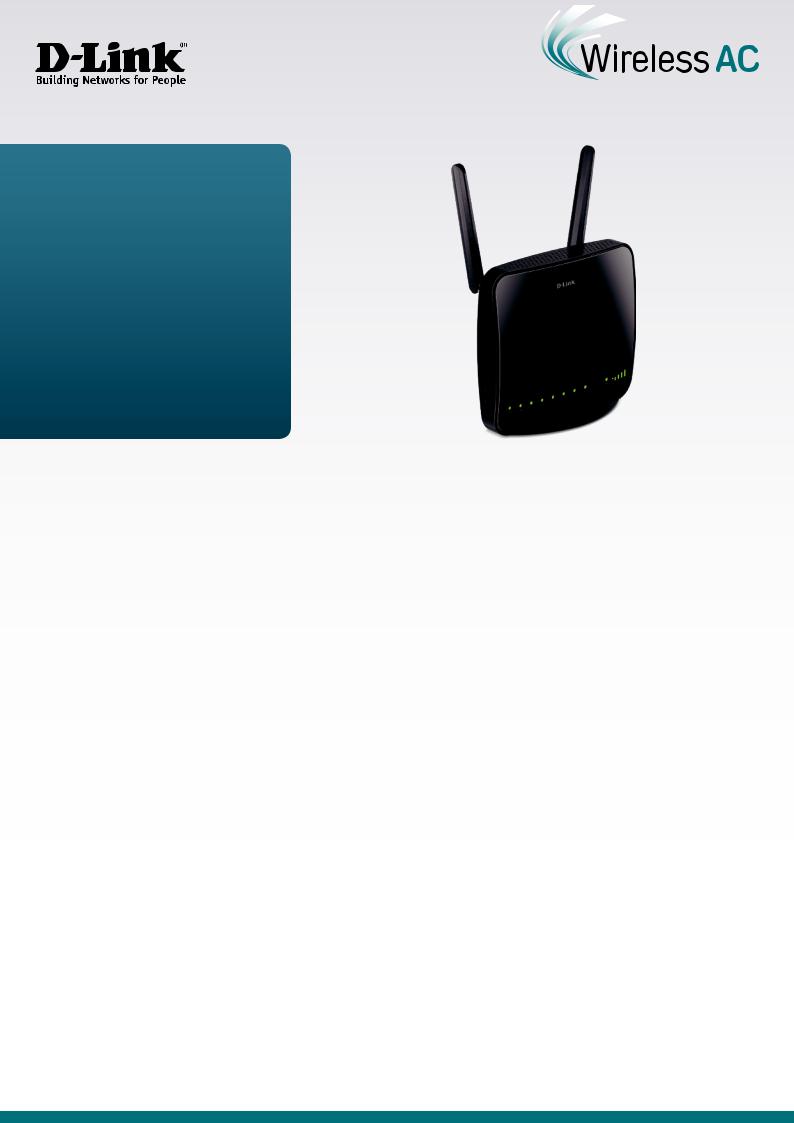
Product Highlights
Share You High-Speed 4G Internet
Simply insert your 4G-enable SIM card to share high-speed mobile Internet connection with multiple devices via Wi-Fi or Ethernet cables
High-Speed Connectivity
Enjoy combined Wi-Fi speeds of up to 1200 Mbps1 with dual-band wireless AC as well as Gigabit connection for wired devices
Multi-WAN Support
Fail-safe Internet with concurrent fixed line and mobile Internet support for a reliable and uninterrupted Internet connection
DWR-953
Wireless AC1200 4G LTE Multi-WAN Router
Features
Connectivity
•Share your 3G/4G connection with multiple devices
•Uses a SIM/UICC card to connect to the Internet
•One Gigabit WAN port to connect to broadband Internet
•Four Gigabit Ethernet LAN ports to connect wired devices
•Fast Wireless 802.11ac/n/g/b/a
•Easy-to-use web GUI
Security Features
•Industry-standard WPA/WPA2 encryption
•Network Address Translation (NAT) firewall
•Stateful Packet Inspection (SPI) firewall
D-Link’s DWR-953 Wireless AC1200 4G LTE Multi-WAN Router allows you to share a high speed 4G LTE mobile broadband network with multiple devices through Wi-Fi or wired connection. Once connected, you can transfer data, stream media, and send SMS messages. Simply insert your SIM card and share your 4G LTE Internet connection through a secure wireless network or any of the four Gigabit Ethernet LAN ports.
Fast Mobile Internet andWireless AC
The Wireless AC1200 4G LTE Multi-WAN Router lets you connect to your 4G LTE mobile network with throughput speeds of up to 150 Mbps1, giving you the speed you need for fast, responsive Internet access. In addition to this, the DWR-953 uses dual-band wireless AC technology, providing combined wireless speeds of up to 1200 Mbps1 over 2.4GHz and the less congested 5GHz wireless bands.
Reliable, Uninterrupted Internet Connection
The Gigabit Ethernet WAN port allows you to attach a DSL/cable modem as the primary or backup link, while auto-failover ensures an uninterrupted connection by automatically connecting to your 4G LTE network whenever the WAN link is lost. The built-in QoS
management feature also prioritizes traffic to ensure that the most important data receives optimum bandwidth.
Easy to Set Up and Use
Set up your network in minutes; the DWR-953 comes equipped with an easy-to-follow setup wizard to get you up and running right away. It comes preconfigured with global carrier profiles to help you get the most out of your LTE connection right out of the box. Older wireless devices such as 802.11g/b clients are compatible with the Wireless AC1200 4G LTE Multi-WAN Router, enabling you to get started without issues.
