D-link DXS-3600-32S, DXS-3600-16S User Manual [ru]
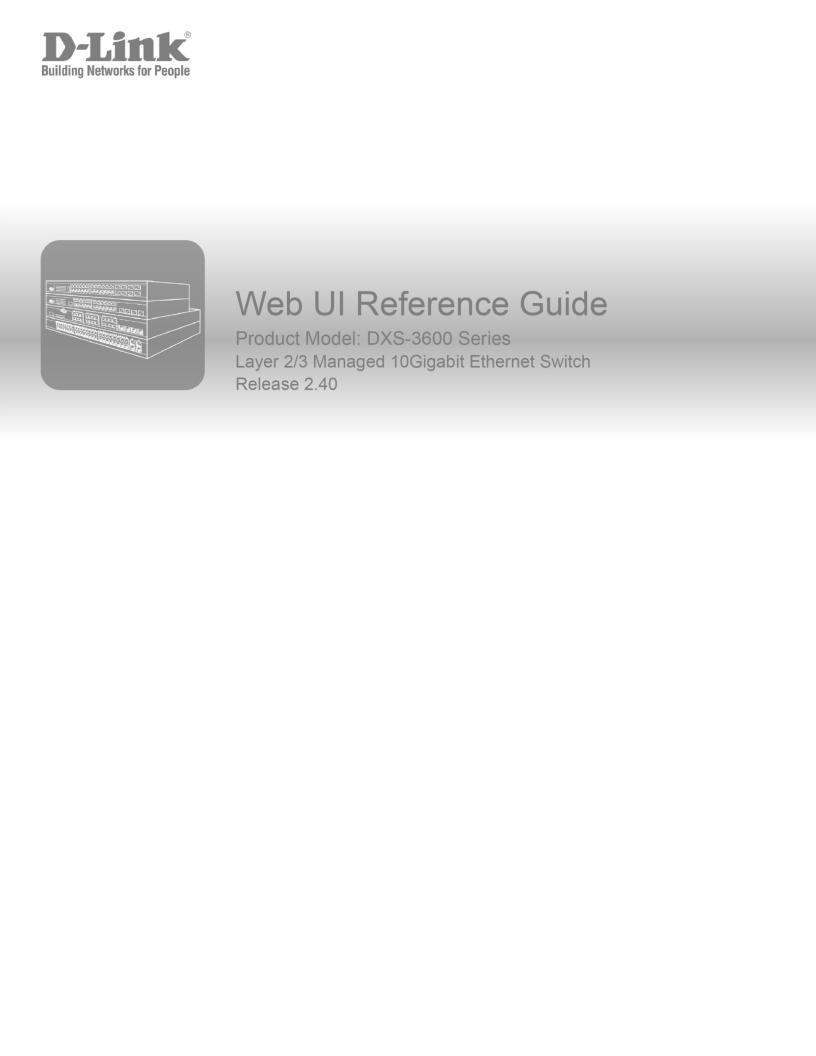
Information in this document is subject to change without notice. Reproduction of this document in any manner, without the written permission of the D-Link Corporation, is strictly forbidden.
Trademarks used in this text: D-Link and the D-Link logo are trademarks of the D-Link Corporation; Microsoft and Windows are registered trademarks of the Microsoft Corporation.
Other trademarks and trade names may be used in this document to refer to either as the entities claiming the marks and the names or their products. D-Link Corporation disclaims any proprietary interest in trademarks and trade names other than its own.
© 2015 D-Link Corporation. All rights reserved. September, 2015. P/N 651XS3632010G

DXS-3600 Series Layer 3 Managed 10Gigabit Ethernet Switch Web UI Reference Guide
Table of Contents
1. |
Introduction ................................................................................................................................................................... |
1 |
|
Audience ............................................................................................................................................................................ |
1 |
|
Other Documentation......................................................................................................................................................... |
1 |
|
Conventions ....................................................................................................................................................................... |
1 |
|
Notes, Notices, and Cautions ............................................................................................................................................ |
1 |
2. |
Web-based Switch Configuration................................................................................................................................ |
3 |
|
Management Options......................................................................................................................................................... |
3 |
|
Connecting using the Web User Interface ......................................................................................................................... |
3 |
|
Logging onto the Web Manager ........................................................................................................................................ |
3 |
|
Web User Interface (Web UI)............................................................................................................................................. |
5 |
|
Areas of the User Interface........................................................................................................................................... |
5 |
3. |
System............................................................................................................................................................................ |
6 |
|
Device Information ............................................................................................................................................................. |
6 |
|
Device Information........................................................................................................................................................ |
6 |
|
Temperature Status ...................................................................................................................................................... |
7 |
|
CPU Status ................................................................................................................................................................... |
8 |
|
System Log Entries....................................................................................................................................................... |
9 |
|
Fan Status................................................................................................................................................................... |
11 |
|
Flash, SD Card, and Memory Status.......................................................................................................................... |
12 |
|
System Information Settings............................................................................................................................................ |
13 |
|
Peripheral Settings........................................................................................................................................................... |
13 |
|
Port Configuration ............................................................................................................................................................ |
14 |
|
Port Settings ............................................................................................................................................................... |
14 |
|
Port Status .................................................................................................................................................................. |
16 |
|
Port GBIC.................................................................................................................................................................... |
17 |
|
Port Auto Negotiation.................................................................................................................................................. |
18 |
|
Error Disable Settings................................................................................................................................................. |
19 |
|
Jumbo Frame.............................................................................................................................................................. |
20 |
|
System Log ...................................................................................................................................................................... |
21 |
|
System Log Settings................................................................................................................................................... |
21 |
|
System Log Discriminator Settings............................................................................................................................. |
23 |
|
System Log Server Settings ....................................................................................................................................... |
24 |
|
System Log................................................................................................................................................................. |
25 |
|
System Attack Log...................................................................................................................................................... |
26 |
|
Time and SNTP ............................................................................................................................................................... |
26 |
|
Clock Settings............................................................................................................................................................. |
26 |
|
Time Zone Settings..................................................................................................................................................... |
26 |
|
SNTP Settings ............................................................................................................................................................ |
28 |
|
Time Range...................................................................................................................................................................... |
29 |
4. |
Management ................................................................................................................................................................ |
31 |
|
User Account Settings ..................................................................................................................................................... |
31 |
|
Password Encryption ....................................................................................................................................................... |
32 |
|
Login Method ................................................................................................................................................................... |
32 |
|
SNMP............................................................................................................................................................................... |
33 |
|
|
i |

DXS-3600 Series Layer 3 Managed 10Gigabit Ethernet Switch Web UI Reference Guide |
|
SNMP Global Settings ................................................................................................................................................ |
35 |
SNMP Linkchange Trap Settings ............................................................................................................................... |
36 |
SNMP View Table Settings......................................................................................................................................... |
36 |
SNMP Community Table Settings .............................................................................................................................. |
37 |
SNMP Group Table Settings ...................................................................................................................................... |
38 |
SNMP Engine ID Local Settings................................................................................................................................. |
40 |
SNMP User Table Settings......................................................................................................................................... |
40 |
SNMP Host Table Settings ......................................................................................................................................... |
42 |
RMON .............................................................................................................................................................................. |
43 |
RMON Global Settings ............................................................................................................................................... |
43 |
RMON Statistics Settings ........................................................................................................................................... |
43 |
RMON History Settings............................................................................................................................................... |
44 |
RMON Alarm Settings ................................................................................................................................................ |
45 |
RMON Event Settings................................................................................................................................................. |
46 |
Telnet/Web....................................................................................................................................................................... |
47 |
Session Timeout .............................................................................................................................................................. |
48 |
DHCP ............................................................................................................................................................................... |
48 |
Service DHCP............................................................................................................................................................. |
48 |
DHCP Class Settings.................................................................................................................................................. |
49 |
DHCP Server .............................................................................................................................................................. |
50 |
DHCPv6 Server .......................................................................................................................................................... |
57 |
DHCP Relay................................................................................................................................................................ |
61 |
DHCPv6 Relay............................................................................................................................................................ |
66 |
DHCP Auto Configuration ................................................................................................................................................ |
67 |
DNS.................................................................................................................................................................................. |
68 |
DNS Global Settings................................................................................................................................................... |
68 |
DNS Name Server Settings ........................................................................................................................................ |
69 |
DNS Host Settings...................................................................................................................................................... |
70 |
IP Source Interface .......................................................................................................................................................... |
70 |
File System ...................................................................................................................................................................... |
72 |
Physical Stacking............................................................................................................................................................. |
73 |
Virtual Stacking (SIM) ...................................................................................................................................................... |
77 |
Single IP Settings ....................................................................................................................................................... |
79 |
Topology ..................................................................................................................................................................... |
80 |
Firmware Upgrade ...................................................................................................................................................... |
86 |
Configuration File Backup/Restore............................................................................................................................. |
87 |
Upload Log File........................................................................................................................................................... |
87 |
SMTP Settings ................................................................................................................................................................. |
88 |
NLB FDB Settings............................................................................................................................................................ |
89 |
5. Layer 2 Features.......................................................................................................................................................... |
91 |
FDB .................................................................................................................................................................................. |
91 |
Static FDB................................................................................................................................................................... |
91 |
MAC Address Table Settings...................................................................................................................................... |
92 |
MAC Address Table.................................................................................................................................................... |
93 |
MAC Notification ......................................................................................................................................................... |
94 |
VLAN................................................................................................................................................................................ |
96 |
802.1Q VLAN.............................................................................................................................................................. |
96 |
802.1v Protocol VLAN ................................................................................................................................................ |
96 |
ii |
|

DXS-3600 Series Layer 3 Managed 10Gigabit Ethernet Switch Web UI Reference Guide |
|
GVRP.......................................................................................................................................................................... |
98 |
MAC VLAN................................................................................................................................................................ |
101 |
VLAN Interface ......................................................................................................................................................... |
102 |
Subnet VLAN ............................................................................................................................................................ |
109 |
Super VLAN.............................................................................................................................................................. |
110 |
Private VLAN ............................................................................................................................................................ |
111 |
VLAN Tunnel.................................................................................................................................................................. |
113 |
Dot1q Tunnel ............................................................................................................................................................ |
113 |
VLAN Mapping.......................................................................................................................................................... |
114 |
VLAN Mapping Profile .............................................................................................................................................. |
115 |
STP ................................................................................................................................................................................ |
120 |
STP Global Settings ................................................................................................................................................. |
120 |
STP Port Settings ..................................................................................................................................................... |
122 |
MST Configuration Identification .............................................................................................................................. |
123 |
STP Instance ............................................................................................................................................................ |
124 |
MSTP Port Information ............................................................................................................................................. |
125 |
ERPS (G.8032) .............................................................................................................................................................. |
125 |
ERPS ........................................................................................................................................................................ |
125 |
ERPS Profile............................................................................................................................................................. |
129 |
Loopback Detection ....................................................................................................................................................... |
130 |
Link Aggregation ............................................................................................................................................................ |
131 |
L2 Protocol Tunnel......................................................................................................................................................... |
134 |
L2 Multicast Control ....................................................................................................................................................... |
136 |
IGMP Snooping ........................................................................................................................................................ |
136 |
MLD Snooping .......................................................................................................................................................... |
144 |
Multicast VLAN ......................................................................................................................................................... |
152 |
Multicast Filtering...................................................................................................................................................... |
157 |
LLDP .............................................................................................................................................................................. |
158 |
LLDP Global Settings ............................................................................................................................................... |
158 |
LLDP Port Settings ................................................................................................................................................... |
159 |
LLDP Management Address List.............................................................................................................................. |
160 |
LLDP Basic TLVs Settings........................................................................................................................................ |
160 |
LLDP Dot1 TLVs Settings......................................................................................................................................... |
161 |
LLDP Dot3 TLVs Settings......................................................................................................................................... |
162 |
LLDP-MED Port Settings .......................................................................................................................................... |
163 |
LLDP-DCBX Port Settings ........................................................................................................................................ |
164 |
LLDP Statistics Information ...................................................................................................................................... |
165 |
LLDP Local Port Information..................................................................................................................................... |
166 |
LLDP Neighbor Port Information .............................................................................................................................. |
168 |
6. Layer 3 Features........................................................................................................................................................ |
169 |
ARP................................................................................................................................................................................ |
169 |
ARP Aging Time ....................................................................................................................................................... |
169 |
Static ARP................................................................................................................................................................. |
169 |
Proxy ARP ................................................................................................................................................................ |
170 |
ARP Table................................................................................................................................................................. |
171 |
Gratuitous ARP .............................................................................................................................................................. |
171 |
IPv6 Neighbor ................................................................................................................................................................ |
172 |
Interface ......................................................................................................................................................................... |
173 |
iii |
|

DXS-3600 Series Layer 3 Managed 10Gigabit Ethernet Switch Web UI Reference Guide |
|
IPv4 Interface............................................................................................................................................................ |
173 |
IPv6 Interface............................................................................................................................................................ |
175 |
Loopback Interface ................................................................................................................................................... |
179 |
Null Interface............................................................................................................................................................. |
180 |
UDP Helper.................................................................................................................................................................... |
181 |
IP Forward Protocol .................................................................................................................................................. |
181 |
IP Helper Address..................................................................................................................................................... |
182 |
IPv4 Static/Default Route............................................................................................................................................... |
182 |
IPv4 Route Table ........................................................................................................................................................... |
183 |
IPv6 Static/Default Route............................................................................................................................................... |
184 |
IPv6 Route Table ........................................................................................................................................................... |
185 |
Route Preference........................................................................................................................................................... |
186 |
ECMP Load Balancing Settings..................................................................................................................................... |
187 |
IPv6 General Prefix........................................................................................................................................................ |
188 |
IP Tunnel Settings.......................................................................................................................................................... |
188 |
URPF Settings ............................................................................................................................................................... |
190 |
VRF ................................................................................................................................................................................ |
192 |
VRF Settings............................................................................................................................................................. |
192 |
VRF Interface Settings.............................................................................................................................................. |
195 |
RIP ................................................................................................................................................................................. |
196 |
RIP Settings.............................................................................................................................................................. |
196 |
RIP Distribute List ..................................................................................................................................................... |
198 |
RIP Interface Settings............................................................................................................................................... |
199 |
RIP Database ........................................................................................................................................................... |
200 |
RIPng ............................................................................................................................................................................. |
200 |
RIPng Settings.......................................................................................................................................................... |
200 |
RIPng Interface Settings........................................................................................................................................... |
202 |
RIPng Database ....................................................................................................................................................... |
203 |
OSPF ............................................................................................................................................................................. |
203 |
OSPFv2 .................................................................................................................................................................... |
203 |
OSPFv3 .................................................................................................................................................................... |
218 |
IP Multicast Routing Protocol......................................................................................................................................... |
229 |
IGMP......................................................................................................................................................................... |
229 |
MLD .......................................................................................................................................................................... |
232 |
IGMP Proxy............................................................................................................................................................... |
236 |
MLD Proxy ................................................................................................................................................................ |
239 |
DVMRP ..................................................................................................................................................................... |
241 |
PIM............................................................................................................................................................................ |
243 |
IPMC ......................................................................................................................................................................... |
266 |
IPv6MC ..................................................................................................................................................................... |
271 |
BGP................................................................................................................................................................................ |
274 |
BGP Global Settings................................................................................................................................................. |
274 |
BGP Aggregate Address Settings ............................................................................................................................ |
276 |
BGP Network Settings .............................................................................................................................................. |
277 |
BGP Route Redistribution Settings .......................................................................................................................... |
278 |
BGP Route Preference Settings............................................................................................................................... |
280 |
BGP Dampening Settings......................................................................................................................................... |
280 |
BGP Dampening Dampened Paths Table................................................................................................................ |
282 |
BGP Dampening Flap Statistics Table ..................................................................................................................... |
283 |
iv |
|

DXS-3600 Series Layer 3 Managed 10Gigabit Ethernet Switch Web UI Reference Guide |
|
BGP Reflector Settings............................................................................................................................................. |
284 |
BGP Confederation Settings..................................................................................................................................... |
285 |
BGP AS Path Access List Settings........................................................................................................................... |
285 |
BGP Community List Settings .................................................................................................................................. |
286 |
BGP Extended Community List Settings .................................................................................................................. |
288 |
BGP Clear Settings................................................................................................................................................... |
289 |
BGP Summary Table................................................................................................................................................ |
290 |
BGP Routing Table................................................................................................................................................... |
291 |
BGP Labels Table..................................................................................................................................................... |
296 |
BGP Neighbor........................................................................................................................................................... |
297 |
IP Route Filter ................................................................................................................................................................ |
309 |
IP Prefix List.............................................................................................................................................................. |
309 |
Route Map ................................................................................................................................................................ |
310 |
Policy Route................................................................................................................................................................... |
314 |
VRRP Settings ............................................................................................................................................................... |
315 |
7. Quality of Service (QoS) ........................................................................................................................................... |
318 |
Basic Settings ................................................................................................................................................................ |
318 |
Port Default CoS....................................................................................................................................................... |
318 |
Port Scheduler Method ............................................................................................................................................. |
318 |
Queue Settings ......................................................................................................................................................... |
320 |
CoS to Queue Mapping ............................................................................................................................................ |
321 |
Port Rate Limiting ..................................................................................................................................................... |
321 |
Queue Rate Limiting ................................................................................................................................................. |
322 |
Advanced Settings ......................................................................................................................................................... |
324 |
DSCP Mutation Map ................................................................................................................................................. |
324 |
Port Trust State and Mutation Binding...................................................................................................................... |
324 |
DSCP CoS Mapping ................................................................................................................................................. |
325 |
CoS Color Mapping .................................................................................................................................................. |
326 |
DSCP Color Mapping ............................................................................................................................................... |
327 |
Class Map................................................................................................................................................................. |
328 |
Aggregate Policer ..................................................................................................................................................... |
329 |
Policy Map ................................................................................................................................................................ |
333 |
Policy Binding ........................................................................................................................................................... |
333 |
QoS PFC........................................................................................................................................................................ |
334 |
Network QoS Class Map .......................................................................................................................................... |
334 |
Network QoS Policy Map.......................................................................................................................................... |
335 |
Network QoS Policy Binding..................................................................................................................................... |
337 |
WRED ............................................................................................................................................................................ |
337 |
WRED Profile............................................................................................................................................................ |
337 |
WRED Queue ........................................................................................................................................................... |
339 |
WRED Drop Counter ................................................................................................................................................ |
340 |
ETS ................................................................................................................................................................................ |
340 |
ETS Port Settings ..................................................................................................................................................... |
340 |
ETS Recommend Settings ....................................................................................................................................... |
341 |
QCN ............................................................................................................................................................................... |
342 |
QCN CNPV Status.................................................................................................................................................... |
342 |
QCN CNPV Settings................................................................................................................................................. |
343 |
QCN CNPV Interface Settings.................................................................................................................................. |
345 |
v |
|

DXS-3600 Series Layer 3 Managed 10Gigabit Ethernet Switch Web UI Reference Guide |
|
QCN CNPV Interface Simple.................................................................................................................................... |
346 |
QCN CP Interface Settings....................................................................................................................................... |
346 |
QCN CP Counters .................................................................................................................................................... |
348 |
QCN CPID Table ...................................................................................................................................................... |
348 |
8. Access Control List (ACL)........................................................................................................................................ |
350 |
ACL Configuration Wizard ............................................................................................................................................. |
350 |
Step 1 - Create/Update............................................................................................................................................. |
350 |
Step 2 - Select Packet Type ..................................................................................................................................... |
351 |
Step 3 - Add Rule ..................................................................................................................................................... |
351 |
Step 4 - Apply Port.................................................................................................................................................... |
384 |
ACL Access List............................................................................................................................................................. |
384 |
Standard IP ACL....................................................................................................................................................... |
385 |
Extended IP ACL ...................................................................................................................................................... |
388 |
Standard IPv6 ACL ................................................................................................................................................... |
408 |
Extended IPv6 ACL .................................................................................................................................................. |
412 |
Extended MAC ACL.................................................................................................................................................. |
424 |
Extended Expert ACL ............................................................................................................................................... |
428 |
ACL Interface Access Group ......................................................................................................................................... |
456 |
ACL VLAN Access Map ................................................................................................................................................. |
457 |
ACL VLAN Filter............................................................................................................................................................. |
459 |
CPU ACL........................................................................................................................................................................ |
460 |
9. Security ...................................................................................................................................................................... |
464 |
Port Security................................................................................................................................................................... |
464 |
Port Security Global Settings.................................................................................................................................... |
464 |
Port Security Port Settings........................................................................................................................................ |
465 |
Port Security Address Entries................................................................................................................................... |
467 |
802.1X............................................................................................................................................................................ |
467 |
802.1X Global Settings ............................................................................................................................................. |
472 |
802.1X Port Settings................................................................................................................................................. |
472 |
Authentication Sessions Information ........................................................................................................................ |
474 |
Authenticator Statistics ............................................................................................................................................. |
474 |
Authenticator Session Statistics ............................................................................................................................... |
475 |
Authenticator Diagnostics ......................................................................................................................................... |
475 |
AAA ................................................................................................................................................................................ |
476 |
AAA Global Settings ................................................................................................................................................. |
476 |
Application Authentication Settings .......................................................................................................................... |
477 |
Application Accounting Settings ............................................................................................................................... |
477 |
Authentication Settings ............................................................................................................................................. |
479 |
Accounting Settings .................................................................................................................................................. |
480 |
RADIUS.......................................................................................................................................................................... |
482 |
RADIUS Global Settings........................................................................................................................................... |
482 |
RADIUS Server Settings........................................................................................................................................... |
483 |
RADIUS Group Server Settings ............................................................................................................................... |
484 |
RADIUS Statistic....................................................................................................................................................... |
486 |
TACACS......................................................................................................................................................................... |
486 |
TACACS Server Settings.......................................................................................................................................... |
486 |
TACACS Group Server Settings .............................................................................................................................. |
487 |
TACACS Statistic...................................................................................................................................................... |
488 |
vi |
|

DXS-3600 Series Layer 3 Managed 10Gigabit Ethernet Switch Web UI Reference Guide |
|
IMPB .............................................................................................................................................................................. |
488 |
IPv4........................................................................................................................................................................... |
488 |
IPv6........................................................................................................................................................................... |
501 |
DHCP Server Screening ................................................................................................................................................ |
506 |
DHCP Server Screening Global Settings ................................................................................................................. |
506 |
DHCP Server Screening Port Settings ..................................................................................................................... |
507 |
ARP Spoofing Prevention .............................................................................................................................................. |
508 |
BPDU Attack Protection................................................................................................................................................. |
509 |
MAC Authentication ....................................................................................................................................................... |
511 |
Web-based Access Control ........................................................................................................................................... |
512 |
Web Authentication................................................................................................................................................... |
514 |
WAC Port Settings.................................................................................................................................................... |
515 |
WAC Customize Page .............................................................................................................................................. |
515 |
Network Access Authentication ..................................................................................................................................... |
516 |
Guest VLAN.............................................................................................................................................................. |
516 |
Network Access Authentication Global Settings....................................................................................................... |
517 |
Network Access Authentication Port Settings .......................................................................................................... |
519 |
Network Access Authentication Sessions Information ............................................................................................. |
520 |
Safeguard Engine .......................................................................................................................................................... |
521 |
Safeguard Engine Settings ....................................................................................................................................... |
522 |
CPU Protect Counters .............................................................................................................................................. |
523 |
CPU Protect Sub-Interface ....................................................................................................................................... |
523 |
CPU Protect Type..................................................................................................................................................... |
524 |
Trusted Host................................................................................................................................................................... |
525 |
Traffic Segmentation Settings........................................................................................................................................ |
525 |
Storm Control................................................................................................................................................................. |
526 |
DoS Attack Prevention Settings..................................................................................................................................... |
530 |
SSH................................................................................................................................................................................ |
531 |
SSH Global Settings ................................................................................................................................................. |
531 |
Host Key ................................................................................................................................................................... |
532 |
SSH Server Connection............................................................................................................................................ |
533 |
SSH User Settings.................................................................................................................................................... |
533 |
SSL ................................................................................................................................................................................ |
534 |
SSL Global Settings.................................................................................................................................................. |
535 |
Crypto PKI Trustpoint ............................................................................................................................................... |
536 |
SSL Service Policy ................................................................................................................................................... |
537 |
SFTP Server Settings .................................................................................................................................................... |
537 |
10. OAM ............................................................................................................................................................................ |
539 |
CFM ............................................................................................................................................................................... |
539 |
CFM Settings ............................................................................................................................................................ |
539 |
CFM Port Settings .................................................................................................................................................... |
546 |
CFM Loopback Test ................................................................................................................................................. |
547 |
CFM Linktrace Settings ............................................................................................................................................ |
547 |
CFM Packet Counter ................................................................................................................................................ |
549 |
CFM Counter CCM ................................................................................................................................................... |
549 |
CFM MIP CCM Table ............................................................................................................................................... |
550 |
CFM MEP Fault Table .............................................................................................................................................. |
550 |
Cable Diagnostics .......................................................................................................................................................... |
550 |
vii |
|

|
DXS-3600 Series Layer 3 Managed 10Gigabit Ethernet Switch Web UI Reference Guide |
|
|
Ethernet OAM ................................................................................................................................................................ |
551 |
|
Ethernet OAM Settings ............................................................................................................................................. |
551 |
|
Ethernet OAM Configuration Settings ...................................................................................................................... |
553 |
|
Ethernet OAM Event Log Table................................................................................................................................ |
556 |
|
Ethernet OAM Statistics Table.................................................................................................................................. |
556 |
|
Ethernet OAM DULD Settings .................................................................................................................................. |
557 |
|
DDM ............................................................................................................................................................................... |
558 |
|
DDM Settings............................................................................................................................................................ |
559 |
|
DDM Temperature Threshold Settings..................................................................................................................... |
559 |
|
DDM Voltage Threshold Settings ............................................................................................................................. |
560 |
|
DDM Bias Current Threshold Settings ..................................................................................................................... |
561 |
|
DDM TX Power Threshold Settings.......................................................................................................................... |
561 |
|
DDM RX Power Threshold Settings ......................................................................................................................... |
562 |
|
DDM Status Table .................................................................................................................................................... |
563 |
11. |
MPLS .......................................................................................................................................................................... |
564 |
|
MPLS LDP Information Settings .................................................................................................................................... |
564 |
|
MPLS LSP Trigger Information ...................................................................................................................................... |
566 |
|
MPLS Forwarding Settings ............................................................................................................................................ |
567 |
|
MPLS LDP Neighbor Password Settings....................................................................................................................... |
569 |
|
MPLS LDP Neighbor Targeted Settings ........................................................................................................................ |
569 |
|
MPLS LDP Neighbor Information................................................................................................................................... |
570 |
|
MPLS Global Settings.................................................................................................................................................... |
571 |
|
MPLS LDP Interface Settings ........................................................................................................................................ |
571 |
|
MPLS LDP Session Information .................................................................................................................................... |
572 |
|
MPLS LDP Statistic........................................................................................................................................................ |
573 |
|
MPLS LDP Binding Table .............................................................................................................................................. |
573 |
|
MPLS LDP Discovery Information ................................................................................................................................. |
573 |
|
MPLS QoS Settings ....................................................................................................................................................... |
574 |
|
Ping MPLS ..................................................................................................................................................................... |
577 |
|
Traceroute MPLS IPv4................................................................................................................................................... |
578 |
12. |
MPLS L2VPN.............................................................................................................................................................. |
580 |
|
VPWS Settings .............................................................................................................................................................. |
580 |
|
L2VC Interface Description ............................................................................................................................................ |
582 |
|
VPLS Settings................................................................................................................................................................ |
583 |
|
VPLS MAC Address Table............................................................................................................................................. |
586 |
13. |
Monitoring.................................................................................................................................................................. |
588 |
|
Mirror Settings................................................................................................................................................................ |
588 |
|
Traffic ............................................................................................................................................................................. |
590 |
|
Traffic Monitoring by Direction.................................................................................................................................. |
590 |
|
Traffic Monitoring by Type ........................................................................................................................................ |
591 |
|
Traffic Monitoring by Size ......................................................................................................................................... |
591 |
|
Traffic Monitoring by Error ........................................................................................................................................ |
592 |
|
sFlow.............................................................................................................................................................................. |
593 |
|
sFlow Agent Information ........................................................................................................................................... |
593 |
|
sFlow Receiver Settings ........................................................................................................................................... |
593 |
|
sFlow Sampler Settings ............................................................................................................................................ |
594 |
|
sFlow Poller Settings ................................................................................................................................................ |
595 |
|
viii |
|

|
DXS-3600 Series Layer 3 Managed 10Gigabit Ethernet Switch Web UI Reference Guide |
|
|
Device Environment....................................................................................................................................................... |
596 |
14. |
Green .......................................................................................................................................................................... |
597 |
|
Power Saving................................................................................................................................................................. |
597 |
|
EEE ................................................................................................................................................................................ |
598 |
15. |
Save and Tools.......................................................................................................................................................... |
600 |
|
Save Configuration ........................................................................................................................................................ |
600 |
|
Firmware Upgrade & Backup......................................................................................................................................... |
600 |
|
Firmware Upgrade from HTTP ................................................................................................................................. |
600 |
|
Firmware Upgrade from TFTP.................................................................................................................................. |
601 |
|
Firmware Upgrade from FTP.................................................................................................................................... |
601 |
|
Firmware Upgrade from RCP ................................................................................................................................... |
602 |
|
Firmware Backup to HTTP ....................................................................................................................................... |
603 |
|
Firmware Backup to TFTP........................................................................................................................................ |
604 |
|
Firmware Backup to FTP .......................................................................................................................................... |
604 |
|
Firmware Backup to RCP ......................................................................................................................................... |
605 |
|
Configuration Restore & Backup ................................................................................................................................... |
606 |
|
Configuration Restore from HTTP ............................................................................................................................ |
606 |
|
Configuration Restore from TFTP ............................................................................................................................ |
606 |
|
Configuration Restore from FTP............................................................................................................................... |
607 |
|
Configuration Restore from RCP.............................................................................................................................. |
608 |
|
Configuration Backup to HTTP................................................................................................................................. |
609 |
|
Configuration Backup to TFTP ................................................................................................................................. |
610 |
|
Configuration Backup to FTP.................................................................................................................................... |
610 |
|
Configuration Backup to RCP................................................................................................................................... |
611 |
|
Log Backup .................................................................................................................................................................... |
612 |
|
Log Backup to HTTP ................................................................................................................................................ |
612 |
|
Log Backup to TFTP................................................................................................................................................. |
613 |
|
Log Backup to RCP .................................................................................................................................................. |
613 |
|
Ping ................................................................................................................................................................................ |
614 |
|
Trace Route ................................................................................................................................................................... |
616 |
|
Reset.............................................................................................................................................................................. |
618 |
|
Reboot System .............................................................................................................................................................. |
618 |
|
DLMS Settings ............................................................................................................................................................... |
619 |
Appendix A - Password Recovery Procedure................................................................................................................ |
621 |
|
Appendix B - System Log Entries ................................................................................................................................... |
622 |
|
Appendix C - Trap Entries ................................................................................................................................................ |
655 |
|
Appendix D - RADIUS Attributes Assignment ............................................................................................................... |
665 |
|
Appendix E - IETF RADIUS Attributes Support.............................................................................................................. |
668 |
|
ix

DXS-3600 Series Layer 3 Managed 10Gigabit Ethernet Switch Web UI Reference Guide
1.Introduction
This manual’s feature descriptions are based on the software release 2.40, running in the Enhanced License (EI) Mode. The features listed here are the subset of features that are supported by the DXS3600 Series switch.
Audience
This reference manual is intended for network administrators and other IT networking professionals responsible for managing the switch by using the Web User Interface (Web UI). The Web UI is the secondary management interface to the DXS-3600 Series switch, which will be generally be referred to simply as the “switch” within this manual. This manual is written in a way that assumes that you already have the experience and knowledge of Ethernet and modern networking principles for Local Area Networks.
Other Documentation
The documents below are a further source of information in regards to configuring and troubleshooting the switch. All the documents are available either from the CD, bundled with this switch, or from the D- Link website. Other documents related to this switch are:
•DXS-3600 Series Hardware Installation Guide
•DXS-3600 Series CLI Reference Guide
Conventions
|
Convention |
|
|
|
Description |
|
|
|
|
|
|
||
|
|
|
|
|
|
|
|
Boldface Font |
|
Indicates a button, a toolbar icon, menu, or menu item. For example: |
|||
|
|
|
|
|
Open the File menu and choose Cancel. Used for emphasis. May also |
|
|
|
|
|
|
indicate system messages or prompts appearing on screen. For |
|
|
|
|
|
|
example: You have mail. Bold font is also used to represent |
|
|
|
|
|
|
filenames, program names and commands. For example: use the |
|
|
|
|
|
|
copy command. |
|
|
Initial capital letter |
|
Indicates a window name. Names of keys on the keyboard have initial |
|||
|
|
|
|
|
capitals. For example: Click Enter. |
|
|
|
|
|
|
||
|
Menu Name > Menu Option |
|
Indicates the menu structure. Device > Port > Port Properties means |
|||
|
|
|
|
|
the Port Properties menu option under the Port menu option that is |
|
|
|
|
|
|
located under the Device menu. |
|
|
|
|
|
|
This convention is used to represent an example of a screen console |
|
|
Blue Courier Font |
|
||||
|
|
|
|
|
display including example entries of CLI command input with the |
|
|
|
|
|
|
corresponding output. |
|
|
|
|
|
|
|
|
Notes, Notices, and Cautions
Below are examples of the three types of indicators used in this manual. When administering your switch using the information in this document, you should pay special attention to these indicators. Each example below provides an explanatory remark regarding each type of indicator.
1
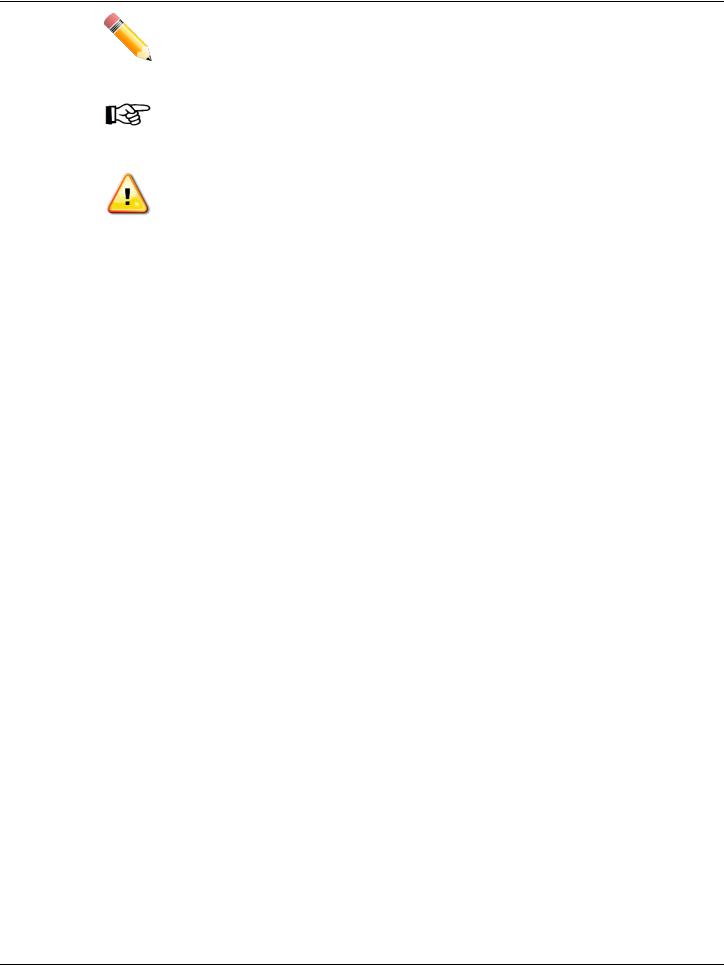
DXS-3600 Series Layer 3 Managed 10Gigabit Ethernet Switch Web UI Reference Guide
NOTE: A note indicates important information that helps you make better use of your device.
NOTICE: A notice indicates either potential damage to hardware or loss of data and tells you how to avoid the problem.
CAUTION: A caution indicates a potential for property damage, personal injury, or death.
2
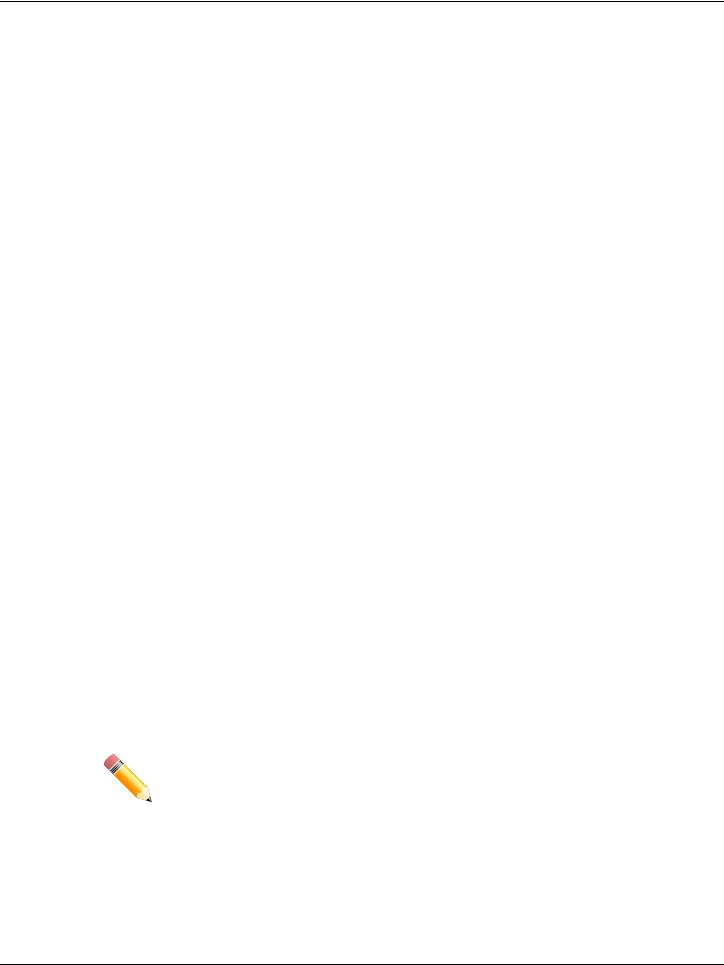
DXS-3600 Series Layer 3 Managed 10Gigabit Ethernet Switch Web UI Reference Guide
2.Web-based Switch Configuration
Management Options
Connecting using the Web User Interface
Logging onto the Web Manager
Web User Interface (Web UI)
Management Options
This switch provides multiple access platforms that can be used to configure, manage and monitor networking features available on this switch. Currently there are three management platforms available and they are described below.
The Command Line Interface (CLI) through the Serial Port or remote Telnet
This switch can be managed, out-of-band, by using the console port on the front panel of the switch. Alternatively, the switch can also be managed, in-band, by using a Telnet connection to any of the LAN ports on this switch. The command line interface provides complete access to all switch management features.
SNMP-based Management
The switch can be managed with an SNMP-compatible console program. The switch supports SNMP version 1.0, version 2.0 and version 3.0. The SNMP agent decodes the incoming SNMP messages and responds to requests with MIB objects stored in the database. The SNMP agent updates the MIB objects to generate statistics and counters.
Web-based Management Interface
After successfully installing the switch, the user can configure the switch, monitor the LED panel, and display statistics graphically using a Web browser, such as Microsoft® Internet Explorer (version 6 and later), Mozilla Firefox (version 3 and later), Safari (version 5 and later), Google Chrome (version 5 and later), Opera (version 12 and later), or Netscape (version 8 and later).
Connecting using the Web User Interface
Most software functions of the DXS-3600 Series switches can be managed, configured and monitored via the embedded web-based (HTML) interface. Manage the switch from remote stations anywhere on the network through a standard web browser. The web browser acts as a universal access tool and can communicate directly with the switch using the HTTP or HTTPS protocol.
NOTE: The Command Line Interface (CLI) provides the functionality of managing, configuring, and monitoring all of the software features that are available on this switch.
Logging onto the Web Manager
To access the Web User Interface, simply open a standard web browser on the management PC and enter the switch’s default IP address into the address bar of the browser and press the Enter key.
3
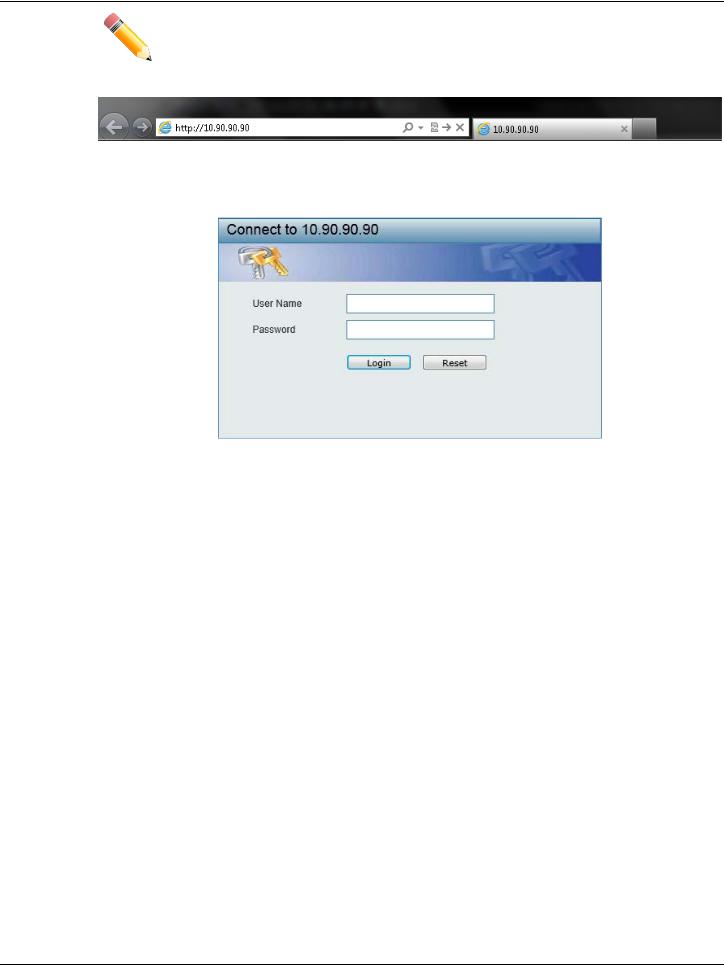
DXS-3600 Series Layer 3 Managed 10Gigabit Ethernet Switch Web UI Reference Guide
NOTE: The default IP address of this switch is 10.90.90.90, with a subnet mask of 255.0.0.0.
Figure 2-1 Displays entering the IP address in Internet Explorer
This will open the user authentication window, as seen below.
Figure 2-2 User Authentication Window
By default, there is no username or password configured on this switch. When connecting to the Web UI for the first time simply leave the User Name and Password fields blank and click the Login button.
4

DXS-3600 Series Layer 3 Managed 10Gigabit Ethernet Switch Web UI Reference Guide
Web User Interface (Web UI)
The user interface provides access to various switch configuration and management windows, to view performance statistics, and permits you to graphically monitor the system status.
Areas of the User Interface
The figure below shows the user interface. Three distinct areas that divide the user interface, as described in the table.
AREA 2 |
AREA 1 |
AREA 3 |
Figure 2-3 Main Web UI Window
|
Area Number |
|
|
Description |
|
|
|
|
|
||
|
|
|
|
|
|
|
AREA 1 |
|
In this area, a folder tree layout is displayed of functions that can be |
||
|
|
|
|
configured using the Web UI. Open folders and click the hyperlinked |
|
|
|
|
|
menu buttons to access each individual page for configuration. The |
|
|
|
|
|
DXS-3600-32S link is the default page that will display basic |
|
|
|
|
|
monitoring settings for this switch. |
|
|
AREA 2 |
|
In this area, a graphical near real-time image of the front panel of the |
||
|
|
|
|
switch is displayed. Some management functions, like Save and Tools |
|
|
|
|
|
are accessible here. |
|
|
|
|
|
||
|
AREA 3 |
|
In this area, the switch’s configuration page can be found, based on |
||
|
|
|
|
the selection made in AREA 1. |
|
5
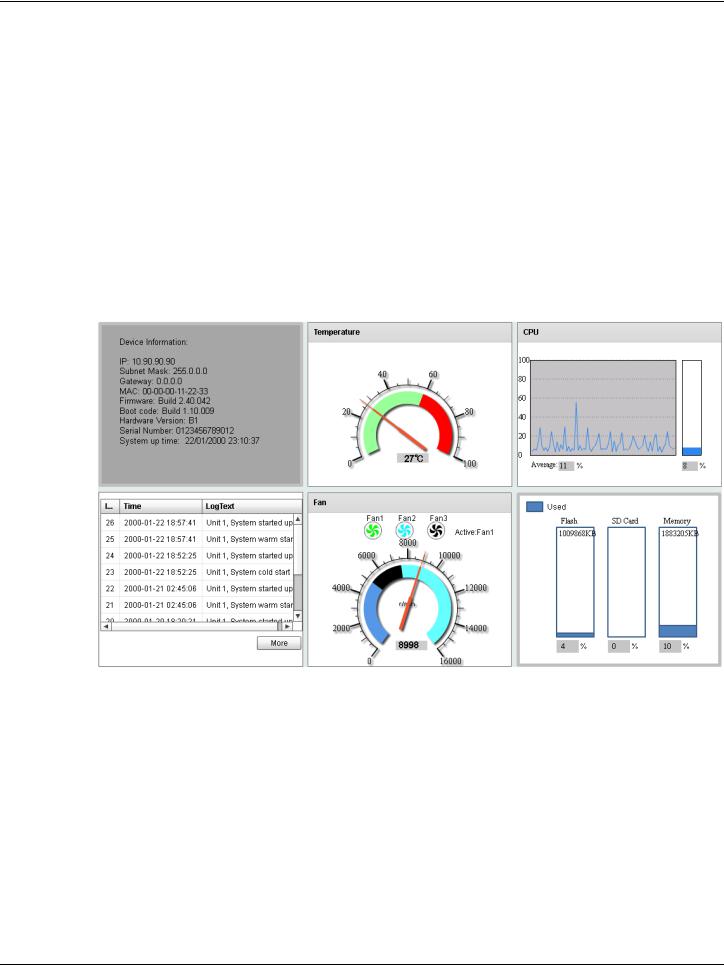
DXS-3600 Series Layer 3 Managed 10Gigabit Ethernet Switch Web UI Reference Guide
3.System
Device Information
System Information Settings
Peripheral Settings
Port Configuration
System Log
Time and SNTP
Time Range
Device Information
On this page, the Device Information, Temperature status, CPU, Usage status, System Log, Fan status, and Memory usage status are displayed. It appears automatically when you log on to the switch. To return to the Device Information window after viewing other windows, click the DXS-3600-32S link.
Figure 3-1 Device Information Window
Device Information
In the Device Information section, the user can view a list of basic information regarding the switch.
6

DXS-3600 Series Layer 3 Managed 10Gigabit Ethernet Switch Web UI Reference Guide
|
|
Figure 3-2 Device Information (Highlight) Window |
|||
|
In the Device Information section, the following display parameters are available: |
||||
|
|
|
|
|
|
|
Parameter |
|
|
Description |
|
|
|
|
|
|
|
|
IP Address |
|
|
Here the IP address of the switch’s main interface is displayed. |
|
|
|
|
|
|
|
|
Subnet Mask |
|
|
Here the Subnet Mask of the switch’s main interface is displayed. |
|
|
|
|
|
|
|
|
Gateway |
|
|
Here the Gateway IP address of the switch’s main interface is |
|
|
|
|
|
displayed. |
|
|
|
|
|
||
|
MAC Address |
|
Here the MAC address of the switch is displayed. |
||
|
|
|
|
|
|
|
Firmware Version |
|
|
Here the Firmware version of the switch is displayed. |
|
|
|
|
|
|
|
|
Boot Code Version |
|
|
Here the Boot Code of the switch is displayed. |
|
|
|
|
|
|
|
|
Hardware Version |
|
|
Here the Hardware version of the switch is displayed. |
|
|
|
|
|
|
|
|
Serial Number |
|
|
Here the Serial number of the switch is displayed. |
|
|
|
|
|
|
|
|
System Up Time |
|
|
Here the System’s up time is displayed. |
|
|
|
|
|
|
|
Temperature Status
In the Temperature section, the user can view a real-time display of the switch’s internal temperature. The temperature of the switch is mainly influenced by two factors: (1) the environment, and (2) the internal air-flow of the switch. In the DXS-3600 Series Hardware Installation Guide, there are some guidelines that can assist the user with the installation of this switch in a temperature friendly environment. The fan modules, installed in this switch, have temperature sensors built-in that automatically controls the air-flow inside the switch.
7
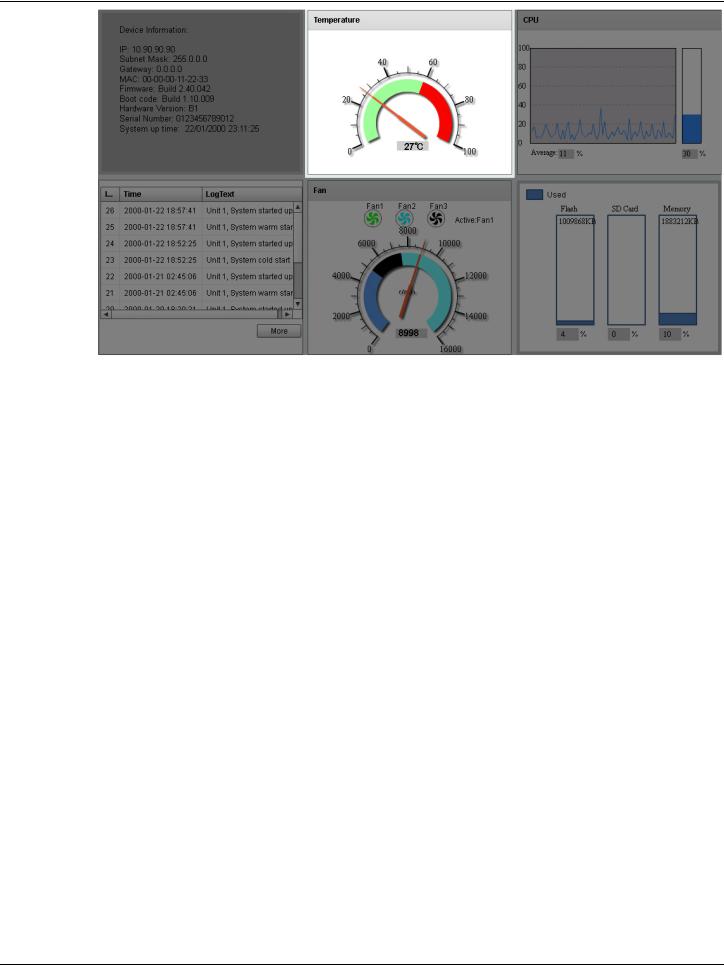
DXS-3600 Series Layer 3 Managed 10Gigabit Ethernet Switch Web UI Reference Guide
Figure 3-3 Temperature Status Window
In the Temperature section, the following display parameters are available:
|
Parameter |
|
|
Description |
|
|
|
|
|
||
|
|
|
|
|
|
|
Percentage Display |
|
In this graphic, the reading is divided into percentage sections. The |
||
|
|
|
|
green area is known as the ‘safe’ area. This area ranges from 0% to |
|
|
|
|
|
60%. This is the optimum temperature range recommended for this |
|
|
|
|
|
switch. |
|
|
Temperature |
Below the percentage gauge needle, the accurate temperature |
|||
|
|
|
reading, for this switch, is displayed in degrees Celsius. |
||
|
Warning Section |
|
In this graphic, the reading is divided into percentage sections. The |
||
|
|
|
|
red area is known as the ‘warning’ area. This area ranges from 60% to |
|
|
|
|
|
100%. It is recommended not to allow the switch to run this hot, to |
|
|
|
|
|
avoid component damage. |
|
|
|
|
|
|
|
CPU Status
In the CPU section, the user can view a real-time display of the switch’s CPU usage. There are a number of factors that can influence a depleted CPU usage. One of those factors is network broadcasts. In the DXS-3600 Series CLI Reference Guide there is an abundance of features that can be enabled to prevent this problem from occurring.
8
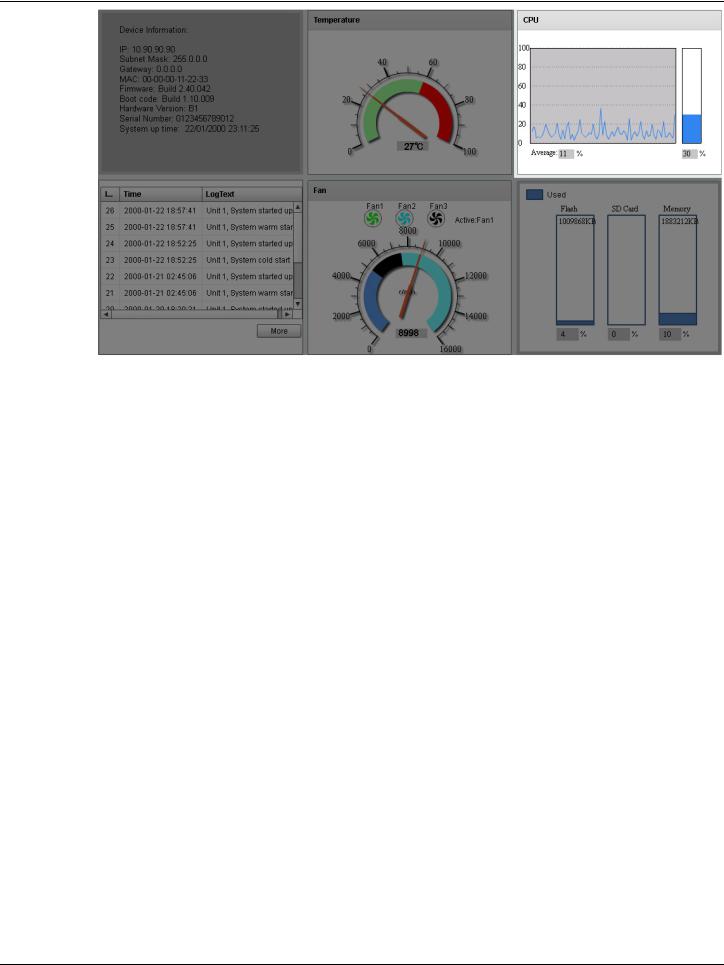
DXS-3600 Series Layer 3 Managed 10Gigabit Ethernet Switch Web UI Reference Guide
Figure 3-4 CPU Status Window
In the CPU section, the following display parameters are available:
|
Parameter |
|
|
Description |
|
|
|
|
|
||
|
|
|
|
|
|
|
Percentage Display |
|
In this graphic, the reading is divided into percentage sections. This |
||
|
|
|
|
area ranges from 0% to 100%. |
|
|
|
|
|
||
|
Average |
|
Below the CPU percentage line chart, we find an accurate display of |
||
|
|
|
|
the average CPU usage percentage. |
|
|
Percentage Bar |
In this graphic, an accurate reading of the real-time CPU usage |
|||
|
|
|
percentage is displayed. |
||
System Log Entries
In the System Log section, the user can view a list of System log entries, generated by the switch, when certain events have occurred.
9
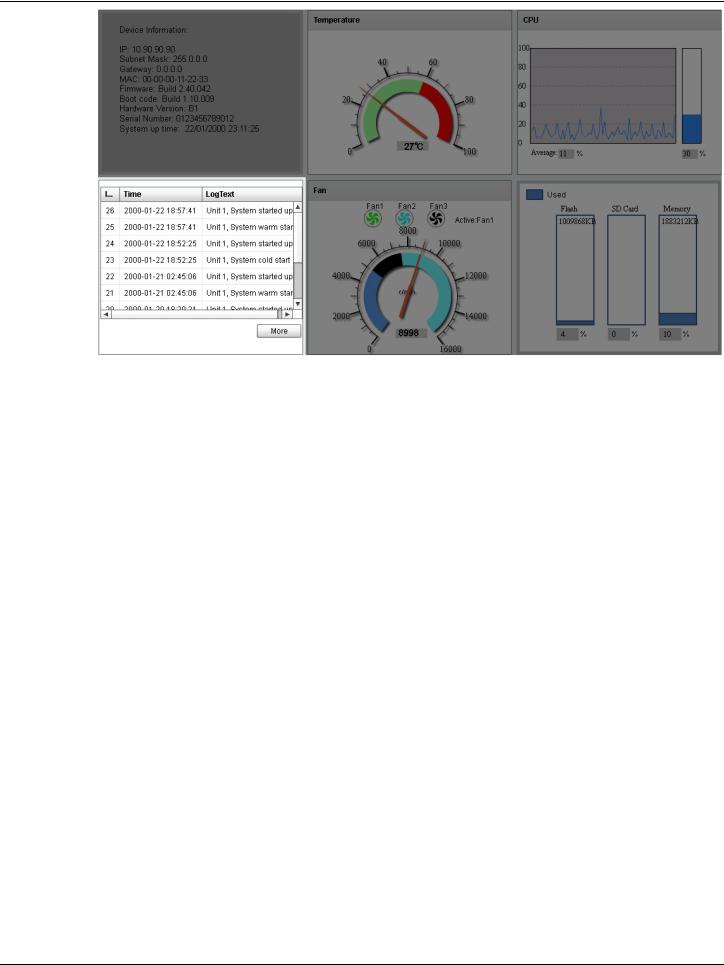
DXS-3600 Series Layer 3 Managed 10Gigabit Ethernet Switch Web UI Reference Guide
|
Figure 3-5 System Log Window |
In the System Log section, the following display parameters are available: |
|
|
|
Parameter |
Description |
|
|
Entry Number |
Every log entry has a specific entry number, generated when the log |
|
entry was added to the System log entry display. Here the System log |
|
entry number is displayed in reverse order. |
|
|
Time |
Here the specific date and time of the log entry is displayed. |
|
|
Log Text |
Here the log entry description is displayed. |
|
|
Click the More button to view a larger display of the complete System Log section.
After clicking the More button, the following window will appear:
10
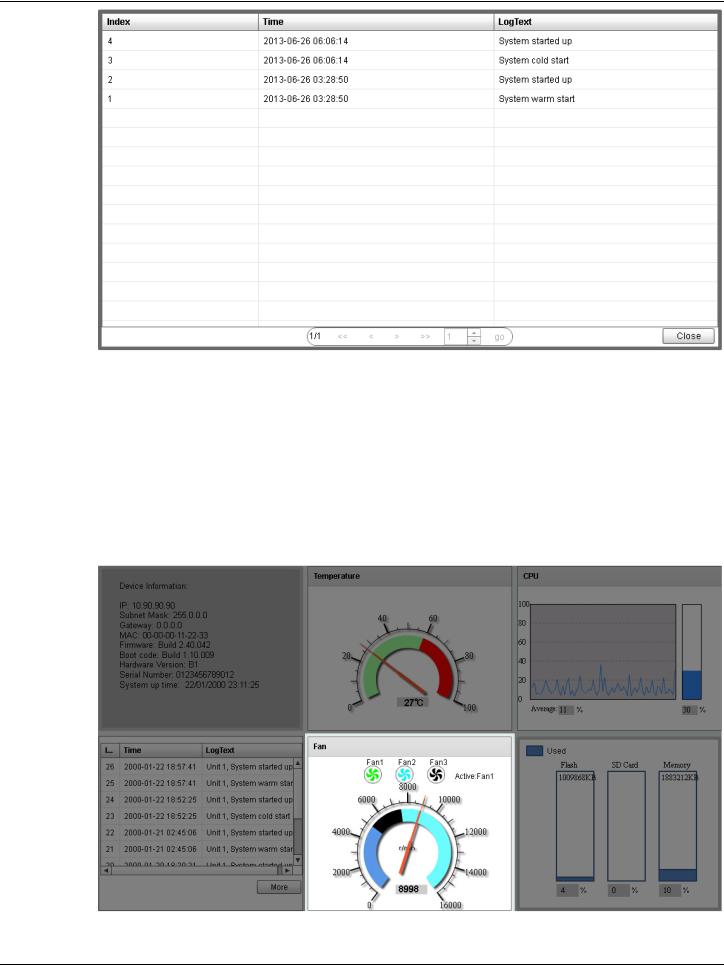
DXS-3600 Series Layer 3 Managed 10Gigabit Ethernet Switch Web UI Reference Guide
Figure 3-6 System Log (More) Window
Click the Close button to exit the larger display.
Fan Status
In the Fan section, the user can view a real-time display of the switch’s fan(s) status. A maximum of 3 fans can be installed in this switch. In this real-time graphic, we observe the status and speed of the three fans installed.
Figure 3-7 Fan Status Window
11
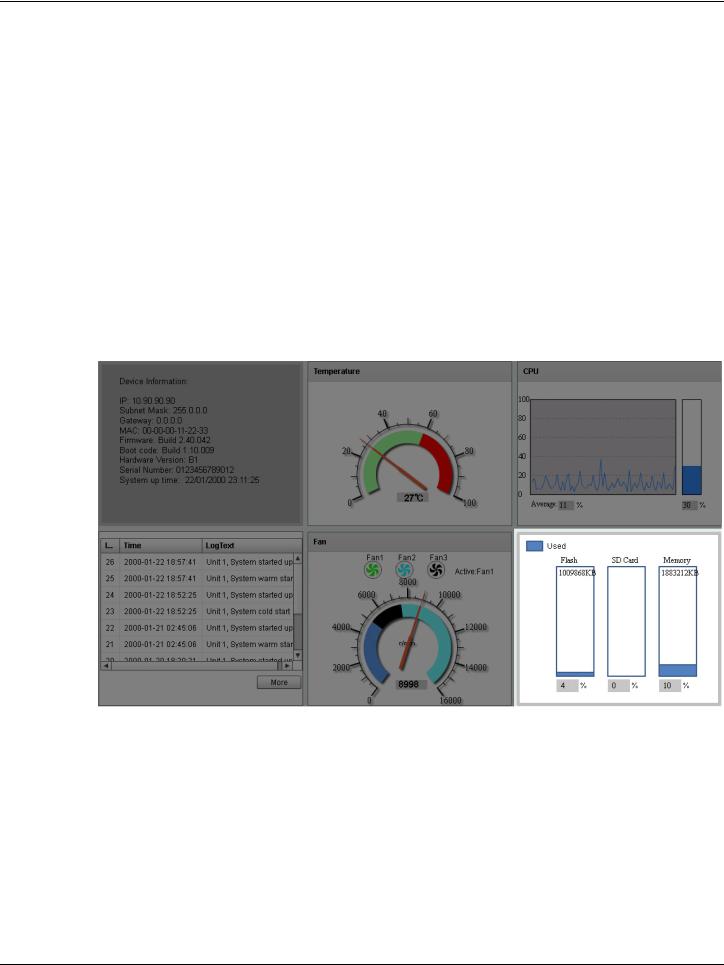
DXS-3600 Series Layer 3 Managed 10Gigabit Ethernet Switch Web UI Reference Guide
In the Fan section, the following display parameters are available:
|
Parameter |
|
|
Description |
|
|
|
|
|
||
|
|
|
|
|
|
|
Fan Number |
At the top of this graphic, the list of installed fans is displayed. After |
|||
|
|
|
clicking on any specific fan icon, the real-time RPM gauge of that fan |
||
|
|
|
will be displayed. Also after clicking on a fan icon, the Active Fan |
||
|
|
|
display parameter will change accordingly. |
||
|
|
|
|
||
|
RPM Graph |
|
In this graph (gauge display), we observe the RPM speed at which the |
||
|
|
|
|
selected fan is working at. |
|
|
RPM Reading |
|
At the bottom of the graphics, we observe the accurate real-time |
||
|
|
|
|
display of the RPM value for a specific fan. |
|
Flash, SD Card, and Memory Status
In this section, the user can view a real-time graphic that represents the memory usage for the Flash, SD Card, and RAM Memory.
Figure 3-8 Flash, SD Card, and Memory Status Window
In this section, the following display parameters are available:
|
Parameter |
|
|
Description |
|
|
|
|
|
||
|
|
|
|
|
|
|
Used |
|
This displays the color that represents the used memory allocation. |
||
|
|
|
|
||
|
Flash |
|
This displays the used and unused space of the Flash. The more |
||
|
|
|
|
accurate percentage display can be found below the graphic. |
|
|
SD Card |
|
This displays the used and unused space of the SD Card. The more |
||
|
|
|
|
accurate percentage display can be found below the graphic. |
|
|
Memory |
This displays the used and unused space of the Memory. The more |
|||
|
|
|
accurate percentage display can be found below the graphic. |
||
|
|
|
|
|
|
12
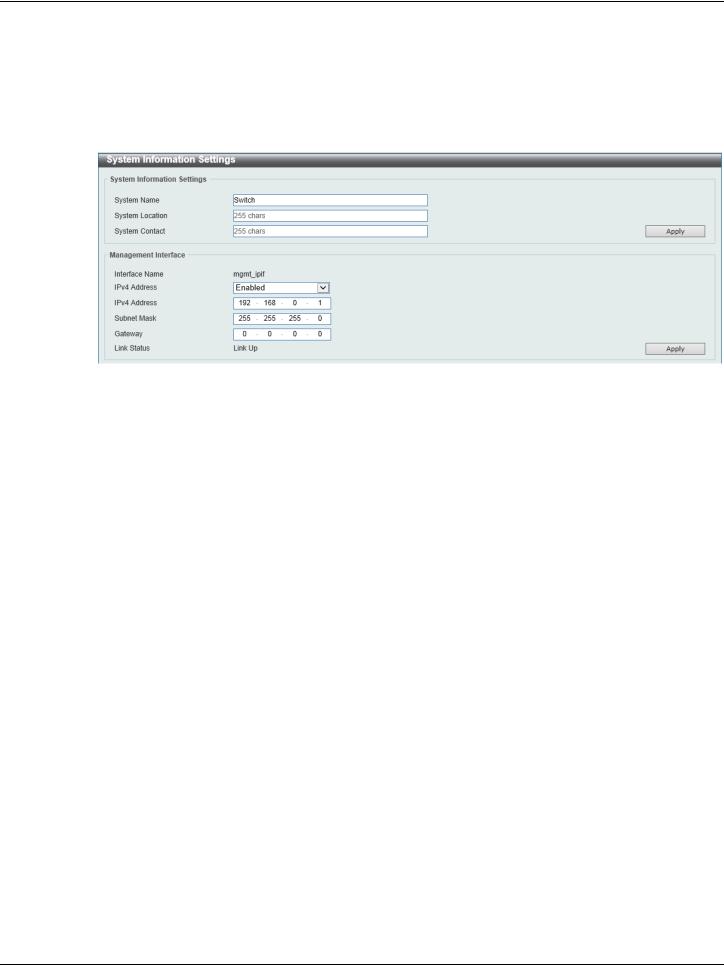
DXS-3600 Series Layer 3 Managed 10Gigabit Ethernet Switch Web UI Reference Guide
System Information Settings
This window is used to view and configure the system information settings and management interface configuration settings.
To view the following window, click System > System Information Settings, as shown below:
|
|
Figure 3-9 System Information Settings Window |
|||
|
The fields that can be configured in System Information Settings are described below: |
||||
|
|
|
|
|
|
|
Parameter |
|
|
Description |
|
|
|
|
|
|
|
|
System Name |
|
Enter a system name for the Switch, if so desired. This name will |
||
|
|
|
identify it in the Switch network. |
||
|
|
|
|
|
|
|
System Location |
|
|
Enter the location of the Switch, if so desired. |
|
|
|
|
|
||
|
System Contact |
|
Enter a contact name for the Switch, if so desired. |
||
|
|
|
|||
|
Click the Apply button to accept the changes made. |
||||
|
The fields that can be configured in Management Interface are described below: |
||||
|
|
|
|
|
|
|
Parameter |
|
|
Description |
|
|
|
|
|
|
|
|
IPv4 Address |
|
Select to enable or disable this interface here. When enabled, enter |
||
|
|
|
the IPv4 address for this interface here. |
||
|
Subnet Mask |
|
|
Enter the IPv4 subnet mask for this interface here. |
|
|
|
|
|
|
|
|
Gateway |
|
|
Enter the gateway IPv4 address for this interface here. |
|
|
|
|
|
|
|
Click the Apply button to accept the changes made.
Peripheral Settings
This window is used to view and configure the environment trap settings and environment temperature threshold settings.
To view the following window, click System > Peripheral Settings, as shown below:
13
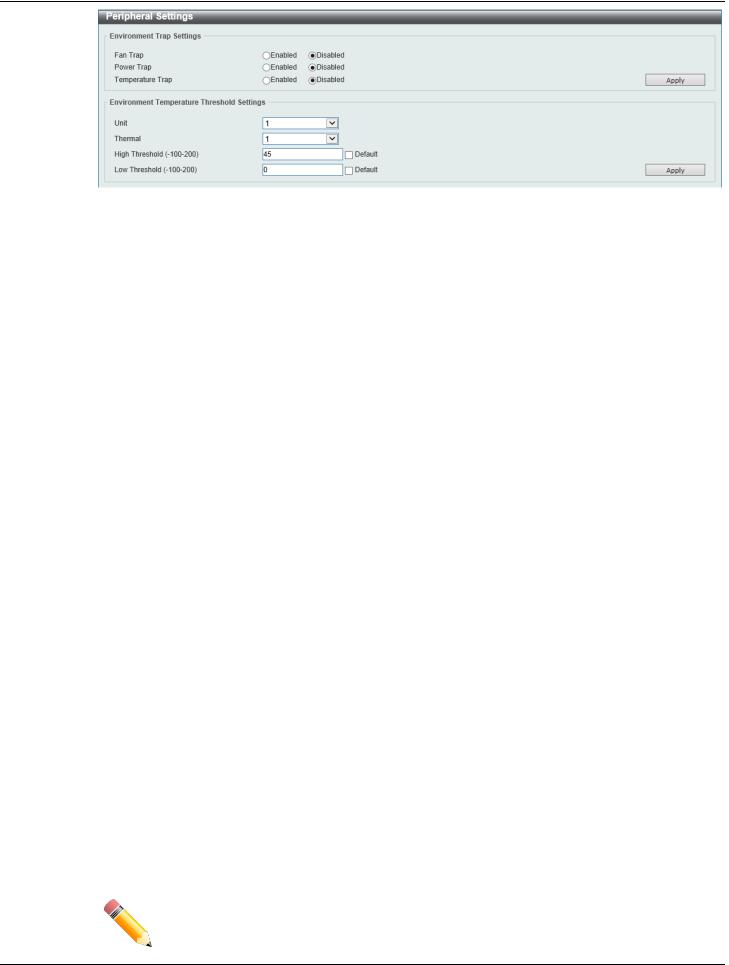
DXS-3600 Series Layer 3 Managed 10Gigabit Ethernet Switch Web UI Reference Guide
Figure 3-10 Peripheral Settings Window
The fields that can be configured in Environment Trap Settings are described below:
Parameter |
Description |
|
|
|
|
Fan Trap |
Click to enable or disable the fan trap state for waning fan event (fan |
|
|
failed or fan recover). |
|
Power Trap |
Click to enable or disable the power trap state for waning power event |
|
|
(power failed or power recover). |
|
Temperature Trap |
Click to enable or disable the temperature trap state for warning |
|
|
temperature event (temperature exceeds the thresholds or |
|
|
temperature recover). |
|
|
|
|
Click the Apply button to accept the changes made. |
||
The fields that can be configured in Environment Temperature Threshold Settings are described |
||
below: |
|
|
|
|
|
Parameter |
Description |
|
|
|
|
Unit |
Select the switch unit that will be used for this configuration here. |
|
|
|
|
Thermal |
Select the thermal sensor ID. |
|
|
|
|
High Threshold |
Enter the high threshold value of the warning temperature setting. The |
|
|
range is from -100 to 200 Celsius degree. Tick the Default check box |
|
|
to return to the default value. |
|
Low Threshold |
Enter the low threshold value of the warning temperature setting. The |
|
|
range is from -100 to 200 Celsius degree. Tick the Default check box |
|
|
to return to the default value. |
|
Click the Apply button to accept the changes made.
Port Configuration
Port Settings
This window is used to view and configure the switch’s port settings.
NOTE: The 10M and 100M speed options are only applicable when connecting to the Management Port (Mgmt 0) or when the DXS-3600-EM-8T expansion module is used.
14
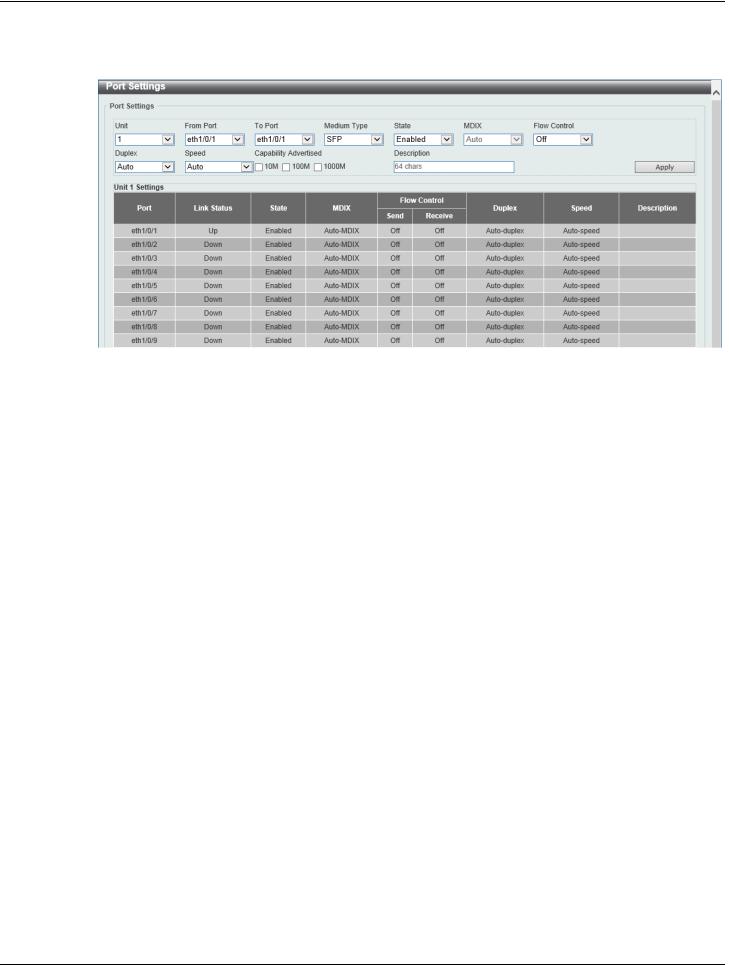
DXS-3600 Series Layer 3 Managed 10Gigabit Ethernet Switch Web UI Reference Guide
To view the following window, click System > Port Configuration > Port Settings, as shown below:
Figure 3-11 Port Settings Window
The fields that can be configured are described below:
Parameter |
Description |
|
|
|
|
Unit |
Select the stacking unit ID of the switch that will be configured here. |
|
|
|
|
From Port ~ To Port |
Select the appropriate port range used for the configuration here. |
|
|
|
|
Medium Type |
Select the port medium type here. Options to choose from are RJ45 |
|
|
and SFP. |
|
|
Note: Selecting the SFP option, includes the use of SFP+ transceivers |
|
|
for 10G connectivity. |
|
State |
Select this option to enable or disabled the physical port here. |
|
|
|
|
MDIX |
Select the Medium Dependent Interface Crossover (MDIX) option |
|
|
here. Options to choose from are Auto, Normal, and Cross. |
|
|
• Auto - Select this option for auto-sensing of the optimal type of |
|
|
cabling. |
|
|
• Normal - Select this option for normal cabling. If this option is |
|
|
selected, the port is in the MDIX mode and can be connected to |
|
|
a PC’s NIC using a straight-through cable or a port (in the MDI |
|
|
mode) on another switch through a cross-over cable. |
|
|
• Cross - Select this option for cross cabling. If this option is |
|
|
selected, the port is in the MDI mode and can be connected to a |
|
|
port (in the MDIX mode) on another switch through a straight |
|
|
cable. |
|
Flow Control |
Select to either turn flow control On or Off here. Ports configured for |
|
|
full-duplex use 802.3x flow control, half-duplex ports use back- |
|
|
pressure flow control, and Auto ports use an automatic selection of the |
|
|
two. |
|
|
|
|
Duplex |
Select the duplex mode used here. Options to choose from are Auto, |
|
|
Half, and Full. |
|
Speed |
Select the port speed option here. This option will manually force the |
|
|
connection speed on the selected port to only connect at the speed |
|
|
specified here. |
|
|
|
15

DXS-3600 Series Layer 3 Managed 10Gigabit Ethernet Switch Web UI Reference Guide
Parameter |
Description |
|
|
|
|
|
Options to choose from are Auto, 10M, 100M, 1000M, 1000M Master, |
|
|
1000M Slave, 10G, 10G Master, 10G Slave, and 40G. |
|
|
The Master setting will allow the port to advertise capabilities related |
|
|
to duplex, speed and physical layer type. The master setting will also |
|
|
determine the master and slave relationship between the two |
|
|
connected physical layers. This relationship is necessary for |
|
|
establishing the timing control between the two physical layers. The |
|
|
timing control is set on a master physical layer by a local source. |
|
|
The Slave setting uses loop timing, where the timing comes from a |
|
|
data stream received from the master. If one connection is set for |
|
|
master, the other side of the connection must be set for slave. Any |
|
|
other configuration will result in a link down status for both ports. |
|
|
• Auto: Specifies that for copper ports, auto-negotiation will start |
|
|
to negotiate the speed and flow control with its link partner. For |
|
|
fiber ports, auto-negotiation will start to negotiate the clock and |
|
|
flow control with its link partner. |
|
|
• 10M: Specifies to force the port speed to 10Mbps. This option is |
|
|
only available for 10Mbps copper connections. |
|
|
• 100M: Specifies to force the port speed to 100Mbps. This option |
|
|
is only available for 100Mbps copper connections. |
|
|
• 1000M: Specifies to force the port speed to 1Gbps. This option is |
|
|
only available for 1Gbps fiber connections. |
|
|
• 1000M Master: Specifies to force the port speed to 1Gbps and |
|
|
operates as the master, to facilitate the timing of transmit and |
|
|
receive operations. This option is only available for 1Gbps |
|
|
copper connections. |
|
|
• 1000M Slave: Specifies to force the port speed to 1Gbps and |
|
|
operates as the slave, to facilitate the timing of transmit and |
|
|
receive operations. This option is only available for 1Gbps |
|
|
copper connections. |
|
|
• 10G: Specifies to force the port speed to 10Gbps. This option is |
|
|
only available for 10Gbps fiber connections. |
|
|
• 10G Master: Specifies to force the port speed to 10Gbps and |
|
|
operates as the master, to facilitate the timing of transmit and |
|
|
receive operations. This option is only available for 10Gbps |
|
|
copper connections. |
|
|
• 10G Slave: Specifies to force the port speed to 10Gbps and |
|
|
operates as the slave, to facilitate the timing of transmit and |
|
|
receive operations. This option is only available for 10Gbps |
|
|
copper connections. |
|
|
• 40G: Specifies to force the port speed to 40Gbps. This option is |
|
|
only available for 40Gbps fiber connections. |
|
Capability Advertised |
When the Speed is set to Auto, these capabilities are advertised |
|
|
during auto-negotiation. |
|
Description |
Enter a 64 characters description for the corresponding port here. |
|
|
|
Click the Apply button to accept the changes made.
Port Status
This window is used to view the switch’s physical port status and settings.
To view the following window, click System > Port Configuration > Port Status, as shown below:
16
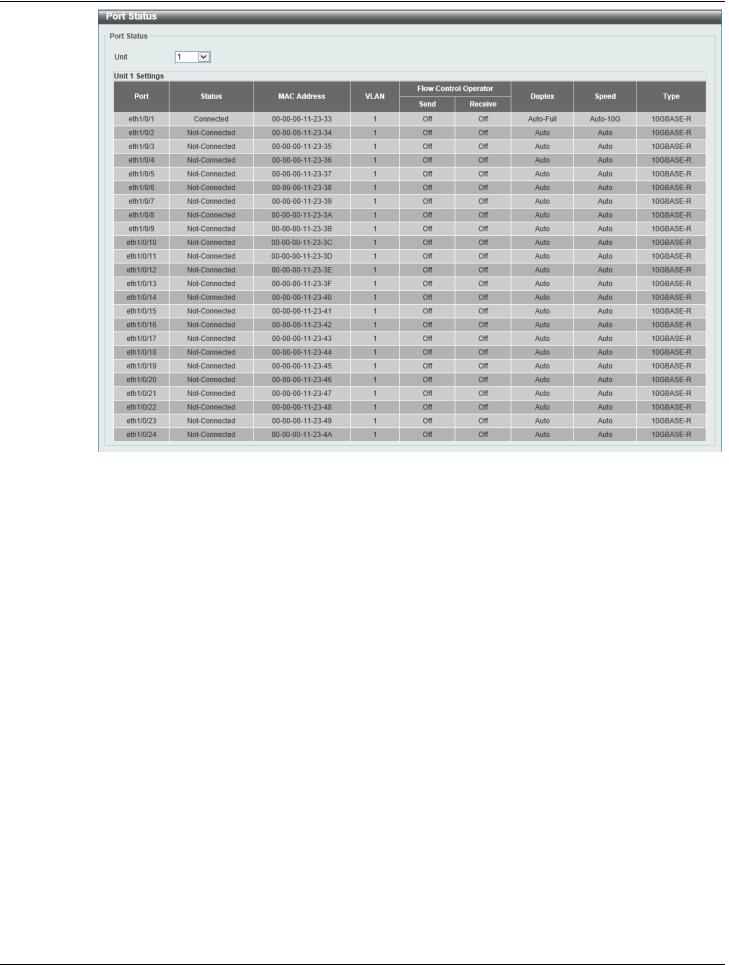
DXS-3600 Series Layer 3 Managed 10Gigabit Ethernet Switch Web UI Reference Guide
Figure 3-12 Port Status Window
The fields that can be configured are described below:
Parameter |
Description |
|
|
|
|
Unit |
Select the stacking unit ID of the switch that will be displayed here. |
|
|
|
Port GBIC
This window is used to view active GBIC information found on each applicable physical port of this switch. To view the following window, click System > Port Configuration > Port GBIC, as shown below:
17
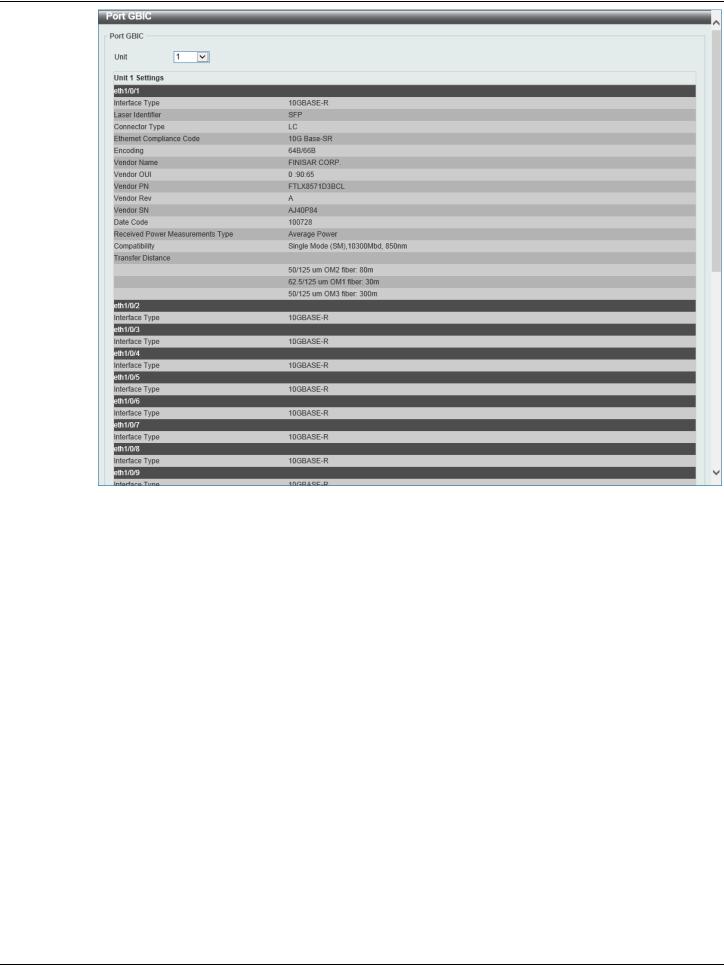
DXS-3600 Series Layer 3 Managed 10Gigabit Ethernet Switch Web UI Reference Guide
|
Figure 3-13 Port GBIC Window |
The fields that can be configured in Port GBIC are described below: |
|
|
|
Parameter |
Description |
|
|
Unit |
Select the switch unit that will be used for this display here. |
|
|
Port Auto Negotiation
This window is used to view detailed port auto-negotiation information.
To view the following window, click System > Port Configuration > Port Auto Negotiation, as shown below:
18

DXS-3600 Series Layer 3 Managed 10Gigabit Ethernet Switch Web UI Reference Guide
Figure 3-14 Port Auto Negotiation Window
The fields that can be configured are described below:
Parameter |
Description |
|
|
|
|
Unit |
Select the stacking unit ID of the switch that will be displayed here. |
|
|
|
Error Disable Settings
This window is used to view and configure the error recovery for causes and to configure the recovery interval.
To view the following window, click System > Port Configuration > Error Disable Settings, as shown below:
19
