Dell S230L, S2240L, S27407, S2240M, S230M User Manual

Ad#G12002000
Dell S series monitors
S2740L 27”, S2440L 24”, S2340L/M 23” and S2240L/M 21.5” Monitors with LED
Charmaine Yeo
Displays outbound marketing
RTS date
Worldwide: 20th Sept 2012
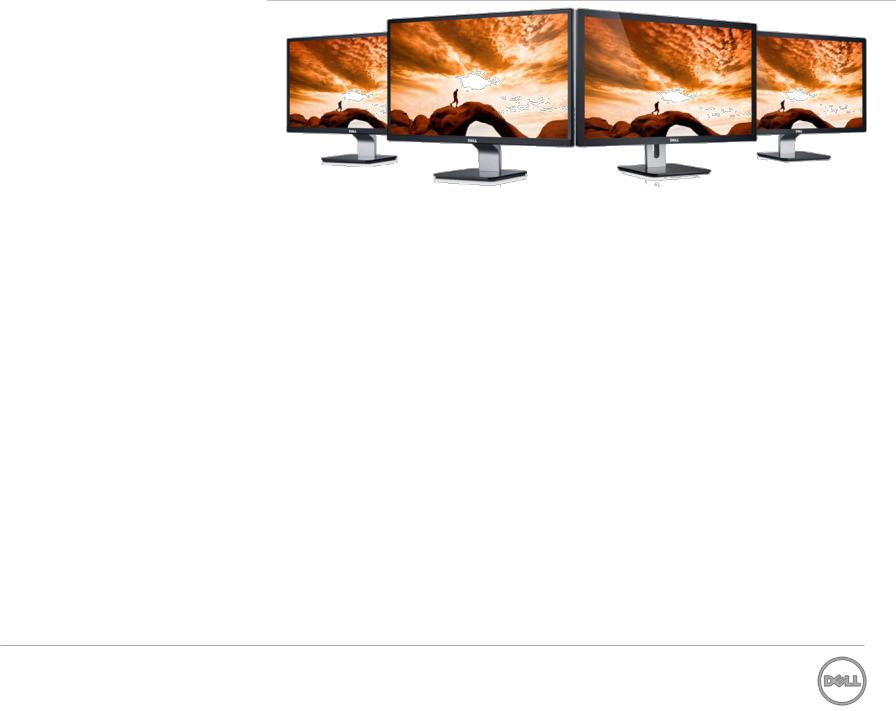
Dell S series monitors with LED
What are they?
•Dell’s range of consumer monitors sporting a beautiful new look:
-S2240L/M and S2340L/M monitors are virtually borderless
-S2740L and S2440L monitors have a clean, flush edge-to-edge glass, and are almost frameless
•S2740L is Dell’s first 27” consumer monitor
•The S2440L replaces the ST2420L; the S2340L replaces the ST2320L; S2240L replaces the ST2220L
•The suffixes L and M indicate the ports found on each monitor model. The 27” and 24” monitors only come with VGA and HDMI (L suffix); while the 23” and 21.5” monitors have both models with L and M suffixes.
-L: VGA + HDMI
-M: VGA + DVI
What makes them different?
•Dell S series monitors redefine elegance and performance in a virtually borderless/ frameless design.
•These consumer series monitors come with advanced panel technologies with ultra-wide viewing angles
•These monitors come with Image Enhance feature designed to improve the visual quality of your onscreen monitors
Target audience
•Gen Y
•Affluent professionals
•Customers buying XPS desktops or notebooks
2 |
Confidential |
Displays |

Dell S series monitors with LED
S series value proposition
The Dell S series maximizes your media entertainment experience with aesthetics and performance. Seamless and intuitive to use, it helps you be efficient and productive, all in a stylish design.
S series messaging
•Single sentence description
Experience visual screen brilliance on this amazingly beautiful, virtually borderless Dell
S2340L/M 23” monitor (OR S2240L/M 21.5” monitor).
Experience visual screen brilliance on this amazingly beautiful, virtually frameless Dell
S2740L 27” monitor (OR 2440L 24” monitor).
•Short description
Get both beauty and performance on this amazingly beautiful, virtually borderless Dell S2340L/ S2240 monitor OR virtually frameless Dell S2740/ 2440 monitor.
Visually brilliant, the S series monitors can enhance your multimedia experience with their full HD resolution, high color gamut and mega dynamic contrast ratio of 8 million:1 (typical)
– offering you vivid image clarity and colors so rich, they simply pop off the screen!
The fast screen response times on the S series monitors also help minimize motion blur and their 178°/ 178° (typical) ultra-wide viewing angles simply make watching movies and playing games an amazing experience.
3 |
Confidential |
Displays |
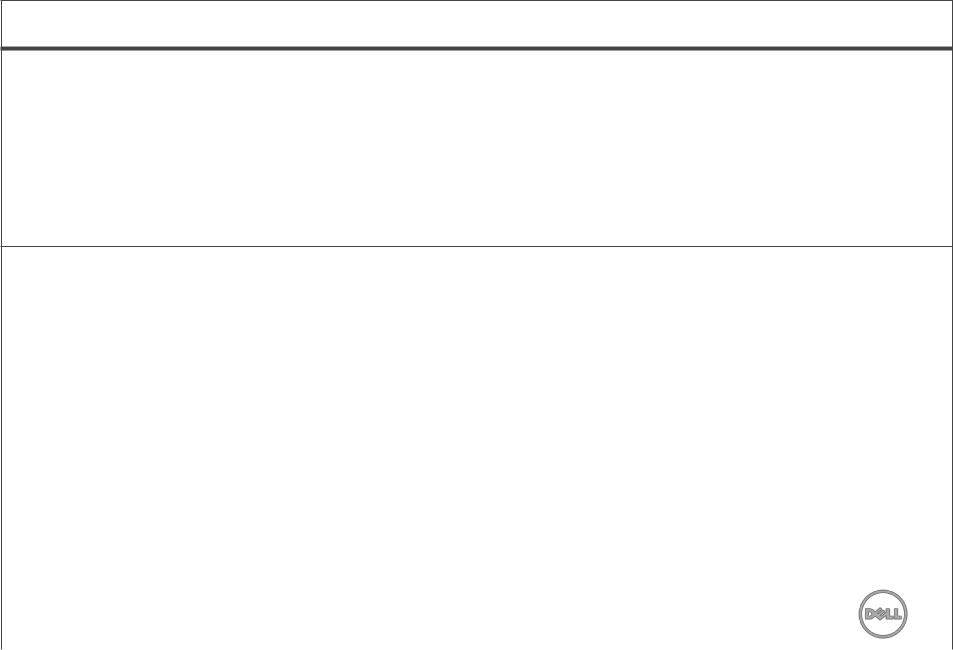
Dell S series monitors with LED
Redefining elegance and performance
Key |
|
What they are |
Benefits |
messaging |
|
|
|
|
|
|
|
Seamless |
|
• Virtually borderless with technically- |
• Redefines your viewing experience with a virtually borderless design, providing |
viewing |
|
brilliant glossy panel design (S2340L/M |
you with the ultimate big picture and sense of infinity by eliminating the space |
experience and |
& S2240L/M) |
between the panel and bezel. |
|
elegant |
|
|
|
craftsmanship |
• Fine craftsmanship (S2740L & S2440L) |
• Provides you with a seamless viewing experience with their flushed edge-to- |
|
|
|
||
|
|
edge glass -- a clean finish that boasts of fine craftsmanship on a glossy screen. |
|
|
|
-edge-to-edge glass with near |
|
|
|
|
|
|
|
frameless design on a glossy screen |
• From monitor panel, to the design of the riser, right up to the Dell chrome badge, |
|
|
|
|
|
|
• Design that redefines elegance |
the Dell S series redefines elegance. |
|
|
• Thin monitors with great looks exude a modern and contemporary appeal - all in |
|
|
|
|
|
|
|
|
a stylish design. |
|
|
|
|
Remarkable |
• Ultra-wide viewing angle of 178°/178° |
• An ultra-wide viewing angle facilitates collaborative viewing, and can improve |
|
screen |
|
(typical) |
your work productivity |
performance |
|
|
|
|
|
• Superb clarity, color accuracy and |
• In-plane switching and Vertical alignment panel technologies offer superb on- |
|
|
consistency |
screen clarity and color accuracy and consistency across a wide viewing angle. |
|
|
• Image Enhance capability |
• Image Enhance feature enhances your picture quality by sharpening the images, |
|
|
|
improving the color hues, and boosting the color contrast. |
|
|
• Dell Display Manager – Auto mode |
• The new Dell Display Manager comes with an Auto mode option that allows you |
|
|
|
to set your preferred optimal preset mode to your active applications (e.g. Movie, |
|
|
|
Multimedia, Game, Text, Warm, Cool, Custom Color) |
|
|
• Full HD 1920 x 1080 (max) resolution |
• Get sharp, vivid, cinematic-quality images with full high-definition resolution that |
|
|
with 16:9 aspect ratio |
supports a 16:9 widescreen format. |
|
|
• Mega dynamic contrast ratio at |
•Experience amazing color details such as deep blacks and bright whites while |
|
|
8million:1 (typical) |
viewing photos and videos. |
|
|
• Wide color gamut* (typical) |
• Enjoy brilliant color performance with the S series’ ability to produce a wide |
|
Confidential |
- S27@ 84%, S24@ 86%, S23 & S22 @ 82% |
range of colors. |
4 |
*Color gamut (typical) is based on CIE1976 |
Displays |
|
|
|
(84%/89%/82%/82%) and CIE1931 (72%) test |
|
|
|
standards. |
|
|
|
|
|

Dell S series monitors with LED
Key |
What they are |
Benefits |
messaging |
|
|
Great usability |
• Tilt (for all models) |
• Maximizes your viewing comfort by allowing you to adjust to your preferred |
and comfort |
|
angle |
|
• Cable management |
• A neater and clutter-free desktop |
|
• HDMI & VGA ports (S2740L has |
• VGA connector facilitates easy connection to most PCs. |
|
additional USB port) |
• HDMI port gives you uncompromised high quality video and audio performance |
|
|
|
|
|
|
Energy efficient |
• Made of environmentally responsible |
• These less hazardous materials help make the monitors easy to recycle, and |
|
materials |
lower your power consumption |
|
- Arsenic-free glass and mercury-free |
|
|
LED panel |
|
|
• Meet latest environmental standards |
• Meet strict energy efficiency guidelines set by the EPA and US Department of |
|
Energy, helping you reduce your energy bills and improve home comfort. Have |
|
|
-ENERGY STAR® |
|
|
- EPEAT Silver |
environmentally preferable product design and management. |
|
|
|
|
• Power management software: |
• PowerNap software helps to dim the monitor to its minimum brightness level or |
|
PowerNap |
puts it into sleep mode when not in use, helping you be energy efficient |
|
|
|
5 |
Confidential |
Displays |
