Blackberry PROFESSIONAL SOFTWARE User Manual
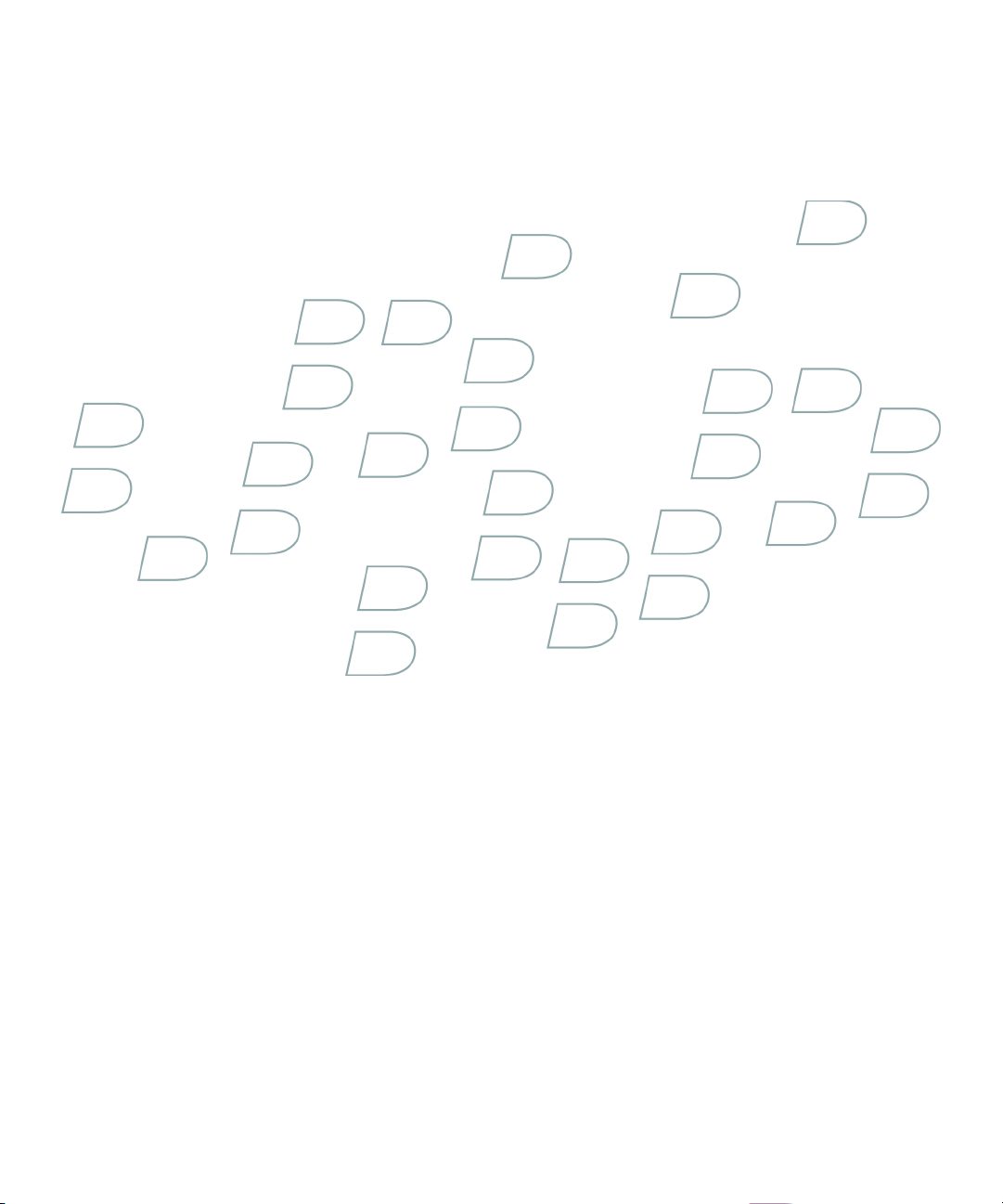
Upgrade Guide
BlackBerry Professional Software for Microsoft Exchange
Version: 4.1 | Service Pack: 4

SWD-356206-0912100551-001

Contents
1 Upgrading from the BlackBerry Professional Software to the BlackBerry Enterprise Server............................ 5
Feature comparison for the BlackBerry Professional Software and the BlackBerry Enterprise Server......................... 5
Host server and database upgrade scenarios......................................................................................................................... 6
2 System requirements.......................................................................................................................................................... 9
System requirements: BlackBerry Enterprise Server............................................................................................................. 9
System requirements: BlackBerry Attachment Service......................................................................................................... 11
System requirements: BlackBerry Manager............................................................................................................................ 12
System requirements: BlackBerry MDS Connection Service................................................................................................ 13
System requirements: BlackBerry MDS Integration Service................................................................................................ 14
System requirements: BlackBerry Router................................................................................................................................ 14
Supported environments............................................................................................................................................................ 15
Unsupported environments....................................................................................................................................................... 17
3 Preparing to upgrade from the BlackBerry Professional Software to the BlackBerry Enterprise Server......... 19
Obtain the BlackBerry Enterprise Server software files........................................................................................................ 19
Verify and record the name of the existing host computer for the BlackBerry Professional Software.......................... 19
Verify and record the name of the administration account for the BlackBerry Professional Software......................... 19
Verify the names of the existing BlackBerry Configuration Database and its host computer........................................ 20
Verify the existing SRP authentication information.............................................................................................................. 20
Verify the existing CAL key........................................................................................................................................................ 20
Back up the BlackBerry Professional Software registry settings......................................................................................... 21
Back up the BlackBerry Professional Software log files........................................................................................................ 21
Back up the BlackBerry Configuration Database................................................................................................................... 21
BlackBerry Configuration Database Backup Tool parameters......................................................................................... 23
4 Configuring a Microsoft Exchange 5.5, Microsoft Exchange 2000, or Microsoft Exchange 2003 messaging
environment......................................................................................................................................................................... 25
Identify and resolve any Microsoft Exchange known issues for wireless calendar synchronization............................. 25
5 Setting up the database connection............................................................................................................................... 27
Using the existing BlackBerry Configuration Database after the upgrade to the BlackBerry Enterprise Server........ 27
Specifying permissions when connecting to the BlackBerry Enterprise Server databases using Windows
authentication.............................................................................................................................................................................. 27
Assign Microsoft SQL Server permissions to the Microsoft Windows account.............................................................. 27

Configuring authentication to the BlackBerry MDS Integration Service database.......................................................... 28
6 Performing the upgrade from the BlackBerry Professional Software to the BlackBerry Enterprise Server on
the existing host computer............................................................................................................................................... 29
Prerequisites: Upgrading from the BlackBerry Professional Software to the BlackBerry Enterprise Server on the
existing host computer............................................................................................................................................................... 29
Stop the BlackBerry Professional Software services.............................................................................................................. 29
Upgrade from the BlackBerry Professional Software to the BlackBerry Enterprise Server on the existing host
computer....................................................................................................................................................................................... 30
Improve the startup performance of the BlackBerry Enterprise Server after the upgrade.............................................. 30
7 Performing the upgrade from the BlackBerry Professional Software to the BlackBerry Enterprise Server on
a new host computer.......................................................................................................................................................... 31
Prerequisites: Upgrading from the BlackBerry Professional Software to the BlackBerry Enterprise Server on a new
host computer.............................................................................................................................................................................. 31
Configuring the local permissions on the new host computer............................................................................................. 31
Moving the BlackBerry Configuration Database to the new host computer..................................................................... 32
Stop the BlackBerry Professional Software services.............................................................................................................. 32
Upgrade from the BlackBerry Professional Software to the BlackBerry Enterprise Server on a new host computer
........................................................................................................................................................................................................ 33
Improve the startup performance of the BlackBerry Enterprise Server after the upgrade.............................................. 33
8 Troubleshooting the BlackBerry Enterprise Server upgrade process...................................................................... 35
A third-party tool did not install successfully and the BlackBerry Enterprise Server setup application closed.......... 35
Previous version detected but no database available............................................................................................................ 35
The BlackBerry Collaboration Service does not connect to Microsoft Office Live Communications Server 2005...... 36
The setup application did not prompt you to change or confirm the MAPI profile.......................................................... 36
You cannot resolve errors that occur when you move users................................................................................................. 36
You encounter errors when you try to upgrade the BlackBerry Configuration Database............................................... 37
The setup application prompts you for access to the installation media for Microsoft .NET Framework version 1.1
........................................................................................................................................................................................................ 37
Service failed to start, generating error 5305........................................................................................................................ 37
BlackBerry Router and BlackBerry Dispatcher do not install during the migration or upgrade process...................... 41
I am experiencing an issue after I install the BlackBerry Professional Software on the Windows Small Business
Server............................................................................................................................................................................................. 41
Microsoft Outlook Web Access no longer works after I install the BlackBerry Professional Software.......................... 42

Restore the BlackBerry Configuration Database.................................................................................................................... 42
9 Upgrading the BlackBerry Device Software.................................................................................................................. 45
Permitting users to upgrade the BlackBerry Device Software from their computers....................................................... 45
Configure a network drive...................................................................................................................................................... 46
Save the BlackBerry Device Software installation files to the network drive................................................................ 46
Verify the version of the application loader tool................................................................................................................ 46
Pushing the BlackBerry Desktop Software or BlackBerry Device Manager installation files to users' computers
.................................................................................................................................................................................................... 46
Synchronizing wireless data automatically......................................................................................................................... 47
Create the BlackBerry Device Software upgrade instructions for BlackBerry device users........................................ 47
Confirming that the BlackBerry Device Software upgrade process completed successfully...................................... 48
Upgrading the BlackBerry Device Software at a central computer.................................................................................... 48
Configure a network drive...................................................................................................................................................... 49
Save the BlackBerry Device Software installation files to the network drive................................................................ 49
Create a software configuration for the BlackBerry Device Software............................................................................ 49
Assign the software configuration to a user account........................................................................................................ 50
Upgrade the BlackBerry Device Software at a central computer.................................................................................... 50
Verify that the BlackBerry Device Software upgrade at a central computer completed successfully....................... 50
Pushing the BlackBerry Device Software and the BlackBerry Desktop Software to users' computers......................... 51
Configure a network drive...................................................................................................................................................... 51
Save the BlackBerry Device Software installation files to the network drive................................................................ 51
Save the BlackBerry Desktop Software installation files to the network drive............................................................. 52
Synchronizing wireless data automatically......................................................................................................................... 52
Send the installation files for the BlackBerry Desktop Software and the BlackBerry Device Software to users using
a third-party application........................................................................................................................................................ 52
Confirming that the BlackBerry Device Software upgrade process completed successfully...................................... 53
10 Troubleshooting the BlackBerry Device Software upgrade process........................................................................ 55
When users click the link to the application loader tool in the upgrade instructions, the upgrade process does not
start................................................................................................................................................................................................ 55
11 Glossary................................................................................................................................................................................ 57
12 Legal notice.......................................................................................................................................................................... 61


Upgrading from the BlackBerry Professional Software to
the BlackBerry Enterprise Server
1
Your organization can upgrade from the BlackBerry® Professional Software to a supported higher version of the BlackBerry®
Enterprise Server. The decision to upgrade might be influenced by factors such as the following:
• The number of BlackBerry device users in your organization is approaching the maximum of 30 users.
• The number of users or administrators in your organization requires group-based or role-based administration.
• Users need access to applications that were developed using the BlackBerry® MDS Studio or the BlackBerry® Plug-
in for Microsoft® Visual Studio®.
• Users want to use collaboration clients, such as the BlackBerry® Client for IBM® Lotus® Connections.
Feature comparison for the BlackBerry Professional Software and the
BlackBerry Enterprise Server
Feature BlackBerry Professional Software BlackBerry Enterprise Server
supported database engines
• Microsoft® SQL Server®
• Microsoft® SQL Server® 2005
Express
• MSDE 2000
• Microsoft SQL Server
• Microsoft SQL Server 2005
Express (not supported by the
BlackBerry® MDS Integration
Service)
• MSDE 2000
installation possible on messaging server yes no
support for remote components no yes
BlackBerry MDS Runtime Application
support
no yes
support for collaboration clients no yes
BlackBerry Manager highlights the tasks that administrators
in smaller organizations most
frequently perform
full enterprise administration
number of users maximum of 30 users limited only by the scalability of the
system configuration
users Add Users wizard add users manually
Upgrade Guide
Upgrading from the BlackBerry Professional Software to the BlackBerry Enterprise Server
5
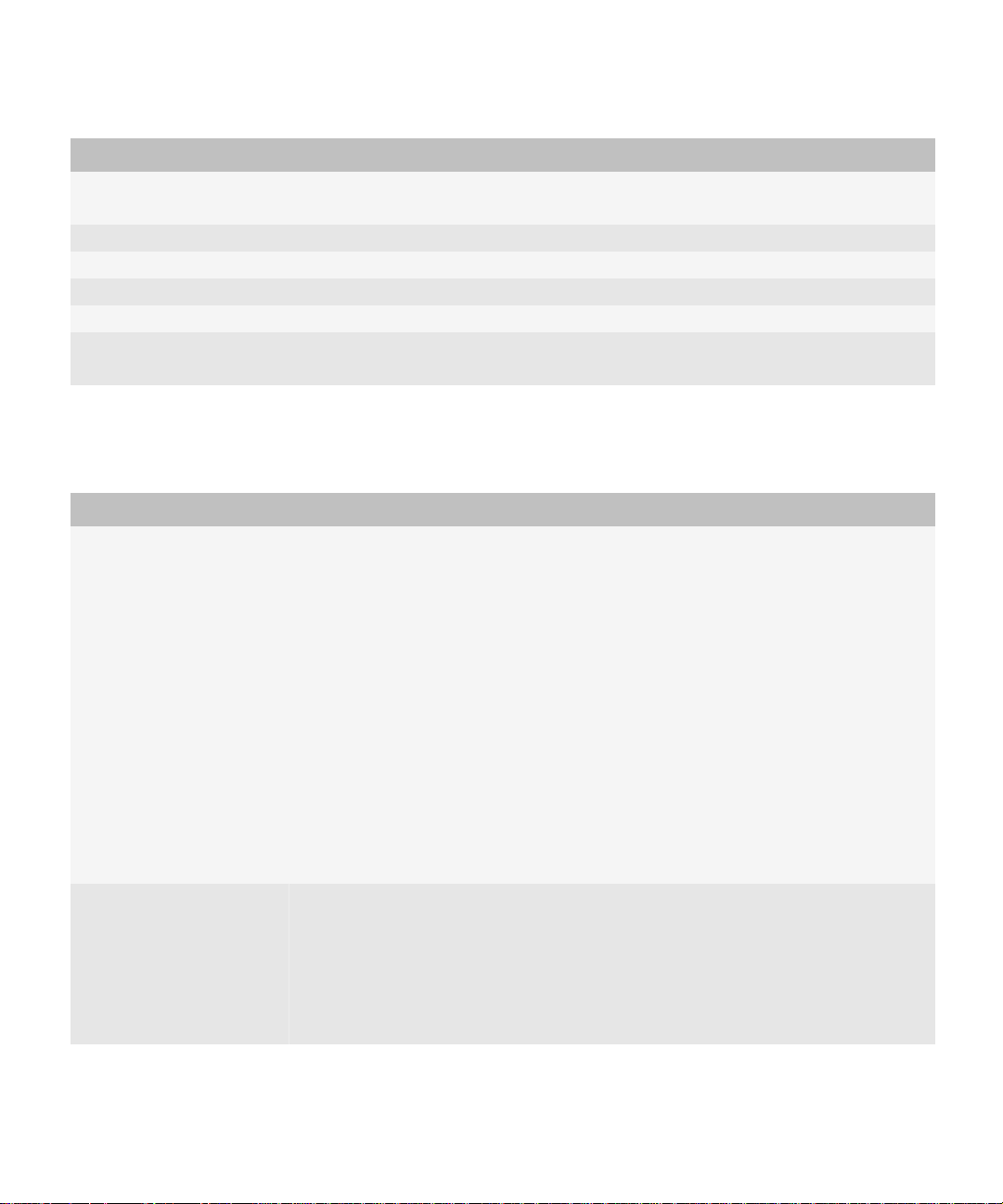
Feature BlackBerry Professional Software BlackBerry Enterprise Server
groups user administration only group administration or user
administration
roles user administration only role-based administration
IT policy predefined IT policy bundles custom IT policies only
domains single domain only multiple domain administration
support for Wi-Fi® connections no yes
support for BlackBerry® Enterprise
Server Resource Kit
no yes
Host server and database upgrade scenarios
Hardware Scenario
host server The BlackBerry® Professional Software must be installed on the computer where you plan
to install the BlackBerry® Enterprise Server software.
• If the BlackBerry Professional Software is currently installed on a computer that is
separate from the messaging server, you can upgrade to the BlackBerry Enterprise
Server on the same computer.
• If the BlackBerry Professional Software is currently installed on the computer that
hosts the messaging server, you must first install the BlackBerry Professional Software
on the computer where you plan to install the BlackBerry Enterprise Server software.
You can then upgrade to the BlackBerry Enterprise Server on this computer.
• If you plan to install the BlackBerry Enterprise Server components on more than one
computer, you must install the BlackBerry Professional Software on each computer
that you plan to use. You can then upgrade to the BlackBerry Enterprise Server on
each computer.
database
• If the computer that hosts the messaging server currently also hosts the BlackBerry
Configuration Database, you do not have to move the BlackBerry Configuration
Database when you upgrade to the BlackBerry Enterprise Server.
• If you plan to move the existing BlackBerry Configuration Database to a new
Microsoft® SQL Server®, you must perform the move before you begin the upgrade
process.
Upgrade Guide
Host server and database upgrade scenarios
6

Hardware Scenario
• If the BlackBerry Configuration Database is currently installed on a computer that is
separate from the messaging server, you can configure the connection to the
BlackBerry Configuration Database during the BlackBerry Enterprise Server upgrade
process.
• If you are adding a large number of users, or if you expect a significant increase in
the number of email messages that users send and receive, consider moving the
BlackBerry Configuration Database to its own host computer. You perform this move
before you begin the upgrade process.
For information about moving the BlackBerry Configuration Database, visit
www.blackberry.com/support to read article KB03112.
Upgrade Guide
Host server and database upgrade scenarios
7


System requirements
2
For information about calculating hardware requirements, visit www.blackberry.com/go/serverdocs to see the BlackBerry
Enterprise Server Capacity Calculator and BlackBerry Enterprise Server Performance Benchmarking.
System requirements: BlackBerry Enterprise Server
Item Requirement
operating system Any of the following operating systems:
• Windows® 2000 SP4 Server or Advanced Server
• Windows Server® 2003 or later
• Windows Server 2003 or later (64-bit)
• Windows Server 2003 R2 SP2
• Windows Server 2003 R2 SP2 (64-bit)
• Windows® Small Business Server 2003 Standard or Premium
messaging server Any of the following messaging servers installed physically close to where you
plan to install the BlackBerry® Enterprise Server:
• Microsoft® Exchange version 5.5
• Microsoft Exchange 2000
• Microsoft Exchange 2003 or later
• Microsoft Exchange 2007
• Microsoft Exchange mixed environment (any combination of Microsoft
Exchange version 5.5, Microsoft Exchange 2000, Microsoft Exchange 2003,
and Microsoft Exchange 2007)
• Microsoft® Solution for Hosted Messaging and Collaboration version 3.5
system tools for the messaging server Any of the following system tools for the messaging server installed on the
computer that hosts the BlackBerry Enterprise Server:
• Microsoft Exchange version 5.5 Administrator
• Microsoft Exchange 2000 System Manager
• Microsoft Exchange 2003 System Manager
• Microsoft Exchange Server MAPI client and CDO 1.2.1
Upgrade Guide
System requirements
9

Item Requirement
• to support Microsoft Exchange 2007, either Microsoft Exchange Server
MAPI client and CDO 1.2.1, or Microsoft Exchange 2003 SP2 System Tools
Microsoft Exchange Organization of
the system tools for the messaging
server
same Microsoft Exchange Organization as the messaging server
version of the CDO library latest version that is supported by the latest version of Microsoft Exchange in
your organization's environment
Unicode support for calendars To support Microsoft Exchange 2003, the following Microsoft hotfixes installed:
• 913643 on your organization's messaging server
• 923537 on the computer that hosts the BlackBerry Enterprise Server
Internet Service Manager to support Microsoft Exchange 2007, the Internet Service Manager component
of Microsoft® IIS
database management system Any of the following database management systems:
• MSDE 2000
• Microsoft® SQL Server® 2000 SP4
• Microsoft SQL Server 2005 or later Professional, Enterprise, or Express
• Microsoft SQL Server 2005 or later (64-bit)
collation setting To support Microsoft SQL Server, the following conditions on the database server:
• collation setting is default case-insensitive
• BlackBerry Configuration Database collation setting is default case-
insensitive
remote database conditions named pipes and TCP/IP network protocols turned on
data access components Any of the following data access components on the computers that host the
BlackBerry Enterprise Server or the BlackBerry Configuration Database:
• MDAC version 2.8 with Security Patch MS04-003 (version
2000.85.1025.00)
• MDAC version 2.8.2 (version 2000.86.1830.00), included with Windows
Server 2003 SP1
database conditions for the BlackBerry
MDS Integration Service
A database server with the following conditions:
• host for the BlackBerry Configuration Database
• support for mixed-mode authentication
Upgrade Guide
System requirements: BlackBerry Enterprise Server
10

Item Requirement
Microsoft® .NET Framework to support languages other than English, localized version of Microsoft .NET
Framework version 1.1 SP1
instant messaging server Any of the following instant messaging servers:
• IBM® Lotus® Sametime® version 6.5.1 Community Server (version 6.5.1 or
later required to support dormant mode)
• IBM Lotus Sametime version 7.0 Community Server
• IBM Lotus Sametime version 7.5 Community Server
• IBM Lotus Sametime version 8.0 Community Server
• Microsoft® Office Live Communications Server 2005 (SP1 required to
support Microsoft® Office Communicator and dormant mode)
• Microsoft® Office Communications Server 2007 Standard or Enterprise
• Novell® GroupWise® Messenger version 2.0.1 or later
browser Microsoft® Internet Explorer® with the following settings:
• Java® or JavaScript® turned on
• language preferences configured to display encoded web pages
media player to support audio attachments, Windows Media® Player version 9 or later
network proximity high-speed, switched connection between the BlackBerry Enterprise Server and
the messaging servers
firewall A firewall or proxy firewall with the following conditions:
• support for the BlackBerry Enterprise Server to initiate an outgoing, two-
way TCP/IP connection to an external server on port 3101
• support for the resolution of Internet addresses using DNS
• transparency of the proxy server for proxy firewalls
System requirements: BlackBerry Attachment Service
The following system requirements apply when installing the BlackBerry® Attachment Service on a computer separate from
the BlackBerry® Enterprise Server.
Item Requirement
operating system Any of the following operating systems:
Upgrade Guide
System requirements: BlackBerry Attachment Service
11
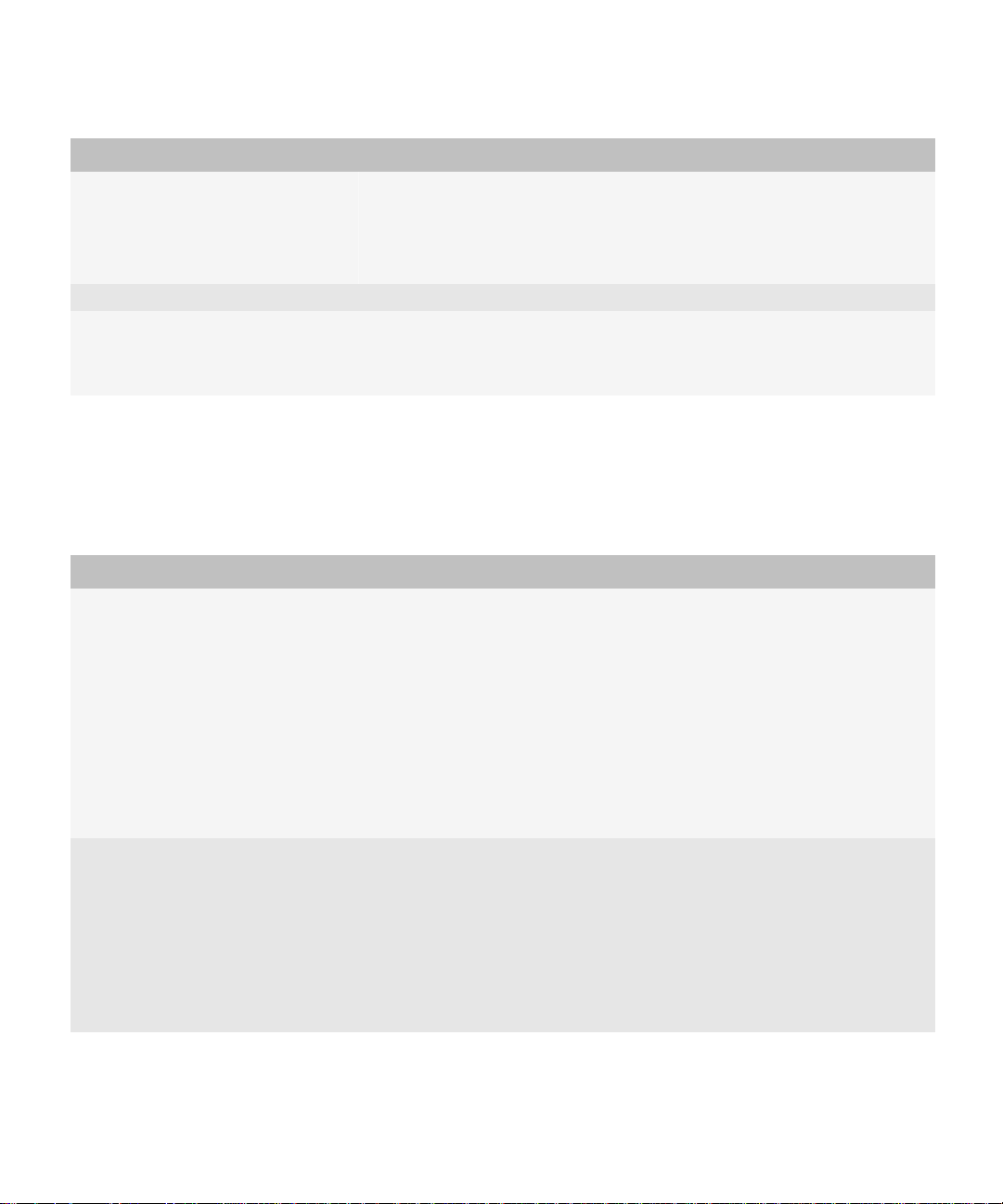
Item Requirement
• Microsoft® Windows® 2000 SP4 (Server edition or Advanced Server
edition)
• Microsoft® Windows Server® 2003 SP1
• Microsoft® Windows® XP Professional SP2
media player To support audio attachments, Windows Media® Player Version 9 or later
web browser Microsoft® Internet Explorer® with the following settings:
• Java® or JavaScript® turned on
• language preferences configured to display encoded web pages
System requirements: BlackBerry Manager
The following system requirements apply when installing the BlackBerry® Manager on a computer separate from the
BlackBerry® Enterprise Server.
Item Requirement
operating system Any of the following operating systems:
• Windows® 2000 SP4 (Server, Advanced Server, or Professional)
• Windows Server® 2003 or later
• Windows Server 2003 or later (64-bit)
• Windows Server 2003 R2 SP2
• Windows Server 2003 R2 SP2 (64-bit)
• Windows® XP Professional SP2
• Windows® Small Business Server 2003 (Standard edition or Premium
edition)
messaging server system tools Any of the following messaging server system tools:
• Microsoft® Exchange version 5.5 Administrator
• Microsoft Exchange 2000 System Manager
• Microsoft Exchange 2003 System Manager
• Microsoft Exchange Server MAPI client and CDO 1.2.1
• for Microsoft Exchange 2007, either Microsoft Exchange Server MAPI client
and CDO 1.2.1 or Microsoft Exchange 2003 SP2 System Tools
Upgrade Guide
System requirements: BlackBerry Manager
12
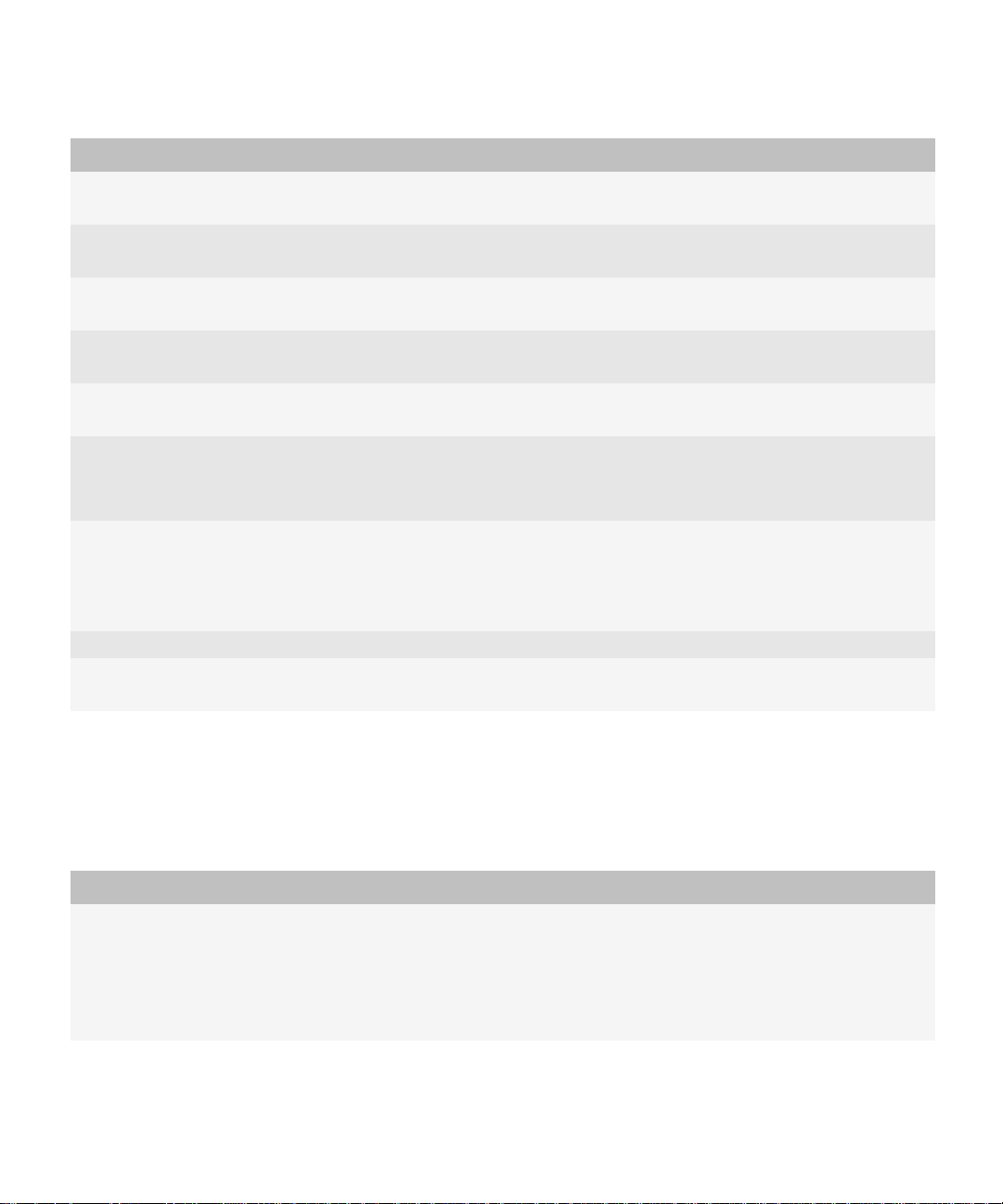
Item Requirement
Microsoft Exchange Organization of
the messaging server system tools
the same Microsoft Exchange Organization as the messaging server
version of the messaging server system
tools
the same version as the messaging server
version of the CDO library the latest version that is supported by the latest version of Microsoft Exchange
in your environment
Internet Service Manager To support Microsoft Exchange 2007, the Internet Service Manager component
of Microsoft® Internet Information Services installed
Microsoft® .NET Framework To support languages other than English, localized version of Microsoft .NET
Framework version 1.1 SP1
browser Microsoft® Internet Explorer® with the following settings:
• Java® or JavaScript® turned on
• language preferences set to display encoded web pages
data access components Any of the following data access components:
• MDAC version 2.8 with Security Patch MS04-003 (version
2000.85.1025.00)
• MDAC version 2.8 SP2 (version 2000.86.1830.00)
printer and file sharing To support BlackBerry device implementation, printer and file sharing turned on
USB hub To support BlackBerry device implementation that uses a hub, a USB driver that
supports USB 1.1-compliant hubs
System requirements: BlackBerry MDS Connection Service
The following system requirements apply when installing the BlackBerry® MDS Connection Service on a computer separate
from the BlackBerry® Enterprise Server.
Item Requirement
operating system Any of the following operating systems:
• Microsoft® Windows® 2000 SP4 (Server edition, Advanced Server edition,
or Professional edition)
• Microsoft® Windows Server® 2003 SP1
• Microsoft® Windows® XP Professional SP2
Upgrade Guide
System requirements: BlackBerry MDS Connection Service
13

Item Requirement
• Microsoft® Windows® Small Business Server 2003 (Standard edition or
Premium edition)
messaging server application To support BlackBerry Enterprise Server Version 3.5 and BlackBerry Enterprise
Server Version 3.6, any of the following applications:
• Microsoft® Exchange Version 5.5 Administrator
• Microsoft Exchange 2000 System Manager
• Microsoft Exchange 2003 System Manager
• Microsoft Exchange Server MAPI client and CDO 1.2.1
• for Microsoft Exchange 2007, either Microsoft Exchange Server MAPI client
and CDO 1.2.1 or Microsoft Exchange 2003 SP2 System Tools
RSA® Authentication Agent To support enhanced network authentication, RSA Authentication Agent Version
5.0 for Microsoft Windows
System requirements: BlackBerry MDS Integration Service
The following system requirements apply when installing the BlackBerry® MDS Integration Service on a computer separate
from the BlackBerry® Enterprise Server.
Item Requirement
operating system Any of the following operating systems:
• Microsoft® Windows® 2000 SP4 (Server edition or Advanced Server
edition)
• Microsoft® Windows Server® 2003 SP1
• Microsoft® Windows® XP Professional SP2
database conditions A database server that is the the host for the BlackBerry Configuration Database.
System requirements: BlackBerry Router
The following system requirements apply when installing the BlackBerry® Router on a computer separate from the
BlackBerry® Enterprise Server.
Upgrade Guide
System requirements: BlackBerry MDS Integration Service
14

Item Requirement
operating system Any of the following operating systems:
• Microsoft® Windows® 2000 SP4 (Server edition or Advanced Server
edition)
• Microsoft® Windows Server® 2003 SP1
• Microsoft® Windows® XP Professional SP2
firewall A firewall or proxy firewall with the following conditions:
• support for the BlackBerry Router to initiate an outgoing, two-way TCP/IP
connection to an external server on port 3101
• support for the resolution of Internet addresses using DNS
• transparency of the proxy server for proxy firewalls
Supported environments
Item Description
virtual environment The BlackBerry® Enterprise Server and its components support the following
virtual environments:
• VMware® ESX Server Version 2.5.2 or later
• VMware ESX Server Version 3.0.1
Windows® Messenger The BlackBerry Collaboration Service supports Windows® Messenger if MSMQ
Version 3.0 is installed. If installed separately from Microsoft® Windows
Server® 2003, the default Microsoft® Active Directory® Integration and Triggers
subcomponents must be cleared, and only the Common subcomponent must be
selected.
Windows® Messenger with TLS The BlackBerry Collaboration Service supports Windows® Messenger with TLS if
one of the following certificates is installed on the computer that hosts the
BlackBerry Collaboration Service:
• if your instant messaging server is Microsoft® Office Live Communications
Server 2005, an MTLS certificate
Upgrade Guide
Supported environments
15

Item Description
• if your instant messaging server is Microsoft Office Live Communications
Server 2005 SP1, a server authentication certificate for the computer
account
IBM® Lotus® Sametime® The BlackBerry Collaboration Service supports IBM Lotus Sametime when you
add the IP address of the computer that hosts the BlackBerry Collaboration
Service to the CommunityConnectivity document on the IBM Lotus Sametime
server.
Novell® GroupWise® Messenger The BlackBerry Collaboration Service supports Novell GroupWise Messenger
when SSL authentication is turned on for the Novell GroupWise Messenger
agents on the computer that hosts the BlackBerry Collaboration Service.
Microsoft® Office Communicator The BlackBerry Collaboration Service supports Microsoft Office Communicator
when MTLS and HTTPS certificates for communication with the Microsoft Office
Live Communications Server are installed on the Microsoft® Office
Communicator Web Access server.
Microsoft Office Communicator with
TLS
The BlackBerry Collaboration Service supports Microsoft Office Communicator
with TLS if one of the following certificates is installed on the computer that hosts
the BlackBerry Collaboration Service:
• if your instant messaging server is Microsoft Office Live Communications
Server 2005, an MTLS certificate
• if your instant messaging server is Microsoft Office Live Communications
Server 2005 SP1, a server authentication certificate for the computer
account
Microsoft Office Communicator and
AJAX Service
The BlackBerry Collaboration Service supports Microsoft Office Communicator
and AJAX Service with the following conditions:
• the following Microsoft hotfixes from http://support.microsoft.com
installed:
• 911996 on your Microsoft Office Live Communications Server
• 915066 on your Microsoft Office Communicator server
• a virtual server installed on your Microsoft Office Communicator server,
with the following conditions:
• all unassigned IP addresses
• forms-based authentication only
• support for an HTTPS browser connection
Upgrade Guide
Supported environments
16

Item Description
• an ISAPI filter for the cwaauth.dll file and the ajax.dll file
enhanced network authentication The BlackBerry Enterprise Server and its components support RSA®
Authentication Agent Version 5.0 for Microsoft® Windows®.
SNMP monitoring The BlackBerry Enterprise Server and its components support the SNMP service.
remote access The BlackBerry Enterprise Server and its components support remote access
using any of the following applications:
• Terminal Services for use with Microsoft Windows Server 2000, installed
using Remote Administration mode
• Microsoft Remote Desktop Connection for use with Microsoft Windows
Server 2003
Unsupported environments
Item Description
DMZ The BlackBerry® Enterprise Server and its components, with the exception of the
BlackBerry Router, do not support installation in a DMZ.
messaging server The BlackBerry Enterprise Server and its components do not support the
installation of the messaging server on the same computer.
email application The BlackBerry Enterprise Server and its components do not support the
installation of email applications on the same computer.
Microsoft® SQL Server® 2005 Express
database
The BlackBerry MDS Integration Service databases do not support the Microsoft
SQL Server 2005 Express database.
Upgrade Guide
Unsupported environments
17

