Apple Mac OS X Server User Manual
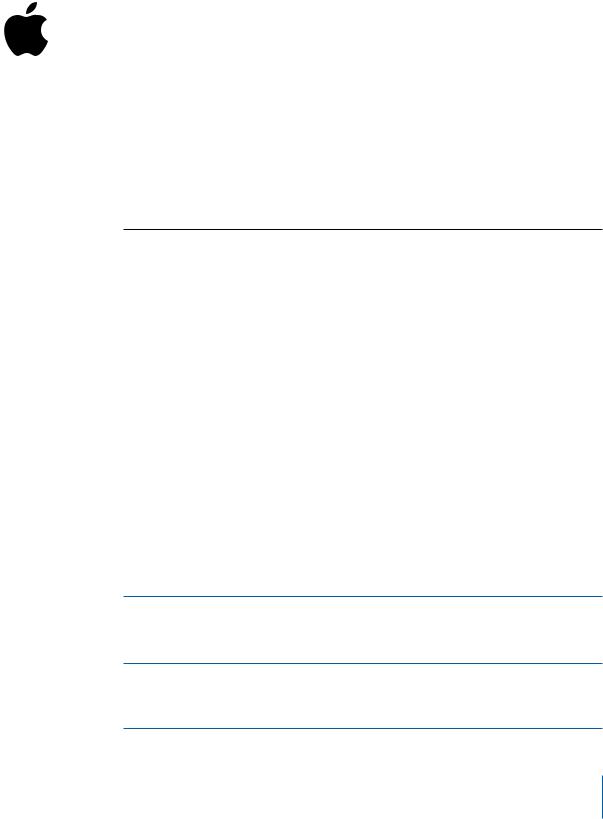
Mac OS X Server Worksheet
Settings for the following server appear in the tables below:
Server:
Item |
Description |
Your information |
|
Identity of remote |
For interactive installation and setup of a remote |
|
|
server for installation |
server on the local subnet, one of these values for |
|
|
and setup |
the server: |
|
|
|
- IP address in IPv4 format (000.000.000.000) |
|
|
|
- host name (someserver.example.com) |
|
|
|
- MAC address (00:03:93:71:26:52). |
|
|
|
For command-line or remote-subnet installations |
|
|
|
and setups, the target server’s IP address, in IPv4 |
|
|
|
format. |
|
|
|
|
|
|
Preset password |
The first 8 digits of the target server’s built-in |
|
|
(for remote |
hardware serial number, printed on a label on the |
|
|
installation and |
computer. |
|
|
setup) |
For older computers with no such number, use |
|
|
|
12345678 for the password. |
|
|
|
|
|
|
Type of installation |
Upgrade from version 10.3.9 or 10.2.8, complete |
|
|
|
installation without disk formatting, or clean |
|
|
|
installation. |
|
|
|
The target volume (partition) is erased when you |
|
|
|
do a clean installation. |
|
|
|
|
|
|
Target disk or |
Name of the target disk or partition (volume). |
|
|
partition |
|
|
Disk format (when erasing the disk is OK)
A format for the target disk.
In most cases, use Mac OS Extended (Journaled).
You can also use Mac OS Extended. Don’t use UNIX File System or any case-sensitive format.
Disk partitioning (when erasing the disk is OK)
Indicate whether you want to partition the target disk.
The minimum recommended size of a target disk partition is 10 GB.
1

Item |
Description |
Your information |
|
RAID mirroring (when erasing the disk is OK and you have a second physical drive on the target server)
Indicate whether you want to set up RAID mirroring. The second disk is used automatically if the primary disk isn’t available.
If the target disk has a single partition and the second physical drive has a single partition and no data, you can set up RAID mirroring after installation. However, to prevent data loss, set up RAID mirroring as soon as possible.
Using saved |
If you want to use saved setup data to set up this |
setup data |
server, identify the file or directory storing the |
|
data you want to use. If the data is encrypted, |
|
also identify the passphrase. |
|
If you want to save settings in a file or directory, |
|
use one of the next two rows. |
|
|
Saving setup data in Name the file using one of these options: |
|
a file |
- <MAC-address-of-server>.plist (include any |
|
leading zeros but omit colons). For example, |
|
0030654dbcef.plist. |
- <IP-address-of-server>.plist. For example, 10.0.0.4.plist.
- <partial-DNS-name-of-server>.plist. For example, myserver.plist.
- <built-in-hardware-serial-number-of- server>.plist (first 8 characters only). For example, ABCD1234.plist.
- <fully-qualified-DNS-name-of-server>.plist. For example, myserver.example.com.plist.
- <partial-IP-address-of-server>.plist. For example, 10.0.plist (matches 10.0.0.4 and 10.0.1.2).
- generic.plist (a file that any server will recognize, used to set up servers that need the same setup values).
If you choose to encrypt the file, you can save the passphrase in a file named using the above conventions, except use the extension .pass, not .plist.
Place the file(s) in a location where the target server or servers can detect it. A server can detect files that reside on a volume mounted locally in /Volumes/*/Auto Server Setup/, where * is any device mounted under /Volumes.
2
Item |
Description |
Your information |
|
Saving setup data in Navigate to the directory where you want to save a directory the setup, and name the setup record using one
of these options:
-<MAC-address-of-server> (include any leading zeros but omit colons). For example, 0030654dbcef.
-<IP-address-of-server>. For example, 10.0.0.4.
-<partial-DNS-name-of-server>. For example, myserver.
-<built-in-hardware-serial-number-of-server> (first 8 characters only). For example, ABCD1234.
-<fully-qualified-DNS-name-of-server>.
For example, myserver.example.com.
-<partial-IP-address-of-server>. For example, 10.0 (matches 10.0.0.4 and 10.0.1.2).
-generic (a file that any server will recognize, used to set up servers that need the same setup values).
If you choose to encrypt the file, you can save the passphrase in a file named using the above conventions, except add the extension .pass. Place the passphrase file in a location where the target server or servers can detect it. A server can detect the file if it resides on a volume mounted locally in /Volumes/*/Auto Server Setup/, where * is any device mounted under /Volumes.
Language |
The language to use for server administration |
|
(English, Japanese, French, or German). The |
|
language affects the server’s time and date |
|
formats, displayed text, and the default encoding |
|
used by the AFP server. |
|
|
Keyboard layout |
The keyboard for server administration. |
|
|
3

Item |
Description |
Your information |
|
Serial number |
The serial number for your copy of Mac OS X |
|
|
|
Server. The format of the server serial number is |
|
|
|
xsvr-104-999-x-zzz-zzz-zzz-zzz-zzz-zzz-z, where x |
|
|
|
is a letter, 9 is a digit, and z is a letter or digit. The |
|
|
|
first element (xsvr) and the fourth one (x) must be |
|
|
|
lowercase. |
|
|
|
Unless you have a site license, you need a unique |
|
|
|
serial number for each server. You’ll find the |
|
|
|
server software serial number printed on the |
|
|
|
materials provided with the server software |
|
|
|
package. |
|
|
|
If you have a site license, a registered owner |
|
|
|
name and organization must be entered exactly |
|
|
|
as specified by your Apple representative. |
|
|
|
If you set up a server using a generic setup file or |
|
|
|
directory record and the serial number isn’t site |
|
|
|
licensed, you must enter the server’s serial |
|
|
|
number using Server Admin. |
|
|
|
|
|
|
Administrator’s long |
A long name can contain no more than 255 bytes. |
|
|
name (sometimes |
The number of characters ranges from 255 |
|
|
called full name or |
Roman characters to as few as 85 3-byte |
|
|
real name) |
characters. It can include spaces. It can’t be the |
|
|
|
same as any predefined user name, such as |
|
|
|
System Administrator. This name is case sensitive |
|
|
|
in the login window, but not when accessing file |
|
|
|
servers. |
|
|
|
|
|
|
Administrator’s short |
A short name can contain as many as 255 Roman |
|
|
name |
characters, typically eight or fewer. Use only a |
|
|
|
through z, A through Z, 0 through 9, _ |
|
|
|
(underscore), or - (hyphen). Avoid short names |
|
|
|
that Apple assigns to predefined users, such as |
|
|
|
“root.” |
|
|
|
|
|
|
Administrator’s |
This value is case sensitive and must contain at |
|
|
password |
least 4 characters. It is also the password for the |
|
|
|
root user. |
|
|
|
If you record this value, be sure to keep this |
|
|
|
worksheet in a safe place. |
|
|
|
After setup, use Workgroup Manager to change |
|
|
|
the password for this account. |
|
|
|
|
|
4
