Yamaha PWK-242 User Manual
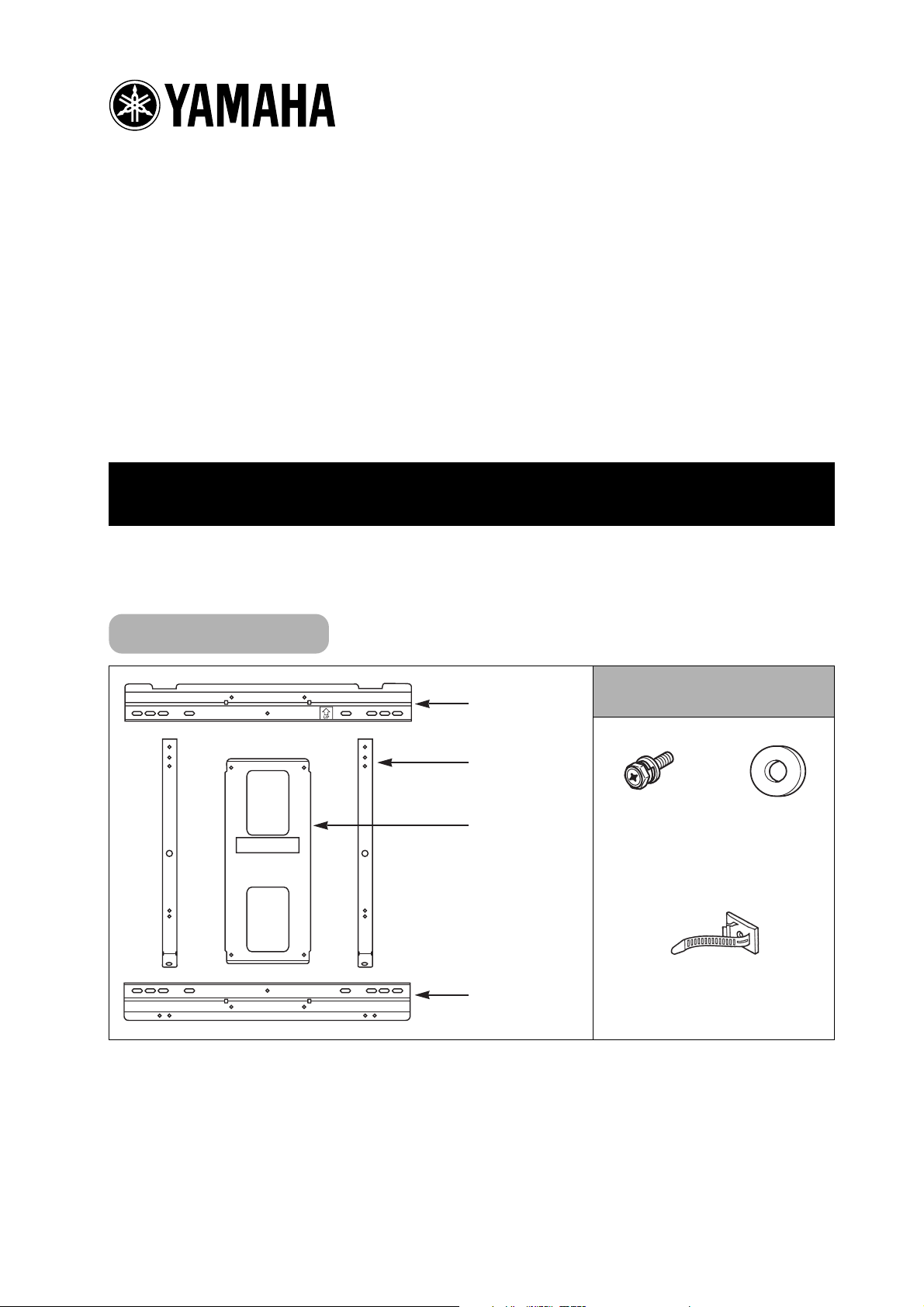
1
Wall Mounting Unit
model
PWK-242
Installation Instructions
Thank you for purchasing the Wall Mounting Unit.
To ensure correct usage, please read this instruction manual thoroughly. After reading, please store this
manual in a safe place for future reference.
This pedestal is for use only with the following models:
• PDM-4210
• PDM-4210E
• Before installing the wall mounting unit, please read these instructions and the plasma monitor user’s
manual carefully to ensure installation is carried out correctly.
• After installation, please give the instructions to the customer for future reference.
When installing the plasma monitor using this wall mounting unit, all installation work must be performed
by a qualified contractor or dealer personnel. The customer should never attempt to perform this instal-
lation work.
Included in the component
bag
Component list
Wall mounting unit
(A)
Wall mounting unit
(B)
Wall mounting unit
(C)
Plasma monitor
mounting bracket
M6x18 screws
x 10
Flat washer for
M5–6 screws
x 8
Cable clamp
x 2

2
1. Always follow the instructions set forth in this manual when installing the plasma monitor using this
wall mounting unit.
Improper or inadequate installation could cause the plasma monitor to fall and injure someone.
2. Two or more persons are required to install and remove the plasma monitor.
If two or more persons are not present, the plasma monitor may fall and injure someone.
3. The installation must be secure enough to bear the weight of the plasma monitor, the wall mounting
unit, and other hardware indefinitely, and must also be secure enough to withstand vibration. (Total
weight of the plasma monitor and wall mounting unit is approximately 37kg.)
The plasma display may fall and injure someone if the installation is inadequate.
4. To ensure safety, tighten all bolts and screws securely.
Loose screws could cause the plasma monitor to fall and injure someone.
5. Use only the parts provided with the wall mounting unit, and any other parts that are specified in this
manual.
Using other parts could cause the plasma monitor to fall and injure someone.
6. Do not modify the wall mounting unit or the parts provided with the mounting unit.
Modifying the wall mounting unit or the other parts could cause the plasma monitor to fall and injure
someone.
7. Be sure to leave enough open space around the unit to allow heat generated by the plasma monitor.
Maintain at least 10cm (3 15/16 inches) at the top, bottom and sides of the plasma monitor.
The plasma monitor has air intake holes and outlet holes. Failure to provide adequate space around
the unit may cause a fire.
8. Do not install the plasma monitor in a location near an air conditioning vent or in a location subject to
vibration.
Such conditions could have an adverse effect on the monitor, and could cause a fire or electric shock.
9. Do not install the plasma monitor in a location that is subject to high levels of dust or humidity.
Dust accumulating inside the plasma monitor could cause a short circuit that in turn could cause a fire
or electric shock.
10. Do not install the plasma monitor face up, sideways or upside down, or inclined on an angle.
Doing so may cause heat to build up inside the monitor, and may cause a fire.
• The wall mounting unit is for use in installing the plasma monitor on a vertical wall. Do not install the unit
on an inclined surface.
•To ensure correct operation of the plasma monitor, do not install it in any of the following places.
–Next to sprinklers or sensors
– Locations subject to vibration or shocks
– Close to high–voltage wires or electric motors
– Locations in direct contact with air expelled from heating devices
• When installing this wall mounting unit, use a fixing method appropriate to the type of wall.
• Do not install plasma monitor in locations with a temperature above.
Component list
SAFETY INSTRUCTIONS
Precautions for installation
